区块链——java实现
简述
本文主要的内容试一次关于区块链的作业,本次作业中有很多地方和实际的区块链不符合,比如hash,本文实现的区块链只是用了区块本身的hash并没去区分,头部和数据部分。仅供参考学习。
介绍
内容有点儿多,详情看pdf吧。


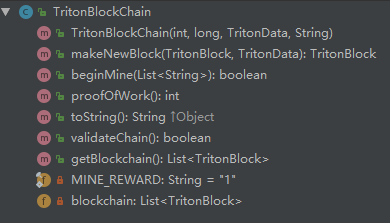
以上三个类分别为 存储数据的类,区块类,区块链的实现类
TritonData主要存储的交易(事件)的记录
TritonBlock 主要字段有上一个区块的hash和本区块的hash值
TritonBlockChain 将所有区块组织成区块链
注意:在hash的过程中我使用的是自己写的hash函数(因为作业要求呀),实际在使用的使用请使用比较好的如sha-256等函数。
具体实现
TritonData
- import java.util.ArrayList;
- import java.util.LinkedList;
- import java.util.List;
- public class TritonData {
- private List<String> transactions;
- private int proofId;
- /**
- * Triton Data Constructor
- */
- public TritonData() {
- transactions = new ArrayList<String>();
- proofId = 1;
- }
- /*Constructor if specific values are specified*/
- public TritonData(int proofId, List<String> transactions) {
- this.transactions = transactions;
- this.proofId = proofId;
- }
- /*Get transactions*/
- public List<String> getTransactions() {
- return transactions;
- }
- /*Get proofId*/
- public int getProofId() {
- return proofId;
- }
- /*Print the data block*/
- public String toString() {
- StringBuilder sb = new StringBuilder();
- sb.append("DATA Start--------------------------------\n");
- sb.append("Proof of work:" + proofId + "\n");
- for (int i = 0; i < transactions.size(); ++i) {
- sb.append("Transaction " + i + "\n");
- sb.append("Transaction Content:" + transactions.get(i) + "\n");
- }
- sb.append("DATA End --------------------------------\n\n");
- return sb.toString();
- }
- }
TritonBlock
- import java.math.BigInteger;
- public class TritonBlock {
- /*Class variables, all the attributes of the block*/
- private int index;
- private long timestamp;
- private TritonData data;
- private String prev_hash;
- private String self_hash;
- /*Constructor, builds a block with passed in variables, then creates a hash for curr block*/
- public TritonBlock(int index, long timestamp, TritonData data, String prev_hash) {
- this.index = index;
- this.timestamp = timestamp;
- this.data = data;
- this.prev_hash = prev_hash;
- this.self_hash = hashBlock();
- }
- //使用CRC variant方式
- private String hashBlock() {
- // BigInteger bigInteger=new BigInteger()
- BigInteger bigInteger = new BigInteger("0");
- for (String s : data.getTransactions()) {
- char[] arr = s.toCharArray();
- for (char c : arr) {
- bigInteger = bigInteger.add(BigInteger.valueOf(c & 0xf8000000));
- }
- }
- bigInteger = bigInteger.add(BigInteger.valueOf(timestamp));
- bigInteger = bigInteger.add(BigInteger.valueOf(index));
- char[] arr = prev_hash.toCharArray();
- for (char c : arr) {
- bigInteger = bigInteger.add(BigInteger.valueOf(c & 0xf8000000));
- }
- return bigInteger.toString(16);
- }
- /*Get index*/
- public int getIndex() {
- return index;
- }
- /*Get timestamp*/
- public long getTimestamp() {
- return timestamp;
- }
- /*Get data block*/
- public TritonData getData() {
- return data;
- }
- /*Get previous hash*/
- public String getPrev_hash() {
- return prev_hash;
- }
- /*Get current hash*/
- public String getSelf_hash() {
- return self_hash;
- }
- /*Print the block*/
- public String toString() {
- StringBuilder sb = new StringBuilder();
- sb.append("TritonBlock " + index + "\n");
- sb.append("Index: " + index + "\n");
- sb.append("Timestamp: " + timestamp + "\n");
- sb.append("Prev Hash: " + prev_hash + "\n");
- sb.append("Hash: " + self_hash + "\n");
- sb.append(data.toString());
- return sb.toString();
- }
- }
TritonBlockChain
- import java.util.*;
- public class TritonBlockChain {
- private static final String MINE_REWARD = "1";
- /*Blockchain clas variable*/
- private List<TritonBlock> blockchain;
- /*Constructor, takes in genesis block data to start the blockchain*/
- public TritonBlockChain(int index, long timestamp, TritonData data, String prev_hash) {
- blockchain = new ArrayList<TritonBlock>();
- blockchain.add(new TritonBlock(index, timestamp, data, prev_hash));
- }
- /*Makes the next block after the proof of work from mining is finished*/
- public TritonBlock makeNewBlock(TritonBlock lastBlock, TritonData newData) {
- return new TritonBlock(lastBlock.getIndex() + 1,
- System.currentTimeMillis(), newData, lastBlock.getPrev_hash());
- }
- /*Mines the transaction and creates the block to add to the blockchain*/
- public boolean beginMine(List<String> curTransactions) {
- if (curTransactions.isEmpty()) {
- return false;
- }
- int proofId = proofOfWork();
- curTransactions.add("Triton coined earned: " + MINE_REWARD);
- // TritonData(int proofId, List<String> transactions)
- TritonData newData = new TritonData(proofId, curTransactions);
- TritonBlock lastBlock = blockchain.get(blockchain.size() - 1);
- TritonBlock newBlock = new TritonBlock(lastBlock.getIndex() + 1,
- System.currentTimeMillis(), newData, lastBlock.getSelf_hash());
- blockchain.add(newBlock);
- return true;
- }
- /*Simple proof of work algorithm to prove cpu usage was used to mine block*/
- public int proofOfWork() {
- TritonBlock tb = blockchain.get(blockchain.size() - 1);
- int lastProofId = tb.getData().getProofId();
- //use loop
- int temp = Math.max(lastProofId, 13);
- ++temp;
- while (true) {
- if (temp % 13 == 0 && temp % lastProofId == 0) {
- return temp;
- }
- ++temp;
- }
- }
- /*Prints current blockchain*/
- public String toString() {
- StringBuilder sb = new StringBuilder();
- sb.append("~~~~~~~~~~~~~~~~~~~~~~~~~~~~~~~~~\n" +
- "T R I T O N B L O C K C H A I N\n" +
- "~~~~~~~~~~~~~~~~~~~~~~~~~~~~~~~~~\n\n");
- for (TritonBlock tb : blockchain) {
- sb.append(tb.toString());
- }
- return sb.toString();
- }
- /*Validates each block in the chain looking for any hash pointer descrepancies, which can point to a tampering problem*/
- public boolean validateChain() {
- for (int i = 1; i < blockchain.size(); ++i) {
- TritonBlock preBlock = blockchain.get(i - 1);
- TritonBlock cntBlock = blockchain.get(i);
- if (!cntBlock.getPrev_hash().equals(preBlock.getSelf_hash())) {
- return false;
- }
- }
- return true;
- }
- /*Get blockchain*/
- public List<TritonBlock> getBlockchain() {
- return blockchain;
- }
- }
测试
- import java.io.BufferedReader;
- import java.io.IOException;
- import java.io.InputStreamReader;
- import java.util.ArrayList;
- import java.util.List;
- import java.io.FileReader;
- import java.util.Random;
- import java.util.StringTokenizer;
- /*Sets up server, manages blockchains, takes in and acts on user input*/
- public class TritonMiner {
- private static final int BLOCK_SIZE = 2;
- public static void main(String[] args) throws IOException {
- /*Initialize the local blockchain*/
- long timestamp = System.currentTimeMillis();
- /*Created local blockchain and added genesis block*/
- TritonBlockChain blockchain = new TritonBlockChain(0, timestamp, new TritonData(), "0");
- /*Represents the queue for all transactions*/
- //read in trascatipn and put in transcation queue
- List<String> transaction_queue = new ArrayList<String>();
- loadTranscation(transaction_queue, "transaction/transaction_1.txt");
- List<String> currentTransaction = new ArrayList<String>();
- for (int i = 0; i < transaction_queue.size(); i++) {
- currentTransaction.add(transaction_queue.get(i));
- if (currentTransaction.size() == BLOCK_SIZE) {
- //mine
- blockchain.beginMine(new ArrayList<>(currentTransaction));
- //reintilize
- currentTransaction.clear();
- }
- }
- /*Print blockchain*/
- System.out.println(blockchain.toString());
- /*Validate the blockchain Mine*/
- System.out.println("This block chain is: "+blockchain.validateChain());
- }
- public static boolean loadTranscation(List<String> transaction_queue, String fname) {
- String line;
- BufferedReader inputStrem;
- StringTokenizer st;
- try {
- inputStrem = new BufferedReader(new FileReader(fname));
- while ((line = inputStrem.readLine()) != null) {
- transaction_queue.add(line);
- }
- } catch (IOException e) {
- System.out.println (e.toString());
- System.out.println("Could not find file " + fname);
- }
- return true;
- }
- }
结果
- ~~~~~~~~~~~~~~~~~~~~~~~~~~~~~~~~~
- T R I T O N B L O C K C H A I N
- ~~~~~~~~~~~~~~~~~~~~~~~~~~~~~~~~~
- TritonBlock 0
- Index: 0
- Timestamp: 1541995814844
- Prev Hash: 0
- Hash: 167061cdfbc
- DATA Start--------------------------------
- Proof of work:1
- DATA End --------------------------------
- TritonBlock 1
- Index: 1
- Timestamp: 1541995814851
- Prev Hash: 167061cdfbc
- Hash: 167061cdfc4
- DATA Start--------------------------------
- Proof of work:26
- Transaction 0
- Transaction Content:mary bob 10$
- Transaction 1
- Transaction Content:mary bob 12$
- Transaction 2
- Transaction Content:Triton coined earned: 1
- DATA End --------------------------------
- TritonBlock 2
- Index: 2
- Timestamp: 1541995814851
- Prev Hash: 167061cdfc4
- Hash: 167061cdfc5
- DATA Start--------------------------------
- Proof of work:52
- Transaction 0
- Transaction Content:simon tian 3$
- Transaction 1
- Transaction Content:tian ming 3$
- Transaction 2
- Transaction Content:Triton coined earned: 1
- DATA End --------------------------------
- This block chain is: true
总结
通过做这个作业,我收获很多:
- 什么是挖矿,什么是矿工,他们如何挣钱。提供计算资源的人叫矿工,提供的机器叫矿机,挖矿就是通过记录交易来获取收益。
- 本次作业也给了很多hash函数可以自己选择,比如我使用的CRC variant就是一个比较简单的hash函数(我一般就是用取余哈哈)
- 通过自己的辛苦获得了大洋(很开心)
区块链——java实现的更多相关文章
- 以太坊区块链Java(EthereumJ)学习笔记:概述
本系列文章介绍以太坊区块链基于Java语言的解决方案.通过介绍EthereumJ定义的主要模块和Class,希望为大家学习和使用EthereumJ提供一些帮助. 整体架构 以太坊的Java解决方案主要 ...
- [币严BIZZAN区块链]Java生成ETH钱包助记词、私钥、地址
本文主要介绍在Java工程中如何生成ETH钱包的助记词.私钥.地址. 一.在之前创建的spring boot 项目中的 pom.xml文件中加入需要的依赖 <dependency> < ...
- 只用120行Java代码写一个自己的区块链
区块链是目前最热门的话题,广大读者都听说过比特币,或许还有智能合约,相信大家都非常想了解这一切是如何工作的.这篇文章就是帮助你使用 Java 语言来实现一个简单的区块链,用不到 120 行代码来揭示区 ...
- java开发区块链只需150行代码
本文目的是通过java实战开发教程理解区块链是什么.将通过实战入门学习,用Java自学开发一个很基本的区块链,并在此基础上能扩展如web框架应用等.这个基本的java区块链也实现简单的工作量证明系统. ...
- 【原】用Java编写第一个区块链(一)
写这篇随笔主要是尝试帮助自己了解如何学习区块链技术开发. [本文禁止任何形式的全文粘贴式转载,本文来自 zacky31 的随笔] 目标: 创建一个最基本的"区块链" 实现一个简单的 ...
- 【原】用Java编写第一个区块链(二)
这篇文章将去介绍如何使用区块链进行交易. [本文禁止任何形式的全文粘贴式转载,本文来自 zacky31 的随笔] 目标: 在上一篇文章中,我们已经创建了一个可信任的区块链.但是目前所创建的链中包含的有 ...
- 用Hyperledger Fabric(超级账本)来构建Java语言开发区块链的环境
面向 Java 开发人员的链代码简介 您或许听说过区块链,但可能不确定它对 Java™ 开发人员有何用.本教程将帮助大家解惑.我将分步展示如何使用 Hyperledger Fabric v0.6 来构 ...
- 用Java为Hyperledger Fabric(超级账本)开发区块链智能合约链代码之部署与运行示例代码
部署并运行 Java 链代码示例 您已经定义并启动了本地区块链网络,而且已构建 Java shim 客户端 JAR 并安装到本地 Maven 存储库中,现在已准备好在之前下载的 Hyperledger ...
- 用Java为Hyperledger Fabric(超级账本)编写区块链智能合约链代码
编写第一个 Java 链代码程序 在上一节中,您已经熟悉了如何构建.运行.部署和调用链代码,但尚未编写任何 Java 代码. 在本节中,将会使用 Eclipse IDE.一个用于 Eclipse 的 ...
随机推荐
- @Results注解使用方法
@SelectProvider(type = HospitalSqlGenerator.class, method = "queryHospitalData") @Results( ...
- easyui datagrid checkbox复选框取消单击选中事件、初始全选全不选等问题解决
系统业务需要,导入的列表数据默认全部选中,且不可取消选中行.全部店铺优惠券发放过后导入的数据全部清空.如图所示: 一.初始化页面默认全部选中“selectAll”,全部不选中“unselectAll” ...
- configparser模块 subprocess 模块,xlrd 模块(表格处理)
今日内容: 1.configparser模块 2.subprocess模块 3.xlrd(读),xlwt(写) 表格处理 configparser模块 import configparser # co ...
- (转)C++ bitset用法
今天做题发现要用到bitset,找到一篇介绍的巨好的文章. 转载自:https://www.cnblogs.com/magisk/p/8809922.html C++的 bitset 在 bitset ...
- Python学习【day02】- Python基础练习题
#!/usr/bin/env python # -*- coding:utf8 -*- # 执行Python 脚本的两种方式 # 答:①在windows的cmd窗口下 > D:/Python/p ...
- .Net Core Grpc Consul 实现服务注册 服务发现 负载均衡
本文是基于..net core grpc consul 实现服务注册 服务发现 负载均衡(二)的,很多内容是直接复制过来的,..net core grpc consul 实现服务注册 服务发现 负载均 ...
- Luogu P5221 Product
题目 注意一下空间限制. 令\(f(n)=\prod\limits_{i=1}^n\prod\limits_{j=1}^nij,g(n)=\prod\limits_{i=1}^n\prod\limit ...
- 树状数组+二维前缀和(A.The beautiful values of the palace)--The Preliminary Contest for ICPC Asia Nanjing 2019
题意: 给你螺旋型的矩阵,告诉你那几个点有值,问你某一个矩阵区间的和是多少. 思路: 以后记住:二维前缀和sort+树状数组就行了!!!. #define IOS ios_base::sync_wit ...
- vs2019编译opencv
序 微软家的宇宙第一ide:visual studio已经更新到了2019版,芒果也更新尝鲜了一遍,体验还不错,建议更新尝尝鲜.芒果顺便使用vs2019编译了一遍opencv,编译过程也非常顺利,以下 ...
- 从入门到自闭之Python随机模块
导入:import random 随机小数:random.random():大于0小于1之间的小数 指定数字之间的小数,不包含指定的最大值:random.uniform() 随机整数:random.r ...
