正经Python汤不热爬虫
转自:https://github.com/facert/tumblr_spider
install
pip install -r requirements.txt
run
python tumblr.py username (usename 为任意一个热门博主的 usename)
snapshoot
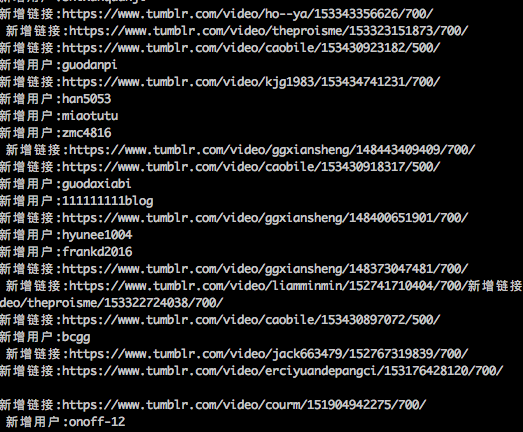
爬取结果
user.txt是爬取的博主用户名结果,source.txt是视频地址集
原理
根据一个热门博主的 usename, 脚本自动会获取博主转过文章的其他博主的 username,并放入爬取队列中,递归爬取。
申明
这是一个正经的爬虫(严肃脸),爬取的资源跟你第一个填入的 username 有很大关系,另外由于某些原因,导致 tumblr 被墙,所以最简单的方式就是用国外 vps 去跑。
# -*- coding:utf-8 -*-
import signal
import sys
import requests
import threading
import queue
import time
from bs4 import BeautifulSoup mutex = threading.Lock()
is_exit = False class Tumblr(threading.Thread): def __init__(self, queue):
self.user_queue = queue
self.total_user = []
self.total_url = []
self.f_user = open('user.txt', 'a+')
self.f_source = open('source.txt', 'a+') threading.Thread.__init__(self) def download(self, url):
res = requests.get(url) source_list = []
soup = BeautifulSoup(res.text)
iframes = soup.find_all('iframe')
tmp_source = []
for i in iframes:
source = i.get('src', '').strip()
if source and source.find('https://www.tumblr.com/video') != -1 and source not in self.total_url:
source_list.append(source)
tmp_source.append(source)
print (u'新增链接:' + source) tmp_user = []
new_users = soup.find_all(class_='reblog-link')
for user in new_users:
username = user.text.strip()
if username and username not in self.total_user:
self.user_queue.put(username)
self.total_user.append(username)
tmp_user.append(username)
print (u'新增用户:' + username) mutex.acquire()
if tmp_user:
self.f_user.write('\n'.join(tmp_user)+'\n')
if tmp_source:
self.f_source.write('\n'.join(tmp_source)+'\n')
mutex.release() def run(self):
global is_exit
while not is_exit:
user = self.user_queue.get()
url = 'http://%s.tumblr.com/' % user
self.download(url)
time.sleep(2)
self.f_user.close()
self.f_source.close() def handler(signum, frame):
global is_exit
is_exit = True
print ("receive a signal %d, is_exit = %d" % (signum, is_exit))
sys.exit(0) def main(): if len(sys.argv) < 2:
print ('usage: python tumblr.py username')
sys.exit()
username = sys.argv[1] NUM_WORKERS = 10
q = queue.Queue()
# 修改这里的 username
q.put(username) signal.signal(signal.SIGINT, handler)
signal.signal(signal.SIGTERM, handler) threads = []
for i in range(NUM_WORKERS):
tumblr = Tumblr(q)
tumblr.setDaemon(True)
tumblr.start()
threads.append(tumblr) while True:
for i in threads:
if not i.isAlive():
break
time.sleep(1) if __name__ == '__main__':
main()
正经Python汤不热爬虫的更多相关文章
- Python初学者之网络爬虫(二)
声明:本文内容和涉及到的代码仅限于个人学习,任何人不得作为商业用途.转载请附上此文章地址 本篇文章Python初学者之网络爬虫的继续,最新代码已提交到https://github.com/octans ...
- 零基础入门Python实战:四周实现爬虫网站 Django项目视频教程
点击了解更多Python课程>>> 零基础入门Python实战:四周实现爬虫网站 Django项目视频教程 适用人群: 即将毕业的大学生,工资低工作重的白领,渴望崭露头角的职场新人, ...
- 【Python】:简单爬虫作业
使用Python编写的图片爬虫作业: #coding=utf-8 import urllib import re def getPage(url): #urllib.urlopen(url[, dat ...
- 使用python/casperjs编写终极爬虫-客户端App的抓取-ZOL技术频道
使用python/casperjs编写终极爬虫-客户端App的抓取-ZOL技术频道 使用python/casperjs编写终极爬虫-客户端App的抓取
- [Python学习] 简单网络爬虫抓取博客文章及思想介绍
前面一直强调Python运用到网络爬虫方面很有效,这篇文章也是结合学习的Python视频知识及我研究生数据挖掘方向的知识.从而简介下Python是怎样爬去网络数据的,文章知识很easy ...
- 洗礼灵魂,修炼python(69)--爬虫篇—番外篇之feedparser模块
feedparser模块 1.简介 feedparser是一个Python的Feed解析库,可以处理RSS ,CDF,Atom .使用它我们可从任何 RSS 或 Atom 订阅源得到标题.链接和文章的 ...
- 洗礼灵魂,修炼python(50)--爬虫篇—基础认识
爬虫 1.什么是爬虫 爬虫就是昆虫一类的其中一个爬行物种,擅长爬行. 哈哈,开玩笑,在编程里,爬虫其实全名叫网络爬虫,网络爬虫,又被称为网页蜘蛛,网络机器人,在FOAF社区中间,更经常的称为网页追逐者 ...
- 使用Python + Selenium打造浏览器爬虫
Selenium 是一款强大的基于浏览器的开源自动化测试工具,最初由 Jason Huggins 于 2004 年在 ThoughtWorks 发起,它提供了一套简单易用的 API,模拟浏览器的各种操 ...
- Python 利用Python编写简单网络爬虫实例3
利用Python编写简单网络爬虫实例3 by:授客 QQ:1033553122 实验环境 python版本:3.3.5(2.7下报错 实验目的 获取目标网站“http://bbs.51testing. ...
随机推荐
- 006-saltstack之远程执行
1.目标 2.执行模块 3.返回 salt ‘*’ cmd.run ‘uptime’ 命令 目标 执行模块 执行模块参数 1.SlatStack远程执行–目标 执行目标:https://docs.sa ...
- new、virtual、override
我们先看下面一段程序: public class Father { public void Run0() { Console.WriteLine("Father.Run0"); } ...
- 解决CRMEasy新建咨询不能保存问题
系统时间必须为24H制 将12H制修改为24H制的方法:(XP系统) 控制面板---区域和语言选项----区域选项-----自定义---时间----时间格式为:HH:mm:ss-----确定
- 深入理解JAVA虚拟机 自动内存管理机制
运行时数据区域 其中右侧三个一起的部分是每个线程一份,左侧两个是所有线程共享的. 程序计数器(Program Counter Register) 英文名称叫Program Counter Regist ...
- vue2.0 监听滚动 锚点定位
vue中监听滚动的方法其实可以用: // Chrome document.body.scrollTop // Firefox document.documentElement.scrollTop // ...
- MySQL事务以及特征
1.什么是事务? 在现实生活中,我们往往会进行转账操作.转账可以分为两部分完成,转入和转出,只要两部分都完成了才算转账完成.在数据库中,这个过程是由两条sql语句来完成的, 如果任意一方的语句没有执行 ...
- VueJS简明教程(一)之基本使用方法
简介:这是一篇超级简单的入门文章 如果说是JQuery是手工作坊,那么Vue.js就像是一座工厂,虽然Vue.js做的任何事情JQuery都可以做,但无论是代码量还是流程规范性都是前者较优. Vue. ...
- 【leetcode】1186. Maximum Subarray Sum with One Deletion
题目如下: Given an array of integers, return the maximum sum for a non-empty subarray (contiguous elemen ...
- 6402. 【NOIP2019模拟11.01】Cover(启发式合并)
题目描述 Description 小 A 现在想用
- LeeCode - 括号生成
给出 n 代表生成括号的对数,请你写出一个函数,使其能够生成所有可能的并且有效的括号组合. 例如,给出 n = 3,生成结果为: [ "((()))", "(()())& ...
