10、ABPZero系列教程之拼多多卖家工具 拼团提醒逻辑功能实现
上篇文章已经封装好了类库,现在继续实现功能,在ABPZero框架的基础上来实现一个完整的功能。
Redis缓存
编写功能前先在本机安装好Redis,需要用到Redis做缓存,以下分享2个Windows安装Redis的教程
博客园:http://www.cnblogs.com/mzws/p/redis1.html
我的笔记:http://note.youdao.com/noteshare?id=a25fc319c5a38285ab7cab2e81857b31&sub=675165188B214E6CA0660B8EEB0A1C35(请记得及时收藏,可能不知哪天就失效了)
Core项目
在Core项目下新建Pdd目录,继续在Pdd目录下新建Entities、IRepositories目录,建完如下图所示:
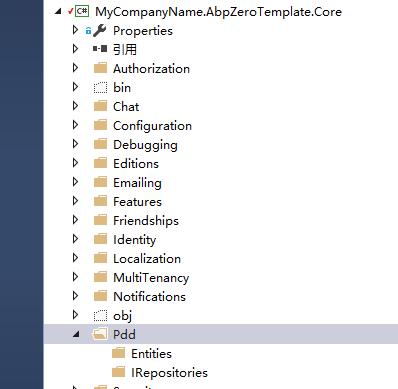
接着在Entities目录下新建PddMall实体类,代码如下:
/// <summary>
/// 店铺
/// </summary>
public class PddMall : FullAuditedEntity
{
/// <summary>
/// 店铺id
/// </summary>
public string MallId { get; set; } /// <summary>
/// 店铺名称
/// </summary>
public string Name { get; set; } /// <summary>
/// logo
/// </summary>
public string Logo { get; set; } /// <summary>
/// 描述
/// </summary>
public string Desc { get; set; } /// <summary>
/// 退款地址
/// </summary>
public string RefundAddress { get; set; } /// <summary>
/// 销售量
/// </summary>
public long Sales { get; set; } /// <summary>
/// 商品数量
/// </summary>
public int GoodNum { get; set; }
}
继续在IRepositories目录下新建IMallRepository仓储接口,代码如下:
public interface IMallRepository : IRepository<PddMall>
{
}
EntityFramework项目
打开AbpZeroTemplateDbContext.cs文件,添加如下代码:
文件路径:D:\abpweb\PddSellerAssistant\PddSellerAssistant.EntityFramework\EntityFramework\AbpZeroTemplateDbContext.cs
/************拼多多相关*********************************/
public virtual IDbSet<PddMall> PddMalls { get; set; }
/************拼多多相关*********************************/
打开VS的包管理控制台,并在包管理控制台中选择 .EntityFramework 项目作为默认项目。然后在控制台中执行下面命令:
Add-Migration "Add_PddMall"

看到上图黄色提示说明创建迁移文件成功
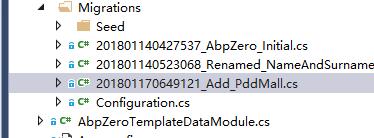
同时Migrations目录多了一个文件,这个就是刚刚创建的迁移文件。
现在你可以使用下面命令来创建数据库:
Update-Database
命令执行成功,查看数据库也创建了对应的表(如下):
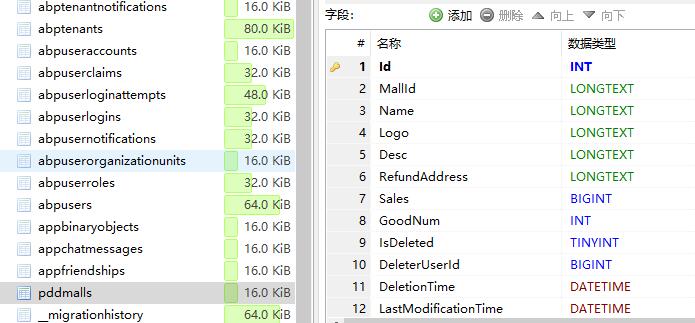
再EntityFramework项目下新建Pdd目录,接着再创建Repositories目录,结构如下:
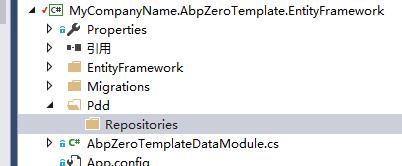
Repositories目录下新建MallRepository仓储实现类,代码如下:
public class MallRepository : AbpZeroTemplateRepositoryBase<PddMall>, IMallRepository
{
public MallRepository(IDbContextProvider<AbpZeroTemplateDbContext> dbContextProvider) : base(dbContextProvider)
{
}
}
Application项目
首先引用类库PddTool
同样新建Pdd目录,此目录下再新建MallApp、ProductApp,这两个目录分别再创建Dto目录,效果如下:
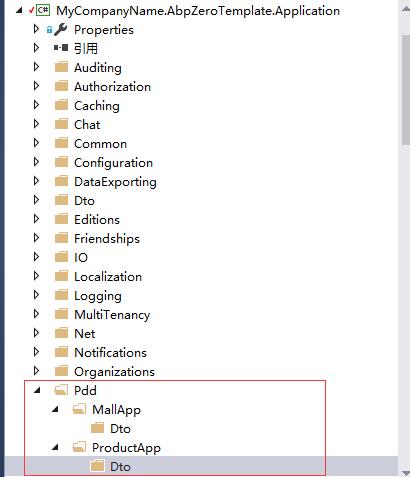
MallApp目录下新建IMallAppService接口,代码如下:
public interface IMallAppService : IApplicationService
{
void CreateByMallId(CreateMallInput input);
/// <summary>
/// 获取店铺信息,返回店铺编号、店铺名称
///
/// </summary>
/// <returns></returns>
MallOutput GetMallInfo(int id); /// <summary>
/// 获取店铺列表
/// </summary>
/// <returns></returns>
GetMallsOutput GetMalls(); }
此时,Input、Output类会报错,接着在Dto目录下再创建这几个类,分别如下:
public class CreateMallInput
{
[Required]
public string MallId { get; set; }
}
public class MallOutput
{
public int Id { get; set; } /// <summary>
/// 店铺名称
/// </summary>
public string Name { get; set; } /// <summary>
/// 店铺id
/// </summary>
public string MallId { get; set; }
}
public class GetMallsOutput
{
public List<MallOutput> Items { get; set; }
}
MallApp目录下再新建MallAppService类,代码如下:
public class MallAppService : AbpZeroTemplateAppServiceBase, IMallAppService
{
private readonly IMallRepository _mallRepository;
private readonly ICacheManager _cacheManager;
public MallAppService(IMallRepository mallRepository, ICacheManager cacheManager)
{
_mallRepository = mallRepository;
_cacheManager = cacheManager;
} /// <summary>
/// 获取店铺信息
/// </summary>
/// <param name="id"></param>
/// <returns></returns>
public MallOutput GetMallInfo(int id)
{ var mall = _mallRepository.Get(id);
return new MallOutput()
{
Id = mall.Id,
MallId = mall.MallId,
Name = mall.Name
};
} /// <summary>
/// 添加店铺
/// </summary>
/// <param name="input"></param>
public void CreateByMallId(CreateMallInput input)
{
try
{
var mall = MallTool.GetInfo(input.MallId);
var entity = new PddMall()
{
Name = mall.mall_name,
Desc = mall.mall_desc,
GoodNum = mall.goods_num,
Logo = mall.logo,
MallId = input.MallId,
RefundAddress = mall.refund_address,
Sales = mall.mall_sales,
};
//按店铺id查询店铺资料
var count = _mallRepository.Count(a => a.MallId.Equals(input.MallId) && a.CreatorUserId == AbpSession.UserId);
if (count != )
{
//数据库存在则更新
var m = _mallRepository.Single(a => a.MallId.Equals(input.MallId) && a.CreatorUserId == AbpSession.UserId);
m.Name = entity.Name;
m.Desc = entity.Desc;
m.GoodNum = entity.GoodNum;
m.Logo = entity.Logo;
m.MallId = entity.MallId;
m.RefundAddress = entity.RefundAddress;
m.Sales = entity.Sales;
_mallRepository.Update(m);
}
else
{
//数据库不存在此店铺则使用API获取
_mallRepository.Insert(entity);
} }
catch (Exception ex)
{
throw new UserFriendlyException(ex.Message);
}
} /// <summary>
/// 从数据库中获取店铺列表
/// </summary>
/// <returns></returns>
public GetMallsOutput GetMalls()
{
var list = _mallRepository.GetAllList(a => a.CreatorUserId == AbpSession.UserId);
//创建映射
return new GetMallsOutput()
{
Items = Mapper.Map<List<MallOutput>>(list)
};
} }
目录结构如下:

ProductApp目录下继续新建IProductAppService接口,代码如下:
public interface IProductAppService : IApplicationService
{ Task<PagedResultDto<KaiTuanProductOutput>> GetKaiTuanProductsAsync(GetProductsInput input); /// <summary>
/// 根据商品id获取此商品所有拼团信息
/// </summary>
/// <param name="input"></param>
/// <returns></returns>
//[HttpGet]
PagedResultDto<ProductOutput> GetAllKaiTuansByGoodId(GetAllKaiTuansInput input);
}
接着再新建ProductAppService类,代码如下:
public class ProductAppService : AbpZeroTemplateAppServiceBase, IProductAppService
{
/// <summary>
/// 缓存管理
/// </summary>
private readonly ICacheManager _cacheManager;
private string key; //缓存key
public ProductAppService(ICacheManager cacheManager)
{
_cacheManager = cacheManager;
}
/// <summary>
///根据店铺id, 获取有开团的商品
/// </summary>
/// <param name="input"></param>
/// <returns></returns>
public async Task<PagedResultDto<KaiTuanProductOutput>> GetKaiTuanProductsAsync(GetProductsInput input)
{
//获取所有商品的开团人数
var list = MallTool.GetKaiTuanList(input.MallId);
//清除缓存
key = string.Format("{0}_{1}_KaiTuan", AbpSession.UserId, input.MallId);
_cacheManager.GetCache(key).Clear();
#region 数据转换
var items = new List<KaiTuanProductOutput>();
foreach (var localGroupItem in list)
{
var item = new KaiTuanProductOutput()
{
GoodId = localGroupItem.GoodId,
Name = localGroupItem.Name,
KaiTuanCount = localGroupItem.KaiTuanCount,
Img = localGroupItem.Img, };
items.Add(item);
}
#endregion
int totalCount = list.Count; #region 处理排序
if (input.Sorting.Equals("goodId ASC"))
{
items = items.OrderBy(a => a.GoodId).ToList();
}
else if (input.Sorting.Equals("goodId DESC"))
{
items = items.OrderByDescending(a => a.GoodId).ToList();
}
if (input.Sorting.Equals("name ASC"))
{
items = items.OrderBy(a => a.Name).ToList();
}
else if (input.Sorting.Equals("name DESC"))
{
items = items.OrderByDescending(a => a.Name).ToList();
}
if (input.Sorting.Equals("kaiTuanCount ASC"))
{
items = items.OrderBy(a => a.KaiTuanCount).ToList();
}
else if (input.Sorting.Equals("kaiTuanCount DESC"))
{
items = items.OrderByDescending(a => a.KaiTuanCount).ToList();
}
#endregion return new PagedResultDto<KaiTuanProductOutput>(totalCount, items);
} /// <summary>
/// 根据商品id,获取此商品所有开团
/// </summary>
/// <param name="input"></param>
/// <returns></returns>
public PagedResultDto<ProductOutput> GetAllKaiTuansByGoodId(GetAllKaiTuansInput input)
{
#region 使用redis缓存
key = string.Format("{0}_{1}_KaiTuan", AbpSession.UserId, input.MallId);
var list = _cacheManager.GetCache<string, List<KaiTuan>>(key).Get("GetAllKaiTuanByGoodId." + input.GoodId, () => MallTool.GetAllKaiTuanByGoodId(input.MallId, input.GoodId)); #endregion
#region 数据转换
List<ProductOutput> productOutputs = Mapper.Map<List<ProductOutput>>(list); #endregion
#region 处理排序
if (input.Sorting.Equals("timeLeft ASC"))
{
productOutputs = productOutputs.OrderBy(a => a.TimeLeft).ToList();
}
else if (input.Sorting.Equals("timeLeft DESC"))
{
productOutputs = productOutputs.OrderByDescending(a => a.TimeLeft).ToList();
}
#endregion int total = productOutputs.Count;
#region 处理分页
productOutputs = productOutputs.Skip(input.SkipCount).Take(input.MaxResultCount).ToList();
#endregion
return new PagedResultDto<ProductOutput>(total, productOutputs);
}
}
同样Input、Output报错,在Dto分别创建如下类即可:
public class KaiTuanProductOutput
{
public int Id { get; set; } public int GoodId { get; set; } /// <summary>
/// 商品名称
/// </summary>
public string Name { get; set; } /// <summary>
/// 商品图片
/// </summary>
public string Img { get; set; } /// <summary>
/// 开团人数
/// </summary>
public int KaiTuanCount { get; set; }
}
public class GetProductsInput : PagedAndSortedInputDto, IShouldNormalize
{
/// <summary>
/// 店铺id
/// </summary>
public string MallId { get; set; } /// <summary>
/// 提醒间隔(分钟)
/// </summary>
public int Interval { get; set; }
public void Normalize()
{
if (string.IsNullOrEmpty(Sorting))
{
Sorting = "Name";
}
}
}
public class ProductOutput
{
/// <summary>
/// 商品id
/// </summary>
public int Id { get; set; } /// <summary>
/// 昵称
/// </summary>
public string NickName { get; set; } /// <summary>
///
/// </summary>
public string SKU { get; set; } /// <summary>
/// 订单号
/// </summary>
public string OrderNum { get; set; } /// <summary>
/// 剩余时间
/// </summary>
public double TimeLeft { get; set; } /// <summary>
/// 开团单号
/// </summary>
public string KaiTuanOrderNum { get; set; }
}
public class GetAllKaiTuansInput : PagedAndSortedInputDto, IShouldNormalize
{
/// <summary>
/// 店铺id
/// </summary>
public int MallId { get; set; }
/// <summary>
/// 商品id
/// </summary>
public int GoodId { get; set; } public void Normalize()
{
if (string.IsNullOrEmpty(Sorting))
{
Sorting = "timeLeft ASC";
}
}
}
再打开CustomDtoMapper.cs,添加如下代码(约定映射):
文件路径:D:\abp version\aspnet-zero-3.4.0\aspnet-zero-3.4.0\src\MyCompanyName.AbpZeroTemplate.Application\CustomDtoMapper.cs
private static void CreateMappingsInternal(IMapperConfigurationExpression mapper)
{
mapper.CreateMap<User, UserEditDto>()
.ForMember(dto => dto.Password, options => options.Ignore())
.ReverseMap()
.ForMember(user => user.Password, options => options.Ignore());
/**********************拼多多相关********************************/
mapper.CreateMap<PddMall, MallOutput>();
mapper.CreateMap<KaiTuan, ProductOutput>();
}
以上整个拼团提醒业务逻辑就完成了,最终Application项目中Pdd目录结构如下:
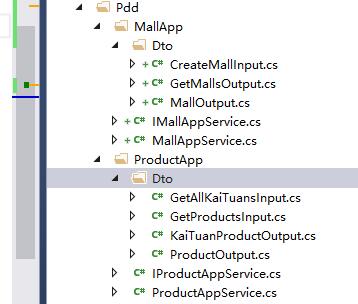
生成解决方案,浏览器打开框架后台登录。
浏览器再打开http://localhost:8088/swagger/ui/index,进行api测试。
按上一篇提到获取拼多多店铺编号的方法,找一个店铺编号:1227314,对刚刚编写的功能进行测试。
目前只有店铺资料会保存到数据库,商品信息或拼团信息保存到缓存。
本篇内容比较多,页面实现移到下一篇。
10、ABPZero系列教程之拼多多卖家工具 拼团提醒逻辑功能实现的更多相关文章
- 11、ABPZero系列教程之拼多多卖家工具 拼团提醒功能页面实现
上一篇讲解了拼团提醒逻辑功能实现,现在继续实现页面功能. Core项目 打开AbpZeroTemplate-zh-CN.xml语言文件,在末尾添加如下代码: 文件路径:D:\abp version\a ...
- 12、ABPZero系列教程之拼多多卖家工具 拼团提醒功能登录拼多多实现
上篇文章已经完成了整个拼多多拼团提醒功能,本篇继续完成拼多多帐号登录,拼多多帐号登录的目的是为了获取拼团商品的SKU和订单号,便于商家备货. 以下是拼多多官方的后台登录,要实现的功能并不是直接在这里登 ...
- 9、ABPZero系列教程之拼多多卖家工具 拼团提醒类库封装
本篇开始正式做功能,我在开发拼团提醒之前,拼多多并没有放出拼团人数不足就提醒卖家的功能. 有这个想法主要来源于朋友的抱怨,我想这应该是大部分卖家的心声吧. 经过分析,拿到了几个api,不要问我api怎 ...
- 8、ABPZero系列教程之拼多多卖家工具 添加手机注册登录功能
现在网站基本都用手机注册,很少用邮箱注册,本篇内容比较多,代码我会尽量加备注,有些操作需要连续添加几个文件才不报错,如果VS显示错误,请继续后续步骤. 前面已经有一篇文章讲到集成短信发送模块:http ...
- 1、ABPZero系列教程之拼多多卖家工具 前言
此系列文章围绕着拼多多卖家工具来介绍ABPZero的使用,内容包括手机登录.手机注册.拼团提醒.微信公众号绑定帐号.有拼团发送消息到微信公众号(只要关注过微信公众号并已绑定系统帐号). 学习此系列必备 ...
- 2、ABPZero系列教程之拼多多卖家工具 更改数据库为Mysql
因为要部署项目到云服务器,不想在服务器上装SqlServer,所以需要把项目改为Mysql. 项目初始化 1.下载项目压缩包,前面文章已经说到,可以加群到群文件里下载.解压缩下载的项目源码,使用VS2 ...
- 4、ABPZero系列教程之拼多多卖家工具 集成短信发送模块
ABPZero并没有手机短信发送功能,现在我们来集成一个,为后面注册.登录作铺垫. 阿里云短信服务 首先需要在阿里云开通短信服务,连接地址 开通后,在签名管理中添加一个签名 在模板管理中添加一个模板, ...
- 7、ABPZero系列教程之拼多多卖家工具 修改注册功能
本篇开始进入重头戏,之前的几篇文章都是为了现在的功能作准备.前面教程已经讲到修改User表结构,接下来就需要修改注册逻辑代码. 注册页面 修改Register.cshtml,备注如下代码: 文件路径: ...
- 13、ABPZero系列教程之拼多多卖家工具 微信公众号开发前的准备
因为是开发阶段,我需要在本地调试,而微信开发需要配置域名,这样natapp.cn就有了用武之地,应该说natapp就是为此而生的. natapp.cn是什么 这是一个内网映射的网站,支持微信公众号.小 ...
随机推荐
- sublime text 3配置使用python
1. 在sublime text的官网下载,是适合自己系统的版本.官网地址:https://www.sublimetext.com/3 2. 安装好后,在菜单栏打开:Preferences---> ...
- json api
from flask import Flask, redirect, url_for, jsonify, request app = Flask(__name__) users = [] ''' RE ...
- org.springframework.web.HttpMediaTypeNotAcceptableException: Could not find acceptable representation
异常信息 org.springframework.web.HttpMediaTypeNotAcceptableException: Could not find acceptable represen ...
- NodeJs学习笔记(五)---单元测试补充
今天早上继续研究Mocha,忽然发现一个问题,我的大部分程序都是需要登录验证的,所以需要预先登录之后才能进行下一步测试,就开始在网上找答案,发现没有这种资料,很疑惑,最后发现其实是自己太笨了,因为这个 ...
- 【java】网络socket编程简单示例
package 网络编程; import java.io.IOException; import java.io.PrintStream; import java.net.ServerSocket; ...
- EntityFramework Core数据查询
前言 本节我们再来讲讲EF Core,本节算是回归基础吧,当前项目EF Core还是处于1.1版本中,后续等待.net core等版本稳定了全部会更新到2.0版本中,到时再来更新相关文章分享给大家. ...
- iOS 网络监听、判断
一 网络监听 - (BOOL)application:(UIApplication *)application didFinishLaunchingWithOptions:(NSDictionary ...
- Kafka详细的设计和生态系统
欢迎大家前往云加社区,获取更多腾讯海量技术实践干货哦~ 译者:人工智能资讯小编 本译文自Jean-Paul Azar 在 https://dzone.com 发表的 Kafka Detailed De ...
- 使用Linux 安装MySQL
文章 link 在安装mysql数据库服务器前,确保你的linux系统是可以连接网络的,下面我们将通过源码方式来安装mysql首先通过putty登入进你的Linux系统,确保系统中已经安装的gcc ...
- JDK并发包常用的知识图
并发包需要注意的知识点 集合类的体系结构
