Hangfire定时任务设置CronExpression表达式
Cron format helper
This utility helps you build Cron expressions easily by choosing job scheduling scenarios. The crontab entries produced work with Vixie Cron, popular in many Linux distributions.
Vixie Cron - a quick overview
Vixie Cron is configured by editing a "crontab" file that indicates the date and times to run given commands. Each user of the system can have their own crontab file and there is also a system-wide crontab file.
The system-wide file is usually located under the "/etc" directory and called "crontab". Changes to this file are checked and reloaded automatically but changes to user-specific crontab files wont get picked up unless you reload them with the crontab command.
The beginning of the /etc/crontab file usually has some environment variable settings. Below that each line in the file gives the information for a particular job to run. A typical crontab line looks something like this:
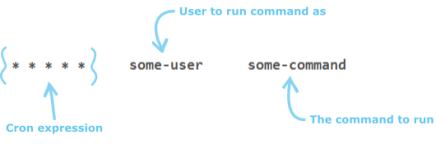
The user field ("some-user" above) is specific to the system-wide crontab file. This field isnt necessary for user-specific crontab files as commands are run as the owning user.
The command field ("some-command" above) may be a straight-forward shell command or an executable script. The path to use to locate the script can be given in the PATH environment variable in the crontab file or you can give absolute paths.
The bit that this utility is designed to assist with is the Cron expression. It consists of 5 fields that represent the following:

The values accepted for each field are: The minute field value must be 0-59, the hour field 0-23, the day of month field 1-31, the month field 1-12 and the day of week field 0-6 (Sunday is 0 but this can also be given as 7). Days can be also be given as three letter abbreviations (sun, mon, tue, wed, thu, fri, sat) as can months (jan, feb, mar, apr, may, jun, jul, aug, sep, oct, nov, dec) but you should be careful with these as some versions of Cron may not support them in ranges and lists (see below).
The values can be given in a variety of formats:
- An asterisk (
*) character will match all possible values for the field: e.g. the Cron expression "* * * * *" will run the command every minute since this is the smallest representable time period. - A literal value: e.g. "
30 * * * *" will run the command whenever the minute is 30, i.e. once an hour at half-past the hour.
"* * 5 * *" will run every minute when it is the 5th day of the month. - A list is given by separating each possible value using a comma: e.g. "
0,15,30,45 * * * *" will run the command whenever the minute is either 0, 15, 30 or 45. Another example, "0 1,2,3 * * *" will run the command between 1am and 3am (inclusive) but only when the minute is 0, i.e. on the hour. Lists can also contain ranges (see below). - A range is given by separating the lower and upper values of the range with a hyphen (
-): e.g. "0 1 1-5 * *" will run the command at 1am on the first, second, third, fourth and fifth days of the month. - An increment is given by using a forward slash: e.g. "
*/15 * * * *" will run the command every 15 minutes starting on the hour. i.e. this example is the same as the list example given above to run whenever the minute is 0, 15, 30 or 45.
Each of the possible formats above effectively resolves to a list of values to match. For example, if you use the * character in the day of week field it is the same as writing 1,2,3,4,5,6,7. Another example: putting */20in the minute field is like writing 0,20,40. This is important to remember as it is not possible to write something like */70 in the minute field and expect it to run every 70 minutes - it is invalid!
It also means you can get some unexpected behaviour - for example: say you put */40 in the minute field. This would not run every 40 minutes. It would actually run when the minute is 0 and when it is 40. So it would run 40 minutes after the hour and then again, 20 minutes later, on the next hour.
This utility produces true periodical expressions by only allowing factors of 60 or 24 for the minute/hour field respectively.
Hangfire定时任务设置CronExpression表达式的更多相关文章
- Quartz在Spring中动态设置cronExpression (spring设置动态定时任务)
什么是动态定时任务:是由客户制定生成的,服务端只知道该去执行什么任务,但任务的定时是不确定的(是由客户制定). 这样总不能修改配置文件每定制个定时任务就增加一个trigger吧,即便允许客户 ...
- spring框架的定时任务cronExpression表达式详解
附:cronExpression表达式解释: 0 0 12 * * ?---------------在每天中午12:00触发 0 15 10 ? * *---------------每天上午10:15 ...
- 关于cronExpression表达式
spring 定时任务设置,关于cronExpression表达式: 字段 允许值 允许的特殊字符 秒 0-59 , - * / 分 0-59 , - * / 小时 0-23 , - * / 日期 1 ...
- Quartz.net 定时任务之Cron表达式
一.cron表达式简单介绍和下载 1.在上一篇博客"Quartz.net 定时任务之简单任务"中,我简单介绍了quartz的使用,而这篇博客我将介绍cron的具体使用(不足之处望大 ...
- Quartz在Spring中动态设置cronExpression
什么是动态定时任务:是由客户制定生成的,服务端只知道该去执行什么任务,但任务的定时是不确定的(是由客户制定). 这样总不能修改配置文件每定制个定时任务就增加一个trigger吧,即便允许客户修改配置文 ...
- JDK、Spring、Quartz等几种不同定时器的用法,以及cronExpression表达式定义
referenc:https://blog.csdn.net/clementad/article/details/42042111 下面介绍几种常用的定时器及其实现方法: 第一种:Timer和Time ...
- 【Hadoop离线基础总结】oozie定时任务设置
目录 简介 概述 oozie定时任务设置 1.拷贝定时任务的调度模板 拷贝hello.sh脚本 3.修改配置文件 4.上传到hdfs对应路径 5.运行定时任务 简介 概述 在oozie当中,主要是通过 ...
- Quartz中时间表达式的设置-----corn表达式
Quartz中时间表达式的设置-----corn表达式 时间格式: <!-- s m h d m w(?) y(?) -->, 分别相应: 秒>分>小时>日>月 ...
- Quartz中时间表达式的设置-----corn表达式 (转)(http://www.cnblogs.com/GarfieldTom/p/3746290.html)
Quartz中时间表达式的设置-----corn表达式 (注:这是让我看比较明白的一个博文,但是抱歉,没有找到原作者,如有侵犯,请告知) 时间格式: <!-- s m h d m w(?) y( ...
随机推荐
- Beta冲刺 (2/7)
Part.1 开篇 队名:彳艮彳亍团队 组长博客:戳我进入 作业博客:班级博客本次作业的链接 Part.2 成员汇报 组员1(组长)柯奇豪 过去两天完成了哪些任务 熟悉并编写小程序的自定义控件 展示G ...
- web专业课学习及往后方向发展
日常10点起床!!!! web主要是网页设计,目前自我方向是学习web前端开发,熟悉掌握相关的编辑应用已达到能设计出满意的网页,日后继续学习后端等 ,成为全栈工程师.
- #227 Generate Random Whole Numbers within a Range
我们之前生成的随机数是在0到某个数之间,现在我们要生成的随机数是在两个指定的数之间. 我们需要定义一个最小值和一个最大值. 下面是我们将要使用的方法,仔细看看并尝试理解这行代码到底在干嘛: Math. ...
- mybatis 中的缓冲
package com.oaec.mybatis.test; import com.oaec.mybatis.dao.StudentDao;import com.oaec.mybatis.entity ...
- 怎么取cxgrid某一列的合计值
怎么取cxgrid某一列的合计值 1.cxGrid1DBTableView1->optionsview->Footer 设为True 2.cxGrid1DBTableView1-> ...
- Spark机器学习(上)
1.机器学习概念 1.1 机器学习的定义 在维基百科上对机器学习提出以下几种定义: l“机器学习是一门人工智能的科学,该领域的主要研究对象是人工智能,特别是如何在经验学习中改善具体算法的性能”. l“ ...
- Javascript高级编程学习笔记(45)——DOM 操作表格及DOM动态集合
操作DOM表格 早些时候,HTML 还是以表格布局为主, 所以DOM操作表格是比较重要的一点 但是现如今 有其它的选择,所以表格的操作也就慢慢地淡出了人们的视线 所以这里也就不过多去详细展开,这里也就 ...
- Javascript高级编程学习笔记(34)—— 客户端检测(3)用户代理检测
用户代理检测 前面的文章介绍的是如何检测浏览器对某一功能的支持情况 但是在实践中我们有些时候免不了需要知道用户到底是用的什么浏览器对我们的站点进行访问 这也是统计用户行为的一部分 用户代理检测这种方式 ...
- IDEA中使用lombok插件
Lombok是什么? lombok是一个可以通过简单的注解的形式来帮助我们简化消除一些必须有但显得很臃肿的 Java 代码的工具,简单来说,比如我们新建了一个类,然后在其中写了几个字段,然后通常情况下 ...
- Mybatis框架六:关联查询
这里搞一个测试场景: 用户和订单,一位用户可以有多个订单,而每个订单只属于一位用户 以用户为中心,相对于订单:一对多 以订单为中心,当对于用户:一对一 两张表结构: 订单表: 用户表: 对应的POJO ...
