IIS 使用OpenSSL 生成的自签名证书,然后使用SingalR 客户端访问Https 站点通信
使用SignalR 的客户端去发送消息给使用 https 部署的站点,官方文档目前并没有详细的教程,所以在此记录下步骤:
使用管理员身份打开cmd 窗口,选择一个整数保存文件夹的地址,切换到对应的文件夹,然后执行以下步骤:
(一) 生成证书文件
1. openssl genrsa -out test.key 1024
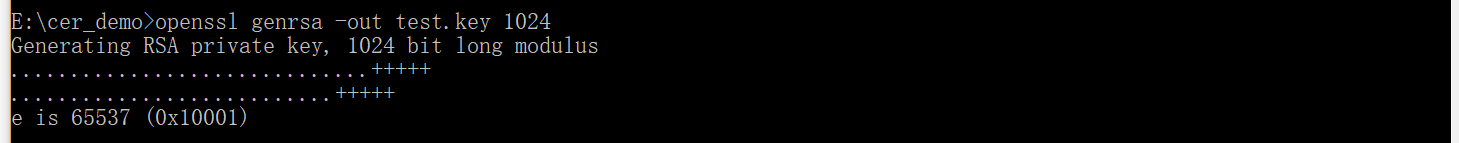
2. openssl req -new -x509 -key test.key -out test.cer -days 365 -subj /CN=10.158.229.20
注:CN=xxx 这里可以填写部署网站的域名或者IP地址
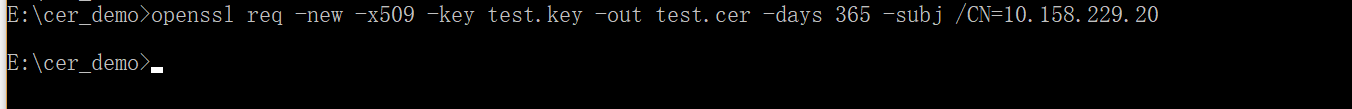
3. openssl pkcs12 -export -out test.pfx -inkey test.key -in test.cer
注:生成了私钥文件 test.pfx, 这一步需要输入密码,密码会在导入IIS的时候使用

在以上步骤完成之后,生成如下几个文件, test.cer, test.key, test.pfx:
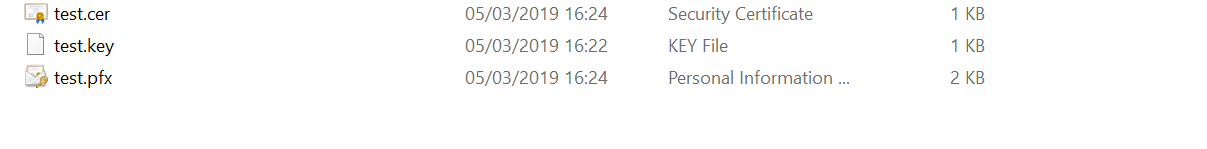
4. 添加到证书管理的可信任证书节点中区,这一步非常重要,如果不添加,就会导致SignalR无法正常访问
4.1. 运行-->输入mmc
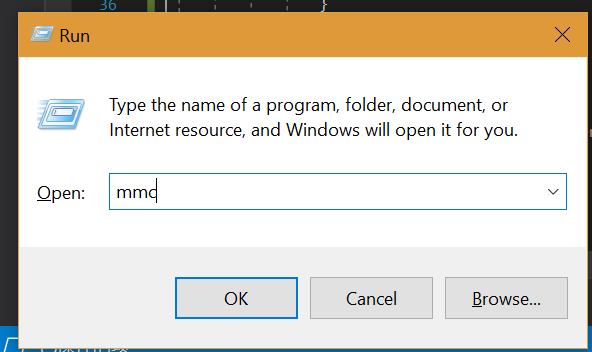
4.2. File 中打开证书管理器

4.3. 在可信任根证书的节点右键导入证书
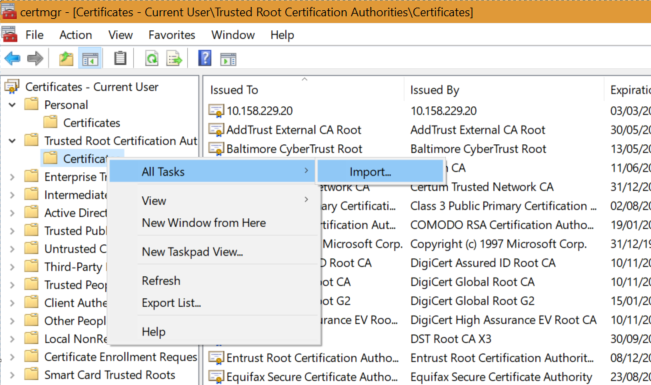
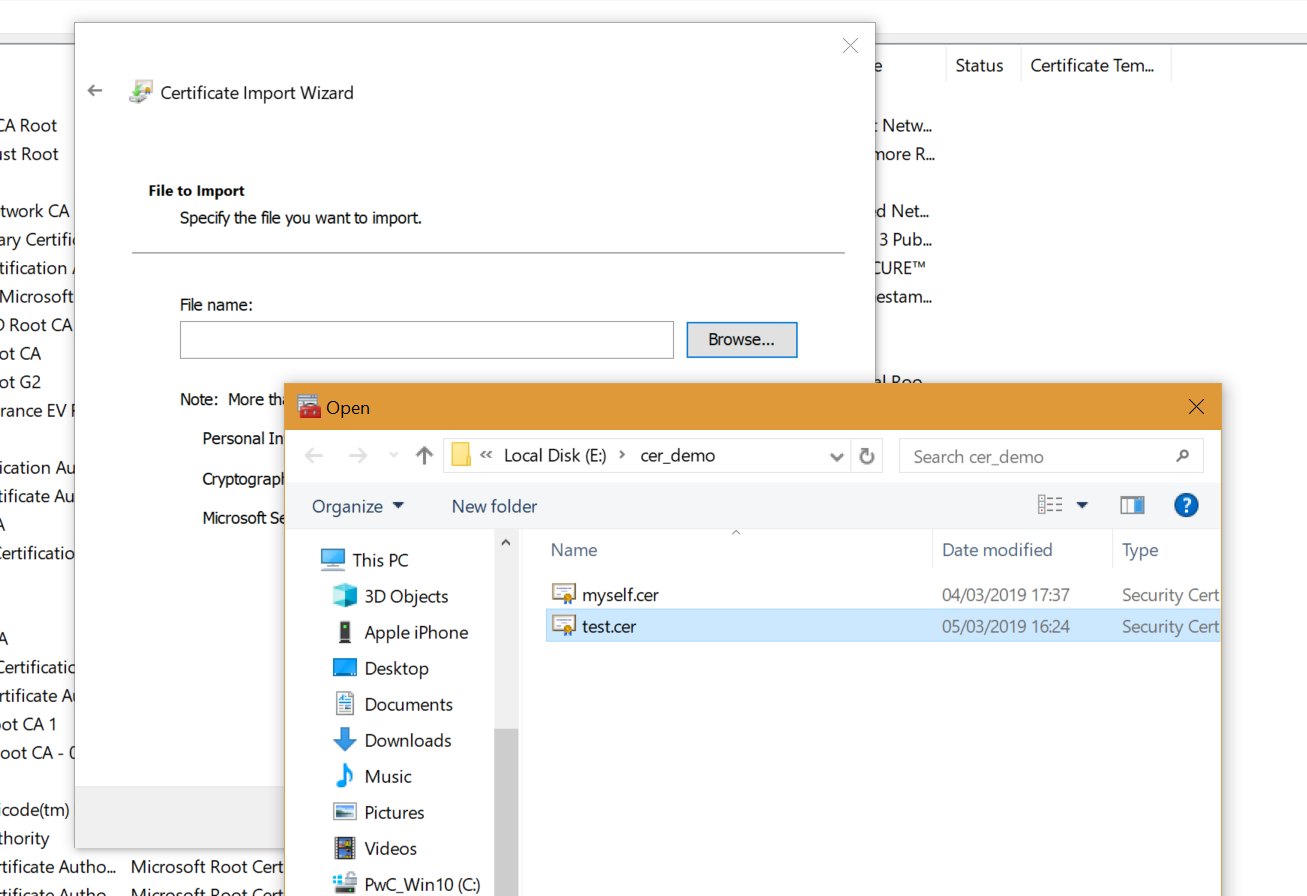
以上工作便完成了证书的创建和添加
(二)接下来开始部署IIS 站点:
1. 在IIS 管理其中选择 服务端证书
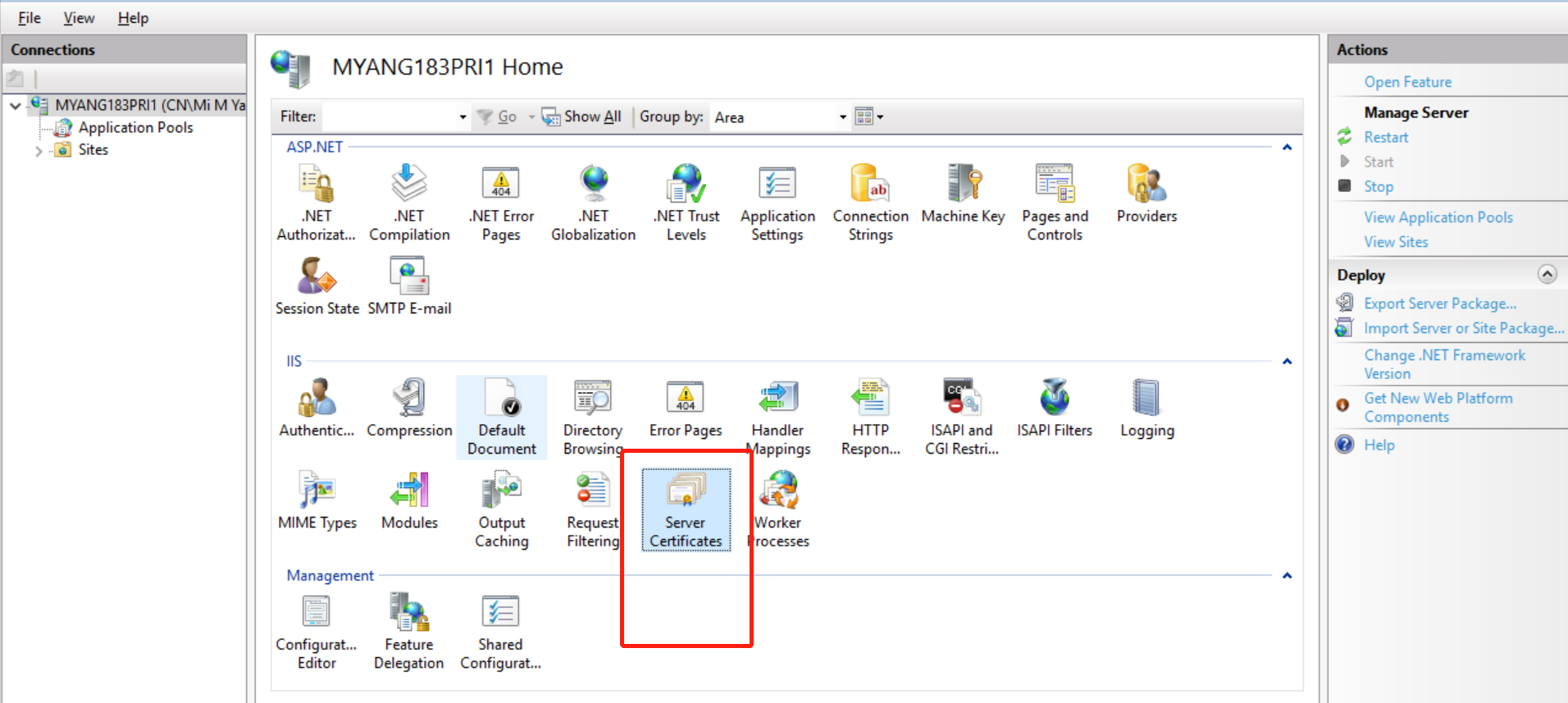
2. 选择导入,找到对应的 .pfx 证书,输入密码后,确认导入
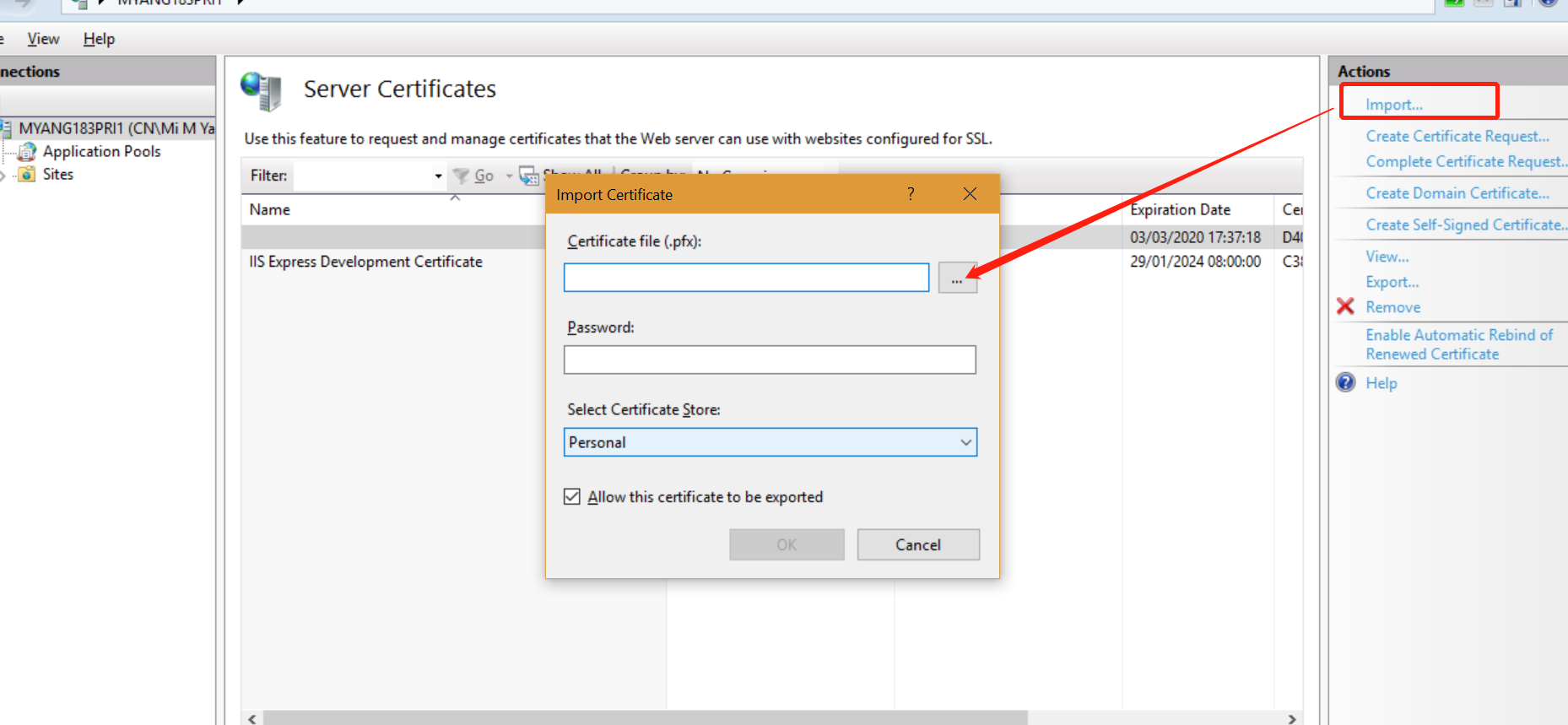
3. 在自己的站点绑定对应的 SSL 证书

完成以上工作后,一个https 站点就已经完成
测试Demo:
客户端:
using Microsoft.AspNet.SignalR.Client;
using System;
using System.Collections.Generic;
using System.Linq;
using System.Security.Cryptography.X509Certificates;
using System.Text;
using System.Threading.Tasks; namespace SignalR_cli
{
class Program
{
static HubConnection hubConnection = null;
static IHubProxy proxy = null;
static void Main(string[] args)
{
//这里连接使用OpenSSL 生成的证书部署的 https 站点
hubConnection = new HubConnection("https://10.158.229.20:443/");
//var hubConnection = new HubConnection("http://10.158.229.20:8081/");
//请求的时候一定带上对应站点部署的证书
hubConnection.AddClientCertificate(X509Certificate.CreateFromSignedFile(@"E:\cer_demo\myself.cer"));
proxy = hubConnection.CreateHubProxy("ChatHub");
hubConnection.Start();
Console.WriteLine((int)hubConnection.State);
while (true)
{
try
{
Console.WriteLine("Input:");
var msg = Console.ReadLine();
Go(msg);//异步发送消息就好了
}
catch (Exception e)
{
Console.WriteLine(e.Message);
}
}
}
static async Task Go(string msg)
{
await proxy.Invoke("Send", "userCenter", msg);
}
}
}
服务端:参考的官方文档
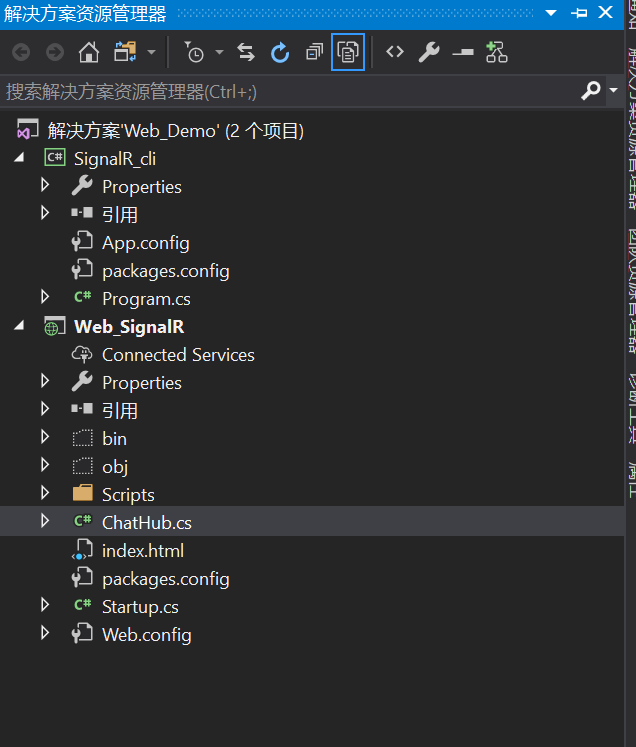
using System;
using System.Collections.Generic;
using System.Linq;
using System.Web;
using Microsoft.AspNet.SignalR; namespace Web_SignalR
{
public class ChatHub : Hub
{
public void Send(string name, string message)
{
Clients.All.broadcastMessage(name, message);
}
}
}
using System;
using System.Threading.Tasks;
using Microsoft.Owin;
using Owin; [assembly: OwinStartup(typeof(Web_SignalR.Startup))] namespace Web_SignalR
{
public class Startup
{
public void Configuration(IAppBuilder app)
{
// 有关如何配置应用程序的详细信息,请访问 https://go.microsoft.com/fwlink/?LinkID=316888
app.MapSignalR();
}
}
}
<!DOCTYPE html>
<html>
<head>
<title>SignalR Simple Chat</title>
<style type="text/css">
.container {
background-color: #99CCFF;
border: thick solid #;
padding: 20px;
margin: 20px;
}
</style>
</head>
<body>
<div class="container">
<input type="text" id="message" />
<input type="button" id="sendmessage" value="Send" />
<input type="hidden" id="displayname" />
<ul id="discussion"></ul>
</div>
<!--Script references. -->
<!--Reference the jQuery library. -->
<script src="Scripts/jquery-3.3.1.min.js"></script>
<!--Reference the SignalR library. -->
<script src="Scripts/jquery.signalR-2.2.2.min.js"></script>
<!--Reference the autogenerated SignalR hub script. -->
<script src="signalr/hubs"></script>
<!--Add script to update the page and send messages.-->
<script type="text/javascript">
$(function () {
// Declare a proxy to reference the hub.
var chat = $.connection.chatHub;
// Create a function that the hub can call to broadcast messages.
chat.client.broadcastMessage = function (name, message) {
// Html encode display name and message.
var encodedName = $('<div />').text(name).html();
var encodedMsg = $('<div />').text(message).html();
// Add the message to the page.
$('#discussion').append('<li><strong>' + encodedName
+ '</strong>: ' + encodedMsg + '</li>');
};
// Get the user name and store it to prepend to messages.
$('#displayname').val("test");
// Set initial focus to message input box.
$('#message').focus();
// Start the connection.
$.connection.hub.start().done(function () {
$('#sendmessage').click(function () {
// Call the Send method on the hub.
chat.server.send($('#displayname').val(), $('#message').val());
// Clear text box and reset focus for next comment.
$('#message').val('').focus();
});
});
});
</script>
</body>
</html>
效果演示:
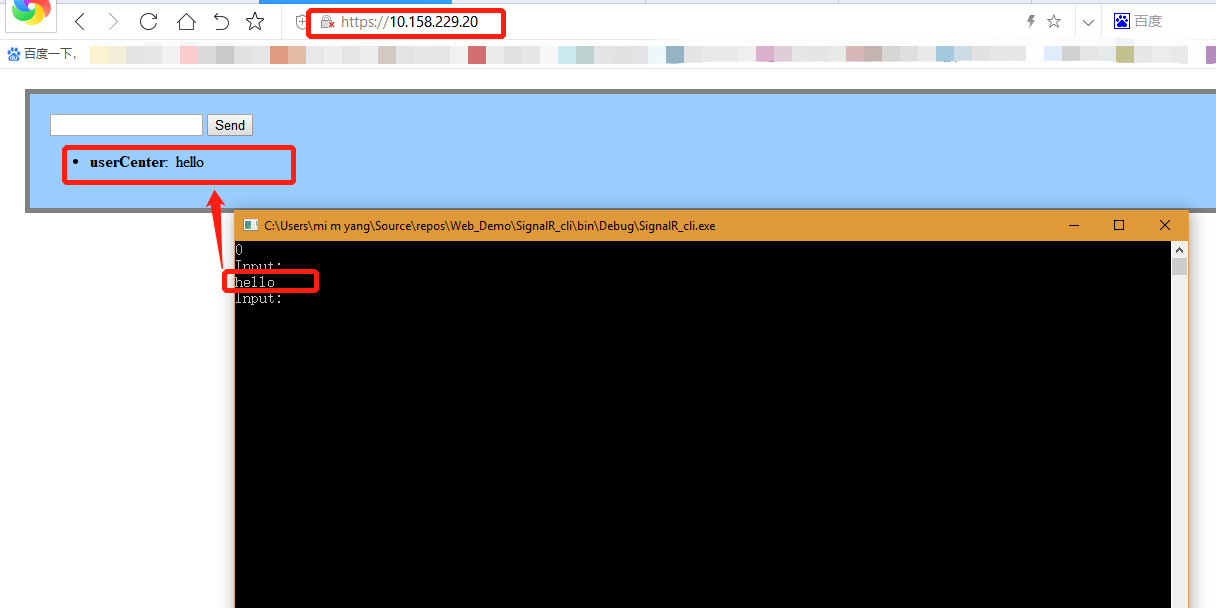
IIS 使用OpenSSL 生成的自签名证书,然后使用SingalR 客户端访问Https 站点通信的更多相关文章
- linux下使用openssl生成 csr crt CA证书
证书文件生成:一.服务器端1.生成服务器端 私钥(key文件);openssl genrsa -des3 -out server.key 1024运行时会提示输入密码,此密码用于加密key文件( ...
- 【Azure 环境】把OpenSSL生产的自签名证书导入到Azure Key Vault Certificate中报错
问题描述 通过本地生成的自签名证书导入到Azure Key Vault Certificate报错. 错误信息 the specified PEM X.509 certificate content ...
- curl+个人证书(又叫客户端证书)访问https站点
摘自http://blog.csdn.net/chary8088/article/details/22990741 curl+个人证书(又叫客户端证书)访问https站点 目前,大公司的OA管理系统( ...
- 用Keytool和OpenSSL生成和签发数字证书
一)keytool生成私钥文件(.key)和签名请求文件(.csr),openssl签发数字证书 J2SDK在目录%JAVA_HOME%/bin提供了密钥库管理工具Keytool,用于管理密 ...
- OPENSSL生成SSL自签证书
OPENSSL生成SSL自签证书 目前,有许多重要的公网可以访问的网站系统(如网银系统)都在使用自签SSL证书,即自建PKI系统颁发的SSL证书,而不是部署支持浏览器的SSL证书. 支持浏览器的SSL ...
- centos7.6使用openssl生成CA签署的证书个人实验笔记
准备:客户端centos6.10 服务端Centos7.6 实验:客户端生成证书请求,服务端颁发证书,最后吊销其中一个证书 1.先在服务端上的/etc/pki/CA/目录生成rsa的私钥: 2.在服 ...
- 一键生成ssl自签名证书脚本
#!/bin/bash -e # * 为必改项 # * 更换为你自己的域名 CN='' # 例如: demo.rancher.com # 扩展信任IP或域名 ## 一般ssl证书只信任域名的访问请求, ...
- C#检测并安装https站点的数字证书,CefSharp和HttpWebRequest通过会话Cookie实现自动登录访问https站点
HttpUtil工具类: using System; using System.Collections.Generic; using System.IO; using System.Linq; usi ...
- requests访问https站点证书告警问题
背景 想使用api的方式去访问公司内部azkaban平台,https站点,azkaban的官方api文档使用的curl语句,如下: curl -k -X POST --data "actio ...
随机推荐
- React hooks实践
前言 最近要对旧的项目进行重构,统一使用全新的react技术栈.同时,我们也决定尝试使用React hooks来进行开发,但是,由于React hooks崇尚的是使用(也只能使用)function c ...
- FineUI开源版(ASP.Net)开发实践-目录
点我订阅 目前所有博客的截图,方便离线观看,点图片 FineUI初学手册 下载,实例项目搭建 FineUI初学手册-部分JS整理 部分JS整理 ASP.NET-FineUI开发实践-1 实际开发环境是 ...
- docker常用命令2
Docker作为一种开源的.优秀的容器化技术,目前受到越来越多公司的运用,下面是我工作中常用到的一些命令. 1.删除一个容器(删除之前先要停止该容器) docker stop 容器IDdocker r ...
- [转]Cordova - 彻底搞定IOS编译!
本文转自:https://www.cnblogs.com/sunylat/p/9946482.html 操作系统:OSX10.14 XCode:10.1 Cordova:8.1.2 假设已经配置好了C ...
- [转]Rabbitmq的使用及Web监控工具使用
本文转自:https://blog.csdn.net/xingxing513234072/article/details/51014850 一.文档资料 1.官方网站:http://ww ...
- 依然是关于我空间那篇申请的日志《JavaScript axError:Unexpected token ILLEGAL 很简单的代码……》
接下来要讲的日志现在的标题已经更改为<很简单的代码,但是无法--> 这篇日志地址:http://www.cnblogs.com/herbertchina/p/4475092.html 经过 ...
- Java高并发--缓存
Java高并发--缓存 主要是学习慕课网实战视频<Java并发编程入门与高并发面试>的笔记 在下图中每一个部分都可以使用缓存的技术. 缓存的特征 缓存命中:直接通过缓存获取到数据 命中率: ...
- JavaAndroid开发部分API
JavaAndroid开发中的部分系统API 四大组件,都需要在清单文件中配置 Activity: 用来提供一个能让用户操作并与之交互的界面 onCreate(): 自动调用的方法, 在其中加载布局显 ...
- Java并发编程学习:线程安全与锁优化
本文参考<深入理解java虚拟机第二版> 一.什么是线程安全? 这里我借<Java Concurrency In Practice>里面的话:当多个线程访问一个对象,如果不考虑 ...
- JS单体内置对象之Math常用方法(min,max,ceil,floor,round,random等)
1.min()和max()方法 Math.min()用于确定一组数值中的最小值.Math.max()用于确定一组数值中的最大值. alert(Math.min(2,4,3,6,3,8,0,1,3)); ...
