Nexus centos 安装
搭建nexus服务的意义
作为内网的统一代理,团队合作开发时不用每人都去外网下载一次;
解决部分变态公司内网管制无法访问外网的问题,选一台有外网权限的机器搭建服务器,其余人直接内网访问此服务;
团队合作开发时解决maven项目依赖问题;
大家nexus之后使用情形如下图

1、安装nexus
在安装之前 兄弟们要搞清楚是环境的jdk版本,兄弟我2018/8/20直接下了最新的版本,结果悲剧,配置到一半,报错,如下:
#高版本要求jdk8以上
[root@227 nexus]# ./bin/nexus console
No suitable Java Virtual Machine could be found on your system.
The version of the JVM must be at least 1.8 and at most 1.8.
Please define INSTALL4J_JAVA_HOME to point to a suitable JVM.
退而求其次nexus-2.11.4-01-bundle.tar.gz
- 云下载
wget http://sonatype-download.global.ssl.fastly.net/nexus/oss/nexus-2.11.4-01-bundle.tar.gz
wget http://mirrors.cnnic.cn/apache/maven/maven-3/3.0.5/binaries/apache-maven-3.0.5-bin.tar.gz
[root@227 ~]# wget http://sonatype-download.global.ssl.fastly.net/nexus/oss/nexus-2.11.4-01-bundle.tar.gz
--2018-08-20 15:55:29-- http://sonatype-download.global.ssl.fastly.net/nexus/oss/nexus-2.11.4-01-bundle.tar.gz
Resolving sonatype-download.global.ssl.fastly.net... 151.101.73.194
Connecting to sonatype-download.global.ssl.fastly.net|151.101.73.194|:80... connected.
HTTP request sent, awaiting response... 200 OK
Length: 70938260 (68M) [application/x-gzip]
Saving to: “nexus-2.11.4-01-bundle.tar.gz”
100%[============================================================================>] 70,938,260 121K/s in 9m 14s
Last-modified header invalid -- time-stamp ignored.
2018-08-20 16:04:44 (125 KB/s) - “nexus-2.11.4-01-bundle.tar.gz” saved [70938260/70938260]
- 解压到/usr/local
[root@227 ~]# ll
total 69396
-rw-------. 1 root root 2362 Feb 28 18:39 anaconda-ks.cfg
drwxr-xr-x. 2 root root 4096 Feb 28 10:46 Desktop
drwxr-xr-x. 2 root root 4096 Feb 28 10:46 Documents
drwxr-xr-x. 2 root root 4096 Aug 20 15:41 Downloads
-rw-r--r--. 1 root root 68509 Feb 28 18:39 install.log
-rw-r--r--. 1 root root 11969 Feb 28 18:37 install.log.syslog
drwxr-xr-x. 2 root root 4096 Feb 28 10:46 Music
-rw-r--r--. 1 root root 70938260 Aug 20 16:04 nexus-2.11.4-01-bundle.tar.gz
drwxr-xr-x. 2 root root 4096 Feb 28 10:46 Pictures
drwxr-xr-x. 2 root root 4096 Feb 28 10:46 Public
drwxr-xr-x. 2 root root 4096 Feb 28 10:46 Templates
drwxr-xr-x. 2 root root 4096 Feb 28 10:46 Videos
[root@227 ~]# tar -zxvf nexus-2.11.4-01-bundle.tar.gz -C /usr/local/
注意:
一定要解压到这个目录下,具体原因我也不知道,文档里是这么做的,我们也没必要自己找麻烦。
建立软链接
查看/usr/local目录,结果如下:
[root@227 ~]# cd /usr/local/
[root@227 local]# ln -s nexus-2.11.4-01 nexus
[root@227 local]# ll
total 92
drwxr-xr-x. 2 root root 4096 Sep 23 2011 bin
drwxr-xr-x. 2 root root 4096 Sep 23 2011 etc
drwxr-xr-x. 2 root root 4096 Sep 23 2011 games
drwxr-xr-x. 2 root root 4096 Sep 23 2011 include
drwxr-xr-x. 2 root root 4096 Apr 11 15:43 key
drwxr-xr-x. 2 root root 4096 Sep 23 2011 lib
drwxr-xr-x. 2 root root 4096 Sep 23 2011 lib64
drwxr-xr-x. 2 root root 4096 Sep 23 2011 libexec
drwxr-xr-x. 2 root root 32768 Aug 20 00:10 logs
lrwxrwxrwx. 1 root root 15 Aug 20 16:09 nexus -> nexus-2.11.4-01
drwxr-xr-x. 8 root root 4096 Jul 10 2015 nexus-2.11.4-01
drwxr-xr-x. 11 root root 4096 May 21 17:15 nginx
drwxr-xr-x. 2 root root 4096 Apr 4 16:30 RSA-KeyPair
drwxr-xr-x. 2 root root 4096 Sep 23 2011 sbin
drwxr-xr-x. 5 root root 4096 Feb 28 18:29 share
drwxr-xr-x. 4 root root 4096 Jul 10 2015 sonatype-work
drwxr-xr-x. 2 root root 4096 Sep 23 2011 src
- 设置环境变量(按官网文档的说法是可选,不过还是配上吧)
[root@227 local]# vim /etc/profile
unset i
unset -f pathmunge
JAVA_HOME=/usr/jdk1.7.0_79
JRE_HOME=$JAVA_HOME/jre
CLASSPATH=.:$JAVA_HOME/lib/tools.jar:$JAVA_HOME/lib/dt.jar
PATH=$JAVA_HOME/bin:$PATH
export JAVA_HOME JRE_HOME CLASSPATH PATH
export NEXUS_HOME=/usr/local/nexus-2.11.4-01
[root@227 local]#
[root@227 local]# source /etc/profile
[root@227 local]# echo $NEXUS_HOME
/usr/local/nexus-2.11.4-01
2、启动nexus
2.1启动服务器
前台启动:好了,我们来前台启动一下。咦,没起来,提示:
[root@227 local]# cd /usr/local/nexus
[root@227 nexus]# ./bin/nexus console
****************************************
WARNING - NOT RECOMMENDED TO RUN AS ROOT
****************************************
If you insist running as root, then set the environment variable RUN_AS_USER=root before running this script.
[root@227 nexus]# vim /etc/profile
#结尾加上 export RUN_AS_USER=root
[root@227 nexus]# source /etc/profile
[root@227 nexus]# ./bin/nexus console
#运行结果如下
wrapper | Launching a JVM...
jvm 1 | Wrapper (Version 3.2.3) http://wrapper.tanukisoftware.org
jvm 1 | Copyright 1999-2006 Tanuki Software, Inc. All Rights Reserved.
jvm 1 |
jvm 1 | 2018-08-20 16:15:57,678+0800 INFO [WrapperListener_start_runner] *SYSTEM org.sonatype.nexus.bootstrap.jsw.JswLauncher - Starting with arguments: [./conf/jetty.xml, ./conf/jetty-requestlog.xml]
jvm 1 | 2018-08-20 16:15:57,682+0800 INFO [WrapperListener_start_runner] *SYSTEM org.sonatype.nexus.bootstrap.jsw.JswLauncher - JVM ID: 1, JVM PID: 16148, Wrapper PID: 16146, User: root
jvm 1 | 2018-08-20 16:15:57,699+0800 INFO [WrapperListener_start_runner] *SYSTEM org.sonatype.nexus.bootstrap.ConfigurationBuilder - Properties:
jvm 1 | 2018-08-20 16:15:57,700+0800 INFO [WrapperListener_start_runner] *SYSTEM org.sonatype.nexus.bootstrap.ConfigurationBuilder - application-conf='/usr/local/nexus-2.11.4-01/../sonatype-work/nexus/conf'
jvm 1 | 2018-08-20 16:15:57,700+0800 INFO [WrapperListener_start_runner] *SYSTEM org.sonatype.nexus.bootstrap.ConfigurationBuilder - application-host='0.0.0.0'
jvm 1 | 2018-08-20 16:15:57,700+0800 INFO [WrapperListener_start_runner] *SYSTEM org.sonatype.nexus.bootstrap.ConfigurationBuilder - application-port='8081'
jvm 1 | 2018-08-20 16:15:57,700+0800 INFO [WrapperListener_start_runner] *SYSTEM org.sonatype.nexus.bootstrap.ConfigurationBuilder - bundleBasedir='/usr/local/nexus-2.11.4-01'
jvm 1 | 2018-08-20 16:15:57,700+0800 INFO [WrapperListener_start_runner] *SYSTEM org.sonatype.nexus.bootstrap.ConfigurationBuilder - java.awt.headless='true'
jvm 1 | 2018-08-20 16:15:57,700+0800 INFO [WrapperListener_start_runner] *SYSTEM org.sonatype.nexus.bootstrap.ConfigurationBuilder - networkaddress.cache.ttl='3600'
jvm 1 | 2018-08-20 16:15:57,700+0800 INFO [WrapperListener_start_runner] *SYSTEM org.sonatype.nexus.bootstrap.ConfigurationBuilder - nexus-app='/usr/local/nexus-2.11.4-01/nexus/WEB-INF'
jvm 1 | 2018-08-20 16:15:57,700+0800 INFO [WrapperListener_start_runner] *SYSTEM org.sonatype.nexus.bootstrap.ConfigurationBuilder - nexus-webapp='/usr/local/nexus-2.11.4-01/nexus'
jvm 1 | 2018-08-20 16:15:57,700+0800 INFO [WrapperListener_start_runner] *SYSTEM org.sonatype.nexus.bootstrap.ConfigurationBuilder - nexus-webapp-context-path='/nexus'
jvm 1 | 2018-08-20 16:15:57,700+0800 INFO [WrapperListener_start_runner] *SYSTEM org.sonatype.nexus.bootstrap.ConfigurationBuilder - nexus-work='/usr/local/sonatype-work/nexus'
jvm 1 | 2018-08-20 16:15:57,700+0800 INFO [WrapperListener_start_runner] *SYSTEM org.sonatype.nexus.bootstrap.ConfigurationBuilder - org.eclipse.ecf.provider.filetransfer.retrieve.readTimeout='30000'
jvm 1 | 2018-08-20 16:15:57,700+0800 INFO [WrapperListener_start_runner] *SYSTEM org.sonatype.nexus.bootstrap.ConfigurationBuilder - runtime='/usr/local/nexus-2.11.4-01/nexus/WEB-INF'
jvm 1 | 2018-08-20 16:15:57,700+0800 INFO [WrapperListener_start_runner] *SYSTEM org.sonatype.nexus.bootstrap.ConfigurationBuilder - security-xml-file='/usr/local/nexus-2.11.4-01/../sonatype-work/nexus/conf/security.xml'
jvm 1 | 2018-08-20 16:15:57,701+0800 INFO [WrapperListener_start_runner] *SYSTEM org.sonatype.nexus.bootstrap.Launcher - Java: 1.7.0_79, Java HotSpot(TM) 64-Bit Server VM, Oracle Corporation, 24.79-b02
jvm 1 | 2018-08-20 16:15:57,701+0800 INFO [WrapperListener_start_runner] *SYSTEM org.sonatype.nexus.bootstrap.Launcher - OS: Linux, 2.6.32-431.el6.x86_64, amd64
jvm 1 | 2018-08-20 16:15:57,701+0800 INFO [WrapperListener_start_runner] *SYSTEM org.sonatype.nexus.bootstrap.Launcher - User: root, en, /root
jvm 1 | 2018-08-20 16:15:57,701+0800 INFO [WrapperListener_start_runner] *SYSTEM org.sonatype.nexus.bootstrap.Launcher - CWD: /usr/local/nexus-2.11.4-01
jvm 1 | 2018-08-20 16:15:57,711+0800 INFO [WrapperListener_start_runner] *SYSTEM org.sonatype.nexus.bootstrap.Launcher - TMP: /usr/local/nexus-2.11.4-01/tmp
jvm 1 | 2018-08-20 16:15:57,713+0800 INFO [WrapperListener_start_runner] *SYSTEM org.sonatype.nexus.bootstrap.jetty.JettyServer - Starting
2.2以后台进程启动:
[root@227 ~]# cd /usr/local/nexus
######################后台启动命令################################
[root@227 nexus]# ./bin/nexus start
****************************************
WARNING - NOT RECOMMENDED TO RUN AS ROOT
****************************************
Starting Nexus OSS...
Started Nexus OSS.
[root@227 nexus]# ./bin/nexus stop
****************************************
WARNING - NOT RECOMMENDED TO RUN AS ROOT
****************************************
Stopping Nexus OSS...
Stopped Nexus OSS.
######################查看日志################################
[root@227 nexus]# tail -f logs/wrapper.log
jvm 1 | 2018-08-21 09:10:12,782+0800 INFO [RepositoryStatusChecker-central] *SYSTEM org.sonatype.nexus.proxy.maven.maven2.M2Repository-central - Next attempt to auto-unblock the "Central" (id=central) repository by checking its remote peer health will occur in 40 seconds.
jvm 1 | 2018-08-21 09:10:18,206+0800 INFO [qtp1235955620-81] *SYSTEM org.apache.shiro.nexus5727.FixedDefaultWebSessionManager - Global session timeout: 1800000 ms
jvm 1 | 2018-08-21 09:10:18,207+0800 INFO [qtp1235955620-81] *SYSTEM org.apache.shiro.session.mgt.AbstractValidatingSessionManager - Enabling session validation scheduler...
jvm 1 | 2018-08-21 09:10:18,208+0800 INFO [qtp1235955620-81] *SYSTEM org.apache.shiro.cache.ehcache.EhCacheManager - Using existing EHCache named [shiro-activeSessionCache]
jvm 1 | 2018-08-21 09:10:18,264+0800 INFO [qtp1235955620-81] admin org.sonatype.nexus.velocity.VelocityEngineProvider - Creating Nexus VelocityEngine
jvm 1 | 2018-08-21 09:10:18,869+0800 INFO [qtp1235955620-81] admin /nexus - nexus: [Noelios Restlet Engine] - Attaching application: org.sonatype.nexus.rest.NexusApplication@228da80f to URI: /nexus/service/local
jvm 1 | 2018-08-21 09:10:18,894+0800 INFO [qtp1235955620-87] admin org.sonatype.security.model.source.FileModelConfigurationSource - Loading security configuration from: /usr/local/nexus-2.11.4-01/../sonatype-work/nexus/conf/security.xml
jvm 1 | 2018-08-21 09:10:19,243+0800 INFO [proxy-3-thread-1] admin org.sonatype.nexus.proxy.storage.remote.httpclient.HttpClientRemoteStorage - Initializing remote transport for proxy repository "Apache Snapshots" [id=apache-snapshots]...
jvm 1 | 2018-08-21 09:10:52,665+0800 INFO [RepositoryStatusChecker-codehaus-snapshots] *SYSTEM org.sonatype.nexus.proxy.maven.maven2.M2Repository-codehaus-snapshots - Next attempt to auto-unblock the "Codehaus Snapshots" (id=codehaus-snapshots) repository by checking its remote peer health will occur in 1 minute 20 seconds.
jvm 1 | 2018-08-21 09:10:52,783+0800 INFO [RepositoryStatusChecker-central] *SYSTEM org.sonatype.nexus.proxy.maven.maven2.M2Repository-central - Next attempt to auto-unblock the "Central" (id=central) repository by checking its remote peer health will occur in 1 minute 20 seconds.
2.3web访问
好了,我们在浏览器上看看能不能访问吧,路径:
http://192.168.1.227(换成你的ip):8081/nexus.
结果如图所示:
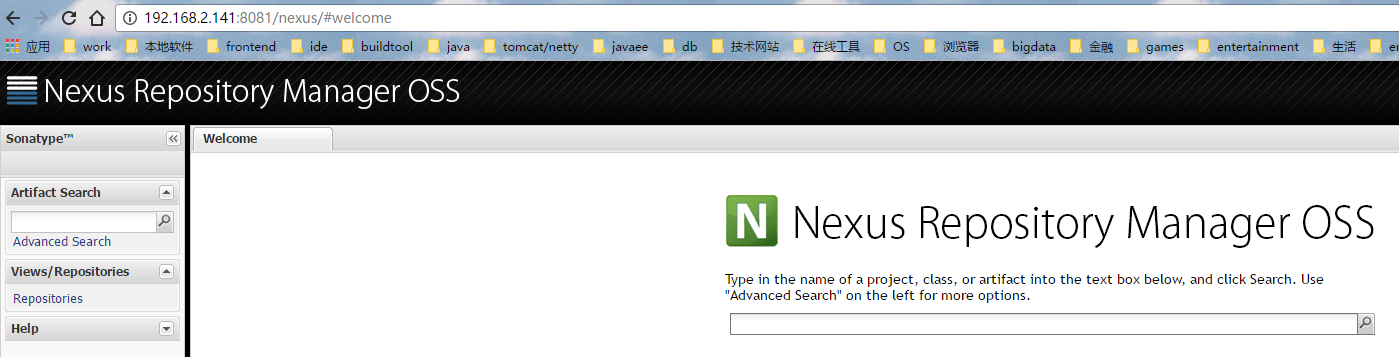
点击右上角登录:
默认用户名为admin,密码admin123
3.搭建私服
3.1 界面元素介绍

登录后,点击左侧Repositories,界面如上图所示。
右侧的列表中,可以看到nexus预设的几个仓库。
第一个public Repositories,类型为group,这个简单理解为仓库的集合,下面的仓库就是可以加入到这个集合的元素。
对外可以只提供一个单独的url,如上图显示为:http://192.168.1.227:8081/nexus/content/groups/public/
大部分的终端用户,只需要配置上面这一个单独的聚合后的url,而不用单独配置多个仓库。用户也不需要知道某个jar包具体来源于maven 中央仓库,或者是Apache Snapshots,或者是我们自己添加的其他仓库。
这样的好处在于:如果我们要新增某个仓库(如开源中国、阿里云),客户端不需要做任何更改,只需要在nexus上将要新增的仓库加入到对外提供服务的仓库 group中就可以。
第二个3rd party,与倒数第一个和第二个仓库,Releases和Snapshots一样,类型为hosted,意思是由nexus本机管理的仓库。该仓库用于商业化的,第三方提供的非开源的依赖仓库,如oracle jdbc driver。
倒数第二个Releases,用于存放开发团队内部用的正式版的依赖。
倒数第一个Snapshots,用于存放开发团队内部日常构建的频率更新较快的依赖包。
Apache Snapshots和Central类型都是proxy,意思是远端仓库的代理。前者包含了Apache Software Foundation 发布的快照版本(这么翻译不知道对不对),后者为Maven中央仓库,我们平时maven默认就是连接该仓库。
Central M1 Shadow类型为virtual,按官方文档的意思是,只是已有仓库的一个不同呈现方式的映射。有需要可以参考官方手册6.2.3节。
3.2 仓库集合的界面
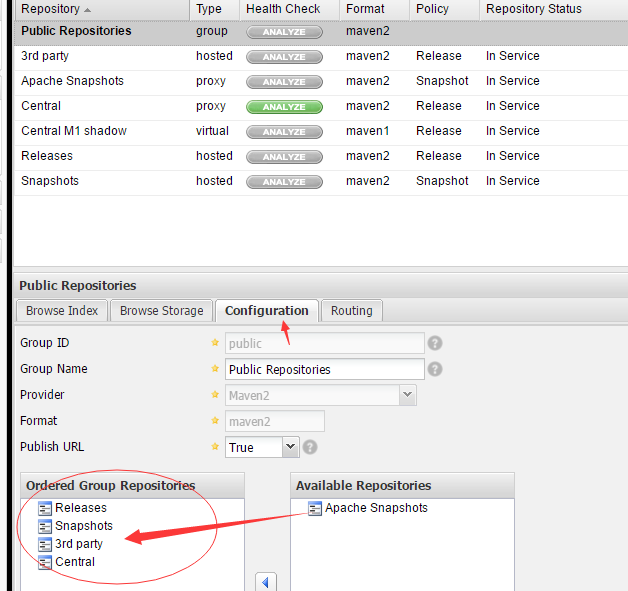
点击Configuration,可以看到当前添加到该集合的仓库列表及顺序(优先级高的在上面,可用鼠标拖拽),当我们新增了仓库,将会出现在右侧的available Repository,添加到左边即可。
如果有哪个仓库不想加入到该集合,也可以拖拽到右边来。
3.3使用本地maven客户端测试nexus是否成功部署
首先复制仓库集合的repository url,客户端配置需要用到。

配置maven客户端:
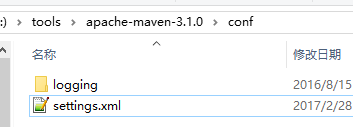
打开settings.xml,按照如下步骤修改:
<mirrors>
<mirror>
<!--This sends everything else to /public -->
<id>nexus</id>
<mirrorOf>*</mirrorOf>
<url>http://192.168.1.227:8081/nexus/content/groups/public</url>
</mirror>
</mirrors>
<profiles>
<profile>
<id>nexus</id>
<!--Enable snapshots for the built in central repo to direct -->
<!--all requests to nexus via the mirror -->
<repositories>
<repository>
<id>central</id>
<url>http://central</url>
<releases><enabled>true</enabled></releases>
<snapshots><enabled>true</enabled></snapshots>
</repository>
</repositories>
<pluginRepositories>
<pluginRepository>
<id>central</id>
<url>http://central</url>
<releases><enabled>true</enabled></releases>
<snapshots><enabled>true</enabled></snapshots>
</pluginRepository>
</pluginRepositories>
</profile>
</profiles>
<activeProfiles>
<activeProfile>nexus</activeProfile>
</activeProfiles>
接下来在ide中测试下(我个人用maven命令行不多,不熟悉,还是用intelj idea演示吧)
在idea中依次打开File--Settings--搜索Maven--出现如下界面:
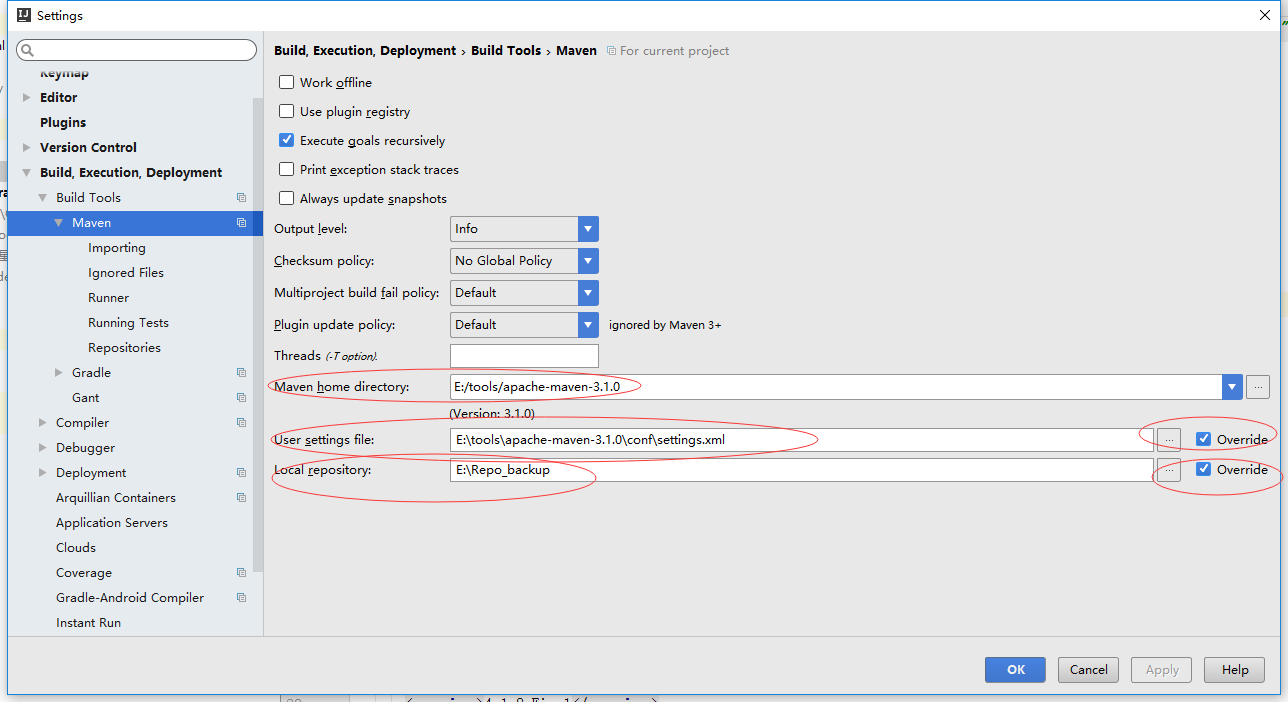
保证上述几项指向正在用的maven目录和配置文件即可。点击ok,退出。
打开Maven Projects窗口,勾选Profiles中的nexus。

随便新建一个maven工程,在pom中添加一项本地仓库中没有的依赖,应该出现如下图示:(下图可以看出,正在去我们配置的私服下载maven依赖)
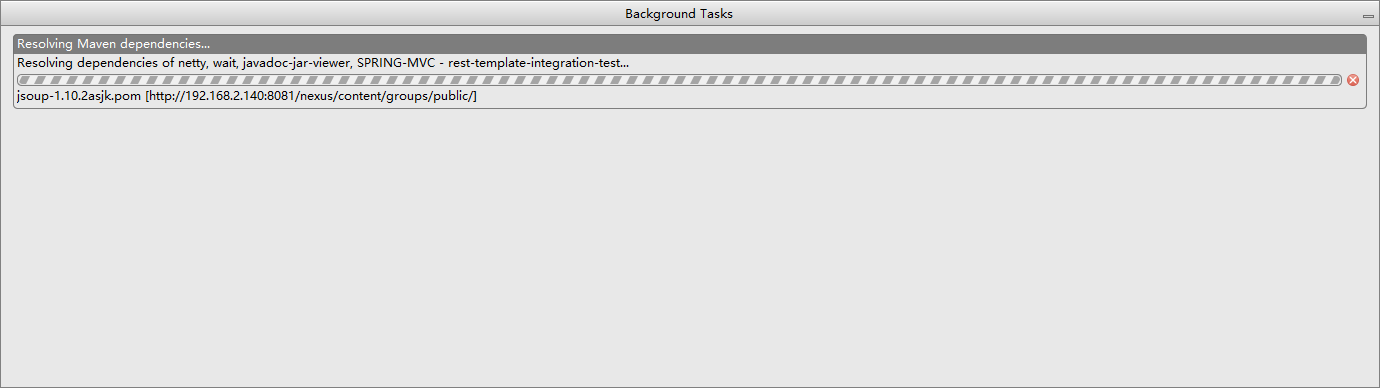
至此。大体配置完成。
3.3 通过网页方式将jar包上传到nexus
在使用Maven管理项目时,如何将jar包上传到私有仓库,下面简单介绍一下上传方法。
环境:nexus私有库
步骤如下:
1.登陆已经安装好的nexus私有仓库,如图:

2.点击左边菜单“Repositories”,选择右边列表“3rd party“

3.点击“3rd party”,选择artifact Upload,如下图:

4.在artifact Upload界面显示的有GAV Parameter,groupId,artifactId,Version,Packaging等等参数,界面如图:

5.将以上参数填之后,选择要上传的jar包,点击”add artifact“,最后点击”save“保存按钮即可,如下图所示:



说:这种方法只是上传了jar包。通过maven引用当前jar,不能取得jar的依赖
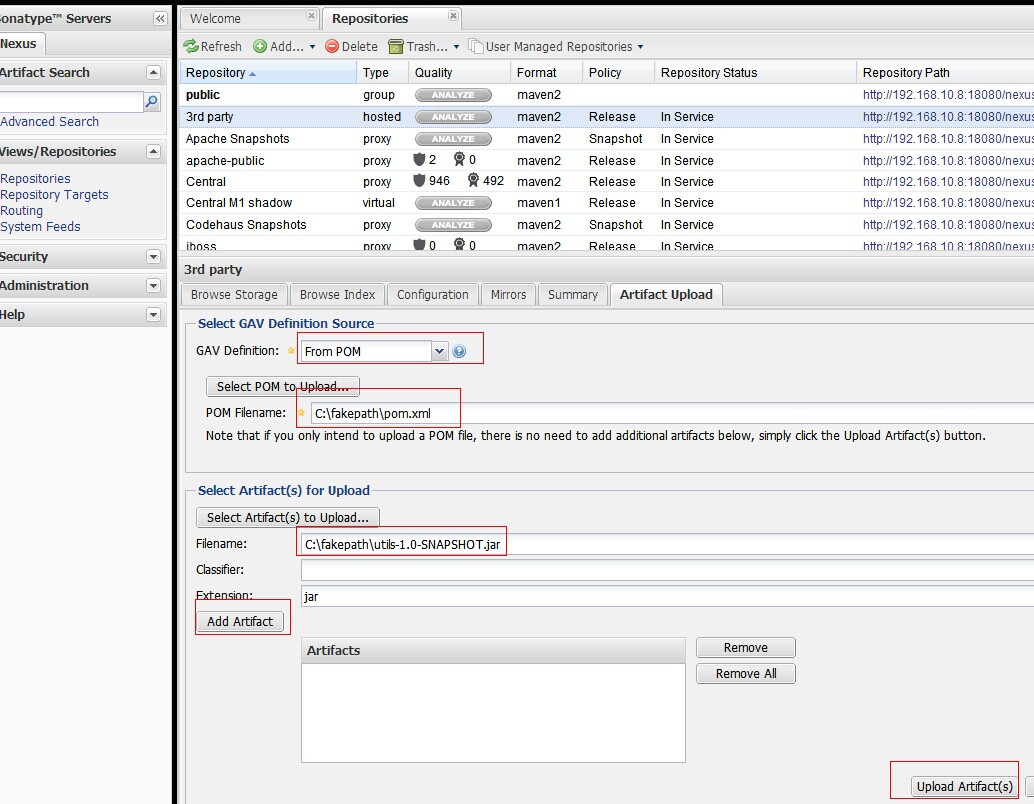
通过 from pom的方式,选择pom文件,以及jar。通过maven引入jar时,会自动加载jar的依赖
Nexus centos 安装的更多相关文章
- CentOS安装Nexus(Maven私有库)详细配置及上传本地jar到私服
Nexus原理 Maven的原理就是将jar从远程中央仓库下载到PC磁盘的本地仓库,当本地仓库没有发现需要的jar就会去Maven默认的远程中央仓库Maven Central(由Apache维护)中寻 ...
- centos安装配置和使用 Nexus
Nexus安装配置和使用 第一步安装jdk yum install java-1.8.0-openjdk-devel 第二步下载nexus-3.12.1-01-unix.tar.gzjdk 下载地址: ...
- CentOS安装gitlab,gerrit,jenkins并配置ci流程
CentOS安装gitlab,gerrit,jenkins并配置ci流程 By Wenbin juandx@163.com 2016/4/9 这是我参考了网上很多的文档,配置了这三个软件在一个机器上, ...
- 【推荐】CentOS安装Subversion-1.8.11+HTTP协议支持配置
注:以下所有操作均在CentOS 6.5 x86_64位系统下完成. 我们需要搭建一个自己的SVN服务器. 此外,搭建好的SVN服务器除了需要支持svn协议外,最好还需要支持HTTP协议和HTTPS协 ...
- 【推荐】CentOS安装PHP-5.6.4+扩展安装+安全配置+性能配置
注:以下所有操作均在CentOS 6.5 x86_64位系统下完成. #准备工作# 前段时间PHP官方发布了一个重要的安全升级公告,修复了两个unserialize函数的严重漏洞,目前受影响的版本有: ...
- CentOS安装Apache-2.4.10+安全配置
注:以下所有操作均在CentOS 6.5 x86_64位系统下完成. #准备工作# 在安装Nginx之前,请确保已经使用yum安装了各基础组件,并且配置了www用户和用户组,具体见<CentOS ...
- CentOS安装Nginx-1.6.2+安全配置
注:以下所有操作均在CentOS 6.5 x86_64位系统下完成. #准备工作# 在安装Nginx之前,请确保已经使用yum安装了pcre等基础组件,具体见<CentOS安装LNMP环境的基础 ...
- CentOS安装MySQL-5.6.10+安全配置
注:以下所有操作均在CentOS 6.5 x86_64位系统下完成. #准备工作# 在安装MySQL之前,请确保已经使用yum安装了各类基础组件,具体见<CentOS安装LNMP环境的基础组件& ...
- 转: CentOS 安装 SVN1.8 客户端
from: http://blog.csdn.net/clementad/article/details/46898091 CentOS 安装SVN客户端 标签: subversionrpmcent ...
随机推荐
- spring+quartz的任务调度
公司网站有个功能是自动投标,还有定时更新用户的排名信息,这些都是spring+quartz实现的. 手机了一些资料,做一个小demo,加深理解,记录一下,以后使用的时候不会出什么问题. 需要的包,主要 ...
- C#发送邮件(使用SSL,587端口)
static readonly string smtpServer = System.Configuration.ConfigurationManager.AppSettings["Smtp ...
- windows 10 RelativePanel
The new RelativePanel implements a style of layout that is defined by the relationships between its ...
- 调用阿里云API 的demo示例(java/python)
Java 示例 // 创建DefaultAcsClient实例并初始化 DefaultProfile profile = DefaultProfile.getProfile(vo.getAliRegi ...
- 1、认识Struts2
先上百度百科的权威说明:一定注意我下面做标记的话: 框架就是一个半成品,就是可以帮我们完成一些业务 1. 什么是Struts2的框架 * Struts2是Struts1的下一代产品,是在 struts ...
- python---基本数据类型 dict(字典)
1. 什么是字典 字典是python中唯一的映射类型, 由{ } 括起来的键值对组成,在dict中key是唯一的.字典是以key:value的形式来保存数据, 字典存储数据的时候是用的hash值来存储 ...
- Java面试题(全)--视频系列
此系列为面试笔试题的视频讲解,以下均为超链接,点击即可进入每个知识点的讲解. Java面试题01.面试的整体流程 Java面试题02.java的垮平台原理 Java面试题03.搭建一个java的开发环 ...
- jquery分页插件pagination
参考1:https://www.cnblogs.com/jingping/p/3925976.html 参考2:https://segmentfault.com/a/1190000014487357 ...
- zTree第二章,各种常见setting设置和方法
具体详见API文档: http://www.treejs.cn/v3/api.php --------------------------------------------------------- ...
- Docker的安装与启动教程
一.安装Docker Docker官方建议在Ubuntu中安装,因为Docker是基于Ubuntu发布的,而且一般Docker出现的问题Ubuntu是最先更新或者打补丁的.在很多版本的CentOS中是 ...
