CSS --记录
CSS3与文字渐变光影流动动画效果实现
by zhangxinxu from http://www.zhangxinxu.com
本文地址:http://www.zhangxinxu.com/wordpress/?p=4016
1.shape-outside,shape-margin等;
by zhangxinxu from https://www.zhangxinxu.com/wordpress/?p=8453
2.小tips:了解CSS/CSS3原生变量var
by zhangxinxu from http://www.zhangxinxu.com/wordpress/?p=5804
3.常见的CSS图形绘制合集
#square {
width: 100px;
height: 100px;
background: red;
}
#rectangle {
width: 200px;
height: 100px;
background: red;
}
#circle {
width: 100px;
height: 100px;
background: red;
border-radius: 50%
}
#oval {
width: 200px;
height: 100px;
background: red;
border-radius: 100px / 50px;
}
#triangle-up {
width:;
height:;
border-left: 50px solid transparent;
border-right: 50px solid transparent;
border-bottom: 100px solid red;
}
#triangle-down {
width:;
height:;
border-left: 50px solid transparent;
border-right: 50px solid transparent;
border-top: 100px solid red;
}
#triangle-left {
width:;
height:;
border-top: 50px solid transparent;
border-right: 100px solid red;
border-bottom: 50px solid transparent;
}
#triangle-right {
width:;
height:;
border-top: 50px solid transparent;
border-left: 100px solid red;
border-bottom: 50px solid transparent;
}
#triangle-topleft {
width:;
height:;
border-top: 100px solid red;
border-right: 100px solid transparent;
}
#triangle-topright {
width:;
height:;
border-top: 100px solid red;
border-left: 100px solid transparent;
}
#triangle-bottomleft {
width:;
height:;
border-bottom: 100px solid red;
border-right: 100px solid transparent;
}
#triangle-bottomright {
width:;
height:;
border-bottom: 100px solid red;
border-left: 100px solid transparent;
}
#curvedarrow {
position: relative;
width:;
border-top: 90px solid transparent;
border-right: 90px solid red;
transform: rotate(10deg) translateX(100%);
}
#curvedarrow:after {
content: "";
position: absolute;
border: 0 solid transparent;
border-top: 30px solid red;
border-radius: 200px 0 0 0;
top: -120px;
left: -90px;
width: 120px;
height: 120px;
transform: rotate(45deg);
}
#trapezoid {
border-bottom: 100px solid red;
border-left: 25px solid transparent;
border-right: 25px solid transparent;
height:;
width: 100px;
}
#parallelogram {
width: 150px;
height: 100px;
transform: skew(20deg);
background: red;
}
#star-six {
width:;
height:;
border-left: 50px solid transparent;
border-right: 50px solid transparent;
border-bottom: 100px solid red;
position: relative;
}
#star-six:after {
width:;
height:;
border-left: 50px solid transparent;
border-right: 50px solid transparent;
border-top: 100px solid red;
position: absolute;
content: "";
top: 30px;
left: -50px;
}
#star-five {
margin: 50px 0;
position: relative;
display: block;
color: red;
width: 0px;
height: 0px;
border-right: 100px solid transparent;
border-bottom: 70px solid red;
border-left: 100px solid transparent;
transform: rotate(35deg);
}
#star-five:before {
border-bottom: 80px solid red;
border-left: 30px solid transparent;
border-right: 30px solid transparent;
position: absolute;
height:;
width:;
top: -45px;
left: -65px;
display: block;
content: '';
transform: rotate(-35deg);
}
#star-five:after {
position: absolute;
display: block;
color: red;
top: 3px;
left: -105px;
width: 0px;
height: 0px;
border-right: 100px solid transparent;
border-bottom: 70px solid red;
border-left: 100px solid transparent;
transform: rotate(-70deg);
content: '';
}
#pentagon {
position: relative;
width: 54px;
box-sizing: content-box;
border-width: 50px 18px 0;
border-style: solid;
border-color: red transparent;
}
#pentagon:before {
content: "";
position: absolute;
height:;
width:;
top: -85px;
left: -18px;
border-width: 0 45px 35px;
border-style: solid;
border-color: transparent transparent red;
}
#hexagon {
width: 100px;
height: 55px;
background: red;
position: relative;
}
#hexagon:before {
content: "";
position: absolute;
top: -25px;
left:;
width:;
height:;
border-left: 50px solid transparent;
border-right: 50px solid transparent;
border-bottom: 25px solid red;
}
#hexagon:after {
content: "";
position: absolute;
bottom: -25px;
left:;
width:;
height:;
border-left: 50px solid transparent;
border-right: 50px solid transparent;
border-top: 25px solid red;
}
#octagon {
width: 100px;
height: 100px;
background: red;
position: relative;
}
#octagon:before {
content: "";
width: 100px;
height:;
position: absolute;
top:;
left:;
border-bottom: 29px solid red;
border-left: 29px solid #fff;
border-right: 29px solid #fff;
box-sizing: border-box;
}
#octagon:after {
content: "";
width: 100px;
height:;
position: absolute;
bottom:;
left:;
border-top: 29px solid red;
border-left: 29px solid #fff;
border-right: 29px solid #fff;
box-sizing: border-box;
}
#heart {
position: relative;
width: 100px;
height: 90px;
}
#heart:before,
#heart:after {
position: absolute;
content: "";
left: 50px;
top:;
width: 50px;
height: 80px;
background: red;
border-radius: 50px 50px 0 0;
transform: rotate(-45deg);
transform-origin: 0 100%;
}
#heart:after {
left:;
transform: rotate(45deg);
transform-origin: 100% 100%;
}
#infinity {
position: relative;
width: 212px;
height: 100px;
box-sizing: content-box;
}
#infinity:before,
#infinity:after {
content: "";
box-sizing: content-box;
position: absolute;
top:;
left:;
width: 60px;
height: 60px;
border: 20px solid red;
border-radius: 50px 50px 0 50px;
transform: rotate(-45deg);
}
#infinity:after {
left: auto;
right:;
border-radius: 50px 50px 50px 0;
transform: rotate(45deg);
}
#diamond {
width:;
height:;
border: 50px solid transparent;
border-bottom-color: red;
position: relative;
top: -50px;
}
#diamond:after {
content: '';
position: absolute;
left: -50px;
top: 50px;
width:;
height:;
border: 50px solid transparent;
border-top-color: red;
}
#diamond-shield {
width:;
height:;
border: 50px solid transparent;
border-bottom: 20px solid red;
position: relative;
top: -50px;
}
#diamond-shield:after {
content: '';
position: absolute;
left: -50px;
top: 20px;
width:;
height:;
border: 50px solid transparent;
border-top: 70px solid red;
}
#diamond-narrow {
width:;
height:;
border: 50px solid transparent;
border-bottom: 70px solid red;
position: relative;
top: -50px;
}
#diamond-narrow:after {
content: '';
position: absolute;
left: -50px;
top: 70px;
width:;
height:;
border: 50px solid transparent;
border-top: 70px solid red;
}
#cut-diamond {
border-style: solid;
border-color: transparent transparent red transparent;
border-width: 0 25px 25px 25px;
height:;
width: 50px;
box-sizing: content-box;
position: relative;
margin: 20px 0 50px 0;
}
#cut-diamond:after {
content: "";
position: absolute;
top: 25px;
left: -25px;
width:;
height:;
border-style: solid;
border-color: red transparent transparent transparent;
border-width: 70px 50px 0 50px;
}
#egg {
display: block;
width: 126px;
height: 180px;
background-color: red;
border-radius: 50% 50% 50% 50% / 60% 60% 40% 40%;
}
#pacman {
width: 0px;
height: 0px;
border-right: 60px solid transparent;
border-top: 60px solid red;
border-left: 60px solid red;
border-bottom: 60px solid red;
border-top-left-radius: 60px;
border-top-right-radius: 60px;
border-bottom-left-radius: 60px;
border-bottom-right-radius: 60px;
}
#talkbubble {
width: 120px;
height: 80px;
background: red;
position: relative;
-moz-border-radius: 10px;
-webkit-border-radius: 10px;
border-radius: 10px;
}
#talkbubble:before {
content: "";
position: absolute;
right: 100%;
top: 26px;
width:;
height:;
border-top: 13px solid transparent;
border-right: 26px solid red;
border-bottom: 13px solid transparent;
}
#burst-12 {
background: red;
width: 80px;
height: 80px;
position: relative;
text-align: center;
}
#burst-12:before,
#burst-12:after {
content: "";
position: absolute;
top:;
left:;
height: 80px;
width: 80px;
background: red;
}
#burst-12:before {
transform: rotate(30deg);
}
#burst-12:after {
transform: rotate(60deg);
}
#burst-8 {
background: red;
width: 80px;
height: 80px;
position: relative;
text-align: center;
transform: rotate(20deg);
}
#burst-8:before {
content: "";
position: absolute;
top:;
left:;
height: 80px;
width: 80px;
background: red;
transform: rotate(135deg);
}
#yin-yang {
width: 96px;
height: 48px;
background: #fff;
border-color: red;
border-style: solid;
border-width: 2px 2px 50px 2px;
border-radius: 100%;
position: relative;
}
#yin-yang:before {
content: "";
position: absolute;
top: 50%;
left:;
background: #fff;
border: 18px solid red;
border-radius: 100%;
width: 12px;
height: 12px;
}
#yin-yang:after {
content: "";
position: absolute;
top: 50%;
left: 50%;
background: red;
border: 18px solid #fff;
border-radius: 100%;
width: 12px;
height: 12px;
}
#badge-ribbon {
position: relative;
background: red;
height: 100px;
width: 100px;
border-radius: 50px;
}
#badge-ribbon:before,
#badge-ribbon:after {
content: '';
position: absolute;
border-bottom: 70px solid red;
border-left: 40px solid transparent;
border-right: 40px solid transparent;
top: 70px;
left: -10px;
transform: rotate(-140deg);
}
#badge-ribbon:after {
left: auto;
right: -10px;
transform: rotate(140deg);
}
#space-invader {
box-shadow: 0 0 0 1em red,
0 1em 0 1em red,
-2.5em 1.5em 0 .5em red,
2.5em 1.5em 0 .5em red,
-3em -3em 0 0 red,
3em -3em 0 0 red,
-2em -2em 0 0 red,
2em -2em 0 0 red,
-3em -1em 0 0 red,
-2em -1em 0 0 red,
2em -1em 0 0 red,
3em -1em 0 0 red,
-4em 0 0 0 red,
-3em 0 0 0 red,
3em 0 0 0 red,
4em 0 0 0 red,
-5em 1em 0 0 red,
-4em 1em 0 0 red,
4em 1em 0 0 red,
5em 1em 0 0 red,
-5em 2em 0 0 red,
5em 2em 0 0 red,
-5em 3em 0 0 red,
-3em 3em 0 0 red,
3em 3em 0 0 red,
5em 3em 0 0 red,
-2em 4em 0 0 red,
-1em 4em 0 0 red,
1em 4em 0 0 red,
2em 4em 0 0 red;
background: red;
width: 1em;
height: 1em;
overflow: hidden;
margin: 50px 0 70px 65px;
}
#tv {
position: relative;
width: 200px;
height: 150px;
margin: 20px 0;
background: red;
border-radius: 50% / 10%;
color: white;
text-align: center;
text-indent: .1em;
}
#tv:before {
content: '';
position: absolute;
top: 10%;
bottom: 10%;
right: -5%;
left: -5%;
background: inherit;
border-radius: 5% / 50%;
}
#chevron {
position: relative;
text-align: center;
padding: 12px;
margin-bottom: 6px;
height: 60px;
width: 200px;
}
#chevron:before {
content: '';
position: absolute;
top:;
left:;
height: 100%;
width: 51%;
background: red;
transform: skew(0deg, 6deg);
}
#chevron:after {
content: '';
position: absolute;
top:;
right:;
height: 100%;
width: 50%;
background: red;
transform: skew(0deg, -6deg);
}
#magnifying-glass {
font-size: 10em;
display: inline-block;
width: 0.4em;
box-sizing: content-box;
height: 0.4em;
border: 0.1em solid red;
position: relative;
border-radius: 0.35em;
}
#magnifying-glass:before {
content: "";
display: inline-block;
position: absolute;
right: -0.25em;
bottom: -0.1em;
border-width:;
background: red;
width: 0.35em;
height: 0.08em;
transform: rotate(45deg);
}
#facebook-icon {
background: red;
text-indent: -999em;
width: 100px;
height: 110px;
box-sizing: content-box;
border-radius: 5px;
position: relative;
overflow: hidden;
border: 15px solid red;
border-bottom:;
}
#facebook-icon:before {
content: "/20";
position: absolute;
background: red;
width: 40px;
height: 90px;
bottom: -30px;
right: -37px;
border: 20px solid #fff;
border-radius: 25px;
box-sizing: content-box;
}
#facebook-icon:after {
content: "/20";
position: absolute;
width: 55px;
top: 50px;
height: 20px;
background: #fff;
right: 5px;
box-sizing: content-box;
}
#moon {
width: 80px;
height: 80px;
border-radius: 50%;
box-shadow: 15px 15px 0 0 red;
}
#flag {
width: 110px;
height: 56px;
padding-top: 15px;
position: relative;
background: red;
}
#flag:after {
content: "";
position: absolute;
left:;
bottom:;
width:;
height:;
border-bottom: 13px solid #fff;
border-left: 55px solid transparent;
border-right: 55px solid transparent;
}
#cone {
width:;
height:;
border-left: 70px solid transparent;
border-right: 70px solid transparent;
border-top: 100px solid red;
border-radius: 50%;
}
#cross {
background: red;
height: 100px;
position: relative;
width: 20px;
}
#cross:after {
background: red;
content: "";
height: 20px;
left: -40px;
position: absolute;
top: 40px;
width: 100px;
}
#base {
background: red;
display: inline-block;
height: 55px;
margin-left: 20px;
margin-top: 55px;
position: relative;
width: 100px;
}
#base:before {
border-bottom: 35px solid red;
border-left: 50px solid transparent;
border-right: 50px solid transparent;
content: "";
height:;
left:;
position: absolute;
top: -35px;
width:;
}
#pointer {
width: 200px;
height: 40px;
position: relative;
background: red;
}
#pointer:after {
content: "";
position: absolute;
left:;
bottom:;
width:;
height:;
border-left: 20px solid white;
border-top: 20px solid transparent;
border-bottom: 20px solid transparent;
}
#pointer:before {
content: "";
position: absolute;
right: -20px;
bottom:;
width:;
height:;
border-left: 20px solid red;
border-top: 20px solid transparent;
border-bottom: 20px solid transparent;
}
#lock {
font-size: 8px;
position: relative;
width: 18em;
height: 13em;
border-radius: 2em;
top: 10em;
box-sizing: border-box;
border: 3.5em solid red;
border-right-width: 7.5em;
border-left-width: 7.5em;
margin: 0 0 6rem 0;
}
#lock:before {
content: "";
box-sizing: border-box;
position: absolute;
border: 2.5em solid red;
width: 14em;
height: 12em;
left: 50%;
margin-left: -7em;
top: -12em;
border-top-left-radius: 7em;
border-top-right-radius: 7em;
}
#lock:after {
content: "";
box-sizing: border-box;
position: absolute;
border: 1em solid red;
width: 5em;
height: 8em;
border-radius: 2.5em;
left: 50%;
top: -1em;
margin-left: -2.5em;
}
by zhangxinxu from https://www.zhangxinxu.com/wordpress/?p=8386
3.css无缝滚动
<!DOCTYPE HTML>
<html>
<head>
<meta http-equiv="Content-Type" content="text/html; charset=utf-8">
<title>无标题文档</title>
<style>
@-webkit-keyframes move
{
0%{
left:0;
}
100%
{
left:-500px;
}
}
#wrap{ width:500px;height:100px;border:1px solid #000; position:relative;margin:100px auto; overflow:hidden;}
#list{ position:absolute;left:0;top:0;margin:0;padding:0; -webkit-animation:3s move infinite linear; width:200%;}
#list li{ list-style:none;width:98px;height:98px;border:1px solid #fff;background:#000; color:#fff; font:50px/98px Arial; text-align:center; float:left;}
#wrap:hover #list{ -webkit-animation-play-state:paused;}
</style>
</head>
<body>
<div id="wrap">
<ul id="list">
<li>1</li>
<li>2</li>
<li>3</li>
<li>4</li>
<li>5</li>
<li>1</li>
<li>2</li>
<li>3</li>
<li>4</li>
<li>5</li>
</ul>
</div>
</body>
</html>
4.微信群聊天头像显示(伪元素布局)
by zhangxinxu from https://www.zhangxinxu.com/wordpress/?p=8540
5.max-height:更多显示与收起缓动效果
<div class="minHeight">
<input type="checkbox" id="checkbox">
<p class="elements">fhsagihiaoghoagifhsagihiaoghoagifhsagihiaoghoagifhsagi
hiaoghoagifhsagihiaoghoagifhsagihiaoghoagifhsagihiaoghoagifhsagihiaoghoagifhsagihiaoghoagifhs
agihiaoghoagifhsagihiaoghoagifhsagihiaoghoagifhsagihiaoghoagifhsagihiaoghoagi</p>
<label for="checkbox" class="inp-label label-in">更多</label>
<label for="checkbox" class="inp-label label-out">收起</label>
</div>
#checkbox {
opacity:;
position: absolute;
}
.elements {
width: 50px;
max-height: 10px;
transition: 0.3s;
overflow: hidden;
word-break: break-all;
}
:checked~.elements {
max-height: 500px;
}
:checked~.label-in {
display: none;
}
:checked~.label-out {
display: inline-block;
}
.label-out {
display: none;
}
6.块状元素右对齐:margin-left:auto可以实现,不一定用float:right
7.弹窗背景毛玻璃现象,backdrop-filter:blur(5px);
by zhangxinxu from https://www.zhangxinxu.com/wordpress/2019/11/css-backdrop-filter/
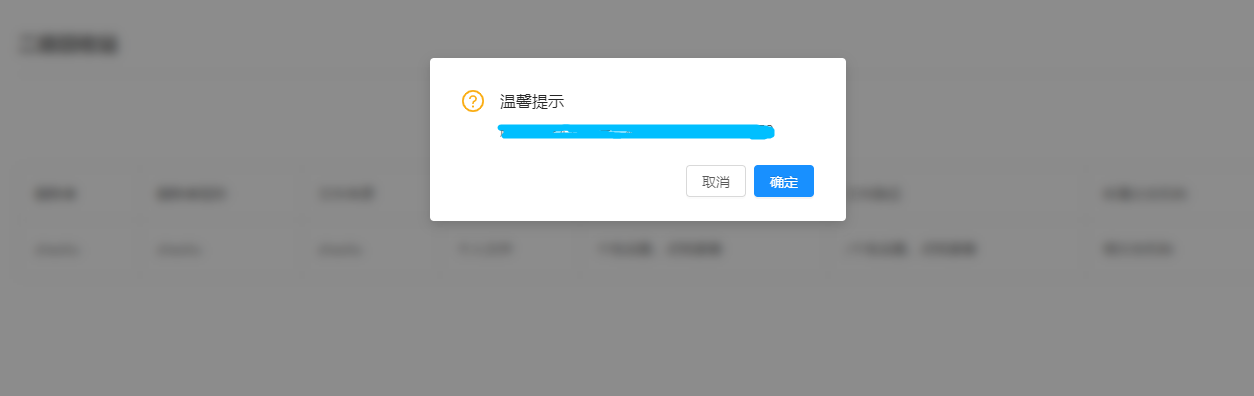
8.响应式正方形样式 .box{width:25%;height:0;padding-bottom:25%;background:red;}
9.css实现下划线跟随导航栏移动
<div class="tabbar-box flex flexAlignCenter">
<div class="tab-item"><a href="/">首页</a></div>
<div class="tab-item"><a href="/">产品</a></div>
<div class="tab-item"><a href="/">价格</a></div>
<div class="tab-item"><a href="/">下载中心 </a</div>
<div class="tab-item"><a href="/">联系我们</a</div>
</div>
header .tabbar-box .tab-item{
padding: 0 20px;
position: relative;
font-size: 18px;
transition: 0.3;
flex-shrink:;
}
header .tabbar-box .tab-item::after{
content:'/';
position: absolute;
display: block;
right:;
bottom: 5px;
}
header .tabbar-box .tab-item:last-child::after{
content:'';
}
header .tabbar-box .tab-item a{
transition: 0.3s;
display: block;
padding: 0 10px 5px;
position: relative;
}
header .tabbar-box .tab-item a::before{
position: absolute;
left: 100%;
top:;
border-bottom: 2px solid transparent;
width:;
height: 100%;
content: "";
transition: all 300ms;
}
header .tabbar-box .tab-item:hover a{
color: #cd651b;
}
header .tabbar-box .tab-item:hover a::before{
left:;
top:;
z-index: -1;
border-bottom-color: #cd651b;
width: 100%;
transition-delay: 100ms;
}
header .tabbar-box .tab-item:hover + div a::before{
left:;
}
10.让CSS flex布局最后一行列表左对齐的N种方法 link:https://www.zhangxinxu.com/wordpress/2019/08/css-flex-last-align/
CSS --记录的更多相关文章
- 不常用但是很实用的css记录
本文主旨是记录一些不常用但是非常炫酷的css属性,提升用户体验的捷径之一. 1.background-attachment 滚动视差 https://codepen.io/Chokcoco/p ...
- 学习CSS记录:CSS文件引入到HTML中
1.直接写在标签元素中,通常称为行间样式.(优先级较高,有悖于结构与表现的分离,建议不使用) 例:<body style="background:red;"></ ...
- 学习CSS记录:选择符优先级
1.标有!important 关键字声明属性. 2.HTML中的CSS样式属性. 3.作者编辑的CSS文件模式属性. 4.用户设置的样式. 5.浏览器默认的样式. ------------------ ...
- 小白学习css记录
一.复习 什么是CSS? 层叠样式表 -层叠样式只会被覆盖而不会被替代 CSS的使用方式 style属性---> <h1 style="css属性"></h ...
- css记录
padding padding-top是在绿色边框内,从顶部向下移20像素位置,默认padding-top 为0时,红色边框为20像素高,通过padding-top属性,为顶部增加了20像素,这时顶部 ...
- keyup实现在输入状态不发送搜索请求,停止输入后发送
个人需求:通过keyup事件配合后台elasticsearch(弹性搜索),用户在输入状态不发送请求,等停止输入后发送请求. 这是个思考笔记,因为项目临时需要弹性搜索功能,所以临时想了这么个法子,方法 ...
- uni-app学习(二)
1. uni-app学习(二) 1.1. 好用css记录 一定透明度的背景色background: rgba(255,255,255,.6); 1.2. 好用的代码段 store(用户登录) expo ...
- HTML-T
a标签跳转 <a href="new_link" target="_blank">在新建页面打开链接</a>. <a href=& ...
- CodeForces 隐藏标签
设置css 记录. 以防忘记.
随机推荐
- codeforces342B
Xenia and Spies CodeForces - 342B Xenia the vigorous detective faced n (n ≥ 2) foreign spies lined u ...
- django下的xadmin相关设置
后台设置中文在 settings.py LANGUAGE_CODE = 'zh-hans' TIME_ZONE = 'Asia/Shanghai' USE_I18N = True USE_L10N = ...
- BZOJ3236[Ahoi2013]作业——莫队+树状数组/莫队+分块
题目描述 输入 输出 样例输入 3 4 1 2 2 1 2 1 3 1 2 1 1 1 3 1 3 2 3 2 3 样例输出 2 2 1 1 3 2 2 1 提示 N=100000,M=1000000 ...
- os与sys模块
os 1.os.pardir #获取当前目录的父目录字符串名:('..') 2.os.mkdir('dirname') #创建单级目录:相当于shell中mkdir dirname 3.os.make ...
- <el-upload></el-upload>组件上传图片到七牛云
[01]搭建好页面结构.定义数据与接口 <el-upload method="post" ref="upload" :action="domai ...
- Eureka 配置
#是否向服务注册中心注册自己,该值默认为trueeureka.client.register-with-eureka=falseserver端建议设为false #服务注册中心的配置内容,指定服务注册 ...
- Multi-View 3D Reconstruction with Geometry and Shading——Part-1
From PhDTheses Multi-View 3D Reconstruction with Geometry and Shading 计算机视觉的主要任务就是利用图像信息能智能理解周围的世界. ...
- Apache POI 示例
Apache POI 3.17 Javadocs 用Java编写的免费开源的跨平台的 Java API,Apache POI提供API给Java程式对Microsoft Office(Excel.WO ...
- maven的安装教程
一.准备工作 1.确定电脑上已经成功安装jdk7.0以上版本 2.win10操作系统 3.maven安装包 下载 ...
- 面向对象学习(python)
面向对象总结 一.面向对象与面向过程的区别 面向过程:根据业务逻辑从上到下写垒代码 面向对象:对函数进行分类和封装,让开发“更快更好更强...” 1.面向过程编程: 概念:发过程中最常见的操作就是粘贴 ...
