jenkins+ant+jmeter接口测试
<?xml version="1.0" encoding="UTF-8"?>
<xsl:stylesheet xmlns:xsl="http://www.w3.org/1999/XSL/Transform" version="1.0">
<xsl:output method="html" indent="no" encoding="UTF-8" doctype-public="-//W3C//DTD HTML 4.01 Transitional//EN" doctype-system="http://www.w3.org/TR/html4/loose.dtd"/>
<xsl:strip-space elements="*"/>
<xsl:template match="/testResults">
<html lang="en">
<head>
<meta name="Author" content="shanhe.me"/>
<title>JMeter Test Results</title>
<style type="text/css"><![CDATA[ * { margin: 0; padding: 0 }
html, body { width: 100%; height: 100%; background: #b4b4b4; font-size: 12px }
table { border: none; border-collapse: collapse; table-layout: fixed }
td { vertical-align: baseline; font-size: 12px }
#left-panel { position: absolute; left: 0; top: 0; bottom: 0; width: 300px; overflow: auto; background: #dee4ea }
#left-panel li.navigation { font-weight: bold; cursor: default; color: #9da8b2; line-height: 18px; background-position: 12px 5px; background-repeat: no-repeat; padding: 0 0 0 25px; background-image: url(data:image/png;base64,iVBORw0KGgoAAAANSUhEUgAAAAkAAAAICAYAAAArzdW1AAAAAXNSR0IArs4c6QAAAAZiS0dEAP8A/wD/oL2nkwAAAAlwSFlzAAALEwAACxMBAJqcGAAAAAd0SU1FB9sDEBQqGbO7BEcAAAAdaVRYdENvbW1lbnQAAAAAAENyZWF0ZWQgd2l0aCBHSU1QZC5lBwAAAKRJREFUGNN1zM0KgkAYheF3RvtXSsGyWhRNaILS7bdt11W0KgJvoPwZp0UlBPUtz3nOJw7Hk7necv5dOA2Qaazo2vZP0LEt9olCVtqQROufKNmuqBuBNAYW4QzXGX6B0bDPcjGnMQYJ8Cg12U59oSzaUJQa4IUAXMclDHwAAn/MxPMw765FZd2QRgopBWmsKCrdfhXnS/4ZYElBXdyxewN008Y8AephLAkqz613AAAAAElFTkSuQmCC) }
#left-panel li.success { color: #565b60 }
#left-panel li.failure { color: red }
#left-panel li { list-style: none; color: black; cursor: pointer }
#left-panel li.selected { background-repeat: repeat-x; color: white; background: url(data:image/png;base64,iVBORw0KGgoAAAANSUhEUgAAAAEAAAAUCAYAAABMDlehAAAAAXNSR0IArs4c6QAAAAZiS0dEAP8A/wD/oL2nkwAAAAlwSFlzAAALEwAACxMBAJqcGAAAAAd0SU1FB9sDEBQxLTs5O2gAAAAdaVRYdENvbW1lbnQAAAAAAENyZWF0ZWQgd2l0aCBHSU1QZC5lBwAAAEdJREFUCNc1y7ERgEAMA0GNUhIyGqM2uqKgtyWZhE9v53A/7/A6D7BkMDNgy2AroB2wHTCZv5UMOgFLG1bvd7XBckBlwCXjA5wMOF5iOX/MAAAAAElFTkSuQmCC) }
#left-panel div { line-height: 20px; background-position: 25px 3px; background-repeat: no-repeat; padding: 0 0 0 45px }
#left-panel div.success { background-image: url(data:image/png;base64,iVBORw0KGgoAAAANSUhEUgAAAA8AAAAOCAYAAADwikbvAAAAAXNSR0IArs4c6QAAAAZiS0dEAP8A/wD/oL2nkwAAAAlwSFlzAAALEwAACxMBAJqcGAAAAAd0SU1FB9sDEBULEEc6wzcAAAAdaVRYdENvbW1lbnQAAAAAAENyZWF0ZWQgd2l0aCBHSU1QZC5lBwAAAiNJREFUKM99kktIVGEYhp/jzJl08lI6logp2Y2EFkbtaqlFROsWrlq4ioJWQRs37VoUVItWkYEVRGSBlhleCpywDEWxTEuxcURTZ6YzxzP/5WshCOHUt36f93kXnyMi5Lsnb4clI4s4fhkXzp5w8mWcfHBvfEpUxVdCUUU6lUPNHuD86cYtBQX5GhPrM7hRg7GaSDRg2vuUd90WuOPVsOyqy6FFo2yOQHlU1S9z9dZT+S/8I7GCLlkAN4eyAf56mnT6Fy1HLnGuuYa++MS/4e74qMRqfXLaJ9BpfnsrLC0m2BYuoqwUbj/+274JD43OEqmexwvW8NUKXnaZtVSS1pNtAAyOvyC6v48HnUNb4Z7PH8UtTlIQWA5tb2RhYY7kz3l2FleytJYg/qWb8t2KZ/0PN+1hgI6uEUr2jpHKpGlquExVaS0VbjUZL7WxaqIXK6ADQ0n9GNfv9XCttWnD/O57t0TKFklnF3g5fJ/seoaa2D4O1x0F4PlgO9oIftbgFgYMfLgjACGqj0vlsddoUnj+Kt/mxunq72RP+UGqYjWMTA7R+b6dUCSEGEF5hoJQip6BaFs4HJtCyRrKs6wHCovDip/kys0WWpovMpOYBCtoT2N9B5uzWG0Zid8gnFrVFEQDtBaUrxEgXBimaEeER2/uIiK4roPOaMRYjBKsFly3fOO3G06dETGCWIsYjckprMphtEKMAQtgsMYi1mJMQHJ6xvkDKQoyphCzkl0AAAAASUVORK5CYII=) }
#left-panel div.failure { background-image: url(data:image/png;base64,iVBORw0KGgoAAAANSUhEUgAAAA8AAAAOCAYAAADwikbvAAAAAXNSR0IArs4c6QAAAAZiS0dEAP8A/wD/oL2nkwAAAAlwSFlzAAALEwAACxMBAJqcGAAAAAd0SU1FB9sDEBUJOEC5CU8AAAAdaVRYdENvbW1lbnQAAAAAAENyZWF0ZWQgd2l0aCBHSU1QZC5lBwAAAeVJREFUKM+NkDtok2EUhp8vl9ZLo/EyKI6KFgqCKC4OClrBWUQEcRRx1cGpk3WyInWrgoMZKkW8thYaEYQ0i7WC2ngrNDTERHJvkv/L/3//dxwc7F8jeOAsh/c973OOEhG61aPnaen7maXYt4MLZ4+pbppQt+F06jNH3QWOb8pxUs+SmJzjv83hxY8SVy3wNdtVneiHqe54IhLoB4/TUkyMyOrKj5yXoVtPZK02kLyYK7OnlqFWzgcCGtUC/YUJ3n5a/jd28tU7ORTN0myUA6Jms8bpWIa798elqzn1fokjThrpVBC3ETzNbYAuca59j/Hp+b/N869Tsk8tgVMCXQk+RlfQuk1/tMLMwzsSMCcm5zjhvoR2AdpF0GuwO4aqttS05ZSbZHhsBoAIwI83Cdkd/460XDAOG02d24MxvlR8dsUUh3f2UHaEtgdbWCHz4oZwcVCp66PP5FLhKjEc8DXaCMsNy8DYn/SnZ+L0hhWOb/F8yLs9fDtwk8j+VpqwrlC34PrgGEu2bhlYhZ1b8dncq3AMeBaUr/k6NUyk4ChKzu+N2hc6Bqody+WDG8g2fLatD7F3axjPgmvAtYJvIbouhhIRrl0ZktnkBGIt1gqeMXQ8D2MMiCIUCqFEsFhEQMSykCuqX0MzLAUJTzRsAAAAAElFTkSuQmCC) }
#left-panel div.detail { display: none }
#right-panel { position: absolute; right: 0; top: 0; bottom: 0; left: 301px; overflow: auto; background: white }
#right-panel .group { font-size: 12px; font-weight: bold; line-height: 16px; padding: 0 0 0 18px; counter-reset: assertion; background-repeat: repeat-x; background-image: url(data:image/png;base64,iVBORw0KGgoAAAANSUhEUgAAAAEAAAAQCAYAAADXnxW3AAAAAXNSR0IArs4c6QAAAAZiS0dEAP8A/wD/oL2nkwAAAAlwSFlzAAALEwAACxMBAJqcGAAAAAd0SU1FB9sDEBUkDq8pxjkAAAAdaVRYdENvbW1lbnQAAAAAAENyZWF0ZWQgd2l0aCBHSU1QZC5lBwAAADdJREFUCNdVxrERwDAMAzGK0v47eS6Z927SpMFBAAbkvSvnRk5+7K5cVfLMyN39bWakJAjA5xw9R94jN3tVhVEAAAAASUVORK5CYII=) }
#right-panel .zebra { background-repeat: repeat; padding: 0 0 0 18px; background-image: url(data:image/png;base64,iVBORw0KGgoAAAANSUhEUgAAAAEAAAAmCAYAAAAFvPEHAAAAAXNSR0IArs4c6QAAAAZiS0dEAP8A/wD/oL2nkwAAAAlwSFlzAAALEwAACxMBAJqcGAAAAAd0SU1FB9sDEBYWFlNztEcAAAAdaVRYdENvbW1lbnQAAAAAAENyZWF0ZWQgd2l0aCBHSU1QZC5lBwAAABdJREFUCNdjYKAtePv5338mBgYGBpoQAGy1BAJlb/y6AAAAAElFTkSuQmCC) }
#right-panel .data { line-height: 19px; white-space: nowrap }
#right-panel pre.data { white-space: pre }
#right-panel tbody.failure { color: red }
#right-panel td.key { min-width: 108px }
#right-panel td.delimiter { min-width: 18px }
#right-panel td.assertion:before { counter-increment: assertion; content: counter(assertion) ". " }
#right-panel td.assertion { color: black }
#right-panel .trail { border-top: 1px solid #b4b4b4 } ]]></style>
<script type="text/javascript"><![CDATA[ var onclick_li = (function() {
var last_selected = null;
return function(li) {
if( last_selected == li )
return;
if( last_selected )
last_selected.className = "";
last_selected = li;
last_selected.className = "selected";
document.getElementById("right-panel").innerHTML = last_selected.firstChild.nextSibling.innerHTML;
return false;
};
})(); var patch_timestamp = function() {
var spans = document.getElementsByTagName("span");
var len = spans.length;
for( var i = 0; i < len; ++i ) {
var span = spans[i];
if( "patch_timestamp" == span.className )
span.innerHTML = new Date( parseInt( span.innerHTML ) );
}
}; var patch_navigation_class = (function() { var set_class = function(el, flag) {
if(el) {
el.className += flag ? " success" : " failure";
}
}; var traverse = function(el, group_el, flag) {
while(1) {
if(el) {
if(el.className == 'navigation') {
set_class(group_el, flag);
group_el = el;
flag = true;
} else {
var o = el.firstChild;
o = o ? o.className : null;
flag = flag ? (o == 'success') : false;
}
el = el.nextSibling;
} else {
set_class(group_el, flag);
break;
}
}
}; return function() {
var o = document.getElementById("result-list");
o = o ? o.firstChild : null;
if(o)
traverse(o, null, true);
};
})(); window.onload = function() {
patch_timestamp();
patch_navigation_class();
var o = document.getElementById("result-list");
o = o ? o.firstChild : null;
o = o ? o.nextSibling : null;
if(o)
onclick_li(o);
}; ]]></script>
</head>
<body>
<div id="left-panel">
<ol id="result-list">
<xsl:for-each select="*">
<!-- group with the previous sibling -->
<xsl:if test="position() = 1 or @tn != preceding-sibling::*[1]/@tn">
<li class="navigation">Thread: <xsl:value-of select="@tn"/></li>
</xsl:if>
<li onclick="return onclick_li(this);">
<div>
<xsl:attribute name="class">
<xsl:choose>
<xsl:when test="@s = 'true'">success</xsl:when>
<xsl:otherwise>failure</xsl:otherwise>
</xsl:choose>
</xsl:attribute>
<xsl:value-of select="@lb"/>
</div><div class="detail">
<div class="group">Sampler</div>
<div class="zebra">
<table>
<tr><td class="data key">Thread Name</td><td class="data delimiter">:</td><td class="data"><xsl:value-of select="@tn"/></td></tr>
<tr><td class="data key">Timestamp</td><td class="data delimiter">:</td><td class="data"><span class="patch_timestamp"><xsl:value-of select="@ts"/></span></td></tr>
<tr><td class="data key">Time</td><td class="data delimiter">:</td><td class="data"><xsl:value-of select="@t"/> ms</td></tr>
<tr><td class="data key">Latency</td><td class="data delimiter">:</td><td class="data"><xsl:value-of select="@lt"/> ms</td></tr>
<tr><td class="data key">Bytes</td><td class="data delimiter">:</td><td class="data"><xsl:value-of select="@by"/></td></tr>
<tr><td class="data key">Sample Count</td><td class="data delimiter">:</td><td class="data"><xsl:value-of select="@sc"/></td></tr>
<tr><td class="data key">Error Count</td><td class="data delimiter">:</td><td class="data"><xsl:value-of select="@ec"/></td></tr>
<tr><td class="data key">Response Code</td><td class="data delimiter">:</td><td class="data"><xsl:value-of select="@rc"/></td></tr>
<tr><td class="data key">Response Message</td><td class="data delimiter">:</td><td class="data"><xsl:value-of select="@rm"/></td></tr>
</table>
</div>
<div class="trail"></div>
<xsl:if test="count(assertionResult) > 0">
<div class="group">Assertion</div>
<div class="zebra">
<table>
<xsl:for-each select="assertionResult">
<tbody>
<xsl:attribute name="class">
<xsl:choose>
<xsl:when test="failure = 'true'">failure</xsl:when>
<xsl:when test="error = 'true'">failure</xsl:when>
</xsl:choose>
</xsl:attribute>
<tr><td class="data assertion" colspan="3"><xsl:value-of select="name"/></td></tr>
<tr><td class="data key">Failure</td><td class="data delimiter">:</td><td class="data"><xsl:value-of select="failure"/></td></tr>
<tr><td class="data key">Error</td><td class="data delimiter">:</td><td class="data"><xsl:value-of select="error"/></td></tr>
<tr><td class="data key">Failure Message</td><td class="data delimiter">:</td><td class="data"><xsl:value-of select="failureMessage"/></td></tr>
</tbody>
</xsl:for-each>
</table>
</div>
<div class="trail"></div>
</xsl:if>
<div class="group">Request</div>
<div class="zebra">
<table>
<tr><td class="data key">Method/Url</td><td class="data delimiter">:</td><td class="data"><pre class="data"><xsl:value-of select="method"/><xsl:text> </xsl:text><xsl:value-of select="java.net.URL"/></pre></td></tr>
<tr><td class="data key">Query String</td><td class="data delimiter">:</td><td class="data"><pre class="data"><xsl:value-of select="queryString"/></pre></td></tr>
<tr><td class="data key">Cookies</td><td class="data delimiter">:</td><td class="data"><pre class="data"><xsl:value-of select="cookies"/></pre></td></tr>
<tr><td class="data key">Request Headers</td><td class="data delimiter">:</td><td class="data"><pre class="data"><xsl:value-of select="requestHeader"/></pre></td></tr>
</table>
</div>
<div class="trail"></div>
<div class="group">Response</div>
<div class="zebra">
<table>
<tr><td class="data key">Response Headers</td><td class="data delimiter">:</td><td class="data"><pre class="data"><xsl:value-of select="responseHeader"/></pre></td></tr>
<tr><td class="data key">Response Data</td><td class="data delimiter">:</td><td class="data"><pre class="data"><xsl:value-of select="responseData"/></pre></td></tr>
<tr><td class="data key">Response File</td><td class="data delimiter">:</td><td class="data"><pre class="data"><xsl:value-of select="responseFile"/></pre></td></tr>
</table>
</div>
<div class="trail"></div>
</div>
</li>
</xsl:for-each>
</ol>
</div>
<div id="right-panel"></div>
</body>
</html>
</xsl:template>
</xsl:stylesheet>
jmeter.results.shanhe.me.xsl
<?xml version="1.0"?>
<!--
ant -v -d -Dtest=crm_mobile_api_uat -Djmeter.home=D:\tools\apache-jmeter-3.3
Licensed to the Apache Software Foundation (ASF) under one or more
contributor license agreements. See the NOTICE file distributed with
this work for additional information regarding copyright ownership.
The ASF licenses this file to You under the Apache License, Version 2.0
(the "License"); you may not use this file except in compliance with
the License. You may obtain a copy of the License at http://www.apache.org/licenses/LICENSE-2.0 Unless required by applicable law or agreed to in writing, software
distributed under the License is distributed on an "AS IS" BASIS,
WITHOUT WARRANTIES OR CONDITIONS OF ANY KIND, either express or implied.
See the License for the specific language governing permissions and
limitations under the License.
-->
<project name="ant-jmeter" default="all">
<description> Sample build file for use with ant-jmeter.jar
See http://www.programmerplanet.org/pages/projects/jmeter-ant-task.php To run a test and create the output report:
ant -Dtest=script To run a test only:
ant -Dtest=script run To run report on existing test output
ant -Dtest=script report The "script" parameter is the name of the script without the .jmx suffix. Additional options:
-Dshow-data=y - include response data in Failure Details
-Dtestpath=xyz - path to test file(s) (default user.dir).
N.B. Ant interprets relative paths against the build file
-Djmeter.home=.. - path to JMeter home directory (defaults to parent of this build file)
-Dreport.title="My Report" - title for html report (default is 'Load Test Results')
</description> <property name="testpath" value="${user.dir}"/>
<property name="jmeter.home" value="${basedir}/.."/>
<property name="report.title" value="Load Test Results"/> <!-- Name of test (without .jmx) -->
<property name="test" value="Test"/> <!-- Should report include response data for failures? -->
<property name="show-data" value="y"/> <property name="format" value="2.1"/> <condition property="style_version" value="_21">
<equals arg1="${format}" arg2="2.1"/>
</condition> <condition property="funcMode">
<equals arg1="${show-data}" arg2="y"/>
</condition> <condition property="funcMode" value="false">
<not>
<equals arg1="${show-data}" arg2="y"/>
</not>
</condition> <!-- Allow jar to be picked up locally -->
<path id="jmeter.classpath">
<fileset dir="${basedir}">
<include name="ant-jmeter*.jar"/>
</fileset>
</path>
<path id="derek.classpath">
<fileset dir="${jmeter.home}/lib/">
<include name="*.jar"/>
</fileset>
</path> <taskdef
name="jmeter"
classpathref="jmeter.classpath"
classname="org.programmerplanet.ant.taskdefs.jmeter.JMeterTask"/> <target name="all" depends="run,report"/> <target name="run">
<echo>funcMode = ${funcMode}</echo>
<delete file="${testpath}/${test}.html"/>
<delete file="${testpath}/${test}.jtl"/>
<jmeter
jmeterhome="${jmeter.home}"
testplan ="${testpath}/${test}.jmx"
resultlog="${testpath}/${test}.jtl">
<jvmarg value="-Xmx1024m"/>
<property name="jmeter.save.saveservice.output_format" value="xml"/>
<property name="sampleresult.default.encoding" value="utf-8"/>
<property name="jmeter.save.saveservice.response_data" value="true"/>
<property name="jmeter.save.saveservice.response_data.on_error" value="true"/>
<property name="jmeter.save.saveservice.samplerData" value="true"/>
<property name="jmeter.save.saveservice.responseHeaders" value="true"/>
<property name="jmeter.save.saveservice.requestHeaders" value="true"/>
<property name="jmeter.save.saveservice.encoding" value="true"/>
<property name="jmeter.save.saveservice.sample_count" value="true"/>
</jmeter>
</target> <property name="lib.dir" value="${jmeter.home}/lib"/> <!-- Use xalan copy from JMeter lib directory to ensure consistent processing with Java 1.4+ -->
<path id="xslt.classpath">
<fileset dir="${lib.dir}" includes="xalan*.jar"/>
<fileset dir="${lib.dir}" includes="serializer*.jar"/>
</path> <target name="report" depends="xslt-report,copy-images">
<echo>Report generated at ${report.datestamp}</echo>
</target> <target name="xslt-report" depends="_message_xalan">
<tstamp><format property="report.datestamp" pattern="yyyy/MM/dd HH:mm"/></tstamp>
<xslt
classpathref="xslt.classpath"
force="true"
in="${testpath}/${test}.jtl"
out="${testpath}/${test}.html"
style="${testpath}/jmeter.results.shanhe.me.xsl">
<param name="showData" expression="${show-data}"/>
<param name="titleReport" expression="${report.title}"/>
<param name="dateReport" expression="${report.datestamp}"/>
</xslt>
</target> <!-- Copy report images if needed -->
<target name="copy-images" depends="verify-images" unless="samepath">
<copy file="${basedir}/expand.png" tofile="${testpath}/expand.png"/>
<copy file="${basedir}/collapse.png" tofile="${testpath}/collapse.png"/>
</target> <target name="verify-images">
<condition property="samepath">
<equals arg1="${testpath}" arg2="${basedir}" />
</condition>
</target> <!-- Check that the xalan libraries are present -->
<condition property="xalan.present">
<and>
<!-- No need to check all jars; just check a few -->
<available classpathref="xslt.classpath" classname="org.apache.xalan.processor.TransformerFactoryImpl"/>
<available classpathref="xslt.classpath" classname="org.apache.xml.serializer.ExtendedContentHandler"/>
</and>
</condition> <target name="_message_xalan" unless="xalan.present">
<echo>Cannot find all xalan and/or serialiser jars</echo>
<echo>The XSLT formatting may not work correctly.</echo>
<echo>Check you have xalan and serializer jars in ${lib.dir}</echo>
</target> </project>
build.xml
jmeter.home=/opt/apps/apache-jmeter-5.1.1
test=${JOB_NAME}
if [ "`grep -E \"<failure>true</failure>|<error>true</error>\" ${WORKSPACE}/${JOB_NAME}.jtl`" ];then
echo "fail"
exit 1
else
echo "success"
exit 0
fi
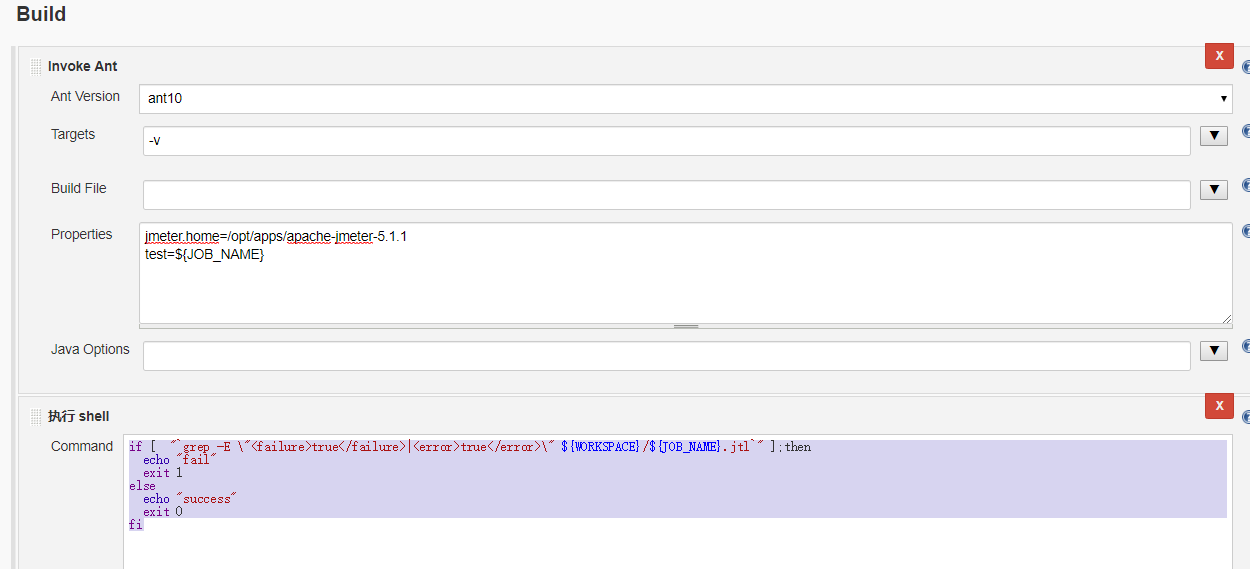
可以用jmc监控的build.xml:
<?xml version="1.0"?>
<!--
ant -v -d -Dtest=crm_mobile_api_uat -Djmeter.home=D:\tools\apache-jmeter-3.3
Licensed to the Apache Software Foundation (ASF) under one or more
contributor license agreements. See the NOTICE file distributed with
this work for additional information regarding copyright ownership.
The ASF licenses this file to You under the Apache License, Version 2.0
(the "License"); you may not use this file except in compliance with
the License. You may obtain a copy of the License at http://www.apache.org/licenses/LICENSE-2.0 Unless required by applicable law or agreed to in writing, software
distributed under the License is distributed on an "AS IS" BASIS,
WITHOUT WARRANTIES OR CONDITIONS OF ANY KIND, either express or implied.
See the License for the specific language governing permissions and
limitations under the License.
-->
<project name="ant-jmeter" default="all">
<description> Sample build file for use with ant-jmeter.jar
See http://www.programmerplanet.org/pages/projects/jmeter-ant-task.php To run a test and create the output report:
ant -Dtest=script To run a test only:
ant -Dtest=script run To run report on existing test output
ant -Dtest=script report The "script" parameter is the name of the script without the .jmx suffix. Additional options:
-Dshow-data=y - include response data in Failure Details
-Dtestpath=xyz - path to test file(s) (default user.dir).
N.B. Ant interprets relative paths against the build file
-Djmeter.home=.. - path to JMeter home directory (defaults to parent of this build file)
-Dreport.title="My Report" - title for html report (default is 'Load Test Results')
</description> <property name="testpath" value="${user.dir}"/>
<property name="jmeter.home" value="${basedir}/.."/>
<property name="report.title" value="Load Test Results"/> <!-- Name of test (without .jmx) -->
<property name="test" value="Test"/> <!-- Should report include response data for failures? -->
<property name="show-data" value="y"/> <property name="format" value="2.1"/> <condition property="style_version" value="_21">
<equals arg1="${format}" arg2="2.1"/>
</condition> <condition property="funcMode">
<equals arg1="${show-data}" arg2="y"/>
</condition> <condition property="funcMode" value="false">
<not>
<equals arg1="${show-data}" arg2="y"/>
</not>
</condition> <!-- Allow jar to be picked up locally -->
<path id="jmeter.classpath">
<fileset dir="${basedir}">
<include name="ant-jmeter*.jar"/>
</fileset>
</path>
<path id="derek.classpath">
<fileset dir="${jmeter.home}/lib/">
<include name="*.jar"/>
</fileset>
</path> <taskdef
name="jmeter"
classpathref="jmeter.classpath"
classname="org.programmerplanet.ant.taskdefs.jmeter.JMeterTask"/> <target name="all" depends="run,report"/> <target name="run">
<echo>funcMode = ${funcMode}</echo>
<delete file="${testpath}/${test}.html"/>
<delete file="${testpath}/${test}.jtl"/>
<jmeter
jmeterhome="${jmeter.home}"
testplan ="${testpath}/${test}.jmx"
resultlog="${testpath}/${test}.jtl">
<jvmarg value="-Xmx1024m"/>
<jvmarg value="-Djava.rmi.server.hostname=192.168.14.53"/>
<jvmarg value="-Dcom.sun.management.jmxremote.port=9009"/>
<jvmarg value="-Dcom.sun.management.jmxremote=true"/>
<jvmarg value="-Dcom.sun.management.jmxremote.ssl=false"/>
<jvmarg value="-Dcom.sun.managementote.ssl=false"/>
<jvmarg value="-Dcom.sun.management.jmxremote.authenticate=false"/>
<property name="jmeter.save.saveservice.output_format" value="xml"/>
<property name="sampleresult.default.encoding" value="utf-8"/>
<property name="jmeter.save.saveservice.response_data" value="true"/>
<property name="jmeter.save.saveservice.response_data.on_error" value="true"/>
<property name="jmeter.save.saveservice.samplerData" value="true"/>
<property name="jmeter.save.saveservice.responseHeaders" value="true"/>
<property name="jmeter.save.saveservice.requestHeaders" value="true"/>
<property name="jmeter.save.saveservice.encoding" value="true"/>
<property name="jmeter.save.saveservice.sample_count" value="true"/>
</jmeter>
</target> <property name="lib.dir" value="${jmeter.home}/lib"/> <!-- Use xalan copy from JMeter lib directory to ensure consistent processing with Java 1.4+ -->
<path id="xslt.classpath">
<fileset dir="${lib.dir}" includes="xalan*.jar"/>
<fileset dir="${lib.dir}" includes="serializer*.jar"/>
</path> <target name="report" depends="xslt-report,copy-images">
<echo>Report generated at ${report.datestamp}</echo>
</target> <target name="xslt-report" depends="_message_xalan">
<tstamp><format property="report.datestamp" pattern="yyyy/MM/dd HH:mm"/></tstamp>
<xslt
classpathref="xslt.classpath"
force="true"
in="${testpath}/${test}.jtl"
out="${testpath}/${test}.html"
style="${testpath}/jmeter.results.shanhe.me.xsl">
<param name="showData" expression="${show-data}"/>
<param name="titleReport" expression="${report.title}"/>
<param name="dateReport" expression="${report.datestamp}"/>
</xslt>
</target> <!-- Copy report images if needed -->
<target name="copy-images" depends="verify-images" unless="samepath">
<copy file="${basedir}/expand.png" tofile="${testpath}/expand.png"/>
<copy file="${basedir}/collapse.png" tofile="${testpath}/collapse.png"/>
</target> <target name="verify-images">
<condition property="samepath">
<equals arg1="${testpath}" arg2="${basedir}" />
</condition>
</target> <!-- Check that the xalan libraries are present -->
<condition property="xalan.present">
<and>
<!-- No need to check all jars; just check a few -->
<available classpathref="xslt.classpath" classname="org.apache.xalan.processor.TransformerFactoryImpl"/>
<available classpathref="xslt.classpath" classname="org.apache.xml.serializer.ExtendedContentHandler"/>
</and>
</condition> <target name="_message_xalan" unless="xalan.present">
<echo>Cannot find all xalan and/or serialiser jars</echo>
<echo>The XSLT formatting may not work correctly.</echo>
<echo>Check you have xalan and serializer jars in ${lib.dir}</echo>
</target> </project>
build.xml
jenkins+ant+jmeter接口测试的更多相关文章
- mac: jenkins+ant+jmeter接口测试
最近研究Jenkins平台上使用ant进行集成测试,在网上查阅了很多资料,将 jenkins+ant+jmeter简单使用方法记录下来,方便以后查阅.有很多不足之处,后期不断优化. 一.环境搭建 1. ...
- jenkins+ANT+jmeter 接口测试环境搭建
目的 jmeter很早就接触了,最近又在接触项目的时候整了一下.写这篇博客主要有两个目的 1,为了给自己搭建jmeter做一个总结. 2,在部署过程中遇到过一些坑,在这分享出来,也希望能给需要的人一个 ...
- Jenkins+ANT+Jmeter 接口测试的实践(转载)
转载地址:https://testerhome.com/topics/5262 1.前言 最近感觉大家都在讲Jenkins+jmeter+ant或maven的使用,但没有说到具体怎么投入到项目使用,只 ...
- 对 Jenkins+ANT+Jmeter 接口测试的实践
转载地址:https://testerhome.com/topics/5262 1.前言 最近感觉大家都在讲Jenkins+jmeter+ant或maven的使用,但没有说到具体怎么投入到项目使用,只 ...
- jmeter --- 搭建持续集成接口测试平台(Jenkins+Ant+Jmeter)
jmeter --- 搭建持续集成接口测试平台(Jenkins+Ant+Jmeter) 一.环境准备: 1.JDK:http://www.oracle.com/technetwork/java/jav ...
- 通过Jenkins跑Jmeter接口测试脚本,我想当有接口跑失败时Jenkins发送邮件通知,这个如何弄呢
通过Jenkins跑Jmeter接口测试脚本,我想当有接口跑失败时Jenkins发送邮件通知,这个如何弄呢
- jenkins+ant+jmeter html报告文件作为附件发送(ant-jmeter支持javamail)
前言:由于ant-jmeter目前的版本不支持javamail,也就是说发送邮件时只能借助jenkins自带的发送邮件插件来发送报告. 但是jenkins发送邮件支持发送邮件内容(且有价值.有营养的内 ...
- 性能测试四十八:Jenkins+Ant+Jmeter系统部署
工作步骤: 1.开发提交代码SVN/Git 2.代码编译.打war包 3.上传war包到服务器 4.重启web服务器 5.开始测试/自动化测试 6.发测试结果 Jenkins工作: 1.开发提交代码G ...
- jenkins+ant+jmeter自动化性能测试平台
jenkins+ant+jmeter自动化性能测试平台 Jmeter是性能测试的工具,java编写.开源,小巧方便,可以图形界面运行也可以在命令行下运行.网上已经有人使用ant来运行,http://w ...
随机推荐
- Util6 MIS2.0 (优六信息化管理系统框架)
Util6 MIS一套基于ASP.NET MVC5 + Layui 开发的通用信息化管理系统快速开发框架 系统操作界面简洁, 项目结构清晰,功能模块化设计,支撑框架轻量高效,代码层级分离,注释完整,可 ...
- MyBatis学习---逆向工程 Mybatis Generator代码生成
[目录]
- struct导入项目工程时工程旁边出现红色的×号
在我们学习java的过程中难免要导入java工程项目,那么当我们导进去的时候出现错误怎么办呢, 一,首先 二,其次 选择Properties 三,再选择 四,再选择 (高版本的选择1.5尽量用1.6的 ...
- 调研行为树jbt
最近要做游戏ai,看了一下行为树的东西,因为用的java,所以主要看了jbt: https://github.com/gaia-ucm/jbt 这玩意分编辑器JBTEditor和核心库JBTCore两 ...
- Linux(CentOS7)压缩和解压缩war包、tar包、tar.gz包命令
一.Linux版本 二.解压缩.tar.gz包到当前目录 tar -xzvf apache-tomcat-7.0.90.tar.gz 三.将指定文件压缩成.tar.gz包 tar -czf apach ...
- 浏览器仿EXCEL表格插件 版本更新 - 智表ZCELL产品V1.3.2更新
智表(zcell)是一款浏览器仿excel表格jquery插件.智表可以为你提供excel般的智能体验,支持双击编辑.设置公式.设置显示小数精度.下拉框.自定义单元格.复制粘贴.不连续选定.合并单元格 ...
- 阿狸V任务页面爬取数据解析
需求: 爬取:https://v.taobao.com/v/content/video 所有主播详情页信息 首页分析 分析可以得知数据是通过ajax请求获取的. 分析请求头 详情页分析 详情页和详情页 ...
- WPF C# 命令的运行机制
1.概述 1.1 WPF C# 命令的本质 命令是 WPF 中的输入机制,它提供的输入处理比设备输入具有更高的语义级别. 例如,在许多应用程序中都能找到的“复制”.“剪切”和“粘贴”操作就是命令. W ...
- commons-lang3之StringUtils
字符串是一种在开发中经常使用到的数据类型,对字符串的处理也变得非常重要,字符串本身有一些方法,但都没有对null做处理,而且有时可能还需要做一些额外处理才能满足我们的需求,比如,要判断某个字符串中是否 ...
- AOP 还在配置吗改用打标签模式吧!
为什么我喜欢打标签来配置AOP 1. 配置多很混乱,代码里面很难分辨出来哪些是AOP容器(比如属性注入) 2. 对于代码生成器生成的代码里面还需要手动加到配置里面 3. 连java spring现在都 ...
