React后台管理系统-首页Home组件
1.Home组件要显示用户总数、商品总数和订单总数,数据请求后端的 /manage/statistic/base_count.do接口,返回的是
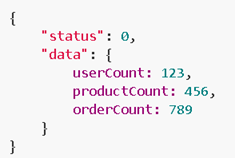
- this.state = {
- userCount : '-',
- productCount : '-',
- orderCount : '-'
- }
- //页面挂载之后请求数据
- componentDidMount(){
- this.loadCount();
- }
- loadCount(){
- //请求后端的接口
- _statistic.getHomeCount().then(res => {
- this.setState(res);
- }, errMsg => {
- _mm.errorTips(errMsg);
- });
- }
2.把数据渲染到页面上
- <div id="page-wrapper">
- <PageTitle title="首页" />
- <div className="row">
- <div className="col-md-4">
- <Link to="/user" className="color-box brown">
- <p className="count">{this.state.userCount}</p>
- <p className="desc">
- <i className="fa fa-user-o"></i>
- <span>用户总数</span>
- </p>
- </Link>
- </div>
- <div className="col-md-4">
- <Link to="/product" className="color-box green">
- <p className="count">{this.state.productCount}</p>
- <p className="desc">
- <i className="fa fa-list"></i>
- <span>商品总数</span>
- </p>
- </Link>
- </div>
- <div className="col-md-4">
- <Link to="/order" className="color-box blue">
- <p className="count">{this.state.orderCount}</p>
- <p className="desc">
- <i className="fa fa-check-square-o"></i>
- <span>订单总数</span>
- </p>
- </Link>
- </div>
- </div>
- </div>

React后台管理系统-首页Home组件的更多相关文章
- React后台管理系统-添加商品组件
引入了CategorySelector 二级联动组件.FileUploader图片上传组件和RichEditor富文本编辑组件 import React from 'react'; import MU ...
- React后台管理系统- rc-pagination分页组件封装
1.用户列表页面使用的rc-pagination分页组件 Github地址: https://github.com/react-component/pagination 2.安装 cnpm insta ...
- 《React后台管理系统实战 :一》:目录结构、引入antd、引入路由、写login页面、使用antd的form登录组件、form前台验证、高阶函数/组件
实战 上接,笔记:https://blog.csdn.net/u010132177/article/details/104150177 https://gitee.com/pasaulis/react ...
- 【共享单车】—— React后台管理系统开发手记:主页面架构设计
前言:以下内容基于React全家桶+AntD实战课程的学习实践过程记录.最终成果github地址:https://github.com/66Web/react-antd-manager,欢迎star. ...
- react后台管理系统路由方案及react-router原理解析
最近做了一个后台管理系统主体框架是基于React进行开发的,因此系统的路由管理,选用了react-router(4.3.1)插件进行路由页面的管理配置. 实现原理剖析 1.hash的方式 ...
- 《React后台管理系统实战 :三》header组件:页面排版、天气请求接口及页面调用、时间格式化及使用定时器、退出函数
一.布局及排版 1.布局src/pages/admin/header/index.jsx import React,{Component} from 'react' import './header. ...
- 《React后台管理系统实战 :二》antd左导航:cmd批量创建子/目录、用antd进行页面布局、分离左导航为单独组件、子路由、动态写左导航、css样式相对陷阱
一.admin页面布局及路由创建 0)cmd批量创建目录及子目录 //创建各个目录,及charts和子目录bar md home category product role user charts\b ...
- 【共享单车】—— React后台管理系统开发手记:UI菜单各个组件使用(Andt UI组件)
前言:以下内容基于React全家桶+AntD实战课程的学习实践过程记录.最终成果github地址:https://github.com/66Web/react-antd-manager,欢迎star. ...
- 【共享单车】—— React后台管理系统开发手记:AntD Form基础组件
前言:以下内容基于React全家桶+AntD实战课程的学习实践过程记录.最终成果github地址:https://github.com/66Web/react-antd-manager,欢迎star. ...
随机推荐
- vue-cli3.0 使用图形化界面创建和管理项目
1.打开终端输入vue ui vue ui 2.创建项目 3.选择一套预设,点击创建项目按钮 4.等待安装 5.安装完成后 6.可以添加插件 7.项目依赖管理 8.项目配置管理 9.项目任务管理 10 ...
- CF987C Three displays 解题报告
题目传送门 题目大意 n个位置,每个位置有两个属性s,c,要求选择3个位置i,j,k,使得s_i<s_j<s_k,并使得c_i+c_j+c_k最小 方法1 n³枚举每一种情况(也许可以拿 ...
- 关于cookies,sessionStorage和localStorage的区别
如果我说得啰嗦了,请麻烦提醒我一下~~ 面试的时候说: 首先这三个可以在浏览器端按下F12,在Application可以查看到. 如下图: cookies: sessionStorage: sessi ...
- (jmeter内置可调用的变量)jmeter beanShell断言
用户可以在jmeter- “beanShell断言”中自定义断言.自由灵活的用脚本实现自己的断言 beanShell断言接口介绍 在beanShell中直接可以调用的变量,无需加前缀. 1.lo ...
- 判断文件是否存在 local/hdfs
在Linux文件系统中,我们可以使用下面的Shell脚本判断某个文件是否存在: # 这里的-f参数判断$file是否存在 if [ ! -f "$file" ]; then ech ...
- vbox和宿主机共享文件夹
首先,查看vbox安装的ubuntu是否支持vboxsf模块 sudo modprobe vboxsf dmesg | grep vboxsf 如果没有安装,需要安装vboxsf模块:(如果安装了请跳 ...
- (转)CentOS最大文件描述符限制更改
CentOS最大文件描述符限制更改 原文:https://www.cnblogs.com/TonyXiaoClub/p/4747736.html 系统级的限制:/proc/sys/fs/file-ma ...
- jquery字符串数组转json字符串 C#json字符串转字符串list
一.jquery字符串数组转json字符串 var str=['1','2','3']; var jsonText= JSON.stringify(str);//把一个对象转换成json字符串 str ...
- Linux网络编程函数
1. Server端-socket/bind/listen/accept/read socket(AF_INET, SOCK_STREAM, 0); //指定端口,内核将端口上的数据转发给该socke ...
- Javascript常见问题
倒计时 <Script Language="JavaScript"> var timedate= new Date("October 1,2002" ...
