SpringBoot项目实现文件上传和邮件发送
前言
本篇文章主要介绍的是SpringBoot项目实现文件上传和邮件发送的功能。
SpringBoot 文件上传
说明:如果想直接获取工程那么可以直接跳到底部,通过链接下载工程代码。
开发准备
环境要求
JDK:1.8
SpringBoot:1.5.9.RELEASE
首先还是Maven的相关依赖:
pom.xml文件如下:
<properties>
<project.build.sourceEncoding>UTF-8</project.build.sourceEncoding>
<java.version>1.8</java.version>
<maven.compiler.source>1.8</maven.compiler.source>
<maven.compiler.target>1.8</maven.compiler.target>
</properties>
<parent>
<groupId>org.springframework.boot</groupId>
<artifactId>spring-boot-starter-parent</artifactId>
<version>1.5.9.RELEASE</version>
<relativePath />
</parent>
<dependencies>
<!-- Spring Boot Web 依赖 核心 -->
<dependency>
<groupId>org.springframework.boot</groupId>
<artifactId>spring-boot-starter-web</artifactId>
</dependency>
<!-- Spring Boot Test 依赖 -->
<dependency>
<groupId>org.springframework.boot</groupId>
<artifactId>spring-boot-starter-test</artifactId>
<scope>test</scope>
</dependency>
<!-- Spring Boot thymeleaf 模板 -->
<dependency>
<groupId>org.springframework.boot</groupId>
<artifactId>spring-boot-starter-thymeleaf</artifactId>
</dependency>
</dependencies>
然后就是application.properties的文件配置。
application.properties:
banner.charset=UTF-8
server.tomcat.uri-encoding=UTF-8
spring.http.encoding.charset=UTF-8
spring.http.encoding.enabled=true
spring.http.encoding.force=true
spring.messages.encoding=UTF-8
server.port=8182
spring.http.multipart.maxFileSize=100Mb
spring.http.multipart.maxRequestSize=100Mb
filePath=F:/test/
注:其中spring.http.multipart.maxFileSize和spring.http.multipart.maxRequestSize是设置上传文件的大小,这里我设置的是100Mb,filePath是文件上传的路径,因为个人使用的是Windows系统,所以将路径设置在F:/test/。
代码编写
SpringBoot自身对于文件上传可以说是非常的友好了,只需要在控制层的参数中使用MultipartFile这个类,然后接受file类型的数据上传就可以了,至于将上传得到的文件如何处理就是我们开发者自己决定了。
首先我们先写一个前端界面,在界面上新增一个按钮用于上传文件。由于SpringBoot对thymeleaf的支持非常友好,所以这里我们就直接使用thymeleaf编写一个简单的界面,用于上传文件。
html代码如下:
<!DOCTYPE html>
<html>
<head>
<title>uploading.html</title>
<meta name="keywords" content="keyword1,keyword2,keyword3"></meta>
<meta name="description" content="this is my page"></meta>
<meta name="content-type" content="text/html; charset=UTF-8"></meta>
</head>
<body>
<form enctype="multipart/form-data" method="post" action="/uploading">
<input type="file" name="file"/>
<input type="submit" value="上传"/>
</form>
</body>
</html>
注: 如果不想编写前端界面的话,也可以通过Postman等工具实现。
Postman的操作方式为:
填写url路径,选择post方式 -> body 选择form-data 格式-> key选择file类型,选择文件,然后点击send就可以实现文件上传。
因为我们这里只进行文件上传,并不做其它的业务逻辑处理,因此我们只用在控制层实现即可。定义一个文件上传的接口,然后使用MultipartFile类进行接收即可。
代码如下:
@Controller
public class FileUploadController {
@Value("${filePath}")
private String filePath;
@GetMapping("/upload")
public String uploading() {
//跳转到 templates 目录下的 uploading.html
return "uploading";
}
//处理文件上传
@PostMapping("/uploading")
public @ResponseBody String uploading(@RequestParam("file") MultipartFile file,
HttpServletRequest request) {
try {
uploadFile(file.getBytes(), filePath, file.getOriginalFilename());
} catch (Exception e) {
e.printStackTrace();
System.out.println("文件上传失败!");
return "uploading failure";
}
System.out.println("文件上传成功!");
return "uploading success";
}
public void uploadFile(byte[] file, String filePath, String fileName) throws Exception {
File targetFile = new File(filePath);
if(!targetFile.exists()){
targetFile.mkdirs();
}
FileOutputStream out = new FileOutputStream(filePath+fileName);
out.write(file);
out.flush();
out.close();
}
}
注:上述的代码只是一个示例,实际的情况下请注意异常的处理!上述的流关闭理应放在finally中,实际为了方便才如此的编写。
App 入口
和普通的SpringBoot项目基本一样。
代码如下:
@SpringBootApplication
public class FileUploadApplication {
public static void main(String[] args) {
SpringApplication.run(FileUploadApplication.class, args);
System.out.println("FileUploadApplication 程序启动成功!");
}
}
功能测试
我们成功启动该程序之后,在浏览器上输入: http://localhost:8182/upload,然后选择一个文件进行上传,最后我们再到F:/test/路径下查看是否有该文件。
示例图如下:
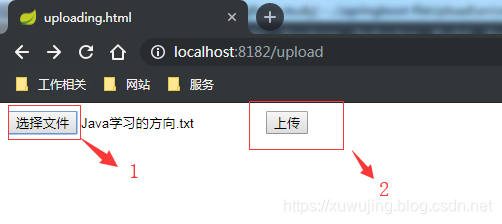

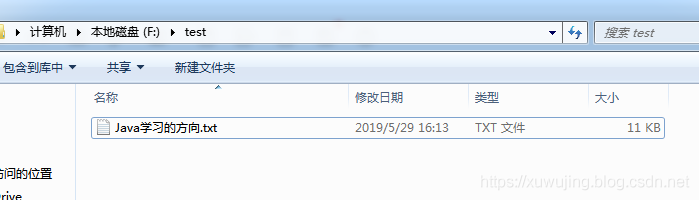
使用Postman上传的示例图:
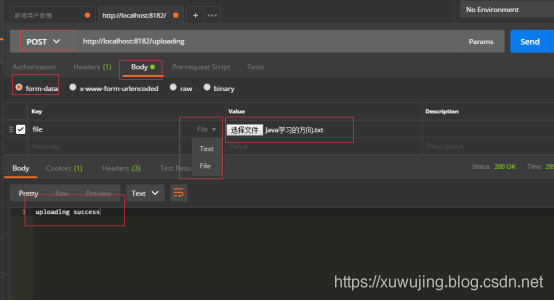
最后说明一下,如果文件重复上传,后面上传的文件会替换掉之前的那个文件。
SpringBoot 邮件发送
说明:如果想直接获取工程那么可以直接跳到底部,通过链接下载工程代码。
开发准备
环境要求
JDK:1.8
SpringBoot:1.5.9.RELEASE
首先还是Maven的相关依赖:
pom.xml文件如下:
<properties>
<project.build.sourceEncoding>UTF-8</project.build.sourceEncoding>
<java.version>1.8</java.version>
<maven.compiler.source>1.8</maven.compiler.source>
<maven.compiler.target>1.8</maven.compiler.target>
</properties>
<parent>
<groupId>org.springframework.boot</groupId>
<artifactId>spring-boot-starter-parent</artifactId>
<version>1.5.9.RELEASE</version>
<relativePath />
</parent>
<dependencies>
<!-- Spring Boot Web 依赖 核心 -->
<dependency>
<groupId>org.springframework.boot</groupId>
<artifactId>spring-boot-starter-web</artifactId>
</dependency>
<!-- Spring Boot Test 依赖 -->
<dependency>
<groupId>org.springframework.boot</groupId>
<artifactId>spring-boot-starter-test</artifactId>
<scope>test</scope>
</dependency>
<!-- Spring Boot thymeleaf 模板 -->
<dependency>
<groupId>org.springframework.boot</groupId>
<artifactId>spring-boot-starter-thymeleaf</artifactId>
</dependency>
<dependency>
<groupId>org.springframework.boot</groupId>
<artifactId>spring-boot-starter-mail</artifactId>
</dependency>
<dependency>
<groupId>org.springframework</groupId>
<artifactId>spring-context-support</artifactId>
</dependency>
</dependencies>
然后就是application.properties的文件配置,这里我们需要根据自己的实际情况进行填写。如下述的配置文件示例中,个人使用的是qq邮箱,因此spring.mail.host配置的是smtp.qq.com。下述的示例中,只需填写个人邮箱的账号和密码即可。如果出现了535 错误,则需要该邮箱开启POP3/SMTP服务,并且使用授权码替换密码进行发送。
application.properties:
server.port = 8182
spring.mail.host=smtp.qq.com
spring.mail.username=xxx@qq.com
spring.mail.password=xxx
spring.mail.default-encoding=UTF-8
spring.mail.properties.mail.smtp.auth=true
spring.mail.properties.mail.smtp.starttls.enable=true
spring.mail.properties.mail.smtp.starttls.required=true
代码编写
SpringBoot这块已经集成了mail邮件发送的功能,我们引入相关架包之后,只需使用JavaMailSender这个类中的send方法即可完成邮件的发送。如果还想发送静态资源和附件的邮件,在JavaMailSender这个类中的方法也可以实现。如果想使用自定义的模板内容发送的话,则需要使用TemplateEngine 该类中的方法。
在我们使用邮件发送的时候,这四样最为重要,发件人、收件人、发送主题和发送的消息。因此我们可以根据这四样来创建一个简答的邮件实体类,方便进行相关的业务处理。
实体类代码
代码如下:
public class Mail {
/** 发送者*/
private String sender;
/** 接受者 */
private String receiver;
/** 主题 */
private String subject;
/** 发送 消息*/
private String text;
//getter 和 setter 略
}
这里我们还是定义接口来进行邮件的发送,我们发送邮件的时候依旧只需要知道发件人、收件人、发送主题和发送的消息这四点就可以了,其余的可以在代码中完成。这里我们就简单的定义几个接口,用于实现上述的要求
控制层代码:
代码如下:
@RestController
@RequestMapping("/api/mail")
public class MailController {
private static Logger LOG=LoggerFactory.getLogger(MailController.class);
@Autowired
private JavaMailSender mailSender;
@Autowired
private TemplateEngine templateEngine;
/*
* 发送普通邮件
*/
@PostMapping("/sendMail")
public String sendMail(@RequestBody Mail mail) {
SimpleMailMessage message = new SimpleMailMessage();
message.setFrom(mail.getSender());
message.setTo(mail.getReceiver());
message.setSubject(mail.getSubject());
message.setText(mail.getText());
mailSender.send(message);
LOG.info("发送成功!");
return "发送成功!";
}
/*
* 发送附件
*/
@PostMapping("/sendAttachments")
public String sendAttachmentsMail(@RequestBody Mail mail) throws MessagingException {
MimeMessage mimeMessage = mailSender.createMimeMessage();
MimeMessageHelper helper = new MimeMessageHelper(mimeMessage, true);
helper.setFrom(mail.getSender());
helper.setTo(mail.getReceiver());
helper.setSubject(mail.getSubject());
helper.setText(mail.getText());
FileSystemResource file = new FileSystemResource(new File("1.png"));
helper.addAttachment("附件.jpg", file);
mailSender.send(mimeMessage);
return "发送成功!";
}
/*
* 发送文件
*/
@PostMapping("/sendInlineMail")
public String sendInlineMail(@RequestBody Mail mail) throws Exception {
MimeMessage mimeMessage = mailSender.createMimeMessage();
MimeMessageHelper helper = new MimeMessageHelper(mimeMessage, true);
helper.setFrom(mail.getSender());
helper.setTo(mail.getReceiver());
helper.setSubject(mail.getSubject());
//这里的text 是html
helper.setText(mail.getText(), true);
FileSystemResource file = new FileSystemResource(new File("1.png"));
helper.addInline("文件", file);
mailSender.send(mimeMessage);
return "发送成功!";
}
/*
* 发送模板
*/
@PostMapping("/sendTemplateMail")
public void sendTemplateMail(@RequestBody Mail mail) throws Exception {
MimeMessage mimeMessage = mailSender.createMimeMessage();
MimeMessageHelper helper = new MimeMessageHelper(mimeMessage, true);
helper.setFrom(mail.getSender());
helper.setTo(mail.getReceiver());
helper.setSubject(mail.getSubject());
//创建邮件正文
Context context = new Context();
context.setVariable("id", "1");
context.setVariable("name", "xuwujing");
String emailContent = templateEngine.process("emailTemplate", context);
helper.setText(emailContent, true);
mailSender.send(mimeMessage);
}
}
App 入口
和普通的SpringBoot项目基本一样。
代码如下:
@SpringBootApplication
public class MailApp
{
public static void main( String[] args )
{
SpringApplication.run(MailApp.class, args);
System.out.println("MailApp启动成功!");
}
}
功能测试
我们成功启动该程序之后,我们使用Postman工具进行测试。
使用POST方式进行请求
Body参数为:
{
"sender":"xxx@qq.com",
"receiver":"xxx@qq.com",
"subject":"测试主题",
"text":"测试消息"
}
注:当然这里的参数填写你自己的邮箱即可!
返回参数为:
发送成功!
示例图:
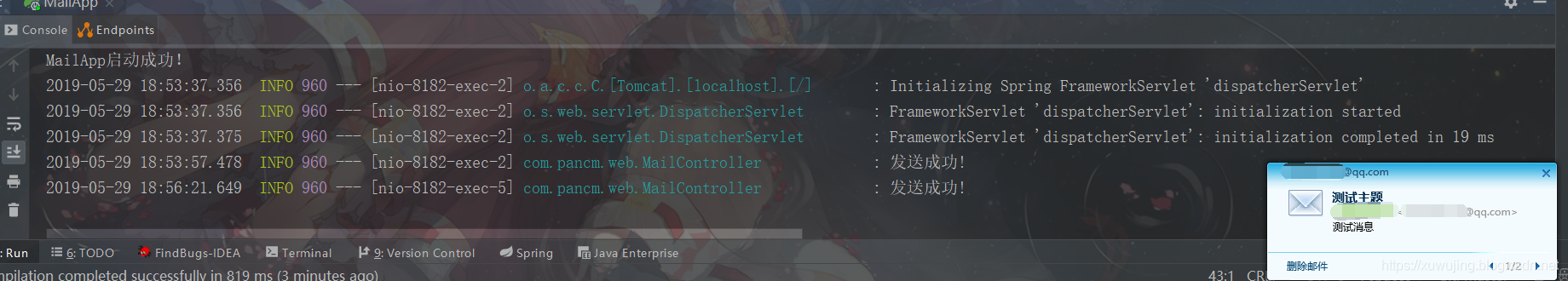
可以看到邮件已经发送成功了!
有的同学可能不知道授权码如何生成,这里我就用QQ邮箱生成授权码的一张示例图来说明。
示例图:

其它
关于SpringBoot项目实现文件上传和邮件发送的功能的文章就讲解到这里了,如有不妥,欢迎指正!
项目地址
SpringBoot实现文件上传的项目工程地址:
https://github.com/xuwujing/springBoot-study/tree/master/springboot-fileUpload
SpringBoot实现邮件发送的项目工程地址:
https://github.com/xuwujing/springBoot-study/tree/master/springboot-mail
SpringBoot整个集合的地址:
https://github.com/xuwujing/springBoot-study
SpringBoot整合系列的文章
音乐推荐
推荐一首在静下心来看书的纯音乐!
原创不易,如果感觉不错,希望给个推荐!您的支持是我写作的最大动力!
版权声明:
作者:虚无境
博客园出处:http://www.cnblogs.com/xuwujing
CSDN出处:http://blog.csdn.net/qazwsxpcm
个人博客出处:http://www.panchengming.com
SpringBoot项目实现文件上传和邮件发送的更多相关文章
- Flask—04-文件上传与邮件发送(自带优化)
文件上传与邮件发送 可以按照标题分别直接粘贴对应的文件夹,运行直接用: 原生上传 模板文件 <form method="post" enctype="multipa ...
- Springboot如何启用文件上传功能
网上的文章在写 "springboot文件上传" 时,都让你加上模版引擎,我只想说,我用不上,加模版引擎,你是觉得我脑子坏了,还是觉得我拿不动刀了. springboot如何启用文 ...
- Silverlight 2中实现文件上传和电子邮件发送
Silverlight 2中实现文件上传和电子邮件发送 [收藏此页] [打印] 作者:IT168 TerryLee 2008-05-30 内容导航: 使用Web Service上传文件 [I ...
- springboot+vue实现文件上传
https://blog.csdn.net/mqingo/article/details/84869841 技术: 后端:springboot 前端框架:vue 数据库:mysql pom.xml: ...
- SpringBoot: 6.文件上传(转)
1.编写页面uploadFile.html <!DOCTYPE html> <html lang="en"> <head> <meta c ...
- Springboot(九).多文件上传下载文件(并将url存入数据库表中)
一. 文件上传 这里我们使用request.getSession().getServletContext().getRealPath("/static")的方式来设置文件的存储 ...
- JavaWeb项目实现文件上传动态显示进度
很久没有更新博客了,这段时间实在的忙的不可开交,项目马上就要上线了,要修补的东西太多了.当我在学习JavaWeb文件上传的时候,我就一直有一个疑问,网站上那些博客的图片是怎么上传的,因为当提交了表单之 ...
- SpringBoot+BootStrap多文件上传到本地
1.application.yml文件配置 # 文件大小 MB必须大写 # maxFileSize 是单个文件大小 # maxRequestSize是设置总上传的数据大小 spring: servle ...
- 170706、springboot编程之文件上传
使用thymleaf模板,自行导入依赖! 一.单文件上传 1.编写单文件上传页面singleFile.html <!DOCTYPE html> <html xmlns="h ...
随机推荐
- popup的简单应用举例
一.首先说一下自执行函数 1. 立即执行函数是什么?也就是匿名函数 立即执行函数就是 声明一个匿名函数 马上调用这个匿名函数 2.popup的举例 点击,弹出一个新的窗口.保存完事,页面不刷新数据就返 ...
- css菜鸟学习之block,inline和inline-block概念和区别
block,inline和inline-block概念和区别 总体概念 block和inline这两个概念是简略的说法,完整确切的说应该是 block-level elements (块级元素) ...
- centos7安装与配置ansible
此次测试总共有三台机,分别如下: ansible服务器:10.0.0.20 client01:10.0.0.21 client02:10.0.0.22 一.安装ansible 1. python版本需 ...
- nodejs assert 模块
assert模块是Node的内置模块,主要用于断定.如果表达式不符合预期,就抛出一个错误.该模块提供11个方法,但只有少数几个是常用的. 1.assert() assert(value[, messa ...
- 7.XXEinjector:一款功能强大的自动化XXE注射工具
今天给大家介绍的是一款名叫XXEinjector的漏洞利用工具,XXEinjector是一款基于Ruby的XXE注入工具, 它可以使用多种直接或间接带外方法来检索文件.其中,目录枚举功能只对Java应 ...
- 3. 文件上传靶机实战(附靶机跟writeup)
upload-labs 一个帮你总结所有类型的上传漏洞的靶场 文件上传靶机下载地址:https://github.com/c0ny1/upload-labs 运行环境 操作系统:推荐windows ...
- vivado中如何调用chipscope或者impact
vivado中并没有集成chipscope和impact,所以需要安装ISE,安装完ISE后进行以下操作: 1) 选择环境变量中的系统变量,新建以下变量 XILINX ...
- ADT-23.0.2百度网盘下载地址
最近 Google 被墙 http://download.csdn.net/download/wentai2009/7736389
- 网页游戏开发秘笈 PDF扫描版
精选10种常见的游戏类型,透过典型实例,深入剖析游戏引擎及工具的选用技巧,详细讲解每款游戏的制作过程,为快速掌握网页游戏开发提供系统而实用的指南. 网页游戏开发秘笈 目录: 译者序 前 言 导 言 ...
- 微信小程序iPhone X空白兼容
开局一张图…… 看看这空白的地方多丑 ~ 接下来就是见证奇迹的时刻(上代码) //app.js App({ onLaunch: function (ops) { if (ops.scene == 10 ...
