shellcode 开发
0x00 设置堆栈
栈顶指针按位与之后,将栈桢以16字节的大小对齐:
push rbp ;store rbp original state
mov rbp, rsp ;set stack base point to current stack top
sub rsp, 60h ;reserve stack space for called functions
and rsp, 0fffffffffffffff0h ;make sure stack 16-byte aligned
或者
push rsi ; Preserve RSI since we're stomping on it
mov rsi, rsp ; Save the value of RSP so it can be restored
and rsp, 0FFFFFFFFFFFFFFF0h ; Align RSP to 16 bytes
sub rsp, 020h ; Allocate homing space for ExecutePayload
我对内存对齐的理解:
把栈想象成一个积木堆成的楼,32位里每个积木能容纳4字节(32位),楼层高2的32次方,比如现在你在13楼里操作,发现13楼里堆了一部分东西,但是没有满,此时你有两种选择:继续在这楼里堆你的东西、再往上走几层重新开始堆。
第一种:继续在这楼里堆你的东西,当你堆的东西这层撑不下会移到下一层继续堆,此时让你找到最开始堆的东西的位置时候,你就要大费周章了,因为你要说在13楼哪个位置(具体到那个bit上),这就很影响寻址效率
如果是往上走走,从一个空楼层开始的地方堆的话,比如到了16楼,这时候不管你堆多少你都可以很方便的走到16楼,这就是第二种
现在16楼开始的地方就是你的东西,虽然牺牲了中间14楼15楼的空间,但是提高了效率,这就是内存里的空间换时间
对齐的方式有很多,上面说的就是以一层楼(4字节,32位)为对齐方式
很明显,如果13层楼只占用了1个字节(8位),那么你的东西至少会放在14楼开始的地方,但是你的东西只有2字节(16位),13楼足以容纳,却跑到了14楼,此时空间牺牲的就有点大了
就要适当缩小对齐单位,从4字节(32位)缩到2字节(16位),这时候你的东西就可以放在13楼里了,而且找到你的东西起始位置也很简单,从13楼开始的地方每隔2字节(16位)看一下,发现第二个2字节就是自己开始存东西的地方,很方便快速
对应到x64里也很简单,一层楼的大小变成了8字节(64位),楼高2的64次方,esp就是指向的当前楼层,按16个字节对齐的话,就是按两层楼对齐,两层楼里尽管只要有一点点东西,你的东西也要从后面两层重新堆
其实楼高多少,要和栈指针寄存器的容量相关
0x01 获取kernel32/LoadLibraryA基址
r12 存储 kernel32 基址,通过 GetProcessAddress 将 LoadLibraryA 函数地址存储在 rax:
format PE64 GUI 6.0
entry main
section '.text' executable
main:
;write your code here
xor rax, rax
sub rsp, 28h ;reserve stack space for called function
and rsp, 0fffffffffffffff0h ;make sure stack 16-byte aligned
mov r12, [gs:60h] ;peb
mov r12, [r12 + 0x18] ;peb->ldr
mov r12, [r12 + 0x20] ;peb->ldr->InMemoryOrderModuleList
mov r12, [r12] ;2st entry
mov r15, [r12 + 0x20] ;ntdll.dll base address!
mov r12, [r12] ;3nd entry
mov r12, [r12 + 0x20] ;kernel32.dll base address!
mov rdx, 0xec0e4e8e ;LoadLibraryA hash from ror13
mov rcx, r12 ;kernel32 base address
call GetProcessAddress
ret
;Hashing section to resolve a function address
GetProcessAddress:
mov r13, rcx ;base address of dll loaded
mov eax, [r13d + 0x3c] ;skip DOS header and go to PE header
mov r14d, [r13d + eax + 0x88] ;0x88 offset from the PE header is the export table.
add r14d, r13d ;make the export table an absolute base address and put it in r14d.
mov r10d, [r14d + 0x18] ;go into the export table and get the numberOfNames
mov ebx, [r14d + 0x20] ;get the AddressOfNames offset.
add ebx, r13d ;AddressofNames base.
find_function_loop:
jecxz find_function_finished ;if ecx is zero, quit :( nothing found.
dec r10d ;dec ECX by one for the loop until a match/none are found
mov esi, [ebx + r10d * 4] ;get a name to play with from the export table.
add esi, r13d ;esi is now the current name to search on.
find_hashes:
xor edi, edi
xor eax, eax
cld
continue_hashing:
lodsb ;get into al from esi
test al, al ;is the end of string resarched?
jz compute_hash_finished
ror dword edi, 0xd ;ROR13 for hash calculation!
add edi, eax
jmp continue_hashing
compute_hash_finished:
cmp edi, edx ;edx has the function hash
jnz find_function_loop ;didn't match, keep trying!
mov ebx, [r14d + 0x24] ;put the address of the ordinal table and put it in ebx.
add ebx, r13d ;absolute address
xor ecx, ecx ;ensure ecx is 0'd.
mov cx, [ebx + 2 * r10d] ;ordinal = 2 bytes. Get the current ordinal and put it in cx. ECX was our counter for which # we were in.
mov ebx, [r14d + 0x1c] ;extract the address table offset
add ebx, r13d ;put absolute address in EBX.
mov eax, [ebx + 4 * ecx] ;relative address
add eax, r13d
find_function_finished:
ret
编译:fasm win64_msg.asm
使用 x64dbg 调试查看到获取地址成功:
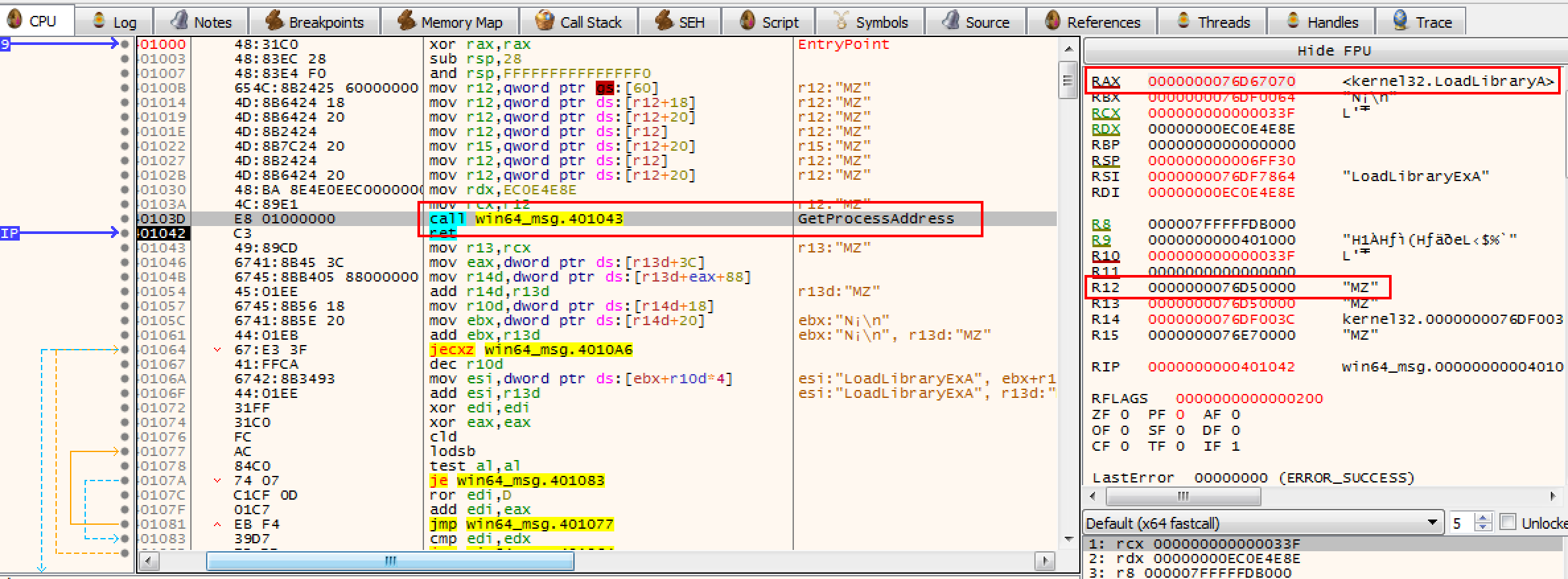
0x02 GetProcAddreass 获取 API 地址
这个函数里为什么要用 hash 比对,也可以直接 API 名字比对,但是汇编比较麻烦,并且会在生成的二进制文件中出现字符串特征,所以用 hash 比对。
通过对 kernel32.dll 的导出表中记录的 API name 进行 hash 对比,可以找到 LoadLibraryA API 基址,然后就可以利用该函数加载其他 dll 了。
弹消息框需要的是 user32.dll 的 MessageBox,所以我们需要先载入 user32.dll,之后使用上面同样的 hash 比对方法获取 MessageBox API 的地址,关于 API hash怎么获取,可以参考:https://github.com/ihack4falafel/ROR13HashGenerato。
0x03 获取 MessageBoxA 地址并弹框
最终代码:
format binary
use64
;format PE64 GUI 6.0
;entry main
;section '.text' executable
;main:
;find kernel32 dll base address from peb
push rbp
mov rbp, rsp
sub rsp, 60h ; reserve stack space for called function
and rsp, 0fffffffffffffff0h ; make sure stack 16-byte aligned
mov r12, [gs:60h] ; peb
mov r12, [r12 + 0x18] ; peb->ldr
mov r12, [r12 + 0x20] ; peb->ldr->InMemoryOrderModuleList
mov r12, [r12] ; 2st entry
mov r15, [r12 + 0x20] ; ntdll.dll base address!
mov r12, [r12] ; 3nd entry
mov r12, [r12 + 0x20] ; kernel32.dll base address!
;find LoadLibraryA API address from kernel32.dll
mov rdx, 0xec0e4e8e ; LoadLibraryA hash from ror13
mov rcx, r12 ; kernel32 base address
call GetProcessAddress ; LoadLibraryA address -> rax
mov [rbp-30h], rax
;use LoadLibraryA to load user32.dll
jmp GetUser32String ; call/pop get 'user32.dll' string
jmpFromGetUser32String:
pop rcx ; rcx <- esp <- 'user32.dll'
call rax ; call LoadLibraryA, store base address to rax
;find MessageBoxA API address from user32.dll
mov rdx, 0xBC4DA2A8 ; MessageBoxA hash from ror13
mov rcx, rax ; user32 base address
call GetProcessAddress ; MessageBoxA address -> rax
;call MessageBoxA API to display message dialog
mov r9, 0 ; MS_BUTTEN_OK
jmp GetTitleString ; store title string to stack
jmpFromGetTitleString:
pop r8 ; get title string from stack top
jmp GetTextString ; store text string to stack
jmpFromGetTextString:
pop rdx ; get text string from stack top
mov rcx, 0 ; hWnd
call rax ; call MessageBoxA
;find ExitThread API address from kernel32
;mov rdx, 0x60E0CEEF ; ExitThread hash from ror13
;mov rcx, r12 ; kernel32 base address
;call GetProcessAddress ; ExitThread address -> rax
;load ntdll.dll
mov rax, [rbp-30h] ; rax = address of LoadLibraryA
jmp GetNtdllString
jmpFromGetNtdllString:
pop rcx
call rax
;find RltExitUserThread API address from ntdll.dll
mov rdx, 0xFF7F061A
mov rcx, rax
call GetProcessAddress
;call RltExitUserThread API to exit thread
mov rcx, 0 ; thread exit code = 0
call rax ; call ExitThread
;add rsp, 60h ; restore stack
;pop rbp
;ret
GetNtdllString:
call jmpFromGetNtdllString
db 'ntdll.dll',0
GetUser32String:
call jmpFromGetUser32String
db 'user32.dll',0
GetTitleString:
call jmpFromGetTitleString
db 'ERROR',0
GetTextString:
call jmpFromGetTextString
db 'Hello World!',0
;Hashing section to resolve a function address
GetProcessAddress:
mov r13, rcx ;base address of dll loaded
mov eax, [r13d + 0x3c] ;skip DOS header and go to PE header
mov r14d, [r13d + eax + 0x88] ;0x88 offset from the PE header is the export table.
add r14d, r13d ;make the export table an absolute base address and put it in r14d.
mov r10d, [r14d + 0x18] ;go into the export table and get the numberOfNames
mov ebx, [r14d + 0x20] ;get the AddressOfNames offset.
add ebx, r13d ;AddressofNames base.
find_function_loop:
jecxz find_function_finished ;if ecx is zero, quit :( nothing found.
dec r10d ;dec ECX by one for the loop until a match/none are found
mov esi, [ebx + r10d * 4] ;get a name to play with from the export table.
add esi, r13d ;esi is now the current name to search on.
find_hashes:
xor edi, edi
xor eax, eax
cld
continue_hashing:
lodsb ;get into al from esi
test al, al ;is the end of string resarched?
jz compute_hash_finished
ror dword edi, 0xd ;ROR13 for hash calculation!
add edi, eax
jmp continue_hashing
compute_hash_finished:
cmp edi, edx ;edx has the function hash
jnz find_function_loop ;didn't match, keep trying!
mov ebx, [r14d + 0x24] ;put the address of the ordinal table and put it in ebx.
add ebx, r13d ;absolute address
xor ecx, ecx ;ensure ecx is 0'd.
mov cx, [ebx + 2 * r10d] ;ordinal = 2 bytes. Get the current ordinal and put it in cx. ECX was our counter for which # we were in.
mov ebx, [r14d + 0x1c] ;extract the address table offset
add ebx, r13d ;put absolute address in EBX.
mov eax, [ebx + 4 * ecx] ;relative address
add eax, r13d
find_function_finished:
ret
其中 format binary 和 use64 表示生成 64 位的 shellcode,如果注释掉,如果换成下面我注释的那四行代表生成 64 位 exe。
加载 shellcode,可以自己写,也可以用这个项目里的 runshc64.exe 测试一下 https://github.com/hasherezade/pe_to_shellcode。
0x04 shellcode 退出
shellcode 执行完相应的功能,退出的方式有以下几种:
- 调用 kernel32!ExitProcess,适合直接终止整个程序
- 调用 kernel32!ExitThread,适合终止线程
- ret,正常返回,结束程序由主程序负责
测试线程退出的时候发现,直接汇编调用 kernel32!ExitThread 会导致程序 crash:
;find ExitThread API address from kernel32
mov rdx, 0x60E0CEEF ; ExitThread hash from ror13
mov rcx, r12 ; kernel32 base address
call GetProcessAddress ; ExitThread address -> rax
mov rcx, 0 ; thread exit code = 0
call rax ; call ExitThread
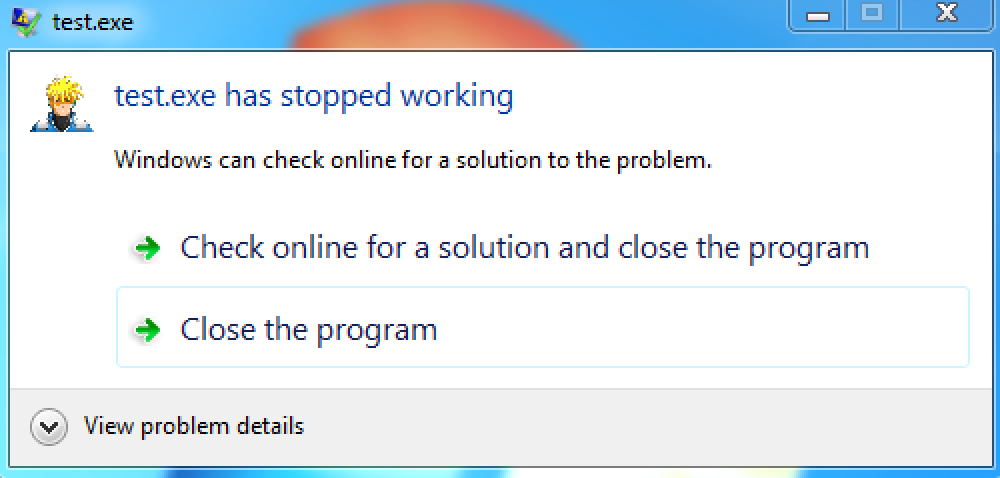
由于 kernel32!ExitThread 最终会重定向到 ntdll!RtlExitUserThread 所以改用这个试试:
;load ntdll.dll
mov rax, [rbp-30h] ; rax = address of LoadLibraryA
jmp GetNtdllString
jmpFromGetNtdllString:
pop rcx
call rax
;find RltExitUserThread API address from ntdll.dll
mov rdx, 0xFF7F061A
mov rcx, rax
call GetProcessAddress
;call RltExitUserThread API to exit thread
mov rcx, 0 ; thread exit code = 0
call rax ; call ExitThread
这个就没有问题,很神奇,同时简单看了一下 msf 生成 MessageBox 汇编的代码,貌似和 Windows 版本有关系。
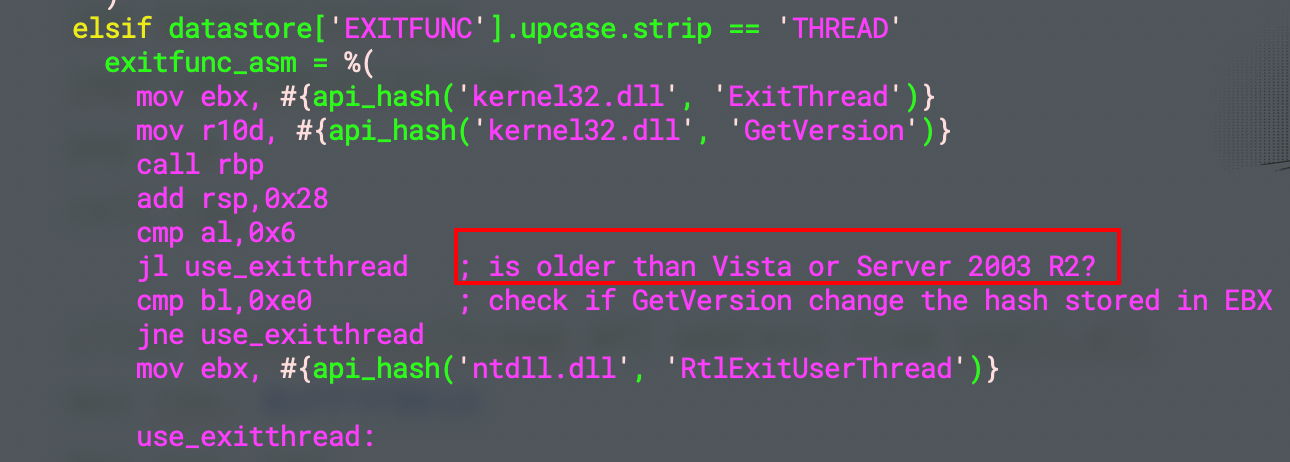
还有一个问题,就是如果不使用 API 退出,只是 ret 的话主进程并不能退出,搞不懂:
xor rax, rax
add rsp, 60h ; restore stack
pop rbp
ret
由 x64dbg 调了一下,发现是堆栈不平衡导致的,为什么会堆栈不平衡?
push rbp
mov rbp, rsp
sub rsp, 60h ; reserve stack space for called function
and rsp, 0fffffffffffffff0h ; make sure stack 16-byte aligned
;;;;;;;;;;;;
xor rax, rax
add rsp, 60h ; restore stack
pop rbp
ret
这是由于 and rsp, 0fffffffffffffff0h 这句导致的,在某些情况下会导致 rsp - 8。知道问题根源之后,就想把这句去掉,去掉之后发现 MessageBoxA 调用过程内存访问异常了,纳闷。
最后想了个办法,在 and 指令之前先用 rbp 保存一下当前栈顶,然后到结束直接恢复回去:
push rbp ; save rbp original state
mov rbp, rsp
sub rsp, 60h ; reserve stack space for called function
and rsp, 0fffffffffffffff0h ; make sure stack 16-byte aligned
;;;;;;;;;;;;
xor rax, rax
mov rsp, rbp ; resotre rsp
pop rbp ; restore rbp
ret
这个解决之后,返回到调用 shellcode 之后的地方继续执行,会出现访问异常,这个调了一下,发现是 shellcode 执行过程把 rsi 寄存器改了,所以解决办法就是像 rbp 一样,先保存一下,最后恢复回去:
push rsi ; save rbp state
push rbp ; save rbp state
mov rbp, rsp
sub rsp, 60h ; reserve stack space for called function
and rsp, 0fffffffffffffff0h ; make sure stack 16-byte aligned
;;;;;;;;;;;;
xor rax, rax ; return 0
mov rsp, rbp ; resotre rsp
pop rbp ; restore rbp
pop rsi ; restore rsi
ret
最后,完美运行!
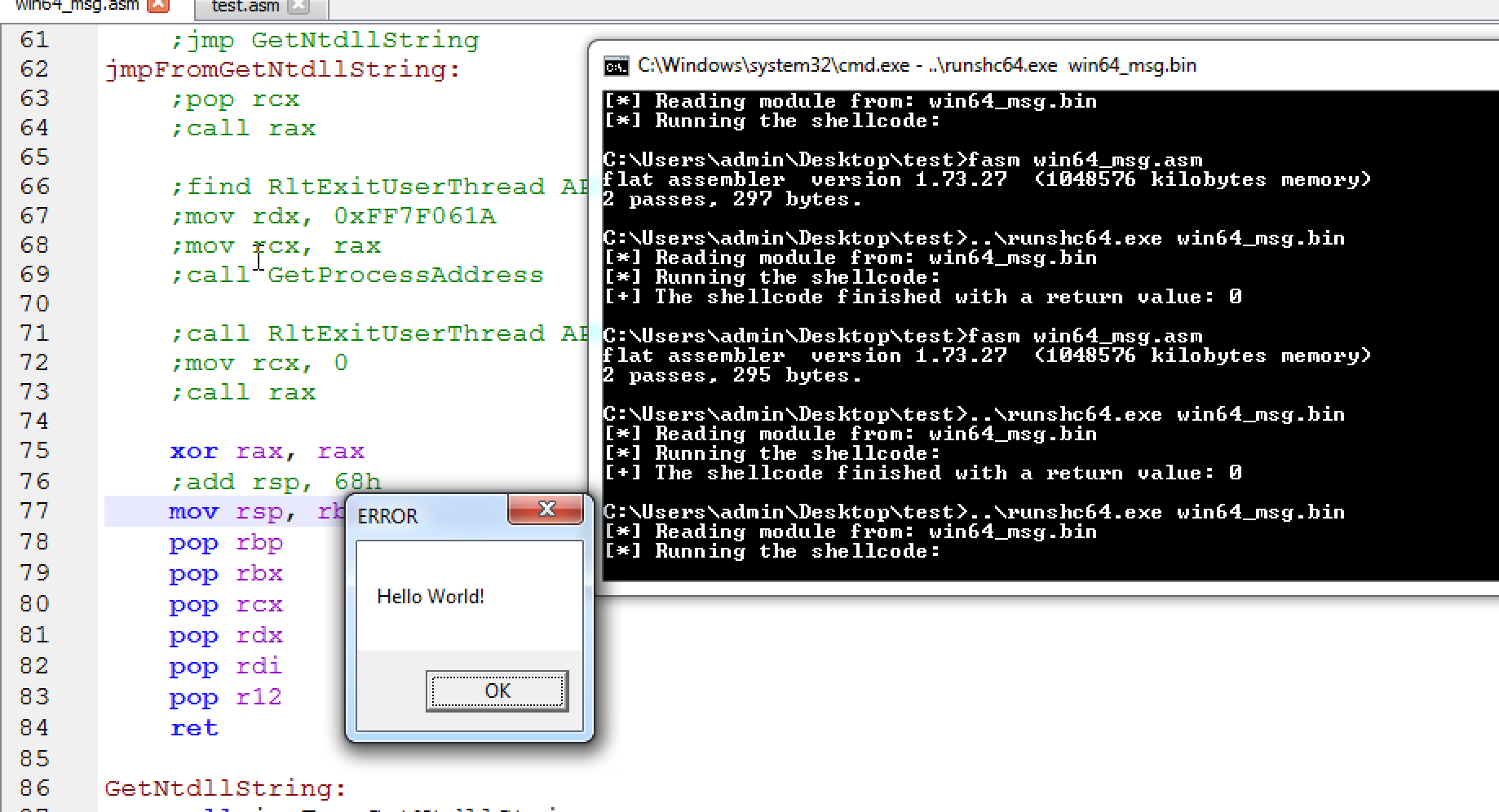
0x05 中文弹框
改成 MessageBoxW,他的 hash 是 0xBC4DA2BE,然后使用 fasm 提供的 du 指令,需要包含 encoding\utf8.inc:
include 'encoding\utf8.inc'
format binary
use64
;format PE64 GUI 6.0
;entry main
;section '.text' executable
;main:
;find kernel32 dll base address from peb
push r12
push rdi
push rdx
push rcx
push rbx
push rbp
mov rbp, rsp
sub rsp, 68h ; reserve stack space for called function
and rsp, 0fffffffffffffff0h ; make sure stack 16-byte aligned
mov r12, [gs:60h] ; peb
mov r12, [r12 + 0x18] ; peb->ldr
mov r12, [r12 + 0x20] ; peb->ldr->InMemoryOrderModuleList
mov r12, [r12] ; 2st entry
mov r15, [r12 + 0x20] ; ntdll.dll base address!
mov r12, [r12] ; 3nd entry
mov r12, [r12 + 0x20] ; kernel32.dll base address!
;find LoadLibraryA API address from kernel32.dll
mov rdx, 0xec0e4e8e ; LoadLibraryA hash from ror13
mov rcx, r12 ; kernel32 base address
call GetProcessAddress ; LoadLibraryA address -> rax
mov [rbp-30h], rax
;use LoadLibraryA to load user32.dll
jmp GetUser32String ; call/pop get 'user32.dll' string
jmpFromGetUser32String:
pop rcx ; rcx <- esp <- 'user32.dll'
call rax ; call LoadLibraryA, store base address to rax
;find MessageBoxW API address from user32.dll
mov rdx, 0xBC4DA2BE ; MessageBoxW hash from ror13
mov rcx, rax ; user32 base address
call GetProcessAddress ; MessageBoxW address -> rax
;call MessageBoxW API to display message dialog
mov r9, 0 ; MS_BUTTEN_OK
jmp GetTitleString ; store title string to stack
jmpFromGetTitleString:
pop r8 ; get title string from stack top
jmp GetTextString ; store text string to stack
jmpFromGetTextString:
pop rdx ; get text string from stack top
mov rcx, 0 ; hWnd
call rax ; call MessageBoxW
xor rax, rax
mov rsp, rbp
pop rbp
pop rbx
pop rcx
pop rdx
pop rdi
pop r12
ret
GetUser32String:
call jmpFromGetUser32String
db 'user32.dll',0
GetTitleString:
call jmpFromGetTitleString
du 'ERROR',0
GetTextString:
call jmpFromGetTextString
du '资源加载失败!',0
;Hashing section to resolve a function address
GetProcessAddress:
mov r13, rcx ;base address of dll loaded
mov eax, [r13d + 0x3c] ;skip DOS header and go to PE header
mov r14d, [r13d + eax + 0x88] ;0x88 offset from the PE header is the export table.
add r14d, r13d ;make the export table an absolute base address and put it in r14d.
mov r10d, [r14d + 0x18] ;go into the export table and get the numberOfNames
mov ebx, [r14d + 0x20] ;get the AddressOfNames offset.
add ebx, r13d ;AddressofNames base.
find_function_loop:
jecxz find_function_finished ;if ecx is zero, quit :( nothing found.
dec r10d ;dec ECX by one for the loop until a match/none are found
mov esi, [ebx + r10d * 4] ;get a name to play with from the export table.
add esi, r13d ;esi is now the current name to search on.
find_hashes:
xor edi, edi
xor eax, eax
cld
continue_hashing:
lodsb ;get into al from esi
test al, al ;is the end of string resarched?
jz compute_hash_finished
ror dword edi, 0xd ;ROR13 for hash calculation!
add edi, eax
jmp continue_hashing
compute_hash_finished:
cmp edi, edx ;edx has the function hash
jnz find_function_loop ;didn't match, keep trying!
mov ebx, [r14d + 0x24] ;put the address of the ordinal table and put it in ebx.
add ebx, r13d ;absolute address
xor ecx, ecx ;ensure ecx is 0'd.
mov cx, [ebx + 2 * r10d] ;ordinal = 2 bytes. Get the current ordinal and put it in cx. ECX was our counter for which # we were in.
mov ebx, [r14d + 0x1c] ;extract the address table offset
add ebx, r13d ;put absolute address in EBX.
mov eax, [ebx + 4 * ecx] ;relative address
add eax, r13d
find_function_finished:
ret
显示正常,nice!
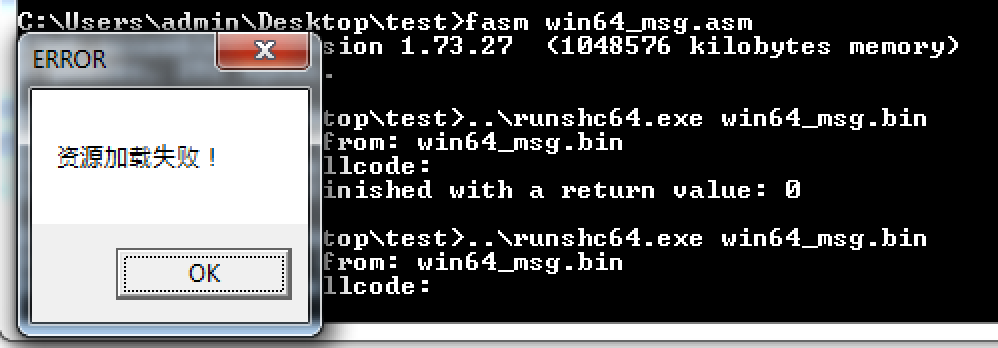
shellcode 开发的更多相关文章
- Shellcode开发辅助工具shellnoob
Shellcode开发辅助工具shellnoob Shellcode开发的过程中会遇到很多繁杂的工作,如编译.反编译.调试等.为了减少这部分工作,Kali Linux提供了开发辅助工具shelln ...
- 栈溢出原理与 shellcode 开发
ESP:该指针永远指向系统栈最上面一个栈帧的栈顶 EBP:该指针永远指向系统栈最上面一个栈帧的底部 01 修改函数返回地址 #include<stdio.h> #include< ...
- GitHub万星项目:黑客成长技术清单
最近有个GitHub项目很火,叫"Awesome Hacking",这个项目是由Twitter账号@HackwithGithub 维护,喜欢逛Twitter的安全爱好者应该了解,在 ...
- 转:GitHub 万星推荐成长技术清单
转:http://www.4hou.com/info/news/7061.html 最近两天,在reddit安全板块和Twitter上有个GitHub项目很火,叫“Awesome Hacking”. ...
- GitHub 万星推荐:黑客成长技术清单
GitHub 万星推荐:黑客成长技术清单 导语:如果你需要一些安全入门引导,“Awesome Hacking”无疑是最佳选择之一. 最近两天,在reddit安全板块和Twitter上有个GitHub项 ...
- BlackArch-Tools
BlackArch-Tools 简介 安装在ArchLinux之上添加存储库从blackarch存储库安装工具替代安装方法BlackArch Linux Complete Tools List 简介 ...
- 仁者见仁:缓冲区栈溢出之利用 Exploit 形成完整攻击链完全攻略(含有 PayLoad)
> 前言 内存缓冲区溢出又名 Buffer OverFlow,是一种非常危险的漏洞,在各种操作系统和应用软件中广泛存在.利用缓冲区溢出进行的攻击,小则导致程序运行失败.系统宕机等后果,大则可以取 ...
- 开发shellcode的艺术
专业术语 ShellCode:实际是一段代码(也可以是填充数据) exploit:攻击通过ShellCode等方法攻击漏洞 栈帧移位与jmp esp 一般情况下,ESP寄存器中的地址总是指向系统栈且不 ...
- 逆向工程学习第二天--动手开发自己的第一个shellcode
一个简单的c语言添加windows管理员账号的小程序,之前在渗透的时候经常用到,现在拿它来做自己的第一个shellcode. C代码: #pragma comment(lib, "netap ...
随机推荐
- PicGo+Typora+Gitee设置图床
PicGo图床 使用 Typora 编辑 MarkDown 非常方便,但是图片插入后只能保存在本地,十分讨厌 所以,可以使用图床技术,将图片先保存到网络端,再应用到 Typora 中 PicGo应用获 ...
- mock 请求分发
首发于 语雀文档 背景是这样的 我们公司的后管项目走的不是 resful 风格的 api,而是走后管网关,后管网关会将请求进行分发,具体怎么分发,有这么以下几点: 请求全部走 POST 请求 URL ...
- BurpSuite 一些小技巧
拦截请求 设置不拦截下面的网站(记得保存项目,不然每次都要添加) .*\.?baidu.com|.*\.?google.com|.*\.?bcebos.com|.*\.?bdstatic.com|.* ...
- Shiro 反序列化漏洞利用
环境搭建 docker pull medicean/vulapps:s_shiro_1 docker run -d -p 80:8080 medicean/vulapps:s_shiro_1 # 80 ...
- Spring AOP的源码流程
一.AOP完成日志输出 1,导入AOP模块 <dependency> <groupId>org.springframework</groupId> <arti ...
- RabbitMQ镜像队列集群搭建、与SpringBoot整合
镜像模式 集群模式非常经典的就是Mirror镜像模式,保证100%数据不丢失,在实际工作中也是用的最多的,并且实现集群比较的简单. Mirror镜像队列,目的是为了保证 RabbitMQ 数据的高可靠 ...
- 内置了一个缓冲区(数组)缓冲流BufferInputStream为何要配合字节数组的使用?
内置了一个缓冲区(数组)缓冲流BufferInputStream为何要配合字节数组的使用? 只为效率而积累[积少成多送一趟比送多趟快] 举例子:超市买30个鸡蛋回家煮 (1)读一个送一个(效率太低啦) ...
- idea启动项目address localhost:1099 is already in use异常解决
IDEA中启动Tomcat报错,Error running Tomcat7.0.52: Address localhost:1099 is already in use 或者是 java.rmi.se ...
- 云原生的弹性 AI 训练系列之一:基于 AllReduce 的弹性分布式训练实践
引言 随着模型规模和数据量的不断增大,分布式训练已经成为了工业界主流的 AI 模型训练方式.基于 Kubernetes 的 Kubeflow 项目,能够很好地承载分布式训练的工作负载,业已成为了云原生 ...
- Spring Boot 自动装配原理
Spring Boot 自动装配原理 Spring Boot 在启动之前还有一系列的准备工作,比如:推断 web 应用类型,设置初始化器,设置监听器,启动各种监听器,准备环境,创建 applicati ...
