Proxypool代理池搭建
个人博客:点我
前言
项目地址 : https://github.com/jhao104/proxy_pool
这个项目是github上一个大佬基于python爬虫制作的定时获取免费可用代理并入池的代理池项目
我们来具体实现一下。
具体操作
1.安装配置redis
将自动爬取的代理入池需要redis数据库,首先就得安装redis。
redis官方建议我们在linux上安装,安装方式主要有两种,直接包获取或手动安装。
- 指令安装
apt-get install redis-server
- 手动安装
在官网下载最新redis安装包,导入Linux。
tar -zxvf redis-6.2.6.tar.gz
cd redis-6.2.6/
make
make install
cd /usr/local/bin
mkdir config
cp /opt/redis-6.2.6/redis.conf config # 默认安装位置为/opt
配置文件修改
修改redis配置文件(注意两种安装方式的配置文件位置不同,自动安装在/etc/redis/redis.conf,手动安装在/opt/redis-6.2.6/redis.conf),进行如下修改:
daemonize yes # 守护进程开启
protected-mode no # 关闭保护模式
# bind 127.0.0.1 ::1 # 此条为仅允许本地访问,必须注释掉
port 6379 # redis 开放端口(如果是有防火墙的服务器需要开启该端口)
开启redis
redis-server config/redis.conf
redis-cli

如需停止:
shutdown
exit
2.拉取并使用脚本
根据项目文档,可以手动配置也可以使用docker部署(推荐)
docker 使用方法见另一篇博客
docker pull jhao104/proxy_pool
docker run --env DB_CONN=redis://:[password]@[ip]:[port]/[db] -p 5010:5010 jhao104/proxy_pool:latest
password 没有可为空
db 默认0
运行成功应如图:
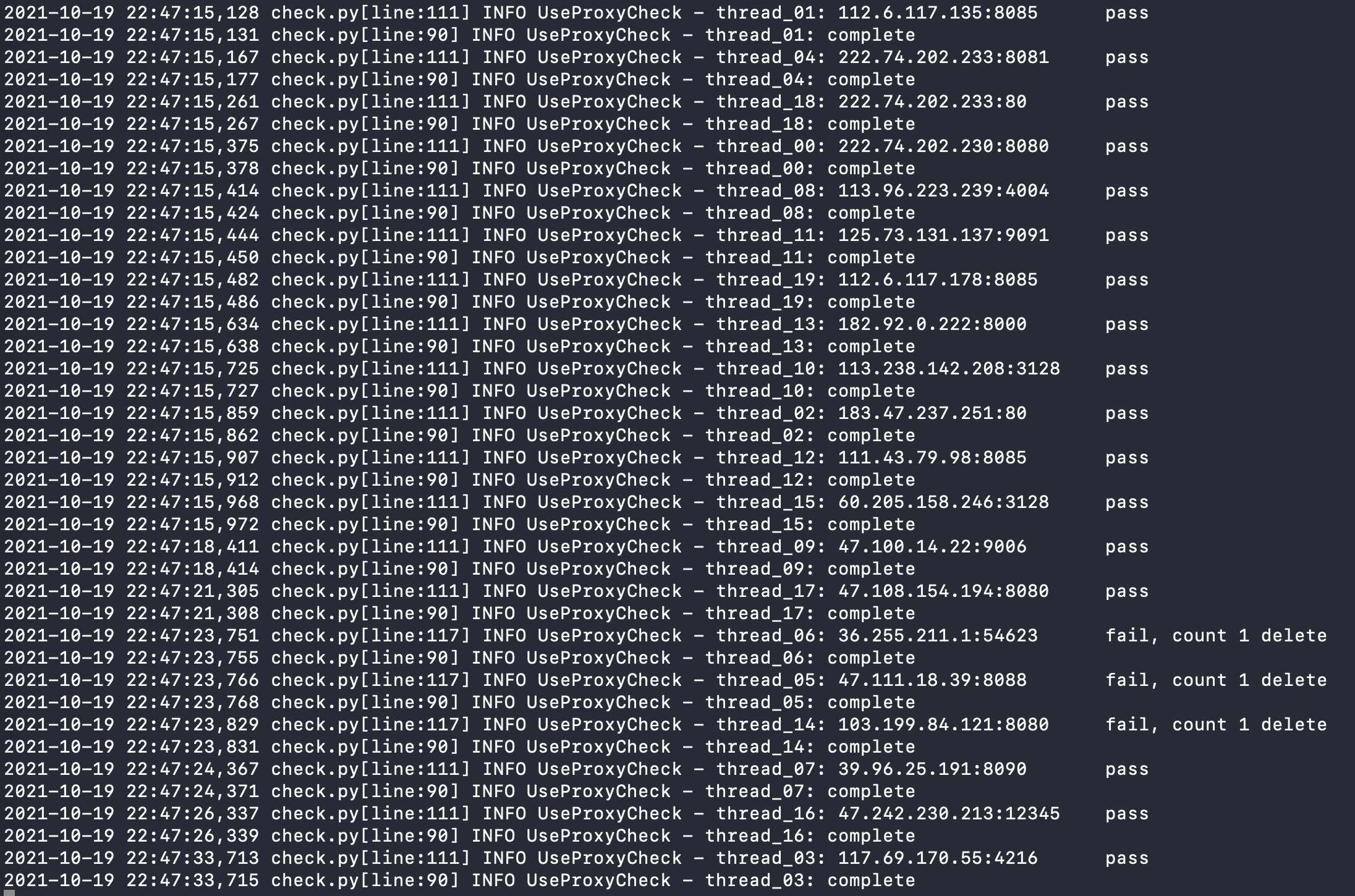
3.生成配置文件并导入Proxyfier
首先pip安装redis包
pip install redis
编译以下代码,注意修改第8行的ip和port(redis)
# -*- coding:utf8 -*-
import redis
import json
from xml.etree import ElementTree
def RedisProxyGet():
ConnectString = []
pool = redis.ConnectionPool(host='[ip]', port=[port], db=0, decode_responses=True)
use_proxy = redis.Redis(connection_pool=pool)
key = use_proxy.hkeys('use_proxy')
for temp in key:
try:
ConnectString.append(json.loads(use_proxy.hget('use_proxy',temp)))
except json.JSONDecodeError: # JSON解析异常处理
pass
return ConnectString
def xmlOutputs(data):
i = 101
ProxyIDList = []
ProxifierProfile = ElementTree.Element("ProxifierProfile")
ProxifierProfile.set("version", str(i))
ProxifierProfile.set("platform", "Windows")
ProxifierProfile.set("product_id", "0")
ProxifierProfile.set("product_minver", "310")
Options = ElementTree.SubElement(ProxifierProfile, "Options")
Resolve = ElementTree.SubElement(Options, "Resolve")
AutoModeDetection = ElementTree.SubElement(Resolve, "AutoModeDetection")
AutoModeDetection.set("enabled", "false")
ViaProxy = ElementTree.SubElement(Resolve, "ViaProxy")
ViaProxy.set("enabled", "false")
TryLocalDnsFirst = ElementTree.SubElement(ViaProxy, "TryLocalDnsFirst")
TryLocalDnsFirst.set("enabled", "false")
ExclusionList = ElementTree.SubElement(Resolve, "ExclusionList")
ExclusionList.text = "%ComputerName%; localhost; *.local"
Encryption = ElementTree.SubElement(Options, "Encryption")
Encryption.set("mode", 'basic')
Encryption = ElementTree.SubElement(Options, "HttpProxiesSupport")
Encryption.set("enabled", 'true')
Encryption = ElementTree.SubElement(Options, "HandleDirectConnections")
Encryption.set("enabled", 'false')
Encryption = ElementTree.SubElement(Options, "ConnectionLoopDetection")
Encryption.set("enabled", 'true')
Encryption = ElementTree.SubElement(Options, "ProcessServices")
Encryption.set("enabled", 'false')
Encryption = ElementTree.SubElement(Options, "ProcessOtherUsers")
Encryption.set("enabled", 'false')
ProxyList = ElementTree.SubElement(ProxifierProfile, "ProxyList")
for temp in data:
i += 1 # 从101开始增加
Proxy = ElementTree.SubElement(ProxyList, "Proxy")
Proxy.set("id", str(i))
if not temp['https']:
Proxy.set("type", "HTTP")
else:
Proxy.set("type", "HTTPS")
Proxy.text = str(i)
ProxyIDList.append(i)
Address = ElementTree.SubElement(Proxy, "Address")
Address.text = temp['proxy'].split(":", 1)[0]
Port = ElementTree.SubElement(Proxy, "Port")
Port.text = temp['proxy'].split(":", 1)[1]
Options = ElementTree.SubElement(Proxy, "Options")
Options.text = "48"
ChainList = ElementTree.SubElement(ProxifierProfile, "ChainList")
Chain = ElementTree.SubElement(ChainList, "Chain")
Chain.set("id", str(i))
Chain.set("type", "simple")
Name = ElementTree.SubElement(Chain, "Name")
Name.text="AgentPool"
for temp_id in ProxyIDList:
Proxy = ElementTree.SubElement(Chain, "Proxy")
Proxy.set("enabled", "true")
Proxy.text=str(temp_id)
RuleList = ElementTree.SubElement(ProxifierProfile, "RuleList")
Rule = ElementTree.SubElement(RuleList, "Rule")
Rule.set("enabled", "true")
Name = ElementTree.SubElement(Rule,"Name")
Applications = ElementTree.SubElement(Rule,"Applications")
Action = ElementTree.SubElement(Rule,"Action")
Name.text="御剑后台扫描工具.exe [auto-created]"
Applications.text="御剑后台扫描工具.exe"
Action.set("type","Direct")
# Rule
Rule = ElementTree.SubElement(RuleList, "Rule")
Rule.set("enabled", "true")
Name = ElementTree.SubElement(Rule,"Name")
Targets = ElementTree.SubElement(Rule,"Targets")
Action = ElementTree.SubElement(Rule,"Action")
Name.text="Localhost"
Targets.text="localhost; 127.0.0.1; %ComputerName%"
Action.set("type", "Direct")
# Rule
Rule = ElementTree.SubElement(RuleList, "Rule")
Rule.set("enabled", "true")
Name = ElementTree.SubElement(Rule, "Name")
Action = ElementTree.SubElement(Rule, "Action")
Name.text = "Default"
Action.text = "102"
Action.set("type", "Proxy")
tree = ElementTree.ElementTree(ProxifierProfile)
tree.write("ProxifierConf.ppx", encoding="UTF-8", xml_declaration=True)
if __name__ == '__main__':
proxy_data = RedisProxyGet()
xmlOutputs(proxy_data)
print("ProxifierConf.ppx配置文件创建完成....")
编译成功生成ProxyfierConf.ppx文件。双击导入proxyfier即可
这里proxyfier的版本不能太高,否则会报错,建议3.3.1
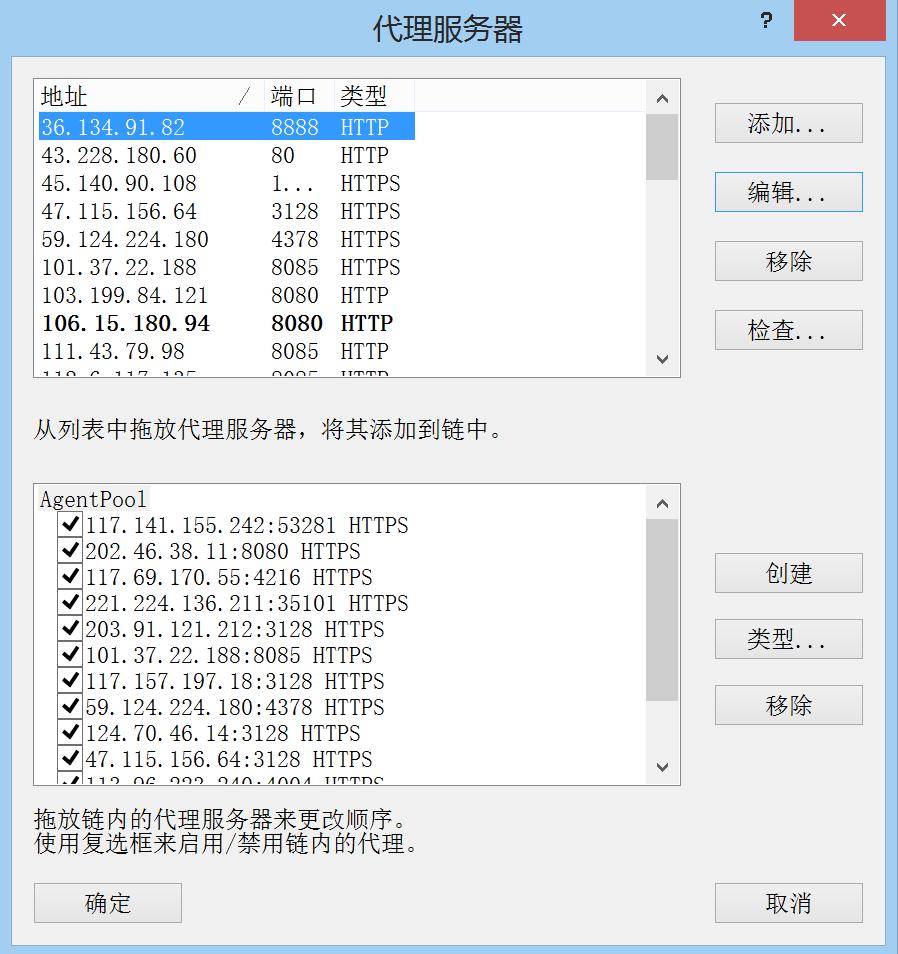
Proxypool代理池搭建的更多相关文章
- python爬虫redis-ip代理池搭建几十万的ip数据--可以使用
from bs4 import BeautifulSoupimport requests,os,sys,time,random,redisfrom lxml import etreeconn = re ...
- 【Python3爬虫】教你怎么利用免费代理搭建代理池
一.写在前面 有时候你的爬虫刚开始的时候可以正常运行,能够正常的爬取数据,但是过了一会,却出现了一个“403 Forbidden",或者是”您的IP访问频率太高“这样的提示,这就意味着你的I ...
- 反爬虫之搭建IP代理池
反爬虫之搭建IP代理池 听说你又被封 ip 了,你要学会伪装好自己,这次说说伪装你的头部.可惜加了header请求头,加了cookie 还是被限制爬取了.这时就得祭出IP代理池!!! 下面就是requ ...
- 进程线程协程补充、docker-compose一键部署项目、搭建代理池、requests超时设置、认证设置、异常处理、上传文件
今日内容概要 补充:进程,线程,协程 docker-compose一键部署演示 搭建代理池 requests超时设置 requests认证设置 requests异常处理 requests上传文件 内容 ...
- 配置个人Ip代理池
做爬虫最害怕的两件事一个是被封账户一个是被封IP地址,IP地址可以使用代理来解决,网上有许多做IP代理的服务,他们提供大量的IP地址,不过这些地址不一定都是全部可用,因为这些IP地址可能被其他人做爬虫 ...
- 介绍一种 Python 更方便的爬虫代理池实现方案
现在搞爬虫,代理是不可或缺的资源 很多人学习python,不知道从何学起.很多人学习python,掌握了基本语法过后,不知道在哪里寻找案例上手.很多已经做案例的人,却不知道如何去学习更加高深的知识.那 ...
- Python爬虫代理池
爬虫代理IP池 在公司做分布式深网爬虫,搭建了一套稳定的代理池服务,为上千个爬虫提供有效的代理,保证各个爬虫拿到的都是对应网站有效的代理IP,从而保证爬虫快速稳定的运行,当然在公司做的东西不能开源出来 ...
- Python实现的异步代理爬虫及代理池
使用python asyncio实现了一个异步代理池,根据规则爬取代理网站上的免费代理,在验证其有效后存入redis中,定期扩展代理的数量并检验池中代理的有效性,移除失效的代理.同时用aiohttp实 ...
- 记一次企业级爬虫系统升级改造(六):基于Redis实现免费的IP代理池
前言: 首先表示抱歉,春节后一直较忙,未及时更新该系列文章. 近期,由于监控的站源越来越多,就偶有站源做了反爬机制,造成我们的SupportYun系统小爬虫服务时常被封IP,不能进行数据采集. 这时候 ...
随机推荐
- 初识Ansible 01
自动化运维工具有很多,从实现的功能.维护的成本.使用的系统来选择,几种常用运维工具比较: Puppet基于 Ruby 开发,采用 C/S 架构,扩展性强,基于 SSL,远程命令执行相对较弱 SaltS ...
- 洛谷P3104 Counting Friends G 题解
题目 [USACO14MAR]Counting Friends G 题解 这道题我们可以将 \((n+1)\) 个边依次去掉,然后分别判断去掉后是否能满足.注意到一点, \(n\) 个奶牛的朋友之和必 ...
- JS009. 数组去重的多种方法总结与一步步优化
两层for循环 这种函数的优点是兼容性好比较通用,缺点是时空复杂度都很直观的为O(n2),不利于维护和性能. var array = [1,1,'1','1'] function unique(arr ...
- docker部署rabbitmq集群
docker版本:18.09.6 或以上 rabbitmq镜像版本:rabbitmq:3.9.5-management 一.拉镜像: docker pull rabbitmq:3.9.5-manage ...
- JAVA反序列化漏洞基础原理
JAVA反序列化漏洞基础原理 1.1 什么是序列化和反序列化? Java序列化是指把Java对象转换为字节序列的过程: Java反序列化是指把字节序列恢复为Java对象的过程: 1.2 为什么要序列化 ...
- [第三篇]——CentOS Docker 安装之Spring Cloud直播商城 b2b2c电子商务技术总结
CentOS Docker 安装 Docker 支持以下的 64 位 CentOS 版本: CentOS 7 CentOS 8 更高版本... 使用官方安装脚本自动安装 安装命令如下: curl -f ...
- 【Git】给不同目录配置不同的用户名和邮箱
场景 使用 git 时,对于公司项目和个人项目想用不同的用户名和邮箱提交,简单的解决方式就是对 git 仓库单独配置 user.name 和 user.email: 直接修改当前仓库的 .git/co ...
- Ansible快速实战指南----多机自动化执行命令、部署神器
1.需求: 需要在多台主机上,发送文件.执行命令,进行快速部署 2.ansible 远程复制文件 例子:在当前节点(20.88.14 ...
- PHP中DirectIO直操作文件扩展的使用
关于 PHP 的文件操作,我们也将是通过一系列的文章来进行学习.今天我们先学习的是一个很少人使用过,甚至很多人根本不知道的扩展,它与我们日常的文件操作有些许的不同.不过这些差别并不是我们肉眼所能直观看 ...
- english note(6.17to6.23)
6.17 http://www.51voa.com/VOA_Special_English/are-these-us-treasures-about-to-be-destroyed-82260_1.h ...
