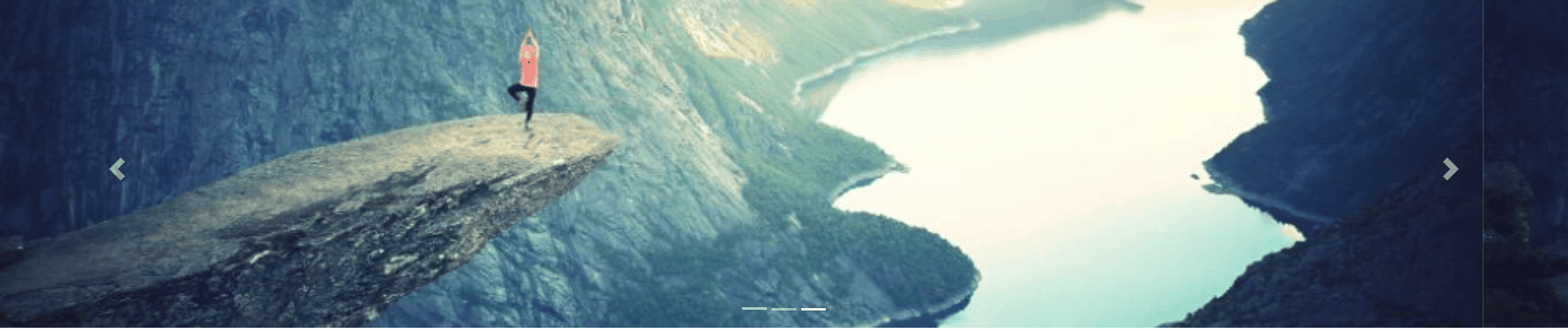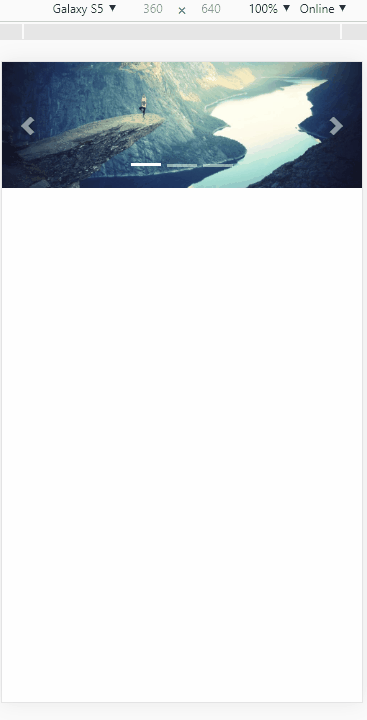bootstrap移动 pc 响应轮播
PC端效果 width100%
移动端
<!DOCTYPE html>
<html lang="zh-CN">
<head>
<meta charset="utf-8">
<meta http-equiv="X-UA-Compatible" content="IE=edge">
<meta name="viewport" content="width=device-width, initial-scale=1">
<!-- 上述3个meta标签*必须*放在最前面,任何其他内容都*必须*跟随其后! -->
<title>Bootstrap 101 Template</title> <!-- Bootstrap -->
<link href="https://cdn.jsdelivr.net/npm/bootstrap@3.3.7/dist/css/bootstrap.min.css" rel="stylesheet"> <!-- HTML5 shim 和 Respond.js 是为了让 IE8 支持 HTML5 元素和媒体查询(media queries)功能 -->
<!-- 警告:通过 file:// 协议(就是直接将 html 页面拖拽到浏览器中)访问页面时 Respond.js 不起作用 -->
<!--[if lt IE 9]>
<script src="https://cdn.jsdelivr.net/npm/html5shiv@3.7.3/dist/html5shiv.min.js"></script>
<script src="https://cdn.jsdelivr.net/npm/respond.js@1.4.2/dest/respond.min.js"></script>
<![endif]--> </head>
<body>
<div id="carousel-example-generic" class="carousel slide" data-ride="carousel" data-interval='4000'>
<!-- 指示器 -->
<ol class="carousel-indicators" id="carousel-indicators-demo">
<li data-target="#carousel-example-generic" data-slide-to="0" class="active"></li>
<li data-target="#carousel-example-generic" data-slide-to="1"></li>
<li data-target="#carousel-example-generic" data-slide-to="2"></li>
</ol>
<!-- 轮播图片及说明文字 -->
<div class="carousel-inner" role="listbox">
<div class="item active">
<a href="#" class="pc_imgBox hidden-xs" style="background-image: url('https://static.runoob.com/images/mix/img_fjords_wide.jpg')"></a>
<a href="#" class="m_imgBox hidden-lg hidden-md hidden-sm">
<img src="https://static.runoob.com/images/mix/img_fjords_wide.jpg">
</a>
</div>
<div class="item">
<a href="#" class="pc_imgBox hidden-xs" style="background-image: url('https://static.runoob.com/images/mix/img_fjords_wide.jpg')"></a>
<a href="#" class="m_imgBox hidden-lg hidden-md hidden-sm">
<img src="https://static.runoob.com/images/mix/img_nature_wide.jpg">
</a>
</div>
<div class="item">
<a href="#" class="pc_imgBox hidden-xs" style="background-image: url('https://static.runoob.com/images/mix/img_fjords_wide.jpg')"></a>
<a href="#" class="m_imgBox hidden-lg hidden-md hidden-sm">
<img src="https://static.runoob.com/images/mix/img_mountains_wide.jpg">
</a>
</div>
</div>
<!-- 控制按钮:左右切换 -->
<a class="left carousel-control" href="#carousel-example-generic" role="button" data-slide="prev">
<span class="glyphicon glyphicon-chevron-left"></span>
</a>
<a class="right carousel-control" href="#carousel-example-generic" role="button" data-slide="next">
<span class="glyphicon glyphicon-chevron-right"></span>
</a>
</div> <!-- jQuery (Bootstrap 的所有 JavaScript 插件都依赖 jQuery,所以必须放在前边) -->
<script src="https://cdn.jsdelivr.net/npm/jquery@1.12.4/dist/jquery.min.js"></script>
<!-- 加载 Bootstrap 的所有 JavaScript 插件。你也可以根据需要只加载单个插件。 -->
<script src="https://cdn.jsdelivr.net/npm/bootstrap@3.3.7/dist/js/bootstrap.min.js"></script>
<script src="aaa.js"></script>
<link rel="stylesheet" type="text/css" href="aaa.css"> </body>
</html>
// css代码如下
/*
* Style tweaks
* --------------------------------------------------
*/
html {
font-size: 10px;
-webkit-tap-highlight-color: rgba(0,0,0,0);
} body {
font-family: @font-family-base;
font-size: @font-size-base;
line-height: @line-height-base;
color: @text-color;
background-color: @body-bg;
} .pc_imgBox{
display: block;
height: 400px;
width: 100%;
background-size: cover;
background-position: center;
background-repeat: no-repeat;
}
.m_imgBox{
display: block;
width: 100%;
} li {
display: list-item;
text-align: -webkit-match-parent;
}
.carousel-indicators {
position: absolute;
right: 0;
bottom: 0;
left: 0;
width: 70%;
z-index: 15;
display: -ms-flexbox;
display: flex;
-ms-flex-pack: center !important;
justify-content: center;
padding-left: 0;
margin-right: 15%;
margin-left: 15%;
list-style: none;
} #carousel-indicators-demo .active{
opacity: 1;
}
#carousel-indicators-demo li {
box-sizing: content-box;
-ms-flex: 0 1 auto;
flex: 0 1 auto;
width: 30px;
height: 3px;
margin-right: 3px;
margin-left: 3px;
text-indent: -999px;
cursor: pointer;
background-color: #fff;
background-clip: padding-box;
border-top: 10px solid transparent;
border-bottom: 10px solid transparent;
border-left: 0.1px solid transparent;
border-right: 0.1px solid transparent;
opacity: .5;
transition: opacity .6s ease;
}
li {
display: list-item;
text-align: -webkit-match-parent;
}
bootstrap移动 pc 响应轮播的更多相关文章
- 使用Ajax+jQuery来实现前端收到的数据在console上显示+简单的主页设计与bootstrap插件实现图片轮播
1.实现前端输入的数据在console上显示 上一篇是解决了在前端的输入信息在cygwin上显示,这次要给前台们能看见的数据,因为数据库里插入的数据少,所以写的语句翻来覆去就那几个词,emmm···当 ...
- 使用BootStrap框架中的轮播插件
在使用bootstrap框架中的轮播插件时,效果做出来后,无法通过点击小圆行的按钮来选择特定的图片. 后面发现是最开始的<div>标签中少写了一个id.一开始<div>标签是这 ...
- Bootstrap历练实例:轮播(carousel)
<!DOCTYPE html><html><head><meta http-equiv="Content-Type" content=&q ...
- Bootstrap 模态框、轮播 结合使用
Bootstrap 模态框和轮播分开使用的教程网上非常多.可是两者结合使用的样例和资料非常少. 两者结合使用时,開始我遇到了不少bug,如今分享给大家. 我的这个样例是把图片轮播嵌入到模态框里. 最后 ...
- BootStrap学习(7)_轮播图
一.轮播图 Bootstrap 轮播(Carousel)插件是一种灵活的响应式的向站点添加滑块的方式.除此之外,内容也是足够灵活的,可以是图像.内嵌框架.视频或者其他您想要放置的任何类型的内容. 如果 ...
- Bootstrap插件之Carousel轮播效果(2015年-05月-21日)
<!DOCTYPE html><html><head lang="en"><meta charset="UTF-8"& ...
- Bootstrap 学习笔记12 轮播插件
轮播插件: <!-- data-ride="carousel"自动播放 --> <div id="myCarousel" class=&quo ...
- <day006>bootstrap的简单学习 + 轮播图
任务1:bootstrap的简单学习 <!DOCTYPE html> <html lang="zh-CN"> <head> <meta c ...
- bootstrap的carousel图片轮播
整个轮播是放在一个div .carousel和.slide的div中的, 包括3个部分: 1. 第一个部分indicator位于下方的指示器部分. 结构是一个ol和li, ol的类是carousel- ...
随机推荐
- SpringCloud创建项目父工程
1.说明 本文详解介绍Spring Cloud项目的父工程创建, 由于Spring Cloud项目下有很多模块组件, 需要先创建一个大的父工程项目, 然后在下面创建各个子工程模块. 2.创建父工程 这 ...
- 网络协议学习笔记(七)流媒体协议和P2P协议
概述 上一篇讲解了http和https的协议的相关的知识,现在我们谈一下流媒体协议和P2P协议. 流媒体协议:如何在直播里看到美女帅哥 最近直播比较火,很多人都喜欢看直播,那一个直播系统里面都有哪些组 ...
- day 16 int *p; scanf("%d",p);问题
(1).以下不能用于描述算法的是[A] (A).E-R图 (B).伪代码 (C).计算机语言 (D).流程图 分析:E-R图也称实体-联系图,提供了表示实体类型.属性和联系的方法,用来描述现实世界的概 ...
- 字节一面:事务还没提交的时候,redolog 能不能被持久化到磁盘呢?
又是被自己菜醒的一天,总结面经看到这题目听都没听过,打开百度就像吃饭一样自然 老规矩,背诵版在文末.点击阅读原文可以直达我收录整理的各大厂面试真题 首先,咱需要明白的是,啥是持久化? 听起来高大上,换 ...
- winform 中心旋转 图片旋转
//设置左上角到中心点 g.TranslateTransform(int.Parse(x), int.Parse(y)); //旋转角度 g.RotateTransform(int.Parse(&qu ...
- JSON串、JSON对象、Java对象的相互转换
对象类型转换2: com.alibaba.fastjson.JSONObject时经常会用到它的转换方法,包括Java对象转成JSON串.JSON对象,JSON串转成java对象.JSON对象,JSO ...
- 【刷题-LeetCode】190 Reverse Bits
Reverse Bits Reverse bits of a given 32 bits unsigned integer. Example 1: Input: 0000001010010100000 ...
- 【记录一个问题】用ndk的gcc命令行无法编译C++11的lambda等语法的代码
/Users/ahfu/code/android/android-ndk-r14b/toolchains/arm-linux-androideabi-4.9/prebuilt/darwin-x86_6 ...
- web自动化-selenium 入门篇
selenium安装介绍 selenium是web浏览器的自动化工具 官网:https://www.selenium.dev 构成: WebDriver: 浏览器提供的浏览器api来控制浏览器(模拟用 ...
- elasticsearch之请求处理流程(Rest/RPC )
.Action概述 ES提供client供集群节点或java客户端访问集群用.client模块通过代理模式,将所有的操作都集成到client接口中.这样外部调用只需要初始化client就能够完成所有的 ...