ython学习笔记(接口自动化框架 V2.0)
这个是根据上次框架版本进行的优化
用python获取excel文件中测试用例数据
通过requets测试接口、并使用正则表达式验证响应信息内容
生成xml文件测试报告
版本更新内容:
1. 整理了CreateTest.test_main()流程逻辑
2. 优化了testcase.xls文件格式
3. 添加了生成XML文件测试报告
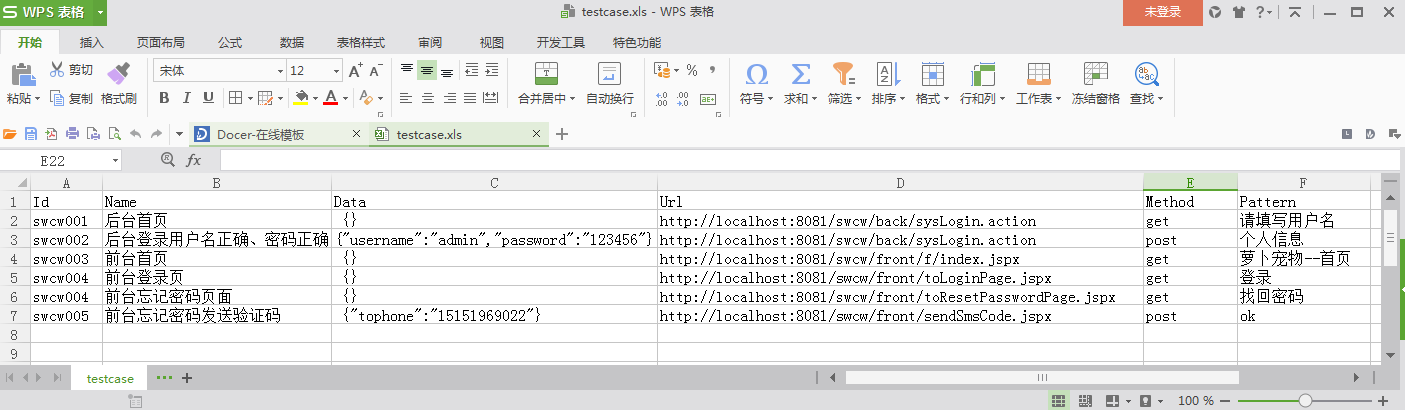
#!/usr/bin/env python
# -*- coding: utf_8 -*-
# 获取测试用例文件excel import xlrd
import json class CreateExcel:
def __init__(self):
pass @classmethod
def open_excel(cls):
path = "testcase.xls"
workbook = xlrd.open_workbook(path)
table = workbook.sheets()[0]
return table # 获取sheet @classmethod
def get_nrows(cls, table):
nrows = table.nrows
return nrows # 获取行号 @classmethod
def get_id(cls, table, nrows):
testid = []
for i in range(1, nrows):
testid.append(table.cell(i, 0).value)
return testid @classmethod
def get_name(cls, table, nrows):
testname = []
for i in range(1, nrows):
testname.append(table.cell(i, 1).value)
return testname # 获取用例name @classmethod
def get_data(cls, table, nrows):
testdata = []
for i in range(1, nrows):
try:
data = json.loads(table.cell(i, 2).value)
testdata.append(data)
except ValueError:
testdata.append(None)
return testdata # 获取data接口参数 @classmethod
def get_url(cls, table, nrows):
testurl = []
for i in range(1, nrows):
testurl.append(table.cell(i, 3).value)
return testurl # 获取接口测试url @classmethod
def get_method(cls, table, nrows):
testmethod = []
for i in range(1, nrows):
testmethod.append(table.cell(i, 4).value)
return testmethod # 获取接口测试method @classmethod
def get_pattern(cls, table, nrows):
testpattern = []
for i in range(1, nrows):
testpattern.append(table.cell(i, 5).value)
return testpattern # 获取接口期望响应结果
#!/usr/bin/env python
# -*- coding: utf_8 -*-
# 测试核心组件 import requests
import re
from datetime import datetime
from createexcel import CreateExcel
from xml.dom import minidom
import sys class CreateTest:
reload(sys)
sys.setdefaultencoding("utf-8") # 避免字符串写入文件出错 def __init__(self):
pass @classmethod
def test_api(cls, method, url, data):
global results
try:
if method == "post":
results = requests.post(url, data)
if method == "get":
results = requests.get(url, data)
return results
except Exception.__bases__:
print "服务器访问失败" # 接口函数 @classmethod
def test_on(cls):
print "用例执行开始" @classmethod
def test_close(cls):
print "用例执行结束" @classmethod
def test_result(cls, pa):
global report
try:
pattern = re.compile(pa)
match = pattern.search(testresults.text)
if match.group() == pa:
report = "测试通过"
except AttributeError:
report = "测试失败"
return report # 正则表达式检测 @classmethod
def test_http(cls, code):
print "请求返回状态码: ", code @classmethod
def test_time(cls):
nowtime = datetime.today()
time = nowtime.strftime("%Y-%m-%d %H:%M:%S")
return time # 获取当前时间转化字符串 @classmethod
def test_report(cls):
nowtime = datetime.today()
reportime = nowtime.strftime("%Y%m%d%H%M%S")
reportname = reportime + ".xml"
return reportname # 获取测试报告文件名称 @classmethod
def test_main(cls):
global testresults
table = CreateExcel.open_excel()
nrows = CreateExcel.get_nrows(table)
xml = minidom.Document()
xml.appendChild(xml.createComment("测试报告"))
caselist = xml.createElement("caselist")
xml.appendChild(caselist)
for i in range(0, nrows - 1):
testid = CreateExcel.get_id(table, nrows)[i]
testname = CreateExcel.get_name(table, nrows)[i]
testdata = CreateExcel.get_data(table, nrows)[i]
testurl = CreateExcel.get_url(table, nrows)[i]
testmethod = CreateExcel.get_method(table, nrows)[i]
testpattern = CreateExcel.get_pattern(table, nrows)[i] # 执行测试
CreateTest.test_on()
testresults = CreateTest.test_api(testmethod, testurl, testdata)
testcode = str(testresults.status_code)
try:
CreateTest.test_http(testresults.status_code)
except AttributeError:
pass
CreateTest.test_close()
# 执行结束
# 生成xml文件
case = xml.createElement("case")
case.setAttribute("id", testid)
# 输入用例ID name = xml.createElement("name")
name.appendChild(xml.createTextNode(testname))
# 输入用例名称
method = xml.createElement("method")
method.appendChild(xml.createTextNode(testmethod))
# 输入接口类型
code = xml.createElement("code")
code.appendChild((xml.createTextNode(testcode)))
# 输入用例返回状态码
result = xml.createElement("result")
result.appendChild(xml.createTextNode(CreateTest.test_result(testpattern)))
# 输入用例测试结果
time = xml.createElement("time")
time.appendChild(xml.createTextNode(CreateTest.test_time()))
# 输入用例执行时间 case.appendChild(name)
case.appendChild(method)
case.appendChild(code)
case.appendChild(result)
case.appendChild(time) caselist.appendChild(case)
# xml文件生成结束
filename = file(CreateTest.test_report(), "w+")
# 生成以当前时间命名的测试报告文件
xml.writexml(filename)
filename.close()
# 关闭文件 if __name__ == '__main__':
CreateTest.test_main()
下面是测试入口:
#!/usr/bin/env python
# -*- coding: utf_8 -*-
# ****************************************************************
# interface.py
# Author : ChenLei
# Version : 2.0
# Date : 2016-4-15
# **************************************************************** import time
from createtest import CreateTest start = time.clock()
CreateTest.test_main()
end = time.clock() print "接口自动化脚本运行时间:%.03f seconds" % (end - start)
运行后自动生成 当前时间的xml文件 如下:
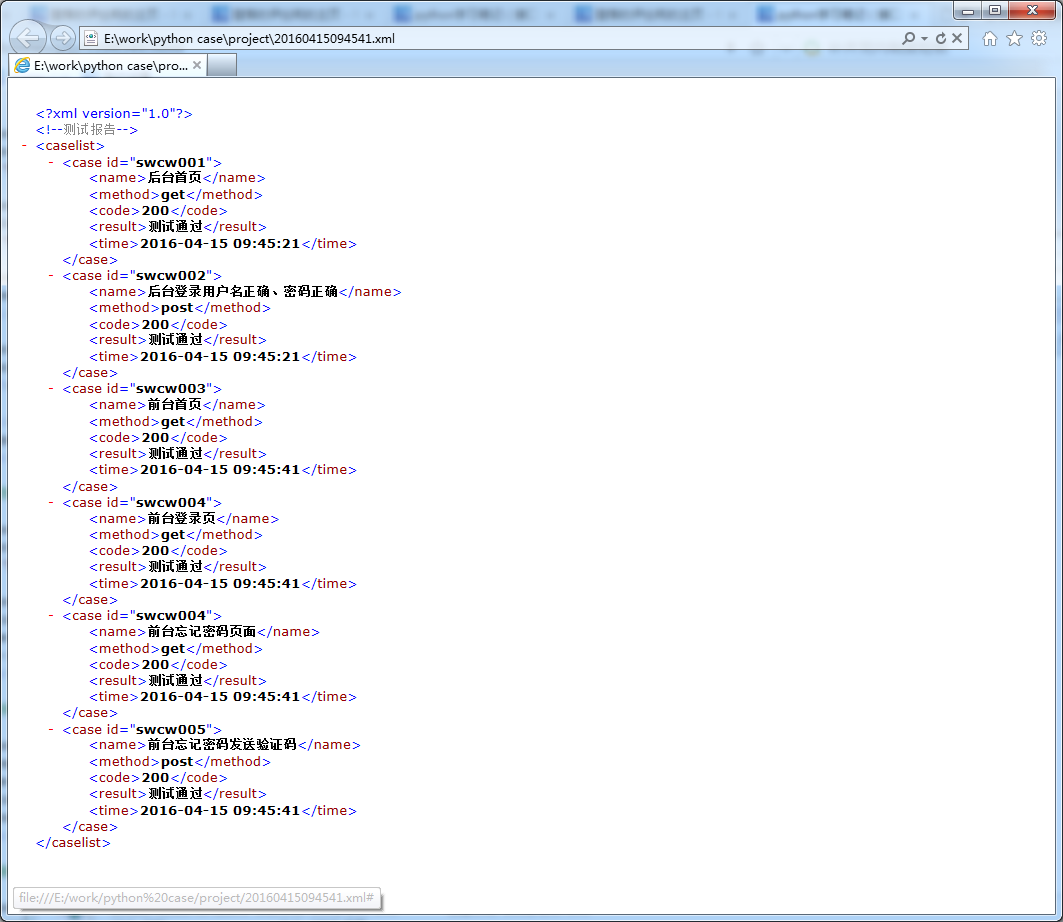
除非注明,本博客文章均为原创,转载请以链接形式标明本文地址
本文地址:http://www.cnblogs.com/cllovewxq/p/5394549.html
ython学习笔记(接口自动化框架 V2.0)的更多相关文章
- python学习笔记(接口自动化框架 V2.0)
这个是根据上次框架版本进行的优化 用python获取excel文件中测试用例数据 通过requets测试接口.并使用正则表达式验证响应信息内容 生成xml文件测试报告 版本更新内容: 1. 整理了Cr ...
- 接口自动化 基于python+Testlink+Jenkins实现的接口自动化测试框架[V2.0改进版]
基于python+Testlink+Jenkins实现的接口自动化测试框架[V2.0改进版] by:授客 QQ:1033553122 由于篇幅问题,,暂且采用网盘分享的形式: 下载地址: [授客] ...
- python学习笔记(接口自动化框架 V1.0)
之前是利用python自带的unittest测试框架 这次自己设计一个 之后再一点点往里面加功能 (ps:当然这个框架真的是很简单..很简单...很简单...) excel文件格式: #!/usr/b ...
- 接口自动化 [授客]基于python+Testlink+Jenkins实现的接口自动化测试框架V3.0
基于python+Testlink+Jenkins实现的接口自动化测试框架V3.0 by:授客 QQ:1033553122 博客:http://blog.sina.com.cn/ishou ...
- 转载:python + requests实现的接口自动化框架详细教程
转自https://my.oschina.net/u/3041656/blog/820023 摘要: python + requests实现的接口自动化框架详细教程 前段时间由于公司测试方向的转型,由 ...
- python + requests实现的接口自动化框架详细教程
前段时间由于公司测试方向的转型,由原来的web页面功能测试转变成接口测试,之前大多都是手工进行,利用postman和jmeter进行的接口测试,后来,组内有人讲原先web自动化的测试框架移驾成接口的自 ...
- go语言,golang学习笔记2 web框架选择
go语言,golang学习笔记2 web框架选择 用什么go web框架比较好呢?能不能推荐个中文资料多的web框架呢? beego框架用的人最多,中文资料最多 首页 - beego: 简约 & ...
- 并发编程学习笔记(15)----Executor框架的使用
Executor执行已提交的 Runnable 任务的对象.此接口提供一种将任务提交与每个任务将如何运行的机制(包括线程使用的细节.调度等)分离开来的方法.通常使用 Executor 而不是显式地创建 ...
- mybatis学习笔记之基础框架(2)
mybatis学习笔记之基础框架(2) mybatis是一个持久层的框架,是apache下的顶级项目. mybatis让程序将主要精力放在sql上,通过mybatis提供的映射方式,自由灵活生成满足s ...
随机推荐
- 小米多模网关接入Home Assistant ZNDMWG03LM
一.小米zigbee网关使用 先下载米家app,打开手机蓝牙,登陆点"我的"界面,将网关设备插上电源,橙灯闪烁,点击蓝牙网关等待弹窗提示连接,选择连接路由器(需2.4GHz),输入 ...
- pyinstaller设置图标出现“struct.error: unpack requires a buffer of 16 bytes”
pyinstaller设置图标出现"struct.error: unpack requires a buffer of 16 bytes" 直接用png图片改后缀名为ico,然后p ...
- [源码解析] PyTorch 分布式(3) ----- DataParallel(下)
[源码解析] PyTorch 分布式(3) ----- DataParallel(下) 目录 [源码解析] PyTorch 分布式(3) ----- DataParallel(下) 0x00 摘要 0 ...
- Flink sql 之AsyncIO与LookupJoin的几个疑问 (源码分析)
本文源码基于flink 1.14 被同事问到几个关于AsyncIO和lookUp维表的问题所以翻了下源码,从源码的角度解惑这几个问题 对于AsyncIO不了解的可以看看之前写的这篇 <Flin ...
- 在dotnet6发布之际,FastNat内网穿透,给开发人员送的硬货福利
一.FastNat可为您解决的问题 1.没有公网服务器,但是想发布共享本地的站点或网络程序到公网上,以供他人访问: 此项功能大大方面开发人员进行远程调试,微信小程序等开发工作进行. 2.需要远程到在其 ...
- 获取鼠标在 canvas 中的位置
一般情况 一般情况下,如果需要在 canvas 中获取鼠标指针坐标,可以通过监听鼠标的 mousemove(如果只需单击时的坐标,可以用 click)事件. 当事件被触发时,我们可以获取鼠标相对于 v ...
- 菜鸡的Java笔记 第二十二 - java 对象多态性
本次只是围绕着多态性的概念来进行讲解,但是所讲解的代码与实际的开发几乎没有关系,而且多态一定是在继承性的基础上才可以操作的, 而本次将使用类继承的关系来描述多态的性质,实际的开发中不会出 ...
- ubuntu更換清華軟件源
打开软件源的编辑sudo gedit /etc/apt/sources.list 软件源: Ubuntu--更改国内镜像源(阿里.网易.清华.中科大) 打開軟件源文件進行修改: 使用 sudo vim ...
- 新装centos机器基础配置之基础软件包安装
新装系统在做完基础的基线配置和加固还有yum源配置,还要安装一些基础软件.以备后期安装不便. centos6和7都可安装类基础包 yum install tree nmap dos2unix lsof ...
- BehaviorTree.CPP行为树BT的选择节点(四)
Fallback 该节点家族在其他框架中被称为"选择器Selector"或"优先级Priority". 他们的目的是尝试不同的策略,直到找到可行的策略. 它们具 ...
