Mac系统上,Firefox和Selenium不兼容的情况
解决办法,检查环境:
Python 2.7.10
Firefox 46版本
Selenium 2.53.6
注意:将Firefox自动更新关闭,否则可能会出现自动升级以后无法执行Selenium用例的情况。
错误如下:
MacBookPro:Github apple$ python3 test.py
Traceback (most recent call last):
File "/Library/Frameworks/Python.framework/Versions/3.4/lib/python3.4/site-packages/selenium/webdriver/common/service.py", line 74, in start
stdout=self.log_file, stderr=self.log_file)
File "/Library/Frameworks/Python.framework/Versions/3.4/lib/python3.4/subprocess.py", line 859, in __init__
restore_signals, start_new_session)
File "/Library/Frameworks/Python.framework/Versions/3.4/lib/python3.4/subprocess.py", line 1457, in _execute_child
raise child_exception_type(errno_num, err_msg)
FileNotFoundError: [Errno 2] No such file or directory: 'geckodriver'
During handling of the above exception, another exception occurred:
Traceback (most recent call last):
File "test.py", line 4, in <module>
browser = webdriver.Firefox()
File "/Library/Frameworks/Python.framework/Versions/3.4/lib/python3.4/site-packages/selenium/webdriver/firefox/webdriver.py", line 140, in __init__
self.service.start()
File "/Library/Frameworks/Python.framework/Versions/3.4/lib/python3.4/site-packages/selenium/webdriver/common/service.py", line 81, in start
os.path.basename(self.path), self.start_error_message)
selenium.common.exceptions.WebDriverException: Message: 'geckodriver' executable needs to be in PATH.
Exception ignored in: <bound method Service.__del__ of <selenium.webdriver.firefox.service.Service object at 0x1005f8198>>
Traceback (most recent call last):
File "/Library/Frameworks/Python.framework/Versions/3.4/lib/python3.4/site-packages/selenium/webdriver/common/service.py", line 173, in __del__
self.stop()
File "/Library/Frameworks/Python.framework/Versions/3.4/lib/python3.4/site-packages/selenium/webdriver/common/service.py", line 145, in stop
if self.process is None:
AttributeError: 'Service' object has no attribute 'process'
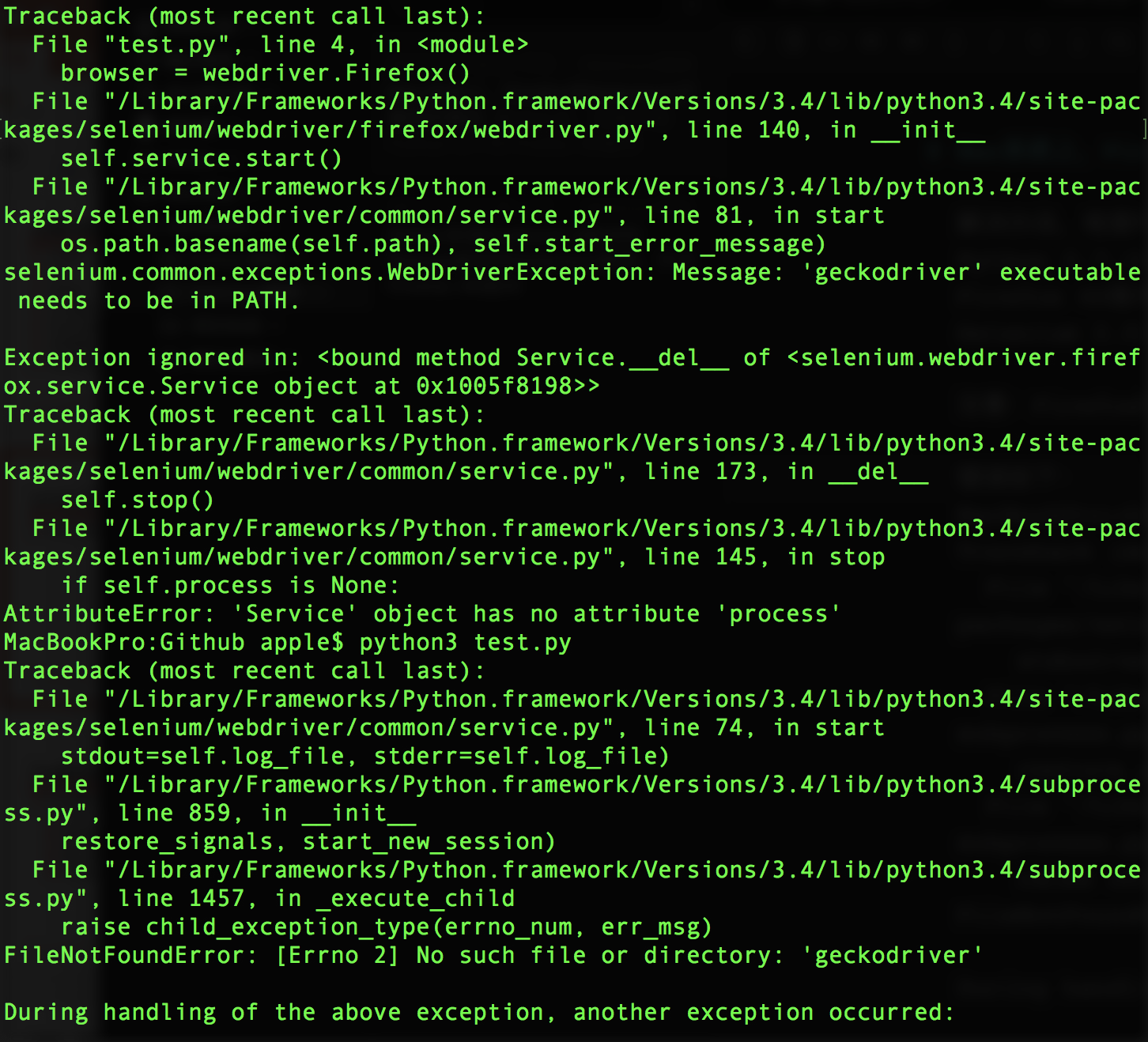 

这个问题与之前总结的问题是同一类问题:
http://www.cnblogs.com/samren/p/6001779.html
Mac系统上,Firefox和Selenium不兼容的情况的更多相关文章
- 在Mac系统上配置Android真机调试环境
在Mac系统上配置Android真机调试环境 mac上配置安卓环境还说挺方便的,真机调试也比win上要好一些.win上被各种软件强行安装了xxx助手. 在mac上就了一个干净的感觉. 下载Androi ...
- 在MAC系统上进行屏幕录制
最近打算将一些软件操作过程进行屏幕录制进行视频分享,所以寻思着找一块能在MAC上使用的屏幕录制软件.google了一番,没想到MAC系统自带的QuickTime Player已经内置屏幕录像功能,而且 ...
- 关于如何在mac系统上安装Git并在码市上建立项目
对Git一窍不通,为了在mac系统上安装Git,查了很多资料,走了很多弯路,一切搞定后发现其实很简单. 1.在https://brew.sh上按要求安装Homebrew. 2.在电脑终端键入brew ...
- Java Web项目在Mac系统上启动时提示nodename nor servname provided的解决办法
今天在Mac系统上启动Java Web项目的时候,提示了Java.net.UnknownHostException: yangxiaomindeMacBook-Pro.local nodename n ...
- 在 mac 系统上安装 python 的 MySQLdb 模块
在 mac 系统上安装 python 的 MySQLdb 模块 特别说明:本文主要参考了Mac系统怎么安装MySQLdb(MySQL-Python) 第 1 步:下载 MySQL-python-1.2 ...
- Selenium(基于JAVA语言)-》在eclipse上运行web项目在Mac系统上启动时提示nodename nor servname provided解决办法
最近使用eclipse进行自动化测试时,遇到一种情况,无法调起浏览器,且有报错,如下: org.openqa.selenium.WebDriverException: failed to lookup ...
- #Mac技巧#如何在Mac系统上新建TXT文档,以及打开txt文稿的乱码问题如何解决
使用mac的朋友可能都有这样的疑问,mac系统下强大的文本编辑器居然不能保存常用的TXT格式? 又或者打开同事在windows上保存的TXT文件会出现如下情况: 最近Hans也被这些问题困扰着,于是便 ...
- Java Web项目在Mac系统上启动时提示nodename nor servname provided
今天一不小心更新了Mac系统,然后在启动Java Web项目的时候,提示了java.net.UnknownHostException: MAC-mini-local nodename nor serv ...
- mac系统上访问docker容器中的ip配置
使用 mac系统,发现docker没有 docker0网桥,无法直接在宿主机上 访问 容器的ip, 在测试的时候有这种需求,而不是通过-p的方式,可以参考下面的连接,主要就是 修改 setting.j ...
随机推荐
- C++ 三大特性 继承(转载)
继承 继承:类的继承,就是新的类从已有类那里得到已有的特性.原有的类称为基类或父类,产生的新类称为派生类或子类. 基本语法 派生类的声明: class 派生类名:继承方式 基类名1, 继承方式 基类名 ...
- java的ReentrantLock类详解
ReentrantLock 能用于更精细化的加锁的Java类, 通过它能更清楚了解Java的锁机制 ReentrantLock 类的集成关系有点复杂, 既有内部类, 还有多重继承关系 类的定义 pub ...
- webpack to package typescript & scss
Demo2操作手册 本Demo演示如何配合各种loader进行稍复杂的使用 准备环境 初始化环境, cd到demo目录之后, 执行如下命令: npm init -y npm install webpa ...
- How to change default root@ email address linux / postfix / centos?
Change root@hostname to different email address By default, any email sent by system is sent to root ...
- todo---callback
todo---callback https://blog.csdn.net/u010158267/article/details/51426963/
- Bean配置
1.xml配置(摘抄自:https://www.cnblogs.com/zyx1301691180/p/7665971.html) 一.setter方法配置Bean: 1.创建一个 Spring Be ...
- Struts笔记2
Struts2-配置文件result元素 作用:为动作指定结果视图 name属性:逻辑视图的名称,对应着动作方法的返回值.默认值是success type属性:结果类型,指的就是用什么方式转到定义的页 ...
- Visual Studio快速入门(大纲)
安装与配置 下载 配置Visual Studio环境支持C++桌面编程 Hello World 支持C++98 ( Hello World) 支持C++17( Hello World) 配置Visua ...
- git基本使用及分支切换命令
git init 生成本地仓库 git status 查看本地文件状态,未提交的文件显示红色 git add . (点表示提交所有文件到暂存区,也可指定部分文件到暂存区,填写指定文件名加路径即可) ...
- Linux基础-12-yum管理软件包
1. yum的功能 yum是Yellow dog Updater, Modified的缩写,目的就是为了解决RPM的依赖关系的问题,方便使用者进行软件的安装.升级等等工作. 2. 光盘挂载和镜像挂载 ...
