C#面向对象22 委托事件反射
1.委托的定义:声明委托类型(返回值和参数,命名空间中);定义委托对象
(把委托想象成函数中的占位符~因为你并不确定调用哪个函数~)
using System;
using System.Collections.Generic;
using System.Linq;
using System.Text;
using System.Threading.Tasks; namespace @delegate
{
public delegate void DelSayHi(string name);
class Program
{
static void Main(string[] args)
{
//1.委托的定义:声明委托类型(返回值和参数);定义委托对象;
//DelSayHi del = SayChinese;
//del("22");
//DelSayHi del = delegate(string name){Console.WriteLine("吃了么?" + name);};
//del("22");
//DelSayHi del = (name) => { Console.WriteLine("吃了么?" + name); };
//del("112233"); //
Test("", SayChinese);
//3 匿名函数
Test("", delegate(string name) { Console.WriteLine("吃了么?" + name); });
//4 lamda表达式
Test("", (name) => { Console.WriteLine("吃了么?" + name); }); Console.ReadKey();
} public static void Test(string name, DelSayHi del)
{
//调用
del(name);
}
public static void SayChinese(string name)
{
Console.WriteLine("吃了么?" + name);
}
public static void SayEnglish(string name)
{
Console.WriteLine("Nice to meet you" + name);
} }
}
2. 匿名函数 lamda表达式
using System;
using System.Collections.Generic;
using System.Linq;
using System.Text;
using System.Threading.Tasks; namespace delegate2
{
public delegate string DelString(string name);
class Program
{
static void Main(string[] args)
{ string[] names = { "abCDefG", "HIJKlmnOP", "QRsTuW", "XyZ" }; //转大写 lamda
DealString(names, (name) => { return name.ToUpper(); });
//转大写 匿名函数
DealString(names, delegate(string name) { return name.ToUpper(); }); foreach (string item in names)
{
Console.WriteLine(item);
}
Console.ReadKey();
} static void DealString(string [] names ,DelString del2)
{
for (int i = ; i < names.Length; i++)
{
names[i] = del2(names[i]);
}
} }
}
3.求取任意数组的最大值
using System;
using System.Collections.Generic;
using System.Linq;
using System.Text;
using System.Threading.Tasks; namespace delegate3
{
public delegate int DelCompare(object t1,object t2);
class Program
{
static void Main(string[] args)
{
object[] nums = { , , , , , , , , };
object[] strings = { "", "", "" };
object[] persons = { new person(,""),new person(,""),new person(,"")}; //int 数组
object i =GetMax(nums,delegate(object max,object num){
int IntMax =(int)max;
int IntNum=(int)num;
int result=IntMax-IntNum;
return result;
});
Console.WriteLine(i); //string 数组
object j = GetMax(strings, (max, num) =>
{
string s_max = (string)max;
string s_num = (string)num;
return s_max.Length - s_num.Length;
});
Console.WriteLine(j); //对象 数组
object oldPserson = GetMax(persons, (max, num) =>
{
person s_max = (person)max;
person s_num = (person)num;
return s_max.Age - s_num.Age;
});
Console.WriteLine(((person)oldPserson).Name);
Console.ReadKey();
} static object GetMax(object [] nums,DelCompare del)
{
object max = nums[];
for (int i = ; i < nums.Length; i++)
{
if (del(max,nums[i]) < )
max = nums[i];
}
return max;
}
} class person
{
public person(int _age, string _name)
{
Age = _age;
Name = _name;
}
public int Age { get; set; }
public string Name{get;set;}
}
}
4.泛型委托
using System;
using System.Collections.Generic;
using System.Linq;
using System.Text;
using System.Threading.Tasks; namespace delegate4
{
public delegate int DelCompare<T>(T t1, T t2);
class Program
{
static void Main(string[] args)
{
int[] nums = { , , , , , , , , }; int i = GetMax<int>(nums, (max, num) => {
return max - num;
}); Console.WriteLine(i);
Console.ReadKey();
} static T GetMax<T>(T[] nums, DelCompare<T> del)
{
T max = nums[];
for (int i = ; i < nums.Length; i++)
{
if (del(max, nums[i]) < )
max = nums[i];
}
return max;
}
}
}
5.窗体之间的传值
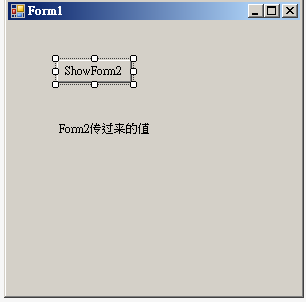

Form1.cs:
using System;
using System.Collections.Generic;
using System.ComponentModel;
using System.Data;
using System.Drawing;
using System.Linq;
using System.Text;
using System.Threading.Tasks;
using System.Windows.Forms; namespace WindowsFormsApplication1
{
public partial class Form1 : Form
{
public Form1()
{
InitializeComponent();
}
private void button1_Click(object sender, EventArgs e)
{
Form2 fm2 = new Form2();
fm2.showtt = ShowLab;
fm2.Show();
}
private void ShowLab(string tt)
{
this.label1.Text = tt;
}
}
}
Form2.cs:
using System;
using System.Collections.Generic;
using System.ComponentModel;
using System.Data;
using System.Drawing;
using System.Linq;
using System.Text;
using System.Threading.Tasks;
using System.Windows.Forms; namespace WindowsFormsApplication1
{
public delegate void ShowDele(string tt);
public partial class Form2 : Form
{
public ShowDele showtt;
public Form2()
{
InitializeComponent();
}
private void button1_Click(object sender, EventArgs e)
{
string temp = this.textBox1.Text.Trim();
showtt(temp);
}
}
}
6.事件 (安全类型的委托!)
**事件只能在声明事件的那个类中被调用!类以外只能注册这个事件!
类中声明事件,调用事件:
using System;
using System.Collections.Generic;
using System.Linq;
using System.Text;
using System.Threading; namespace _06使用Winform应用程序模拟事件
{ public delegate void DelPlayOver();
class PlayMusic
{
public event DelPlayOver Del;//声明事件不需要写() //音乐播放的名字
public string Name { get; set; } public PlayMusic(string name)
{
this.Name = name;
} public void PlaySongs()
{
Console.WriteLine("正在播放" + this.Name);
//模拟播放了三秒钟
Thread.Sleep(); if (Del != null)
{
//当播放完成后 执行一个事件
Del();//直接调用“事件”
}
}
}
}
类的外面,(另一个类中注册事件):
using System;
using System.Collections.Generic;
using System.ComponentModel;
using System.Data;
using System.Drawing;
using System.Linq;
using System.Text;
using System.Windows.Forms; namespace _06使用Winform应用程序模拟事件
{
public partial class Form1 : Form
{
public Form1()
{
InitializeComponent();
} private void button1_Click(object sender, EventArgs e)
{
PlayMusic p = new PlayMusic("忐忑");//创建对象 开始播放音乐
p.Del += Test;//注册事件
p.PlaySongs();//开始播放音乐
} //事件要执行的函数
void Test()
{
//Console.WriteLine("播放完成了!!!!");
MessageBox.Show("播放完成了!!!");
}
}
}
7.反射
a.理解程序集:包含资源文件,类型元数据,exe,dll.
程序集可以看做是一堆相关类的打一个包,相当于java中的jar包。
b.反射:动态获取一个程序集中的元数据的功能!
c.AssemblyInfo.cs程序集相关信息
d.程序集的好处(扩展性)
e.如何添加程序集的引用
1.添加引用;2.添加命名空间;3.Public关键字
f.反射!!!
Type类,通过它可以获取类中的所有信息包括方法,属性;可以动态调用类的属性,方法;Type是对类的描述。
反射就是通过.dll来创建对象,调用成员。
g.步骤
using System;
using System.Collections.Generic;
using System.Linq;
using System.Text;
using System.Threading.Tasks;
using System.IO;
using System.Reflection;//1.反射命名空间 namespace Reflection
{
class Program
{
static void Main(string[] args)
{
//2.加载程序集文件,绝对路径
string path = Path.Combine(AppDomain.CurrentDomain.BaseDirectory, "Common.dll");
Assembly ass = Assembly.LoadFile(path); //3.Assembly类 的方法GetExportedTypes,GetType,GetTypes
//Type[] types = ass.GetExportedTypes();
//foreach (Type item in types)
//{
// Console.WriteLine(item.FullName);
//}
//Type t = ass.GetType("Common.Person"); //4.动态创建对象
//调用了person类中默认无参数的构造函数!
/*
object o = ass.CreateInstance("Common.Person");
Console.WriteLine(o.GetType());
* */ //如果类中没有默认无参数的构造函数!
Type t = ass.GetType("Common.Person");
object o = Activator.CreateInstance(t, "张三", );
Console.WriteLine(o.GetType()); PropertyInfo[] pros = o.GetType().GetProperties();
foreach (PropertyInfo item in pros)
{
Console.WriteLine(item.Name);
} //调用Person类中的SayHello
MethodInfo mdi = o.GetType().GetMethod("SayHello");
mdi.Invoke(o, null); Console.ReadKey();
}
}
}
程序集中的相关类:
using System;
using System.Collections.Generic;
using System.IO;
using System.Linq;
using System.Text; namespace Common
{
public class Person
{
public void Write()
{
File.WriteAllText("1.txt", "张三李四王五赵六天气");
}
public Person(string name, int age)
{
this.Name = name;
this.Age = age;
}
public int Age { get; set; }
public string Name { get; set; }
public void SayHello()
{
Console.WriteLine("我是Person类中的函数");
}
}
}
8.反射常用的函数
代码:
using System;
using System.Collections.Generic;
using System.Linq;
using System.Text;
using System.Threading.Tasks;
using System.IO;
using System.Reflection; namespace Reflection常用函数
{
class Program
{
static void Main(string[] args)
{
string path = Path.Combine(AppDomain.CurrentDomain.BaseDirectory, "Common.dll");
Assembly ass = Assembly.LoadFile(path); Type t_person = ass.GetType("Common.Person");
Type t_stu = ass.GetType("Common.Student");
Type t_tea = ass.GetType("Common.Teacher"); //Common.Person对象
object o_person = Activator.CreateInstance(t_person, "xx", );
PropertyInfo pro =o_person.GetType().GetProperty("Age");
//Console.WriteLine(pro.GetValue(o_person));//获取属性值 //bool t = t_person.GetType().IsAssignableFrom(t_stu.GetType());
//bool t = o_person.GetType().IsAssignableFrom(t_person.GetType());//里氏转换,判断是否父类子类 //bool t = t_tea.GetType().IsInstanceOfType(o_person); //判断指定的对象是否是当前类的实例 bool t = t_stu.GetType().IsSubclassOf(t_person.GetType());
//判断当前类是否是指定类的子类 Console.WriteLine(t);
Console.ReadKey(); }
}
}
C#面向对象22 委托事件反射的更多相关文章
- Asp.Net SignalR 使用记录 技术回炉重造-总纲 动态类型dynamic转换为特定类型T的方案 通过对象方法获取委托_C#反射获取委托_ .net core入门-跨域访问配置
Asp.Net SignalR 使用记录 工作上遇到一个推送消息的功能的实现.本着面向百度编程的思想.网上百度了一大堆.主要的实现方式是原生的WebSocket,和SignalR,再次写一个关于A ...
- [.net 面向对象程序设计进阶] (20) 反射(Reflection)(上)利用反射技术实现动态编程
[.net 面向对象程序设计进阶] (20) 反射(Reflection)(上)利用反射技术实现动态编程 本节导读:本节主要介绍什么是.NET反射特性,.NET反射能为我们做些什么,最后介绍几种常用的 ...
- 简学Python第七章__class面向对象高级用法与反射
Python第七章__class面向对象高级用法与反射 欢迎加入Linux_Python学习群 群号:478616847 目录: Python中关于oop的常用术语 类的特殊方法 元类 反射 一.P ...
- c#委托事件入门--第二讲:事件入门
上文 c#委托事件入门--第一讲:委托入门 中和大家介绍了委托,学习委托必不可少的就要说下事件.以下思明仍然从事件是什么.为什么用事件.怎么实现事件和总结介绍一下事件 1.事件是什么:. 1.1 NE ...
- C# 委托 事件
一:什么叫委托 通过反射发现,委托其实是一个类,继承自System.MulticastDelegate,但是System.MulticastDelegate这个类是特殊类,不能被继承 二:委托的声明 ...
- [.net 面向对象程序设计进阶] (21) 反射(Reflection)(下)设计模式中利用反射解耦
[.net 面向对象程序设计进阶] (21) 反射(Reflection)(下)设计模式中利用反射解耦 本节导读:上篇文章简单介绍了.NET面向对象中一个重要的技术反射的基本应用,它可以让我们动态的调 ...
- C# ~ 从 委托事件 到 观察者模式 - Observer
委托和事件的部分基础知识可参见 C#/.NET 基础学习 之 [委托-事件] 部分: 参考 [1]. 初识事件 到 自定义事件: [2]. 从类型不安全的委托 到 类型安全的事件: [3]. 函数指针 ...
- C#委托,事件理解入门 (译稿)
原文地址:http://www.codeproject.com/Articles/4773/Events-and-Delegates-Simplified 引用翻译地址:http://www.cnbl ...
- 关于ios使用jquery的on,委托事件失效
$('.parents').on("click",'.child',function(){}); 类似上面这种,在ios上点击"child"元素不会起作用,解决 ...
随机推荐
- Amdahl定律和可伸缩性
性能的思考 提升性能意味着可以用更少的资源做更多的事情.但是提升性能会带来额外的复杂度,这会增加线程的安全性和活跃性上的风险. 我们渴望提升性能,但是还是要以安全为首要的.首先要保证程序能够安全正常的 ...
- 带有时间间隔的dp
Uberwatch 题意:一个人打一群敌人,每间隔时间m能释放一次大招,消灭这个时刻上的所有敌人,起始时刻开始计算冷却时间 solution: dp[i]=max(dp[i],dp[i-m]); /* ...
- R语言:as.Date出现NA值
> head(as.Date(data$日期,'%y%M%D'))[1] NA NA NA NA NA NA data日期格式如下: 解决办法: > head(as.Date(data$日 ...
- ESXi 5.1 识别GPT问题
使用paredUtil命令 partedUtil mklabel /dev/disks/eui.227c000155707e0b msdospartedUtil mklabel /dev/disks/ ...
- PCB Layout初学者必会知识总结(转)
PCB是印刷电路板(即Printed Circuit Board)的简称.印刷电路板是组装电子零件用的基板,是在通用基材上按预定设计形成点间连接及印制元件的印制板.该产品的主要功能是使各种电子零组件形 ...
- 小D课堂 - 新版本微服务springcloud+Docker教程_3-07 Eureka服务注册中心配置控制台问题处理
笔记 7.Eureka服务注册中心配置控制台问题处理 简介:讲解服务注册中心管理后台,(后续还会细讲) 问题:eureka管理后台出现一串红色字体:是警告,说明有服务上线率低 EMERGENC ...
- Java日志体系(八)最佳实践
java常用日志框架关系 Log4j 2与Log4j 1发生了很大的变化,Log4j 2不兼容Log4j 1. Logback必须配合Slf4j使用.由于Logback和Slf4j是同一个作者,其兼容 ...
- jenkins打开空白页
1.登录jenkins报错提示hudson.security.AccessDeniedException 解决: 修改Jenkins_home/config.xml文件里面的一段内容改成如下 < ...
- —Entity Framework实例详解
Entity Framework Code First的默认行为是使用一系列约定将POCO类映射到表.然而,有时候,不能也不想遵循这些约定,那就需要重写它们.重写默认约定有两种方式:Data Anno ...
- What happens when you type an URL in the browser and press enter?
What happens when you type an URL in the browser and press enter? 1. You type maps.google.com into t ...
