[vsftpd] ubuntu14.04 ansible剧本安装vsftpd流程及报错排查
需求:
在ubuntu14.04机器上搭建ftp服务,ftp账号通过winscp软件登录后,仅可增删改/data/wwwroot目录。
一、安装步骤
1、apt 安装vsftpd
apt-get install vsftpd
2、设置ftp账号密码
passwd ftp -s "ftp passwd"
3、按需求更改/etc/vsftpd.conf
listen=YES #被动模式
anonymous_enable=NO #不允许匿名用户登录FTP
local_enable=YES
write_enable=YES
local_umask=022
dirmessage_enable=YES
use_localtime=YES
xferlog_enable=YES
connect_from_port_20=YES
xferlog_file=/var/log/vsftpd.log
ftpd_banner=Welcome to blah FTP service.
chroot_local_user=YES
local_root=/data/wwwroot
chroot_list_file=/etc/vsftpd.chroot_list
secure_chroot_dir=/var/run/vsftpd/empty
pam_service_name=vsftpd
userlist_enable=YES
userlist_file=/etc/vsftpd.userlist #仅供文件内的用户登录
userlist_deny=NO
pasv_enable=YES
pasv_min_port=40000 #最小端口
pasv_max_port=40050 #最大端口
port_enable=YES
#pasv_address=x.x.x.x
#pasv_addr_resolve=NO
allow_writeable_chroot=YES
4、设置开放目录的权限和属主
chown -R ftp:ftp /data/wwwroot
chmod 755 /data/wwwroot
5、重启vsftpd
service vsftpd start
6、本机测试
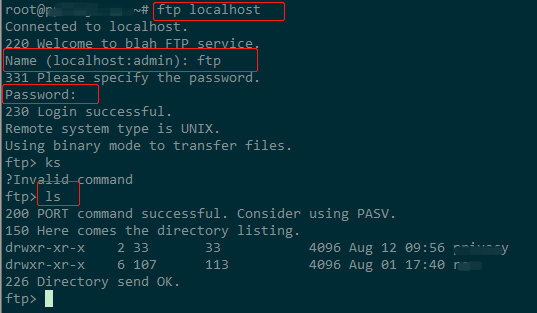
如果报错则根据报错信息进行检测
7、设置机器防火墙
开放端口: 21、20、pasv_min_port - pasv_max_port
8、winscp测试
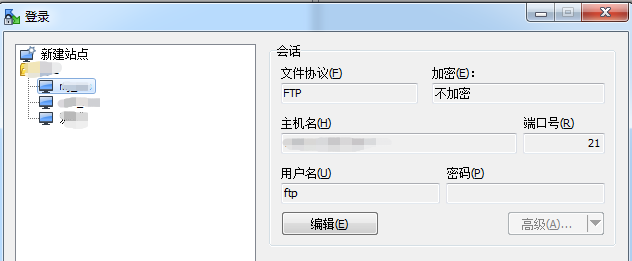
二、组织目录结构
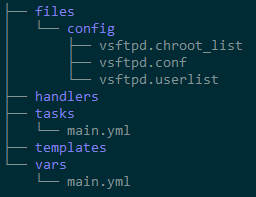
三、写ansible yaml剧本
tasks/main.yaml
---
- name: Apt-get vsftpd
apt:
name: vsftpd
update_cache: yes - name: Change name of vsftpd.conf orignal
shell: cp vsftpd.conf vsftpd.conf.orig -f
args:
chdir: /etc
warn: no - name: Modify pam check mod
shell: sed -i "s@pam_shells.so@pam_nologin.so@g" /etc/pam.d/vsftpd #fix 503 Login incorrect - name: Copy configs
copy: src=config/ dest=/etc/ owner=root group=root mode=644 - name: Set ftp passwd
user: name=ftp password={{ftp_pass | password_hash('sha512')}} update_password=always - name: Set dir mode
file: path=/data/wwwroot/PapaSG2/ owner=ftp group=ftp mode='0644' - name: Start vsftpd
service: name=vsftpd state=started
vsftpd.userlist
ftp
四、报错和解决方案
1、无法登录
1)检查账号、密码、防火墙、主目录
防火墙需要将 21,asv_min_port - pasv_max_port 端口都开放
主目录的权限需要设为755
2、530 Login incorrect
1)/etc/vsftpd.conf文件 将pam_service_name=vsftpd 修改为 pam_service_name=ftp
绕过了PAM,其实并不对,同理是将/etc/pam.d/vdstpd重命名
2)/etc/pam.d/vsftpd分析
# Standard behaviour for ftpd(8).
auth required pam_listfile.so item=user sense=deny file=/etc/ftpusers @1
onerr=succeed
# Note: vsftpd handles anonymous logins on its own. Do not enable pam_ftp.so.
# Standard pam includes
@include common-account
@include common-session
@include common-auth
auth required pam_shells.so @2
@1:/etc/ftpusers 中的用户禁止登陆,如果文件不存在在默认所有用户均允许登录. 所以确保用户没在这个文件内
@2:仅允许用户的shell为 /etc/shells 文件内的shell命令时,才能够成功。而创建ftp用户时,为了禁止ssh登录,一般多为/bin/false 、/usr/sbin/nologin 等,显然不是一个有效的bash,也就无法登录了。
解决方案:
确认ftp不在/etc/ftpusers, sed -i "s@pam_shells.so@pam_nologin.so@g" /etc/pam.d/vsftpd, 重启vsftpd
3、vsftpd respawning too fast, stopped
环境: ubuntu 12.04 vsftpd v2.3.5
>service vsftpd start
vsftpd start/pre-start, process 19503 #启动失败
>tail /var/log/syslog -n 10
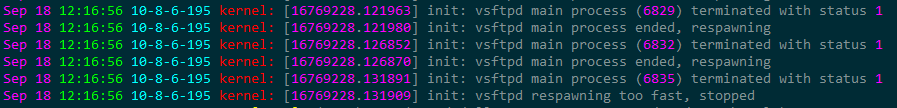
>vsftpd #不能启动的时候可以直接启动,方便定位原因
500 OOPS: unrecognised variable in config file: allow_writeable_chroot
>grep allow_writeable_chroot /etc/vsftpd.conf
allow_writeable_chroot=YES
>sed -i "@allow_writeable_chroot=YES@#allow_writeable_chroot=YES@g" /etc/vsftpd.conf
>service vsftpd start
vsftpd start/running, process 19652
4、500 OOPS: child died
500 OOPS: vsftpd: refusing to run with writable root inside chroot ()
前者是默认报错,后者是更具体的报错,意思是不能使用chroot限制可写的根目录
环境: ubuntu 12.04 vsftpd v2.3.5
>ftp localhost
Connected to localhost.
220 Welcome to blah FTP service.
Name (localhost:root):
本来以为这样就Ok了,然后使用winscp去连接,却报错:500 OOPS: child died
1)有的解决方案是说关闭selinux,或者是开启ftp_home_dir 或者 tftpd_disable_trans
但是我使用的是云主机,本身selinux就是关闭的,基础项check过都是ok的
2)vsftpd从v2.3.5版本开始,取消了根目录的可写权限
看了下vsftpd的更新日志:
Add stronger checks for the configuration error of running with a writeable root directory inside a chroot(). This may bite people who carelessly turned on chroot_local_user but such is life.
解决方案A: > chmod a - w /$local_root
解决方案B:> echo "allow_writeable_chroot=YES" >> /etc/vsftpd.conf
A方案可行,可以将根目录包一层,不影响具体的业务使用
local_root设置为test, nginx root 设为t, t目录权限设为可写
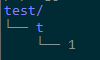
B方案,vsftpd启动失败,会报3号错。
但是网上也有说以下方案是ok的,也许是我这里安装vsftpd的问题。因为当前只需要可读就成了,就没往下测试。有兴趣的可以尝试下。
$ apt-get install python-software-properties
$ sudo add-apt-repository ppa:thefrontiergroup/vsftpd
$ sudo apt-get update
$ sudo apt-get install vsftpd
$ vim /etc/vsftpd.conf and add the following
chroot_local_user=YES
allow_writeable_chroot=YES
$ sudo service vsftpd restart
参考文档:
https://www.jianshu.com/p/91c7d4a115e0
[vsftpd] ubuntu14.04 ansible剧本安装vsftpd流程及报错排查的更多相关文章
- nvm安装node流程及报错解决
第一步:下载NVM下载nvm并解压 nvm-window 下载地址:https://github.com/coreybutler/nvm-windows/releases 下载文件,然后解压得到nvm ...
- Ubuntu14.04 Django Mysql安装部署全过程
Ubuntu14.04 Django Mysql安装部署全过程 一.简要步骤.(阿里云Ubuntu14.04) Python安装 Django Mysql的安装与配置 记录一下我的部署过程,也方便 ...
- Ubuntu14.04(64位)安装ATI_Radeon_R7_M265显卡驱动
电脑型号:Dell inspiron 14-5447 笔记本 显卡配置:集成显卡Intel核心显卡,Cpu是i5-4210U;独立显卡ATI_Radeon_R7_M265 网上关于ATI/Intel双 ...
- ubuntu14.04下手动安装eclipse
ubuntu14.04下手动安装eclipse 第一步: 安装jdk 第二步: 下载eclipse,假设下载的文件文件名为eclipse.tar.gz 第三步: 解压 sudo -zxvf ./ecl ...
- ubuntu14.04 下手动安装java jdk
ubuntu14.04 下手动安装java jdk 第一步: 下载jdk.tar.gz (这里假设下载的文件名为jdk.tar.gz) 第二步: 解压 sudo tar -zxvf ./jdk.tar ...
- ubuntu14.04下编译安装ambari-2.4.2.0
ubuntu14.04下编译安装ambari-2.4.2.0 编译前的准备工作 准备工作有: 系统参数 系统依赖(编译环境) 离线安装包 java环境 maven环境 Nodejs环境 git环境 a ...
- ubuntu14.04 64位 安装Tomcat
ubuntu14.04 64位 安装Tomcat 1 下载Tomcat 在htt://www.tomcat.apache.org官网上下载apache-tomcat-7.0.57.tar.gz 2 解 ...
- ubuntu14.04 64位 安装eclipse
ubuntu14.04 64位 安装eclipse 1 在官网上下载eclipse http://www.eclipse.org/downloads/下载eclipse-jee-luna-SR1-li ...
- ubuntu14.04 64位 安装JDK1.7
ubuntu14.04 64位 安装JDK1.7 1 新建文件夹 youhaidong@youhaidong:~$ sudo mkdir /usr/lib/jvm 2 解压文件 youhaidong@ ...
随机推荐
- SQL Server2008本地数据库调用SP发送邮件
一.首先要对本地数据库做配置 1.通过使用数据库邮件配置向导和sp_configure存储过程配置启用数据库邮件: 注:服务器名称填写发送服务器的路径或者IP,电子邮件地址为寄件者地址 配置好数据库邮 ...
- Web - 前端 Vue.js (1)
Vue.js是当下很火的一个JavaScript MVVM库,它是以数据驱动和组件化的思想构建的.相比于Angular.js,Vue.js提供了更加简洁.更易于理解的API,使得我们能够快速地上手并使 ...
- JavaScript内置一些方法的实现原理--new关键字,call/apply/bind方法--前戏
new关键字,call/apply/bind方法都和this的绑定有关,在学习之前,首先要理解this. 一起来学习一下this吧 首先.this是一个对象. 对象很好理解,引用类型值,可以实现如th ...
- mysql把A表数据插入到B表数据的几种方法
web开发中,我们经常需要将一个表的数据插入到另外一个表,有时还需要指定导入字段,设置只需要导入目标表中不存在的记录,虽然这些都可以在程序中拆分成简单sql来实现,但是用一个sql的话,会节省大量代码 ...
- Jmeter学习笔记(六)——使用badboy录制脚本
1.下载安装 可以去badboy官网下载地址:http://www.badboy.com.au,如果官网打不开也可以去网上搜索下载. 下载之后点击BadboyInstaller-2.2.5.exe普通 ...
- Linux/Aix日常报错整理
[root@localhost ~]# umount /mnt umount.nfs: /mnt: device is busy umount.nfs: /mnt: device is busy 问题 ...
- C#-DBHelper
using System; using System.Collections.Generic; using System.Linq; using System.Text; using System.T ...
- Android驱动之设备树简介
目录 一. 设备树简介 2 1. 问题一:为什么需要设备树? 2 ①名词解释: 2 ②DT详细介绍: 2 ③DTS是DT的源文件,描述Device Tree中的设备 ...
- Java中实现图片的上传
这边直接存放在c盘的指定目录,在property中指定了一个目录 没有花时间写用户操作的上传页面,直接用swagger2插件,可以上传 默认图片大小超过1mb就不可以上传,可以如下更改 server. ...
- 2018 ACM 国际大学生程序设计竞赛上海大都会赛重现赛 F Color it (扫描线)
2018 ACM 国际大学生程序设计竞赛上海大都会赛重现赛 F Color it (扫描线) 链接:https://ac.nowcoder.com/acm/contest/163/F来源:牛客网 时间 ...
