mysql router使用配置
mysql router使用配置
参考资料:
https://www.jianshu.com/p/7fc8d77bea59
一、架构图
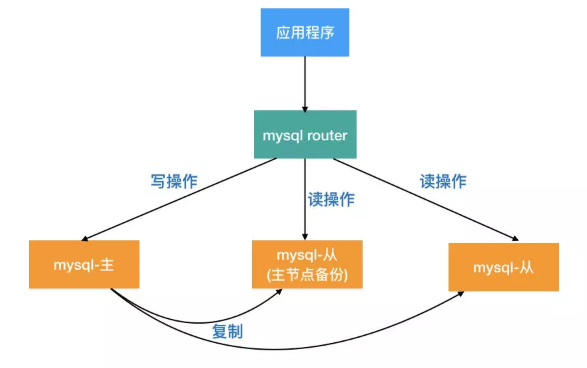
介绍:
- MySQL Router是处于应用client和dbserver之间的轻量级代理程序,它能检测,分析和转发查询到后端数据库实例,并把结果返回给client。是mysql-proxy的一个替代品。
- Router实现读写分离,程序不是直接连接数据库IP,而是固定连接到mysql router。MySQL Router对前端应用是透明的。应用程序把MySQL Router当作是普通的mysql实例,把查询发给MySQL Router,而MySQL Router会把查询结果返回给前端的应用程序。
- 从数据库服务器故障,业务可以正常运行。由MySQL Router来进行自动下线不可用服务器。程序配置不需要任何修改。
- 主数据库故障,由MySQL Router来决定主从自动切换,业务可以正常访问。程序配置不需要做任何修改。
二、读写分离原理
三、实验环境
| 编号 | 主机名 | IP | 角色 |
| 1 | db_shenji | 10.10.81.134 | mysql router |
| 2 | dba_test_001 | 10.10.50.60 | 主库 |
| 3 | dba_test_002 | 10.10.117.231 | 从库 |
四、MySQL-Router安装配置
1、主从搭建,此处省略
2、MySQL-Router配置
2.1、下载
[root@db_shenji ~]# cd /data/
[root@db_shenji data]# wget https://dev.mysql.com/get/Downloads/MySQL-Router/mysql-router-8.0.18-linux-glibc2.12-x86_64.tar.xz
[root@db_shenji data]# tar -Jxvf mysql-router-8.0.-linux-glibc2.-x86_64.tar.xz
[root@db_shenji data]# ln -s /data/mysql-router-8.0.-linux-glibc2.-x86_64 /usr/local/mysql-router
2.2、配置
[root@db_shenji data]# mkdir /etc/mysql-route/
[root@db_shenji data]# cp /usr/local/mysql-router/share/doc/mysqlrouter/sample_mysqlrouter.conf /etc/mysql-route/mysqlrouter.conf
修改后完整的内容
[DEFAULT]
# 日志存放目录
logging_folder = /data/log/mysql-route
# 插件存放目录
plugin_folder = /usr/local/mysql-router/lib/mysqlrouter
# 配置文件存放目录
config_folder = /etc/mysql-route
# 运行目录
runtime_folder = /var/run [logger]
# 日志运行级别
level = debug # 主节点故障转移配置
[routing:basic_failover]
# 写节点地址
bind_address=10.10.81.134
# 写节点端口
bind_port =
# 模式,读写
mode = read-write
# 主节点地址:默认情况下第一台主数据库为写主库,当第一台主数据库DOWN机后,第二台数据库被提升为主库
destinations = 10.10.50.60:,10.10.117.231: # 从节点负载均衡配置
[routing:balancing]
# 绑定的IP地址
bind_address=10.10.81.134
# 监听的端口
bind_port =
# 连接超时时间
connect_timeout =
# 最大连接数
max_connections =
# 后端服务器地址
destinations = 10.10.117.231:
# 模式:读还是写
mode = read-only [keepalive]
interval =
创建目录
mkdir -p /data/log/mysql-route
chown root:root /data/log/mysql-route/
启动方式
/usr/local/mysql-router/bin/mysqlrouter -c /etc/mysql-route/mysqlrouter.conf &
查看日志
[root@db_shenji ~]# tail -f /data/log/mysql-route/mysqlrouter.log
-- :: main DEBUG [7f48cf782720] Starting all plugins.
-- :: main DEBUG [7f48cc30e700] plugin 'keepalive:' starting
-- :: main DEBUG [7f48cf782720] plugin 'logger:' doesn't implement start()
-- :: keepalive INFO [7f48cc30e700] keepalive started with interval
-- :: keepalive INFO [7f48cc30e700] keepalive
-- :: main DEBUG [7f48cb90d700] plugin 'routing:balancing' starting
-- :: main DEBUG [7f48caf0c700] plugin 'routing:basic_failover' starting
-- :: main DEBUG [7f48cf782720] Running.
-- :: routing INFO [7f48cb90d700] [routing:balancing] started: listening on 10.10.81.134:, routing strategy = round-robin
-- :: routing INFO [7f48caf0c700] [routing:basic_failover] started: listening on 10.10.81.134:, routing strategy = first-available
登录验证
[root@db_shenji ~]# mysql -h 10.10.81.134 -uw -p'w' -P7001
Welcome to the MySQL monitor. Commands end with ; or \g.
Your MySQL connection id is
Server version: 5.6.-84.1-log Source distribution Copyright (c) , , Oracle and/or its affiliates. All rights reserved. Oracle is a registered trademark of Oracle Corporation and/or its
affiliates. Other names may be trademarks of their respective
owners. Type 'help;' or '\h' for help. Type '\c' to clear the current input statement. mysql> show slave status\G;
Empty set (0.00 sec) ERROR:
No query specified mysql> [root@db_shenji ~]# mysql -h 10.10.81.134 -uw -p'w' -P7002
Welcome to the MySQL monitor. Commands end with ; or \g.
Your MySQL connection id is 8
Server version: 5.6.41-84.1-log Source distribution Copyright (c) 2000, 2013, Oracle and/or its affiliates. All rights reserved. Oracle is a registered trademark of Oracle Corporation and/or its
affiliates. Other names may be trademarks of their respective
owners. Type 'help;' or '\h' for help. Type '\c' to clear the current input statement. mysql> show slave status\G;
*************************** 1. row ***************************
Slave_IO_State: Waiting for master to send event
Master_Host: 10.10.50.60
Master_User: repl
Master_Port: 3306
Connect_Retry: 60
Master_Log_File: mysql-bin.000021
Read_Master_Log_Pos: 3512
Relay_Log_File: relay-bin.000053
Relay_Log_Pos: 354
Relay_Master_Log_File: mysql-bin.000021
Slave_IO_Running: Yes
Slave_SQL_Running: Yes
Replicate_Do_DB:
Replicate_Ignore_DB:
Replicate_Do_Table:
Replicate_Ignore_Table:
Replicate_Wild_Do_Table:
Replicate_Wild_Ignore_Table:
Last_Errno: 0
Last_Error:
Skip_Counter: 0
Exec_Master_Log_Pos: 3512
Relay_Log_Space: 521
Until_Condition: None
Until_Log_File:
Until_Log_Pos: 0
Master_SSL_Allowed: No
Master_SSL_CA_File:
Master_SSL_CA_Path:
Master_SSL_Cert:
Master_SSL_Cipher:
Master_SSL_Key:
Seconds_Behind_Master: 0
Master_SSL_Verify_Server_Cert: No
Last_IO_Errno: 0
Last_IO_Error:
Last_SQL_Errno: 0
Last_SQL_Error:
Replicate_Ignore_Server_Ids:
Master_Server_Id: 1574144089
Master_UUID: 0501f340-0a94-11ea-ad2b-5254007dcbb3
Master_Info_File: mysql.slave_master_info
SQL_Delay: 0
SQL_Remaining_Delay: NULL
Slave_SQL_Running_State: Slave has read all relay log; waiting for the slave I/O thread to update it
Master_Retry_Count: 86400
Master_Bind:
Last_IO_Error_Timestamp:
Last_SQL_Error_Timestamp:
Master_SSL_Crl:
Master_SSL_Crlpath:
Retrieved_Gtid_Set: 0501f340-0a94-11ea-ad2b-5254007dcbb3:10-5440876
Executed_Gtid_Set: 0501f340-0a94-11ea-ad2b-5254007dcbb3:1-5440876,
137347eb-0a94-11ea-ad2b-525400dd43f8:1-531071
Auto_Position: 0
1 row in set (0.00 sec) ERROR:
No query specified mysql>
mysql router使用配置的更多相关文章
- MySQL Router重装后重新连接集群进行引导出现的——此主机中之前已配置过的问题
问题出现的前因: 因为重新安装了MySQL Router,然后打算重新连接上目标集群进行MySQL Router的初始化引导,结果报错了! [root@linux666 system]# mysqlr ...
- MySQL Router 测试使用 转
MySQL Router 测试使用 . 特性 MySQL Router 并没有包括一些特别新的特性, 总体上看中规中矩, 不过 first-available 和插件两个特性挺有意思, 后续会进行讲解 ...
- MySQL Router实现MySQL的读写分离
1.简介 MySQL Router是MySQL官方提供的一个轻量级MySQL中间件,用于取代以前老版本的SQL proxy. 既然MySQL Router是一个数据库的中间件,那么MySQL Rout ...
- MySQL Router单点隐患通过Keepalived实现
目录 一.介绍 二.环境准备 三.安装步骤 3.1下载软件包,解压 3.2源码安装 3.3配置keepalived 3.4修改keepalived配置文件 3.5启动keepalived 3.6查看V ...
- 利用MySQL Router构建读写分离MGR集群
GreatSQL社区原创内容未经授权不得随意使用,转载请联系小编并注明来源. 目录 1. 部署MySQL Router 2. 启动mysqlrouter服务 3. 确认读写分离效果 4. 确认只读负载 ...
- MYSQL多实例配置方法 mysqld_multi方法
在实际的开发过程中,可能会需要在一台服务器上部署多个MYSQL实例,那建议使用MYSQL官方的解决方案 mysqld_multi 1.修改my.cnf 如一个定义两个实例的参考配置: [mysqld_ ...
- MySQL 安装 + 精简 + 配置
MySQL 安装 + 精简 + 配置 下载安装 从官网 下载 Community Edition MySQL 5.6 版本 精简 根目录下只留 [data/bin/share] , my-defaul ...
- Amoeba for MySQL读写分离配置
一. 安装和运行Amoeba 1. Amoeba for MySQL 架构: 2. 验证Java的安装Amoeba框架是基于Java SE1.5开发的,建议使用Java SE1.5以上的版本 ...
- [mysql]brew 安装 配置 操作 mysql(中文问题)
mac 下卸载mysqldmg mac下mysql的DMG格式安装内有安装文件,却没有卸载文件--很郁闷的事. 网上搜了一下,发现给的方法原来得手动去删. 很多文章记述要删的文件不完整,后来在stac ...
随机推荐
- (4.35)sql server清理过期文件【转】
在SQL Server中, 一般是用维护计划实现删除过期文件.不过直接用脚本也是可以的,而且更灵活. 下面介绍三种方法, 新建一个作业, 在作业的步骤里加上相关的脚本就可以了. --1. xp_del ...
- Linux切换root超级用户问题
具体方法如下: Ubuntu 1.使用终端工具的快捷键Ctrl + Alt +T 打开终端. 2.终端工具打开后如下图所示,操作就在这个窗口中进行 3.切换root用户的的方式一 执行命令 sudo ...
- Python time strptime()方法
Python time strptime()方法 描述 Python time strptime() 函数根据指定的格式把一个时间字符串解析为时间元组. 语法 strptime()方法语法: time ...
- 【java基础学习001】概述
001.1 一个简单的Java程序 public class hello { public static void main(String[] args) { System.out.printl ...
- Arrays.asList()方法注意事项
1.Arrays.asList()底层数组作为物理层实现.所以返回的List大小不可更改,即不可以做add().remove()操作,并且对List所做的任何变动都会致使原数组发生变动. public ...
- PAT A1006 Sign In and Sign Out (25)
AC代码 #include <cstdio> #include <algorithm> #include <iostream> using namespace st ...
- windows环境下使用C++&Socket实现文件传输
server #include <stdio.h> #include <iostream> #include <cstring> #include <fstr ...
- JavaScript的几种循环方式
JavaScript提供了许多通过LOOPS迭代的方法.本教程解释了现代JAVASCRIPT中各种各样的循环可能性 目录: for forEach do...while while for...in ...
- 安装kubenetes-遇到的问题总结
# 5.修改docker的cgroup驱动(不需要操作)# kubelet# 看到最后一行:error: failed to run Kubelet: failed to create kubelet ...
- springboot自动配置国际化失效分析
最近在整理springBoot国际化时,发现国际化没有生效,通过报错提示在 MessageTag -> doEndTag处打断点 最后发现messageSource并不是ResourceBund ...
