SpringMVC 配置 & 初识 & 注解 &重定向与转发
初识
在web.xml 中注册DispatcherServlet


<servlet>
<servlet-name>springmvc</servlet-name>
<servlet-class>org.springframework.web.servlet.DispatcherServlet</servlet-class>
<!-- 关联一个springmvc配置文件 xxx-servlet.xml-->
<init-param>
<param-name>contextConfigLocation</param-name>
<param-value>classpath:springmvc-servlet.xml</param-value>
</init-param>
<load-on-startup>1</load-on-startup>
</servlet> <!-- /匹配所有的请求 不包括.jsp-->
<!-- /*匹配所有的请求 包括.jsp-->
<servlet-mapping>
<servlet-name>springmvc</servlet-name>
<url-pattern>/</url-pattern>
</servlet-mapping>
在资源包中添加springmvc-servlet.xml


<?xml version="1.0" encoding="UTF-8"?>
<beans xmlns="http://www.springframework.org/schema/beans"
xmlns:xsi="http://www.w3.org/2001/XMLSchema-instance"
xsi:schemaLocation="http://www.springframework.org/schema/beans
http://www.springframework.org/schema/beans/spring-beans.xsd">
<!-- 匹配url去处理-->
<bean class="org.springframework.web.servlet.handler.BeanNameUrlHandlerMapping"/>
<bean class="org.springframework.web.servlet.mvc.SimpleControllerHandlerAdapter"/> <bean class="org.springframework.web.servlet.view.InternalResourceViewResolver" id="internalResourceView">
<!-- 前缀-->
<property name="prefix" value="/WEB-INF/jsp/"/>
<!-- 后缀-->
<property name="suffix" value=".jsp"/>
<!-- 所以到时我们转发的时候只需给核心名字就行,避免写路径-->
</bean> <bean id="/hello" class="com.ljm.controller.HelloController"/> </beans>
HelloController类


import org.springframework.web.servlet.ModelAndView;
import org.springframework.web.servlet.mvc.Controller; import javax.servlet.http.HttpServletRequest;
import javax.servlet.http.HttpServletResponse; public class HelloController implements Controller {
@Override
public ModelAndView handleRequest(HttpServletRequest httpServletRequest, HttpServletResponse httpServletResponse) throws Exception {
ModelAndView mv = new ModelAndView();
mv.addObject("msg","HelloSpringMVC");
mv.setViewName("hello"); //WEB-INF/jsp/hello.jsp
return mv;
}
}
启动失败的话,若是代码无问题 显示404什么的可以看下IDEA的项目发布中,有没有添加lib有关依赖
添加后,在maven里面clean下生命周期 , 重启tomcat 就行
--------------------------------------------------------------------------------------------------------------------------------------------
使用注解开发
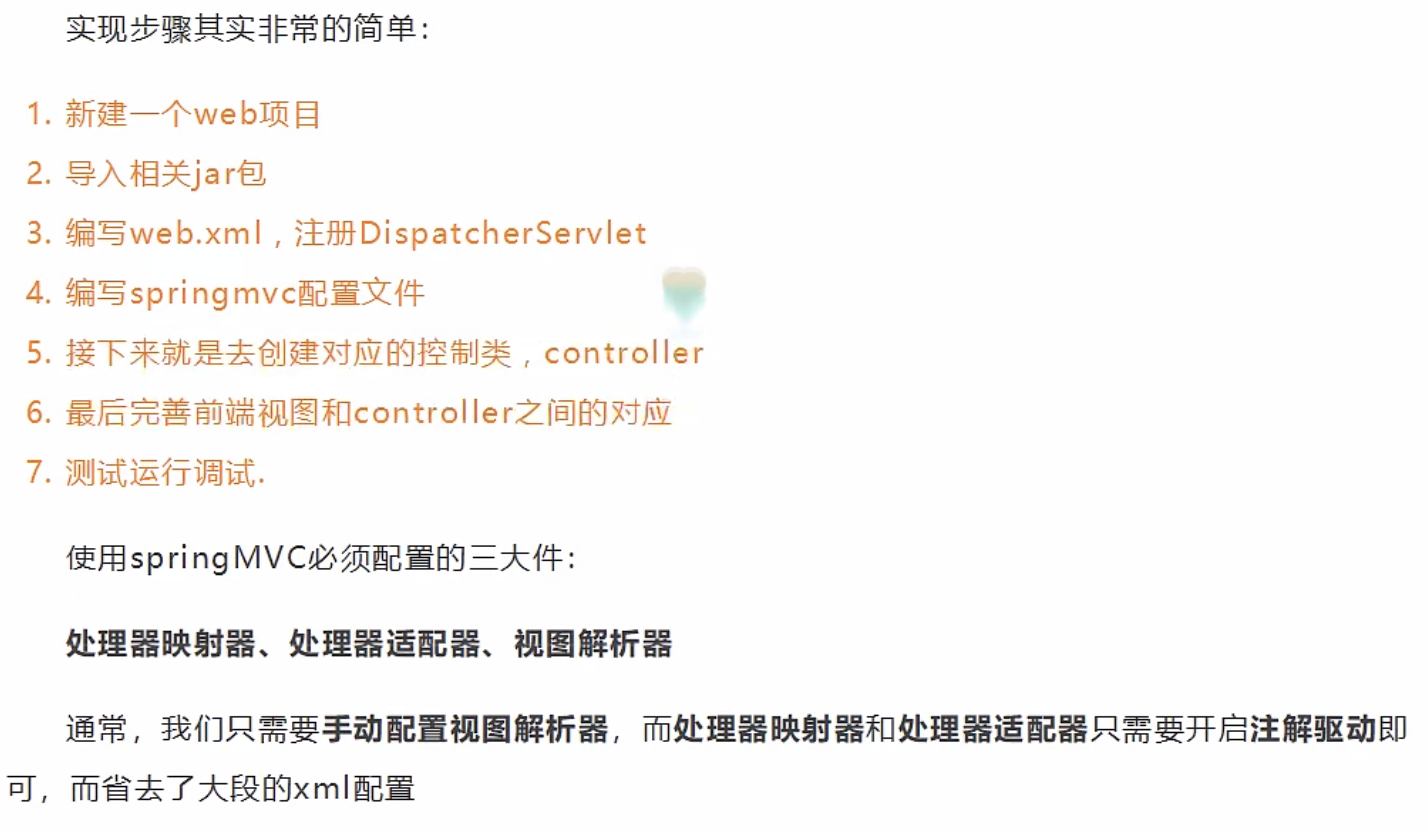
web.xml


<?xml version="1.0" encoding="UTF-8"?>
<web-app xmlns="http://xmlns.jcp.org/xml/ns/javaee"
xmlns:xsi="http://www.w3.org/2001/XMLSchema-instance"
xsi:schemaLocation="http://xmlns.jcp.org/xml/ns/javaee http://xmlns.jcp.org/xml/ns/javaee/web-app_4_0.xsd"
version="4.0"> <servlet>
<servlet-name>springmvc</servlet-name>
<servlet-class>org.springframework.web.servlet.DispatcherServlet</servlet-class>
<!-- 关联一个springmvc配置文件 xxx-servlet.xml-->
<init-param>
<param-name>contextConfigLocation</param-name>
<param-value>classpath:springmvc-servlet.xml</param-value>
</init-param>
<load-on-startup>1</load-on-startup>
</servlet> <!-- /匹配所有的请求 不包括.jsp-->
<!-- /*匹配所有的请求 包括.jsp-->
<servlet-mapping>
<servlet-name>springmvc</servlet-name>
<url-pattern>/</url-pattern>
</servlet-mapping>
</web-app>
springmvc-servlet.xml


<?xml version="1.0" encoding="UTF-8"?>
<beans xmlns="http://www.springframework.org/schema/beans"
xmlns:xsi="http://www.w3.org/2001/XMLSchema-instance"
xmlns:mvc="http://www.springframework.org/schema/mvc"
xmlns:context="http://www.springframework.org/schema/context"
xsi:schemaLocation="
http://www.springframework.org/schema/beans
https://www.springframework.org/schema/beans/spring-beans.xsd
http://www.springframework.org/schema/context
https://www.springframework.org/schema/context/spring-context.xsd
http://www.springframework.org/schema/mvc
https://www.springframework.org/schema/mvc/spring-mvc.xsd
"> <!-- 自动扫描包,指定包下的注解生效,由IOC容器统一管理-->
<context:component-scan base-package="com.ljm.controller"/>
<!-- 让SpringMVC不处理静态资源 css,js,html,mp3 4-->
<mvc:default-servlet-handler/>
<!-- 自动完成之前bean的两个实例注入-->
<mvc:annotation-driven/> <bean class="org.springframework.web.servlet.view.InternalResourceViewResolver" id="internalResourceView">
<!-- 前缀-->
<property name="prefix" value="/WEB-INF/jsp/"/>
<!-- 后缀-->
<property name="suffix" value=".jsp"/>
<!-- 所以到时我们转发的时候只需给核心名字就行,避免写路径-->
</bean> </beans>
controller


@Controller //完成之前bean的注册作用
//@RequestMapping("/hello")
//@RequestMapping可以作用于类 也可以作用于方法 一般选后者 两者都有的话url地址要叠加
public class HelloController { @RequestMapping("/hello") //真实访问地址 项目名/*/hello
public String hello666(Model model){
//封装数据
model.addAttribute("msg","hello anno");
return "jojohello"; //会被视图解析器处理 jsp目录下的jsp文件
} }
JSON格式返回的话用注解@RestController
视图(.jsp)可以被复用
重定向与转发

SpringMVC 配置 & 初识 & 注解 &重定向与转发的更多相关文章
- SpringMVC Controller之间的重定向和转发
同一个controller之间重定向和转发 ①redirect 在Controller的映射方法中,其返回值改为:return "redirect:XXX"; ②forward 这 ...
- Springmvc配置定时任务注解开发
1.添加命名空间和xsd约束 xmlns:task="http://www.springframework.org/schema/task" http://www.springfr ...
- SpringMVC(一) 简单代码编写,注解,重定向与转发
SpringMVC是什么 SpringMVC是目前最好的实现MVC设计模式的框架,是Spring框架的一个分支产品,以SpringIOC容器为基础,并利用容器的特性来简化它的配置.SpringMVC相 ...
- SpringMVC系列(九)自定义视图、重定向、转发
一.自定义视图 1. 自定义一个视图HelloView.java,使用@Component注解交给Spring IOC容器处理 package com.study.springmvc.views; i ...
- SpringMVC 返回 html 视图页面,SpringMVC与Servlet,Servlet重定向与转发
1. SpringMVC与Servlet的关系 SpringMVC框架是建立在Servlet之上的,提供各种功能,各种封装,各种方便的同时,它一点儿也没有限制Servlet,我们完全可以在Spring ...
- SpringMVC基础配置(通过注解配置,非xml配置)
SpringMVC是什么,有多火,我这里就不再啰嗦了,SpringMVC比Struts2好用太多,我在学校的时候私下里两种都接触过,对比之后果断选择了SpringMVC,后来在做Android应用开发 ...
- springMVC中接收请求参数&&数据转发
### 1. 接收请求参数 #### 1.1. [不推荐] 通过HttpServletRequest获取请求参数 假设存在: <form action="handle_login.do ...
- SpringMVC 配置和请求方式
SpringMVC 总结内容 一.什么是 Spring MVC ? Spring MVC 是 Spring 对 MVC 思想的实现(三层架构) 优点: 二.前端控制器 Spring MVC 中的前端控 ...
- SpringMVC配置实例
一.SpringMVC概述 MVCII模式实现的框架技术 Model--业务模型(Biz,Dao...) View--jsp及相关的jquery框架技术(easyui) Contraller--Dis ...
随机推荐
- Java常见的垃圾收集器有哪些?
守拙者_6a98关注 2020.04.11 22:06:31字数 2,135阅读 394 实际上,垃圾收集器( GC , Garbage Collector )是和具体 JVM 实现紧密相关的,不同厂 ...
- consumer 是推还是拉?
Kafka 最初考虑的问题是,customer 应该从 brokes 拉取消息还是 brokers 将消 息推送到 consumer,也就是 pull 还 push.在这方面,Kafka 遵循了一种大 ...
- spring-boot-learning-Web开发知识
1).创建SpringBoot应用,选中我们需要的模块: 2).SpringBoot已经默认将这些场景配置好了,只需要在配置文件中指定少量配置就可以运行起来 3).自己编写业务代码: 文件名的功能 x ...
- kafka中的回调函数
kafka客户端中使用了很多的回调方式处理请求.基本思路是将回调函数暂存到ClientRequest中,而ClientRequest会暂存到inFlightRequests中,当返回response的 ...
- spring 中有多少种 IOC 容器?
BeanFactory - BeanFactory 就像一个包含 bean 集合的工厂类.它会在客户端 要求时实例化 bean.ApplicationContext - ApplicationCont ...
- spring aop 源码解读之我见
spring aop 都是动态代理,分为jdk代理和cglib代理.默认的情况下,如果类有实现了接口,使用jdk代理.如果没有实现接口,则使用cglib代理.在下面的代码中,我会标明对应的这段代码. ...
- Cadence 错误合集
1.原理图DRC出现如下错误"Duplicate Pin Name "GND" found on Packag" 解决方案:原因是元件引脚重复定义,可以进行重新 ...
- vue H5 超简单的swiper制作抖音上拉切换视频播放
-----html部分------ <swiper vertical :style="{height: windowheight+'px',width:375+'px'}" ...
- python-筛法求素数
[题目描述]用户输入整数n和m(1<n<m<1000),应用筛法求[n,m]范围内的所有素数. [练习要求]请给出源代码程序和运行测试结果,源代码程序要求添加必要的注释. [输入格式 ...
- 小程序滚动事件之头部渐隐渐现demo
效果图: ==> 代码: //test1.wxml <view class='header' style="opacity:{{opacityStyle}}" hid ...
