【Azure 云服务】Azure Cloud Service (Extended Support) 云服务开启诊断日志插件 WAD Extension (Windows Azure Diagnostic) 无法正常工作的原因
问题描述
在Azure中国区上面创建一个云服务(外延支持)后,根据官方文档(在云服务(外延支持)中应用 Azure 诊断扩展: https://docs.azure.cn/zh-cn/cloud-services-extended-support/enable-wad),启用了WAD扩展来收集实例的Metrics信息到Stroage Account。根据官方的实例,配置好了公共配置 XML 文件(PublicWadConfig.xsd)和专用 XML 配置文件(PrivateConfig.xml)后,在Storage Account中却没有受到指标数据。
相应的配置文件为:
PublicWadConfig.xsd
<?xml version="1.0" encoding="utf-8"?>
<PublicConfig xmlns="http://schemas.microsoft.com/ServiceHosting/2010/10/DiagnosticsConfiguration">
<WadCfg>
<DiagnosticMonitorConfiguration overallQuotaInMB="25000">
<PerformanceCounters scheduledTransferPeriod="PT1M">
<PerformanceCounterConfiguration counterSpecifier="\Processor(_Total)\% Processor Time" sampleRate="PT1M" unit="percent" />
<PerformanceCounterConfiguration counterSpecifier="\Memory\Committed Bytes" sampleRate="PT1M" unit="bytes"/>
</PerformanceCounters>
<EtwProviders>
<EtwEventSourceProviderConfiguration provider="SampleEventSourceWriter" scheduledTransferPeriod="PT5M">
<Event id="1" eventDestination="EnumsTable"/>
<DefaultEvents eventDestination="DefaultTable" />
</EtwEventSourceProviderConfiguration>
</EtwProviders>
</DiagnosticMonitorConfiguration>
</WadCfg>
</PublicConfig>
PrivateConfig.xml
<?xml version="1.0" encoding="utf-8"?>
<PrivateConfig xmlns="http://schemas.microsoft.com/ServiceHosting/2010/10/DiagnosticsConfiguration">
<StorageAccount name="stroage account name" key="xxxxxxxxxxxxxxxxxxxxxxxxxxxxxxxxxxxxxxxxxxxxxxxxxxxxxxxxxxx" />
</PrivateConfig>
执行的PowerShell命令为:
# 登录中国区Azure
Connect-AzAccount -Environment AzureChinaCloud
# 选择订阅号
Select-AzSubscription -Subscription 'xxxxxxxx-xxxx-xxxx-xxxx-xxxxxxxxxxxx' # 如果没有安装az cloud service模块,用下面命令安装
Install-Module -Name Az.CloudService -Scope CurrentUser -Repository PSGallery -Force # Create WAD extension object
$storageAccountKey = Get-AzStorageAccountKey -ResourceGroupName "resource group name" -Name "storage account name"
$configFilePath = "PublicWadConfig.xsd"
$wadExtension = New-AzCloudServiceDiagnosticsExtension -Name "WADExtension" -ResourceGroupName "resource group name" -CloudServiceName "cloud service name" -StorageAccountName "csstorageaccounttest01" -StorageAccountKey $storageAccountKey[0].Value -DiagnosticsConfigurationPath $configFilePath -TypeHandlerVersion "1.5" -AutoUpgradeMinorVersion $true # Add <privateConfig> settings
$wadExtension.ProtectedSetting = "<Insert WAD Private Configuration as raw string here>" # Get existing Cloud Service
$cloudService = Get-AzCloudService -ResourceGroup "resource group name" -CloudServiceName "cloud service name" # Add WAD extension to existing Cloud Service extension object
$cloudService.ExtensionProfile.Extension = $cloudService.ExtensionProfile.Extension + $wadExtension # Update Cloud Service
$cloudService | Update-AzCloudService
在Cloud Service的Extension页面查看到WADExtention 已经配置好(状态为Success)。
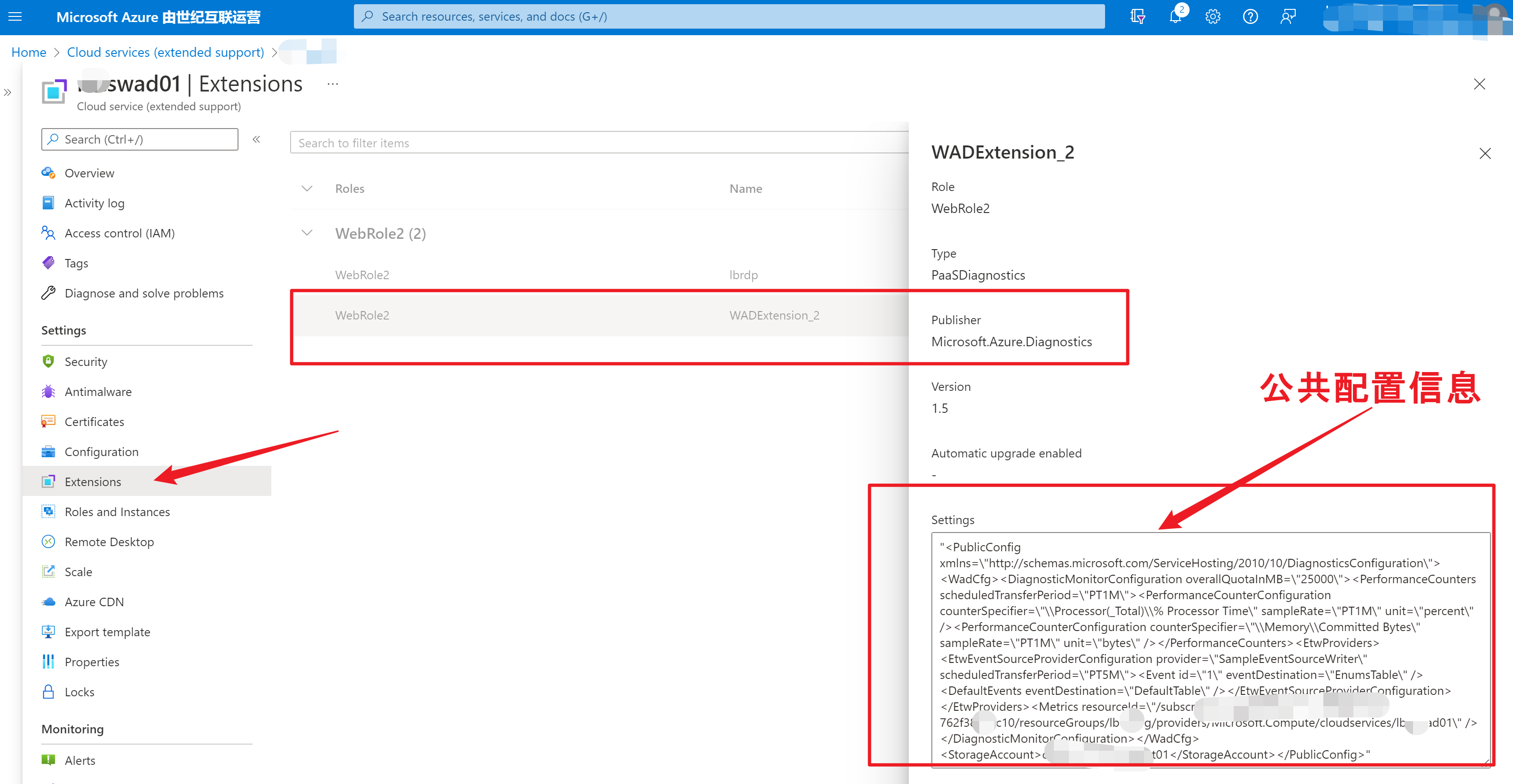
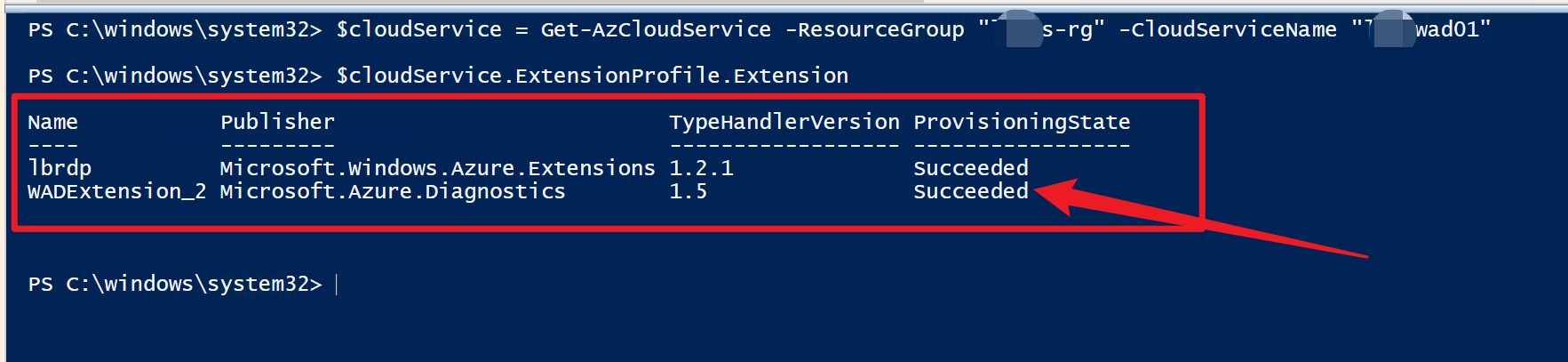
但是在配置的Storage Account中,却迟迟收集到不数据。
问题分析
为了分析这个问题,需要开启应用远程桌面扩展(RDP)查看 WAD插件的日志。相应日志的路径为:
C:\Resources\Directory\<guid>.<webroelx>.DiagnosticStore\WAD0107\Tables
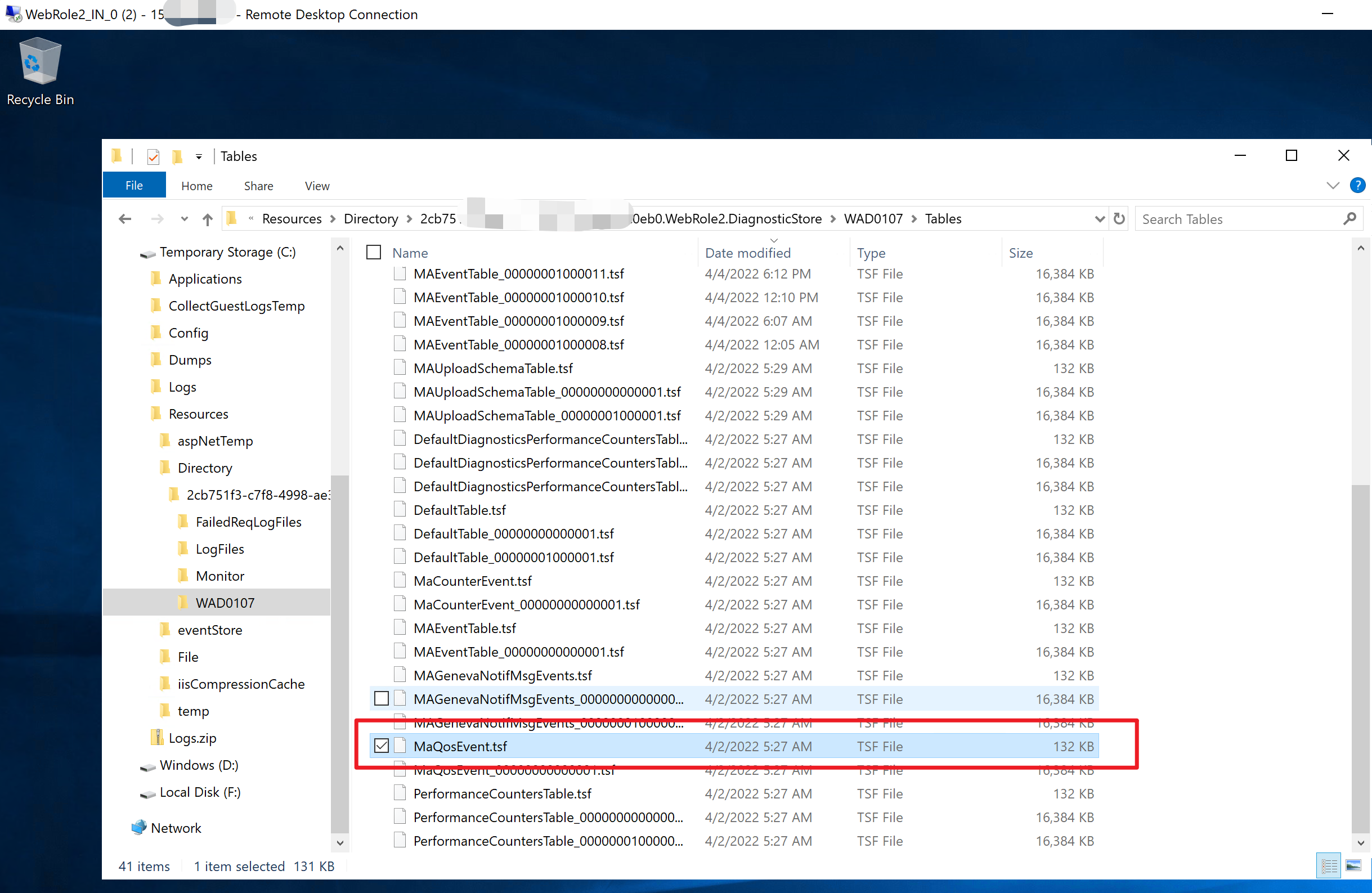
但日志文件为tsf格式,可以通过table2csv.exe 进行转换 (PS: table2csv.exe 文件路径位于 > D:\Packages\Plugins\Microsoft.Azure.Diagnostics.PaaSDiagnostics\<latest extension version>\Monitor\x64\table2csv.exe),使用 <PATH>\table2scv.exe maeventtable.tsf 命令把文件转换为csv格式后 ,即可查看日志内容:
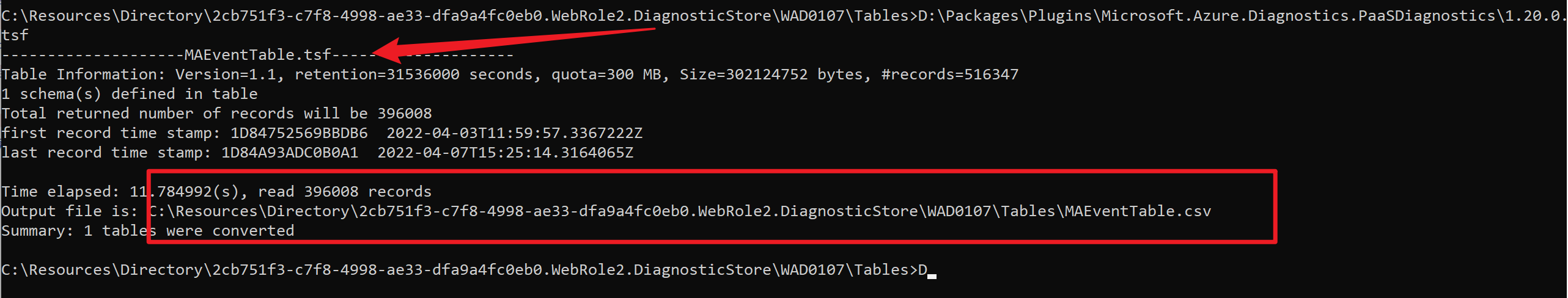
在日志内容中发现:
WinHttpSendRequest failed; URL=https://********************.table.core.windows.net
Failed to send bytes to XTable WADPerformanceCountersTable as Xstore rejected the request; Status=12007
Retry:#0; failed to send out data; XTable WADPerformanceCountersTable; PartitionKey 0637848351000000000
因为中国区Storage Account的Endpoint与Global不一样,消息中发现的Endpoint为 core.windows.net, 而中国区的endpoint为 core.chinacloudapi.cn。由于在添加的配置文件中,并没有为Storage Account特别指定Endpoint,导致系统默认使用了Global地址。
所以解决问题的方案就是在PrivateConfig.xml文件中添加Endpoint [ endpoint="https://core.chinacloudapi.cn" ]。
问题解决
修改PrivateConfig文件,在StorageAccount 节点中添加 endpoint,修改后的文件为:
PrivateConfig.xml
<?xml version="1.0" encoding="utf-8"?>
<PrivateConfig xmlns="http://schemas.microsoft.com/ServiceHosting/2010/10/DiagnosticsConfiguration">
<StorageAccount name="stroage account name" key="xxxxxxxxxxxxxxxxxxxxxxxxxxxxxxxxxxxxxxxxxxxxxxxxxxxxxxxxxxx" endpoint="https://core.chinacloudapi.cn" />
</PrivateConfig>
在Powershell的脚本中可以通过 Get-Content -Path privateConfig.xml 来获取上文内容,并赋值给 $wadExtension.ProtectedSetting。
完整的PowerShell脚本为:
Connect-AzAccount -Environment AzureChinaCloud
# 选择订阅号
Select-AzSubscription -Subscription 'xxxxxxxx-xxxx-xxxx-xxxx-xxxxxxxxxxxx' # 如果没有安装az cloud service模块,用下面命令安装
Install-Module -Name Az.CloudService -Scope CurrentUser -Repository PSGallery -Force # Create WAD extension object
$storageAccountKey = Get-AzStorageAccountKey -ResourceGroupName "resource group name" -Name "storage account name"
$configFilePath = "PublicWadConfig.xsd"
$wadExtension = New-AzCloudServiceDiagnosticsExtension -Name "WADExtension" -ResourceGroupName "resource group name" -CloudServiceName "cloud service name" -StorageAccountName "csstorageaccounttest01" -StorageAccountKey $storageAccountKey[0].Value -DiagnosticsConfigurationPath $configFilePath -TypeHandlerVersion "1.5" -AutoUpgradeMinorVersion $true # Add <privateConfig> settings
$wadExtension.ProtectedSetting = Get-Content -Path PrivateConfig.xml # Get existing Cloud Service
$cloudService = Get-AzCloudService -ResourceGroup "resource group name" -CloudServiceName "cloud service name" # Add WAD extension to existing Cloud Service extension object
$cloudService.ExtensionProfile.Extension = $cloudService.ExtensionProfile.Extension + $wadExtension # Update Cloud Service
$cloudService | Update-AzCloudService
最终,通过 Microsoft Azure Storage Explorer工具查看Cloud Service的Metrics数据。
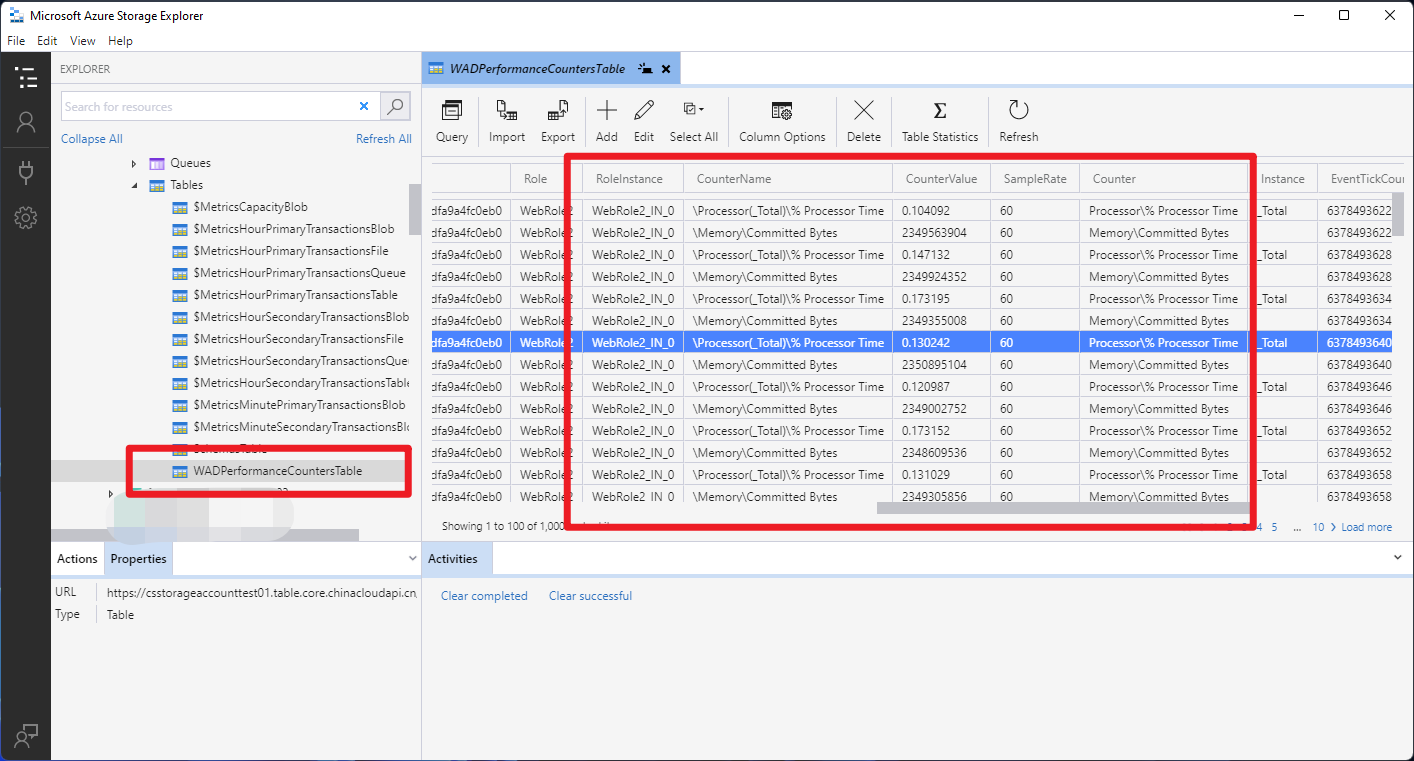
收集Metrics数据成功!
附件一:WAD Extension不允许使用重复的名称,所以可以通过名称过滤掉需要删除的Extension名称后,执行以下的脚本
# Get existing Cloud Service
$cloudService = Get-AzCloudService -ResourceGroup "your resource group" -CloudServiceName "cloud service name" $cloudService.ExtensionProfile.Extension = $cloudService.ExtensionProfile.Extension | Where-Object { $_.Name -ne "WADExtension" } # Update Cloud Service
$cloudService | Update-AzCloudService
参考资料
在云服务(外延支持)中应用 Azure 诊断扩展:https://docs.azure.cn/zh-cn/cloud-services-extended-support/enable-wad
Private Config Schem: https://docs.microsoft.com/en-us/azure/azure-monitor/agents/diagnostics-extension-schema-windows#example-configuration
"PrivateConfig" {
"storageAccountName": "diagstorageaccount",
"storageAccountKey": "{base64 encoded key}",
"storageAccountEndPoint": "https://core.windows.net",
"storageAccountSasToken": "{sas token}",
"EventHub": {
"Url": "https://myeventhub-ns.servicebus.windows.net/diageventhub",
"SharedAccessKeyName": "SendRule",
"SharedAccessKey": "{base64 encoded key}"
},
"AzureMonitorAccount": {
"ServicePrincipalMeta": {
"PrincipalId": "{Insert service principal client Id}",
"Secret": "{Insert service principal client secret}"
}
},
"SecondaryStorageAccounts": {
"StorageAccount": [
{
"name": "secondarydiagstorageaccount",
"key": "{base64 encoded key}",
"endpoint": "https://core.windows.net",
"sasToken": "{sas token}"
}
]
},
"SecondaryEventHubs": {
"EventHub": [
{
"Url": "https://myeventhub-ns.servicebus.windows.net/secondarydiageventhub",
"SharedAccessKeyName": "SendRule",
"SharedAccessKey": "{base64 encoded key}"
}
]
}
}
【Azure 云服务】Azure Cloud Service (Extended Support) 云服务开启诊断日志插件 WAD Extension (Windows Azure Diagnostic) 无法正常工作的原因的更多相关文章
- Windows Azure中WebSite 网站, Cloud Service 云服务,Virtual Machine 虚拟机的比较
在Windows Azure服务平台里,Web Site特点是: 在Windows Azure上构建高度可扩展的Web站点. 快速.轻松部署一个高度可扩展的云环境,并且可以从很小的规模开始. 使用您所 ...
- [Windows Azure] What is a cloud service?
What is a cloud service? When you create an application and run it in Windows Azure, the code and co ...
- 微软开放技术发布开源 Jenkins 插件以将 Windows Azure Blob 服务用的开作存储库
发布于 2014-02-10 作者 陈 忠岳 持续集成 (CI) 的历史源远流长, 其宗旨在于软件团队在敏捷环境中不断将他们的工作整合为持续构建.管理 CI 进程的工具已存在一段时间.过去几年中 ...
- Windows Azure Cloud Service (41) 修改云服务IIS托管管道模式为4.0经典模式
<Windows Azure Platform 系列文章目录> 这是笔者在之前的项目中遇到的问题,做一下总结,给网友做参考. 在一般情况下,Visual Studio开发的Cloud Se ...
- [Windows Azure] Virtual Machine and Cloud Service Sizes for Windows Azure
Virtual machine size CPU cores Memory OS disk space–cloud services OS disk space–virtual machines Ma ...
- [Windows Azure] How to use the Table Storage Service
How to use the Table Storage Service version 1.7 version 2.0 This guide will show you how to perform ...
- [Windows Azure] Building the web role for the Windows Azure Email Service application - 3 of 5
Building the web role for the Windows Azure Email Service application - 3 of 5. This is the third tu ...
- [Windows Azure] How to Monitor Cloud Services
How to Monitor Cloud Services To use this feature and other new Windows Azure capabilities, sign up ...
- [Windows Azure] .NET Multi-Tier Application Using Storage Tables, Queues, and Blobs - 1 of 5
.NET Multi-Tier Application Using Storage Tables, Queues, and Blobs - 1 of 5 This tutorial series sh ...
随机推荐
- NET 中反射的用法
1. 反射的学习 A.反射的定义 B.反射举例 namespace Com.Meteor.Interface { public interface IHelper { void Query(); ...
- Java将彩色PDF转为灰度
本文以Java代码为例介绍如何实现将彩色PDF文件转为灰度(黑白)的PDF文件,即:将PDF文档里面的彩色图片或者文字等通过调用PdfGrayConverter.toGrayPdf()方法转为文档页面 ...
- Mybatis——动态sql+字符串匹配导致的判断问题
在mybatis的学习中,狂神建议字符串匹配直接将模糊匹配的符号放在字符串中,如:匹配'keWord',那么实际所使用的参数应该为'%keyWord%' map.put("keyWord&q ...
- Python的类和继承
一.类的封装: 封装将类的信息隐藏在类内部,不允许外部直接修改该类的变量,只能通过该类提供的方法来实现对隐藏信息的操作和访问 class Boss(): # 类的公共属性 level=1 # 类的初始 ...
- 记录NLTK安装使用全过程--python
前言 之前做实验用到了情感分析,就下载了一下,这篇博客记录使用过程. 下载安装到实战详细步骤 NLTK下载安装 先使用pip install nltk 安装包 然后运行下面两行代码会弹出如图得GUI界 ...
- 什么是springboot?为什么要用springboot?
一.什么是springboot? Springboot是spring发展到一定程度的产物,但并不是spring的替代品,springboot是为了让程序员更好的使用spring.Spring随着发展逐 ...
- 客户端注册 Watcher 实现 ?
1.调用 getData()/getChildren()/exist()三个 API,传入 Watcher 对象 2.标记请求 request,封装 Watcher 到 WatchRegistrati ...
- Spring 框架的事务管理有哪些优点?
它为不同的事务 API 如 JTA,JDBC,Hibernate,JPA 和 JDO,提供 一个不变的编程模式. 它为编程式事务管理提供了一套简单的 API 而不是一些复杂的事务 API 它支持声明式 ...
- resion 学习笔记
resin是一个非常流行的web引用服务器,对servlet和jsp提供了良好的支持,自身采用java开发,支持集群,还支持PHP. resin分为普通版和专业版,主要区别是专业版支持缓存和负载均衡. ...
- Linux 基础优化
1.操作的最小化原则 1)安装系统最小化 一般情况下安装OS时,软件安装包组(Package Group)的选择: base--------------------------基本环境 editors ...
