SpringBoot之缓存
一、准备工作
首先整合使用Spring整合MyBatis。
SpringBoot整合MyBatis完后后,我们需要在pom.xml中添加缓存相关的依赖。
<!-- cache -->
<dependency>
<groupId>org.springframework.boot</groupId>
<artifactId>spring-boot-starter-cache</artifactId>
</dependency>
完整pom.xml
<?xml version="1.0" encoding="UTF-8"?>
<project xmlns="http://maven.apache.org/POM/4.0.0" xmlns:xsi="http://www.w3.org/2001/XMLSchema-instance"
xsi:schemaLocation="http://maven.apache.org/POM/4.0.0 https://maven.apache.org/xsd/maven-4.0.0.xsd">
<modelVersion>4.0.0</modelVersion>
<parent>
<groupId>org.springframework.boot</groupId>
<artifactId>spring-boot-starter-parent</artifactId>
<version>2.2.4.RELEASE</version>
<relativePath/> <!-- lookup parent from repository -->
</parent>
<groupId>com.spring.boot.example</groupId>
<artifactId>spring-boot-cache</artifactId>
<version>0.0.1-SNAPSHOT</version>
<name>spring-boot-cache</name>
<description>Demo project for Spring Boot</description> <properties>
<java.version>1.8</java.version>
</properties> <dependencies> <!-- web依赖 -->
<dependency>
<groupId>org.springframework.boot</groupId>
<artifactId>spring-boot-starter-web</artifactId>
</dependency> <!-- mybatis -->
<dependency>
<groupId>org.mybatis.spring.boot</groupId>
<artifactId>mybatis-spring-boot-starter</artifactId>
<version>2.1.1</version>
</dependency> <!-- MySQL驱动-->
<dependency>
<groupId>mysql</groupId>
<artifactId>mysql-connector-java</artifactId>
</dependency> <dependency>
<groupId>org.springframework.boot</groupId>
<artifactId>spring-boot-starter-test</artifactId>
<scope>test</scope>
<exclusions>
<exclusion>
<groupId>org.junit.vintage</groupId>
<artifactId>junit-vintage-engine</artifactId>
</exclusion>
</exclusions>
</dependency> <!-- cache -->
<dependency>
<groupId>org.springframework.boot</groupId>
<artifactId>spring-boot-starter-cache</artifactId>
</dependency> <dependency>
<groupId>junit</groupId>
<artifactId>junit</artifactId>
<scope>test</scope>
</dependency> </dependencies> <build>
<plugins>
<plugin>
<groupId>org.springframework.boot</groupId>
<artifactId>spring-boot-maven-plugin</artifactId>
</plugin>
</plugins>
</build> </project>
二、缓存
2.1简介
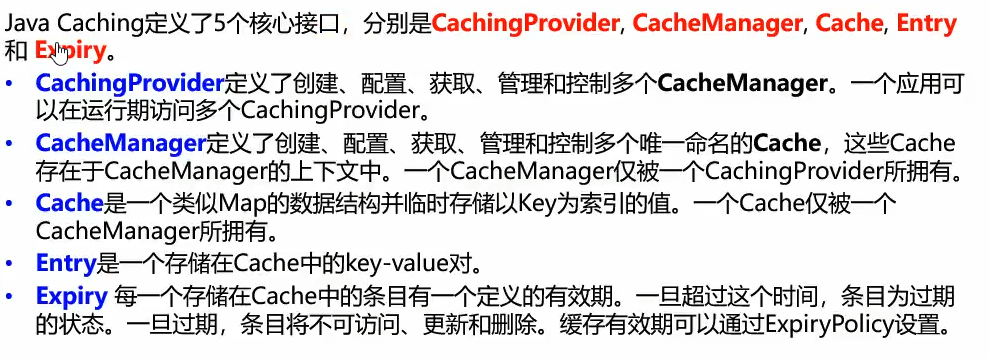
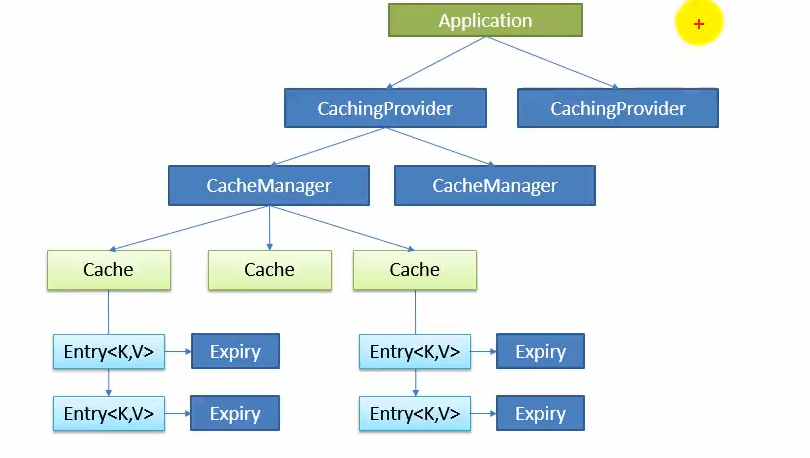
2.2 缓存注解简介

这里我们主要看三个注解。
| 注解 | 描述 | 参数 |
| @Cacheable |
执行前检查是否有缓存,有缓存则直接读取缓存。 没有缓存则执行方法,并缓存该方法的返回值。 |
value:指定当前数据存放位置,value标识cacheManager中具体cache key:cache中entity的key |
| @CacheEvict |
删除缓存,删除时可通过value和key指定需要删除的entity。 也可通过value和allEntites删除该cache(删除该cache下所有enetiy)。 |
value:指定是哪一个缓存,也可使用cacheNames key:指定cache中entity的key |
| @CachePut |
执行方法前不会检查是否有缓存缓存,每次都执行方法,方法结束将返回结果缓存。 可通过value,key指定缓存存放位置。 |
value:指定当前数据存放位置,value标识cacheManager中具体cache key:cache中entity的key |
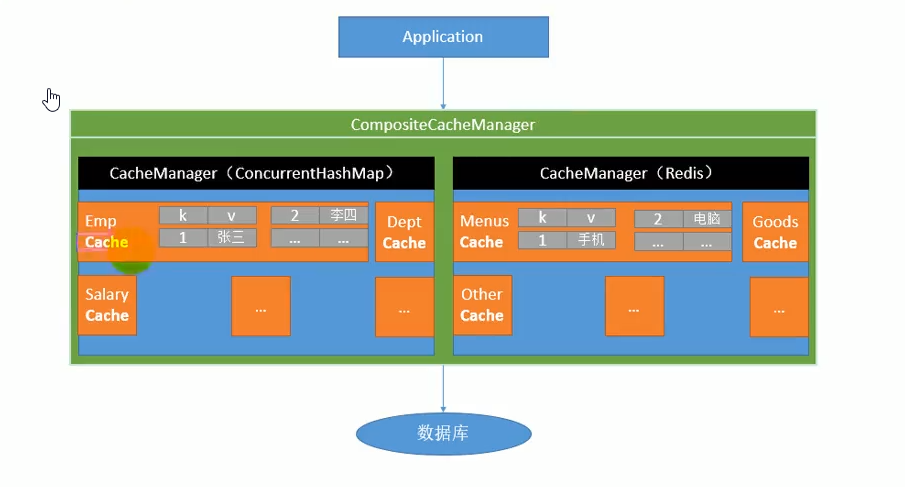
三、实例
1)主要步骤:
3.1.1:配置好mybatis
3.1.2 springboot启动类添加 @EnableCaching注解开启缓存。
数据库中数据:
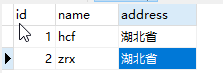
接口类及映射文件
package com.spring.boot.example.springboot.cache.mapper;
import com.spring.boot.example.springboot.cache.dao.User;
public interface UserMapper {
User getUserById(Integer id);
}
UserMapper.xml
<?xml version="1.0" encoding="UTF-8" ?>
<!DOCTYPE mapper
PUBLIC "-//mybatis.org//DTD Mapper 3.0//EN"
"http://mybatis.org/dtd/mybatis-3-mapper.dtd">
<!-- 此处与接口类地址对应 -->
<mapper namespace="com.spring.boot.example.springboot.cache.mapper.UserMapper">
<!-- 此处与接口方法名对应 指定参数类型与返回结果类型-->
<select id="getUserById" parameterType="java.lang.Integer" resultType="com.spring.boot.example.springboot.cache.dao.User">
select * from user where id = #{id}
</select>
</mapper>
Service层,注入配置好的UserMapper.
同时在getUserById上添加了缓存注解,指定了缓存名称是userCache,缓存的key是传入的id。
package com.spring.boot.example.springboot.cache.service; import com.spring.boot.example.springboot.cache.dao.User;
import com.spring.boot.example.springboot.cache.mapper.UserMapper;
import org.springframework.beans.factory.annotation.Autowired;
import org.springframework.cache.annotation.Cacheable;
import org.springframework.stereotype.Service; @Service
public class UserService { @Autowired
private UserMapper userMapper; @Cacheable(value = "userCache", key = "#id")
public User getUserById(Integer id){
System.out.println("没有读取缓存");
User user = userMapper.getUserById(id);
return user;
} }
Controller层注入UserService
package com.spring.boot.example.springboot.cache.controller; import com.spring.boot.example.springboot.cache.service.UserService;
import com.spring.boot.example.springboot.cache.dao.User;
import org.springframework.beans.factory.annotation.Autowired;
import org.springframework.stereotype.Controller;
import org.springframework.web.bind.annotation.RequestMapping;
import org.springframework.web.bind.annotation.ResponseBody; @Controller
public class UserController { @Autowired
private UserService userService; @ResponseBody
@RequestMapping("/getUserById")
public User getUserById(Integer id){
long startTime = System.currentTimeMillis();
User user = userService.getUserById(id);
long endTime = System.currentTimeMillis(); System.out.println("耗时:" + (endTime - startTime) + "ms"); return user;
}
}
SpringBoot启动类添加@EnableCaching注解开启缓存。
package com.spring.boot.example.springboot.cache; import org.mybatis.spring.annotation.MapperScan;
import org.springframework.boot.SpringApplication;
import org.springframework.boot.autoconfigure.SpringBootApplication;
import org.springframework.cache.annotation.EnableCaching; @SpringBootApplication
//mybatis:扫描接口类,生成代理对象
@MapperScan("com.spring.boot.example.springboot.cache.mapper")
//开启缓存
@EnableCaching
public class SpringBootCacheApplication { public static void main(String[] args) {
SpringApplication.run(SpringBootCacheApplication.class, args);
} }
我们访问Controller层的方法,看下返回结果和控制台输出。
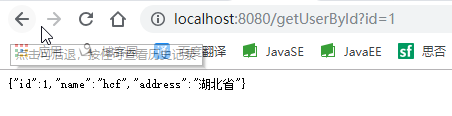
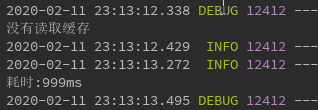
可以看到,第一次查询时没有缓存,直接查的数据库,然后返回,打印了了“没有读取缓存”的字样,耗时999ms。
我们再来访问一次
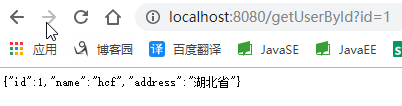
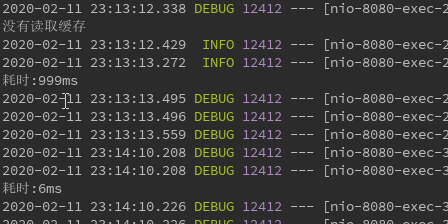
可以看到,第二次进入Service中getUserById方法,发现有缓存就直接读取的缓存,所以没有答应“没有读取缓存”的字样。
而且耗时只有6ms。
我们只配置添加了一个spring-boot-starter-cache的依赖,那缓存数据又存放在哪里在呢?
我们可以在application.properties中添加debug=true. 然后我们再启动项目。
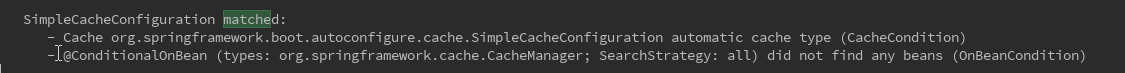
启动过程中会弹出匹配了那些类,我们按下alt+shift+ctrl+N 查找名为SimpleCacheConfiguration的类。
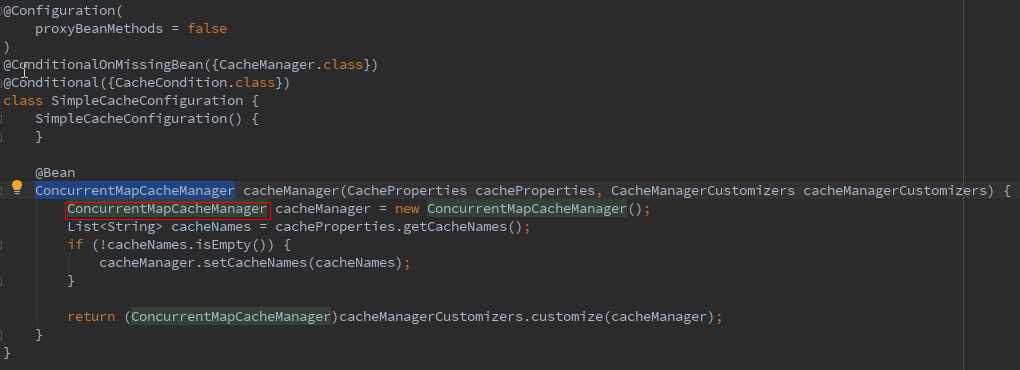
可以看到返回了一个ConcurrentMapCacheManager,结合前面的图,CacheManager管理了多个Cache。
我们点进ConcurrentMapCacheManager看下,在ConcurrentMapCacheManager中我们看到一个方法,getCache,难道就是这个方法获取的缓存吗。
看下逻辑大概就是根据名称从cacheMpa中获取一个缓存,缓存为null就创建一个缓存,放入cacheMap,好像和缓存的逻辑一致。那我们就打个断点看一下。
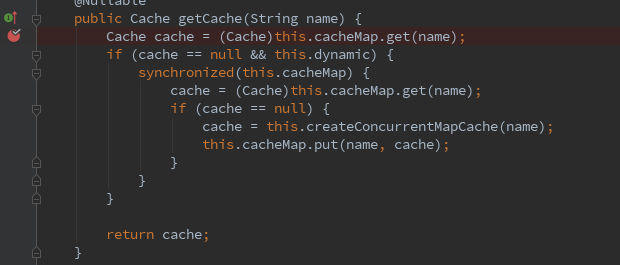
重启项目,访问Controller方法,先将两个缓存都放入之后,我们在断点则看下cacheMap的值。

可以看到,userCache作为缓存名称,缓存的两个对象(entity)对应的key是我们再注解中指定的#id,值就是方法返回User对象。
默认情况下,缓存是存储在应用内部的map中。
我们再来看一下添加的spring-boot-starter-cache中有什么东西。
spring-boot-starter-cache中主要的依赖。
<dependencies>
<dependency>
<groupId>org.springframework.boot</groupId>
<artifactId>spring-boot-starter</artifactId>
<version>2.2.4.RELEASE</version>
<scope>compile</scope>
</dependency>
<dependency>
<groupId>org.springframework</groupId>
<artifactId>spring-context-support</artifactId>
<version>5.2.3.RELEASE</version>
<scope>compile</scope>
</dependency>
</dependencies>
可以看到除了依赖了spring-boot-starter之外主要是spring-context-support。包括缓存的注解也是由spring-context-support提供的。
配置了spring-boot-cache-starter只是引入了spring支持的缓存。且缓存数据由存放在应用程序内部。
四、Rides缓存
使用默认的spring-boot-cache-starter缓存数据存放在应用内部,这样是不太好的,平常缓存主要是存放在redis中。下面我们来看下使用redis实现缓存。
在spring-boot中使用redis使用缓存十分简单,只需引入spring-boot-starter-data-redis即可。
spring-boot-redis-starter依赖了spring-context-support,相当于间接包含了spring-boot-cache-start。
之前没有配置redis的情况下,spring-boot自动匹配的SimpleCacheConfig。如果配置了了其他支持缓存的依赖,如redis。
那么spring-boot自动配置时会自动匹配上RedsiCacheConfig
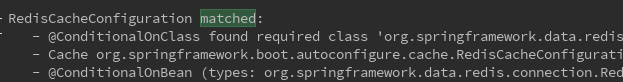
此刻我们看下SimpleCacheConfig是没有匹配上的

我们来看下SprngBoot文档中说的,
如果尚未定义CacheManager类型的bean或名为CacheResolver的CacheResolver(请参阅cachingconfiguer),
则Spring Boot将尝试检测以下提供程序(按指示的顺序):

显然Redsi优先级高于Simple,会匹配上Reids,没有配置其他的则默认使用Simple。
接下来我们看下缓存存储在redis中的情况。还是使用上例。
添加redis依赖,去除之前的spring-cache-starter依赖。
<dependency>
<groupId>org.springframework.boot</groupId>
<artifactId>spring-boot-starter-data-redis</artifactId>
</dependency>
注:存储的对象是存放在redis中的,对象需要实现序列化接口。
Service层
@Service
public class UserService { @Autowired
private UserMapper userMapper; @Cacheable(value = "userCache", key = "#id")
public User getUserById(Integer id){
System.out.println("没有读取缓存");
User user = userMapper.getUserById(id);
return user;
} }
Controller层
@Controller
public class UserController { @Autowired
private UserService userService; @ResponseBody
@RequestMapping("/getUserById")
public User getUserById(Integer id){
long startTime = System.currentTimeMillis();
User user = userService.getUserById(id);
long endTime = System.currentTimeMillis(); System.out.println("耗时:" + (endTime - startTime) + "ms"); return user; }
}
运行访问,然后查看redis数据。
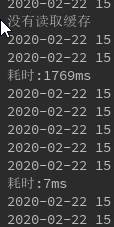
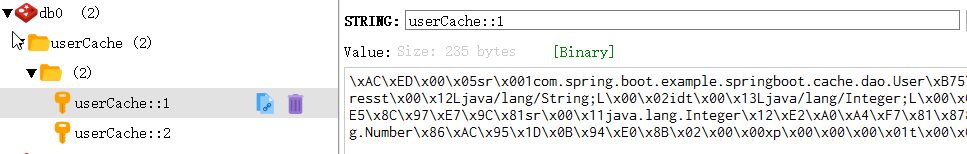
可以看到,userCache就是注解中value指定的值,后面跟随的是id。
存储的内容有些奇怪,这时因为默认使用jdk的序列化方法,我们可能希望序列化的内容我们可以看懂。
这时可以自定义CacheManager实现。
添加一个配置类,自定义了cacheManager
@Configuration
public class CacheManagerConfig { @Bean
public CacheManager jsonSerializableRedisCacheManager(RedisConnectionFactory redisConnectionFactory){ RedisCacheConfiguration config = RedisCacheConfiguration.defaultCacheConfig()
//设置10秒过期
.entryTtl(Duration.ofSeconds(10))
//设置key的序列化方式
.serializeKeysWith(RedisSerializationContext.SerializationPair.fromSerializer(new StringRedisSerializer()))
//设置值的序列化方式
.serializeValuesWith(RedisSerializationContext.SerializationPair.fromSerializer(new GenericJackson2JsonRedisSerializer())); RedisCacheManager.RedisCacheManagerBuilder builder =
RedisCacheManager.RedisCacheManagerBuilder.fromConnectionFactory(redisConnectionFactory); //返回构造的cacheManager
return builder.transactionAware().cacheDefaults(config).build();
}
}
指定cacheManger为我们定义的cacheManager
@Cacheable(cacheManager = "jsonSerializableRedisCacheManager",value = "userCache", key = "#id")
public User getUserById(Integer id){
System.out.println("没有读取缓存");
User user = userMapper.getUserById(id);
return user;
}
查看缓存的数据
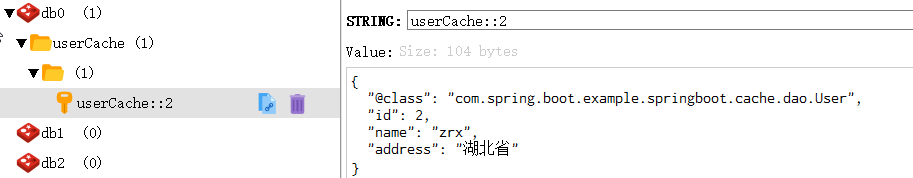
如果超过10秒钟没有读取缓存,缓存将自动删除。
五、缓存注解
@Cacheable主要是看有没有缓存,有缓存则读取缓存,没有缓存则将方法返回值写入缓存。
@CachePut无论是否拥有缓存,都会执行方法,并将返回值写入缓存。
@CachePut(cacheNames = "userCache",key = "#user.id")
public User updateUserById(User user){
System.out.println("into cachePut");
userMapper.updateUserById(user);
return user;
}
使用cacheNames和value效果一样都是指定缓存值。
执行两次该方法

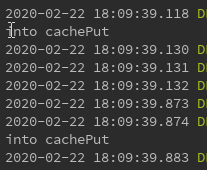
两次方法均进入了,而且将缓存更新了。
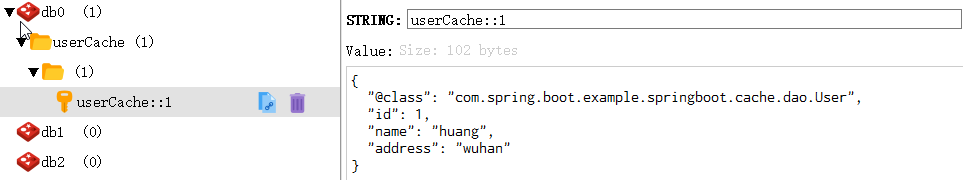
@CacheEvit,删除指定的缓存。
@CacheEvict(cacheNames = "userCache", key = "#id")
public void deleteCache(Integer id){
}
该方法只删了缓存,没有删除数据库中数据。
先让缓存中有多条数据。


删除缓存名为userCache下id为1的缓存。

有时需要删除缓存下所有缓存,例如删除缓存userCache下所有缓存,userCache::2/3/4
可以指定缓存名,然后指定allEntries=true(默认为false)
@CacheEvict(cacheNames = "userCache", key = "#id" ,allEntries = true)
public void deleteCache(Integer id){ }
我们再执行一次看下缓存情况。


该缓存下所有内容已被删除。
有时需要删除多个缓存,比如删除缓存名为userCache下的缓存,同时删除名为addressCache下的缓存。
有时,需要指定同一类型的多个注释,可以使用@Caching。
@Caching下可以指定 多个同类型的@Cacheable、@CachePut和@CacheEvict注解。

注:其实也可以指定多个不同类型(多个@Cacheable,@CachePut,@CacheEvict同时存在于@Caching中),
但官方文档只说“需要指定同一类型的多个注释时可使用@Caching”,而且多种类型执行情况有些不可控。
建议只使用同一类型,实在需要多种类型,可以多定义几个方法聚合在一起实现。
多个缓存方法不能在内部聚合调用,缓存默认使用proxy,内部调用会导致切面失效。
解决方法:
1、在外部包含多个方法调用
例如缓存service中多个缓存的方法1、2、3.
现在需要聚合123,形成新的方法4,此时不能在service中创建方法4,然后再调用123。此时是内部调用会导致切面失效,缓存无法生效。
可以在controller中注入service,在controller中创建方法4,使用注入的service调用123.
2、使用aspectj。
具体可参阅:https://www.bbsmax.com/A/kvJ3L6895g/
例如:删除名为userCache、addressCache下所有缓存,
@Caching(
evict = {
@CacheEvict(cacheNames = "userCache", allEntries = true),
@CacheEvict(cacheNames = "addressCache", allEntries = true)
}
)
public void deleteCache(Integer id){ }
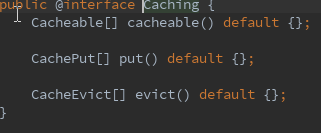
@Caching中可指定cacheable,put,evict。
SpringBoot之缓存的更多相关文章
- 带着新人学springboot的应用03(springboot+mybatis+缓存 下)
springboot+mybatis+缓存,基本的用法想必是会了,现在说一说内部大概的原理. 稍微提一下mybatis,只要导入了mybatis的依赖,那么有个自动配置类就会生效,你可以去mybati ...
- SpringBoot 与缓存
1. JSR107 Java Caching 定义了5个核心接口: CachingProvider:定义了创建,配置,获取,管理和控制多个CacheManager; CacheManager:定义了创 ...
- SpringBoot 整合缓存Cacheable实战详细使用
前言 我知道在接口api项目中,频繁的调用接口获取数据,查询数据库是非常耗费资源的,于是就有了缓存技术,可以把一些不常更新,或者经常使用的数据,缓存起来,然后下次再请求时候,就直接从缓存中获取,不需要 ...
- springboot redis 缓存对象
只要加入spring-boot-starter-data-redis , springboot 会自动识别并使用redis作为缓存容器,使用方式如下 gradle加入依赖 compile(" ...
- springboot~hazelcast缓存中间件
缓存来了 在dotnet平台有自己的缓存框架,在java springboot里当然了集成了很多,而且缓存的中间件也可以进行多种选择,向redis, hazelcast都是分布式的缓存中间件,今天主要 ...
- 带着新人学springboot的应用02(springboot+mybatis+缓存 中)
继续接着上一节,大家应该知道驼峰命名法吧!就是我们javabean中属性一般命名是lastName,userName这种类型的,而数据库中列名一般都是last_name,user_name这种的,要让 ...
- 带着新人学springboot的应用01(springboot+mybatis+缓存 上)
上一篇结束,第一次做一个这么长的系列,很多东西我也是没有说到,也许是还没有想到,哈哈哈,不过基本的东西还是说的差不多了的.假如以后碰到了不会的,随便查查资料配置一下就ok. 咳,还有大家如果把我前面的 ...
- SpringBoot Redis缓存 @Cacheable、@CacheEvict、@CachePut
文章来源 https://blog.csdn.net/u010588262/article/details/81003493 1. pom.xml <dependency> <gro ...
- springboot Redis 缓存
1,先整合 redis 和 mybatis 步骤一: springboot 整合 redis 步骤二: springboot 整合 mybatis 2,启动类添加 @EnableCaching 注解, ...
- SpringBoot学习笔记(6) SpringBoot数据缓存Cache [Guava和Redis实现]
https://blog.csdn.net/a67474506/article/details/52608855 Spring定义了org.springframework.cache.CacheMan ...
随机推荐
- [已解决] npm ERR! code EINVALIDPACKAGENAME Invalid package name "": name cannot start with an underscore;
打开 cmd 输入 `npm update -g` 等待更新完成即可
- Blazor使用区域(Area)
在MVC中,我们经常使用区域(Area)来区分各个模块,比如后台我们可以写一个Admin的Area. 到了Blazor时代,已经不推荐这么做了,现在推荐的做法是通过Url来区分,比如Admin可以配置 ...
- JS判断移动端还是PC端(改造自腾讯网) 仅用于宣传动画,下载页等
JS判断移动端还是PC端(改造自腾讯网 http://www.qq.com/) 本脚本仅用于宣传动画,下载页( ipad 也算pc端)等, ionic 用 ionic.platform 即可( io ...
- java class 文件格式解析
前言 大约5年前,想研究javaassistant,cglib等字节码操作的相关类库,来对class进行增强,当要到要操作字节码的时候,发现无法继续下去了,只能放弃. 学习jvm字码,需要理解clas ...
- mmdetection训练出现nan
训练出现nan 在使用MMDetection训练模型时,发现打印信息中出现了很多nan.现象是,loss在正常训练下降的过程中,突然变为nan. 梯度裁减 在模型配置中加上grad_clip: opt ...
- 题解0011:图书管理(哈希、vector)
信奥一本通--哈希 里的例题2 题目链接:http://ybt.ssoier.cn:8088/problem_show.php?pid=1456 题目描述:两个命令,一个是进一本名字为s的图书,一个是 ...
- HashMap中红黑树插入节点的调整过程
如果有对红黑树的定义及调整过程有过研究,其实很容易理解HashMap中的红黑树插入节点的调整过程. "红黑树定义及调整过程"的参考文章:<红黑树原理.查找效率.插入及变化规则 ...
- 附011.常见Linux镜像站点大全
开源系统镜像站点 国内Mirrors站点 企业类站点 阿里巴巴开源Mirrors站点:https://developer.aliyun.com/mirror/ 腾讯开源Mirrors站点:https: ...
- HMS Core地理围栏能力助你实现指定范围人群的精准消息推送
精准推送是移动端产品留存阶段的主要运营手段,精准推送常常会与用户画像紧密结合,针对用户的喜好.画像,采用不同策略,但基于用户所属区域推送消息却很难实现.目前市面上大多数第三方消息推送服务商,在系统未深 ...
- UART串口及Linux实现
UART,全称Universal Asynchronous Receiver Transmitter,通用异步收发器,俗称串口.作为最常用的通信接口之一,从8位单片机到64位SoC,一般都会提供UAR ...
