RDD之四:Value型Transformation算子
处理数据类型为Value型的Transformation算子可以根据RDD变换算子的输入分区与输出分区关系分为以下几种类型:
1)输入分区与输出分区一对一型
2)输入分区与输出分区多对一型
3)输入分区与输出分区多对多型
4)输出分区为输入分区子集型
5)还有一种特殊的输入与输出分区一对一的算子类型:Cache型。 Cache算子对RDD分区进行缓存
输入分区与输出分区一对一型
(1)map
1.map(func):数据集中的每个元素经过用户自定义的函数转换形成一个新的RDD,新的RDD叫MappedRDD.
package com.sf.transform.base; import org.apache.spark.SparkContext
import org.apache.spark.SparkConf object Map {
def main(args: Array[String]) {
val conf = new SparkConf().setMaster("local").setAppName("map")
val sc = new SparkContext(conf)
val rdd = sc.parallelize(1 to 10) //创建RDD
val map = rdd.map(_*2) //对RDD中的每个元素都乘于2
map.foreach(x => print(x+" "))
sc.stop()
}
}
2 4 6 8 10 12 14 16 18 20


(2)flatMap
与map类似,但每个元素输入项都可以被映射到0个或多个的输出项,最终将结果”扁平化“后输出。
package com.sf.transform.base import org.apache.spark.SparkContext
import org.apache.spark.SparkConf object FlatMap {
def main(args: Array[String]) {
val conf = new SparkConf().setMaster("local").setAppName("map")
val sc = new SparkContext(conf)
val rdd = sc.parallelize(1 to 5)
val fm = rdd.map(x => (1 to x)).collect()
fm.foreach(x => print(x + " "))
sc.stop()
}
}
1 1 2 1 2 3 1 2 3 4 1 2 3 4 5
Range(1) Range(1, 2) Range(1, 2, 3) Range(1, 2, 3, 4) Range(1, 2, 3, 4, 5)
(RDD依赖图)
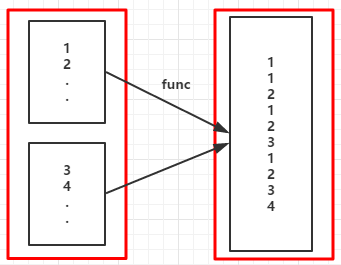
(3)mapPartitions
mapPartitions函数获取到每个分区的迭代器,在函数中通过这个分区整体的迭代器对整个分区的元素进行操作。 内部实现是生成MapPartitionsRDD。
类似与map,map作用于每个分区的每个元素,但mapPartitions作用于每个分区中
package com.sf.transform.base import org.apache.spark.SparkContext
import org.apache.spark.SparkConf object MapPartitions {
//定义函数
def partitionsFun( /*index : Int,*/ iter: Iterator[(String, String)]): Iterator[String] = {
var woman = List[String]()
while (iter.hasNext) {
val next = iter.next()
next match {
case (_, "female") => woman = /*"["+index+"]"+*/ next._1 :: woman
case _ =>
}
}
return woman.iterator
} def main(args: Array[String]) {
val conf = new SparkConf().setMaster("local").setAppName("mappartitions")
val sc = new SparkContext(conf)
val list = List(("kpop", "female"), ("zorro", "male"), ("mobin", "male"), ("lucy", "female"))
val rdd = sc.parallelize(list, 2) //第二个参数是分区数 val mp = rdd.mapPartitions(partitionsFun)
/*val mp = rdd.mapPartitionsWithIndex(partitionsFun)*/
mp.collect.foreach(x => (println(x + " "))) //将分区中的元素转换成Array再输出
}
}
kpop lucy
val mp = rdd.mapPartitions(x => x.filter(_._2 == "female")).map(x => x._1)

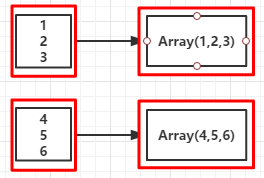
4.mapPartitionsWithIndex(func):与mapPartitions类似,不同的是函数多了个分区索引的参数
package com.sf.transform.base import org.apache.spark.SparkContext
import org.apache.spark.SparkConf object MapPartitions {
//定义函数
def partitionsFun( iter: Iterator[(String, String)]): Iterator[String] = {
var woman = List[String]()
while (iter.hasNext) {
val next = iter.next()
next match {
case (_, "female") => woman = next._1 :: woman
case _ =>
}
}
return woman.iterator
} def partitionsFun( index : Int, iter: Iterator[(String, String)]): Iterator[String] = {
var woman = List[String]()
while (iter.hasNext) {
val next = iter.next()
next match {
case (_, "female") => woman = "["+index+"]"+ next._1 :: woman
case _ =>
}
}
return woman.iterator
} def main(args: Array[String]) {
val conf = new SparkConf().setMaster("local").setAppName("mappartitions")
val sc = new SparkContext(conf)
val list = List(("kpop", "female"), ("zorro", "male"), ("mobin", "male"), ("lucy", "female"))
val rdd = sc.parallelize(list, 2) //第二个参数是分区数 val mp = rdd.mapPartitions(partitionsFun)
println()
mp.collect.foreach(x => (print(x + " "))) //将分区中的元素转换成Array再输出
println()
val mp2 = rdd.mapPartitionsWithIndex(partitionsFun)
mp2.collect.foreach(x => (print(x + " "))) //将分区中的元素转换成Array再输出 }
}
输出:(带了分区索引)
[Stage 0:> (0 + 0) / 2]
kpop lucy
[0]kpop [1]lucy
(4)glom
glom函数将每个分区形成一个数组,内部实现是返回的RDD[Array[T]]。 
图中,方框代表一个分区。 该图表示含有V1、 V2、 V3的分区通过函数glom形成一个数组Array[(V1),(V2),(V3)]。
源码:
- /**
- * Return an RDD created by coalescing all elements within each partition into an array.
- */
- def glom(): RDD[Array[T]] = {
- new MapPartitionsRDD[Array[T], T](this, (context, pid, iter) => Iterator(iter.toArray))
- }
输入分区与输出分区多对一型
(1)union
使用union函数时需要保证两个RDD元素的数据类型相同,返回的RDD数据类型和被合并的RDD元素数据类型相同,并不进行去重操作,保存所有元素。如果想去重,可以使用distinct()。++符号相当于uion函数操作。
图中,左侧的大方框代表两个RDD,大方框内的小方框代表RDD的分区。右侧大方框代表合并后的RDD,大方框内的小方框代表分区。含有V1,V2…U4的RDD和含有V1,V8…U8的RDD合并所有元素形成一个RDD。V1、V1、V2、V8形成一个分区,其他元素同理进行合并。
源码:
- /**
- * Return the union of this RDD and another one. Any identical elements will appear multiple
- * times (use `.distinct()` to eliminate them).
- */
- def union(other: RDD[T]): RDD[T] = {
- if (partitioner.isDefined && other.partitioner == partitioner) {
- new PartitionerAwareUnionRDD(sc, Array(this, other))
- } else {
- new UnionRDD(sc, Array(this, other))
- }
- }
(2)certesian
对两个RDD内的所有元素进行笛卡尔积操作。操作后,内部实现返回CartesianRDD。 
左侧的大方框代表两个RDD,大方框内的小方框代表RDD的分区。右侧大方框代表合并后的RDD,大方框内的小方框代表分区。
大方框代表RDD,大方框中的小方框代表RDD分区。 例如,V1和另一个RDD中的W1、 W2、 Q5进行笛卡尔积运算形成(V1,W1)、(V1,W2)、(V1,Q5)。
源码:
- /**
- * Return the Cartesian product of this RDD and another one, that is, the RDD of all pairs of
- * elements (a, b) where a is in `this` and b is in `other`.
- */
- def cartesian[U: ClassTag](other: RDD[U]): RDD[(T, U)] = new CartesianRDD(sc, this, other)
输入分区与输出分区多对多型
groupBy
将元素通过函数生成相应的Key,数据就转化为Key-Value格式,之后将Key相同的元素分为一组。
val cleanF = sc.clean(f)中sc.clean函数将用户函数预处理; this.map(t => (cleanF(t), t)).groupByKey(p)对数据map进行函数操作,再对groupByKey进行分组操作。其中,p中确定了分区个数和分区函数,也就决定了并行化的程度。

图中,方框代表一个RDD分区,相同key的元素合并到一个组。 例如,V1,V2合并为一个Key-Value对,其中key为“ V” ,Value为“ V1,V2” ,形成V,Seq(V1,V2)。
源码:
- /**
- * Return an RDD of grouped items. Each group consists of a key and a sequence of elements
- * mapping to that key. The ordering of elements within each group is not guaranteed, and
- * may even differ each time the resulting RDD is evaluated.
- *
- * Note: This operation may be very expensive. If you are grouping in order to perform an
- * aggregation (such as a sum or average) over each key, using [[PairRDDFunctions.aggregateByKey]]
- * or [[PairRDDFunctions.reduceByKey]] will provide much better performance.
- */
- def groupBy[K](f: T => K)(implicit kt: ClassTag[K]): RDD[(K, Iterable[T])] =
- groupBy[K](f, defaultPartitioner(this))
- /**
- * Return an RDD of grouped elements. Each group consists of a key and a sequence of elements
- * mapping to that key. The ordering of elements within each group is not guaranteed, and
- * may even differ each time the resulting RDD is evaluated.
- *
- * Note: This operation may be very expensive. If you are grouping in order to perform an
- * aggregation (such as a sum or average) over each key, using [[PairRDDFunctions.aggregateByKey]]
- * or [[PairRDDFunctions.reduceByKey]] will provide much better performance.
- */
- def groupBy[K](f: T => K, numPartitions: Int)(implicit kt: ClassTag[K]): RDD[(K, Iterable[T])] =
- groupBy(f, new HashPartitioner(numPartitions))
- /**
- * Return an RDD of grouped items. Each group consists of a key and a sequence of elements
- * mapping to that key. The ordering of elements within each group is not guaranteed, and
- * may even differ each time the resulting RDD is evaluated.
- *
- * Note: This operation may be very expensive. If you are grouping in order to perform an
- * aggregation (such as a sum or average) over each key, using [[PairRDDFunctions.aggregateByKey]]
- * or [[PairRDDFunctions.reduceByKey]] will provide much better performance.
- */
- def groupBy[K](f: T => K, p: Partitioner)(implicit kt: ClassTag[K], ord: Ordering[K] = null)
- : RDD[(K, Iterable[T])] = {
- val cleanF = sc.clean(f)
- this.map(t => (cleanF(t), t)).groupByKey(p)
- }
输出分区为输入分区子集型
(1)filter
filter的功能是对元素进行过滤,对每个元素应用f函数,返回值为true的元素在RDD中保留,返回为false的将过滤掉。 内部实现相当于生成FilteredRDD(this,sc.clean(f))。
图中,每个方框代表一个RDD分区。 T可以是任意的类型。通过用户自定义的过滤函数f,对每个数据项进行操作,将满足条件,返回结果为true的数据项保留。 例如,过滤掉V2、 V3保留了V1,将区分命名为V1’。
源码:
- /**
- * Return a new RDD containing only the elements that satisfy a predicate.
- */
- def filter(f: T => Boolean): RDD[T] = {
- val cleanF = sc.clean(f)
- new MapPartitionsRDD[T, T](
- this,
- (context, pid, iter) => iter.filter(cleanF),
- preservesPartitioning = true)
- }
(2)distinct
distinct将RDD中的元素进行去重操作。 
图中,每个方框代表一个分区,通过distinct函数,将数据去重。 例如,重复数据V1、 V1去重后只保留一份V1。
源码:
- /**
- * Return a new RDD containing the distinct elements in this RDD.
- */
- def distinct(numPartitions: Int)(implicit ord: Ordering[T] = null): RDD[T] =
- map(x => (x, null)).reduceByKey((x, y) => x, numPartitions).map(_._1)
- /**
- * Return a new RDD containing the distinct elements in this RDD.
- */
- def distinct(): RDD[T] = distinct(partitions.size)
(3)subtract
subtract相当于进行集合的差操作,RDD 1去除RDD 1和RDD 2交集中的所有元素。 
图中,左侧的大方框代表两个RDD,大方框内的小方框代表RDD的分区。右侧大方框代表合并后的RDD,大方框内的小方框代表分区。V1在两个RDD中均有,根据差集运算规则,新RDD不保留,V2在第一个RDD有,第二个RDD没有,则在新RDD元素中包含V2。
源码:
- /**
- * Return an RDD with the elements from `this` that are not in `other`.
- *
- * Uses `this` partitioner/partition size, because even if `other` is huge, the resulting
- * RDD will be <= us.
- */
- def subtract(other: RDD[T]): RDD[T] =
- subtract(other, partitioner.getOrElse(new HashPartitioner(partitions.size)))
- /**
- * Return an RDD with the elements from `this` that are not in `other`.
- */
- def subtract(other: RDD[T], numPartitions: Int): RDD[T] =
- subtract(other, new HashPartitioner(numPartitions))
- /**
- * Return an RDD with the elements from `this` that are not in `other`.
- */
- def subtract(other: RDD[T], p: Partitioner)(implicit ord: Ordering[T] = null): RDD[T] = {
- if (partitioner == Some(p)) {
- // Our partitioner knows how to handle T (which, since we have a partitioner, is
- // really (K, V)) so make a new Partitioner that will de-tuple our fake tuples
- val p2 = new Partitioner() {
- override def numPartitions = p.numPartitions
- override def getPartition(k: Any) = p.getPartition(k.asInstanceOf[(Any, _)]._1)
- }
- // Unfortunately, since we're making a new p2, we'll get ShuffleDependencies
- // anyway, and when calling .keys, will not have a partitioner set, even though
- // the SubtractedRDD will, thanks to p2's de-tupled partitioning, already be
- // partitioned by the right/real keys (e.g. p).
- this.map(x => (x, null)).subtractByKey(other.map((_, null)), p2).keys
- } else {
- this.map(x => (x, null)).subtractByKey(other.map((_, null)), p).keys
- }
- }
(4)sample
sample将RDD这个集合内的元素进行采样,获取所有元素的子集。用户可以设定是否有放回的抽样、百分比、随机种子,进而决定采样方式。
参数说明:
withReplacement=true, 表示有放回的抽样;
withReplacement=false, 表示无放回的抽样。

每个方框是一个RDD分区。通过sample函数,采样50%的数据。V1、V2、U1、U2、U3、U4采样出数据V1和U1、U2,形成新的RDD。
源码:
- /**
- * Return a sampled subset of this RDD.
- */
- def sample(withReplacement: Boolean,
- fraction: Double,
- seed: Long = Utils.random.nextLong): RDD[T] = {
- require(fraction >= 0.0, "Negative fraction value: " + fraction)
- if (withReplacement) {
- new PartitionwiseSampledRDD[T, T](this, new PoissonSampler[T](fraction), true, seed)
- } else {
- new PartitionwiseSampledRDD[T, T](this, new BernoulliSampler[T](fraction), true, seed)
- }
- }
(5)takeSample
takeSample()函数和上面的sample函数是一个原理,但是不使用相对比例采样,而是按设定的采样个数进行采样,同时返回结果不再是RDD,而是相当于对采样后的数据进行collect(),返回结果的集合为单机的数组。
图中,左侧的方框代表分布式的各个节点上的分区,右侧方框代表单机上返回的结果数组。通过takeSample对数据采样,设置为采样一份数据,返回结果为V1。
源码:
- /**
- * Return a fixed-size sampled subset of this RDD in an array
- *
- * @param withReplacement whether sampling is done with replacement
- * @param num size of the returned sample
- * @param seed seed for the random number generator
- * @return sample of specified size in an array
- */
- def takeSample(withReplacement: Boolean,
- num: Int,
- seed: Long = Utils.random.nextLong): Array[T] = {
- val numStDev = 10.0
- if (num < 0) {
- throw new IllegalArgumentException("Negative number of elements requested")
- } else if (num == 0) {
- return new Array[T](0)
- }
- val initialCount = this.count()
- if (initialCount == 0) {
- return new Array[T](0)
- }
- val maxSampleSize = Int.MaxValue - (numStDev * math.sqrt(Int.MaxValue)).toInt
- if (num > maxSampleSize) {
- throw new IllegalArgumentException("Cannot support a sample size > Int.MaxValue - " +
- s"$numStDev * math.sqrt(Int.MaxValue)")
- }
- val rand = new Random(seed)
- if (!withReplacement && num >= initialCount) {
- return Utils.randomizeInPlace(this.collect(), rand)
- }
- val fraction = SamplingUtils.computeFractionForSampleSize(num, initialCount,
- withReplacement)
- var samples = this.sample(withReplacement, fraction, rand.nextInt()).collect()
- // If the first sample didn't turn out large enough, keep trying to take samples;
- // this shouldn't happen often because we use a big multiplier for the initial size
- var numIters = 0
- while (samples.length < num) {
- logWarning(s"Needed to re-sample due to insufficient sample size. Repeat #$numIters")
- samples = this.sample(withReplacement, fraction, rand.nextInt()).collect()
- numIters += 1
- }
- Utils.randomizeInPlace(samples, rand).take(num)
- }
Cache型
(1)cache
cache将RDD元素从磁盘缓存到内存,相当于persist(MEMORY_ONLY)函数的功能。 
图中,每个方框代表一个RDD分区,左侧相当于数据分区都存储在磁盘,通过cache算子将数据缓存在内存。
源码:
- /** Persist this RDD with the default storage level (`MEMORY_ONLY`). */
- def cache(): this.type = persist()
(2)persist
persist函数对RDD进行缓存操作。数据缓存在哪里由StorageLevel枚举类型确定。
有几种类型的组合,DISK代表磁盘,MEMORY代表内存,SER代表数据是否进行序列化存储。StorageLevel是枚举类型,代表存储模式,如,MEMORY_AND_DISK_SER代表数据可以存储在内存和磁盘,并且以序列化的方式存储。 其他同理。

图中,方框代表RDD分区。 disk代表存储在磁盘,mem代表存储在内存。 数据最初全部存储在磁盘,通过persist(MEMORY_AND_DISK)将数据缓存到内存,但是有的分区无法容纳在内存,例如:图3-18中将含有V1,V2,V3的RDD存储到磁盘,将含有U1,U2的RDD仍旧存储在内存。
源码:
- /**
- * Set this RDD's storage level to persist its values across operations after the first time
- * it is computed. This can only be used to assign a new storage level if the RDD does not
- * have a storage level set yet..
- */
- def persist(newLevel: StorageLevel): this.type = {
- // TODO: Handle changes of StorageLevel
- if (storageLevel != StorageLevel.NONE && newLevel != storageLevel) {
- throw new UnsupportedOperationException(
- "Cannot change storage level of an RDD after it was already assigned a level")
- }
- sc.persistRDD(this)
- // Register the RDD with the ContextCleaner for automatic GC-based cleanup
- sc.cleaner.foreach(_.registerRDDForCleanup(this))
- storageLevel = newLevel
- this
- }
- /** Persist this RDD with the default storage level (`MEMORY_ONLY`). */
- def persist(): this.type = persist(StorageLevel.MEMORY_ONLY)
原文链接:http://blog.csdn.net/jasonding1354
RDD之四:Value型Transformation算子的更多相关文章
- 【Spark】RDD操作具体解释2——值型Transformation算子
处理数据类型为Value型的Transformation算子能够依据RDD变换算子的输入分区与输出分区关系分为下面几种类型: 1)输入分区与输出分区一对一型 2)输入分区与输出分区多对一型 3)输入分 ...
- RDD之五:Key-Value型Transformation算子
Transformation处理的数据为Key-Value形式的算子大致可以分为:输入分区与输出分区一对一.聚集.连接操作. 输入分区与输出分区一对一 mapValues mapValues:针对(K ...
- 【Spark】RDD操作具体解释3——键值型Transformation算子
Transformation处理的数据为Key-Value形式的算子大致能够分为:输入分区与输出分区一对一.聚集.连接操作. 输入分区与输出分区一对一 mapValues mapValues:针对(K ...
- 常用Transformation算子
map 产生的键值对是tupple, split分隔出来的是数组 一.常用Transformation算子 (map .flatMap .filter .groupByKey .reduc ...
- 常见的transformation算子
RDD:RDD分区数,若从HDFS创建RDD,RDD的分区就是和文件块一一对应,若是集合并行化形式创建,RDD分区数可以指定,一般默认值是CPU的核数. task:task数量就是和分区数量对应. 一 ...
- Spark学习进度-Transformation算子
Transformation算子 intersection 交集 /* 交集 */ @Test def intersection(): Unit ={ val rdd1=sc.parallelize( ...
- 大数据学习day24-------spark07-----1. sortBy是Transformation算子,为什么会触发Action 2. SparkSQL 3. DataFrame的创建 4. DSL风格API语法 5 两种风格(SQL、DSL)计算workcount案例
1. sortBy是Transformation算子,为什么会触发Action sortBy需要对数据进行全局排序,其需要用到RangePartitioner,而在创建RangePartitioner ...
- Spark RDD/Core 编程 API入门系列 之rdd实战(rdd基本操作实战及transformation和action流程图)(源码)(三)
本博文的主要内容是: 1.rdd基本操作实战 2.transformation和action流程图 3.典型的transformation和action RDD有3种操作: 1. Trandform ...
- spark学习(10)-RDD的介绍和常用算子
RDD(弹性分布式数据集,里面并不存储真正要计算的数据,你对RDD的操作,他会在Driver端转换成Task,下发到Executor计算分散在多台集群上的数据) RDD是一个代理,你对代理进行操作,他 ...
随机推荐
- Fedora 安装与常用命令
fedora下载地址: https://getfedora.org/ 原来装的26,现在装27 用的是server版网络安装500多M 现在都是U盘安装了,fedora的写优盘说明 https://f ...
- Solr查询参数
引自:http://www.cnblogs.com/zhangweizhong/p/5056884.html 一.基本查询 q 查询的关键字,此参数最为重要,例如,q=id:1,默认为q=*:*, ...
- 面试题2:单例模式Singleton
首先,单例模式使类在程序生命周期的任何时刻都只有一个实例, 然后,单例的构造函数是私有的,外部程序如果想要访问这个单例类的话, 必须通过 getInstance()来请求(注意是请求)得到这个单例类的 ...
- LINK : fatal error LNK1123
转: LINK : fatal error LNK1123: 转换到 COFF 期间失败: 文件无效或损坏 这个是由于日志文件引起的,可以将 项目\属性\配置属性\清单工具\输入和输出\嵌入清单:原来 ...
- 一种简单的hook方法--LD_PRELOAD变量
LD_PRELOAD这个变量允许你定义在程序运行时优先加载的动态链接库,从而在程序运行时的动态链接 下面程序的看一个例子-getuid.c //getuid.c #include<stdio.h ...
- ios数据持久化(转)
文件系统 归档和序列化 数据库 1.文件系统 不管是Mac OS X 还是iOS的文件系统都是建立在UNIX文件系统基础之上的. 1.1 沙盒模型 在iOS中,一个App的读写权限只局限于自己的沙盒目 ...
- 强化学习 reinforcement learning: An Introduction 第一章, tic-and-toc 代码示例 (结构重建版,注释版)
强化学习入门最经典的数据估计就是那个大名鼎鼎的 reinforcement learning: An Introduction 了, 最近在看这本书,第一章中给出了一个例子用来说明什么是强化学习, ...
- matlab max()
max()函数 (1)可以找出矩阵元素中每列的最大值 max(A) ,max(A,[],dim ),带返回值的[C,I]=max(A).[C,I]=max(A,[],dim) max(A,[],dim ...
- 获取APP图片资源
iOS开发项目-斗鱼直播APP - 网易云课堂 一. 二.导出Assets.car中的图片资源 cartool
- Typescript(ES6) ...用法
简单例子: //数组深拷贝 var arr2 = arr; var arr3 = [...arr]; console.log(arr===arr2); //true, 说明arr和arr2指向同一个数 ...

