基于RecyclerView实现的分组显示信息demo
概述
详细
一、效果
先上效果图给大家看看,好有一个整体的认识,(
我的github地址:
https://github.com/nbwzlyd/SectionRecyclerViewDemo
)
当然如果你觉得帮助到你的话,可以以资鼓励哦

二、实现过程
效果就是这样的,但是不仅仅局限于这种布局,事实上只要是三段式布局,都可以通过该demo的学习来实现,什么是三段式布局呢,就是有header -content-footer类型的布局,画一个图来解释
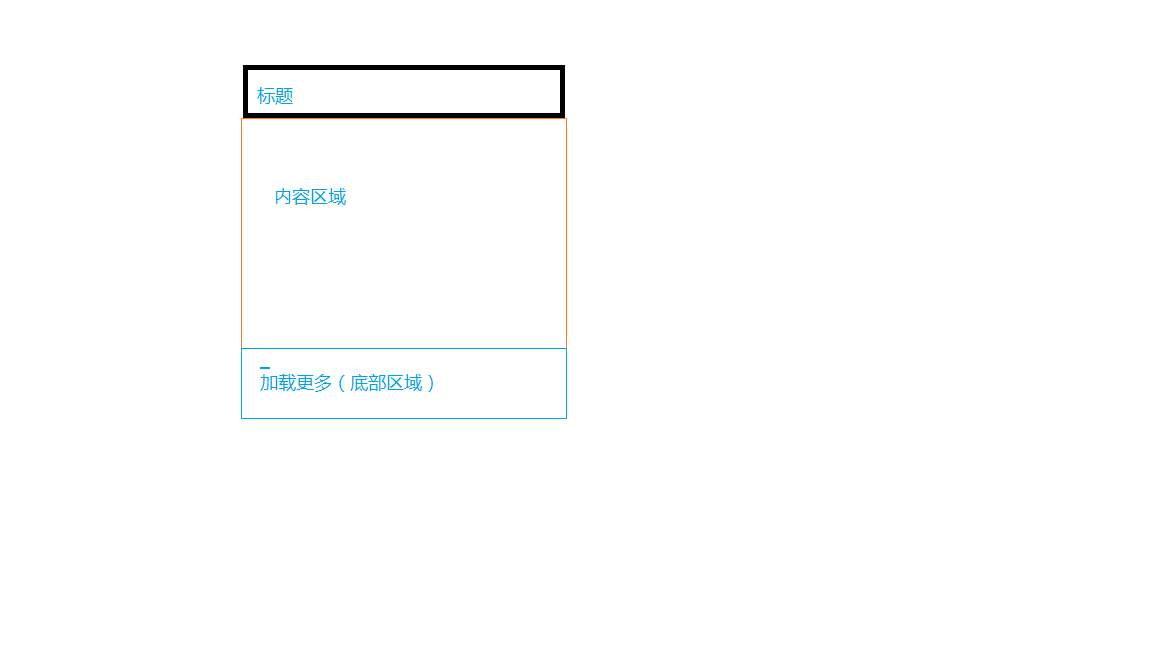
比如下面这个图就可以

可以看到,用途还是很广泛的,所以很需要我们去学习一下
怎么去实现
gitbub上有一个很牛逼的类,但是貌似知道的人很少,名字叫做SectionedRecyclerViewAdapter ,地址https://github.com/truizlop/SectionedRecyclerView 但是今天我们不去研究她是怎么实现的,我们来研究他怎么用就行了
继承SectionedRecyclerViewAdapter
/**
* Created by lyd10892 on 2016/8/23.
*/
public class HotelEntityAdapter extends SectionedRecyclerViewAdapter<HeaderHolder, DescHolder, RecyclerView.ViewHolder> {
public ArrayList<HotelEntity.TagsEntity> allTagList;
private Context mContext;
private LayoutInflater mInflater;
private SparseBooleanArray mBooleanMap;//记录下哪个section是被打开的
public HotelEntityAdapter(Context context) {
mContext = context;
mInflater = LayoutInflater.from(context);
mBooleanMap = new SparseBooleanArray();
}
public void setData(ArrayList<HotelEntity.TagsEntity> allTagList) {
this.allTagList = allTagList;
notifyDataSetChanged();
}
@Override
protected int getSectionCount() {
return HotelUtils.isEmpty(allTagList) ? 0 : allTagList.size();
}
@Override
protected int getItemCountForSection(int section) {
int count = allTagList.get(section).tagInfoList.size();
if (count >= 8 && !mBooleanMap.get(section)) {
count = 8;
}
return HotelUtils.isEmpty(allTagList.get(section).tagInfoList) ? 0 : count;
}
//是否有footer布局
@Override
protected boolean hasFooterInSection(int section) {
return false;
}
@Override
protected HeaderHolder onCreateSectionHeaderViewHolder(ViewGroup parent, int viewType) {
return new HeaderHolder(mInflater.inflate(R.layout.hotel_title_item, parent, false));
}
@Override
protected RecyclerView.ViewHolder onCreateSectionFooterViewHolder(ViewGroup parent, int viewType) {
return null;
}
@Override
protected DescHolder onCreateItemViewHolder(ViewGroup parent, int viewType) {
return new DescHolder(mInflater.inflate(R.layout.hotel_desc_item, parent, false));
}
@Override
protected void onBindSectionHeaderViewHolder(final HeaderHolder holder, final int section) {
holder.openView.setOnClickListener(new View.OnClickListener() {
@Override
public void onClick(View v) {
boolean isOpen = mBooleanMap.get(section);
String text = isOpen ? "展开" : "关闭";
mBooleanMap.put(section, !isOpen);
holder.openView.setText(text);
notifyDataSetChanged();
}
});
holder.titleView.setText(allTagList.get(section).tagsName);
holder.openView.setText(mBooleanMap.get(section) ? "关闭" : "展开");
}
@Override
protected void onBindSectionFooterViewHolder(RecyclerView.ViewHolder holder, int section) {
}
@Override
protected void onBindItemViewHolder(DescHolder holder, int section, int position) {
holder.descView.setText(allTagList.get(section).tagInfoList.get(position).tagName);
}
}
这里面有几个很重要的方法也是需要我们必须重写的,是我们实现效果的关键
protected abstract int getSectionCount();
protected abstract int getItemCountForSection(int section);
protected abstract boolean hasFooterInSection(int section);
protected abstract H onCreateSectionHeaderViewHolder(ViewGroup parent, int viewType);
protected abstract F onCreateSectionFooterViewHolder(ViewGroup parent, int viewType);
protected abstract VH onCreateItemViewHolder(ViewGroup parent, int viewType);
protected abstract void onBindSectionHeaderViewHolder(H holder, int section);
protected abstract void onBindSectionFooterViewHolder(F holder, int section);
protected abstract void onBindItemViewHolder(VH holder, int section, int position);
接下来我们详细分析这几个方法存在的具体意义
不过在说之前我们需要看一下我们的数据结构,这个也很重要
public class HotelEntity {
/**
* 要注意这个类的数据结构,很重要,直接决定了我们能不能实现分组展示
*/
public ArrayList<TagsEntity> allTagsList;
public class TagsEntity {
public String tagsName;
public ArrayList<TagInfo> tagInfoList;
public class TagInfo {
public String tagName;
}
}
}
这个方法主要是用来计算我们一共有多少个section需要展示,返回值是我们最外称list的大小,在我们的示例图中,对应的为热门品牌—商业区—热门景点 等,对应的数据是我们的allTagList
protected abstract int getSectionCount();
这个方法是用来展示content内容区域,返回值是我们需要展示多少内容,在本例中,我们超过8条数据只展示8条,点击展开后就会展示全部数据,逻辑就在这里控制。 对应数据结构为tagInfoList
protected abstract int getItemCountForSection(int section);
判断是否需要底部footer布局,在该例中,我们并不需要显示footer,所以默认返回false就可以,如果你对应的section需要展示footer布局,那么就在对应的section返回true就行了
protected abstract boolean hasFooterInSection(int section);
我们要单独说一下这个方法,这里有一个section和position ,有些人可能会弄混
section是区域,也就是我们最外层的index,position是每个section对应的内容数据的position
@Override
protected void onBindItemViewHolder(DescHolder holder, int section, int position) {
holder.descView.setText(allTagList.get(section).tagInfoList.get(position).tagName);
}
至于下面的onCreateViewHolder ,onBindViewHolder不多做解释了,如果你用过recyclerView,使用方法是一样的,无非是渲染布局,绑定数据
展示数据
基本上,如果上面的adapter逻辑写完,我们的布局算是完成了,首页代码如下
public class MainActivity extends AppCompatActivity {
private RecyclerView mRecyclerView;
private HotelEntityAdapter mAdapter;
@Override
protected void onCreate(Bundle savedInstanceState) {
super.onCreate(savedInstanceState);
setContentView(R.layout.activity_main);
initView();
}
private void initView() {
mRecyclerView = (RecyclerView) findViewById(R.id.recyclerView);
mAdapter = new HotelEntityAdapter(this);
GridLayoutManager manager = new GridLayoutManager(this,4);//我们需要网格式的布局
//设置header占据的空间
manager.setSpanSizeLookup(new SectionedSpanSizeLookup(mAdapter,manager));
mRecyclerView.setLayoutManager(manager);
mRecyclerView.setAdapter(mAdapter);
HotelEntity entity = JsonUtils.analysisJsonFile(this,"json");
mAdapter.setData(entity.allTagsList);
}
}
代码里有一段很重要的注释,设置header占据的空间,没错,因为我们要仿造header的效果,我们设置的manager是GridLayoutManager,设置的每一行item数量是4,如果不重写该方法,那么header显示就会出错,核心代码如下:
/**
* A SpanSizeLookup to draw section headers or footer spanning the whole width of the RecyclerView
* when using a GridLayoutManager
*
* 这个类是用来自定义每个item需要占据的空间
*
*
*/
public class SectionedSpanSizeLookup extends GridLayoutManager.SpanSizeLookup {
protected SectionedRecyclerViewAdapter<?, ?, ?> adapter = null;
protected GridLayoutManager layoutManager = null;
public SectionedSpanSizeLookup(SectionedRecyclerViewAdapter<?, ?, ?> adapter, GridLayoutManager layoutManager) {
this.adapter = adapter;
this.layoutManager = layoutManager;
}
@Override
public int getSpanSize(int position) {
//header和footer占据的是全屏
if(adapter.isSectionHeaderPosition(position) || adapter.isSectionFooterPosition(position)){
return layoutManager.getSpanCount();
}else{
return 1;//其他默认1
}
}
}
最重要的是getSpanSize方法,只要是header或者是footer就返回我们设置的网格数,也就是4,代表header和footer占据4个网格的空间,其他占据1个
这样,我们就可以完美的展示我们需要的布局了
当前我们的demo是网格布局的,你也可以设置流式布局,只需要设置不同的layoutmanager就可以了
比如下图的效果我们也可以实现

核心代码已经解释完毕,当然最核心的是SectionedRecyclerViewAdapter这个类,这个类好好学习一下,会学到很多,也会实现很多app常见的布局效果,比如设置不同的viewType展现更复杂的布局
三、项目结构
最后,看一下代码结构:
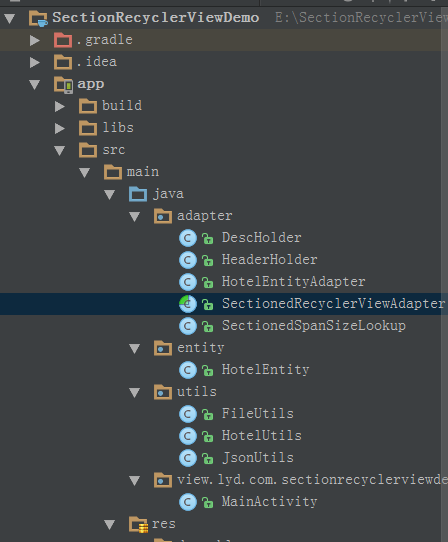
四、其他补充
最后啰嗦一句,写博客比写代码难多了。
我的github地址:
https://github.com/nbwzlyd/SectionRecyclerViewDemo
记得给星星哦。
注:本文著作权归作者,由demo大师发表,拒绝转载,转载需要作者授权
基于RecyclerView实现的分组显示信息demo的更多相关文章
- wpf CollectionViewSource与ListBox的折叠、分组显示,及输入关键字 Filter的筛选
在wpf中虽然ObservableCollection<T>作为ListBox的Itemsource,很好,很强大!但是CollectionViewSource与ListBox才是天作之合 ...
- 关于MySQL相关的查看显示信息:
关于MySQL相关的查看显示信息: 数据库范围: 一.查看所有的数据库:(仅仅是看数据库数量与名字) mysql> show databases; 二.查看某个数据库的创建信息:(主要看数据库的 ...
- Group GridView:用于.Net的分组显示的GridView
我的项目需要一个可以分组显示的GridView,我不会写,上网找了一圈,最终在国外的网站上找到的这个,比较符合我的要求,但它的分页得重写,它写了能分页,但我发现它的分页功能事实上并没有实现,也不知道是 ...
- 转:基于开源项目OpenCV的人脸识别Demo版整理(不仅可以识别人脸,还可以识别眼睛鼻子嘴等)【模式识别中的翘楚】
文章来自于:http://blog.renren.com/share/246648717/8171467499 基于开源项目OpenCV的人脸识别Demo版整理(不仅可以识别人脸,还可以识别眼睛鼻子嘴 ...
- Asp.Net Core基于JWT认证的数据接口网关Demo
近日,应一位朋友的邀请写了个Asp.Net Core基于JWT认证的数据接口网关Demo.朋友自己开了个公司,接到的一个升级项目,客户要求用Aps.Net Core做数据网关服务且基于JWT认证实现对 ...
- 广深小龙-基于unittest、pytest自动化测试框架之demo来学习啦!!!
基于unittest.pytest自动化测试框架之demo,赶紧用起来,一起学习吧! demo分为两个框架:①pytest ②unittest demo 中 包含 web.api 自动化测试框架 ...
- 11月10日下午 ajax做显示信息以后用ajax、Bootstrp做弹窗显示信息详情
1.用ajax做弹窗显示信息详情 nation.php <!DOCTYPE html PUBLIC "-//W3C//DTD XHTML 1.0 Transitional//EN&qu ...
- Linq DataTable Group By 分组显示人员明细
实现功能: 多个字段分组源码样例: 原始数据: 分组后的输出结果: 源代码: public static void PrintPersons() { //准备数据 DataTable dt ...
- 重新想象 Windows 8 Store Apps (12) - 控件之 GridView 特性: 拖动项, 项尺寸可变, 分组显示
原文:重新想象 Windows 8 Store Apps (12) - 控件之 GridView 特性: 拖动项, 项尺寸可变, 分组显示 [源码下载] 重新想象 Windows 8 Store Ap ...
随机推荐
- [转]分析MySQL数据类型的长度【mysql数据字段 中length和decimals的作用!熟悉mysql必看】
转载自:http://blog.csdn.net/daydreamingboy/article/details/6310907 分析MySQL数据类型的长度 MySQL有几种数据类型可以限制类型的&q ...
- 分享一个Panda C-60 维修心得
昨天丰臣国际搞了个汽车后备箱市场,说白了就是一帮闲的没事儿的"白领"大热天把自家闲置的东西拿过来练练摊,这个形式还是不错的,中间看到了一个熊猫的CD机,一眼就看上了,虽说CD早就过 ...
- api重复引用导致的诡异问题排查
api重复引用导致的诡异问题排查 最近一个项目上线前开发环境.测试环境都能正常打包并运行.然而到了准生产环境和生产环境则报一些诡异的错误信息: [INFO] --------------------- ...
- 浅谈Kmeans聚类
http://www.cnblogs.com/easymind223/archive/2012/10/30/2747178.html 聚类分析是一种静态数据分析方法,常被用于机器学习,模式识别,数据挖 ...
- centos配置ssh免密码登录
master.slave1两台机器实现ssh免密码登录,user:hadoop,passwd:123456 1.设置master: vi /etc/sysconfig/network hostname ...
- PHP ECSHOP中 诡异的问题:expects parameter 1 to be double
使用Ecshop给客户做了一个商城系统,在测试时发现后台在更改订单的配送方式时出现了以下问题 "PHP Warning: number_format() expects parameter ...
- Mockito各场景使用介绍
场景1:某三方接口所有方法都需要Mock 实现方式1-配置configrution bean 实现方式2-在application context中配置mock bean 场景2:某三方接口部分方法m ...
- eclipse maven scm
http://my.oschina.net/OutOfMemory/blog/178512 1.安装eclipse的maven插件 m2e(http://wiki.eclipse.org/M2E_u ...
- Word模板中的表格处理
在软件系统中,我们经常要输出一些word ,excel,ppt文档,为了输出结果漂亮美观.输出操作方便快捷,通常要制作一些模板文件,通过对模板文件中的关键信息进行修改,就不用管排版.格式等处理了. 在 ...
- SpringBoot添加对Mybatis的支持
1.修改maven配置文件pom.xml,添加对mybatis的支持: <dependency> <groupId>org.mybatis.spring.boot</gr ...
