利用ionic3进行上一行和左一行不动,中间移动的功能
首先在html中的写法是
ts中的代码
css代码
*{
margin:0px;
padding:0px;
}
.focus{
height: 150px;
width: 100%;
ion-slide{
height: 150px;
width: 100%;
img{
height: 150px;
width: 100%;
}
}
}
.slide_product{
//滚动
ion-scroll{
width:100%;
height:800px;
}
ul{
list-style: none;
padding: 0px 5px;
li{
width: 80px;
height: 120px;
float: left;
margin-right: 10px;
p{
padding:4px;
margin:0px;
}
}
}
}
.home_title{
height: 50px;
width: 100%;
background-image: url("../../assets/imgs/pict1.jpg");
}
.home_title{
height: 50px;
}
.cate_content{
width:100%;
height: 100%; /*首先看高度100% 是否管用 如果没有作用我们要给元素设置绝对定位*/
display: flex;
.cate_left{
width: 100px;
height: 100%;
overflow-y: auto;
}
.cate_right{
height: 100%;
flex:1;
margin-left:5px;
overflow-y: auto;
}
}
table.gridtable {
font-family: verdana,arial,sans-serif;
font-size:11px;
color:#333333;
border-width: 1px;
border-color: #666666;
border-collapse: collapse;
}
table.gridtable th {
border-width: 1px;
padding: 8px;
width:2%;
border-style: solid;
border-color: #666666;
background-color: #dedede;
}
table.gridtable td {
border-width: 1px;
padding: 8px;
width:2%;
border-style: solid;
border-color: #666666;
background-color: #ffffff;
color: #f53d3d;
}
.head{
border-bottom:solid 1px #D1D3D6;
border-right:solid 1px #D1D3D6;
height:50px;
display:flex;
align-items:center;
width:125px;
font-size:14px;
color:#262626;
justify-content:center;
}
代码效果图如下
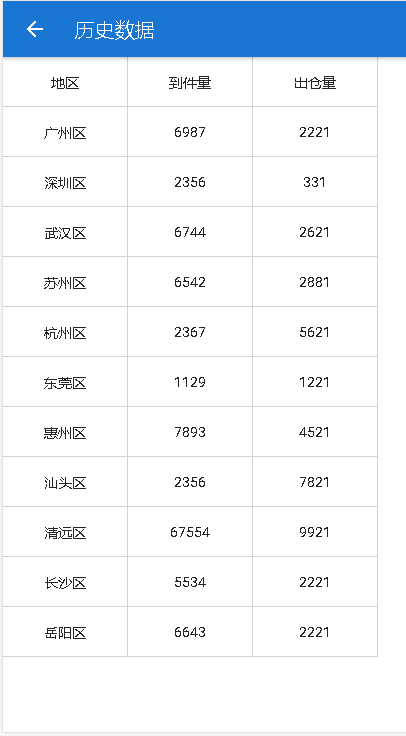 2018-08-17
2018-08-17
利用ionic3进行上一行和左一行不动,中间移动的功能的更多相关文章
- 【零碎小bug系列】windows下的回车和换行符,cmd(telnet)上输出不左对齐
cmd(telnet)上输出不左对齐,而是有莫名其妙的空格 目录 cmd(telnet)上输出不左对齐,而是有莫名其妙的空格 背景 解决 细究 背景 在cmd上使用telnet连接本地端口的服务器时, ...
- App上架流程[利用Archive进行上传]
作者 M_Lee2016.01.22 10:47 写了14852字,被32人关注,获得了49个喜欢 [iOS]App上架流程[利用Archive进行上传] 字数2186 阅读507 评论3 喜欢9 今 ...
- 【ARM-LInux开发】利用scp 远程上传下载文件/文件夹
利用scp 远程上传下载文件/文件夹 scp [-1246BCpqrv] [-c cipher] [-F ssh_config] [-i identity_file] [-l limit] [-o s ...
- sed在文本第一行和最后一行添加字符串
shell在文本第一行和最后一行添加字符串 sed -i '1 i\ApiInterfaceName ResposeTime' /tmp/apiLog/apiLogFromatSecond.logse ...
- 利用 FormData 对象和 Spring MVC 配合可以实现Ajax文件上载功能
Ajax文件上载 利用 FormData 对象和 Spring MVC 配合可以实现Ajax文件上载功能: 步骤 导入组件并准备静态脚本 <dependency> <groupId& ...
- Android Camera开发系列(上)——Camera的基本调用与实现拍照功能以及获取拍照图片加载大图片
Android Camera开发系列(上)--Camera的基本调用与实现拍照功能以及获取拍照图片加载大图片 最近也是在搞个破相机,兼容性那叫一个不忍直视啊,于是自己翻阅了一些基本的资料,自己实现了一 ...
- js进阶 12-17 jquery实现鼠标左键按下拖拽功能
js进阶 12-17 jquery实现鼠标左键按下拖拽功能 一.总结 一句话总结:监听的对象必须是文档,鼠标按下运行mousemove事件,鼠标松开取消mousemove事件的绑定,div的偏移的话是 ...
- (Demo分享)利用JavaScript(JS)做一个可输入分钟的倒计时钟功能
利用JavaScript(JS)实现一个可输入分钟的倒计时钟功能本文章为 Tz张无忌 原创文章,转载请注明来源,谢谢合作! 网络各种利用JavaScript做倒计时的Demo对新手很不友好,这里我亲手 ...
- 利用WebRequest类上传文件
说明:1.WebRequest类是一个抽象类,所以上传类实际使用的是其子类 2.打开Fiddler软件,监视正常网页的文件上传,可以看到http协议的请求和响应信息,简略说明 (第一行:请求说明 PO ...
随机推荐
- java socket通讯
本来是打算验证java socket是不是单线程操作,也就是一次只能处理一个请求,处理完之后才能继续处理下一个请求.但是在其中又发现了许多问题,在编程的时候需要十分注意,今天就拿出来跟大家分享一下. ...
- 第一章 概述——1.TCP/IP设计遵循的两个原则
1.端到端原则(end-to-end principle) 当我们设计一个大的系统(如操作系统或协议族)时,随之而来的一个问题通常是在什么位置实现某个功能.影响TCP/IP协议族设计的一个重要原则是端 ...
- 手算CRC及其实现
前言: 这篇文章主要讲的是如何手算CRC以及运用CRC,更侧重方法的步骤,对原理方面不做探讨. 方法也是按照我个人理解的来,所以并不专业~ 一些搬过来的代码我也修改了一下下 如果想了解原理的可参考资料 ...
- 《C++Primer》第五版习题答案--第三章【学习笔记】
[C++Primer]第五版[学习笔记]习题解答第三章 ps:答案是个人在学习过程中书写,可能存在错漏之处,仅作参考. 作者:cosefy Date: 2020/1/10 第三章:字符串,向量和数组 ...
- 关于redis分布式锁
Lock 分布式锁 1.安全属性:互斥,不管任何时候,只有一个客户端能持有同一个锁. 2.效率属性A:不会死锁,最终一定会得到锁,就算一个持有锁的客户端宕掉或者发生网络分区. 3.效率属性B:容错,只 ...
- Django2.2 中间件的使用
中间件:AOP中间件,在Django中内置了一些项目自带的中间件,那么中间件是什么呢 这里说明一下,一开始我也不太清楚中间件到底有什么用(大家也别急,下面会有详细的例子给大家解释)--------&g ...
- 云资源中的低成本战斗机——竞价实例,AWS、阿里云等六家云厂商完全用户使用指南
云端资源价格 预留实例:长期持有,批发路线,价格最便宜. 按需实例:即买即用,零售路线,价格最贵. 这两种资源,基于不同区域/价格的六家云厂商价格对比,连同原始数据文档我们已经打包成了一份电子文档,有 ...
- linux下 Error in 'python3':free(): invalid pointer
linux下坑人的报错!折腾了好久. 现象:这次是一个底层库 C++,底层库之上一层SDK C++,之上再一层so库,用python调用SDK.然后python层依赖了opencv和SDK,调换ope ...
- mysql 自增
auto_increment 在创建表的时候,可以设置id为自增 # 查看表现在的自增值 show create table blog \G; # 设置自增值的初始值 alter table blog ...
- Spring MVC中的拦截器Interceptor
谈谈spring中的拦截器 在web开发中,拦截器是经常用到的功能.它可以帮我们验证是否登陆.预先设置数据以及统计方法的执行效率等等.今天就来详细的谈一下spring中的拦截器.spring中拦截器主 ...
