DEVOPS技术实践_16:使用Centos容器作为salve的报错offline的问题
上一篇创建了一个centos的容器,而且已经安装了openssh
[root@node6 ~]# docker ps -a
f2320c5d3c54 centos "/bin/bash" minutes ago Exited () seconds ago compassionate_elbakyan
[root@node6 ~]# docker images
centos_jenkins latest deca1dcb74be minutes ago 703MB
1. 配置作为jenkins 的slave
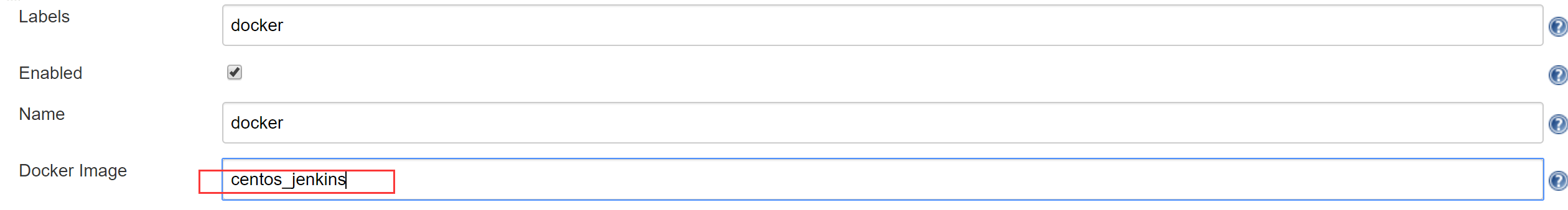
2. 点击构建
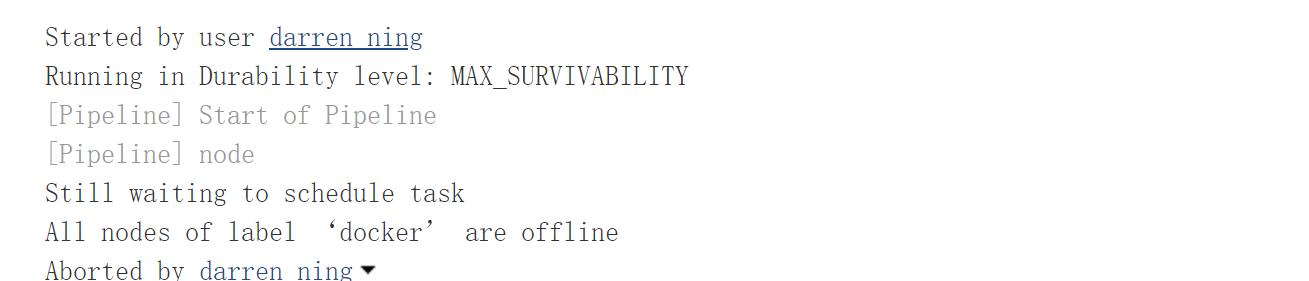
3. 构建结果
处于offline状态
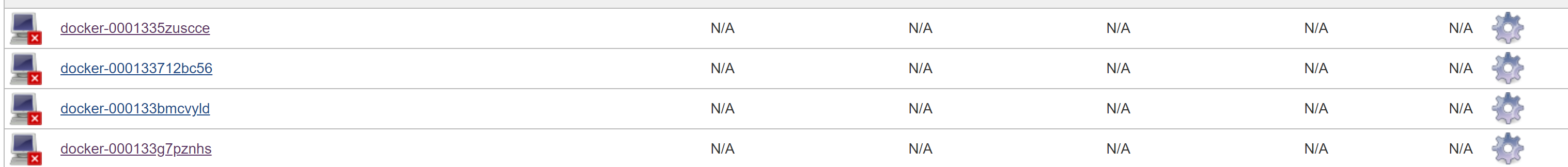
尝试连接
SSHLauncher{host='192.168.132.136', port=, credentialsId='acd6a413-a34d-443d-9cd2-1f751fa1c488', jvmOptions='', javaPath='', prefixStartSlaveCmd='', suffixStartSlaveCmd='', launchTimeoutSeconds=, maxNumRetries=, retryWaitTime=, sshHostKeyVerificationStrategy=hudson.plugins.sshslaves.verifiers.NonVerifyingKeyVerificationStrategy, tcpNoDelay=true, trackCredentials=true}
[// ::] [SSH] Opening SSH connection to 192.168.132.136:.
[// ::] [SSH] WARNING: SSH Host Keys are not being verified. Man-in-the-middle attacks may be possible against this connection.
ERROR: Unexpected error while trying to authenticate as jenkins with credential=acd6a413-a34d-443d-9cd2-1f751fa1c488
java.io.IOException: Password authentication failed.
at com.trilead.ssh2.auth.AuthenticationManager.authenticatePassword(AuthenticationManager.java:)
at com.trilead.ssh2.Connection.authenticateWithPassword(Connection.java:)
at com.cloudbees.jenkins.plugins.sshcredentials.impl.TrileadSSHPasswordAuthenticator.doAuthenticate(TrileadSSHPasswordAuthenticator.java:)
at com.cloudbees.jenkins.plugins.sshcredentials.SSHAuthenticator.authenticate(SSHAuthenticator.java:)
at com.cloudbees.jenkins.plugins.sshcredentials.SSHAuthenticator.authenticate(SSHAuthenticator.java:)
at hudson.plugins.sshslaves.SSHLauncher.openConnection(SSHLauncher.java:)
at hudson.plugins.sshslaves.SSHLauncher$.call(SSHLauncher.java:)
at hudson.plugins.sshslaves.SSHLauncher$.call(SSHLauncher.java:)
at java.util.concurrent.FutureTask.run(FutureTask.java:)
at java.util.concurrent.ThreadPoolExecutor.runWorker(ThreadPoolExecutor.java:)
at java.util.concurrent.ThreadPoolExecutor$Worker.run(ThreadPoolExecutor.java:)
at java.lang.Thread.run(Thread.java:)
Caused by: java.io.IOException: The connection is closed.
at com.trilead.ssh2.auth.AuthenticationManager.deQueue(AuthenticationManager.java:)
at com.trilead.ssh2.auth.AuthenticationManager.getNextMessage(AuthenticationManager.java:)
at com.trilead.ssh2.auth.AuthenticationManager.authenticatePassword(AuthenticationManager.java:)
... more
Caused by: java.io.IOException: Cannot read full block, EOF reached.
at com.trilead.ssh2.crypto.cipher.CipherInputStream.getBlock(CipherInputStream.java:)
at com.trilead.ssh2.crypto.cipher.CipherInputStream.read(CipherInputStream.java:)
at com.trilead.ssh2.transport.TransportConnection.receiveMessage(TransportConnection.java:)
at com.trilead.ssh2.transport.TransportManager.receiveLoop(TransportManager.java:)
at com.trilead.ssh2.transport.TransportManager$.run(TransportManager.java:)
... more
[// ::] [SSH] Authentication failed.
Authentication failed.
[// ::] Launch failed - cleaning up connection
[// ::] [SSH] Connection closed.
4. 进入容器修改ssh配置文件
[root@node6 ~]# docker exec -it f2320c5d3c54 /bin/bash
[root@f2320c5d3c54 /]# vi /etc/ssh/sshd_config
添加修改下面两行
UsePAM no
UsePrivilegeSeparation no
[root@f2320c5d3c54 /]# exit
5. 提交到镜像
[root@node6 ~]# docker commit f2320c5d3c54 centos_jenkins_2
sha256:796d156227e69f272f8b524516ec666eef3715e467d6756bf20333b35f0fe89c
6.修改配置的镜像,再次构建
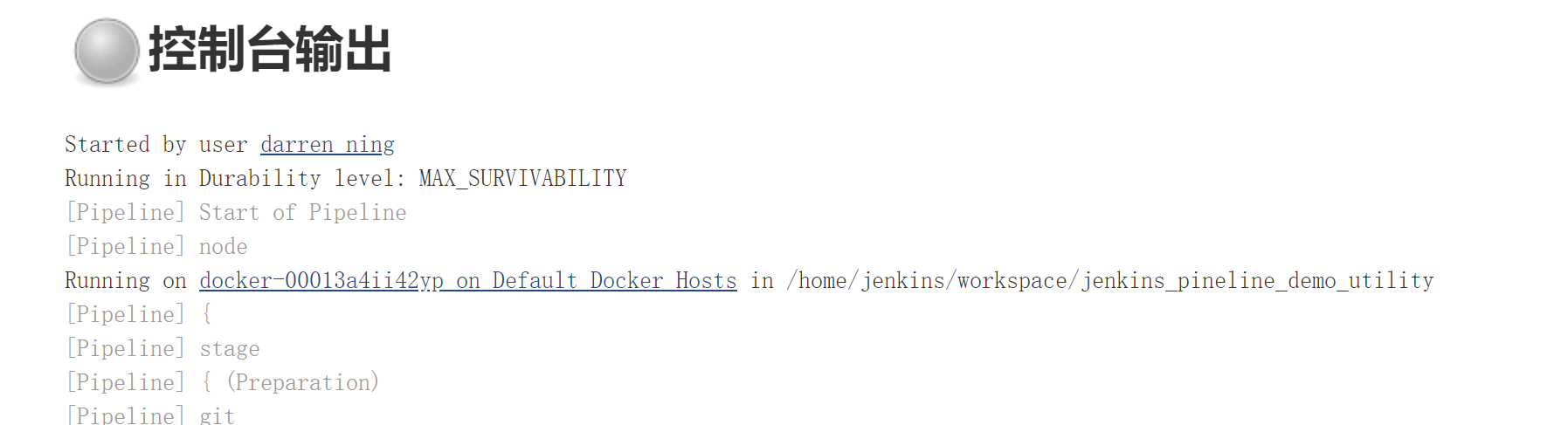
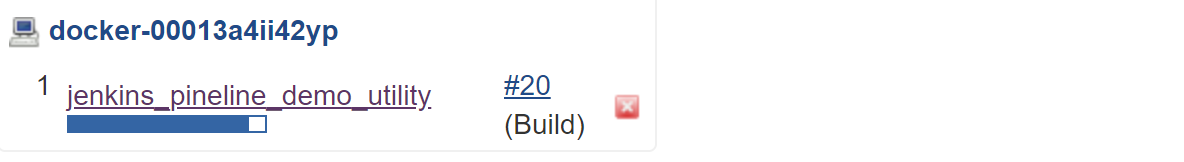
生成一个容器
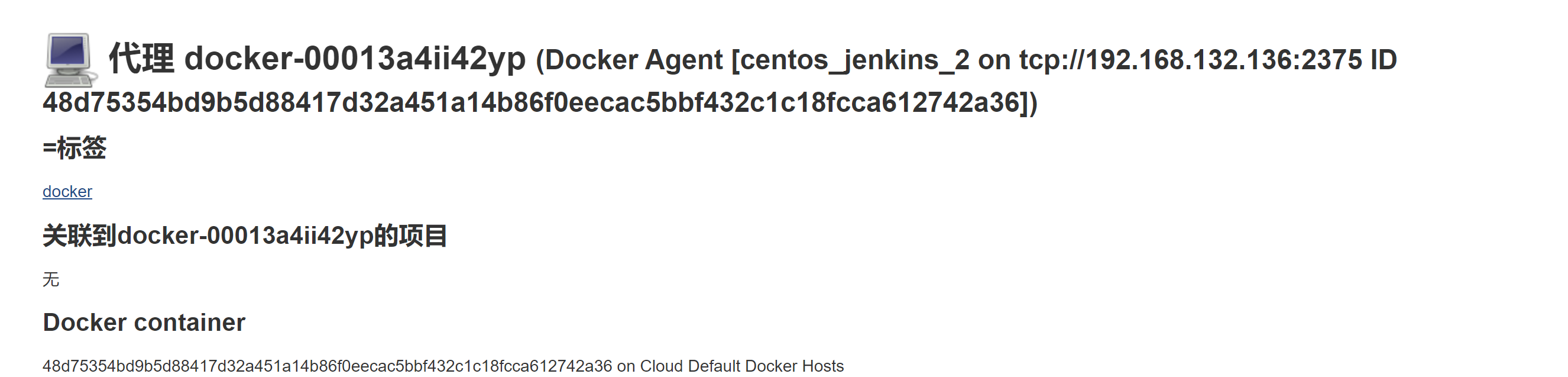
7. 查看容器
[root@node6 ~]# docker ps -a
48d75354bd9b centos_jenkins_2 "/usr/sbin/sshd -D -…" About a minute ago Up About a minute 0.0.0.0:->/tcp optimistic_grothendieck
构建完成之后再次查看容器
[root@node6 ~]# docker ps -a
容器已经删除
centos作为slave镜像配置完成
DEVOPS技术实践_16:使用Centos容器作为salve的报错offline的问题的更多相关文章
- CentOS 7.2重启网络报错 Failed to start LSB: Bring up/down
CentOS 7.2重启网络报错 Failed to start LSB: Bring up/down 我的虚拟机原本有两块网卡,一块叫eno16777736,另一块叫eno5033674.本来是正常 ...
- DEVOPS技术实践_15:使用Docker作为Jenkins的slave
前面实验了使用docker搭建一个jenkins,下面实验使用docker作为jenkins的slave节点 1. 环境准备 一个运行Docker的主机或者群集 Jenkins应该能访问互联网,方便安 ...
- DEVOPS技术实践_06:sonar与Jenksin集成
代码质量管理平台 一.checkout和打包功能 1.1 gitlab在新建一个文件 后续在写入内容 1.2 Jenkins新建一个任务 两个参数 1.3 流水线配置 copy仓库地址: http:/ ...
- DEVOPS技术实践_04:Jenkins参数化构建
一.参数化构建 1.1 各个参数的信息 凭据参数存储一个用户的账号密码信息,等等,运用最多的是选项参数 1.2 使用选项参数 构建已经变成参数化构建 1.3 获取这个值,修改Jenkinsfile文件 ...
- 容器中使用iptables报错can't initialize iptables table Permission denied (you must be root)
背景 在docker容器中部署了一微服务,该服务需要docker push镜像到docker registry.因此,docker容器中需要安装docker服务.但在启动容器的时候,却报错: can' ...
- jenkins centos slave起不来报错The SSH key presented by the remote host does not match the key saved in the Known Hosts file against this host. Connections to this host will be denied until the two keys mat
场景:我的centos-204是一台centos的机器,本来用https://www.cnblogs.com/zndxall/p/8297356.html 的centos slave方式搭建ok的,一 ...
- 【k8s】centos上安装kubernetes,报错Error:docker-ce-cli conflicts with 2:docker-1.13.1-94.gitb2f74b2.el7.centos.x86_64
使用命令: yum install kubernetes 报错: Error: docker-ce-cli conflicts with :docker--.git07f3374.el7.centos ...
- docker-compose进行部署容器的时候,报错权限不足
刚刚用docker-compose部署elk的时候,没有起来,查看日志的时候,发现在数据卷挂载的时候,报错权限不足. 由于日志不在了,这里就直接贴出解决办法. 问题原因及解决办法 原因是CentOS7 ...
- docker 部署mysql tomcat时 在root@localhost~下——-——docker exec -it 容器名 /bin/bash 报错
在docker部署mysql时 报错 找不到 容器不自动启动 , docker start 容器名 也没有效果 多次尝试发现 原因是创建容器时在 下面创建的 更改为下创建 问题解决
随机推荐
- typeid, const_cast<Type>的使用
#include <bits/stdc++.h> using namespace std; class A { public : void Show() { cout << & ...
- MySql计算两日期时间之间相差的天数,秒数,分钟数,周数,小时数
MySql计算两日期时间之间相差的天数,秒数,分钟数,周数,小时数 计算两日期时间之间相差的天数,秒数,分钟数,周数,小时数,这里主要分享的是通过MySql内置的函数 TimeStampDiff() ...
- mysql统计信息相关
最近RDS FOR MYSQL5.6的统计信息有问题,一些表明明的数据,但统计信息里去显示为空表,导致执行计划出错,查询效率很低,所以查看下相关的信息. -- 查看服务器系统变量,实际上使用的变量的值 ...
- 2018-10-15-Winforms-可能遇到的-1000-个问题
title author date CreateTime categories Winforms 可能遇到的 1000 个问题 lindexi 2018-10-15 09:35:15 +0800 20 ...
- 1、Dapper介绍
1.Dapper是一个轻量级的O/R框架,性能强劲,支持原生sql与模型对象混合写法,通过DapperExtension插件可以实现纯模型的操作(零Sql)语句. 2.创建VS 项目,添加相关的依赖包 ...
- mac上的mysql管理工具sequel pro
https://blog.csdn.net/wan_zaiyunduan/article/details/54909389 以前用过Plsql.Navicat.Workbench,现在换到mac上,用 ...
- Codeforces Round #170 (Div. 1 + Div. 2)
A. Circle Line 考虑环上的最短距离. B. New Problem \(n\) 个串建后缀自动机. 找的时候bfs一下即可. C. Learning Languages 并查集维护可以沟 ...
- BERT的通俗理解 预训练模型 微调
1.预训练模型 BERT是一个预训练的模型,那么什么是预训练呢?举例子进行简单的介绍 假设已有A训练集,先用A对网络进行预训练,在A任务上学会网络参数,然后保存以备后用,当来一个新 ...
- git卡在Resolving deltas 100%的解决办法
很多同学都有这样的问题.不知道是git的问题,还是tortoisegit的问题. 我的版本: Git-1.8.4-preview20130916 TortoiseGit-1.8.6.0-32bit 已 ...
- $_GET $_POST $_REQUEST
<form action="__APP__/View/editArticle?id=5" method="GET"> <form>表单提 ...
