Android IntentService 的使用
1.service 执行耗时任务的步骤
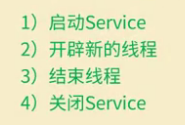
2.IntentService
(1)介绍
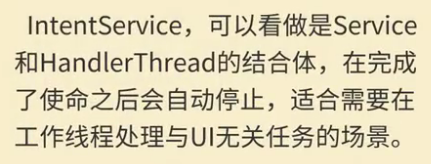
(2)使用方法

(3)优点

(4)在AndroidManifest.xml文件中添加service设置
<service android:name=".MyIntentService"></service>
(5)java后台代码
MainActivity主界面
package com.lucky.test39intentservice; import android.content.Intent;
import android.support.v7.app.AppCompatActivity;
import android.os.Bundle;
import android.view.View;
import android.widget.Button; public class MainActivity extends AppCompatActivity {
Button button1; @Override
protected void onCreate(Bundle savedInstanceState) {
super.onCreate(savedInstanceState);
setContentView(R.layout.activity_main);
button1=findViewById(R.id.button);
button1.setOnClickListener(new View.OnClickListener() {
@Override
public void onClick(View v) {
Intent intent=new Intent(MainActivity.this,MyIntentService.class);
startService(intent);//启动service
}
});
}
}
MyIntentService
package com.lucky.test39intentservice; import android.app.IntentService;
import android.content.Intent;
import android.util.Log; public class MyIntentService extends IntentService { //构造方法
public MyIntentService() {
super("");
} //该方法会在service创建时,就执行
@Override
public void onCreate() {
super.onCreate();
Log.i("<----------->","任务启动");
} //执行耗时任务
@Override
protected void onHandleIntent( Intent intent) {
int count=100;
while (count>0){
Log.i("<---------->",count+"");
count--;
try {
Thread.sleep(500); //对线程进行延时,模拟现实中执行的任务
} catch (InterruptedException e) {
e.printStackTrace();
}
}
} @Override
public void onDestroy() {
super.onDestroy();
Log.i("<---------->","任务结束");
}
}
Android IntentService 的使用的更多相关文章
- Android IntentService完全解析 当Service遇到Handler
一 概述 大家都清楚,在Android的开发中,凡是遇到耗时的操作尽可能的会交给Service去做,比如我们上传多张图,上传的过程用户可能将应用置于后台,然后干别的去了,我们的Activity就很可能 ...
- Android IntentService使用
因为多数启动服务不必同时处理多个请求(在多线程情景下会很危险),所以使用IntentService类实现服务是很好的选择.本经验将通过继承IntentService输出当前时间教大家如何使用Inten ...
- Android IntentService 与Alarm开启任务关闭任务
1:MyService public class MyService extends IntentService{ AlarmManager alarmManager = null; PendingI ...
- Android IntentService使用介绍以及源码解析
版权声明:本文出自汪磊的博客,转载请务必注明出处. 一.IntentService概述及使用举例 IntentService内部实现机制用到了HandlerThread,如果对HandlerThrea ...
- Android IntentService的使用和源码分析
引言 Service服务是Android四大组件之一,在Android中有着举足重轻的作用.Service服务是工作的UI线程中,当你的应用需要下载一个文件或者播放音乐等长期处于后台工作而有没有UI界 ...
- Android IntentService
IntentService简要分析 IntentService 继承自 android.app.Service.内部实现极其简单. 首先在 onCreate()中去开启了一个 HandlerThrea ...
- Android IntentService分析
IntentService其实是一个很通用的知识点,最近看了下阿里巴巴Android开发手册,再次记录下 阿里巴巴Android开发手册 [强制]避免在 BroadcastReceiver#onRec ...
- android IntentService和ResultReceiver的异步处理
IntentService和ResultReceiver的异步处理 1.在下载手机上从网络下载东西的时候会用到AsyncTask来方便处理,这里可以在用IntentService和ResultRece ...
- Android IntentService全然解析 当Service遇到Handler
转载请标明出处: http://blog.csdn.net/lmj623565791/article/details/47143563: 本文出自:[张鸿洋的博客] 一 概述 大家都清楚.在Andro ...
随机推荐
- 刷题向》POJ2823 单调队列裸题(<不会做,请自裁>系列)
最近BZOJ炸了,而我的博客上又更新了一些基本知识,所以这里刷一些裸题,用以丰富知识性博客 POJ2823 滑动的窗口 这是一道经典的单调队题,我记得我刚学的时候就是用这道题作为单调队列的例题,算 ...
- 在Sqlserver中使用Try Catch
创建错误日志表: CREATE TABLE ErrorLog(errNum INT,ErrSev NVARCHAR(1000),ErrState INT,ErrProc NVARCHAR(1000 ...
- hadoop 2.7.3 (hadoop2.x)使用ant制作eclipse插件hadoop-eclipse-plugin-2.7.3.jar
为了做mapreduce开发,要使用eclipse,并且需要对应的Hadoop插件hadoop-eclipse-plugin-2.7.3.jar,首先说明一下,在hadoop1.x之前官方hadoop ...
- Docker学习笔记_安装和使用Apache
一.准备 1.宿主机OS:Win10 64位 2.虚拟机OS:Ubuntu18.04 3.账号:docker 二.安装 1.搜索镜像 ...
- CMake 自定义编译选项
自定义编译选项 CMake 允许为项目增加编译选项,从而可以根据用户的环境和需求选择最合适的编译方案. 例如,可以将 MathFunctions 库设为一个可选库,如果该选项为 ON ,就使用该库定义 ...
- Map-making Robots: A Review of the Occupancy Grid Map Algorithm
栅格地图算法:http://www.ikaros-project.org/articles/2008/gridmaps/
- R语言安装包,切换镜像
source("http://bioconductor.org/biocLite.R") options(BioC_mirror="http://mirrors.ustc ...
- SQLite在php中的接口
sqlite是一种比较轻型的嵌入式数据库,它与 SQL 之间的不同,为什么需要它,以及它的应用程序数据库处理方式.SQLite是一个软件库,实现了自给自足的.无服务器的.零配置的.事务性的 SQL 数 ...
- Browsersync 简介 and 使用
简介 省时的浏览器同步测试工具,Browsersync能让浏览器实时.快速响应您的文件更改(html.js.css.sass.less等)并自动刷新页面. 曾经我们每改一次的代码,都需要手动去刷新一次 ...
- C# 关于接口与基类的理解(二者的区别)
接口(接口的名称一般用大写字母I开头的)是把公共实例(非静态)方法和属性组合起来,以封装特定功能的一个集合.(其实,接口简单理解就是一种约定,使得实现接口的类或结构在形式上保持一致) 注意:使用接口可 ...
