最好用的数据存储Easy Save2讲解
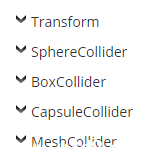
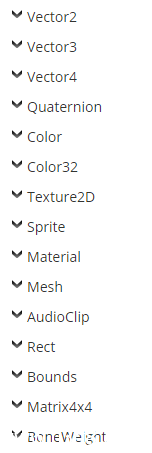
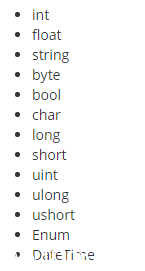
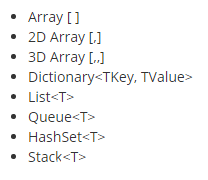
|
1
2
|
ES2.Save(data, "C:/Users/User/myFile.txt"); // 这里myFile.txt只存储dataES2.Save(transform.position, "C:/Users/User/myFile.txt?tag=myPosition"); // 在myFile.txt文件里插入key:myPosition对应value:transform.positiontransform.position = ES2.Load<Vector3>("C:/Users/User/myFile.txt?tag=myPosition"); //从myFile.txt文件里读取key:myPosition的value |
|
01
02
03
04
05
06
07
08
09
10
11
12
13
14
15
16
17
18
19
20
21
22
23
24
25
26
27
28
29
30
31
32
33
34
35
36
37
38
39
40
41
42
43
44
|
public IEnumerator UploadMesh(Mesh mesh, string tag){ // Create a URL and add parameters to the end of it. string myURL = "http://www.server.com/ES2.php"; myURL += "?webfilename=myFile.txt&webusername=user&webpassword=pass"; // Create our ES2Web object. ES2Web web = new ES2Web(myURL + "&tag=" + tag); // Start uploading our data and wait for it to finish. yield return StartCoroutine(web.Upload(mesh)); if (web.isError) { // Enter your own code to handle errors here. Debug.LogError(web.errorCode + ":" + web.error); }}public IEnumerator DownloadMesh(string tag){ // Create a URL and add parameters to the end of it. string myURL = "http://www.server.com/ES2.php"; myURL += "?webfilename=myFile.txt&webusername=user&webpassword=pass"; // Create our ES2Web object. ES2Web web = new ES2Web(myURL + "&tag=" + tag); // Start downloading our data and wait for it to finish. yield return StartCoroutine(web.Download()); if (web.isError) { // Enter your own code to handle errors here. Debug.LogError(web.errorCode + ":" + web.error); } else { // We could save our data to a local file and load from that. web.SaveToFile("myFile.txt"); // Or we could just load directly from the ES2Web object. this.GetComponent<MeshFilter>().mesh = web.Load<Mesh>(tag); }} |
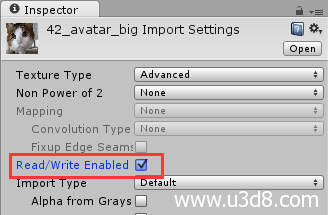
|
001
002
003
004
005
006
007
008
009
010
011
012
013
014
015
016
017
018
019
020
021
022
023
024
025
026
027
028
029
030
031
032
033
034
035
036
037
038
039
040
041
042
043
044
045
046
047
048
049
050
051
052
053
054
055
056
057
058
059
060
061
062
063
064
065
066
067
068
069
070
071
072
073
074
075
076
077
078
079
080
081
082
083
084
085
086
087
088
089
090
091
092
093
094
095
096
097
098
099
100
101
102
103
104
105
106
107
108
109
110
111
112
113
|
using UnityEngine;using System.Collections;using System.Collections.Generic;using UnityEngine.UI; public class SaveTest : MonoBehaviour { public Image image; public void Save() { ES2.Save(123, "IntData"); ES2.Save(1.23f, "FloatData"); ES2.Save(true, "BoolData"); ES2.Save("abc", "StringData"); ES2.Save(new Vector3(10, 20, 30), "Vector3Data"); // 存储transform GameObject go = new GameObject(); go.transform.localPosition = new Vector3(10, 20, 30); go.transform.localScale = new Vector3(3, 3, 3); ES2.Save(go.transform, "TransformData"); // 存储数组 int[] intArray = new int[3] { 3, 2, 1 }; ES2.Save(intArray, "IntArrayData"); // 存储集合 List<string> stringList = new List<string>(); stringList.Add("stringlist1"); stringList.Add("stringlist2"); stringList.Add("stringlist3"); ES2.Save(stringList, "StringListData"); // 存储字典 Dictionary<int, string> stringDict = new Dictionary<int, string>(); stringDict.Add(1, "a"); stringDict.Add(2, "b"); ES2.Save(stringDict, "StringDictData"); // 存储栈 Stack<string> stringStack = new Stack<string>(); stringStack.Push("aaa"); stringStack.Push("bbb"); ES2.Save(stringStack, "StringStackData"); ES2.SaveImage(image.sprite.texture, "MyImage.png"); } public void Load() { int loadInt = ES2.Load<int>("IntData"); Debug.Log("读取的int:" + loadInt); float loadFloat = ES2.Load<float>("FloatData"); Debug.Log("读取的float:" + loadFloat); bool loadBool = ES2.Load<bool>("BoolData"); Debug.Log("读取的bool:" + loadBool); string loadString = ES2.Load<string>("StringData"); Debug.Log("读取的string:" + loadString); Vector3 loadVector3 = ES2.Load<Vector3>("Vector3Data"); Debug.Log("读取的vector3:" + loadVector3); Transform loadTransform = ES2.Load<Transform>("TransformData"); Debug.Log("读取的transform: 坐标" + loadTransform.localPosition + " 缩放" + loadTransform.localScale); // 读取数组格式存储 int[] loadIntArray = ES2.LoadArray<int>("IntArrayData"); foreach (int i in loadIntArray) { Debug.Log("读取的数组:" + i); } // 读取集合格式存储 List<string> loadStringList = ES2.LoadList<string>("StringListData"); foreach (string s in loadStringList) { Debug.Log("读取的集合数据:" + s); } // 读取字典格式存储 Dictionary<int, string> loadStringDict = ES2.LoadDictionary<int, string>("StringDictData"); foreach (var item in loadStringDict) { Debug.Log("读取的字典数据: key" + item.Key + " value" + item.Value); } Stack<string> loadStringStack = ES2.LoadStack<string>("StringStackData"); foreach (string ss in loadStringStack) { Debug.Log("读取的栈内数据:" + ss); } Texture2D tex = ES2.LoadImage("MyImage.png"); Sprite temp = Sprite.Create(tex, new Rect(0, 0, tex.width, tex.height), new Vector2(0, 0)); image.sprite = temp; // 判断是否有该存储key Debug.Log(ES2.Exists("IntData")); // 删除存储key ES2.Delete("IntData"); } } |
附上下载链接:链接:http://pan.baidu.com/s/1gfAd0uJ 密码:3qd1
最好用的数据存储Easy Save2讲解的更多相关文章
- Android中数据存储(一)
国庆没有给国家添堵,没有勾搭妹子,乖乖的写着自己的博客..... 本文将为大家介绍Android中数据存储的五种方式,数据存储可是非常重要的知识哦. 一,文件存储数据 ①在ROM存储数据 关于在ROM ...
- Android数据存储五种方式总结
本文介绍Android平台进行数据存储的五大方式,分别如下: 1 使用SharedPreferences存储数据 2 文件存储数据 3 SQLite数据库存储数据 4 使用Cont ...
- android 数据存储Ⅱ
本章继续讲解在Android开发中,数据的存储与管理.涉及知识点:SQLite,SwipeRefreshLayout控件刷新. 1.功能需求 练习使用SQLite 做一个登录界面,数据库字段包含用户名 ...
- 使用SharedPreferences进行数据存储
使用SharedPreferences进行数据存储 很多时候我们开发的软件需要向用户提供软件参数设置功能,例如我们常用的QQ,用户可以设置是否允许陌生人添加自己为好友.对于软件配置参数的保存,如果是w ...
- Android实现数据存储技术
转载:Android实现数据存储技术 本文介绍Android中的5种数据存储方式. 数据存储在开发中是使用最频繁的,在这里主要介绍Android平台中实现数据存储的5种方式,分别是: 1 使用Shar ...
- Base-Android快速开发框架(二)--数据存储之SharedPreferences
对于App开发者,抽象来说,其实就是将数据以各种各样的方式展示在用户面前以及采集用户的数据.采集用户的数据包括用户的输入.触摸.传感器等,展示的数据通过网络来源于各业务系统,以及用户的 输入数据.在这 ...
- 数据存储简单了解(NSUserDefaults)
数据存储-使用NSUserDefaults 两个类介绍: NSUserDefaults适合存储轻量级的本地数据,比如要保存一个登陆界面的数据,用户名.密码之类的,个人觉得使用NSUserDefault ...
- Android数据存储三剑客——SharedPreferences、File、SQLite
Android中常用的数据存储一般有三种方式:SharedPreferences.文件和SQLite数据库,用来保存需要长时间保存的数据.本文将通过几个具体的小实例来讲解这三种方式的具体实现. 数据存 ...
- android的数据存储方式
数据存储在开发中是使用最频繁的,在这里主要介绍Android平台中实现数据存储的5种方式,分别是: 1 使用SharedPreferences存储数据 2 文件存储数据 3 SQLite数据库存储数据 ...
随机推荐
- ElasticSearch 笔记(二)
记录一些核心概念 1) Near Realtime (NRT): 近实时,包括 2 个方面,① 数据从写入 Elasticsearch 到可被搜索.分析的延迟 ( 大约 1 秒 ); ② 从 es 中 ...
- 用JS实现省市二级联动
一.需求分析 我们希望在注册页面中添加一个字段(籍贯),当用户选择一个具体的省份,在后面的下拉列表中动态加载该省份下所有的城市.显示的效果如下: 二.技术分析 使用事件(onchange) 使用一个二 ...
- linux 建议锁和强制锁
作为APUE 14.3节的参考 linux是有强制锁的,但是默认不开启.想让linux支持强制性锁,不但在mount的时候需要加上-o mand,而且对要加锁的文件也需要设置相关权限. . ...
- Ubuntu 安装后的配置及美化(一)
Ubuntu 安装后的配置及美化(一) 记录一下 完成后的主界面. 配置 1.更新源为阿里云 找到 软件和更新 选项,更新源为阿里云的源. 在 其他软件 中将 Canonical合作伙伴 打上勾. 然 ...
- 洛谷P3236 [HNOI2014]画框(最小乘积KM)
题面 传送门 题解 我似乎连\(KM\)都不会打啊→_→ 和bzoj2395是一样的,只不过把最小生成树换成\(KM\)了.因为\(KM\)跑的是最大权值所以取个反就行了 //minamoto #in ...
- Spring框架的核心模块的作用
Spring框架由7个定义良好的模块(组件)组成,各个模块可以独立存在,也可以联合使用. (1)Spring Core:核心容器提供了Spring的基本功能.核心容器的核心功能是用Ioc容器来管理类的 ...
- Python3之Memcache使用
简介 Memcached是一个高性能的分布式内存对象缓存系统,用于动态WEB应用以减轻数据库负载.它通过在内存中缓存数据和对象来减少读取数据库的次数,从而提高动态,数据库网站的速度.Memcached ...
- pip 使用代理
pip install -i https://mirrors.aliyun.com/pypi/simple/ opencv-python 红色部分 代表使用 阿里云 代理 安装 pip
- Win7电脑开机无法正常启动只能进入安全模式解决方式
我们先尝试在开机的时候按F8进入安全模式,进入到安全模式后一次打开“控制面板”-“程序与功能”,然后将卡巴斯基卸载[ http://jingyan.baidu.com/article/ff42efa9 ...
- logstash根据配置文件启动时,报异常
请查看你的配置文件中是否包含了特殊字符,通常,复制黏贴过来的配置文件,会带有特殊字符.这个很影响logstash的启动. linux中查看文件中的特殊字符方法: 使用cat方法 cat -A 文件名 ...
