win7安装mysql-8.0.13-winx64
这里展示一下,由于需要安装一个版本测试一下数据,其实就是超简单的啦。
下包
注:https://dev.mysql.com/downloads/mysql/
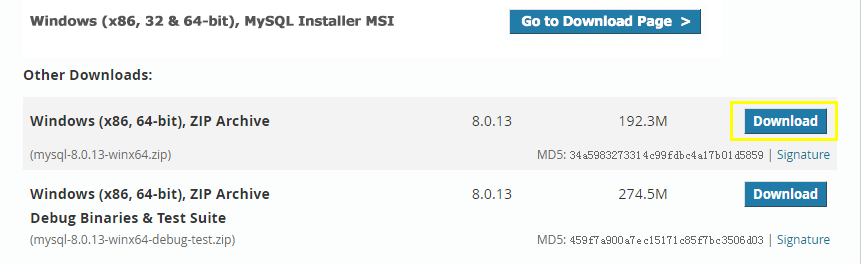
解压与配置
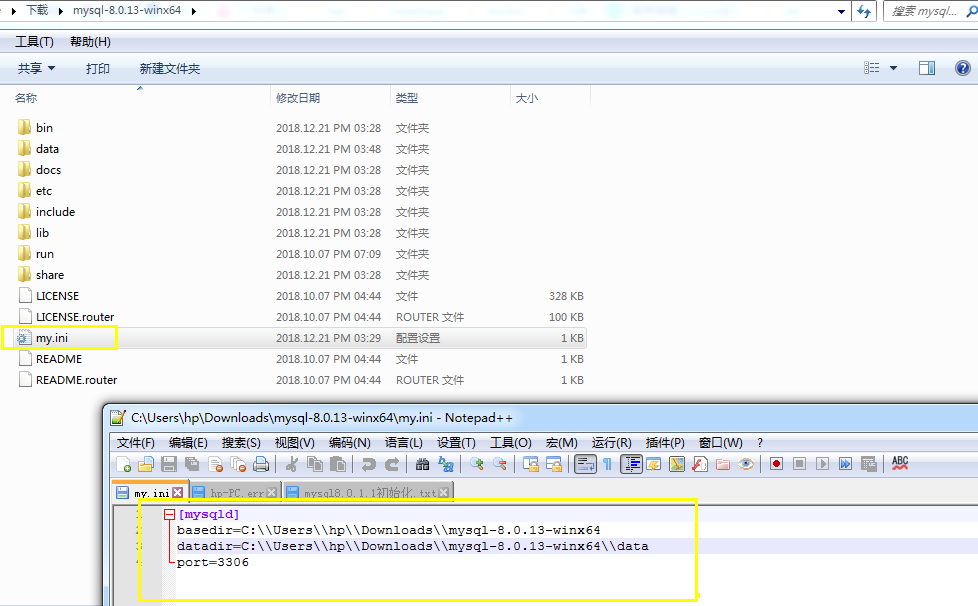
[mysqld]
basedir=C:\\Users\\hp\\Downloads\\mysql-8.0.13-winx64
datadir=C:\\Users\\hp\\Downloads\\mysql-8.0.13-winx64\\data
port=3306
初始化、安装、与启动
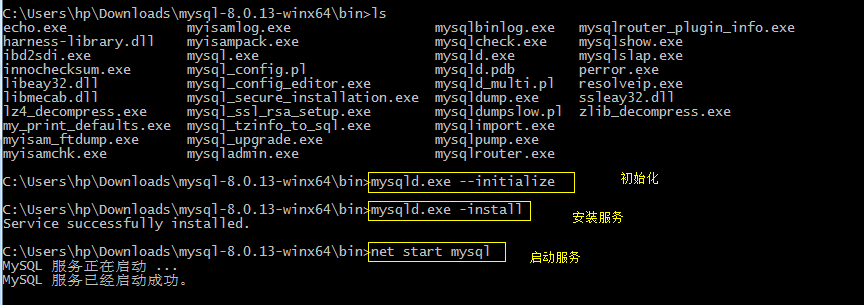
C:\Users\hp\Downloads\mysql-8.0.13-winx64\bin>mysqld.exe --initialize C:\Users\hp\Downloads\mysql-8.0.13-winx64\bin>mysqld.exe -install
Service successfully installed. C:\Users\hp\Downloads\mysql-8.0.13-winx64\bin>net start mysql
MySQL 服务正在启动 ...
MySQL 服务已经启动成功。
修改初始密码
注:在data目录下.err后缀名的就是日志, 日志里面记录了初始化的信息
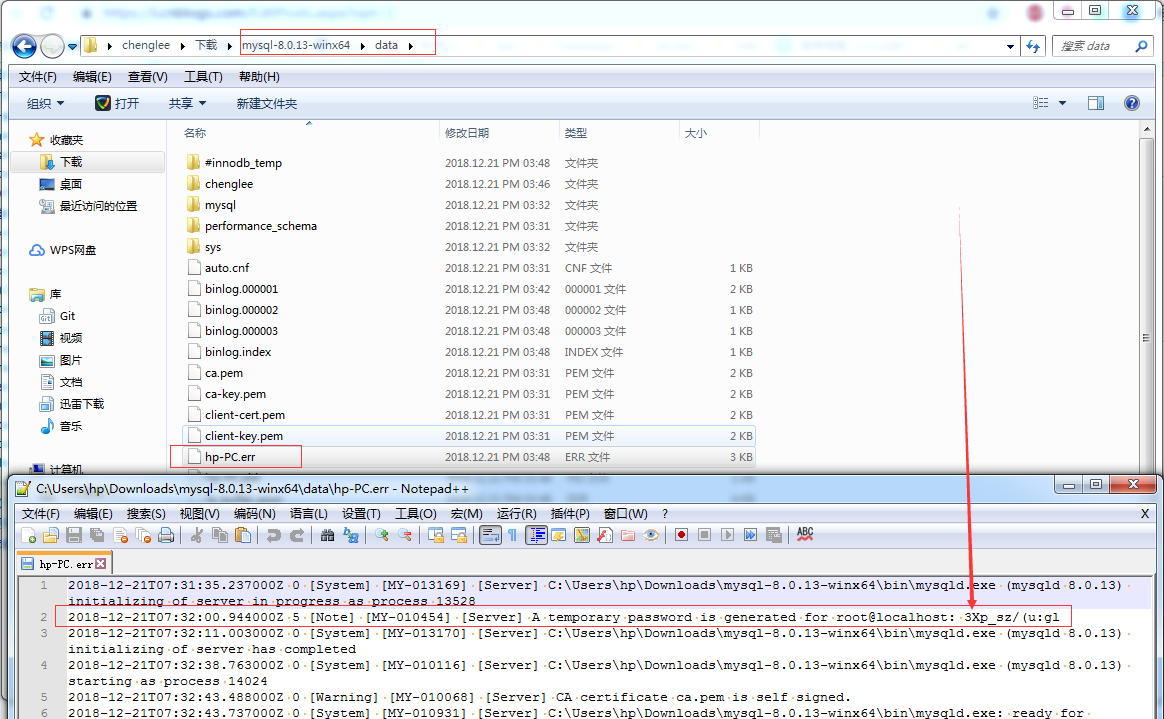
登录与修改密码
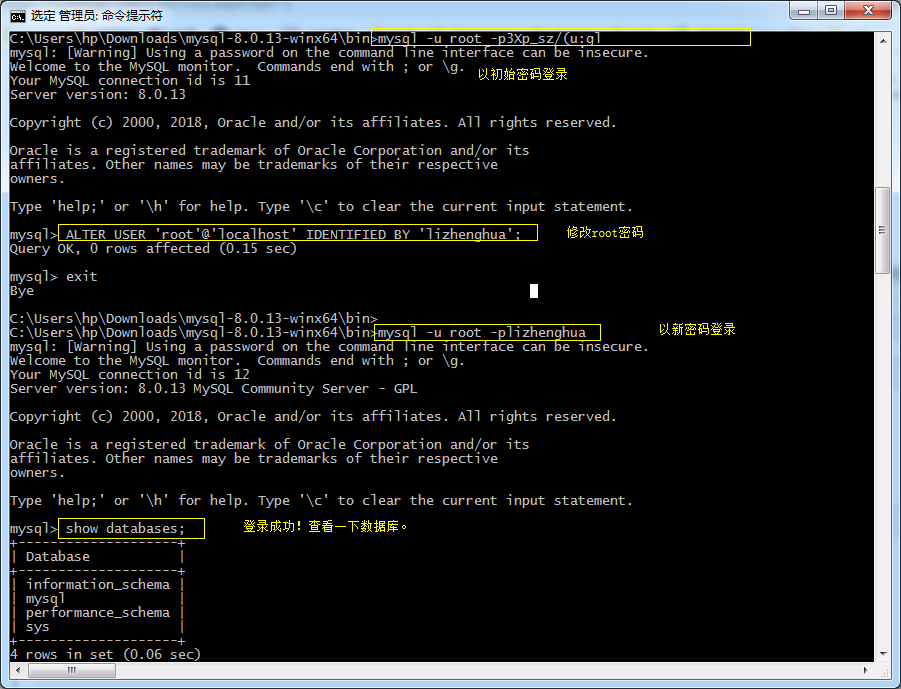
C:\Users\hp\Downloads\mysql-8.0.13-winx64\bin>mysql -u root -p3Xp_sz/(u:gl
mysql: [Warning] Using a password on the command line interface can be insecure.
Welcome to the MySQL monitor. Commands end with ; or \g.
Your MySQL connection id is 11
Server version: 8.0.13 Copyright (c) 2000, 2018, Oracle and/or its affiliates. All rights reserved. Oracle is a registered trademark of Oracle Corporation and/or its
affiliates. Other names may be trademarks of their respective
owners. Type 'help;' or '\h' for help. Type '\c' to clear the current input statement. mysql> ALTER USER 'root'@'localhost' IDENTIFIED BY 'lizhenghua';
Query OK, 0 rows affected (0.15 sec) mysql> exit
Bye C:\Users\hp\Downloads\mysql-8.0.13-winx64\bin>
C:\Users\hp\Downloads\mysql-8.0.13-winx64\bin>mysql -u root -plizhenghua
mysql: [Warning] Using a password on the command line interface can be insecure.
Welcome to the MySQL monitor. Commands end with ; or \g.
Your MySQL connection id is 12
Server version: 8.0.13 MySQL Community Server - GPL Copyright (c) 2000, 2018, Oracle and/or its affiliates. All rights reserved. Oracle is a registered trademark of Oracle Corporation and/or its
affiliates. Other names may be trademarks of their respective
owners. Type 'help;' or '\h' for help. Type '\c' to clear the current input statement. mysql> show databases;
+--------------------+
| Database |
+--------------------+
| information_schema |
| mysql |
| performance_schema |
| sys |
+--------------------+
4 rows in set (0.06 sec) mysql> exit
Bye
重启服务
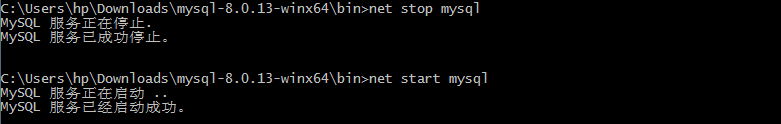
C:\Users\hp\Downloads\mysql-8.0.13-winx64\bin>net stop mysql
MySQL 服务正在停止.
MySQL 服务已成功停止。 C:\Users\hp\Downloads\mysql-8.0.13-winx64\bin>net start mysql
MySQL 服务正在启动 ..
MySQL 服务已经启动成功。
查看进程与端口
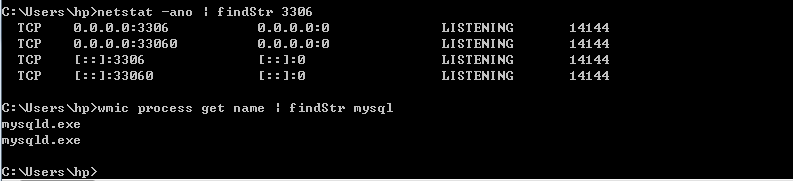
C:\Users\hp>netstat -ano | findStr 3306
TCP 0.0.0.0:3306 0.0.0.0:0 LISTENING 14144
TCP 0.0.0.0:33060 0.0.0.0:0 LISTENING 14144
TCP [::]:3306 [::]:0 LISTENING 14144
TCP [::]:33060 [::]:0 LISTENING 14144 C:\Users\hp>wmic process get name | findStr mysql
mysqld.exe
mysqld.exe C:\Users\hp>
win7安装mysql-8.0.13-winx64的更多相关文章
- MySQL 8.0.13安装修改密码的一个问题,记录一下。
https://blog.csdn.net/qq_37350706/article/details/81707862 关于安装MySQL 8.0.13,本人就不多说了,上面这个链接讲的非常详细 请参考 ...
- centos 8及以上安装mysql 8.0
本文适用于centos 8及以上安装mysql 8.0,整体耗时20分钟内,不需要FQ 1.环境先搞好 systemctl stop firewalld //关闭防火墙 systemctl disab ...
- 在Ubuntu 18.04 安装 MySQL 8.0
在Ubuntu 18.04 安装 MySQL 8.0 ① 登入 mysql 官网,在官网中下载 deb 包,点击该链接,即可下载. https://dev.mysql.com/downloads/re ...
- windows 系统如何安装 mysql 8.0.15 数据库?
windows 系统如何安装 mysql 8.0.15 数据库? 1. 下载安装包 下载地址:https://cdn.mysql.com//Downloads/MySQL-8.0/mysql-8.0. ...
- win10 安装mysql 8.0.18 解决Navicat初次连接报错
win10 安装mysql 8.0.18 解决Navicat初次连接报错 win10 安装mysql 8.0.18-winx64 一,先去官网下载mysql 安装包 https://dev.mysql ...
- 安装Mysql 8.0的艰难体验
背景: Mysql 8.0 以后版本,在性能等方面有了很大提升,而且在自动编号.Timestamp等字段的设置上有了很方便的进步,因此在一年前即开始将原有的基于5.5版本的服务器逐渐向8.0转移.但转 ...
- CentOS 7 下安装 MySQL 8.0
前言 本篇文章主要介绍在 CentOS 7 环境下安装 MySQL 8.0. 正文 1. 配置yum源 首先在 https://dev.mysql.com/downloads/repo/yum/ 找到 ...
- Ubuntu18 安装 MySQL 8.0.22
Ubuntu18 安装 MySQL 8.0.22 网上教程都比旧,也不是第一次安装了,但依然还是花了比较多的时间,特此记录本次安装过程.因是安装完毕后回忆记录,或有错漏. 第一步: 下载 mysql ...
- 在 CentOS 7.5 64位上使用 yum 安装 MySQL 8.0
前段时间在 CentOS 7.5 64位上安装 MySQL 8.0.查了些资料,在这里记录一下详细的安装和设置步骤. 一.安装 使用yum安装MySQL之前需要先下载对应的.rpm文件,下载方法: 去 ...
- 超级简单!CentOS-8 安装 MySQL 8.0,比喝水还简单
中国人不骗中国人 果然是系统和MySQL的版本越高安装越便利了 在阿里云的 CentOS-8 比喝开水还简单的安装 MySQL 8.0,开始~ 1.以 root 用户通过 CentOS 软件包管理器来 ...
随机推荐
- win10升级后,无法ping通vmware的centos解决方法
win10是lenovo thinkpad460上面的,是正版的.无法做设置,不让其自动升级.10月8日节后第一天上班,电脑要求更新,我就点更新. 结果就发现无法ping通vmware中的centos ...
- Stephen Wolfram自述
Stephen Wolfram自述 作者: 阮一峰 大家听说过Stephen Wolfram(斯蒂芬·沃尔夫勒姆)吗? 了解他的经历和成就吗? 我对他了解不多,但是读了下面这篇2005年的演讲,联 ...
- Firewalld防火墙:端口转发与流量均衡
firewalld和iptables的关系 firewalld自身并不具备防火墙的功能,而是和iptables一样需要通过内核的netfilter来实现,也就是说firewalld和iptables一 ...
- cocos2d-x JS 复选按钮checkBox的单选与多选
var HZ_createRoom = jx.BaseView.extend({//红中麻将 ctor : function() { this._super(); this.addLayout(res ...
- xml文档对象模型doc
对与DOM来说 ,一切都是节点Node; ②Document可以看成一个节点,Element可以看成一个节点,Text可以看成一个节点, 封装出来的对象都可以看成节点Node; ③在JDK中,Node ...
- 阿里云Centos7 yum安装MySQL5.6
安装mysql5姿势是要先安装带有可用的mysql5系列社区版资源的rpm包 [root@iZ28gvqe4biZ ~]# rpm -Uvh http://dev.mysql.com/get/mysq ...
- html5-select和datalist元素
<!DOCTYPE html><html lang="en"><head> <meta charset="UTF-8&qu ...
- 2017-2018-1 20155228 《信息安全系统设计基础》第六周学习总结&课下作业
20155228 2017-2018-1 <信息安全系统设计基础>第六周学习总结&课下作业 教材学习内容总结 异常及其种类 异常可以分为四类:中断(interrupt) ,陷阱(t ...
- weblogic 乱码
1.找到weblogic安装目录,当前项目配置的domain 2.找到bin下的setDomainEnv.cmd文件 3.打开文件,从文件最后搜索第一个set JAVA_OPTIONS=%JAVA_O ...
- Java WEB 笔记
1. 部署并启动 tomcat 服务器 1). 解压 apache-tomcat-version 到一个非中文目录下 2). 配置一个环境变量,JAVA_HOME(指向 JDK 安装目录)或 JRE_ ...
