11gr2 RAC安装INS-35354问题一例
转自:http://www.askmaclean.com/archives/11gr2-rac安装ins-35354问题一例.html
今天在安装一套11.2.0.2 RAC数据库时出现了INS-35354的问题: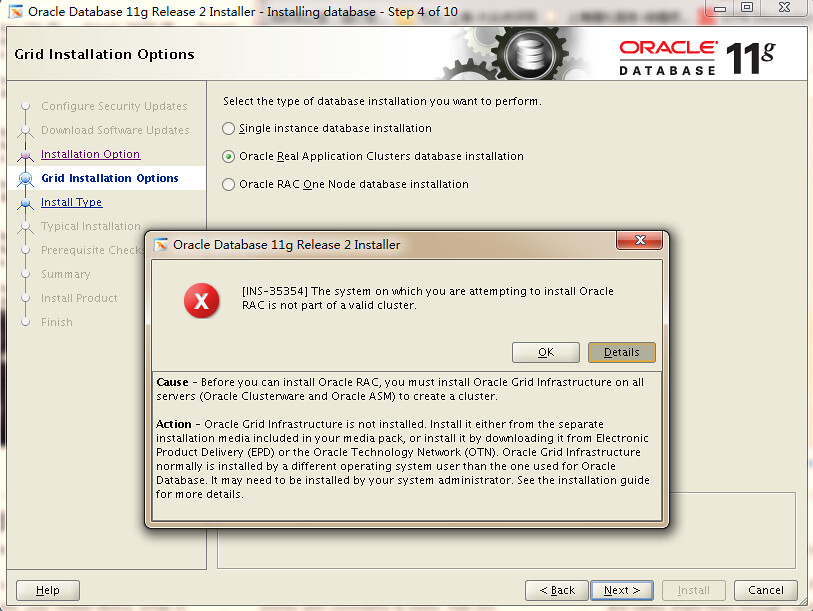
因为之前已经成功安装了11.2.0.2的GI,而且Cluster的一切状态都正常,出现这错误都少有点意外:
[grid@vrh1 ~]$ crsctl check crs
CRS-4638: Oracle High Availability Services is online
CRS-4537: Cluster Ready Services is online
CRS-4529: Cluster Synchronization Services is online
CRS-4533: Event Manager is online
去MOS搜了一圈,发现有可能是oraInventory中的inventory.xml更新不正确导致的:
Applies to:
Oracle Server - Enterprise Edition - Version: 11.2.0.1 to 11.2.0.2 - Release: 11.2 to 11.2
Information in this document applies to any platform.
Symptoms Installing 11gR2 database software in a Grid Infrastrsucture environment fails with the error INS-35354: The system on which you are attempting to install Oracle RAC is not part of a valid cluster. Grid Infrastructure (Oracle Clusterware) is running on all nodes in the cluster which can be verified with: crsctl check crs Changes
This is a new install.
Cause
As per 11gR2 documentation the error description is: INS-35354: The system on which you are attempting to install Oracle RAC is not part of a valid cluster. Cause: Prior to installing Oracle RAC, you must create a valid cluster.
This is done by deploying Grid Infrastructure software,
which will allow configuration of Oracle Clusterware and Automatic Storage Management. However, the problem at hand may be that the central inventory is missing the "CRS=true" flag
(for the Grid Infrastructure Home).
<inventory.xml>
------------- <HOME_LIST>
<HOME NAME="Ora11g_gridinfrahome1" LOC="/u01/grid" TYPE="O" IDX="1">
<NODE_LIST>
<NODE NAME="node1"/>
<NODE NAME="node2"/>
</NODE_LIST> ------------- From the inventory.xml, we see that the HOME NAME line is missing the CRS="true" flag. The error INS-35354 will occur when the central inventory entry for the Grid Infrastructure
home is missing the flag that identifies it as CRS-type home.
Solution
Use the -updateNodeList option for the installer command to fix the the inventory. The full syntax is: ./runInstaller -updateNodeList "CLUSTER_NODES={node1,node2}"
ORACLE_HOME="" ORACLE_HOME_NAME="" LOCAL_NODE="Node_Name" CRS=[true|false] Execute the command on any node in the cluster. Examples: For a two-node RAC cluster on UNIX: Node1:
cd /u01/grid/oui/bin
./runInstaller -updateNodeList "CLUSTER_NODES={node1,node2}" ORACLE_HOME="/u01/crs"
ORACLE_HOME_NAME="GI_11201" LOCAL_NODE="node1" CRS=true For a 2-node RAC cluster on Windows: Node 1:
cd e:\app\11.2.0\grid\oui\bin
e:\app\11.2.0\grid\oui\bin\setup -updateNodeList "CLUSTER_NODES={RACNODE1,RACNODE2}"
ORACLE_HOME="e:\app\11.2.0\grid" ORACLE_HOME_NAME="OraCrs11g_home1" LOCAL_NODE="RACNODE1" CRS=true
我环境中的inventory.xml内容如下:
[grid@vrh1 ContentsXML]$ cat inventory.xml
<?xml version="1.0" standalone="yes" ?>
<!-- Copyright (c) 1999, 2010, Oracle. All rights reserved. -->
<!-- Do not modify the contents of this file by hand. -->
<INVENTORY>
<VERSION_INFO>
<SAVED_WITH>11.2.0.2.0</SAVED_WITH>
<MINIMUM_VER>2.1.0.6.0</MINIMUM_VER>
</VERSION_INFO>
<HOME_LIST>
<HOME NAME="Ora11g_gridinfrahome1" LOC="/g01/11.2.0/grid" TYPE="O" IDX="1" >
<NODE_LIST>
<NODE NAME="vrh1"/>
<NODE NAME="vrh2"/>
</NODE_LIST>
</HOME>
</HOME_LIST>
</INVENTORY>
显然是在<HOME NAME这里缺少了CRS=”true”的标志,导致OUI安装界面在检测时认为该节点没有安装GI。
解决方案其实很简单只要加入CRS=”true”在重启runInstaller即可,不需要如文档中介绍的那样使用runInstaller -updateNodeList的复杂命令组合。
[grid@vrh1 ContentsXML]$ cat /g01/oraInventory/ContentsXML/inventory.xml
<?xml version="1.0" standalone="yes" ?>
<!-- Copyright (c) 1999, 2010, Oracle. All rights reserved. -->
<!-- Do not modify the contents of this file by hand. -->
<INVENTORY>
<VERSION_INFO>
<SAVED_WITH>11.2.0.2.0</SAVED_WITH>
<MINIMUM_VER>2.1.0.6.0</MINIMUM_VER>
</VERSION_INFO>
<HOME_LIST>
<HOME NAME="Ora11g_gridinfrahome1" LOC="/g01/11.2.0/grid" TYPE="O" IDX="1" CRS="true">
<NODE_LIST>
<NODE NAME="vrh1"/>
<NODE NAME="vrh2"/>
</NODE_LIST>
</HOME>
</HOME_LIST>
</INVENTORY>
如上修改后问题解决,安装界面正常: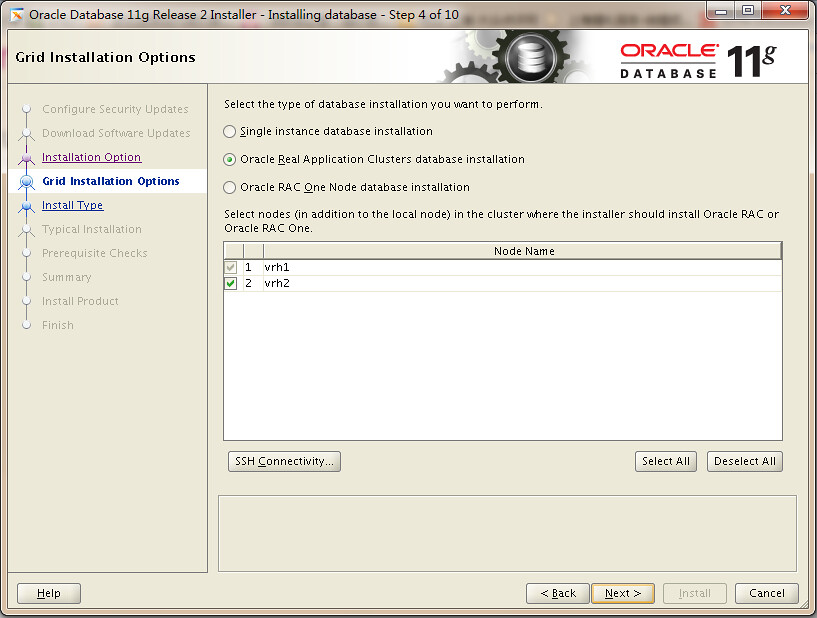
相关文章 | Related posts:
11gr2 RAC安装INS-35354问题一例的更多相关文章
- Linux平台 Oracle 11gR2 RAC安装Part1:准备工作
一.实施前期准备工作 1.1 服务器安装操作系统 1.2 Oracle安装介质 1.3 共享存储规划 1.4 网络规范分配 二.安装前期准备工作 2.1 各节点系统时间校对 2.2 各节点关闭防火墙和 ...
- Linux平台 Oracle 11gR2 RAC安装Part2:GI安装
三.GI(Grid Infrastructure)安装 3.1 解压GI的安装包 3.2 安装配置Xmanager软件 3.3 共享存储LUN的赋权 3.4 使用Xmanager图形化界面安装GI 3 ...
- Linux平台 Oracle 11gR2 RAC安装Part3:DB安装
四.DB(Database)安装 4.1 解压DB的安装包 4.2 DB软件安装 4.3 ASMCA创建磁盘组 4.4 DBCA建库 4.5 验证crsctl的状态 Linux平台 Oracle 11 ...
- oracle 11gR2 RAC安装手册
--oracle 11gR2 RAC安装手册 -----------------------------2013/10/29 参考三思笔记 http://files.cnblogs.com/jackh ...
- Oracle 11gR2 RAC 安装配置
1. 简介 Oracle RAC,全称real application clusters,译为"实时应用集群", 是Oracle新版数据库中采用的一项新技术,是高可用性的一种, ...
- 一步一步搭建11gR2 rac+dg之安装rac出现问题解决(六)【转】
一步一步在RHEL6.5+VMware Workstation 10上搭建 oracle 11gR2 rac + dg 之安装rac出现的问题 (六) 本文转自 一步一步搭建11gR2 rac+dg之 ...
- 【Oracle RAC】Linux系统Oracle11gR2 RAC安装配置详细过程V3.1(图文并茂)
[Oracle RAC]Linux系统Oracle11gR2 RAC安装配置详细过程V3.1(图文并茂) 2 Oracle11gR2 RAC数据库安装准备工作2.1 安装环境介绍2.2 数据库安装软件 ...
- 【Oracle RAC】Linux系统Oracle12c RAC安装配置详细记录过程V2.0(图文并茂)
[Oracle RAC]Linux系统Oracle12c RAC安装配置详细过程V2.0(图文并茂) 2 Oracle12c RAC数据库安装准备工作2.1 安装环境介绍2.2 数据库安装软件下载3 ...
- Oracle 11gR2 RAC 新特性说明
最近接触了一下Oracle 11g R2 的RAC,发现变化很大. 所以在自己动手做实验之前还是先研究下它的新特性比较好. 一. 官网介绍 先看一下Oracle 的官网文档里对RAC 新特性的一 ...
随机推荐
- Golang vs PHP 之文件服务器
前面的话 作者为golang脑残粉,本篇内容可能会引起phper不适,请慎读! 前两天有同事遇到一个问题,需要一个能支持上传.下载功能的HTTP服务器做一个数据中心.我刚好弄过,于是答应帮他搭一个. ...
- ACM差分约束笔记
https://www.cnblogs.com/31415926535x/p/10463112.html 很早之前学最短路的时候就看了一眼差分约束,,当时以为这种问题不怎么会出现,,而且当时为了只为了 ...
- 4572: [Scoi2016]围棋 轮廓线DP KMP
国际惯例的题面:这种题目显然DP了,看到M这么小显然要状压.然后就是具体怎么DP的问题.首先我们可以暴力状压上一行状态,然后逐行转移.复杂度n*3^m+3^(m*2),显然过不去. 考虑状态的特殊性, ...
- HDU.6155.Subsequence Count(线段树 矩阵)
题目链接 首先考虑询问[1,n]怎么做 设 f[i][0/1]表示[1,i]以0/1结尾的不同子序列个数 则 \(if(A[i]) f[i][1] = f[i-1][0] + f[i-1][1] + ...
- [COGS2554][SYZOJ247][福利]可持久化线段树
思路: 主席树模板. 注意内存的分配,原始的线段树有$2n$个结点,每次更新时最多增加$log(n)$个结点,总共有$q$次询问,所以存储结点的数组大小为$2N+q log(n)$. #include ...
- ext2文件系统学习(一)
源码分析网上太多了,不写了,记录简单的实践步骤: 1. 创建ext2文件镜像并映射 cd /tmp count= mkfs.ext2 ext2-1M.img mkdir ext2 sudo mount ...
- winform 中 给DataGridView的表头添加CheckBox
在C/S架构中,给DataGridView的表头添加CheckBox控件: 添加类: /// <summary> /// 给DataGridView添加全选 / ...
- Ubuntu GNOME 13.04将关闭窗口的按钮放在最右边
转载请注明:转自http://blog.csdn.net/u010811449/article/details/9426187 先上图: 首先打开dconf系统配置编译器. 找到 rog -> ...
- Activex控件的IObjectSafety接口问题
我的05年做流氓插件的时候,就注意到了这个问题,只要注册表加入 类似的就可以 HKEY_CLASSES_ROOT\Component Categories\{7DD95801-9882-11C ...
- SharePoint 2019 图文安装教程
前言 SharePoint 2019刚刚发布,很多群友在寻找安装教程,霖雨正好也下载了进行体验,就把完整的安装过程做成图文教程,分享给大家了,有需要的人可以有个参考. 文章从创建虚拟机开始,可能有点啰 ...
