centos7数据库连接使用127.0.0.1报permission denied,使用localhost报No such file or directory
安装lamp环境后,测试数据库连接。
当host使用127.0.0.1时,报错:(HY000/2002): Permission denied。
把host换成localhost后,又报错:SQLSTATE[HY000] [2002] No such file or directory。
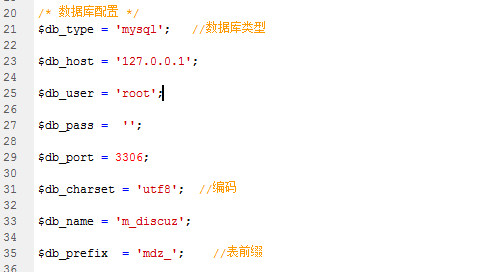
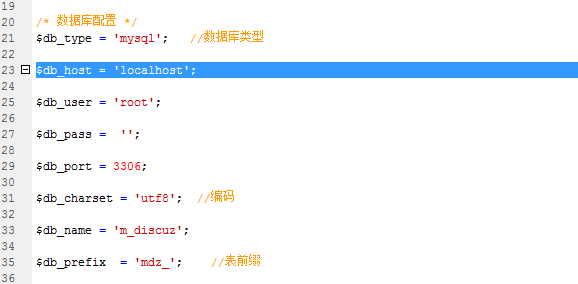
最后发现是因为没有关闭selinux,通常情况下载安装完CentOS7后,默认情况下SElinux是启用状态。
[root@rdo ~]# sestatus
SELinux status: enabled
SELinuxfs mount: /sys/fs/selinux
SELinux root directory: /etc/selinux
Loaded policy name: targeted
Current mode: enforcing
Mode from config file: enforcing
Policy MLS status: enabled
Policy deny_unknown status: allowed
Max kernel policy version: 28
如果要临时关闭,可以执行:
setenforce 0此时状态如下:
[root@rdo ~]# sestatus
SELinux status: enabled
SELinuxfs mount: /sys/fs/selinux
SELinux root directory: /etc/selinux
Loaded policy name: targeted
Current mode: permissive
Mode from config file: enforcing
Policy MLS status: enabled
Policy deny_unknown status: allowed
Max kernel policy version: 28
如果要永久关闭,可以修改配置文件/etc/selinux/config,将SELINU置为disabled。
[root@rdo ~]# cat /etc/selinux/config # This file controls the state of SELinux on the system.
# SELINUX= can take one of these three values:
# enforcing - SELinux security policy is enforced.
# permissive - SELinux prints warnings instead of enforcing.
# disabled - No SELinux policy is loaded.
#SELINUX=enforcing
SELINUX=disabled
# SELINUXTYPE= can take one of three two values:
# targeted - Targeted processes are protected,
# minimum - Modification of targeted policy. Only selected processes are protected.
# mls - Multi Level Security protection.
SELINUXTYPE=targeted
修改该配置文件也可以执行下面的命令来完成:
sed -i '/SELINUX/s/enforcing/disabled/' /etc/selinux/config
修改完成后,保存重启,重启后状态如下:
[root@rdo ~]# sestatus
SELinux status: disabled
文章本人亲测有效。
文章转载:https://blog.csdn.net/eclothy/article/details/48265445
centos7数据库连接使用127.0.0.1报permission denied,使用localhost报No such file or directory的更多相关文章
- 解决nginx报错:nginx: [emerg] bind() to 0.0.0.0:8088 failed (13: Permission denied)
报错描述: nginx: [emerg] bind() to 0.0.0.0:8088 failed (13: Permission denied) 通过ansible远程给主机更换端口并重新启动ng ...
- Ubuntu nginx: [emerg] bind() to 0.0.0.0:80 failed (13: Permission denied)
在Ubuntu 12中启动刚安装好的Nginx,报错: nginx: [emerg] bind() to 0.0.0.0:80 failed (13: Permission denied) 原因如下: ...
- Starting nginx: nginx: [emerg] bind() to 0.0.0.0:8088 failed (13: Permission denied) nginx 启动失败
Starting nginx: nginx: [emerg] bind() to 0.0.0.0:8088 failed (13: Permission denied) nginx 启动失败 ...
- 解决Mac nginx问题 [emerg] 54933#0: bind() to 0.0.0.0:80 failed (13: Permission denied)
brew services restart nginx Stopping nginx... (might take a while) ==> Successfully stopped nginx ...
- TP连接数据库报错:SQLSTATE[HY000] [2002] No such file or directory
连接数据库报错:“SQLSTATE[HY000] [2002] No such file or directory”. 出现这个问题的原因是PDO无法找到mysql.sock或者mysqld.soc ...
- git push是报Permission denied (publickey)错误解决
今天晕了半天了,搞了个git工程到github上,以为很简单,因为之前也弄过,那知道搞了大半天都搞不好,一直报如下错误 D:\javawork\ee-0.0.1-SNAPSHOT>git pus ...
- cnmp安装失败,报错npm ERR! enoent ENOENT: no such file or directory,
1.cnmp安装失败 2.提示如下: bogon:node_modules liangjingming$ sudo npm install cnpm -g --registry=https://reg ...
- github提交代码时,报permission denied publickey
在像github提交代码时,报permission denied publickey. 查找了一下,可能是因为github的key失效了. 按照以下步骤,重新生成key. ssh-keygen 一路默 ...
- Windows下使用ssh-add报错 Error connecting to agent: No such file or directory
Windows下使用ssh-add报错 Error connecting to agent: No such file or directory 环境信息 操作系统:windows 10 终端:Win ...
随机推荐
- Chrome插件-网页版BusHound
Chrome插件-网页版BusHound
- Strict Standards: Declaration of UserModel::toJSON() should be compatible with that of BaseModel::toJSON()
使用php报了这个错误: 错误的意思是: 严格标准: usermodel中的 toJSON() 方法 应该 同 BaseModel中的toJson() 方法是兼容的. php要求 子类的方法如果同父 ...
- Mysql数据库文件迁移并修改默认数据文件存储位置
环境: 1.两台Win10电脑 2.MySql5.6 过程: 1.原电脑停止MySql服务 2.复制C:\ProgramData\MySQL\MySQL Server 5.6\data文件夹到目标电脑 ...
- 2--JAVA+Maven+TestNG搭建接口测试框架搭建
1.配置JDK 2.安装Eclipse以及TestNG Eclipse下载地址:http://beust.com/eclipse TestNG安装过程:输入网址:http://beust.com/ec ...
- 解决vi编辑器不能使用方向键和退格键
1.使用vi命令时,不能正常编辑文件,使用方向键时老是出现很多字母 这个问题主要是新系统直装了vi,没有装vim.因为vi是不能直接按退格键删除字符的,所以当你使用退格键删除字符,只有在按下esc时, ...
- Spring Boot 揭秘与实战(九) 应用监控篇 - HTTP 健康监控
文章目录 1. 内置 HealthIndicator 监控检测 2. 自定义 HealthIndicator 监控检测 3. 源代码 Health 信息是从 ApplicationContext 中所 ...
- Python之路,第三篇:Python入门与基础3
1, 布尔运算符 运算符; not and or not 运算符: 作用:逻辑取反 语法: not 表达式 例: not True # False not Fa ...
- 快排 - 快速排序算法 (Chinar出品 简单易懂)
Quicksort 快排的简单讲解 本文提供全流程,中文翻译. Chinar 坚持将简单的生活方式,带给世人!(拥有更好的阅读体验 -- 高分辨率用户请根据需求调整网页缩放比例) Chinar -- ...
- MySQL用户管理、常用sql语句、MySQL数据库备份恢复
1.MySQL用户管理 给远程登陆用户授权:grant all on *.* to 'user1'@'127.0.0.1' identified by '123456' (这里的127.0.0.1是指 ...
- opencv中mat类介绍
The class Mat represents an n-dimensional dense numerical single-channel or multi-channel array. It ...
