vscode如何安装eslint插件 代码自动修复
ESlint:是用来统一JavaScript代码风格的工具,不包含css、html等。
方法和步骤:
通常情况下vue项目都会添加eslint组件,我们可以查看webpack的配置文件package.json查看,也可以查看工程下是否有.eslintrc.js和.eslintignore查看到eslint是否开启。
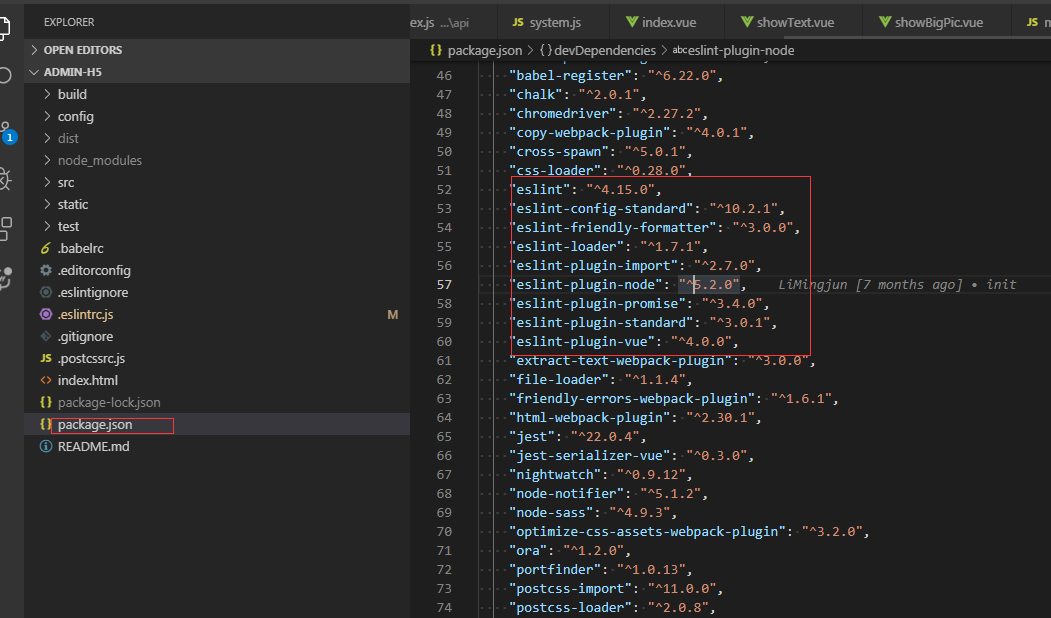

当我们编写不符合eslint规范的代码时,启动项目会报错,比如
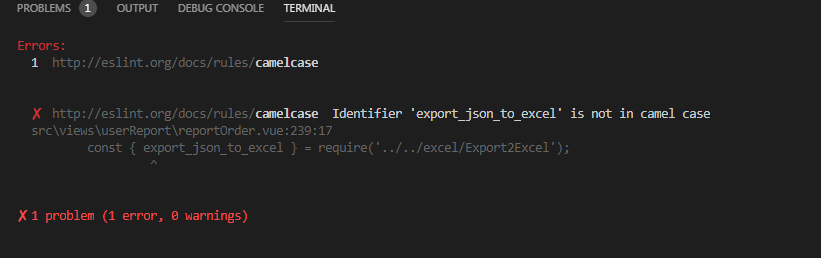
这个时候可以安装vscode eslint插件,就可以自动检测不符合规范的代码。打开vscode左侧扩展面板,搜索eslint,点击安装,重启后生效

安装好之后,还需要在vscode文件中进行设置:
通过 file->preferences->Settings 出现如下界面:

点击红框,则会出现配置文件
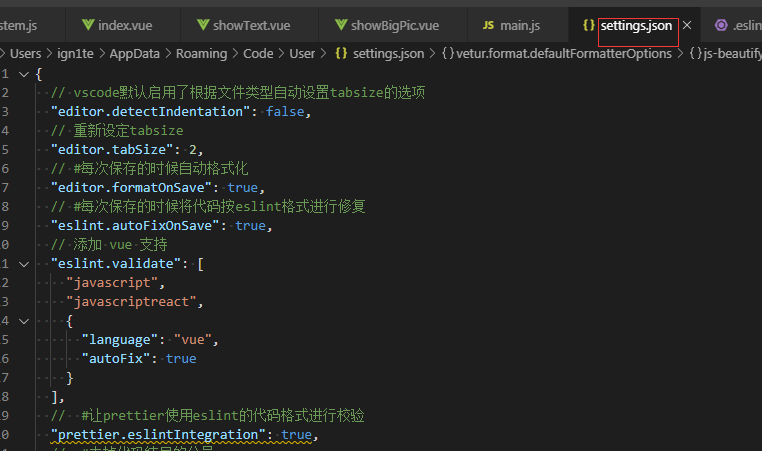
把以下代码复制到这个文件中:

{
// vscode默认启用了根据文件类型自动设置tabsize的选项
"editor.detectIndentation": false,
// 重新设定tabsize
"editor.tabSize": 2,
// #每次保存的时候自动格式化
"editor.formatOnSave": true,
// #每次保存的时候将代码按eslint格式进行修复
"eslint.autoFixOnSave": true,
// 添加 vue 支持
"eslint.validate": [
"javascript",
"javascriptreact",
{
"language": "vue",
"autoFix": true
}
],
// #让prettier使用eslint的代码格式进行校验
"prettier.eslintIntegration": true,
// #去掉代码结尾的分号
"prettier.semi": false,
// #使用带引号替代双引号
"prettier.singleQuote": true,
// #让函数(名)和后面的括号之间加个空格
"javascript.format.insertSpaceBeforeFunctionParenthesis": true,
// #让vue中的js按编辑器自带的ts格式进行格式化
"vetur.format.defaultFormatter.js": "vscode-typescript",
"vetur.format.defaultFormatterOptions": {
"js-beautify-html": {
"wrap_attributes": "force-aligned"
// #vue组件中html代码格式化样式
}
},
"window.zoomLevel": 0,
"explorer.confirmDelete": false,
"explorer.confirmDragAndDrop": false,
"editor.renderControlCharacters": true,
"editor.renderWhitespace": "all"
}

然后在项目的.eslintrc.js中添加如下代码:

// https://eslint.org/docs/user-guide/configuring
module.exports = {
root: true,
parserOptions: {
parser: 'babel-eslint'
},
env: {
browser: true
},
extends: [
// https://github.com/vuejs/eslint-plugin-vue#priority-a-essential-error-prevention
// consider switching to `plugin:vue/strongly-recommended` or `plugin:vue/recommended` for stricter rules.
'plugin:vue/essential',
// https://github.com/standard/standard/blob/master/docs/RULES-en.md
'standard'
],
// required to lint *.vue files
plugins: ['vue'],
// add your custom rules here
rules: {
// allow async-await
'no-console': 'off',
indent: ['error', 2, { SwitchCase: 1 }],
semi: ['error', 'always'],
'space-before-function-paren': [
'error',
{ anonymous: 'always', named: 'never' }
],
'generator-star-spacing': 'off',
// allow debugger during development
'no-debugger': process.env.NODE_ENV === 'production' ? 'error' : 'off'
}
}

ctrl + s保存代码后,便会自动修复格式不正确的代码
vscode如何安装eslint插件 代码自动修复的更多相关文章
- vscode安装eslint插件,代码统一自动修复
ESlint:是用来统一JavaScript代码风格的工具,不包含css.html等. 方法和步骤: 通常情况下vue项目都会添加eslint组件,我们可以查看webpack的配置文件package. ...
- 彻底删除vscode及安装的插件和个人配置信息
1.卸载vscode应用软件(在控制面板里面找不到改软件,所以只能进入应用所在文件夹进行卸载) ## 此步骤虽然删掉了应用软件,但是此时重新安装会发现之前下载的插件和个人配置信息都还会重新加载出来,所 ...
- vscode 上安装 leetcode插件
vscode 真是一款非常好的轻量级的代码编辑工具,无论windows还是ubuntu使用体验都非常好. leetcode用来练练脑子吧,不要老年痴呆了. 1. 安装vscode Ubuntu先去下载 ...
- vscode 中 vue项目使用eslint插件 检查代码
前言 本文章项目由vue-cli3创建 vscode版本1.36.1 eslint1.9.0 在网上找了一大堆文章,不知是什么原因,没有一篇可以直接使用的 折腾了许久,直接按eslint插件的说明,竟 ...
- vscode 添加eslint插件
1. 安装vscode中的eslint插件 Ctrl + Shift + P 调出控制台,输入install,再在插件版块查找ESLint,安装 2. 安装node,安装npm 3. 全局安装ESLi ...
- vscode中eslint插件的配置-prettier
用vue-cli构建vue项目,会有个eslint代码检测的安装 可vscode自带代码格式化是prettier格式(右键有格式化文件或alt+shift+f) 这时候要在vscode上装一个esli ...
- vscode的eslint插件不起作用
最近在用vue进行开发,但是vsCode中的eslint插件装上之后不起作用 1.vsCode打开“设置”,选择"settings.json" 2.输入一段脚本 "esl ...
- Visual Studio Code 使用 ESLint 增强代码风格检查
前言 在团队协作开发中,为了统一代码风格,避免一些低级错误,应该设有团队成员统一遵守的编码规范.很多语言都提供了Lint工具来实现这样的功能,JavaScript也有类似的工具:ESLint.除了可以 ...
- 在vscode中使用eslint
一.vs中安装eslint插件 二.npm 全局安装 eslint sudo npm i -g eslint 三.vs终端运行eslint --init 四.在vscode的setting中设置 ...
随机推荐
- tesseract的简单使用
Tesseract 是一个开源的 OCR 引擎,可以识别多种格式的图像文件并将其转换成文本,最初由 HP 公司开发,后来由 Google 维护.下载地址:https://digi.bib.uni-ma ...
- 量化学习 | Tushare 基本面选股 (二)
量化投资比较重要的是策略,可是你得先选个好股,价值投资需要认同他的价值,值得投资的股票才有投资的机会,现在简单介绍一下基于基本面的选股,其实我现实生活中也有炒股,都是经验之说的选股原则. 首先从tus ...
- File判断功能(新手)
//导入的一个类.import java.io.File;/* File判断功能*///创建的一个类.public class zylx3 { //公共静态的主方法. public static vo ...
- Socket编程简介
目录 背景 基础 流程 参考 本文系读书笔记,非深入研究,也无代码,如非所需,请见谅. 哦,这里有份不错的:Linux的SOCKET编程详解 背景 花了好久的时间(大约一周,我太垃圾)看完了一篇英文文 ...
- [Java网络安全系列面试题]常见web攻击有哪些?
搞Web开发离不开安全这个话题,确保网站或者网页应用的安全性,是每个开发人员都应该了解的事.本篇主要简单介绍在Web领域几种常见的攻击手段及Java Web中的预防方式. 1. XSS 1.1 什么是 ...
- Linux 基础篇(二)
1.linux 关机和重启 关机: shutdown -h 10:20 # 指定时间关机 shutdown -h now # 马上关机 shutdown -h +10 # 10分钟后关机 ...
- logstash设置从文件读取的重要参数说明及如何强置重新读取
问题描述: 如果运行logstash时从文件读取数据时,就会遇到一个问题,如果读取的目标文件未经修改,而仅修改了conf文件,则即使重新运行logstash,或是执行时使用-r时输出也无法更新. 解决 ...
- shell脚本中的if条件语句介绍和使用案例
#前言:在生产工作中if条件语句是最常使用的,如使用来判断服务状态,监控服务器的CPU,内存,磁盘等操作,所以我们需要熟悉和掌握if条件语句. #简介 if条件语句,简单来说就是:如果,那么.有if单 ...
- 朴素贝叶斯分类器(Naive Bayesian Classifier)
本博客是基于对周志华教授所著的<机器学习>的"第7章 贝叶斯分类器"部分内容的学习笔记. 朴素贝叶斯分类器,顾名思义,是一种分类算法,且借助了贝叶斯定理.另外,它是一种 ...
- CF 997A
You’ve got a string a1,a2,…,an, consisting of zeros and ones.Let’s call a sequence of consecutive el ...
