C#小游戏—钢铁侠VS太空侵略者
身为漫威迷,最近又把《钢铁侠》和《复仇者联盟》系列又重温了一遍,真的是印证了那句话:“读书百遍,其意自现”。看电影一个道理,每看一遍,都有不懂的感受~ 不知道大伙是不是也有同样的感受,对于好的电影,真的是回味无穷!
本篇博文也是因《复仇者联盟1》的启发,C#语言实现的一个小游戏,所以游戏命名就叫“钢铁侠VS太空侵略者》了!
先上一个游戏原型图:
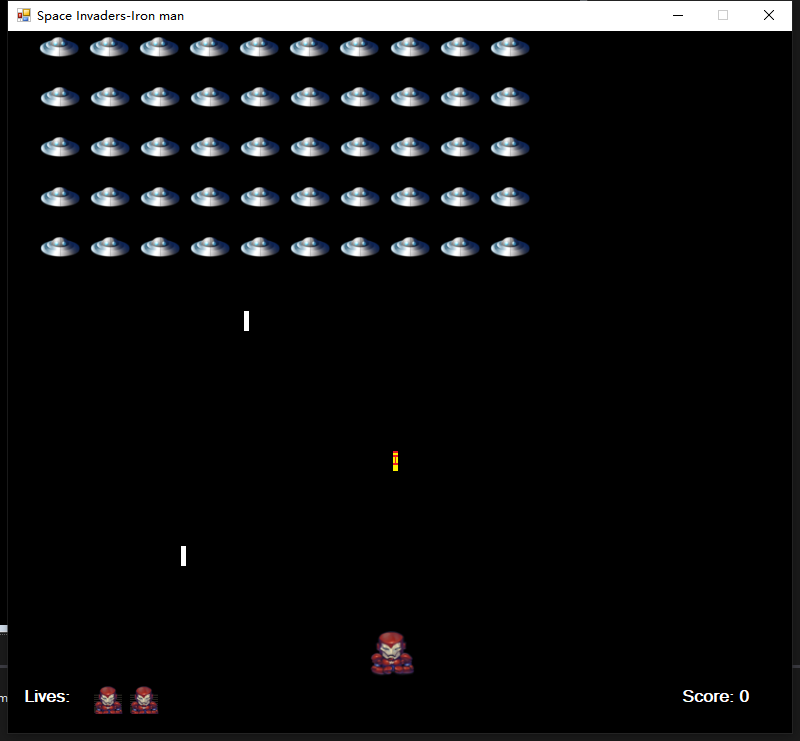
Talk is Cheap,Show me the Code!
代码方面没有太难的操作,主要依赖于Timer控件:
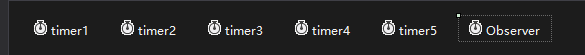
分别用来监控游戏中Iron man 子弹移动,侵略者左右移动,往下移动,侵略者子弹移动,子弹碰撞,以及观察者监控(主要校验生命值),具体代码如下:
侵略者界面生成:
private void CreateControl(Form p)
{
PictureBox pb = new PictureBox();
pb.Location = new Point(x, y);
pb.Size = new Size(width, height);
pb.BackgroundImage = Properties.Resources.invader;
pb.BackgroundImageLayout = ImageLayout.Stretch;
pb.Name = "Alien";
p.Controls.Add(pb);
}
public void CreateSprites(Form p)
{
for(int i = ; i < rows; i++)
{
for(int j = ; j < columns; j++)
{
CreateControl(p);
x += width + space;
}
y += height + space;
x = ;
}
}
键盘事件绑定:
private void Pressed(object sender, KeyEventArgs e)
{
if (e.KeyCode == Keys.A || e.KeyCode == Keys.Left)
{
moveLeft = true;
}
else if (e.KeyCode == Keys.D || e.KeyCode == Keys.Right)
{
moveRight = true;
}
else if (e.KeyCode == Keys.Space && game && !fired)
{
Missile();
fired = true;
}
}
private void Released(object sender, KeyEventArgs e)
{
if (e.KeyCode == Keys.A || e.KeyCode == Keys.Left)
{
moveLeft = false;
}
else if (e.KeyCode == Keys.D || e.KeyCode == Keys.Right)
{
moveRight = false;
}
else if (e.KeyCode == Keys.Space)
{
fired = false;
}
}
Iron man 左右移动:
private void PlayerMove(object sender, EventArgs e)
{
if (moveLeft && Player.Location.X >= )
{
Player.Left--;
}
else if (moveRight && Player.Location.X <= limit)
{
Player.Left++;
}
}
子弹发射:
private void FireBullet(object sender, EventArgs e)
{
foreach (Control c in this.Controls)
{
if (c is PictureBox && c.Name == "Bullet")
{
PictureBox bullet = (PictureBox)c;
bullet.Top -= ; if (bullet.Location.Y <= )
{
this.Controls.Remove(bullet);
} foreach(Control ct in this.Controls)
{
if (ct is PictureBox && ct.Name == "Laser")
{
PictureBox laser = (PictureBox)ct; if (bullet.Bounds.IntersectsWith(laser.Bounds))
{
this.Controls.Remove(bullet);
this.Controls.Remove(laser);
pts++;
Score(pts);
}
}
} foreach(Control ctrl in this.Controls)
{
if (ctrl is PictureBox && ctrl.Name == "Alien")
{
PictureBox alien = (PictureBox)ctrl; if (bullet.Bounds.IntersectsWith(alien.Bounds) && !Touched(alien))
{
this.Controls.Remove(bullet);
this.Controls.Remove(alien);
aliens.Remove(alien);
pts += ;
Score(pts);
CheckForWinner();
}
else if (bullet.Bounds.IntersectsWith(alien.Bounds) && Touched(alien))
{
this.Controls.Remove(bullet);
this.Controls.Remove(alien);
delay.Add(alien);
pts += ;
Score(pts);
CheckForWinner();
}
}
}
}
}
}
子弹
private void Missile()
{
PictureBox bullet = new PictureBox();
bullet.Location = new Point(Player.Location.X +
Player.Width / , Player.Location.Y - );
bullet.Size = new Size(, );
bullet.BackgroundImage = Properties.Resources.bullet;
bullet.BackgroundImageLayout = ImageLayout.Stretch;
bullet.Name = "Bullet";
this.Controls.Add(bullet);
}
侵略者移动:
private void AlienMove()
{
foreach(PictureBox alien in aliens)
{
alien.Location = new Point(alien.Location.X + left,
alien.Location.Y + top);
SetDirection(alien);
Collided(alien);
}
}
private void Collided(PictureBox a)
{
if (a.Bounds.IntersectsWith(Player.Bounds))
{
gameOver();
}
}
子弹移动效果:
private void Beam(PictureBox a)
{
PictureBox laser = new PictureBox();
laser.Location = new Point(a.Location.X + a.Width / ,
a.Location.Y + );
laser.Size = new Size(, );
laser.BackgroundImage = Properties.Resources.laser;
laser.BackgroundImageLayout = ImageLayout.Stretch;
laser.Name = "Laser";
this.Controls.Add(laser);
}
private void StrikeSpan(object sender, EventArgs e)
{
Random r = new Random();
int pick; if (aliens.Count > )
{
pick = r.Next(aliens.Count);
Beam(aliens[pick]);
}
}
private void DetectLaser(object sender, EventArgs e)
{
foreach(Control c in this.Controls)
{
if (c is PictureBox && c.Name == "Laser")
{
PictureBox laser = (PictureBox)c;
laser.Top += ; if (laser.Location.Y >= limit)
{
this.Controls.Remove(laser);
}
if (laser.Bounds.IntersectsWith(Player.Bounds))
{
this.Controls.Remove(laser);
LoseLife();
}
}
}
}
主要核心代码如上,下面看下运行效果图:
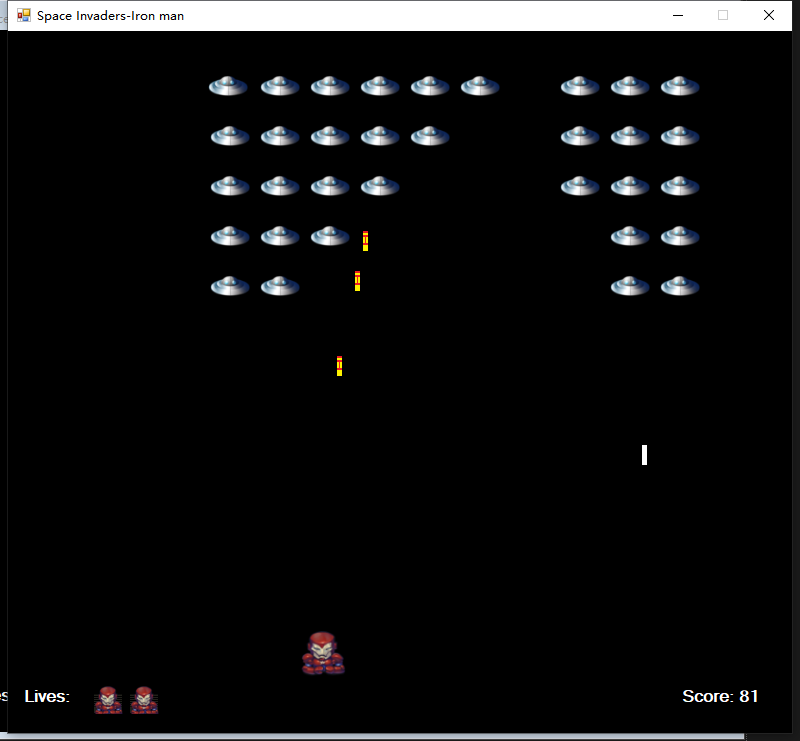
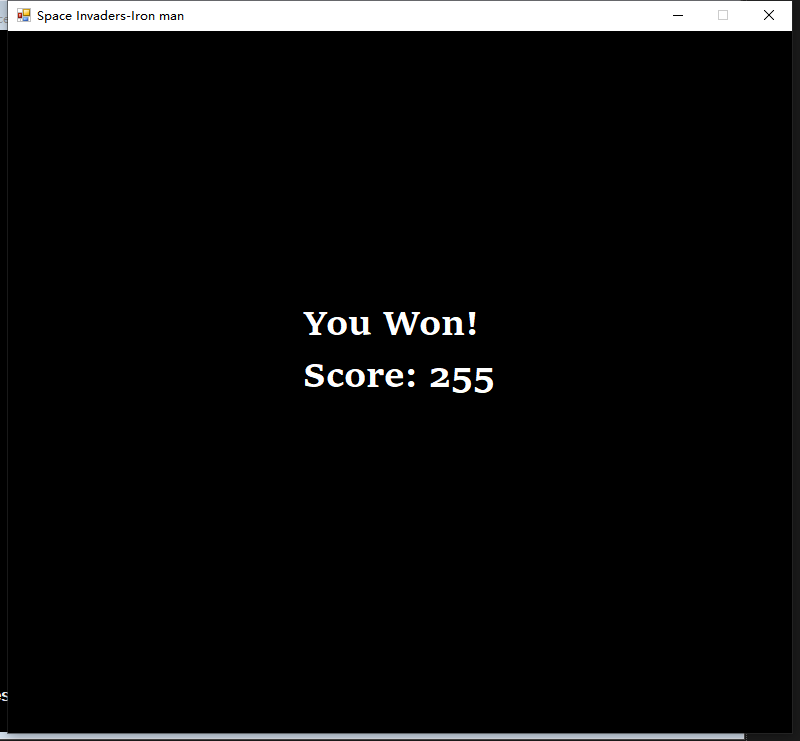
何以解忧唯有撸码,欢迎有兴趣的朋友,联系我一起探讨。
最后感谢您的耐心观看,赠人玫瑰,手留余香,觉得本文有些许意思和启发的,记得关注博主公众号(内附源码链接),您的支持,就是我写作莫大的动力!

C#小游戏—钢铁侠VS太空侵略者的更多相关文章
- Delphi的几个跨平台小游戏例子。
Embarcadero开源了几个FireMonkey的小游戏,支持Windows, Android,Ios, MacOS等. 源码地址: https://github.com/EmbarcaderoP ...
- 小游戏大智慧,10 个让人眼前一亮的 JavaScript 游戏
摘要: JS还可以这么玩~ Fundebug经授权转载,版权归原作者所有. 这是一篇有趣的文章,我们精选了 JS13K 游戏编程挑战的优秀作品,与大家分享.JS13K 是专为 JavaScript 开 ...
- jQuery实践-网页版2048小游戏
▓▓▓▓▓▓ 大致介绍 看了一个实现网页版2048小游戏的视频,觉得能做出自己以前喜欢玩的小游戏很有意思便自己动手试了试,真正的验证了这句话-不要以为你以为的就是你以为的,看视频时觉得看懂了,会写了, ...
- 拼图小游戏之计算后样式与CSS动画的冲突
先说结论: 前几天写了几个非常简单的移动端小游戏,其中一个拼图游戏让我郁闷了一段时间.因为要获取每张图片的位置,用`<style>`标签写的样式,直接获取计算后样式再用来交换位置,结果就悲 ...
- 推荐10款超级有趣的HTML5小游戏
HTML5的发展速度比任何人的都想像都要更快.更加强大有效的和专业的解决方案已经被开发......甚至在游戏世界中!这里跟大家分享有10款超级趣味的HTML5游戏,希望大家能够喜欢! Kern Typ ...
- 如何开发一个简单的HTML5 Canvas 小游戏
原文:How to make a simple HTML5 Canvas game 想要快速上手HTML5 Canvas小游戏开发?下面通过一个例子来进行手把手教学.(如果你怀疑我的资历, A Wiz ...
- JavaScript版拼图小游戏
慕课网上准备开个新的jQuery教程,花了3天空闲时间写了一个Javascript版的拼图小游戏,作为新教程配套的分析案例 拼图游戏网上有不少的实现案例了,但是此源码是我自己的实现,所以不做太多的比较 ...
- C语言-纸牌计算24点小游戏
C语言实现纸牌计算24点小游戏 利用系统时间设定随机种子生成4个随机数,并对4个数字之间的运算次序以及运算符号进行枚举,从而计算判断是否能得出24,以达到程序目的.程序主要功能已完成,目前还有部分细节 ...
- Cocos2d-x 版本小游戏 《是男人就下100层》 项目开源
这个是很久就开始动手写的一个小游戏了,直到最近才把它收尾了,拖拖拉拉的毛病总是很难改啊. 项目是基于 cocos2d-x v2.2 版本 ,目前只编译到了 Win8 平台上,并且已经上传到了商店,支持 ...
随机推荐
- 用logstash 作数据的聚合统计
用logstash 作数据的聚合统计 以spark-streaming 处理消费数据,统计日志经spark sql存储在mysql中 日志写入方式为append val wordsDataFrame ...
- ABC:Meaningful Mean
题目描述 You are given an integer sequence of length N, a= {a1,a2,…,aN}, and an integer K. a has N(N+1)⁄ ...
- VBA引用管理加载宏
下载文件: VBA引用管理加载宏.rar 下载后,解压缩. Excel的 开发工具/加载项 在对话框中浏览 VBA引用管理.xlam VBA界面中,在工程右键菜单中出现:
- ARM7探究
1.流水线:三级流水线 预取.译码.执行.三级并行发生 2.什么是哈佛结构? 哈佛结构是一种存储器结构,是一种并行体系结构,它的主要特点是将程序和数据存储在不同的存储空间中,即程序存储器和数据存储器是 ...
- 算法之匹配:KMP
public static int getIndexOf(String str1, String str2) { if (str1 == null || str2 == null || str1.le ...
- xml字符串转json字符串
XML字符串转JSON字符串网上的方法很多,这里主要推荐两种: 1.使用org.json包 jar地址:http://mvnrepository.com/artifact/org.json/json ...
- EncryptUtils
package me.zhengjie.core.utils; import org.springframework.util.DigestUtils; import javax.crypto.Cip ...
- require.ensure和require.context
require.ensure和require.context https://www.cnblogs.com/fantasy-zxf/p/6760390.html https://www.jiansh ...
- FPGA浮点数定点数的处理
http://blog.chinaaet.com/justlxy/p/5100053166大佬博客,讲的非常有条理的 1,基础知识 (1)定点数的基础认知: 首先例如一个16位的数表示的定点数的范围是 ...
- 用磁盘工具刻录MACOSX系统启动盘方法
些系统盘用Toast 刻录后无法引导,建议使用磁盘工具刻录系统盘 老手可能早知道这了,仅供新手参考 在应用程序-->实用工具里找到磁盘工具,打开. 将DMG文件拖放到磁盘工具窗口,双击DMG文件 ...
