Vue 路由组件
组件数据局部化处理
- 不管页面组件还是小组件,都可能会被多次复用
- 复用组件的原因,其实就是复用组件的 页面结构、页面样式、页面逻辑
- 但是页面上的数据需要区分(被复用的两个组件数据多少是有区别的),所以组件的数据要做局部化处理
- 借助函数可以产生局部作用域的特点,为每一次复用组件产生一个独立的作用域
语法:
data () {
return {
// 数据们
}
}
子组件
<template>
<div class="beat" @click="count += 1">
{{ count }}下
</div>
</template> <script>
export default {
name: "Beat",
// 不管是页面组件还是小组件,都可能被复用,页面结构与样式都可以采用一套,但是数据一定要相互独立
data () {
return {
count: 0
}
}
}
</script> <style scoped>
.beat {
width: 100px;
height: 100px;
background-color: orange;
text-align: center;
line-height: 100px;
border-radius: 50%;
}
</style>
父组件
<template>
<div class="home">
<Beat/>
<Beat/>
</div>
</template> <script>
import Beat from '@/components/Beat'
export default {
components: {
Beat,
}
}
</script>
路由逻辑跳转
- 很多时候,我们需要通过普通按钮的逻辑,或是直接在某些逻辑中完成页面的跳转
- 可以通过在逻辑中用 this.$router.push() 来完成前往目标页,两种语法如下
- this.$router.push('路劲')
- this.$router.push({name: '路由名'})
- 在做移动端项目时,没有像浏览器那样的前进后台键,页可以用 this.$router.go() 来完成前进后退,语法如下
- 前进后退:this.$router.go(正负整数),正式代表前进,负数代表后台,数值就是步长
案例:
<template>
<div class="home">
<Nav/>
<h1>主页</h1>
<button @click="goPage('/first')">前往第一页</button>
|
<button @click="goPage('/second')">前往第二页</button>
|
<button @click="goBack(-1)">后退一页</button>
|
<button @click="goBack(-2)">后退二页</button>
|
<button @click="goBack(1)">前进一页</button>
</div>
</template> <script>
import Nav from '@/components/Nav' export default {
methods: {
goPage(path) {
// 可以通过 this.$router 完成逻辑跳转
this.$router.push();
},
goBack(num) {
// 一般在移动端项目上运用
this.$router.go(num);
}
},
components: {
Nav,
}
}
</script>
组件传参
父传子
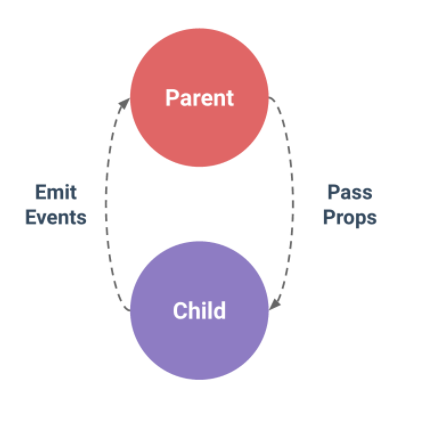
在子组件内通过 props 设置组件的自定义属性
props: ['abc', 'goods']
在父组件渲染子组件时对自定义属性赋值即可
<GoodsBox v-for="goods in goods_list" :abc="goods" :goods="goods"/>
子组件
<template>
<div class="goods-box">
<img :src="goods.img" alt="">
<p>{{ goods.title }}</p>
</div>
</template> <script>
export default {
name: "GoodsBox",
// 在组件内部通过props定义组件的自定义属性
props: ['abc', 'goods'],
}
</script> <style scoped>
.goods-box {
width: 260px;
height: 300px;
border: 1px solid black;
border-radius: 5px;
margin: 20px;
float: left;
overflow: hidden;
text-align: center;
}
img {
width: 260px;
height: 260px;
}
</style>
父组件
<template>
<div class="goods">
<div class="main">
<!-- 在使用子组件时对自定义属性赋值即可 -->
<GoodsBox v-for="goods in goods_list" :key="goods" :goods="goods" />
</div>
</div>
</template>
<script>
import GoodsBox from "../components/GoodsBox"; let goods_list = [
{
img: require('@/assets/img/001.jpg'),
title: '小猫',
},
{
img: require('@/assets/img/002.jpg'),
title: '小猫儿',
},
{
img: require('@/assets/img/003.jpg'),
title: '小狗',
},
{
img: require('@/assets/img/004.jpg'),
title: '小狗儿',
},
]; export default {
name: "Goods",
data () {
return {
goods_list,
}
},
components: {
GoodsBox,
},
}
</script> {
img: require('@/assets/img/1.jpeg'),
title: '1号',
},
{
img: require('@/assets/img/2.jpeg'),
title: '2号',
},
{
img: require('@/assets/img/3.jpg'),
title: '3号',
},
{
img: require('@/assets/img/4.jpeg'),
title: '4号',
},
子传父
前提:子组件是被父组件渲染的,所以子组件渲染要晚于父组件
子组件一定要满足一个条件,才能对父组件进行传参(某个时间节点 === 某个被激活的方法)
- 子组件刚刚加载成功,给父组件传参
- 子组件某一个按钮被点击的时刻,给父组件传参 iii)子组件要被销毁了,给父组件传参
在子组件满足条件激活子组件的方法中,对父组件发生一个通知,并将数据携带处理(自定义组件事件)
<div class="goods-box" @click="boxClick"></div>
methods: {
boxClick () { this.$emit('receiveData', this.goods.title, '第二个数据', '第三个数据') }
}
在父组件渲染子组件时,为自定义事件绑定方法
<GoodsBox @receiveData="recFn"/>
在父组件实现绑定方法时,就可以拿到子组件传参的内容(接收到了通知并在父组件中相应)
recFn(title, data2, data3) {
console.log('接收到了' + title);
}
组件标签不能绑定系统定义的事件,没有意义,子组件的事件都是在自己内部完成
子组件
<template>
<div class="goods-box" @click="boxClick">
<img :src="goods.img" alt="">
<p>{{ goods.title }}</p>
</div>
</template> <script>
export default {
props: ['abc', 'goods'],
methods: {
boxClick () {
// 通知父级 - 自定义组件的事件
this.$emit('receiveData', this.goods.title)
}
}
}
</script>
父组件
<template>
<div class="goods">
<div class="main">
<!-- 实现自定义事件,接收子组件通知的参数 -->
<GoodsBox v-for="goods in goods_list" @receiveData="recFn"/>
</div>
</div>
</template>
<script>
import GoodsBox from "../components/GoodsBox";
export default {
name: "Goods",
data () {
return {
goodsTitle: '哪个',
}
},
methods: {
recFn(title) {
console.log('接收到了' + title);
this.goodsTitle = title;
}
},
components: {
GoodsBox,
},
}
</script>
组件的生命周期钩子
组件的生命周期:一个组件从创建到销毁的整个过程
生命周期钩子:在一个组件生命周期中,会有很多特殊的时间节点,且往往会在特定的时间节点完成一定的逻辑,特殊的事件节点可以绑定钩
注:钩子 - 提前为某个事件绑定方法,当满足这个事件激活条件时,方法就会被调用 | 满足特点条件被回调的绑定方法就称之为钩子
<template>
<div class="goods">
<Nav />
</div>
</template>
<script>
import Nav from "../components/Nav";
export default {
name: "Goods",
components: {
Nav,
},
beforeCreate() {
console.log('该组件要被加载了')
},
created() {
console.log('该组件要被加载成功了')
},
updated() {
console.log('数据更新了')
},
destroyed() {
console.log('该组件销毁了')
}
}
</script>
路由传参
通过 url 正则传递数据
设置
路由:path: '/goods/detail/:pk' | '/goods/:pk/detail/:xyz'
请求:'/goods/detail/任意字符' | '/goods/任意字符/detail/任意字符'
如何传
<router-link :to="`/goods/detail/${pk}`"></router-link>
this.$router.push(`/goods/detail/${pk}`)
如何取
this.$route对象是管理路由参数的,传递的参数会在this.$route.params字典中
this.$route.params.pk
通过 url 参数传递数据
设置
路由: path: '/goods/detail'
请求: '/goods/detail?pk=数据'
如何传
<router-link :to="`/goods/detail?pk=${pk}`"></router-link>
<router-link :to="{name:'GoodsDetail', query:{pk: pk}}"></router-link> this.$router.push(`/goods/detail?pk=${pk}`)
this.$router.push({name:'GoodsDetail', query:{pk: pk}})
如何取
this.$route对象是管理路由参数的,传递的参数会在this.$route.query字典中
this.$route.query.pk
第一种
配置:router/index.js
const routes = [
{
path: '/goods/detail/:pk',
name: 'GoodsDetail',
component: GoodsDetail
},
]
传递: GoodsBox.vue
<router-link class="goods-box" :to="`/goods/detail/${goods.pk}`">
<img :src="goods.img" alt="">
<p>{{ goods.title }}</p>
</router-link> <!------------------- 或者 -------------------> <div class="goods-box" @click="goDetail(goods.pk)">
<img :src="goods.img" alt="">
<p>{{ goods.title }}</p>
</div>
<script>
export default {
name: "GoodsBox",
methods: {
goDetail (pk) {
this.$router.push(`/goods/detail/${pk}`);
}
}
}
</script>
接收:GoodsDetail.vue
<script>
export default {
name: "GoodsDetail",
data () {
return {
pk: '未知',
}
},
// 通常都是在钩子中获取路由传递的参数
created() {
this.pk = this.$route.params.pk || this.$route.query.pk;
}
}
</script>
第二种
配置:router/index.js
const routes = [
{
path: '/goods/detail',
name: 'GoodsDetail',
component: GoodsDetail
},
]
传递:GoodsBox.vue
<router-link class="goods-box" :to="`/goods/detail?pk=${goods.pk}`">
<img :src="goods.img" alt="">
<p>{{ goods.title }}</p>
</router-link> <!------------------- 或者 -------------------> <div class="goods-box" @click="goDetail(goods.pk)">
<img :src="goods.img" alt="">
<p>{{ goods.title }}</p>
</div>
<script>
export default {
name: "GoodsBox",
methods: {
goDetail (pk) {
// this.$router.push(`/goods/detail?pk=${goods.pk}`); // 或者
this.$router.push({
name: 'GoodsDetail',
query: {
pk,
}
});
}
}
}
</script>
接收:GoodsDetail.vue
<script>
export default {
name: "GoodsDetail",
data () {
return {
pk: '未知',
}
},
// 通常都是在钩子中获取路由传递的参数
created() {
this.pk = this.$route.params.pk || this.$route.query.pk;
}
}
</script>
全家配置自定义 CSS 与 js
global.css
html, body {
margin: 0;
} a {
color: black;
text-decoration: none;
} ul {
margin: 0;
padding: 0;
}
settings.js
export default {
base_url: 'https://127.0.0.1:8000'
}
main.js
//1) 配置全局css
import '@/assets/css/global.css'
// import global_css from '@/assets/css/global.css' // 资源需要用变量保存,方便以后使用
// require('@/assets/css/global.css')
// let global_css = require('@/assets/css/global.css') // 资源需要用变量保存,方便以后使用 // 2) 配置自定义js设置文件
import settings from '@/assets/js/settings.js'
Vue.prototype.$settings = settings;
// 在任何一个组件中的逻辑,可以通过 this.$settings访问settings.js文件的{}数据
总结:
"""
项目:
环境;node -> npm -> cnpm -> vue/cli
创建:vue create proj
配置:配置npm启动项
项目目录结构:依赖、环境、入口、核心代码们 组件:
构成:template + script + style
导入:import 别名 from '路径'
父加子:1)导入 2)注册 3)使用
组件数据:组件化处理 data(){ return {} }
传参:父传子 - 自定义组件属性 | 子传父 - 自定义组件事件
生命周期钩子:created() { //完成后台请求等 } 路由:
根组件中的页面占位:<router-view />
导航栏中的页面跳转:<router-link to=""></router-link>
代码中的逻辑跳转:this.$router.push() | this.$router.go()
路由传参:两种方式
两个路由对象:
this.$router - 控制路由跳转
this.$route - 控制路由数据
"""
Vue 路由组件的更多相关文章
- Vue路由组件vue-router
一.路由介绍 Creating a Single-page Application with Vue + Vue Router is dead simple. With Vue.js, we are ...
- Vue 路由&组件懒加载(按需加载)
当打包构建应用时,Javascript 包会变得非常大,影响页面加载速度.使用Vue路由懒加载和组件懒加载可以提升页面加载速度,减少白屏时间,提升用户体验. 用法有如下三种:(路由懒加载与组件懒加载用 ...
- vue路由组件传参
在组件中使用 $route 会使之与其对应路由形成高度耦合,从而使组件只能在某些特定的 URL 上使用,限制了其灵活性. 使用 props 将组件和路由解耦: 取代与 $route 的耦合 const ...
- vue 路由组件不重新加载
<!DOCTYPE html> <html> <head> <meta charset="utf-8"> <title> ...
- vue路由组件群
import Vue from 'vue'import VueRouter from 'vue-router'Vue.use(VueRouter) const first = { template: ...
- vue路由异步组件案例
最近研究了vue性能优化,涉及到vue异步组件.一番研究得出如下的解决方案. 原理:利用webpack对代码进行分割是异步调用组件前提.异步组件在优先级上让位同步组件.下面介绍的是怎么实现异步组件. ...
- 067——VUE中vue-router之使用transition设置酷炫的路由组件过渡动画效果
<!DOCTYPE html> <html lang="en"> <head> <meta charset="UTF-8&quo ...
- Vue.js—组件快速入门及Vue路由实例应用
上次我们学习了Vue.js的基础,并且通过综合的小实例进一步的熟悉了Vue.js的基础应用.今天我们就继续讲讲Vue.js的组件,更加深入的了解Vue,js的使用.首先我们先了解一下什么是Vue.js ...
- vue路由懒加载及组件懒加载
一.为什么要使用路由懒加载 为给客户更好的客户体验,首屏组件加载速度更快一些,解决白屏问题. 二.定义 懒加载简单来说就是延迟加载或按需加载,即在需要的时候的时候进行加载. 三.使用 常用的懒加载方式 ...
随机推荐
- 「JSOI2013」游戏中的学问
「JSOI2013」游戏中的学问 传送门 考虑 \(\text{DP}\) 设 \(dp_{i, j}\) 表示将前 \(i\) 个人分成 \(j\) 个集合,并且第 \(i\) 个人在第 \(j\) ...
- Plastic Bottle Manufacturer: Plastic Bottle Packaging Material, Is It Degradable?
For plastic bottle packaging, the current global market demand is still growing. However, for plasti ...
- twisted reactor 实现源码解析
twisted reactor 实现源码解析 1. reactor源码解析 1.1. 案例分析代码: from twisted.internet import protocol fro ...
- 201771010135杨蓉庆 《面对对象程序设计(java)》第八周学习总结
1.实验目的与要求 (1) 掌握接口定义方法: (2) 掌握实现接口类的定义要求: (3) 掌握实现了接口类的使用要求: (4) 掌握程序回调设计模式: (5) 掌握Comparator接口用法: ( ...
- 动态规划-爬楼梯问题java实现
最近开始看算法导论,研究了一下动态规划,下面就开始直入主题开始记录近期看的第一个知识点动态规划.提起动态规划就不得不提几个动态规划的金典问题爬楼梯.国王金矿.背包问题.今天就仔细分析一下爬楼梯问题. ...
- 洛谷 P2925 [USACO08DEC]干草出售Hay For Sale
嗯... 题目链接:https://www.luogu.org/problemnew/show/P2925 这是一道简单的01背包问题,但是按照正常的01背包来做会TLE一个点,所以要加一个特判(见代 ...
- msbuild发布web应用程序
aspnet_compiler.exe 只能编译 网站,web应用程序项目使用下面的命令即可. msbuild C:\Jenkins\jobs\KM_ERP_WEBAPP\workspace\KMWe ...
- 多Python版本共存
Python 3.4 和 3.7 共存 我的电脑上同时安装了 Python 3.4 和 Python 3.7 两个 Python 版本.现在打开终端窗口进入指定的版本. py -3.4 py -3.7 ...
- golang的io.copy使用
net/http 下载 在golang中,如果我们要下载一个文件,最简单的就是先用http.get()方法创建一个远程的请求后,后面可使用ioutil.WriteFile()等将请求内容直接写到文件中 ...
- Write-up-Violator
关于 下载地址:点我 Flag:/root/flag.txt 哔哩哔哩:视频 信息收集 网卡:虚拟机vmnet8 ➜ ~ ip addr show dev vmnet8 5: vmnet8: < ...
