Mariadb之复制过滤器
mariadb的主从复制集群,默认情况下是把主库上的所有库进行复制,只要在主库上产生写操作,从库基于主库的二进制日志做重放,从而实现把主库的上的库表复制到从库;复制过滤器指的是我们仅复制一个或几个数据库相关的数据,而非所有;过滤器的作用就是来定义我们要复制那些库,那些表,这种定义过滤器的方式叫白名单机制;除了这种告诉服务器我们要复制的库表的,当然我们也可以告诉服务器我们不需要复制的库或表,或者需要忽略的库表的机制叫黑名单;在定义我们需要复制的库或者表,我们可以在主库上定义,也可以在从库上定义;不同的是在主库上定义,我们只能定义需要复制的那些库,忽略那些库;其实在主库上定义过滤器,就是告诉主库那些库的操作不记录二进制日志,当然在主库上不记录二进制,也就无法实现复制;这种在主库上定义那些库记录二进制,那些库不记录二进制,这种方式不是很推荐,原因在于如果主库宕机,做恢复操作时,我们不能利用二进制日志来把数据全部恢复;通常情况下我们在从库上定义复制那些库或者忽略那些库,这里需要注意一点,我们要么使用白名单机制,要么使用黑名单机制,不建议混合使用;
在主库上配置只允许某些库记录二进制日志,用binlog_do_db变量来指定,如下
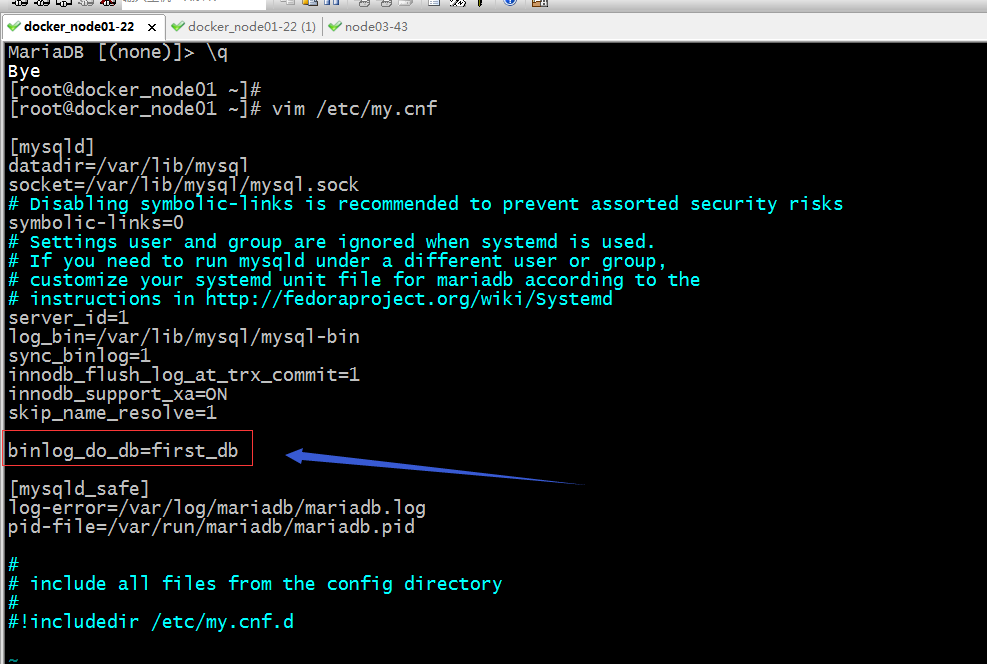
提示:以上配置表示只记录和first_db库相关写操作的事件到二进制日志中;
重启主库,然后在主库上创建其他库,看看是否还会同步到从库呢?
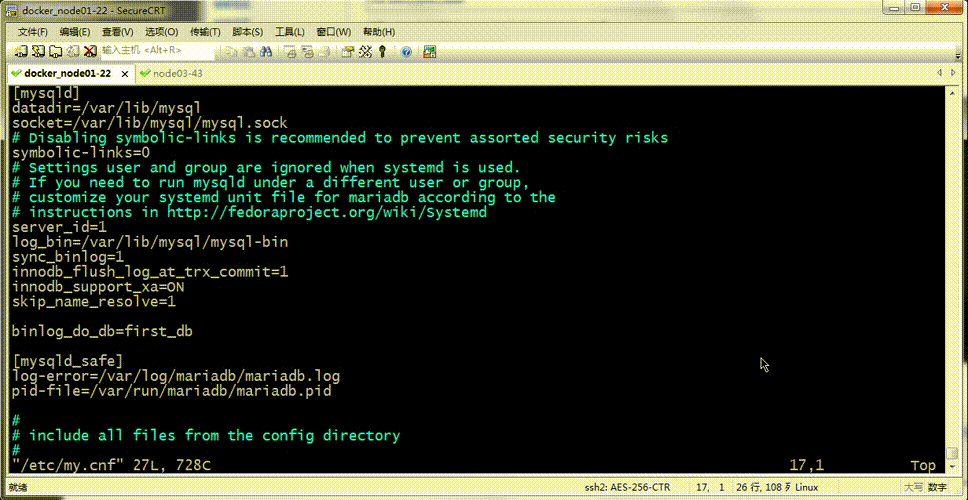
提示:可以看到我们重启主库后,在主库上新建mydb库,在从库上并没有看到mydb从主库上复制过来;
在主库上操作first_db库,看看是否及时同步到从库呢?
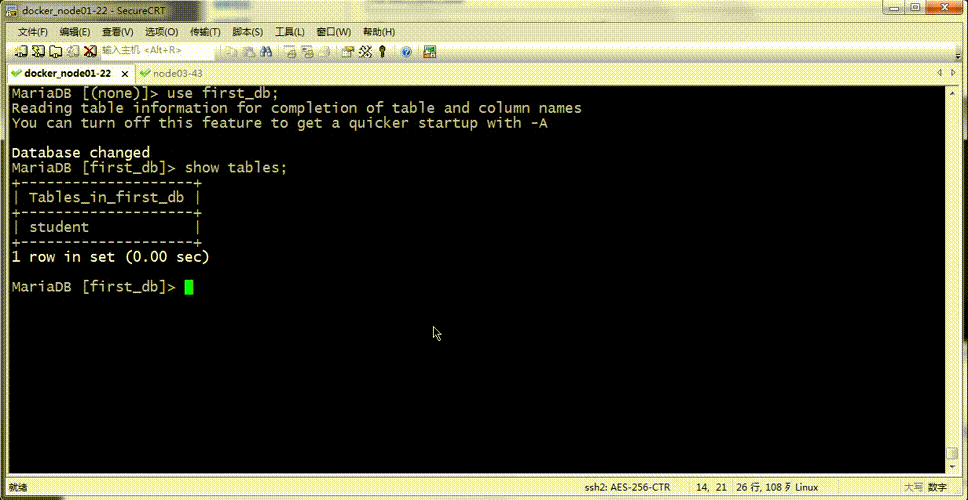
提示:可以看到在主库上操作first_db中的表,在从库上是能够及时的看到;
配置在主库上忽略某些库,剩余所有库都记录二进制日志
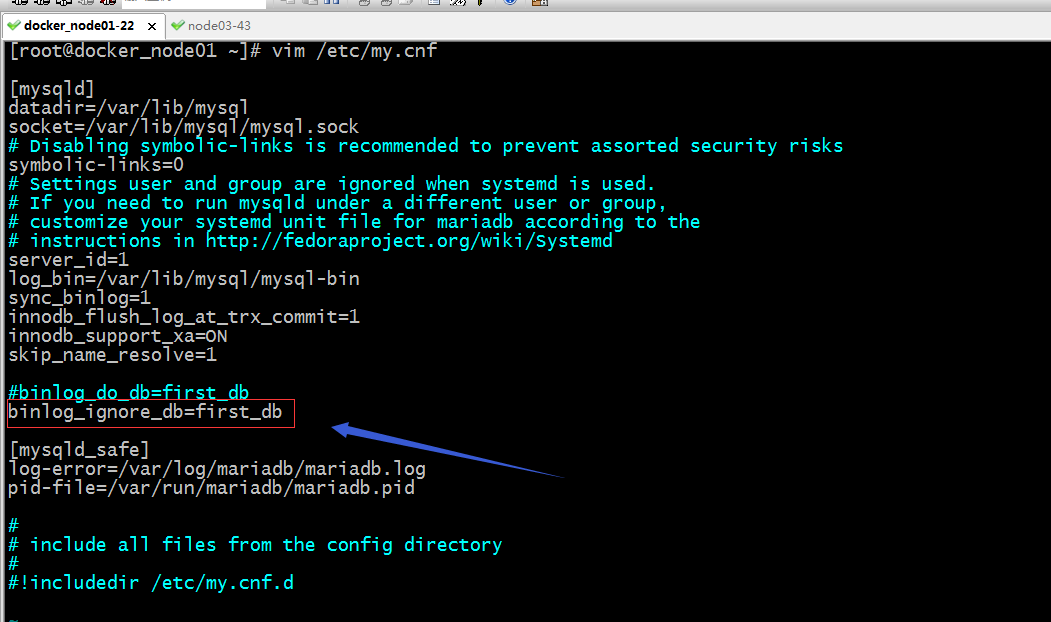
提示:以上配置表示忽略first_db库上的二进制日志记录,剩余其他库都要做二进制日志记录;
测试:重启主库,在主库上操作first_db库,看看是否能够及时同步到从库?

提示:可以看到我们在主库上操作first_db库中的student表,没有被同步到从库的;
查看主库是binlog否记录了我们刚才的插入操作的语句
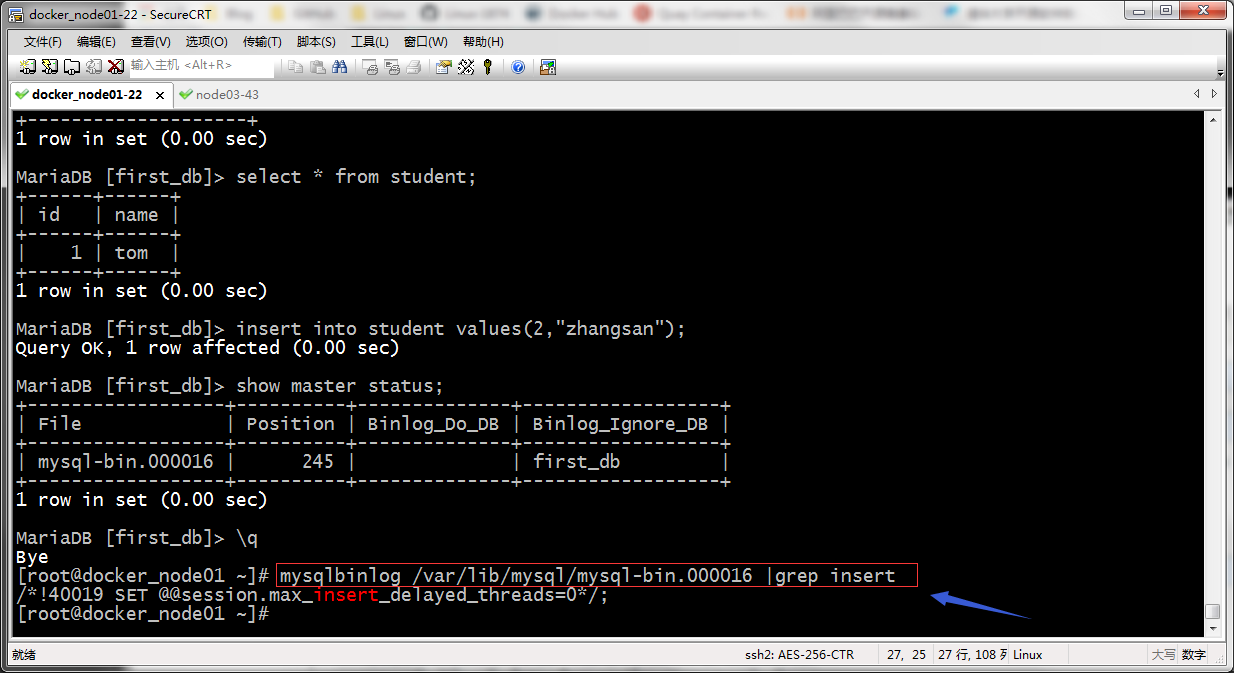
提示:在主库上看二进制日志,并没有记录我们刚才的插如语句相关的操作;
在主库上操作其他库看看是否能够被同步到从库呢?
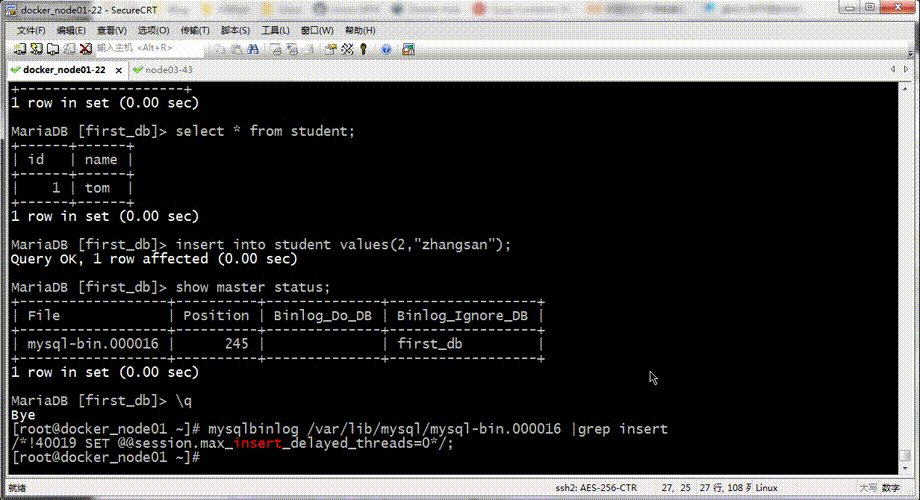
提示:可以看到我们在主库上创建新的库表是能够及时同步到从库;
在从库上配置只复制first_db相关写操作事件
[root@docker-node03 ~]# mysql
Welcome to the MariaDB monitor. Commands end with ; or \g.
Your MariaDB connection id is 22
Server version: 5.5.65-MariaDB MariaDB Server Copyright (c) 2000, 2018, Oracle, MariaDB Corporation Ab and others. Type 'help;' or '\h' for help. Type '\c' to clear the current input statement. MariaDB [(none)]> show global variables like 'replicate%';
+----------------------------------+-----------+
| Variable_name | Value |
+----------------------------------+-----------+
| replicate_annotate_row_events | OFF |
| replicate_do_db | |
| replicate_do_table | |
| replicate_events_marked_for_skip | replicate |
| replicate_ignore_db | |
| replicate_ignore_table | |
| replicate_wild_do_table | |
| replicate_wild_ignore_table | |
+----------------------------------+-----------+
8 rows in set (0.00 sec) MariaDB [(none)]> set @@global.replicate_do_db=first_db;
ERROR 1198 (HY000): This operation cannot be performed with a running slave; run STOP SLAVE first
MariaDB [(none)]> stop slave;
Query OK, 0 rows affected (0.01 sec) MariaDB [(none)]> set @@global.replicate_do_db=first_db;
Query OK, 0 rows affected (0.01 sec) MariaDB [(none)]> show global variables like 'replicate%';
+----------------------------------+-----------+
| Variable_name | Value |
+----------------------------------+-----------+
| replicate_annotate_row_events | OFF |
| replicate_do_db | first_db |
| replicate_do_table | |
| replicate_events_marked_for_skip | replicate |
| replicate_ignore_db | |
| replicate_ignore_table | |
| replicate_wild_do_table | |
| replicate_wild_ignore_table | |
+----------------------------------+-----------+
8 rows in set (0.00 sec) MariaDB [(none)]> start slave;
Query OK, 0 rows affected (0.00 sec) MariaDB [(none)]> show slave status\G
*************************** 1. row ***************************
Slave_IO_State: Waiting for master to send event
Master_Host: 192.168.0.22
Master_User: rpluser
Master_Port: 3306
Connect_Retry: 60
Master_Log_File: mysql-bin.000017
Read_Master_Log_Pos: 245
Relay_Log_File: relay-log.000035
Relay_Log_Pos: 529
Relay_Master_Log_File: mysql-bin.000017
Slave_IO_Running: Yes
Slave_SQL_Running: Yes
Replicate_Do_DB: first_db
Replicate_Ignore_DB:
Replicate_Do_Table:
Replicate_Ignore_Table:
Replicate_Wild_Do_Table:
Replicate_Wild_Ignore_Table:
Last_Errno: 0
Last_Error:
Skip_Counter: 0
Exec_Master_Log_Pos: 245
Relay_Log_Space: 1101
Until_Condition: None
Until_Log_File:
Until_Log_Pos: 0
Master_SSL_Allowed: No
Master_SSL_CA_File:
Master_SSL_CA_Path:
Master_SSL_Cert:
Master_SSL_Cipher:
Master_SSL_Key:
Seconds_Behind_Master: 0
Master_SSL_Verify_Server_Cert: No
Last_IO_Errno: 0
Last_IO_Error:
Last_SQL_Errno: 0
Last_SQL_Error:
Replicate_Ignore_Server_Ids:
Master_Server_Id: 1
1 row in set (0.00 sec) MariaDB [(none)]>
提示:以上是在从节点上直接在线修改replicate_do_db变量来实现复制过滤功能;如果需要永久生效,那么把该配置写到配置文件中即可;以上配置表示只复制first_db相关写操作的事件;在线修改变量的方式,需要先停止slave,修改完成后在启动;从show slave status中,我们就能够清楚的replicate_do_db的值为first_db;
测试:在主库上对其他库操作,看看是否能够同步到从节点?
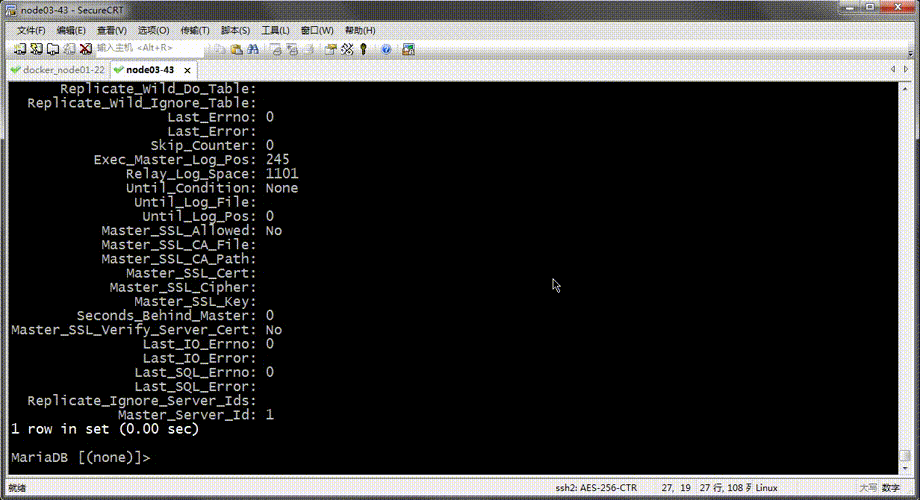
提示:可以看到我们在主库删除mydb2中的test表后,并没有同步到从库;
测试:操作first_db中的表,看看是否能同步?
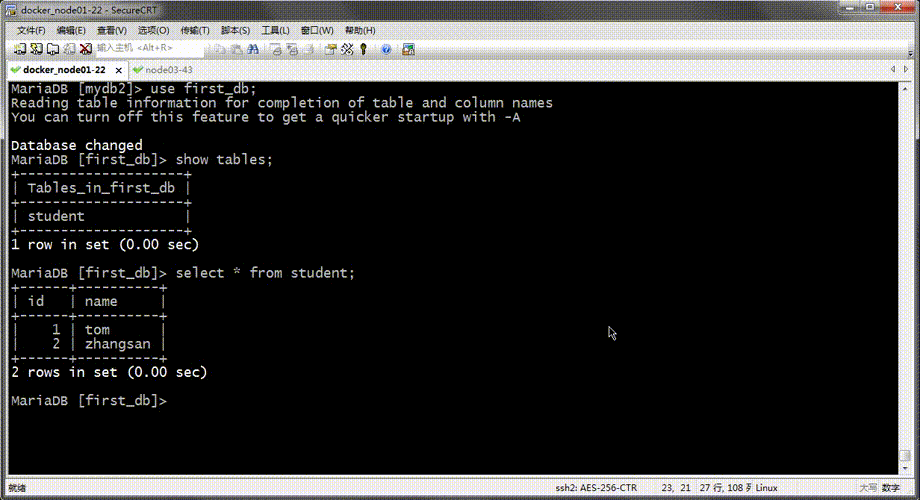
提示:可以看到我们在first_db库中的student表中插入了一条新数据,在从库是能够及时的同步;
配置从节点只复制first_db库中的student表的操作相关事件
MariaDB [first_db]> stop slave;
Query OK, 0 rows affected (0.01 sec) MariaDB [first_db]> show global variables like 'replicate%';
+----------------------------------+-----------+
| Variable_name | Value |
+----------------------------------+-----------+
| replicate_annotate_row_events | OFF |
| replicate_do_db | first_db |
| replicate_do_table | |
| replicate_events_marked_for_skip | replicate |
| replicate_ignore_db | |
| replicate_ignore_table | |
| replicate_wild_do_table | |
| replicate_wild_ignore_table | |
+----------------------------------+-----------+
8 rows in set (0.00 sec) MariaDB [first_db]> set @@global.replicate_do_table=first_db.student;
ERROR 1232 (42000): Incorrect argument type to variable 'replicate_do_table'
MariaDB [first_db]> set @@global.replicate_do_table='first_db.student';
Query OK, 0 rows affected (0.00 sec) MariaDB [first_db]> show global variables like 'replicate%';
+----------------------------------+------------------+
| Variable_name | Value |
+----------------------------------+------------------+
| replicate_annotate_row_events | OFF |
| replicate_do_db | first_db |
| replicate_do_table | first_db.student |
| replicate_events_marked_for_skip | replicate |
| replicate_ignore_db | |
| replicate_ignore_table | |
| replicate_wild_do_table | |
| replicate_wild_ignore_table | |
+----------------------------------+------------------+
8 rows in set (0.00 sec) MariaDB [first_db]> start slave;
Query OK, 0 rows affected (0.00 sec) MariaDB [first_db]> show slave status\G
*************************** 1. row ***************************
Slave_IO_State: Waiting for master to send event
Master_Host: 192.168.0.22
Master_User: rpluser
Master_Port: 3306
Connect_Retry: 60
Master_Log_File: mysql-bin.000017
Read_Master_Log_Pos: 1198
Relay_Log_File: relay-log.000050
Relay_Log_Pos: 529
Relay_Master_Log_File: mysql-bin.000017
Slave_IO_Running: Yes
Slave_SQL_Running: Yes
Replicate_Do_DB: first_db
Replicate_Ignore_DB:
Replicate_Do_Table: first_db.student
Replicate_Ignore_Table:
Replicate_Wild_Do_Table:
Replicate_Wild_Ignore_Table:
Last_Errno: 0
Last_Error:
Skip_Counter: 0
Exec_Master_Log_Pos: 1198
Relay_Log_Space: 1101
Until_Condition: None
Until_Log_File:
Until_Log_Pos: 0
Master_SSL_Allowed: No
Master_SSL_CA_File:
Master_SSL_CA_Path:
Master_SSL_Cert:
Master_SSL_Cipher:
Master_SSL_Key:
Seconds_Behind_Master: 0
Master_SSL_Verify_Server_Cert: No
Last_IO_Errno: 0
Last_IO_Error:
Last_SQL_Errno: 0
Last_SQL_Error:
Replicate_Ignore_Server_Ids:
Master_Server_Id: 1
1 row in set (0.00 sec) MariaDB [first_db]>
提示:replicate_do_table这个变量在线修改时需要指明那个库中的那个表,并用引号引起来,否则会提示我们参数类型不正确;
测试:在主库的first_db库中新建一张表,看看是否能够被同步到从库?
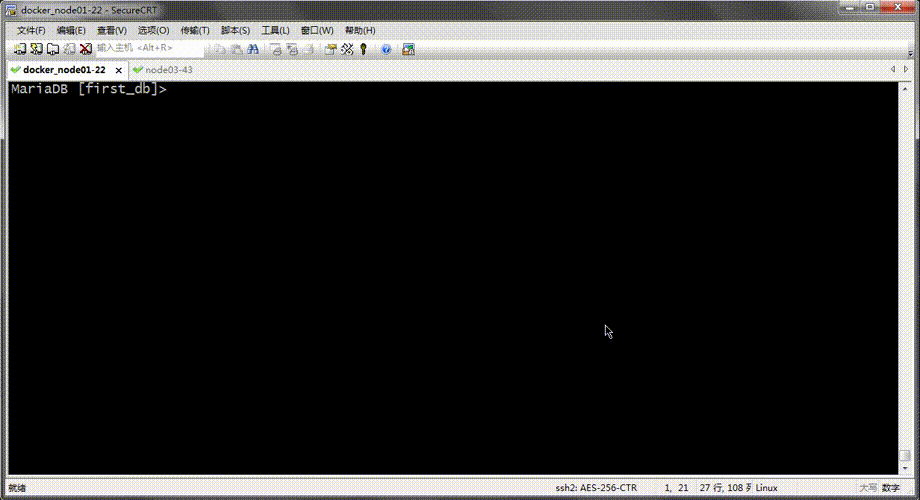
提示:可以看到我们在主库的fisrt_db中新建一张test表,并没有同步到从库中去,这说明replicate_do_table的优先级要高于replicate_do_db;
在主库的first_db库中对student表做插入操作,看看是否能够被同步到从库?
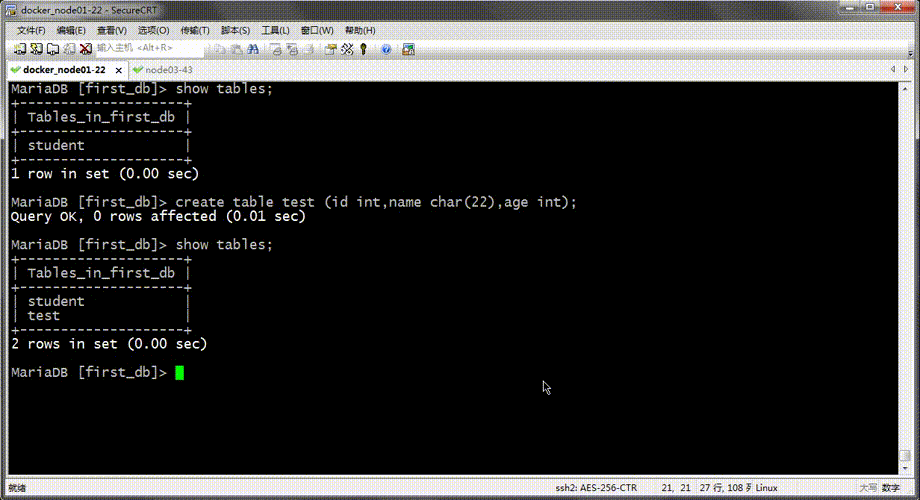
提示:可以看到操作first_db中的student是能够及时同步到从库;
设置从节点只复制以student开头的表
MariaDB [first_db]> stop slave;
Query OK, 0 rows affected (0.00 sec) MariaDB [first_db]> show global variables like 'replicate%';
+----------------------------------+------------------+
| Variable_name | Value |
+----------------------------------+------------------+
| replicate_annotate_row_events | OFF |
| replicate_do_db | first_db |
| replicate_do_table | first_db.student |
| replicate_events_marked_for_skip | replicate |
| replicate_ignore_db | |
| replicate_ignore_table | |
| replicate_wild_do_table | |
| replicate_wild_ignore_table | |
+----------------------------------+------------------+
8 rows in set (0.00 sec) MariaDB [first_db]> set @@global.replicate_wild_do_table='first_db.student%';
Query OK, 0 rows affected (0.00 sec) MariaDB [first_db]> show global variables like 'replicate%';
+----------------------------------+-------------------+
| Variable_name | Value |
+----------------------------------+-------------------+
| replicate_annotate_row_events | OFF |
| replicate_do_db | first_db |
| replicate_do_table | first_db.student |
| replicate_events_marked_for_skip | replicate |
| replicate_ignore_db | |
| replicate_ignore_table | |
| replicate_wild_do_table | first_db.student% |
| replicate_wild_ignore_table | |
+----------------------------------+-------------------+
8 rows in set (0.01 sec) MariaDB [first_db]> start slave;
Query OK, 0 rows affected (0.00 sec) MariaDB [first_db]> show slave status\G
*************************** 1. row ***************************
Slave_IO_State: Waiting for master to send event
Master_Host: 192.168.0.22
Master_User: rpluser
Master_Port: 3306
Connect_Retry: 60
Master_Log_File: mysql-bin.000017
Read_Master_Log_Pos: 1198
Relay_Log_File: relay-log.000051
Relay_Log_Pos: 529
Relay_Master_Log_File: mysql-bin.000017
Slave_IO_Running: Yes
Slave_SQL_Running: Yes
Replicate_Do_DB: first_db
Replicate_Ignore_DB:
Replicate_Do_Table: first_db.student
Replicate_Ignore_Table:
Replicate_Wild_Do_Table: first_db.student%
Replicate_Wild_Ignore_Table:
Last_Errno: 0
Last_Error:
Skip_Counter: 0
Exec_Master_Log_Pos: 1198
Relay_Log_Space: 1101
Until_Condition: None
Until_Log_File:
Until_Log_Pos: 0
Master_SSL_Allowed: No
Master_SSL_CA_File:
Master_SSL_CA_Path:
Master_SSL_Cert:
Master_SSL_Cipher:
Master_SSL_Key:
Seconds_Behind_Master: 0
Master_SSL_Verify_Server_Cert: No
Last_IO_Errno: 0
Last_IO_Error:
Last_SQL_Errno: 0
Last_SQL_Error:
Replicate_Ignore_Server_Ids:
Master_Server_Id: 1
1 row in set (0.00 sec) MariaDB [first_db]>
测试:在主库first_db库中操作非student开头的表,看看是否能够被复制到从库呢?
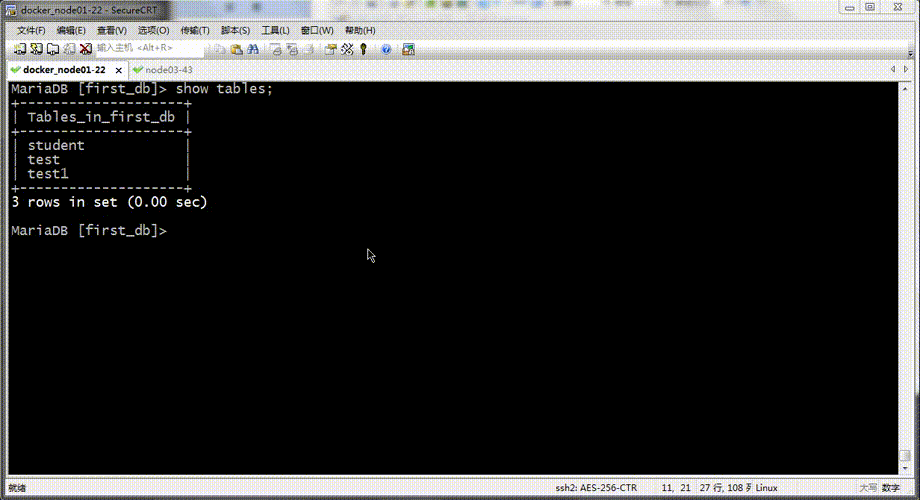
提示:可以看到在主库的first_db库中新增test2表,并没有被同步到从库;
测试:在主库新增student_test表,看看是否被同步到从库?

提示:可以看到在主库上新建student_test表被同步到从库中去了;
以上就是mariadb/mysql数据库主从复制中的复制过滤器的使用;以上演示部分使用白名单机制进行演示的,黑名单和白名单配置方式相同,只不过黑名单表示忽略指定的库或者表,其他剩下的库和表都要进行复制,而白名单是指定的库和表都要复制,其他剩余的库或表都不被复制;在从节点使用黑名单机制忽略库使用replicate_ignore_db变量指定;忽略某些表使用replicate_ignore_table变量来指定;忽略以某类表使用replicate_ignore_wild_do_table指定;使用方式和上面白名单机制的使用方式一样;如果需要永久生效,请把以上变量写到配置文件中重启服务即可生效;
Mariadb之复制过滤器的更多相关文章
- MySQL/MariaDB数据库的复制过滤器
MySQL/MariaDB数据库的复制过滤器 作者:尹正杰 版权声明:原创作品,谢绝转载!否则将追究法律责任. 一.复制过滤器概述 1>.复制器过滤器功能 让从节点仅复制指定的数据库,或指 ...
- MySQL\MariaDB 多线程复制初探
背景: MariaDB 在10.0.5就已经支持了并行复制的功能,即从库多线程复制的功能.MySQL最先在5.6.3中支持.目前暂时没有用MySQL5.6的版本,故暂时只对MariaDB进行一些说明, ...
- MariaDB GTID 复制同步
MariaDB GTID 复制同步 GTID:Global Transaction ID,全局事务ID,在整个主从复制架构中任何两个事物ID是不能相同的.全局事务ID是Mster服务器生成一个128位 ...
- 【MariaDB】MariaDB的复制
GTID的说明 官网:https://mariadb.com/kb/en/mariadb/global-transaction-id/ 官网:http://dev.mysql.com/doc/refm ...
- MySQL(mariadb)主从复制模式与复制过滤
在前一篇文章<mysql多实例与复制应用>中只对mysql的复制做了简单的介绍,本篇内容专门介绍一下mysql的复制. MySQL复制 mysql复制是指将主数据库的DDL和DML操作通过 ...
- MariaDB复制架构中应该注意的问题
一.复制架构中应该注意的问题: 1.限制从服务器只读 在从服务器上设置read_only=ON,此限制对拥有SUPPER权限的用户均无效: 阻止所有用户(在从服务器执行一下命令并保持此线程,也就是执行 ...
- mysql —复制
MySQL的扩展 读写分离 复制:每个节点都有相同的数据集 向外扩展 二进制日志 单向 复制的功用: 数据分布 负载均衡读 备份 高可用和故障切换 MySQL升级测试 MySQL复制相关概念 主从复 ...
- percona-toolkit工具检查MySQL复制一致性及修复
利用percona-toolkit工具检查MySQL数据库主从复制数据的一致性,以及修复. 一. pt-table-checksum检查主从库数据的一致性 pt-table-c ...
- MySQL复制之理论篇
一.MySQL复制概述 MySQL支持两种复制方式:基于行的复制和基于语句的复制(逻辑复制).这两种方式都是通过在主库上记录 二进制日志.在备库重放日志的方式来实现异步的数据复制,其工作原理如下图: ...
随机推荐
- 哪些年,我们玩过的Git
作者:玩世不恭的Coder公众号:玩世不恭的Coder时间:2020-06-05说明:本文为原创文章,未经允许不可转载,转载前请联系作者 哪些年,我们玩过的Git 前言一.前期工作常用基本概念的理解G ...
- Linux: 如何分割文件,不再被 4G 大小限制了
单文件 4G 限制 FAT32 4G 限制 百度网盘超出 4G 限制 单文件分割与合并 单文件,如:archive.tar.gz 分割 split -b 3000M -d -a 1 archive.t ...
- HDFS ha 格式化报错:a shared edits dir must not be specified if HA is not enabled.
错误内容: Formatting using clusterid: CID-19921335-620f-4e72-a056-899702613a6b2019-01-12 07:28:46,986 IN ...
- vue对象数组数据变化,页面不渲染
很多时候,我们习惯于这样操作数组和对象: data() { // data数据 return { arr: [1,2,3], obj:{ a: 1, b: 2 } }; }, // 数据更新 数组视图 ...
- 有趣的 Canvas
canvas动画狗:https://www.jianshu.com/p/7873307147d5
- 使用阿里云K8S 服务,丢失访问中原始IP 问题
解决步骤: 1. 利用kubectl 修改 k8s 配置, 设置 external** = Local 2. 在服务发现与负载均衡界面,选择对应的LB 服务, 设置服务LB 的 external** ...
- python3 中调用post和get接口
用了很多方法都没有这个实用 POST API接口: import jsonimport requestsif __name__ == '__main__': url = "http://12 ...
- 2019-02-04 Linux的一些常用命令学习
今天在电脑里用装了个ubuntu的虚拟机,学习了一下基本操作 ls ls用于查看文件夹的文件 mkdir mkdir可以创建一个文件夹(directory) cd 目录切换 pwd print wor ...
- 初识Redis的数据类型HyperLogLog
前提 未来一段时间开发的项目或者需求会大量使用到Redis,趁着这段时间业务并不太繁忙,抽点时间预习和复习Redis的相关内容.刚好看到博客下面的UV和PV统计,想到了最近看书里面提到的HyperLo ...
- rust 生命周期2
之前定义的结构体,都是不含引用的. 如果想定义含引用的结构体,请定义生命周期注解 #[warn(unused_variables)] struct ImportantExcerpt<'a> ...
