阿里云ECS服务器CentOS7配置vsftps及其问题解决
前言
之前只在虚拟机中配过FTP服务器,今天买了云服务器,发现安装vsftpd后就是连不上,通过搜索了很多资料,最后找到了解决办法,系统是CentOS7,服务器类型是ECS
阿里云安全组配置
首先进入你的阿里云控制台,找到你的服务器实例,找到本实例安全组,然后点击配置规则
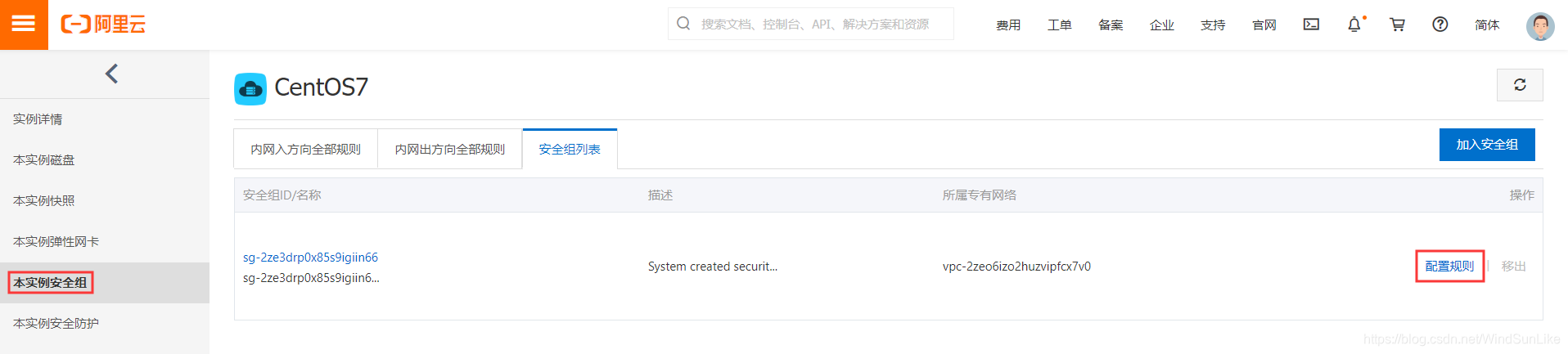
然后添加安全组策略,将端口20/21,1024/65535添加到白名单

例如:
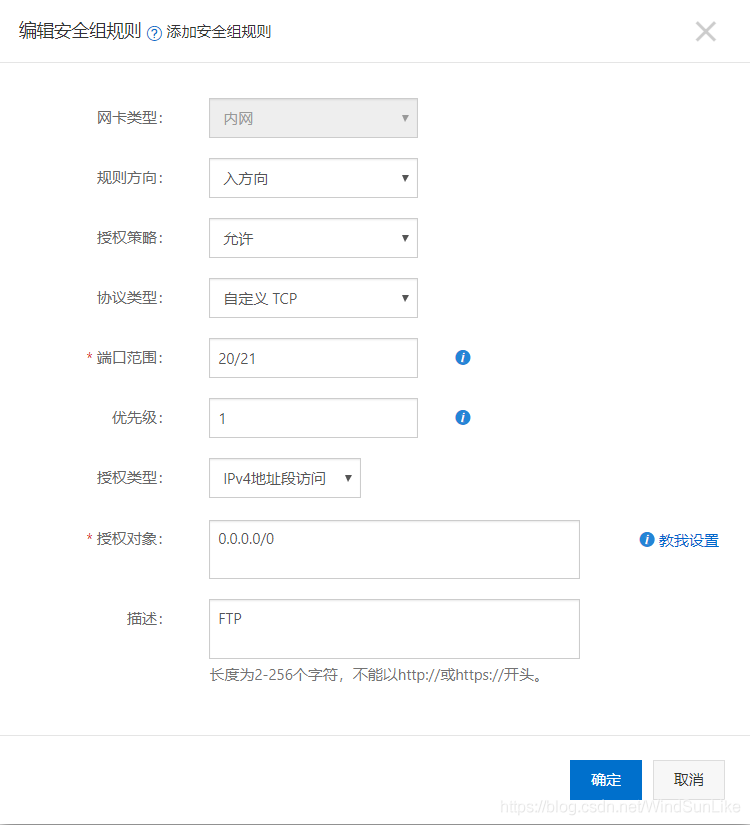
完了后,控制台配置这里没有什么问题了,现在安装vsftpd
安装/配置Vsftpd
关闭防火墙以及SeLinux
阿里云的防火墙和SeLinux默认是关闭的,如果打开了最好先关闭这两个
防火墙
查看防火墙状态:
firewall-cmd --state
停止防火墙
syatemctl stop firewalld.service
禁止开机启动firewall
systemctl disable firewalld.service
SeLinux
查看
/usr/sbin/sestatus -v
禁止
vim /etc/selinux/config
将SELINUX=enforce改成SELINUX=disabled
保存,重启
安装vsftpd
yum -y install vsftpd
然后先备份配置文件
cp /etc/vsftpd/vsftpd.conf /etc/vsftpd/vsftpd.conf.backup
在打开配置文件
/etc/vsftpd/vsftpd.conf
阿里云的镜像默认配置基本不用更改什么,默认配置如下:
# Example config file /etc/vsftpd/vsftpd.conf
#
# The default compiled in settings are fairly paranoid. This sample file
# loosens things up a bit, to make the ftp daemon more usable.
# Please see vsftpd.conf.5 for all compiled in defaults.
#
# READ THIS: This example file is NOT an exhaustive list of vsftpd options.
# Please read the vsftpd.conf.5 manual page to get a full idea of vsftpd's
# capabilities.
#
# Allow anonymous FTP? (Beware - allowed by default if you comment this out).
anonymous_enable=YES
#
# Uncomment this to allow local users to log in.
# When SELinux is enforcing check for SE bool ftp_home_dir
local_enable=YES
#
# Uncomment this to enable any form of FTP write command.
write_enable=YES
#
# Default umask for local users is 077. You may wish to change this to 022,
# if your users expect that (022 is used by most other ftpd's)
local_umask=022
#
# Uncomment this to allow the anonymous FTP user to upload files. This only
# has an effect if the above global write enable is activated. Also, you will
# obviously need to create a directory writable by the FTP user.
# When SELinux is enforcing check for SE bool allow_ftpd_anon_write, allow_ftpd_full_access
#anon_upload_enable=YES
#
# Uncomment this if you want the anonymous FTP user to be able to create
# new directories.
#anon_mkdir_write_enable=YES
#
# Activate directory messages - messages given to remote users when they
# go into a certain directory.
dirmessage_enable=YES
#
# Activate logging of uploads/downloads.
xferlog_enable=YES
#
# Make sure PORT transfer connections originate from port 20 (ftp-data).
connect_from_port_20=YES
#
# If you want, you can arrange for uploaded anonymous files to be owned by
# a different user. Note! Using "root" for uploaded files is not
# recommended!
#chown_uploads=YES
#chown_username=whoever
#
# You may override where the log file goes if you like. The default is shown
# below.
#xferlog_file=/var/log/xferlog
#
# If you want, you can have your log file in standard ftpd xferlog format.
# Note that the default log file location is /var/log/xferlog in this case.
xferlog_std_format=YES
#
# You may change the default value for timing out an idle session.
#idle_session_timeout=600
#
# You may change the default value for timing out a data connection.
#data_connection_timeout=120
#
# It is recommended that you define on your system a unique user which the
# ftp server can use as a totally isolated and unprivileged user.
#nopriv_user=ftpsecure
#
# Enable this and the server will recognise asynchronous ABOR requests. Not
# recommended for security (the code is non-trivial). Not enabling it,
# however, may confuse older FTP clients.
#async_abor_enable=YES
#
# By default the server will pretend to allow ASCII mode but in fact ignore
# the request. Turn on the below options to have the server actually do ASCII
# mangling on files when in ASCII mode. The vsftpd.conf(5) man page explains
# the behaviour when these options are disabled.
# Beware that on some FTP servers, ASCII support allows a denial of service
# attack (DoS) via the command "SIZE /big/file" in ASCII mode. vsftpd
# predicted this attack and has always been safe, reporting the size of the
# raw file.
# ASCII mangling is a horrible feature of the protocol.
#ascii_upload_enable=YES
#ascii_download_enable=YES
#
# You may fully customise the login banner string:
#ftpd_banner=Welcome to blah FTP service.
#
# You may specify a file of disallowed anonymous e-mail addresses. Apparently
# useful for combatting certain DoS attacks.
#deny_email_enable=YES
# (default follows)
#banned_email_file=/etc/vsftpd/banned_emails
#
# You may specify an explicit list of local users to chroot() to their home
# directory. If chroot_local_user is YES, then this list becomes a list of
# users to NOT chroot().
# (Warning! chroot'ing can be very dangerous. If using chroot, make sure that
# the user does not have write access to the top level directory within the
# chroot)
#chroot_local_user=YES
#chroot_list_enable=YES
# (default follows)
#chroot_list_file=/etc/vsftpd/chroot_list
#
# You may activate the "-R" option to the builtin ls. This is disabled by
# default to avoid remote users being able to cause excessive I/O on large
# sites. However, some broken FTP clients such as "ncftp" and "mirror" assume
# the presence of the "-R" option, so there is a strong case for enabling it.
#ls_recurse_enable=YES
#
# When "listen" directive is enabled, vsftpd runs in standalone mode and
# listens on IPv4 sockets. This directive cannot be used in conjunction
# with the listen_ipv6 directive.
listen=NO
#
# This directive enables listening on IPv6 sockets. By default, listening
# on the IPv6 "any" address (::) will accept connections from both IPv6
# and IPv4 clients. It is not necessary to listen on *both* IPv4 and IPv6
# sockets. If you want that (perhaps because you want to listen on specific
# addresses) then you must run two copies of vsftpd with two configuration
# files.
# Make sure, that one of the listen options is commented !!
listen_ipv6=YES
pam_service_name=vsftpd
userlist_enable=YES
tcp_wrappers=YES
保存配置之后,重启Vsftpd
systemctl start vsftpd.service
设置开机自动启动
systemctl enable vsftpd.service
查看vsftpd状态
systemctl status vsftpd.service
root用户链接vsftpd
在/etc/vsftpd/ftpusers和/etc/vsftpd/user_list两个文件中的用户是无法链接ftp的,必须打开文件将对应的用户删除
比如:root用户需要链接ftp,打开这两个文件后,分别注释掉root用户,然后再重启服务器,就可以登陆了
阿里云ECS服务器CentOS7配置vsftps及其问题解决的更多相关文章
- 阿里云ECS服务器CentOS7.2安装Python2.7.13
阿里云ECS服务器CentOS7.2安装Python2.7.13 yum中最新的也是Python 2.6.6,只能下载Python 2.7.9的源代码自己编译安装. 操作步骤如下: 检查CentOS7 ...
- 阿里云ECS服务器源配置
前段时间领取了阿里云ECS免费试用6个月的福利,此处记录一下服务器源配置过程和服务器用户创建过程. 一.CentOS源配置 1.备份 mv /etc/yum.repos.d/CentOS-Base.r ...
- 阿里云ECS服务器相关配置以及操作---上(初学者)
最近买了一台阿里云的ECS服务器 linux系统 centos镜像,把我相关的一些操作记录下来,供大家参考,不足之处欢迎指正. 首先买的过程就不用介绍了,根据自己的实际需要选择自己想要的配置,点击付钱 ...
- 阿里云ECS服务器Ubuntu配置MySQL远程访问
root账户登录服务器Ubuntu16.04 apt-get update apt-get install mysql-server mysql-client; 安装时会让你设置root密码,输入2次 ...
- 阿里云ECS服务器Linux环境下配置php服务器(二)--phpMyAdmin篇
上一篇讲了PHP服务器的基本配置,我们安装了apache,php,还有MySQL,最后还跑通了一个非常简单的php页面,有兴趣的朋友可以看我的这篇博客: 阿里云ECS服务器Linux环境下配置php服 ...
- 阿里云ECS服务器(G5)安装配置docker
镜像下载.域名解析.时间同步请点击 阿里云开源镜像站 前言 服务器配置:阿里云ECS服务器(G5服务器3年2核8G内存80G云盘),安装的是CentOS,内核信息:5.10.60-9.al8.x86_ ...
- 阿里云ECS服务器windows环境下配置redis
一.下载解压redis github下载地址:https://github.com/MSOpenTech/redis/tags 下载的是Redis-x64-3.2.100版本,Redis-x64-3. ...
- 阿里云ECS服务器环境搭建——ubuntu16.04图形界面的安装
阿里云ECS服务器环境搭建——ubuntu16.04图形界面的安装 最近琢磨着想在服务器上搭建一个hexo博客,于是就在阿里云上买了一个云服务器ECS,远程接入后默认给的是一个命令窗口,没有图形界面, ...
- 阿里云ECS服务器自定义端口无法访问问题记录
记住阿里云ECS服务器有个安全组!!! 购买了阿里云服务器的时候,购买界面那里是可以勾选默认的几个端口是否开启的,服务器默认勾了22端口,使用户能登录服务器. 当我们在服务器里面配置nginx,开启自 ...
随机推荐
- Pikachu-Unsafe Filedownload(不安全的文件下载)
不安全的文件下载概述 文件下载功能在很多web系统上都会出现,一般我们当点击下载链接,便会向后台发送一个下载请求,一般这个请求会包含一个需要下载的文件名称,后台在收到请求后 会开始执行下载代码,将该文 ...
- 42.通过原生SQL语句进行操纵mysql数据库
views.py文件中: from django.shortcuts import render # 导入connection模块 from django.db import connection d ...
- 写Blog的准备工作Window Live Writer
以下是博客园的帮助博客: Windows Live Writer配置步骤 感觉里面的几篇推荐文档都可以看一下,至于代码高亮插件,个人选择的还是SyntaxHighlighter. 一. 关于写blog ...
- Linux系统下的CPU、内存、IO、网络的压力测试
本文转载自:小豆芽博客 一.对CPU进行简单测试: 1.通过bc命令计算特别函数 例:计算圆周率 echo "scale=5000; 4*a(1)" | bc -l -q MATH ...
- [SDOI2010]粟粟的书架 [主席树]
[SDOI2010]粟粟的书架 考虑暴力怎么做 显然是提取出来 (x2-x1+1)*(y2-y1+1) 个数字拿出来 然后从大到小排序 然后就可以按次取数了- 然而接下来看数据范围 \(50\%\ r ...
- 数据结构与算法之比较排序【Java】
比较排序与非比较排序的对比 常见的快速排序.归并排序.堆排序.冒泡排序等属于比较排序.在排序的最终结果里,元素之间的次序依赖于它们之间的比较.每个数都必须和其他数进行比较,才能确定自己的位置.在冒泡排 ...
- Cloudera Manager和CDH版本的对应关系
来源:https://www.cloudera.com/documentation/enterprise/release-notes/topics/rn_consolidated_pcm.html#c ...
- bootstrap-table中时间戳转换为日期格式。
{ field: 'createdTime', title: '创建时间', formatter: function (value, row, index) { return changeDateFo ...
- BDA3 Chapter 1 Probability and inference
1. uncertainty aleatoric uncertainty 偶然不确定性 epistemic uncertainty 认知不确定性 2. probability VS likelihoo ...
- Spring学习笔记-Spring之旅-01
使用Spring简化JAVA开发 Spring的四种关键策略: ●基于POJO的轻量级和最小侵入式编程: ●通过依赖注入(DI)和面向接口实现松耦合: ●基于切面(AOP)和惯例进行声明式编程. ●通 ...
