MySQL-Utilities:mysqldbcompare及跳过复制错误
mysqldbcompare也是MySQL-Utilities工具集的一个脚本。mysqldbcompare从两个数据库比较对象和数据的不同。数据库中的对象包括:表、视图、触发器、存储过程、函数和事件。每一个对象类型计数可以使用-vv选项显示。通过一系列步骤检查进行测试,默认情况下,一旦测试失败就终止检测。可以指定--run-all-tests选项来进行所有的测试。
环境:CentOS6.5源码安装多个MySQL实例及复制搭建,之前做复制时Master实例的test库中的数据表没有复制到Slave实例
#使用Master中的test.test1的建表语句创建Slave中的test.test1,修改列c的说明,并插入数据
use test;
create table test1
(id int not null primary key,
a varchar(10) not null,
b varchar(10),
c varchar(10) comment 'cc',
d int
)
ENGINE=InnoDB DEFAULT CHARSET=utf8 COMMENT='test1';
insert into test1 values(1,'a','b','c',1);
此时两表的定义和数据是不一致的。
比较检测的步骤
1、数据库定义的检查 检查对比的数据库是否存在
[root@VMUest ~]# mysqldbcompare --server1=mydba:mysql5635@192.168.85.129: --server2=mydba:mysql5635@192.168.85.129: --changes-for=server2 --show-reverse --difftype=sql test:test1
# WARNING: Using a password on the command line interface can be insecure.
# server1 on 192.168.85.129: ... connected.
# server2 on 192.168.85.129: ... connected.
ERROR: The database test1 does not exist.
2、检测数据库的对象 检查两者数据库中的对象是否丢失。可以使用--skip-object-compare选项跳过这步。
[root@VMUest ~]# mysqldbcompare --server1=mydba:mysql5635@192.168.85.129: --server2=mydba:mysql5635@192.168.85.129: --changes-for=server2 --show-reverse --difftype=sql test:test
# WARNING: Using a password on the command line interface can be insecure.
# server1 on 192.168.85.129: ... connected.
# server2 on 192.168.85.129: ... connected.
# Checking databases test on server1 and test on server2
#
ERROR: The list of objects differs among database test and test.
3、比较对象的定义 对对象的定义(CREATE语句)进行比较和显示不同。可以使用--skip-diff选项跳过这步。
[root@VMUest ~]# mysqldbcompare --server1=mydba:mysql5635@192.168.85.129: --server2=mydba:mysql5635@192.168.85.129: --changes-for=server2 --show-reverse --difftype=sql test:test --skip-object-compare
# WARNING: Using a password on the command line interface can be insecure.
# server1 on 192.168.85.129: ... connected.
# server2 on 192.168.85.129: ... connected.
# Checking databases test on server1 and test on server2
#
# Defn Row Data
# Type Object Name Diff Count Check
# -------------------------------------------------------------------------
# TABLE test1 FAIL ERROR: The object definitions do not match.
4、检测表的行数 检查表是否有相同的行数,但这并不确保表的数据是一致性的。可以使用--skip-row-count选项跳过这步。
[root@VMUest ~]# mysqldbcompare --server1=mydba:mysql5635@192.168.85.129: --server2=mydba:mysql5635@192.168.85.129: --changes-for=server2 --show-reverse --difftype=sql test:test --skip-object-compare --skip-diff
# WARNING: Using a password on the command line interface can be insecure.
# server1 on 192.168.85.129: ... connected.
# server2 on 192.168.85.129: ... connected.
# Checking databases test on server1 and test on server2
#
# Defn Row Data
# Type Object Name Diff Count Check
# -------------------------------------------------------------------------
# TABLE test1 SKIP FAIL ERROR: Row counts are not the same among `test`.`test1` and `test`.`test1`.
5、检测表数据的一致性 检查行数同时检查数据是否一致,两表需要有主键或唯一索引。可以使用--skip-checksum-table选项跳过表校验,使用--skip-data-check选项跳过数据检查。
[root@VMUest ~]# mysqldbcompare --server1=mydba:mysql5635@192.168.85.129: --server2=mydba:mysql5635@192.168.85.129: --changes-for=server2 --show-reverse --difftype=sql test:test --skip-object-compare --skip-diff --skip-row-count
# WARNING: Using a password on the command line interface can be insecure.
# server1 on 192.168.85.129: ... connected.
# server2 on 192.168.85.129: ... connected.
# Checking databases test on server1 and test on server2
#
# Defn Row Data
# Type Object Name Diff Count Check
# -------------------------------------------------------------------------
# TABLE test1 SKIP SKIP -
# - Compare table checksum FAIL
# - Find row differences FAIL
#
# Transformation for --changes-for=server2:
# DELETE FROM `test`.`test1` WHERE `id` = ''; #
# Transformation for reverse changes (--changes-for=server1):
#
# INSERT INTO `test`.`test1` (`id`, `a`, `b`, `c`, `d`) VALUES('', 'a', 'b', 'c', '');
# # Database consistency check failed.
#
# ...done
#使用--skip-checksum-table选项跳过表校验
[root@VMUest ~]# mysqldbcompare --server1=mydba:mysql5635@192.168.85.129: --server2=mydba:mysql5635@192.168.85.129: --changes-for=server2 --show-reverse --difftype=sql test:test --skip-object-compare --skip-diff --skip-row-count --skip-checksum-table
# WARNING: Using a password on the command line interface can be insecure.
# server1 on 192.168.85.129: ... connected.
# server2 on 192.168.85.129: ... connected.
# Checking databases test on server1 and test on server2
#
# Defn Row Data
# Type Object Name Diff Count Check
# -------------------------------------------------------------------------
# TABLE test1 SKIP SKIP -
# - Compare table checksum SKIP
# - Find row differences FAIL
#
# Transformation for --changes-for=server2:
# DELETE FROM `test`.`test1` WHERE `id` = ''; #
# Transformation for reverse changes (--changes-for=server1):
#
# INSERT INTO `test`.`test1` (`id`, `a`, `b`, `c`, `d`) VALUES('', 'a', 'b', 'c', '');
# # Database consistency check failed.
#
# ...done
#使用--skip-data-check选项跳过数据检查
[root@VMUest ~]# mysqldbcompare --server1=mydba:mysql5635@192.168.85.129: --server2=mydba:mysql5635@192.168.85.129: --changes-for=server2 --show-reverse --difftype=sql test:test --skip-object-compare --skip-diff --skip-row-count --skip-checksum-table --skip-data-check
# WARNING: Using a password on the command line interface can be insecure.
# server1 on 192.168.85.129: ... connected.
# server2 on 192.168.85.129: ... connected.
# Checking databases test on server1 and test on server2
#
# Defn Row Data
# Type Object Name Diff Count Check
# -------------------------------------------------------------------------
# TABLE test1 SKIP SKIP SKIP # Databases are consistent given skip options specified.
#
# ...done
指定--run-all-tests选项来进行所有的检测
[root@VMUest ~]# mysqldbcompare --server1=mydba:mysql5635@192.168.85.129: --server2=mydba:mysql5635@192.168.85.129: --changes-for=server2 --show-reverse --difftype=sql test:test --run-all-tests
# WARNING: Using a password on the command line interface can be insecure.
# server1 on 192.168.85.129: ... connected.
# server2 on 192.168.85.129: ... connected.
# Checking databases test on server1 and test on server2
#
# WARNING: Objects in server1.test but not in server2.test:
# TABLE: test2
#
# Defn Row Data
# Type Object Name Diff Count Check
# -------------------------------------------------------------------------
# TABLE test1 FAIL FAIL -
# - Compare table checksum FAIL
# - Find row differences FAIL
#
# Transformation for --changes-for=server2:
# ALTER TABLE `test`.`test1`
CHANGE COLUMN c c varchar() NULL COMMENT 'c'; #
# Transformation for reverse changes (--changes-for=server1):
#
# ALTER TABLE `test`.`test1`
# CHANGE COLUMN c c varchar() NULL COMMENT 'cc';
# # Row counts are not the same among `test`.`test1` and `test`.`test1`.
#
# Transformation for --changes-for=server2:
# DELETE FROM `test`.`test1` WHERE `id` = ''; #
# Transformation for reverse changes (--changes-for=server1):
#
# INSERT INTO `test`.`test1` (`id`, `a`, `b`, `c`, `d`) VALUES('', 'a', 'b', 'c', '');
# # Database consistency check failed.
#
# ...done
检测做复制的sakila库
[root@VMUest ~]# mysqldbcompare --server1=mydba:mysql5635@192.168.85.129: --server2=mydba:mysql5635@192.168.85.129: --changes-for=server2 --show-reverse --difftype=sql sakila:sakila
# WARNING: Using a password on the command line interface can be insecure.
# server1 on 192.168.85.129: ... connected.
# server2 on 192.168.85.129: ... connected.
# Checking databases sakila on server1 and sakila on server2
#
# Defn Row Data
# Type Object Name Diff Count Check
# -------------------------------------------------------------------------
# FUNCTION get_customer_balance pass - -
# FUNCTION inventory_held_by_customer pass - -
# FUNCTION inventory_in_stock pass - -
# PROCEDURE film_in_stock pass - -
# PROCEDURE film_not_in_stock pass - -
# PROCEDURE rewards_report pass - -
# TABLE actor pass pass -
# - Compare table checksum pass
# TABLE address pass pass -
# - Compare table checksum pass
# TABLE category pass pass -
# - Compare table checksum pass
# TABLE city pass pass -
# - Compare table checksum pass
# TABLE country pass pass -
# - Compare table checksum pass
# TABLE customer pass pass -
# - Compare table checksum pass
# TABLE film pass pass -
# - Compare table checksum pass
# TABLE film_actor pass pass -
# - Compare table checksum pass
# TABLE film_category pass pass -
# - Compare table checksum pass
# TABLE film_text pass pass -
# - Compare table checksum pass
# TABLE inventory pass pass -
# - Compare table checksum pass
# TABLE language pass pass -
# - Compare table checksum pass
# TABLE payment pass pass -
# - Compare table checksum pass
# TABLE rental pass pass -
# - Compare table checksum pass
# TABLE staff pass pass -
# - Compare table checksum pass
# TABLE store pass pass -
# - Compare table checksum pass
# TRIGGER customer_create_date pass - -
# TRIGGER del_film pass - -
# TRIGGER ins_film pass - -
# TRIGGER payment_date pass - -
# TRIGGER rental_date pass - -
# TRIGGER upd_film pass - -
# VIEW actor_info pass - -
# VIEW customer_list pass - -
# VIEW film_list pass - -
# VIEW nicer_but_slower_film_list pass - -
# VIEW sales_by_film_category pass - -
# VIEW sales_by_store pass - -
# VIEW staff_list pass - - # Databases are consistent.
#
# ...done
感觉mysqldbcompare的--run-all-tests选项包括了mysqldiff。mysqldiff如果指定数据库对(db1:db2),将对比数据库下的对象(不会检查对象的定义);如果指定具体对象(db1.obj1:db2.obj2),将对比其定义。
跳过复制错误
在前面对比数据的第5步做Find row differences操作时,会将下面语句写到二进制日志(实际是对比的双方都会有这样的操作,可开启log_bin查看)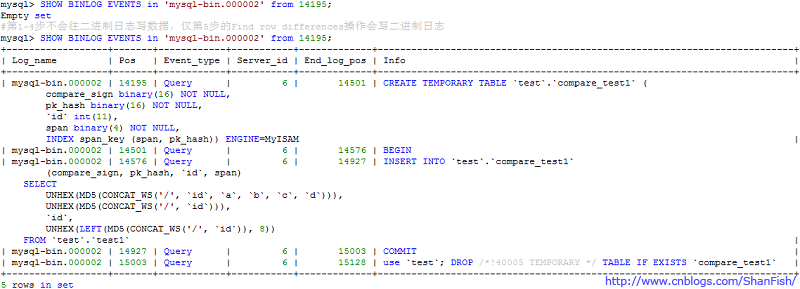
现在已经知道主从的test库不一致,下面测试如何跳过复制错误。在主库删除表test2
mysql> drop table test2;
Query OK, 0 rows affected mysql> SHOW BINLOG EVENTS in 'mysql-bin.000002' from 16061;
+------------------+-------+------------+-----------+-------------+----------------------------------------------------------+
| Log_name | Pos | Event_type | Server_id | End_log_pos | Info |
+------------------+-------+------------+-----------+-------------+----------------------------------------------------------+
| mysql-bin.000002 | 16061 | Query | 6 | 16179 | use `test`; DROP TABLE `test2` /* generated by server */ |
+------------------+-------+------------+-----------+-------------+----------------------------------------------------------+
1 row in set
在从库查看复制状态
mysql> show slave status\G
*************************** 1. row ***************************
Slave_IO_State: Waiting for master to send event
Master_Host: 127.0.0.1
Master_User: repl
Master_Port: 3306
Connect_Retry: 60
Master_Log_File: mysql-bin.000002
Read_Master_Log_Pos: 16179
Relay_Log_File: mysql-relay-bin.000005
Relay_Log_Pos: 16224
Relay_Master_Log_File: mysql-bin.000002
Slave_IO_Running: Yes
Slave_SQL_Running: No
Replicate_Do_DB:
Replicate_Ignore_DB:
Replicate_Do_Table:
Replicate_Ignore_Table:
Replicate_Wild_Do_Table:
Replicate_Wild_Ignore_Table:
Last_Errno: 1051
Last_Error: Error 'Unknown table 'test.test2'' on query. Default database: 'test'. Query: 'DROP TABLE `test2` /* generated by server */'
Skip_Counter: 0
Exec_Master_Log_Pos: 16061
Relay_Log_Space: 16678
Until_Condition: None
Until_Log_File:
Until_Log_Pos: 0
Master_SSL_Allowed: No
Master_SSL_CA_File:
Master_SSL_CA_Path:
Master_SSL_Cert:
Master_SSL_Cipher:
Master_SSL_Key:
Seconds_Behind_Master: NULL
Master_SSL_Verify_Server_Cert: No
Last_IO_Errno: 0
Last_IO_Error:
Last_SQL_Errno: 1051
Last_SQL_Error: Error 'Unknown table 'test.test2'' on query. Default database: 'test'. Query: 'DROP TABLE `test2` /* generated by server */'
Replicate_Ignore_Server_Ids:
Master_Server_Id: 6
Master_UUID: 02a05b2c-0557-11e7-bb02-000c29493a20
Master_Info_File: /usr/local/mysql3307/log/master.info
SQL_Delay: 0
SQL_Remaining_Delay: NULL
Slave_SQL_Running_State:
Master_Retry_Count: 86400
Master_Bind:
Last_IO_Error_Timestamp:
Last_SQL_Error_Timestamp: 170315 14:21:55
Master_SSL_Crl:
Master_SSL_Crlpath:
Retrieved_Gtid_Set:
Executed_Gtid_Set:
Auto_Position: 0
1 row in set (0.00 sec)
报错Unknown table,使用下面语句跳过一个事务
mysql> stop slave;
mysql> SET GLOBAL SQL_SLAVE_SKIP_COUNTER = 1;
mysql> start slave;
重新查看复制状态
mysql> show slave status\G
*************************** 1. row ***************************
Slave_IO_State: Waiting for master to send event
Master_Host: 127.0.0.1
Master_User: repl
Master_Port: 3306
Connect_Retry: 60
Master_Log_File: mysql-bin.000002
Read_Master_Log_Pos: 16179
Relay_Log_File: mysql-relay-bin.000006
Relay_Log_Pos: 283
Relay_Master_Log_File: mysql-bin.000002
Slave_IO_Running: Yes
Slave_SQL_Running: Yes
Replicate_Do_DB:
Replicate_Ignore_DB:
Replicate_Do_Table:
Replicate_Ignore_Table:
Replicate_Wild_Do_Table:
Replicate_Wild_Ignore_Table:
Last_Errno: 0
Last_Error:
Skip_Counter: 0
Exec_Master_Log_Pos: 16179
Relay_Log_Space: 16678
Until_Condition: None
Until_Log_File:
Until_Log_Pos: 0
Master_SSL_Allowed: No
Master_SSL_CA_File:
Master_SSL_CA_Path:
Master_SSL_Cert:
Master_SSL_Cipher:
Master_SSL_Key:
Seconds_Behind_Master: 0
Master_SSL_Verify_Server_Cert: No
Last_IO_Errno: 0
Last_IO_Error:
Last_SQL_Errno: 0
Last_SQL_Error:
Replicate_Ignore_Server_Ids:
Master_Server_Id: 6
Master_UUID: 02a05b2c-0557-11e7-bb02-000c29493a20
Master_Info_File: /usr/local/mysql3307/log/master.info
SQL_Delay: 0
SQL_Remaining_Delay: NULL
Slave_SQL_Running_State: Slave has read all relay log; waiting for the slave I/O thread to update it
Master_Retry_Count: 86400
Master_Bind:
Last_IO_Error_Timestamp:
Last_SQL_Error_Timestamp:
Master_SSL_Crl:
Master_SSL_Crlpath:
Retrieved_Gtid_Set:
Executed_Gtid_Set:
Auto_Position: 0
1 row in set (0.00 sec)
对于这种需求明确的通过跳过出错事务就能将主从保持一致。
MySQL-Utilities:mysqldbcompare及跳过复制错误的更多相关文章
- mysql主从复制跳过复制错误【转】
跳过复制错误 mysql因为binlog机制问题,有些时候会出现从库重放sql执行失败的情况,特别是旧的STATEMENT模式最容易出现这种情况(因为函数和存储过程等原因),这也是为什么强调使用mix ...
- 跳过复制错误——sql_slave_skip_counter
昨天不少同学讨论<小心,前方有雷 —— sql_slave_skip_counter>,有说作者在玩文字游戏,扯了那么多sql_slave_skip_counter=1不还是跳过一个事务嘛 ...
- 跳过复制错误——slave_skip_errors、slave_exec_mode
这一篇写写复制错误处理相关的另两个参数slave_skip_errors.slave_exec_mode,基本环境参考<复制错误处理——sql_slave_skip_counter> 一. ...
- MySQL Replication--跳过复制错误
在MySQL中,有两种跳过复制错误的方法:1.对于未使用GTID的复制,可以使用sql_slave_skip_counter来跳过错误2.对于使用GTID的复制,可以使用GTID_NEXT模拟空事务来 ...
- MySQL utilities介绍&出现 No module named utilities
目录 安装 mysqlreplicate mysqlrplcheck mysqlrplshow mysqlrpladmin mysqlfailover mysqldbcompare 详细介绍 mysq ...
- MySQL Utilities管理工具
前提: 1.安装MySQL Utilities工具 2.复制my_print_defaults命令至/usr/bin下或写入环境变量. 卸载方式: python ./setup.py clean -- ...
- (5.6)mysql高可用系列——MySQL Utilities 管理工具
关键词:mysql工具集,mysql管理工具,mysql utilities [1]安装mysql utilities cd /download wget https://cdn.mysql.com/ ...
- mysql 5.6在gtid复制模式下复制错误,如何跳过??
mysql 5.6在gtid复制模式下复制错误,如何跳过?? http://www.xuchanggang.cn/archives/918.html
- replicate-do-db参数引起的MySQL复制错误及处理办法
replicate-do-db配置在MySQL从库的my.cnf文件中,可以指定只复制哪个库的数据.但是这个参数有个问题就是主库如果在其他的schema环境下操作,其binlog不会被从库应用,从而出 ...
随机推荐
- Linux系统搭建Red5服务器
Linux系统搭建Red5服务器 Red5 是 支持Windows,Linux等多平台的RTMP流媒体服务器,Windows下搭建相对容易,图形界面操作比较简单,Linux服务器的环境下没有图形界面, ...
- static,final关键字,Object类的tostring方法,equals方法,hashCode方法
1)static关键字 static可以修饰:属性.方法.代码块 静态方法不能访问非静态 属性 或 方法 属性(变量): 成员变量: 静态变量: 通过 类名.静态变量来访问 通过 对象名.静态变量来访 ...
- Qt Creator编译时提示找不到“ui_xxx.h”文件
解决方案: 在对应工程的*.pro文件里加上: QT+= widgets 则在编译过程中对应的“xxx.ui”文件会自动生成“ui_xxx.h”文件.
- All you need to know about: solder mask and paste mask
1, 从字面理解 (1) 从字面理解,solder mask意指要mask住需要solder的地方.那么被mask的是谁呢?是绿油层.可以把默认形态的绿油层想象成与PCB板形状.面积相同,solder ...
- Perl 标量
Perl 标量 标量是一个简单的数据单元. 标量可以是一个整数,浮点数,字符,字符串,段落或者一个完整的网页. 以下实例演示了标量的简单应用: 实例 #!/usr/bin/perl $age = 20 ...
- (34)C#异常
一.异常的层次结构 二.异常格式 异常的一般格式 try { //可能会抛出异常的代码 } catch { //发现错误后会运行这里面的代码 } finally { //写不论是否出现异常都执行的代码 ...
- 编译报错 :The method list(String, Object[]) is ambiguous for the type BaseHibernateDao<M,PK>
原因:eclipse 的个bug,具体见http://stackoverflow.com/questions/10852923/method-is-ambiguous-for-the-type-but ...
- CSS表格属性
border-collapse:表格边框线合并,取值:collapse.
- 解决VirtualBox下关于CentOS7网络配置问题
描述:安装了centos7,发现无法ping通网络,根据一些网上的建议,进行了一些修改,修改配置文件(/etc/sysconfig/network-scripts/ifcfg-enq03 ),但并没有 ...
- python元祖,join(),range()
一.元祖定义 元组:俗称不可变的列表,又被成为只读列表,元祖也是python的基本数据类型之一,用小括号括起来,里面可以放任何数据类型的数据,查询可以,循环也可以,切片也可以.但就是不能改. 儿子不能 ...
