Android学习11
Android存储概念
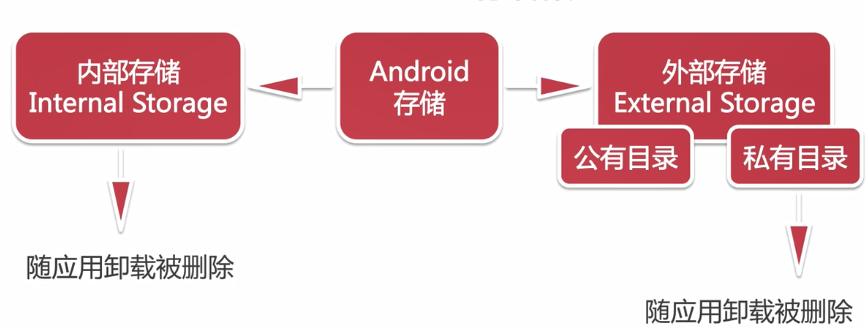
File内部存储
通过file=openFileOutput()获得,将数据存储在data/data/+包名+files下面。
layout布局文件:
<?xml version="1.0" encoding="utf-8"?>
<LinearLayout xmlns:android="http://schemas.android.com/apk/res/android"
android:layout_width="match_parent"
android:layout_height="match_parent"
android:orientation="vertical"
android:padding="15dp"> <EditText
android:id="@+id/et_name"
android:layout_width="match_parent"
android:layout_height="wrap_content"
android:hint="输入内容"/> <Button
android:id="@+id/btn_save"
android:layout_width="match_parent"
android:layout_height="wrap_content"
android:layout_marginTop="20dp"
android:text="保存"
android:textSize="20sp"/> <Button
android:id="@+id/btn_show"
android:layout_width="match_parent"
android:layout_height="wrap_content"
android:layout_marginTop="10dp"
android:text="显示"
android:textSize="20sp"/> <TextView
android:id="@+id/tv_content"
android:layout_width="match_parent"
android:layout_height="wrap_content"
android:layout_marginTop="10dp"/> </LinearLayout>
activity_file
Activity:
package com.example.helloworld.datastorage; import androidx.appcompat.app.AppCompatActivity; import android.os.Bundle;
import android.view.View;
import android.widget.Button;
import android.widget.EditText;
import android.widget.TextView; import com.example.helloworld.R; import java.io.FileInputStream;
import java.io.FileOutputStream;
import java.io.IOException; public class FileActivity extends AppCompatActivity { private EditText mEtName;
private Button mBtnSave,mBtnShow;
private TextView mTvContent;
private final String mFileName = "test.txt";
@Override
protected void onCreate(Bundle savedInstanceState) {
super.onCreate(savedInstanceState);
setContentView(R.layout.activity_file);
mEtName = findViewById(R.id.et_name);
mBtnSave = findViewById(R.id.btn_save);
mBtnShow = findViewById(R.id.btn_show);
mTvContent = findViewById(R.id.tv_content); mBtnSave.setOnClickListener(new View.OnClickListener() {
@Override
public void onClick(View v) {
save(mEtName.getText().toString());
}
});
mBtnShow.setOnClickListener(new View.OnClickListener() {
@Override
public void onClick(View v) {
mTvContent.setText(read());
}
});
} //存储数据
private void save(String content){
FileOutputStream fileOutputStream = null;
try {
fileOutputStream = openFileOutput(mFileName,MODE_PRIVATE);
fileOutputStream.write(content.getBytes());
} catch (IOException e) {
e.printStackTrace();
} finally {
if(fileOutputStream != null){
try{
fileOutputStream.close();
} catch (IOException e) {
e.printStackTrace();
}
}
}
}
//读取数据
private String read(){
FileInputStream fileInputStream = null;
try {
fileInputStream = openFileInput(mFileName);
byte[] buff = new byte[1024];
//用StringBuilder来实现字符串拼接
StringBuilder sb = new StringBuilder();
int len = 0;
while((len = fileInputStream.read(buff)) > 0){
sb.append(new String(buff,0,len));
}
return sb.toString();
} catch (IOException e) {
e.printStackTrace();
}finally {
if(fileInputStream != null){
try{
fileInputStream.close();
} catch (IOException e) {
e.printStackTrace();
}
}
}
return null;
}
}
FileActivity

Android学习11的更多相关文章
- android学习11——Handler,Looper,MessageQueue工作原理
Message是Handler接收和处理的消息对象. 每个线程只能拥有一个Looper.它的loop方法读取MessageQueue中的消息,读到消息之后就把消息交给发送该消息的Handler进行处理 ...
- Android学习系列(11)--App列表之拖拽ListView(下)
接着上篇Android学习系列(10)--App列表之拖拽ListView(上)我们继续实现ListView的拖拽效果. 7.重写onTouchEvent()方法. 在这个方法中我们主要是处理 ...
- 【转】Pro Android学习笔记(二三):用户界面和控制(11):其他控件
目录(?)[-] Chronometer计时器控件 倒计时CountDownTimer Switch控件 Space控件 其他控件 Android提供了很多控件,基本上都是view的扩展. Chron ...
- Android学习路线总结,绝对干货
title: Android学习路线总结,绝对干货 tags: Android学习路线,Android学习资料,怎么学习android grammar_cjkRuby: true --- 一.前言 不 ...
- Android学习——windows下搭建Cygwin环境
在上一篇博文<Android学习——windows下搭建NDK_r9环境>中,我们详细的讲解了在windows下进行Android NDK开发环境的配置,我们也讲到了在NDk r7以后,我 ...
- [转]Android 学习资料分享(2015 版)
转 Android 学习资料分享(2015 版) 原文地址:http://www.jianshu.com/p/874ff12a4c01 目录[-] 我是如何自学Android,资料分享(2015 版) ...
- Android学习系列(37)--App调试内存泄露之Context篇(下)
接着<Android学习系列(36)--App调试内存泄露之Context篇(上)>继续分析. 5. AsyncTask对象 我N年前去盛大面过一次试,当时面试官极力推荐我使用AsyncT ...
- Android – 学习操作NFC – 2
在<Android – 学习操作NFC – 1>说明了Android在处理NFC tag的机制.tag dispatch system的运作流程,以及三种ACTION_NDEF_DISCO ...
- android学习系列:jercy——AI3 的博客
[android学习之十七]——特色功能2:桌面组件(快捷方式,实时文件夹) 二.桌面组件 1.快捷方式 Android手机上得快捷方式的意思可以以我们实际PC机器上程序的快捷方式来理解.而andro ...
随机推荐
- C语言-const再理解(转)
有时候我们希望定义这样一种变量,它的值不能被改变,在整个作用域中都保持固定.例如,用一个变量来表示班级的最大人数,或者表示缓冲区的大小.为了满足这一要求,可以使用const关键字对变量加以限定: co ...
- (转) maven snapshot和release版本的区别
在使用maven过程中,我们在开发阶段经常性的会有很多公共库处于不稳定状态,随时需要修改并发布,可能一天就要发布一次,遇到bug时,甚至一 天要发布N次.我们知道,maven的依赖管理是基于版本管理的 ...
- repeater列表中直接修改状态
<asp:Repeater ID="RepeaterArticleList" runat="server" onitemdatabound="R ...
- Deepin安装常用软件
Deepin安装常用软件 安装git sudo apt-get install git sudo是Debian系列以管理员运行的前缀 卸载软件 sudo apt-get remove package_ ...
- 洛谷P1071 潜伏者
https://www.luogu.org/problem/P1071 #include<bits/stdc++.h> using namespace std; map<char,c ...
- configparser模块简介
https://www.cnblogs.com/plf-Jack/p/11170284.html
- 《深入理解Java虚拟机》读书笔记十
第十一章 晚期(运行期)优化 1.HotSpot虚拟机内的即时编译 解释器与编译器: 许多Java虚拟机的执行引擎在执行Java代码的时候都有解释执行(通过解释器执行)和编译执行(通过即时编译器产生 ...
- C#通过属性名字符串获取、设置对象属性值
之前理工项目从这个博客找到了相对应的方法:C#通过属性名字符串获取.设置对象属性值 https://www.cnblogs.com/willingtolove/p/12198871.html
- wcf编程资料
如下为WCF编辑资料 链接:https://pan.baidu.com/s/1kZnc6eNOfEggHSfJNXj8Ag 提取码:gj7s 复制这段内容后打开百度网盘手机App,操作更方便哦 第01 ...
- cookies、sessionStorage和localStorage的异同点
相同点:都是存储于客户端 不同点: 1.存储大小 cookies数据大小不能大于4k; localStorage和sessionStroage则可以达到5M: 2.有效时间 cookies在设置的有效 ...
