Jmeter(十二)关联
关联在实际业务需求中是随处可见的,比如:支付需要提交订单成功的订单号;修改个人资料需要登录成功响应报文信息。。。总之关联无处不在,今天来记一记Jmeter的关联功能。
Jmeter关联的方法比较常用的是正则表达式提取器,正则表达式提取器属于后置处理器,那么久抛出了一个比较大的知识点----正则表达式;
其实,正则表达式就是一种文本模式,相信都在windows我的电脑中搜索过文件嘛,那么肯定使用过“*”,其实都是类似。
记几个比较常用的:
^ ----->为匹配输入字符串的开始位置。
$ ----->为匹配输入字符串的结束位置。
. ------>匹配单字符。
+ ------>匹配一次或多次(大于等于1次)
?------>贪婪符,匹配到立即停止。
\d------->匹配一个数字字符
\n ------>匹配一个换行符
\r ------->匹配一个回车符
。。。。。

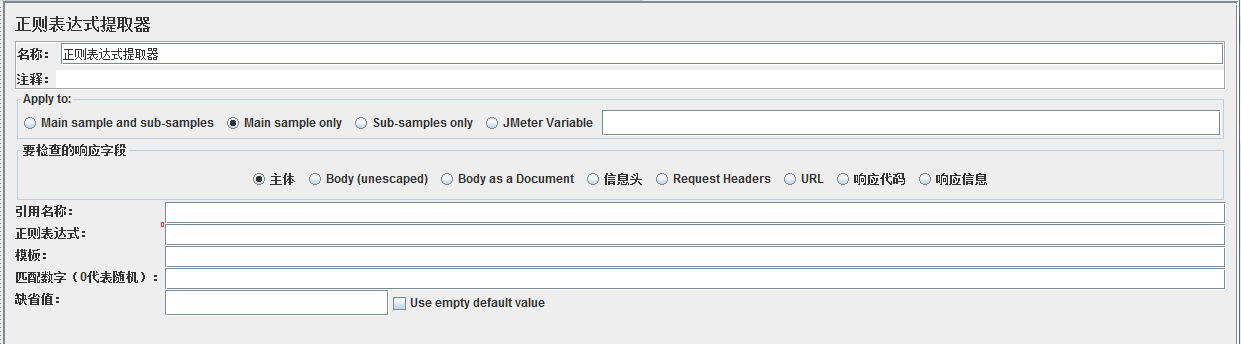
官方文档:
|
正则表达式会写,用这个很eazy。
现如今,restful风格(http+json)的接口很是流行,响应信息为json格式的,那么就还能简单一点,不用正则表达式那么复杂。
而json的数据类型有对象、数组、字符串、数字(整型、浮点)、布尔、null;使用jsonpath语法来进行提取判断。
Jmeter也有专门提取json的提取器,当然是第三方插件咯。。。Json Path Extractor
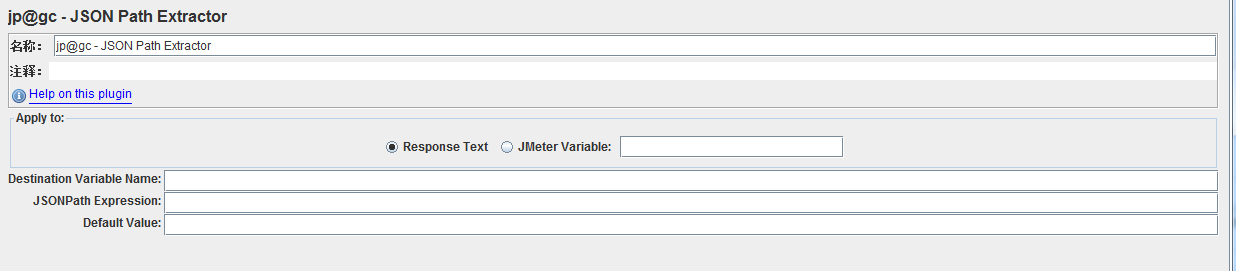
json是key-value类型的,当然也会碰到数组,关于这些也来记一记。
(参考:http://goessner.net/articles/JsonPath/)
Demo(一段json报文):
{ "store": {
"book": [
{ "category": "reference",
"author": "Nigel Rees",
"title": "Sayings of the Century",
"price": 8.95
},
{ "category": "fiction",
"author": "Evelyn Waugh",
"title": "Sword of Honour",
"price": 12.99
},
{ "category": "fiction",
"author": "Herman Melville",
"title": "Moby Dick",
"isbn": "0-553-21311-3",
"price": 8.99
},
{ "category": "fiction",
"author": "J. R. R. Tolkien",
"title": "The Lord of the Rings",
"isbn": "0-395-19395-8",
"price": 22.99
}
],
"bicycle": {
"color": "red",
"price": 19.95
}
}
| XPath | JSONPath | 结果 |
/store/book/author |
$.store.book[*].author |
书点所有书的作者
|
//author |
$..author |
所有的作者
|
/store/* |
$.store.* |
store的所有元素。所有的bookst和bicycle
|
/store//price |
$.store..price |
store里面所有东西的price
|
//book[3] |
$..book[2] |
第三个书
|
//book[last()] |
$..book[(@.length-1)] |
最后一本书 |
//book[position()<3] |
$..book[0,1]
$..book[:2] |
前面的两本书。 |
//book[isbn] |
$..book[?(@.isbn)] |
过滤出所有的包含isbn的书。 |
//book[price<10] |
$..book[?(@.price<10)] |
过滤出价格低于10的书。 |
//* |
$..* |
所有元素。
|
可以看出其中的缺省符,通配符还是很常用的。经常会懵的就是碰到数组;还有就是jsonpath是从0开始数节点。
那么有jsonpath,也就有xpath^_^
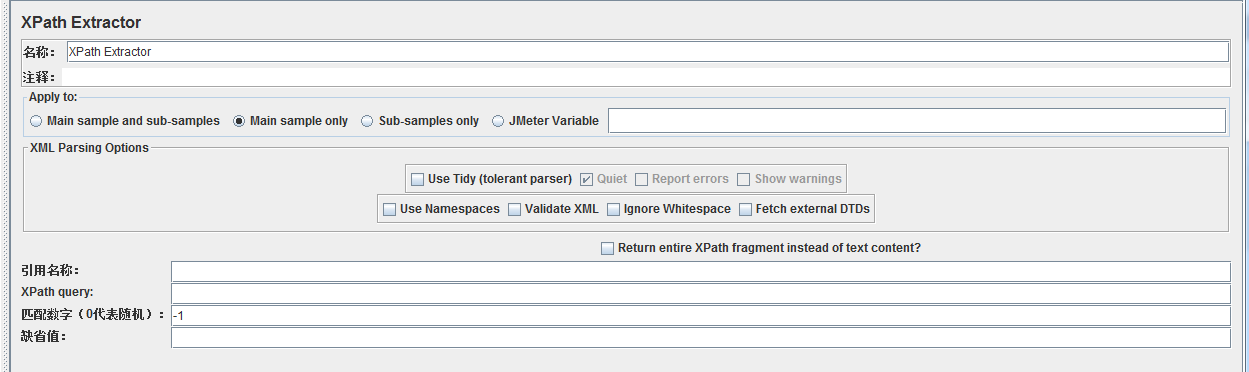
同样,它对于xml类型的报文信息提取比较简洁,数节点即可^_^。上方表格第一列便是xpath的相关语法。只是需要谨记的一点就是jsonpath数节点是从0开始数,而xpath数节点是从1开始数。
| XPath | JSONPath | Description |
| / | $ | 表示根元素 |
| . | @ | 当前元素 |
| / | . or [] | 子元素 |
| .. | n/a | 父元素 |
| // | .. | 递归下降,JSONPath是从E4X借鉴的。 |
| * | * | 通配符,表示所有的元素 |
| @ | n/a | 属性访问字符 |
| [] | [] |
子元素操作符
|
| | | [,] |
连接操作符在XPath 结果合并其它结点集合。JSONP允许name或者数组索引。
|
| n/a | [start:end:step] |
数组分割操作从ES4借鉴。
|
| [] | ?() |
应用过滤表示式
|
| n/a | () |
脚本表达式,使用在脚本引擎下面。
|
| () | n/a | Xpath分组 |
Jmeter(十二)关联的更多相关文章
- JMeter(十)-正则表达式关联
jmeter中,接口自动化的关键在于参数关联.比如需要登录的接口,如何调用登录口令?一个增删改查的闭环,如何将接口参数上下传递?下面就以实际的例子来仔细说一说 1:登录接口 这里有一个实际的登录接口, ...
- Jmeter(十二)_打印时间戳
Jmeter中提供了一种函数,可以打印时间戳,如下图 年: yyyy 月:MM 日:dd 时: HH 分: mm 秒:ss 关于时间戳的格式,可以自由组合定义,这里我写成这样 yyyy-MM-dd H ...
- JMeter 十二:命令行执行
参考文档:http://jmeter.apache.org/usermanual/get-started.html#non_gui 真正开始跑压力测试时,我们就不能使用GUI模式了.这时候需要采用命令 ...
- Jmeter(十二)响应断言之响应文本和响应信息的差别
在Jmeter的后置处理器中添加响应断言, 要测试的响应字段中有两个很难区分的选项, 响应文本和响应信息. 我做了两个小实验来进行区别. 1. 用Fiddler捕捉了一个POST请求, 其响应是suc ...
- Jmeter(十二) - 从入门到精通 - JMeter逻辑控制器 - 终篇(详解教程)
1.简介 Jmeter官网对逻辑控制器的解释是:“Logic Controllers determine the order in which Samplers are processed.”. 意思 ...
- JMeter—监听器(十二)
参考<全栈性能测试修炼宝典JMeter实战>第六章 JMeter 元件详解中第七节监听器用来显示JMeter取样器的测试结果,能够以树.表.图形形式显示,也可以以文件方式保存. 一.设置默 ...
- Jmeter学习(三十二)调试工具Debug Sampler(转载)
转载自 http://www.cnblogs.com/yangxia-test 一.Debug Sampler介绍: 使用Jmeter开发脚本时,难免需要调试,这时可以使用Jmeter的Debug S ...
- CRL快速开发框架系列教程十二(MongoDB支持)
本系列目录 CRL快速开发框架系列教程一(Code First数据表不需再关心) CRL快速开发框架系列教程二(基于Lambda表达式查询) CRL快速开发框架系列教程三(更新数据) CRL快速开发框 ...
- 我的MYSQL学习心得(十二) 触发器
我的MYSQL学习心得(十二) 触发器 我的MYSQL学习心得(一) 简单语法 我的MYSQL学习心得(二) 数据类型宽度 我的MYSQL学习心得(三) 查看字段长度 我的MYSQL学习心得(四) 数 ...
- <构建之法>第十一章、十二章有感
十一章:软件设计与实现 工作时要懂得平衡进度和质量.我一直有一个困扰:像我们团队这次做 男神女神配 社区交友网,我负责主页的设计及内容模块,有个队友负责网站的注册和登录模块,有个队友负责搜索模块,有个 ...
随机推荐
- 对中文进行MD5加密的注意事项(Java版,编码问题)
http://blog.csdn.net/tongdao/article/details/20690187 在工作中需要和第三方进行Http通信,在通信内容中有几个参数涉及到了中文.自己在进行MD5加 ...
- Spring boot Mybatis 整合
PS: 参考博客 PS: spring boot配置mybatis和事务管理 PS: Spring boot Mybatis 整合(完整版) 这篇博客里用到了怎样 生成 mybatis 插件来写程 ...
- dc-vastinspector
https://developers.google.com/interactive-media-ads/docs/sdks/html5/vastinspector hosts: https://gis ...
- mysql自增主键
MariaDB [test]> create table test1(id int primary key auto_increment,name varchar(20))auto_increm ...
- pushpin Server-sent events && openresty 集成试用
前边有写过一个简单pushpin 集成stream 的demo,这次测试下sse 的功能 备注: 环境依然使用的是docker-compose运行 环境准备 docker-compose 文件 ver ...
- streamdataio 实时数据分发平台
streamdataio 是一个实时的数据分发平台(当然是收费的,但是设计部分可以借鉴),我们可以通过这个平台 方便的拉取rest api 数据,或者发布数据到后端,streamdataio 可以帮助 ...
- Babelfish 开源通用代码解析服务
Babelfish 是一个开源的代码解析服务 参考架构 支持的语言 bash go java javascript php ruby c++ typescript 功能 我们可以使用此工具,进行大规模 ...
- lamp安装总结
1.安装准备 建一个目录用于存放各软件包的压缩文件, 如我把我的源码文件都放在了 /software目录下 切换到/software目录下,执行 wget http://dev.mysql.com ...
- [转]Java对象的序列化和反序列化
一.序列化和反序列化的概念 把对象转换为字节序列的过程称为对象的序列化. 把字节序列恢复为对象的过程称为对象的反序列化. 对象的序列化主要有两种用途: 1) 把对象的字节序列永久地保存到硬盘上,通常存 ...
- python生成随机数、随机字符串
python生成随机数.随机字符串 import randomimport string # 随机整数:print random.randint(1,50) # 随机选取0到100间的偶数:print ...
