C# 控件
.ascx:Web窗体用户控件。用来存放独立的用户控件,可提供众多页面使用:
<%@ Control Language="C#" AutoEventWireup="true" CodeBehind="WebUserControl1.ascx.cs" Inherits="WebApplication1.WebUserControl1" %>
<asp:DropDownList ID="DropDownList1" runat="server">
<asp:ListItem>---请选择---</asp:ListItem>
<asp:ListItem Value="gx">广西</asp:ListItem>
<asp:ListItem Value="sh">上海</asp:ListItem>
<asp:ListItem Value="zz">镇江</asp:ListItem>
</asp:DropDownList>
控件的使用:直接将ascx文件拖过去即可。
Web用户自定义控件(公共控件的构建和引用):
City.ASCX:
<%@ Control Language="C#" AutoEventWireup="true" CodeBehind="City.ascx.cs" Inherits="WebApplication1.City" %>
<asp:DropDownList ID="DropDownList1" runat="server" AutoPostBack="True" OnSelectedIndexChanged="selectedChanged">
<asp:ListItem>上海</asp:ListItem>
<asp:ListItem>江苏</asp:ListItem>
<asp:ListItem>南京</asp:ListItem>
<asp:ListItem>镇江</asp:ListItem>
</asp:DropDownList>
////////////////////////////////////////////////////////////////////
City.ASCX.CS:
protected void Page_Load(object sender, EventArgs e)
{
//
}
public string CityID
{
get
{
return this.DropDownList1.SelectedValue;
}
set
{
this.DropDownList1.SelectedValue = value;
}
}
public event EventHandler CitySelected = null; // 第一步:声明事件
// 第二步:激发事件
protected void selectedChanged(object sender, EventArgs e)
{
if (this.CitySelected != null)
{
this.CitySelected(this, null);
}
}
////////////////////////////////////////////////////////////////////
WebForm1.ASPX:
<%@ Page Language="C#" AutoEventWireup="true" CodeBehind="WebForm1.aspx.cs" Inherits="WebApplication1.WebForm1" %>
<%@ Register Src="~/City.ascx" TagPrefix="uc1" TagName="City" %>
<!DOCTYPE html>
<html xmlns="http://www.w3.org/1999/xhtml">
<head runat="server">
<meta http-equiv="Content-Type" content="text/html; charset=utf-8"/>
<title></title>
</head>
<body>
<form id="form1" runat="server">
<div>
<!-- 处理时间之注册委托 -->
<uc1:City runat="server" id="City" OnCitySelected="showCity" />
<asp:Literal ID="Literal1" runat="server"></asp:Literal>
</div>
</form>
</body>
</html>
////////////////////////////////////////////////
WebForm1.ASPX.CS:
protected void Page_Load(object sender, EventArgs e)
{
//
}
// 处理事件之执行委托
public void showCity(object sender,EventArgs e)
{
this.Literal1.Text = this.City.CityID;
}
实现用户自定义的另一种方法:
ASCX:
<%@ Control Language="C#" AutoEventWireup="true" CodeBehind="City.ascx.cs" Inherits="WebApplication1.City" %>
<asp:DropDownList ID="DropDownList1" runat="server" AutoPostBack="True" OnSelectedIndexChanged="DropDS">
<asp:ListItem>a</asp:ListItem>
<asp:ListItem>b</asp:ListItem>
<asp:ListItem>c</asp:ListItem>
<asp:ListItem>d</asp:ListItem>
</asp:DropDownList>
////////////////////////////////////////////////////////////////////
ASCX.CS:
protected void Page_Load(object sender, EventArgs e)
{
//
}
public delegate void CitySelectedEventHadler(string CityID); // 声明委托
public event CitySelectedEventHadler CitySelected = null; // 声明事件
// 激发事件
protected void DropDS(object sender, EventArgs e)
{
if (this.CitySelected != null)
{
string args = this.DropDownList1.SelectedValue;
this.CitySelected(args);
}
}
/////////////////////////////////////////////////////////////
ASPX:
<%@ Page Language="C#" AutoEventWireup="true" CodeBehind="WebForm1.aspx.cs" Inherits="WebApplication1.WebForm1" %>
<%@ Register Src="~/City.ascx" TagPrefix="uc1" TagName="City" %>
<!DOCTYPE html>
<html xmlns="http://www.w3.org/1999/xhtml">
<head runat="server">
<meta http-equiv="Content-Type" content="text/html; charset=utf-8"/>
<title></title>
</head>
<body>
<form id="form1" runat="server">
<div>
<!-- 处理事件:委托注册 -->
<uc1:City runat="server" id="City" OnCitySelected="showCity" />
<asp:Literal ID="Literal1" runat="server"></asp:Literal>
</div>
</form>
</body>
</html>
//////////////////////////////////////////////////
ASPX.CS:
protected void Page_Load(object sender, EventArgs e)
{
//
}
// 处理事件:执行委托
public void showCity(string id)
{
this.Literal1.Text = id;
}
泛型方法(常用):
City.ASCX:
<%@ Control Language="C#" AutoEventWireup="true" CodeBehind="City.ascx.cs" Inherits="WebApplication1.City" %>
<asp:DropDownList ID="DropDownList1" runat="server" AutoPostBack="True" OnSelectedIndexChanged="DropDownSelected">
<asp:ListItem>a</asp:ListItem>
<asp:ListItem>b</asp:ListItem>
<asp:ListItem>c</asp:ListItem>
</asp:DropDownList>
////////////////////////////////////////////////////////////
City.ascx.cs:
protected void Page_Load(object sender, EventArgs e)
{
//
}
public event EventHandler<CityEventArgs> CitySelected = null; protected void DropDownSelected(object sender, EventArgs e)
{
if (this.CitySelected != null)
{
CityEventArgs args = new CityEventArgs();
args.CityID = this.DropDownList1.SelectedValue;
this.CitySelected(this, args); // 等价于 this.CitySelected(this, new CityEventArgs() { CityID = this.DropDownList1.SelectedValue }); }
}
/////////////////////////////////////////////////////////////////
class.cs:
using System;
using System.Collections.Generic;
using System.Linq;
using System.Web; namespace WebApplication1.App_Code
{
public class Class1
{
}
public class CityEventArgs : EventArgs
{
public string CityID { get; set; }
}
}
//////////////////////////////////////////////////////////
Webfrom1.aspx:
<%@ Page Language="C#" AutoEventWireup="true" CodeBehind="WebForm1.aspx.cs" Inherits="WebApplication1.WebForm1" %>
<%@ Register Src="~/City.ascx" TagPrefix="uc1" TagName="City" %>
<!DOCTYPE html>
<html xmlns="http://www.w3.org/1999/xhtml">
<head runat="server">
<meta http-equiv="Content-Type" content="text/html; charset=utf-8"/>
<title></title>
</head>
<body>
<form id="form1" runat="server">
<div>
<uc1:City runat="server" id="City"/>
<asp:Literal ID="Literal1" runat="server"></asp:Literal>
</div>
</form>
</body>
</html>
////////////////////////////////////////////////////////////
Webfrom1.aspx.cs:
protected void Page_Load(object sender, EventArgs e)
{
this.City.CitySelected += City_CitySelected;
} private void City_CitySelected(object sender, App_Code.CityEventArgs e)
{
this.Literal1.Text = e.CityID;
}
用户编程加载控件使用LoadControl("city.ascx");
用户自定义控件前端样式/验证等:
City.ascx:
<%@ Control Language="C#" AutoEventWireup="true" CodeBehind="City.ascx.cs" Inherits="WebApplication1.City" %>
用户名:<asp:TextBox ID="TextBox1" runat="server"></asp:TextBox><asp:Button ID="Button1" runat="server" Text="Button" OnClientClick="return check();" />
<script type="text/javascript">
function check() {
var t1 = document.getElementById("<%= TextBox1.ClientID%>"); // 获取当前控件的ID
if (!t1.value) {
alert("用户名不为空");
return false;
}
}
</script>
//////////////////////////////////////////////////////////////
WebForm1.aspx:
<%@ Page Language="C#" AutoEventWireup="true" CodeBehind="WebForm1.aspx.cs" Inherits="WebApplication1.WebForm1" %>
<%@ Register Src="~/City.ascx" TagPrefix="uc1" TagName="City" %>
<!DOCTYPE html>
<html xmlns="http://www.w3.org/1999/xhtml">
<head runat="server">
<meta http-equiv="Content-Type" content="text/html; charset=utf-8"/>
<title></title>
</head>
<body>
<form id="form1" runat="server">
<div>
<uc1:City runat="server" ID="City" />
</div>
</form>
</body>
</html>
后端验证:
主要分为下面这6种:
RequiredFieldValidator:必填认证。ControlToValidator属性可以设置他验证的ID。
CompareValidator:比较(常用语两个密码是否一致比较)。ControlToValidator是本身ID,ControlToCompare是参照的标本(样本可以不写,例如年龄只需要检测是否为整形,即operrator=DataTypeCheck和Type=Integer即可。又如果年龄只需要比较大小,那么,即operrator=GreaterThanEqual(大于等于)/GreaterThan(大于)/LessThanEqual(小于等于)/LessThan(小于)、Type=Integer和ValueToCompare=18(数值)即可)。operrator表示比较的方法(Equal表示相等)
RangeValidator:范围比较。MaximumValue最大值,MinimumValue最小值 。
RegularExpressionValidator:正则表达式验证。ValidationExpression写正则表达式(有常用的正则表达式)。
CustomValidator:编写代码来验证(上面的各种方法都不能实现的情况下适用)。编写代码验证有两种(server端和client端),server端方法是调用方法的属性是ServerValidate;client端调用script的方法的属性是ClientValidationFunction。
注:
1.上面的控件都有一个外观选项设置:display默认是static表示静态的,就是位置固定。改为Dynamic表示动态的,效果就是前一个控件不显示,后面一个控件会占用前一个控件的位置。
2.如果取消验证,不仅仅是单单的button按钮就可以进行取消,button按钮的属性CauseValidation=false才能进行取消验证。
3.(验证控件/button)控件的分组能够实现在同一个页面进行相同功能的分组操作(互不干扰),(验证控件/button)属性ValidationGroup。
案例:
WebForm1.aspx:
<%@ Page Language="C#" AutoEventWireup="true" CodeBehind="WebForm1.aspx.cs" Inherits="WebApplication1.WebForm1" %>
<!DOCTYPE html>
<html xmlns="http://www.w3.org/1999/xhtml">
<head runat="server">
<meta http-equiv="Content-Type" content="text/html; charset=utf-8"/>
<title></title>
<script type="text/javascript">
// 使用CustomValidator验证方式的client端验证函数
function CheckDate(sender, args) {
// args.Value和args.IsValid并没有提示,但是方式仍然是这样写。不显示是因为js客户端没有这个属性
var i = parseInt(args.Value);
args.IsValid = i % == ;
}
</script>
</head>
<body>
<form id="form1" runat="server">
<div> 用户名:<asp:TextBox ID="TextBox1" runat="server"></asp:TextBox>
<asp:RequiredFieldValidator ID="RequiredFieldValidator1" runat="server" ControlToValidate="TextBox1" Display="Dynamic" ErrorMessage="用户名不能为空"></asp:RequiredFieldValidator>
<br />
密码:<asp:TextBox ID="TextBox2" runat="server"></asp:TextBox>
<asp:RequiredFieldValidator ID="RequiredFieldValidator2" runat="server" ControlToValidate="TextBox2" Display="Dynamic" ErrorMessage="密码不能为空"></asp:RequiredFieldValidator>
<br />
确认密码:<asp:TextBox ID="TextBox3" runat="server"></asp:TextBox>
<asp:RequiredFieldValidator ID="RequiredFieldValidator3" runat="server" ControlToValidate="TextBox3" Display="Dynamic" ErrorMessage="确认密码不能为空"></asp:RequiredFieldValidator>
<asp:CompareValidator ID="CompareValidator1" runat="server" ControlToCompare="TextBox2" ControlToValidate="TextBox3" Display="Dynamic" ErrorMessage="密码不一致"></asp:CompareValidator>
<br />
Email:<asp:TextBox ID="TextBox4" runat="server"></asp:TextBox>
<asp:RegularExpressionValidator ID="RegularExpressionValidator1" runat="server" ControlToValidate="TextBox4" ErrorMessage="Email格式不正确" ValidationExpression="\w+([-+.']\w+)*@\w+([-.]\w+)*\.\w+([-.]\w+)*"></asp:RegularExpressionValidator>
<br />
需要后台C#代码验证(判断偶数):<asp:TextBox ID="TextBox5" runat="server"></asp:TextBox>
<asp:CustomValidator ID="CustomValidator1" runat="server" ControlToValidate="TextBox5" ErrorMessage="一定要是偶数" OnServerValidate="ServerValidation"></asp:CustomValidator>
<br />
<asp:Button ID="Button1" runat="server" Text="Button" /> <asp:Button ID="Button2" runat="server" CausesValidation="False" Text="取消" /> </div>
</form>
</body>
</html>
////////////////////////////////////////////////////////////
WebForm1.aspx.cs:
using System;
using System.Collections.Generic;
using System.Linq;
using System.Web;
using System.Web.UI;
using System.Web.UI.WebControls; namespace WebApplication1
{
public partial class WebForm1 : System.Web.UI.Page
{
protected void Page_Load(object sender, EventArgs e)
{ }
// 使用CustomValidator验证方式的server端验证函数
protected void ServerValidation(object source, ServerValidateEventArgs args)
{
if (string.IsNullOrEmpty(args.Value))
{
// 判断是否为空
args.IsValid = false; // 如果为空,那么返回false
}
else
{
int i = int.Parse(args.Value);
args.IsValid = i % == ; // 判断是否为偶数
}
}
}
}
系统控件:
Button:点击按钮
ProgressBar:滚动条
ComboBox:下拉列表。
该下拉列表默认是可以改变的。DropDownStyle=DropDownList表示不可修改,表示下拉列表。
空间含有SelectedIndexChanged用来设置响应函数。
SelectIndex:用来获取选择下标索引。
SelectItem:用来获取选中的项。
Items.Insert(索引, "插入内容")
Item.Clear():清空数据。
ToolStrip:菜单列表
Label:标题
Timer:定时器。
Enabled:用来显示定时器是否是开启状态。
Interval:表示设计的时间单位,默认为100毫秒。
WebBrowser:浏览器控件
SerialPort:串口控件
DataBits:数据位
PortName:端口名称
ReadBufferSize:读取缓冲区的大小
Panel:控件的容器。作用:例如将四个单选按钮区分成两组
GroupBox:组框
StatusStrip:状态栏
pktruebox:图片框
image:选择好导入图片
TextBox
textbox.Text:获取字符串
textbox.Lines:按行读取字符串
相关内容具体可看:https://www.cnblogs.com/namejr/p/10560604.html
pictureBox:画图控件
point:描绘,可以添加函数。
Literal:显示文本的控件
Mode:可以进行设置属性,当属性是Encode的时候,就会对传递进去的输入进行编码
ImageButton:图片button(和img标签相似)
click:绑定点击事件。例如:可以获取点击的坐标(e.X,e.Y)
LinkButton:链接button(和a标签相似)
DROPDOWNLIST:下拉选项,相当于html中的select
SelectedIndexChanged:改变选择条件出发该属性。下面案例使用button按钮进行选择变化,其实使用该属性也可以满足必要的需求。
AppendDataBoundItems:保留原来的属性,进行添加
ASPX:
<div>
<asp:DropDownList ID="DropDownList1" runat="server">
<asp:ListItem Value="beijing">北京</asp:ListItem>
<asp:ListItem Value="shanghai">上海</asp:ListItem>
<asp:ListItem Value="nanjing">南京</asp:ListItem>
</asp:DropDownList><asp:Button ID="Button1" runat="server" Text="Button" OnClick="Button1_Click" /><asp:Label ID="Label1" runat="server" Text="Label"></asp:Label>
</div>
//////////////////////////////////////
CS:
protected void Page_Load(object sender, EventArgs e)
{
if (!Page.IsPostBack)
{
// 添加方法
ListItem item = new ListItem("天津", "tianjin");
this.DropDownList1.Items.Add(item);
//
this.DropDownList1.Items.Add(new ListItem() { Text = "合肥", Value="hefei" });
//
this.DropDownList1.Items.AddRange(new ListItem[]{
new ListItem(){Text="广西",Value="guangxi"},
new ListItem(){Text="玉林",Value="yulin"},
new ListItem(){Text="广东",Value="guangdong"},
new ListItem(){Text="中山",Value="zhongshan"}
});
}
} protected void Button1_Click(object sender, EventArgs e)
{
this.Label1.Text = this.DropDownList1.SelectedItem.Text; // 选择选中的属性
}
ListBox/DropDownList/RadioButtonList/CheckBoxList的简单使用
ASPX:
<div>
<!-- list选择列表,固定size=4的select -->
<asp:ListBox ID="ListBox1" runat="server"></asp:ListBox>
<!-- list选择列表,固定size=1的select -->
<asp:DropDownList ID="DropDownList1" runat="server"></asp:DropDownList>
<!-- 单选按钮 -->
<asp:RadioButtonList ID="RadioButtonList1" runat="server"></asp:RadioButtonList>
<!-- 多选按钮 -->
<asp:CheckBoxList ID="CheckBoxList1" runat="server"></asp:CheckBoxList>
</div>
///////////////////////////////////////////////////////////////////
CS:
protected void Page_Load(object sender, EventArgs e)
{
ListItem[] citys = new ListItem[]{
new ListItem(){Text="广西",Value="guangxi"},
new ListItem(){Text="江苏",Value="jiangsu"},
new ListItem(){Text="上海",Value="shanghai"},
new ListItem(){Text="广东",Value="guangdong"}
};
/*
// 单个添加
this.ListBox1.DataSource = citys;
this.ListBox1.DataBind();
this.DropDownList1.DataSource = citys;
this.DropDownList1.DataBind();
this.RadioButtonList1.DataSource = citys;
this.RadioButtonList1.DataBind();
this.CheckBoxList1.DataSource = citys;
this.CheckBoxList1.DataBind();
*/
//
// 代码循环添加
List<ListControl> listCtrls = new List<ListControl>();
this.FindControls(this,listCtrls);
foreach (ListControl item in listCtrls)
{
item.DataSource = citys;
item.DataBind();
}
}
// 用来查找到需要的对应的control控件(ListControl)
public void FindControls(Control contr, List<ListControl> listcontrol)
{
foreach (Control item in contr.Controls)
{
if (item is ListControl)
{
listcontrol.Add(item as ListControl);
}
else if (item.Controls.Count > )
{
FindControls(item, listcontrol);
}
}
}
/*
* 泛型版本
public void FindControls<T>(Control contr, List<T> listcontrol) where T:Control
{
foreach (Control item in contr.Controls)
{
if (item is T)
{
listcontrol.Add(item as T);
}
else if (item.Controls.Count > 0)
{
FindControls<T>(item, listcontrol);
}
}
}*/
HyperLink:超链接
navigateURL:导航
target:打开页面的方式
Calendar:日历
selectedchanged:修改日期触发
selectionMode:默认单选日期
DayRender:当每次服务器像用户输出某一天的时候会触发的事件(可以说是每点击触发的时候)
案例:
ASPX:
<div>
<asp:Calendar ID="Calendar1" runat="server" BackColor="White" BorderColor="#3366CC" BorderWidth="1px" CellPadding="" DayNameFormat="Shortest" Font-Names="Verdana" Font-Size="8pt" ForeColor="#003399" Height="200px" OnDayRender="Calendar_DayRender" OnSelectionChanged="Calendar_selected" SelectionMode="DayWeekMonth" Width="220px">
<DayHeaderStyle BackColor="#99CCCC" ForeColor="#336666" Height="1px" />
<NextPrevStyle Font-Size="8pt" ForeColor="#CCCCFF" />
<OtherMonthDayStyle ForeColor="#999999" />
<SelectedDayStyle BackColor="#009999" Font-Bold="True" ForeColor="#CCFF99" />
<SelectorStyle BackColor="#99CCCC" ForeColor="#336666" />
<TitleStyle BackColor="#003399" BorderColor="#3366CC" BorderWidth="1px" Font-Bold="True" Font-Size="10pt" ForeColor="#CCCCFF" Height="25px" />
<TodayDayStyle BackColor="#99CCCC" ForeColor="White" />
<WeekendDayStyle BackColor="#CCCCFF" />
</asp:Calendar>
</div>
<asp:Label ID="Label1" runat="server" Text="Label"></asp:Label>
CS:
protected void Calendar_selected(object sender, EventArgs e)
{
this.Label1.Text = this.Calendar1.SelectedDate.ToString();
}
//
protected void Calendar_DayRender(object sender, DayRenderEventArgs e)
{
DateTime day1 = new DateTime(, , );
DateTime day2 = new DateTime(, , );
if (e.Day.Date > day1 && e.Day.Date < day2)
{
e.Day.IsSelectable = true; // 可选日期
e.Cell.Attributes.Add("onmouseover", "this.style.backgroundColor='yellow'"); // 添加属性
e.Cell.Attributes.Add("onclick", string.Format("showDate('{0}')", e.Day.Date.ToString("yyyy-MM-dd"))); // 绑定script事件
e.Cell.Controls.Add(new Literal() { Text = "可用来添加当天备注" });
}
else
{
e.Day.IsSelectable = false; // 日期不可选
}
}
AdRotator:可用来添加广告位。
advertisementFile:指定文件。
创建xml和添加AdRotator环境,示例地址:https://www.cnblogs.com/namejr/p/10630730.html
ASPX:
<div>
<asp:AdRotator ID="AdRotator1" runat="server" AdvertisementFile="~/ad.xml" />
</div> as.xml:
<?xml version="1.0" encoding="utf-8" ?>
<Advertisements xmlns="http://schemas.microsoft.com/AspNet/AdRotator-Advertisement-File-1.2">
<!-- 广告1 -->
<Ad xmlns="">
<Width></Width>
<Height></Height>
<!-- 广告内容 -->
<AlternateText>广告1</AlternateText>
<!-- 图片地址 -->
<ImageUrl>~/image/.JPG</ImageUrl>
<!-- 显示概率 -->
<Impressions></Impressions>
<!-- 内联文件 -->
<NavigateUrl>~/WebForm2.aspx</NavigateUrl>
</Ad>
</Advertisements>
XML控件,可以用来糅合文件和样式。(注:xml有两种方式,一种是xml文件(用来存放数据),一种是样式(用xslt转换为xml样式))
DocumentSource:绑定数据源(xml文件)。
TransformSource:转换形式(XSLT文件)。
注:只有DocumentSource会原封不动输出里面的内容,使用配合TransformSource才能输出想要的效果。
Substitution:网页加载动态执行绑定函数,可用来做获取缓存信息。
MethodName:绑定函数(绑定的函数接收HttpContext类型,返回string,而且函数必须为可访问的静态函数)
ASPX:
<div>
<!-- Substitution动态获取页面信息 -->
<asp:Substitution ID="Substitution1" runat="server" MethodName="MNFunc" /><br />
<!-- 方法二 -->
<%=this.F1() %><br />
<!-- 方法三 -->
<% this.F2(, ); %>
</div>
////////////////////////////
CS:
protected void Page_Load(object sender, EventArgs e)
{
//
}
// 动态获取缓存信息
// 方法一:Substitution
public static string MNFunc(HttpContext context)
{
return "hello";
}
// 方法二
public string F1()
{
return "hi";
}
// 方法三
public void F2(int a, int b)
{
Response.Write(a + b);
}
BulletedList:列表(ul下的li/ol)
BulletStyle:设置显示的样式。
BulletImageURL:设置小图标。
displayMode:这个有点重要,当设置为text的时候,只是显示文本。当设置为Linkbutton的时候可以当做按钮来使用。当设置为hyperLink为超级链接(当设置为超级链接时,text表示显示文本,value表示链接地址)。
click:点击事件(当displaymode设置为linkbutton的情况下才能使用)。
string.Format("下标:{0},内容:{1},值:{2}", e.Index, this.BulletedList1.Items[e.Index].Text, this.BulletedList1.Items[e.Index].Value)
HiddenField:隐藏文本内容甚至是源代码(等同于control.Visible)
MultiView:这个控件和Panel有点类似,因为都是容器控件。MultiView和View进行配合使用,每个MultiView只能显示多个中的一个View。
ActiveViewIndex:选中显示View控件的下标。
ActiveViewChanged:更改事件。
ASPX:
<div>
<asp:MultiView ID="MultiView1" runat="server" ActiveViewIndex="" OnActiveViewChanged="AVChanged">
<asp:View ID="View1" runat="server">
第一步:<asp:Button ID="Button1" runat="server" Text="下一步" OnClick="Button1_Click" />
</asp:View>
<asp:View ID="View2" runat="server">
第二步:<asp:Button ID="Button2" runat="server" Text="下一步" OnClick="Button2_Click" />
</asp:View>
<asp:View ID="View3" runat="server">
返回第一步:<asp:Button ID="Button3" runat="server" Text="完成" OnClick="Button3_Click" />
</asp:View>
</asp:MultiView>
<asp:Literal ID="Literal1" runat="server"></asp:Literal>
</div>
///////////////////////////////////////////////////////////////
CS:
protected void Page_Load(object sender, EventArgs e)
{
//
} protected void Button1_Click(object sender, EventArgs e)
{
this.MultiView1.ActiveViewIndex = ; // 选中1的下标显示
} protected void Button2_Click(object sender, EventArgs e)
{
this.MultiView1.ActiveViewIndex = ;
} protected void Button3_Click(object sender, EventArgs e)
{
this.MultiView1.ActiveViewIndex = ;
} protected void AVChanged(object sender, EventArgs e)
{
this.Literal1.Text = this.MultiView1.GetActiveView().ID; // 获取当前选中的View控件的ID
//this.MultiView1.GetActiveView().Controls.Add(); // 可以动态添加控件
}
Wizard:向导控件。
StepType:设置显示的属性。auto:自动;Complete:结束了;Finish:完成了;Start:开始;Step:中间,有上一步和下一步。
allowReturn:是否允许返回上一步。
ActiveStepChanged:当前事件改变触发该事件。
CancelButtonClick:取消按钮事件。
FinishButtonClick:完成按钮。
NextButtonClick:下一步按钮
SideBarButtonClick:完成按钮
PreviousButtonClick:上一步按钮
ImageMap:图像事件,用户可以点击图像区域触发事件。
imageURL:图片链接地址。
HotSpots:热点区域。CircleHotSpot:圆形热点区域。RectangleHotSpot:矩形热点区域()。PolygonHotSpot:多边形(不规则)热点区域。
Click:点击触发该事件。
HotSpotMode:热点模式。PostBack回放。Navigate导航(如果使用导航,那么在每块热点区域应该设置对用的navigateUrl)。Inactive禁用。
ASPX:
<div>
<asp:ImageMap ID="ImageMap1" runat="server" HotSpotMode="PostBack" ImageUrl="~/files/27a0ae74-4dc8-4bf6-95b2-38bca7eb99a5.JPG" OnClick="ImageClick">
<asp:RectangleHotSpot Bottom="" PostBackValue="top" Right="" />
<asp:RectangleHotSpot Bottom="" PostBackValue="buttom" Right="" Top="" />
</asp:ImageMap><asp:Label ID="Label1" runat="server" Text="Label"></asp:Label>
</div>
///////////////////////////////////////////////////////////
CS:
protected void ImageClick(object sender, ImageMapEventArgs e)
{
this.Label1.Text = e.PostBackValue; // 获取回调值
}
splitContainer:菜单,左右两边结构。
SqlDataSource:数据库控件查询。可以进行数据库的配置,便于关联数据库。
Filtering:数据库过滤。
Deleted:删除事件。可以终止事件,以免显示到前台。
Deleting:删除前响应的事件。
inserted:插入事件。可以终止事件,以免显示到前台。
inserting:插入前响应的事件。
seleted:查询事件。可以终止事件,以免显示到前台。
selecting:查询前响应的事件。
updated:更新事件。可以终止事件,以免显示到前台。
updating:更新前响应的事件。
databinding:数据绑定。
案例:
基本的插入、删除、更新(只使用insert,不使用inserting):
WebForm.aspx:
<%@ Page Language="C#" AutoEventWireup="true" CodeBehind="WebForm1.aspx.cs" Inherits="WebApplication3.WebForm1" %> <!DOCTYPE html> <html xmlns="http://www.w3.org/1999/xhtml">
<head runat="server">
<meta http-equiv="Content-Type" content="text/html; charset=utf-8"/>
<title></title>
</head>
<body>
<form id="form1" runat="server">
<div>
<!-- 在进行“设计”SqlDataSource之前,应当先进行connectionStrings配置 -->
<asp:SqlDataSource ID="SqlDataSource1" runat="server" ConnectionString="<%$ ConnectionStrings:pc_testConnectionString %>" DeleteCommand="DELETE FROM [Category] WHERE [CategoryID] = @CategoryID" InsertCommand="INSERT INTO [Category] ([CategoryID], [CategoryName]) VALUES (@CategoryID, @CategoryName)" SelectCommand="SELECT * FROM [Category]" UpdateCommand="UPDATE [Category] SET [CategoryName] = @CategoryName WHERE [CategoryID] = @CategoryID">
<DeleteParameters>
<asp:Parameter Name="CategoryID" Type="Int32" />
</DeleteParameters>
<InsertParameters>
<asp:Parameter Name="CategoryID" Type="Int32" />
<asp:Parameter Name="CategoryName" Type="String" />
</InsertParameters>
<UpdateParameters>
<asp:Parameter Name="CategoryName" Type="String" />
<asp:Parameter Name="CategoryID" Type="Int32" />
</UpdateParameters>
</asp:SqlDataSource>
<asp:GridView ID="GridView1" runat="server" AutoGenerateColumns="False" DataKeyNames="CategoryID" DataSourceID="SqlDataSource1">
<Columns>
<asp:BoundField DataField="CategoryID" HeaderText="CategoryID" ReadOnly="True" SortExpression="CategoryID" />
<asp:BoundField DataField="CategoryName" HeaderText="CategoryName" SortExpression="CategoryName" />
</Columns>
</asp:GridView>
ID:<asp:TextBox ID="TextBoxID" runat="server"></asp:TextBox>
NAME:<asp:TextBox ID="TextBoxName" runat="server"></asp:TextBox>
<br />
<asp:Button ID="Button1" runat="server" Text="INSERT" OnClick="Button1_Click" />
<asp:Button ID="Button2" runat="server" Text="DELETE" OnClick="Button2_Click" />
<asp:Button ID="Button3" runat="server" Text="UPDATE" OnClick="Button3_Click" style="height: 21px" />
<asp:Literal ID="Literal1" runat="server"></asp:Literal>
</div>
</form>
</body>
</html>
、、、、、、、、、、、、、、、、、、、、、、、、、、、、、、、、、、、、、、、、、、、、、、、、、、、、、、、、、、、、、
WebForm.aspx.CS:
using System;
using System.Collections.Generic;
using System.Linq;
using System.Web;
using System.Web.UI;
using System.Web.UI.WebControls; namespace WebApplication3
{
public partial class WebForm1 : System.Web.UI.Page
{
protected void Page_Load(object sender, EventArgs e)
{ }
protected void Button1_Click(object sender, EventArgs e)
{
// 插入数据
this.SqlDataSource1.InsertParameters["CategoryID"].DefaultValue = this.TextBoxID.Text;
this.SqlDataSource1.InsertParameters["CategoryName"].DefaultValue = this.TextBoxName.Text;
this.SqlDataSource1.Insert();
}
protected void Button2_Click(object sender, EventArgs e)
{
// 删除操作
this.SqlDataSource1.DeleteParameters["CategoryID"].DefaultValue = this.TextBoxID.Text;
this.SqlDataSource1.Delete();
}
protected void Button3_Click(object sender, EventArgs e)
{
// 更新
this.SqlDataSource1.UpdateParameters["CategoryID"].DefaultValue = this.TextBoxID.Text;
this.SqlDataSource1.UpdateParameters["CategoryName"].DefaultValue = this.TextBoxName.Text;
this.SqlDataSource1.Update();
}
}
}
/////////////////////////////////////////////////////////////////////////////////////////////////////////////
使用inserting:
WebForm.aspx.CS:
using System;
using System.Collections.Generic;
using System.Linq;
using System.Web;
using System.Web.UI;
using System.Web.UI.WebControls; namespace WebApplication3
{
public partial class WebForm1 : System.Web.UI.Page
{
protected void Page_Load(object sender, EventArgs e)
{ }
protected void Button1_Click(object sender, EventArgs e)
{
// 插入数据
this.SqlDataSource1.Insert();
}
protected void Button2_Click(object sender, EventArgs e)
{
// 删除操作
this.SqlDataSource1.Delete();
}
protected void Button3_Click(object sender, EventArgs e)
{
// 更新
this.SqlDataSource1.Update();
} protected void SqlDataSource1_inserting(object sender, SqlDataSourceCommandEventArgs e)
{
// 执行inserting操作,insert不需要再进行绑定参数
e.Command.Parameters["@CategoryID"].Value = this.TextBoxID.Text;
e.Command.Parameters["@CategoryName"].Value = this.TextBoxName.Text;
// inserting的好处:可以在插入之前进行取消操作
if (e.Command.Parameters["@CategoryName"].Value.ToString().Length < 2)
{
this.Literal1.Text = "NAME不能小于2个字符。";
e.Cancel = true; // 取消插入
}
}
protected void SqlDataSource1_updateing(object sender, SqlDataSourceCommandEventArgs e)
{
// 更新
e.Command.Parameters["@CategoryID"].Value = this.TextBoxID.Text;
e.Command.Parameters["@CategoryName"].Value = this.TextBoxName.Text;
} protected void SqlDataSource1_deleteing(object sender, SqlDataSourceCommandEventArgs e)
{
// 删除
e.Command.Parameters["@CategoryID"].Value = this.TextBoxID.Text;
}
protected void SqlDataSource1_inserted(object sender, SqlDataSourceStatusEventArgs e)
{
// 使用inserted可以终止事件,不会显示到前台去
if (e.Exception != null)
{
// 如果错误事件不为空,执行下面操作
this.Literal1.Text = string.Format("{0}出错了.", e.Exception.Message); // 如果有错误信息,将会进行显示
e.ExceptionHandled = true; // 处理错误事件,到此为止。
}else
{
this.Literal1.Text = string.Format("成功,影响了{0}行.", e.AffectedRows); // 查看影响了几行
}
}
}
}
contextMenuStrip:鼠标右键菜单属性,用来添加右键菜单/列表。
可以绑定到任何控件的contextMenuStrip属性上。
主题:
在项目根目录可以设置主题,主要用来改变整个网站的样式布局:
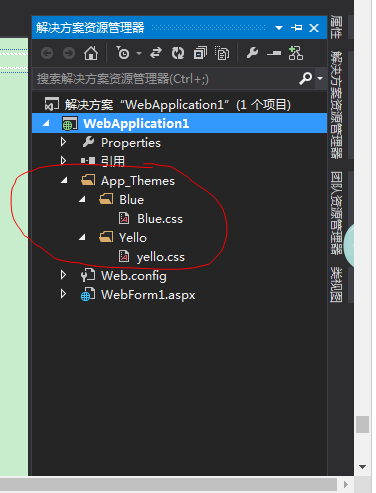
主体的使用
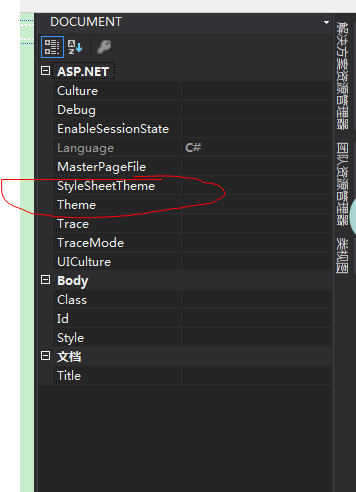
皮肤skin的使用:
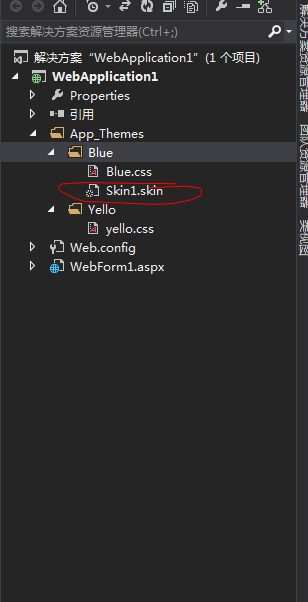
对于同一种控件如何使用两种皮肤:
Skin1.skin:
<!-- Calendar:这种当做默认皮肤 -->
<asp:Calendar runat="server" BackColor="White" BorderColor="#999999" CellPadding="" DayNameFormat="Shortest" Font-Names="Verdana" Font-Size="8pt" ForeColor="Black" Height="180px" Width="200px">
<DayHeaderStyle BackColor="#CCCCCC" Font-Bold="True" Font-Size="7pt" />
<NextPrevStyle VerticalAlign="Bottom" />
<OtherMonthDayStyle ForeColor="#808080" />
<SelectedDayStyle BackColor="#666666" Font-Bold="True" ForeColor="White" />
<SelectorStyle BackColor="#CCCCCC" />
<TitleStyle BackColor="#999999" BorderColor="Black" Font-Bold="True" />
<TodayDayStyle BackColor="#CCCCCC" ForeColor="Black" />
<WeekendDayStyle BackColor="#FFFFCC" />
</asp:Calendar>
<!-- Calendar:因为同一种控件不能使用两种皮肤,所以可以起一个别名SkinID -->
<asp:Calendar SkinId="C1" runat="server" BackColor="#FFFFCC" BorderColor="#FFCC66" BorderWidth="1px" DayNameFormat="Shortest" Font-Names="Verdana" Font-Size="8pt" ForeColor="#663399" Height="200px" ShowGridLines="True" Width="220px">
<DayHeaderStyle BackColor="#FFCC66" Font-Bold="True" Height="1px" />
<NextPrevStyle Font-Size="9pt" ForeColor="#FFFFCC" />
<OtherMonthDayStyle ForeColor="#CC9966" />
<SelectedDayStyle BackColor="#CCCCFF" Font-Bold="True" />
<SelectorStyle BackColor="#FFCC66" />
<TitleStyle BackColor="#990000" Font-Bold="True" Font-Size="9pt" ForeColor="#FFFFCC" />
<TodayDayStyle BackColor="#FFCC66" ForeColor="White" />
</asp:Calendar>
////////////////////////////////////////////////////////////////////////////////////
WebForm1.aspx:
<!-- 主题也是需要的 -->
<%@ Page Language="C#" AutoEventWireup="true" CodeBehind="WebForm1.aspx.cs" Inherits="WebApplication1.WebForm1" StyleSheetTheme="" Theme="Blue" %>
<!DOCTYPE html>
<html xmlns="http://www.w3.org/1999/xhtml">
<head runat="server">
<meta http-equiv="Content-Type" content="text/html; charset=utf-8"/>
<title></title>
</head>
<body>
<form id="form1" runat="server">
<div>
<!-- 使用默认皮肤 -->
<asp:Calendar ID="Calendar1" runat="server"></asp:Calendar>
<asp:Calendar ID="Calendar2" runat="server"></asp:Calendar>
<!-- 使用SkinID="C1"皮肤 -->
<asp:Calendar ID="Calendar3" runat="server" SkinID="C1"></asp:Calendar>
</div>
</form>
</body>
</html>
控件中的冷知识:
1.每个control中的enableViewState都是用来保存状态的,想要优化可将其设置为false。如果只是为了缓存信息可以做下面操作:
protected void Page_Load(object sender, EventArgs e)
{
this.ViewState["key"] = "";
this.ViewState.Add("key1", );
}
C# 控件的更多相关文章
- JS调用Android、Ios原生控件
在上一篇博客中已经和大家聊了,关于JS与Android.Ios原生控件之间相互通信的详细代码实现,今天我们一起聊一下JS调用Android.Ios通信的相同点和不同点,以便帮助我们在进行混合式开发时, ...
- HTML5 progress和meter控件
在HTML5中,新增了progress和meter控件.progress控件为进度条控件,可表示任务的进度,如Windows系统中软件的安装.文件的复制等场景的进度.meter控件为计量条控件,表示某 ...
- 百度 flash html5自切换 多文件异步上传控件webuploader基本用法
双核浏览器下在chrome内核中使用uploadify总有302问题,也不知道如何修复,之所以喜欢360浏览器是因为帮客户控制渲染内核: 若页面需默认用极速核,增加标签:<meta name=& ...
- JS与APP原生控件交互
"热更新"."热部署"相信对于混合式开发的童鞋一定不陌生,那么APP怎么避免每次升级都要在APP应用商店发布呢?这里就用到了混合式开发的概念,对于电商网站尤其显 ...
- UWP开发必备:常用数据列表控件汇总比较
今天是想通过实例将UWP开发常用的数据列表做汇总比较,作为以后项目开发参考.UWP开发必备知识点总结请参照[UWP开发必备以及常用知识点总结]. 本次主要讨论以下控件: GridView:用于显示数据 ...
- 【踩坑速记】开源日历控件,顺便全面解析开源库打包发布到Bintray/Jcenter全过程(新),让开源更简单~
一.写在前面 自使用android studio开始,就被它独特的依赖方式:compile 'com.android.support:appcompat-v7:25.0.1'所深深吸引,自从有了它,麻 ...
- 对百度WebUploader开源上传控件的二次封装,精简前端代码(两句代码搞定上传)
前言 首先声明一下,我这个是对WebUploader开源上传控件的二次封装,底层还是WebUploader实现的,只是为了更简洁的使用他而已. 下面先介绍一下WebUploader 简介: WebUp ...
- Windows API 设置窗口下控件Enable属性
参考页面: http://www.yuanjiaocheng.net/webapi/create-crud-api-1-put.html http://www.yuanjiaocheng.net/we ...
- VB.NET设置控件和窗体的显示级别
前言:在用VB.NET开发射频检测系统ADS时,当激活已存在的目标MDI子窗体时,被其他子窗体遮住了,导致目标MDI子窗体不能显示. 这个问题怎么解决呢?网上看到一篇帖子VB.NET设置控件和窗体的显 ...
- Win10 UWP开发系列——开源控件库:UWPCommunityToolkit
在开发应用的过程中,不可避免的会使用第三方类库.之前用过一个WinRTXamlToolkit.UWP,现在微软官方发布了一个新的开源控件库—— UWPCommunityToolkit 项目代码托管在G ...
随机推荐
- Nginx web服务器
文件读取会使用到以下几个配置 1. sendfile 使用nginx作为静态资源服务时,通过配置sendfile可以有效提高文件读取效率,设置为on表示启动高效传输文件的模式.sendfile可以让N ...
- 点击图片或者鼠标放上hover .图片变大. 1)可以使用css中的transition, transform 2) 预先设置一个 弹出div. 3)弹出层 alert ; 4) 浏览器的宽度document.documentElement.clientWidth || document.body.clientWidth
变大: 方法一: 利用css属性. 鼠标放上 hover放大几倍. .kecheng_02_cell_content img { /*width: 100px; height: 133px;*/ wi ...
- mysql关系型和非关系型区别
关系型数据库最典型的数据结构是表,由二维表及其之间的联系所组成的一个数据组织优点:1.易于维护:都是使用表结构,格式一致:2.使用方便:SQL语言通用,可用于复杂查询:3.复杂操作:支持SQL,可用于 ...
- promise、async和await之执行顺序
async function async1(){ console.log('async1 start') await async2() console.log('async1 end') } asyn ...
- python 基础 内置函数 和lambda表达式
1.把任意数值转化为字符串有两种方法. (1)str()用于将数值转化为易于人读的形式.print(str("我是中国人"))>>>我是中国人 (2)repr() ...
- 2019 flag
学习 1.学会一种新的编程语言或脚本语言,并编写不少于十个应用 2.读5-8本其他学科书籍,(经济,心里学等) 3.坚持每个月最少更新8-10篇博客(技术,学习) 4.阅读并理解和应用两个开源lib ...
- Eclipse 通过JPA自动生成注解实体
hibernate是JPA最常用的实现之一,而且hiberante自身也对注释语法进行了支持.现在再不用去看那一堆堆的XML映射了.而且eclipse还提供了从数据库直接生成Entity Class的 ...
- pycharm 4注册码
pycharm 4 注册码 (4.x版均可使用) 用户名:pycharmLicense key: ===== LICENSE BEGIN =====2581-D36230T00000QoX2zbDCV ...
- php 怎样将有范围的ip转化为整型范围
php中将IP转换成整型的函数ip2long()容易出现问题,在IP比较大的情况下,会变成负数.如下: <?php $ip = "192.168.1.2"; $ip_n = ...
- arch/arm/Makefile:382: recipe for target 'kernel.img' failed
/********************************************************************** * arch/arm/Makefile:382: rec ...
