Sqoop 导入及导出表数据子集命令详解
Sqoop命令详解
1、import命令
案例1:将mysql表test中的数据导入hive的hivetest表,hive的hivetest表不存在。
sqoop import --connect jdbc:mysql://hadoop-001:3306/test --username root --password 123456 --table my_user --hive-table hivetest --hive-import -m 1
案例2:在案例1的基础上,分别进行overwrite(覆盖)导入和into(直接加入)导入。
into: 命令同案例1
overwrite:
sqoop import --connect jdbc:mysql://hadoop-001:3306/test --username root --password 123456 --table test --hive-table hivetest --hive-import -m 1 --hive-overwrite
案例3:在案例2的基础上,通过增加mysql的test表数据,增量导入到hive表中。
sqoop import --connect jdbc:mysql://hadoop-001:3306/test --username root --password 123456 --table test --where "id>9" --hive-table hivetest --hive-import -m 1
或者
sqoop import --connect jdbc:mysql://hadoop-001:3306/test --username root --password 123456 --table test --query "select id,name from test where id>9" --hive-table hivetest --hive-import -m 1
案例4:将test表中的数据导出到使用','分割字段的hive表(hivetest2)中。
创建表: create table hivetest2(id int,name string) row format delimited fields terminated by ',';
sqoop:
sqoop import --connect jdbc:mysql://hadoop-001:3306/test --username root --password 123456 --table test --hive-table hivetest2 --hive-import -m 1 --fields-terminated-by ","
案例5:将PARTITIONS表的数据导入到hdfs中。
sqoop import --connect jdbc:mysql://hadoop-001:3306/metastore --username root --password 123456 --table PARTITIONS --target-dir /wordcount -m 1
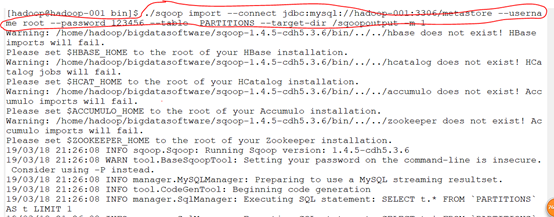
可以看到hdfs有生成文件
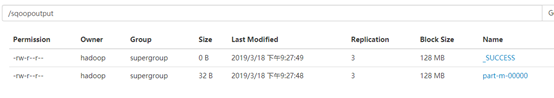
cat一下

案例6:在案例5的基础上,增量导入数据到hdfs中。
sqoop import --connect jdbc:mysql://hadoop-001:3306/test --username root --password 123456 --table test --target-dir /test -m 1 --check-column id --incremental append --last-value 11
2、export命令
案例1:将hdfs上的文件导出到关系型数据库test2表中。
./sqoop export --connect jdbc:mysql://hadoop-001:3306/test --username root --password 123456 --table tb_dept --export-dir /test/dept.txt

案例2:将hive表(hivetest)数据导出到关系型数据库test2表中(使用insertOrUpdate方法导入)。
hivetest表只留id为1,2,3,4,5的数据,其他数据删除。
hivetest表分隔方式是'\u0001',但是export命令默认使用','分隔数据
sqoop export --connect jdbc:mysql://hadoop-001:3306/test --username root --password hive --table test2 --export-dir /hive/hivetest --input-fields-terminated-by "\\01" --update-mode
allowinsert --update-key id
3.其他命令
list-databases命令
sqoop list-databases --connect jdbc:mysql://hadoop-001:3306 --username root --password 123456
list-tables
sqoop list-tables --connect jdbc:mysql://hadoop-001:3306/default --username root --password 123456
create-hive-table命令
sqoop create-hive-table --connect jdbc:mysql://hadoop-001:3306/test --username root --password 123456--table test --hive-table hivetest
help命令
1. sqoop help
2. sqoop help list-tables
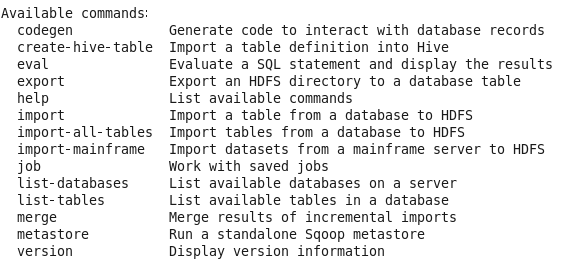
Sqoop 导入及导出表数据子集命令详解的更多相关文章
- mysql导入导出命令详解
mysql导入导出命令详解 该命令适用于临时备份操作. 一.导出数据库用mysqldump命令(注意mysql的安装路径,即此命令的路径): /usr/local/mysql/bin/ ---> ...
- Android Studio系列教程五--Gradle命令详解与导入第三方包
Android Studio系列教程五--Gradle命令详解与导入第三方包 2015 年 01 月 05 日 DevTools 本文为个人原创,欢迎转载,但请务必在明显位置注明出处!http://s ...
- oracle中imp命令详解 .
转自http://www.cnblogs.com/songdavid/articles/2435439.html oracle中imp命令详解 Oracle的导入实用程序(Import utility ...
- 用数据泵技术实现逻辑备份Oracle 11g R2 数据泵技术详解(expdp impdp)
用数据泵技术实现逻辑备份 from:https://blog.csdn.net/weixin_41078837/article/details/80618916 逻辑备份概述 逻辑备份时创建数据库对象 ...
- Docker命令详解
Docker命令详解 最近学习Docker,将docker所有命令实验了一番,特整理如下: # docker --help Usage: docker [OPTIONS] COMMAND [arg ...
- vmstat 命令详解 转载
vmstat 命令详解 procs:r-->在运行队列中等待的进程数b-->在等待io的进程数w-->可以进入运行队列但被替换的进程 memoyswap-->现时可用的交换 ...
- Git命令详解
一个中文git手册:http://progit.org/book/zh/ 原文:http://blog.csdn.net/sunboy_2050/article/details/7529841 前面两 ...
- db2常用命令(详解)大全
近一年来在项目开发中使用到了IBM的DB2 9.1的数据库产品,跟Oracle相比一些命令有很大的区别,而它最大的功能是支持 xml存储.检索机制,通过XPath进行解析操作,使开发人员免于 ...
- net user命令详解
net use \\ip\ipc$ " " /user:" " 建立IPC空链接 net use \\ip\ipc$ "密码" /user: ...
随机推荐
- mysql常见查询练习题
#建学生信息表student create table student ( sno varchar(20) not null primary key, sname varchar(20) not nu ...
- 2019-04-02-day024-内置方法
昨日回顾 反射 用"字符串"类型的属性名/方法名来找到 属性的值或者方法的内存地址 所有可以反射的内容实际上都是变量 有内存地址 内存地址存的是"具体的值",直 ...
- Invocation of init method failed; nested exception is java.text.ParseException: '?' can only be specfied for Day-of-Month or Day-of-Week.
org.springframework.beans.factory.BeanCreationException: Error creating bean with name 'cronTrigger' ...
- SQL注入之Sqli-labs系列第五关和第六关(基于GET型的报错注入)
废话不在多说 let's go! 开始挑战第五关(Double Query- Single Quotes- String) 和第六关(Double Query- Double Quotes- Str ...
- AMAZON数据集
http://snap.stanford.edu/data/amazon/productGraph/categoryFiles/
- Mac 终端添加代码到SVN
从SVN拉取代码步骤: 1.cd /Users/mark/zkh/Work/BC/(本地路径) 2.svn checkout https://192.168.2.99/svn/bc_android ...
- Twisted 安装
1,官网: https://www.twistedmatrix.com/trac/ 2,下载 https://twistedmatrix.com/Releases/Twisted/18.7/Twist ...
- 20155219实践题目实现od命令
实践题目 编写MyOD.c 用myod XXX实现Linux下od -tx -tc XXX的功能 od的功能: od命令用于将指定文件内容以八进制.十进制.十六进制.浮点格式或ASCII编码字符方式显 ...
- Ubuntu防火墙简单设置
http://wiki.ubuntu.org.cn/UFW防火墙简单设置 http://wiki.ubuntu.org.cn/Ufw使用指南 Ubuntu默认安装内置ufw防火墙,简单使用如下: su ...
- ISCC的 Web——WP
比赛已经结束了,自己做出来的题也不是很多,跟大家分享一下 第一题:比较数字大小 打开连接 在里面随意输入一个值,他会提示数字太小了 那么我们输入他允许的最大值试试 他还是提示太小了 我们知道做web‘ ...
