matplotlib画图总结--常用功能
0、内容范围
多曲线图、图例、坐标轴、注释文字等。
1、曲线图
多曲线图、图例、网格、坐标轴名称、图标名、坐标轴范围等。
from matplotlib import pyplot as plt
import numpy as np x = np.linspace(-np.pi, np.pi, 200, endpoint=True)
c, s = np.cos(x), np.sin(x)
plt.xlim(-np.pi, np.pi)
# p1 = plt.plot(x,c,'r', label = 'cos')
# p2 = plt.plot(x,s,'b', label = 'sin')
p1 = plt.plot(x,c,'r')
p2 = plt.plot(x,s,'b')
plt.xlabel('x')
plt.ylabel('y')
plt.title('cos and sin')
plt.legend( ['cos', 'sin'])
plt.grid(True)
plt.show()
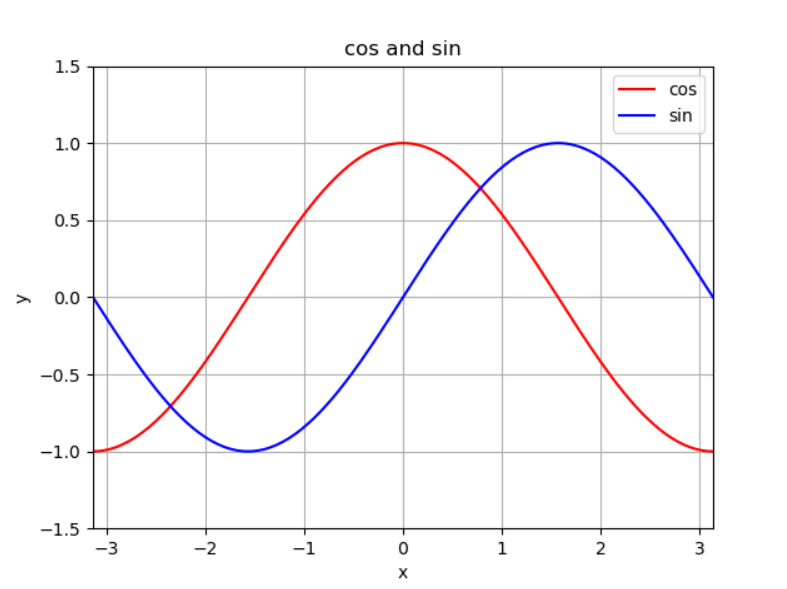
知识点:
1)一个图里绘制条曲线
方法1:
plt.plot(x,c,'r', x,s,'b')
方法2:
p1 = plt.plot(x,c,'r')
p2 = plt.plot(x,s,'b')
2)给图添加图例
方法1:
p1 = plt.plot(x,c,'r', label = 'cos')
p2 = plt.plot(x,s,'b', label = 'sin')
plt.legend()
方法2:
p1 = plt.plot(x,c,'r')
p2 = plt.plot(x,s,'b')
plt.legend( ['cos', 'sin'])
推荐使用方法1,因为方法2必须注意添加曲线的顺序。
2、柱状图
学习柱状图、为图形添加字符坐标轴.
import numpy as np
import matplotlib.pyplot as plt N = 5
menMeans = (20, 35, 30, 35, 27)
womenMeans = (25, 32, 34, 20, 25)
menStd = (2, 3, 4, 1, 2)
womenStd = (3, 5, 2, 3, 3)
ind = np.arange(N) # the x locations for the groups
width = 0.35 # the width of the bars: can also be len(x) sequence p1 = plt.bar(ind, menMeans, width, yerr=menStd, label='men')
p2 = plt.bar(ind, womenMeans, width, bottom=menMeans, yerr=womenStd, label='women') plt.ylabel('Scores')
plt.title('Scores by group and gender')
plt.xticks(ind, ('G1', 'G2', 'G3', 'G4', 'G5'))
plt.yticks(np.arange(0, 81, 10))
plt.legend(loc='upper right')
plt.show()

为什么会两个图层叠?
p1 = plt.bar(ind, menMeans, width, yerr=menStd, label='men')
p2 = plt.bar(ind, womenMeans, width, bottom=menMeans, yerr=womenStd, label='women')
bar函数的x坐标一样,并且y坐标值是bottom=menMeans,所以第二个图会堆叠在第一个图上面。
下面实现2条柱状图。
import matplotlib
import matplotlib.pyplot as plt
import numpy as np labels = ['G1', 'G2', 'G3', 'G4', 'G5']
men_means = [20, 34, 30, 35, 27]
women_means = [25, 32, 34, 20, 25] x = np.arange(len(labels)) # the label locations
width = 0.35 # the width of the bars fig, ax = plt.subplots()
rects1 = ax.bar(x - width/2, men_means, width, label='Men')
rects2 = ax.bar(x + width/2, women_means, width, label='Women') # Add some text for labels, title and custom x-axis tick labels, etc.
ax.set_ylabel('Scores')
ax.set_title('Scores by group and gender')
ax.set_xticks(x)
ax.set_xticklabels(labels)
ax.legend() plt.show()
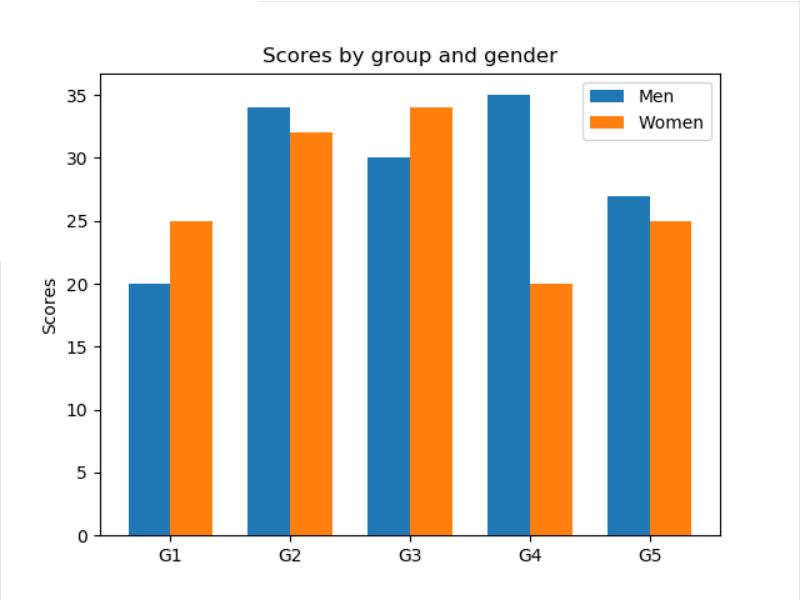
x轴的坐标不是数子,实现方法如下,先设定坐标轴的tick,然后把ticklabel改为字符值。
ax.set_xticks(x)
ax.set_xticklabels(labels)
如果需要实现水平柱状图,则使用ax.barh(y_pos, performance, xerr=error, align='center')函数。
3、添加文字、注释、箭头指示、花式文字
其中,text 函数可以做文本注释,且支持 LaTeX 格式,可以在图例中写公式。
text(x,y,string,fontsize=15,verticalalignment="top",horizontalalignment="right")
x = np.arange(0, 10, 0.1)
plt.plot(x, x**2)
plt.grid(True) # 设置网格线
plt.text(5,50, "TEXT1")
plt.show()
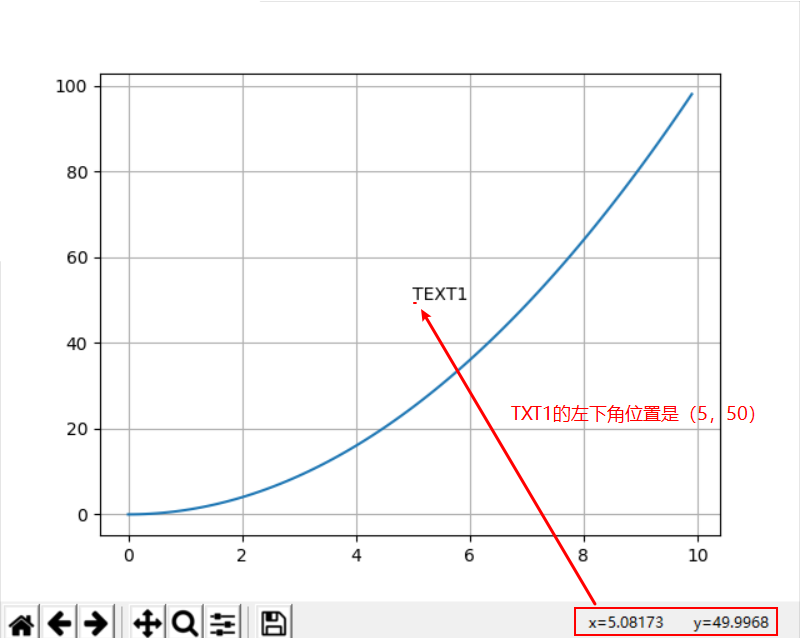
花式文本:
You can put a rectangular box around the text instance (e.g., to set a background color) by using the keyword bbox. bbox is a dictionary of Rectangle properties. For example:
>>> text(x, y, s, bbox=dict(facecolor='red', alpha=0.5))
import matplotlib.pyplot as plt
import numpy as np plt.text(0.6, 0.5, "Text", size=50, rotation=45, ha="center", va="center", color='b')
plt.text(0.3, 0.5, "Text", size=25, rotation=10, ha="center", va="center", bbox=dict(boxstyle="round",ec=(1, 0.5, 0.5),fc=(1., 0.8, 0.8),)) #颜色ec、fc plt.plot()
plt.show()
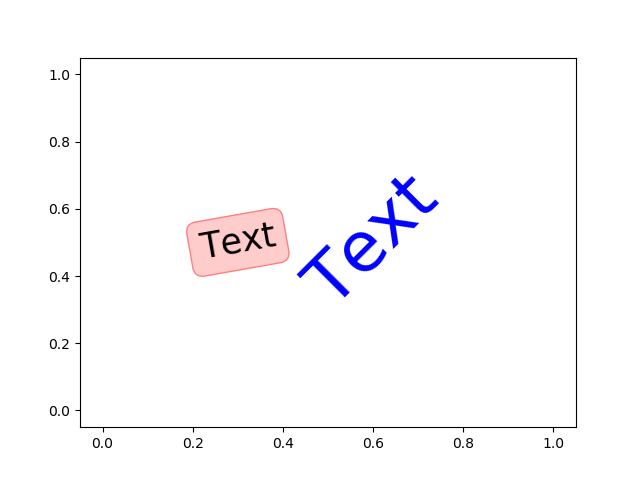
添加箭头和说明信息
plt.annotate('value of 5**2', xy=(5, 25), xytext=(6, 26), arrowprops=dict(facecolor='black', shrink=0.05))
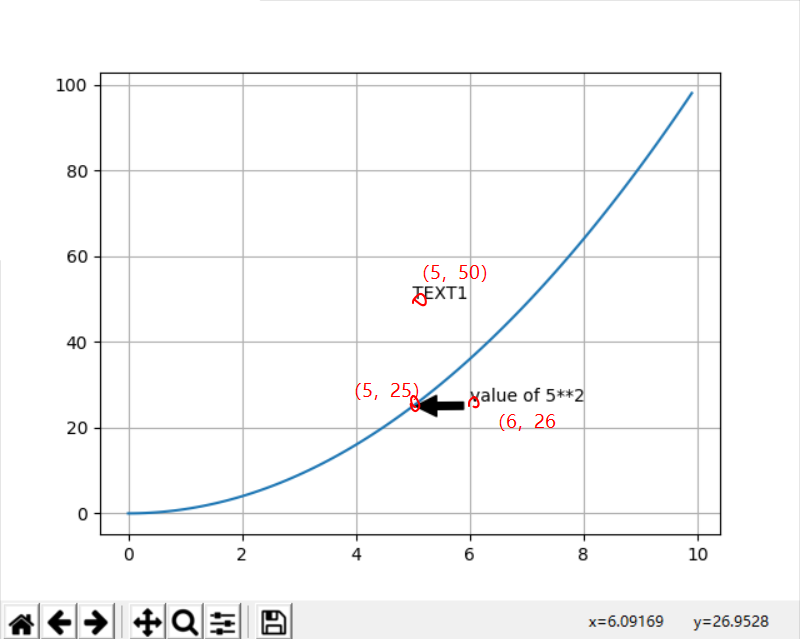
matplotlib画图总结--常用功能的更多相关文章
- matplotlib 画图
matplotlib 画图 1. 画曲线图 Tompson = np.array([0, 0, 0, 0, 0.011, 0.051, 0.15, 0.251, 0.35, 0.44, 0 ...
- WebStorm 常用功能的使用技巧分享
WebStorm 是 JetBrain 公司开发的一款 JavaScript IDE,使用非常方便,可以使编写代码过程更加流畅. 本文在这里分享一些常用功能的使用技巧,希望能帮助大家更好的使用这款强大 ...
- AVA正则表达式4种常用功能
正则表达式在字符串处理上有着强大的功能,sun在jdk1.4加入了对它的支持 下面简单的说下它的4种常用功能: 查询: String str="abc efg ABC"; Str ...
- [转]WebPack 常用功能介绍
概述 Webpack是一款用户打包前端模块的工具.主要是用来打包在浏览器端使用的javascript的.同时也能转换.捆绑.打包其他的静态资源,包括css.image.font file.templa ...
- FastReport.Net 常用功能总汇
一.常用控件 文本框:输入文字或表达式 表格:设置表格的行列数,输入数字或表达式 子报表:放置子报表后,系统会自动增加一个页面,你可以在此页面上设计需要的报表.系统在打印处理时,先按主报表打印,当碰到 ...
- python3 字符串与列表常用功能
一.字符串常用功能 1. capitalize(),将字符串的首字母变成大写,其余全部置为小写:如果字符串中有多个单词,也只是将第一个单词的首字母置为大写:例: >>> name = ...
- matlab进阶:常用功能的实现,常用函数的说明
常用功能的实现 获取当前脚本所在目录 current_script_dir = fileparts(mfilename('fullpath')); % 结尾不带'/' 常用函数的说明 bsxfun m ...
- WebPack常用功能介绍
概述 Webpack是一款用户打包前端模块的工具.主要是用来打包在浏览器端使用的javascript的.同时也能转换.捆绑.打包其他的静态资源,包括css.image.font file.templa ...
- JavaScript 常用功能总结
小编吐血整理加上翻译,太辛苦了~求赞! 本文主要总结了JavaScript 常用功能总结,如一些常用的JS 对象,基本数据结构,功能函数等,还有一些常用的设计模式. 目录: 众所周知,JavaScri ...
随机推荐
- introduce new products
Today's the day. I'm giving you the heads up. Our company is rolling up its new line of cell phones. ...
- python面试题2.1:如何实现栈
本题目摘自<Python程序员面试算法宝典>,我会每天做一道这本书上的题目,并分享出来,统一放在我博客内,收集在一个分类中. 2.1 如何实现栈 [阿里巴巴面试题] 难度系数:⭐⭐⭐ 考察 ...
- JSON数据与Java对象的相互转换
JSON数据与Java对象的相互转换 JSON解析器 常见的解析器:Jsonlib .Gson. fastjson. jackson JSON转化为Java对象 使用步骤: 1.导入jackson的相 ...
- 深入理解计算机系统 第三章 程序的机器级表示 Part2 第二遍
第一遍对应笔记链接 https://www.cnblogs.com/stone94/p/9943779.html 本章汇编代码中常出现的几个指令及其含义 1.push 操作数的个数:1 将操作数(一般 ...
- 015.Kubernetes二进制部署所有节点kubelet
一 部署 kubelet kubelet 运行在每个 worker 节点上,接收 kube-apiserver 发送的请求,管理 Pod 容器,执行交互式命令,如 exec.run.logs 等. k ...
- windows系统cmd命令行窗口查看端口占用情况
# 查看所有在用端口 netstat -ano # 查看指定端口 netstat -ano | findstr 8899 # 结束该进程:taskkill /f /t /im javaw.exe:或者 ...
- [.NET] 常用的reusable library
1. NAudio NAudio is an open source .NET audio and MIDI library, containing dozens of useful audio re ...
- 力扣(LeetCode)从不订购的客户-数据库题 个人题解
SQL架构 某网站包含两个表,Customers 表和 Orders 表.编写一个 SQL 查询,找出所有从不订购任何东西的客户. Customers 表: +----+-------+ | Id | ...
- 使用boost实现线程池thread pool | boost thread pool example
本文首发于个人博客https://kezunlin.me/post/f241bd30/,欢迎阅读! boost thread pool example Guide boost thread pool ...
- GeoServer 查询sql视图
说明: 最近项目中遇到一个需求,需要统计管网的长度,但管网数据量非常大,前端用openlayers接口统计直接就奔溃了. 后尝试使用调后台接口查数据库的方式,虽然可行但是又要多一层与后台交互的工作. ...
