使用zrender.js绘制体温单(2)
今天我们来画折线图 效果图

以下为模拟数据
[{"time":19,"text":"入\n院\n19\n时\n11\n分","position":42,"cellMin":29.0,"cellSplit":0.2,"type":"text","color":"red","shape":null},{"time":22,"text":"手\n术","position":42,"cellMin":29.0,"cellSplit":0.2,"type":"text","color":"red","shape":null},{"time":129,"text":"手\n术","position":42,"cellMin":29.0,"cellSplit":0.2,"type":"text","color":"red","shape":null},{"cellMin":29.0,"cellSplit":0.2,"y":30.0,"type":"baseline","color":"#000","shape":null},{"cellMin":29.0,"cellSplit":0.2,"y":31.0,"type":"baseline","color":"#000","shape":null},{"cellMin":29.0,"cellSplit":0.2,"y":32.0,"type":"baseline","color":"#000","shape":null},{"cellMin":29.0,"cellSplit":0.2,"y":33.0,"type":"baseline","color":"#000","shape":null},{"cellMin":29.0,"cellSplit":0.2,"y":34.0,"type":"baseline","color":"#000","shape":null},{"cellMin":29.0,"cellSplit":0.2,"y":35.0,"type":"baseline","color":"#000","shape":null},{"cellMin":29.0,"cellSplit":0.2,"y":36.0,"type":"baseline","color":"#000","shape":null},{"cellMin":29.0,"cellSplit":0.2,"y":37.0,"type":"baseline","color":"#000","shape":null},{"cellMin":29.0,"cellSplit":0.2,"y":38.0,"type":"baseline","color":"#000","shape":null},{"cellMin":28.0,"cellSplit":0.2,"y":39.0,"type":"baseline","color":"red","shape":null},{"cellMin":29.0,"cellSplit":0.2,"y":40.0,"type":"baseline","color":"#000","shape":null},{"cellMin":29.0,"cellSplit":0.2,"y":41.0,"type":"baseline","color":"#000","shape":null},{"cellMin":29.0,"cellSplit":0.2,"y":42.0,"type":"baseline","color":"#000","shape":null},{"cellMin":29.0,"cellSplit":0.2,"array":[{"time":19,"tips":"体温37.1","value":"37.1","shape":"x","Break":"false","type":"temperature","extraArr":[],"others":[]},{"time":21,"tips":"体温36.9","value":"36.9","shape":"x","Break":"false","type":"temperature","extraArr":[],"others":[]},{"time":30,"tips":"体温36.5","value":"36.5","shape":"x","Break":"false","type":"temperature","extraArr":[],"others":[]},{"time":38,"tips":"体温36.6","value":"36.6","shape":"x","Break":"false","type":"temperature","extraArr":[],"others":[]},{"time":54,"tips":"体温36.7","value":"36.7","shape":"x","Break":"false","type":"temperature","extraArr":[],"others":[]}],"type":"line","color":"blue","shape":"x-circle"},{"cellMin":-10.0,"cellSplit":2.0,"array":[{"time":19,"shape":"empty-circle","tips":"呼吸20","value":"20","Break":"false"},{"time":21,"shape":"empty-circle","tips":"呼吸20","value":"20","Break":"false"},{"time":30,"shape":"empty-circle","tips":"呼吸19","value":"19","Break":"false"},{"time":38,"shape":"empty-circle","tips":"呼吸18","value":"18","Break":"false"},{"time":54,"shape":"empty-circle","tips":"呼吸19","value":"19","Break":"false"}],"type":"line","color":"black","shape":"empty-circle"},{"cellMin":-2.0,"cellSplit":1.0,"array":[{"time":19,"tips":"疼痛7","value":"7","Break":"false","type":"pain","extraArr":[{"extra":"3","extraColor":"red","extraTips":"疼痛评价3"}],"others":[]},{"time":23,"tips":"疼痛3","value":"3","Break":"false","type":"pain","extraArr":[],"others":[]},{"time":27,"tips":"疼痛3","value":"3","Break":"false","type":"pain","extraArr":[],"others":[]},{"time":33,"tips":"疼痛3","value":"3","Break":"false","type":"pain","extraArr":[],"others":[]},{"time":39,"tips":"疼痛3","value":"3","Break":"false","type":"pain","extraArr":[{"extra":"3","extraColor":"red","extraTips":"疼痛评价3"}],"others":[]},{"time":44,"tips":"疼痛3","value":"3","Break":"false","type":"pain","extraArr":[],"others":[]},{"time":51,"tips":"疼痛3","value":"3","Break":"false","type":"pain","extraArr":[],"others":[]},{"time":58,"tips":"疼痛3","value":"3","Break":"false","type":"pain","extraArr":[{"extra":"3","extraColor":"red","extraTips":"疼痛评价3"}],"others":[]}],"type":"line","color":"red","shape":"empty-circle"},{"bgColor":"rgba(255,0,0,0.7)","cellMin":30.0,"cellSplit":2.0,"array":[{"time":19,"v1":69,"v1Tips":"心率69","v2":69,"v2Tips":"脉搏69","Break":"false"},{"time":21,"v1":70,"v1Tips":"心率70","v2":70,"v2Tips":"脉搏70","Break":"false"},{"time":30,"v1":83,"v1Tips":"心率83","v2":83,"v2Tips":"脉搏83","Break":"false"},{"time":38,"v1":78,"v1Tips":"心率78","v2":78,"v2Tips":"脉搏78","Break":"false"},{"time":54,"v1":77,"v1Tips":"心率77","v2":77,"v2Tips":"脉搏77","Break":"false"}],"type":"area","color":"red","shape":null},{"text":null,"y":"28","cellMin":-10.0,"cellSplit":2.0,"array":[],"type":"tag","color":"black","shape":null},{"text":null,"y":null,"cellMin":30.0,"cellSplit":2.0,"array":[],"type":"tag","color":"black","shape":null}]
首先创建filterData方法 用于过滤数据 text文本 line线段 area圆 tag暂时用不到 今天说的是折线所以创建zrLine 方法
filterData(){
const data = chartData
data.forEach(el => {
switch (el.type) {
case "text":
// this.zrText(el)
break;
case "line":
this.zrLine(el)
break;
case "area":
this.zrPolyline(el)
break;
case "tag":
this.zrTag(el)
break;
default:
break;
}
});
}
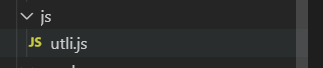
utli.js 我们先说 createLine createCircle
createLine 需要传5个参数分别为开始点的横纵坐标 结束点的横纵坐标 还有线的样式
createCircle 需要传4个参数分别为 圆点的横纵坐标 圆的半径 和样式
addHover 也需要 这时我们需要在init 方法里添加一段代码(上一章创建的初始化方法) 这段代码为创建一个div到时我们鼠标移到圆上会弹出文本信息的时候回用到
var div = document.createElement("div")
div.classList.add("tips")
document.getElementById("main").append(div)
utli.js
//线段
export const createLine = (x1,y1,x2,y2,style)=>{
return new zrender.Line({
shape:{
x1:x1,
y1:y1,
x2:x2,
y2:y2
},
style:style,
});
};
// cx 横坐标 cy纵坐标 r半径 空心圆
export const createCircle = (cx,cy,r,style)=>{
return new zrender.Circle({
shape:{
cx:cx,
cy:cy,
r:r
},
style:style,
zlevel:4
})
}
//添加horver事件 el 元素对象 config 一些配置项 x x轴坐标 y y轴坐标 shapeOn鼠标移入一些属性配置 shapeOn鼠标移出一些属性配置 shape配置项看官网
export const addHover = (el,config,x,y,shapeOn,shapeOut) => {
const domTips = document.getElementsByClassName("tips")
el.on('mouseover',function(){
domTips[0].innerHTML = config.tips
domTips[0].setAttribute("style",`position:absolute;top:${y-13}px;left:${x}px;display:block;font-size:10px;background-color:rgba(0,0,0,.7);padding:3px;border-radius:3px;color:#fff`)
el.animateTo({
shape:shapeOn
},100,0)
}).on('mouseout',function () {
domTips[0].setAttribute("style",`display:none`)
el.animateTo({
shape:shapeOut
},100,0)
})
}
//多边形
export const createPolygon = (points,style) => {
return new zrender.Polyline({
shape:{
points:points,
},
style:style
})
}
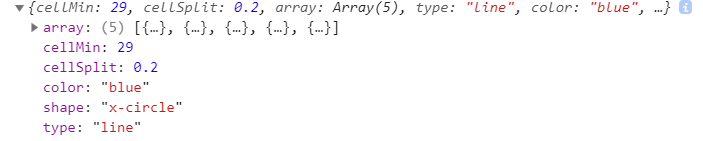
var style = {}
switch (data.shape) {
case "x-circle":
style = {
stroke:data.color,
fill:"#fff",
text:"x",
}
break;
case "empty-circle":
style = {
stroke:data.color,
fill:"#fff",
text:"",
}
break;
default:
break;
}
这里需要在添加2个方法
//获取X坐标 data当前时间点
getX(data){
let XShareOne = this.XShareOne()
return data * XShareOne
},
//转换y轴坐标点为正确坐标点 因为y轴坐标是顶点为0递增的 所有用总高度减去原来坐标的高度剩下的高度就是正确坐标点
//i代表一个格子代表几个高度
transformY(data,i){
let YHeight = this.YShareOne()
//计算出剩余高度
let surplusHeight = this.canavsHeight - (YHeight/i) * data
return surplusHeight
},
这段代码意思是先把数据遍历出来 在通过time属性计算出x坐标 value值计算出y坐标 x轴左边基本是以time为基本来计算的 y轴坐标可能会随数据变化而有所改变 Break属性为是否断线 如果需要断线就位true
data.array.forEach((el,i) =>{
if (i > 0) {
let XShareOne = this.XShareOne()
let firstX = this.getX(data.array[i-1].time)
let firstY = this.transformY(data.array[i-1].value,1)
let x = this.getX(data.array[i].time)
let y = this.transformY(data.array[i].value,1)
if (data.array[i-1].Break == "false") {
let line = createLine(firstX,firstY,x,y,{
stroke:"#af2377",
lineWidth:2,
})
this.zr.add(line)
}
}
if (el.extraArr && el.extraArr.length > 0) {
el.extraArr.forEach((item,a) => {
let x = this.getX(el.time)
let y = this.transformY(el.value,1)
let lastY = this.transformY(item.extra,1)
let dottedLine = createLine(x,y,x,lastY,{
stroke:"#af2377",
lineWidth:2,
lineDash:[2,2]
})
this.zr.add(dottedLine)
el.extraArr.forEach((item,a) => {
let getY = this.transformY(item.extra,1)
let Circle = createCircle(x,getY,5,{
stroke:item.extraColor,
fill:"#fff",
})
this.zr.add(Circle)
addHover(Circle,{
tips:item.extraTips,
},x,getY,{
r:8,
},{
r:5,
})
})
})
}
let getX = this.getX(el.time)
let getY = this.transformY(el.value,1)
let Circle = createCircle(getX,getY,5,style)
this.zr.add(Circle)
addHover(Circle,el,getX,getY,{
r:8,
},{
r:5,
})
})
这步完成折线图应该就画好了
下次我们讲阴影的画法 
使用zrender.js绘制体温单(2)的更多相关文章
- 使用zrender.js绘制体温单(1)
之前公司请外包做了一个体温单使用的zrender.js 但是代码比较复杂维护性比较低再加上自己技术也不行 最近闲下来的时候看了一下zrender的官网慢慢的摸索并读了下之前的代码,感觉实际并不难,就自 ...
- js验证表单大全
js验证表单大全 1. 长度限制 <script> function test() { if(document.a.b.value.length>50) { alert(" ...
- 利用d3.js绘制雷达图
利用d3,js将数据可视化,能够做到数据与代码的分离.方便以后改动数据. 这次利用d3.js绘制了一个五维的雷达图.即将多个对象的五种属性在一张图上对照. 数据写入data.csv.数据类型写入typ ...
- JS 更改表单的提交时间和Input file的样式
JS转换时间 function renderTime(data) { var da = eval('new ' + data.replace('/', '', 'g').replace('/', '' ...
- 应用wavesurfer.js绘制音频波形图小白极速上手总结
一.简介 1.1 引 人生中第一份工作公司有语音识别业务,需要做一个web网页来整合语音引擎的标注结果和错误率等参数,并提供人工比对的语音标注功能(功能类似于TranscriberAG等),(博 ...
- js 绘制数学函数
<!-- <!doctype html> --> <html lang="en"> <head> <meta charset= ...
- js动态控制表单表格
js动态控制表单表格,这里操作只讲,添加一行,删除一行,删除某一行某一列. 直接放代码: <!DOCTYPE html> <html> <head> <met ...
- jquery.form.js 让表单提交更优雅
jquery.form.js 让表单提交更优雅.可以页面不刷新提交表单,比jQuery的ajax提交要功能强大. 1.引入 <script src="/src/jquery-1.9.1 ...
- Vue.js:表单
ylbtech-Vue.js:表单 1.返回顶部 1. Vue.js 表单 这节我们为大家介绍 Vue.js 表单上的应用. 你可以用 v-model 指令在表单控件元素上创建双向数据绑定. v-mo ...
随机推荐
- UnicodeDecodeError: 'gbk' codec can't decode byte 0xb0 in position 279: illegal multibyte sequence
with open(r'E:\yy\mysql.txt') as wk: print(wk.readlines()) Traceback (most recent call last): File & ...
- java异常类的妙用
异常类的妙用 以往在使用异常时,只是知道通过异常类的构造方法设置一些出错信息,此外最多就是把引起该异常的原因通过Throwable类的子类一同设置进去.今天在分析springSecurity3.0 ...
- C语言入门-指针
终于到了精髓的地方了,这确实有点懵,总感觉这太麻烦了,而且写着也不爽,还是怀念py或者java,但也没办法,还是要继续学下去. 一.运算符& scanf("%d" , &a ...
- 面试题:Python大小写转换
小文:今天面试又搞砸了? 小 k:怎么了? 小文:又一个大小写转换的题目感觉答错了. 小 k:说来听听. 小文:将"hello world"转换为首字母大写"Hello ...
- Shiro集成SSM基于URL权限管理(一)
学习了shiro之后,我们就可以说尝试把shiro加入ssm中,并做一套基于URL的权限管理. 其他的准备工作就不多说了,直接动手操作,看到效果再去理解. 表结构 执行如下,数据库名字可以自行修改,不 ...
- ActiveMQ学习总结------入门篇01
注:*这篇博文文章主要介绍ActiveMQ是什么原理性的内容和如何安装和简易操作 一. ActiveMQ 简介 1 ActiveMQ是什么呢?看起来好碉堡的东西哇! ActiveMQ 是 Apach ...
- MongoDB 学习笔记之 group聚合
group聚合: key: 分组字段 cond:过滤条件 reduce: curr是当前行 result是每组的结果集 initial : 组变量初始值 finalize: 统计一组后的回调函数 用g ...
- golang面试题--string操作
题目: 请实现一个算法,确定一个字符串的所有字符[是否全都不同].这里我们要求[不允许使用额外的存储结构].给定一个string,请返回一个bool值,true代表所有字符全都不同,false代表存在 ...
- 创建一个 Laravel 项目
创建一个 Laravel 项目,首先需要安装 Composer ,如果没有安装的参考 https://docs.phpcomposer.com/00-intro.html 一.安装 Laravel 安 ...
- eclipse中Tomcat version 9.0 only supports J2EE 1.2, 1.3, 1.4, and Java EE 5, 6, 7, and 8 Web modules
eclipse中导入了一个别人的项目,运行时提示没有可以使用的服务器,如下: 查看了下项目属性设置中的服务器,还是提示没有可用服务器: 尝试对部署在已有服务器下的项目Add and Remove... ...
