【VMware vSAN】主机之间网络性能测试,提示“无法运行网络性能测试。请稍后重试。”的处理过程。
vSAN集群监控,有一个主动测试功能,里面可以针对vSAN主机进行虚拟机创建测试、网络性能测试等。
官方解释:
- 虚拟机创建测试通常需要 20 至 40 秒时间,在超时情况下最长需要 180 秒时间。将为每个主机生成一个虚拟机创建任务和一个删除任务,这些任务将显示在任务控制台中。
- 网络性能测试旨在评估是否存在连接问题以及主机间的网络带宽是否能够满足 vSAN 的要求。
使用该功能需要提前启用 vSAN 性能服务的网络诊断模式,设置路径:vSAN服务配置 - 性能服务 - 网络诊断模式。
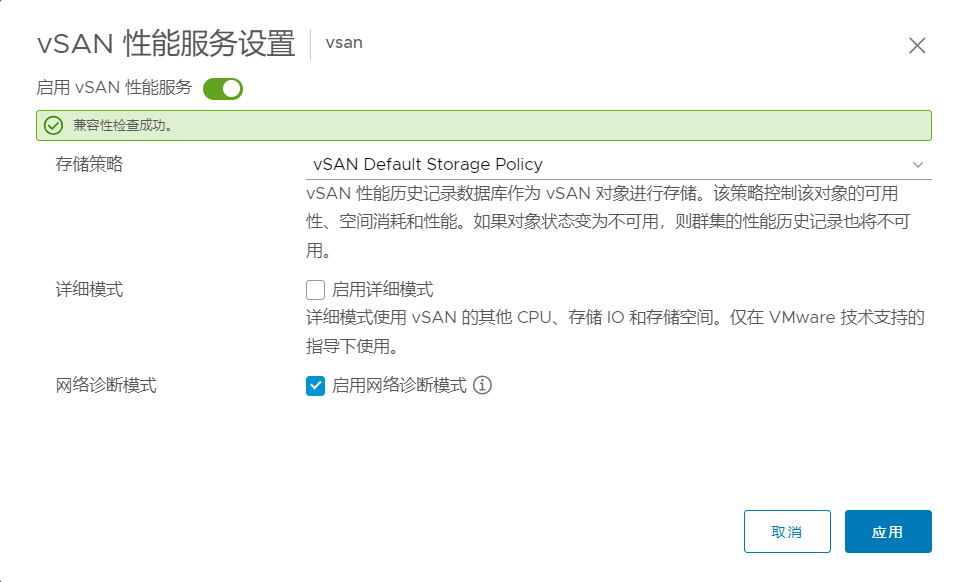
现在运行网络性能测试后,平台出现错误,提示“无法运行 网络性能测试。请稍后重试。”。
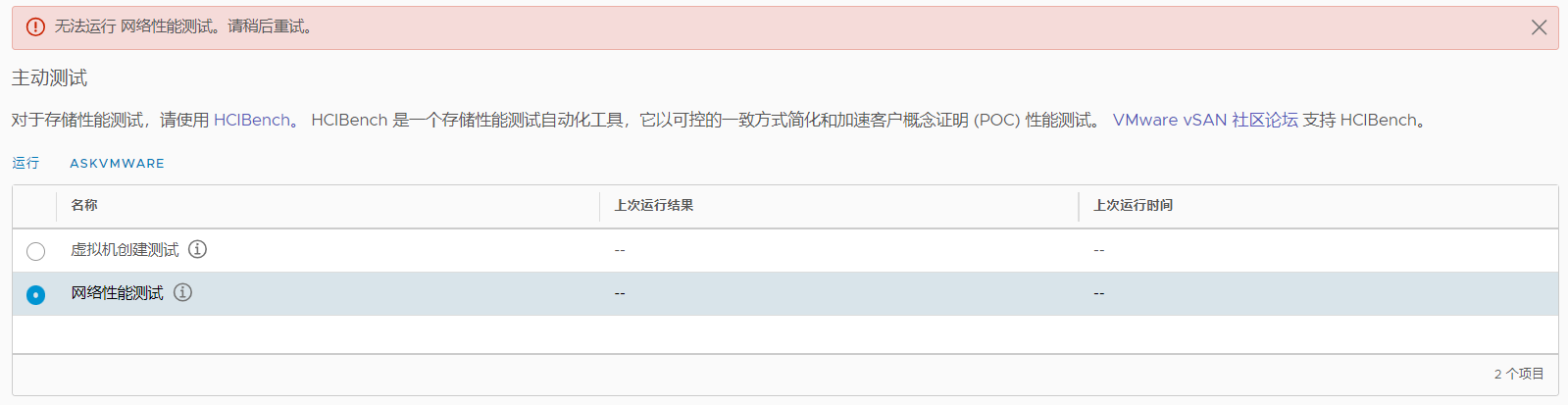
SSH连接到vCenter Shell,进入到/storage/log/vmware/vsan-health目录,查看tail -n 300 vmware-vsan-health-service.log日志,发现以下内容:
2023-12-05T09:00:15.528Z INFO vsan-mgmt[61232] [VsanVcClusterHealthSystemImpl::QueryClusterNetworkPerfTest opID=a89d241a] Run network(unicast) performance test
2023-12-05T09:00:15.551Z INFO vsan-mgmt[Thread-276] [VsanClusterHealthSystemImpl::PerHostIperfThreadMain opID=a89d241a] Launching iperf server on esxi-a1.lab.com
2023-12-05T09:00:15.554Z INFO vsan-mgmt[Thread-278] [VsanClusterHealthSystemImpl::PerHostIperfThreadMain opID=a89d241a] Launching iperf server on esxi-a2.lab.com
2023-12-05T09:00:15.558Z INFO vsan-mgmt[Thread-280] [VsanClusterHealthSystemImpl::PerHostIperfThreadMain opID=a89d241a] Launching iperf server on esxi-a4.lab.com
2023-12-05T09:00:15.560Z INFO vsan-mgmt[Thread-282] [VsanClusterHealthSystemImpl::PerHostIperfThreadMain opID=a89d241a] Launching iperf server on esxi-a3.lab.com
2023-12-05T09:00:22.947Z INFO vsan-mgmt[Thread-8] [VsanPyVmomiProfiler::logProfile opID=noOpId] invoke-method:ServiceInstance:CurrentTime: 0.00s
2023-12-05T09:00:25.037Z INFO vsan-mgmt[Thread-286] [VsanSupportBundleHelper::parseSystemProxies opID=noOpId] VCSA proxy is disabled.
2023-12-05T09:00:27.042Z ERROR vsan-mgmt[Thread-286] [VsanHttpRequestWrapper::urlopen opID=noOpId] Exception while sending request : <urlopen error [Errno 99] Cannot assign requested address>
2023-12-05T09:00:45.584Z INFO vsan-mgmt[Thread-277] [VsanClusterHealthSystemImpl::PerHostIperfThreadMain opID=a89d241a] Launching iperf client on esxi-a3.lab.com
2023-12-05T09:00:45.586Z INFO vsan-mgmt[Thread-279] [VsanClusterHealthSystemImpl::PerHostIperfThreadMain opID=a89d241a] Launching iperf client on esxi-a1.lab.com
2023-12-05T09:00:45.589Z INFO vsan-mgmt[Thread-281] [VsanClusterHealthSystemImpl::PerHostIperfThreadMain opID=a89d241a] Launching iperf client on esxi-a2.lab.com
2023-12-05T09:00:45.592Z INFO vsan-mgmt[Thread-283] [VsanClusterHealthSystemImpl::PerHostIperfThreadMain opID=a89d241a] Launching iperf client on esxi-a4.lab.com
2023-12-05T09:01:00.191Z INFO vsan-mgmt[ClusterGenMonitor] [VsanPyVmomiProfiler::log opID=noOpId] Profiler:
2023-12-05T09:01:00.191Z INFO vsan-mgmt[ClusterGenMonitor] [VsanPyVmomiProfiler::logProfile opID=noOpId] GetState: 0.02s
2023-12-05T09:01:00.199Z INFO vsan-mgmt[ClusterGenMonitor] [VsanPyVmomiProfiler::log opID=noOpId] Profiler:
2023-12-05T09:01:00.200Z INFO vsan-mgmt[ClusterGenMonitor] [VsanPyVmomiProfiler::logProfile opID=noOpId] GetState: 0.01s
2023-12-05T09:01:00.214Z INFO vsan-mgmt[ClusterGenMonitor] [VsanPyVmomiProfiler::logProfile opID=noOpId] invoke-accessor:ServiceInstance:content: 0.01s
2023-12-05T09:01:00.224Z INFO vsan-mgmt[ClusterGenMonitor] [VsanPyVmomiProfiler::log opID=noOpId] Profiler:
2023-12-05T09:01:00.224Z INFO vsan-mgmt[ClusterGenMonitor] [VsanPyVmomiProfiler::logProfile opID=noOpId] GetState: 0.00s
2023-12-05T09:01:05.141Z INFO vsan-mgmt[EventMonitor] [VsanEventUtil::_collectClustersEventsFromCache opID=noOpId] skip cluster vsan without updated timestamp : 2023-12-05 08:54:48.732163+00:00
2023-12-05T09:01:05.273Z INFO vsan-mgmt[Thread-289] [VsanPyVmomiProfiler::logProfile opID=noOpId] invoke-method:ha-vsan-health-system:WaitForVsanHealthGenerationIdChange: 5.04s:esxi-a4.lab.com
2023-12-05T09:01:05.276Z INFO vsan-mgmt[Thread-288] [VsanPyVmomiProfiler::logProfile opID=noOpId] invoke-method:ha-vsan-health-system:WaitForVsanHealthGenerationIdChange: 5.04s:esxi-a1.lab.com
2023-12-05T09:01:05.281Z INFO vsan-mgmt[Thread-290] [VsanPyVmomiProfiler::logProfile opID=noOpId] invoke-method:ha-vsan-health-system:WaitForVsanHealthGenerationIdChange: 5.04s:esxi-a3.lab.com
2023-12-05T09:01:05.284Z INFO vsan-mgmt[Thread-291] [VsanPyVmomiProfiler::logProfile opID=noOpId] invoke-method:ha-vsan-health-system:WaitForVsanHealthGenerationIdChange: 5.04s:esxi-a2.lab.com
2023-12-05T09:01:05.285Z INFO vsan-mgmt[ClusterGenMonitor] [VsanVcClusterUtil::WaitVsanClustersGenerationIdChange opID=noOpId] Get hosts generation ID change result : {'vim.HostSystem:host-33': False, 'vim.HostSystem:host-42': False, 'vim.HostSystem:host-39': False, 'vim.HostSystem:host-36': False}
2023-12-05T09:01:05.286Z INFO vsan-mgmt[ClusterGenMonitor] [VsanPyVmomiProfiler::log opID=noOpId] Profiler:
2023-12-05T09:01:05.286Z INFO vsan-mgmt[ClusterGenMonitor] [VsanPyVmomiProfiler::logProfile opID=noOpId] ClusterHostsConnStateManager.GetHostsConnState: 0.02s
2023-12-05T09:01:11.749Z INFO vsan-mgmt[Thread-281] [VsanPyVmomiProfiler::logProfile opID=a89d241a] invoke-method:ha-vsan-health-system:QueryRunIperfClient: 26.16s:esxi-a2.lab.com
2023-12-05T09:01:11.750Z INFO vsan-mgmt[Thread-281] [VsanClusterHealthSystemImpl::PerHostIperfThreadMain opID=a89d241a] Iperf finished on esxi-a2.lab.com
2023-12-05T09:01:11.798Z INFO vsan-mgmt[Thread-277] [VsanPyVmomiProfiler::logProfile opID=a89d241a] invoke-method:ha-vsan-health-system:QueryRunIperfClient: 26.21s:esxi-a3.lab.com
2023-12-05T09:01:11.799Z INFO vsan-mgmt[Thread-277] [VsanClusterHealthSystemImpl::PerHostIperfThreadMain opID=a89d241a] Iperf finished on esxi-a3.lab.com
2023-12-05T09:01:11.817Z INFO vsan-mgmt[Thread-279] [VsanPyVmomiProfiler::logProfile opID=a89d241a] invoke-method:ha-vsan-health-system:QueryRunIperfClient: 26.23s:esxi-a1.lab.com
2023-12-05T09:01:11.817Z INFO vsan-mgmt[Thread-279] [VsanClusterHealthSystemImpl::PerHostIperfThreadMain opID=a89d241a] Iperf finished on esxi-a1.lab.com
2023-12-05T09:01:11.946Z INFO vsan-mgmt[Thread-283] [VsanPyVmomiProfiler::logProfile opID=a89d241a] invoke-method:ha-vsan-health-system:QueryRunIperfClient: 26.35s:esxi-a4.lab.com
2023-12-05T09:01:11.947Z INFO vsan-mgmt[Thread-283] [VsanClusterHealthSystemImpl::PerHostIperfThreadMain opID=a89d241a] Iperf finished on esxi-a4.lab.com
2023-12-05T09:01:15.968Z INFO vsan-mgmt[Thread-280] [VsanPyVmomiProfiler::logProfile opID=a89d241a] invoke-method:ha-vsan-health-system:QueryRunIperfServer: 60.41s:esxi-a4.lab.com
2023-12-05T09:01:15.970Z INFO vsan-mgmt[Thread-280] [VsanClusterHealthSystemImpl::PerHostIperfThreadMain opID=a89d241a] Iperf finished on esxi-a4.lab.com
2023-12-05T09:01:16.160Z INFO vsan-mgmt[Thread-276] [VsanPyVmomiProfiler::logProfile opID=a89d241a] invoke-method:ha-vsan-health-system:QueryRunIperfServer: 60.61s:esxi-a1.lab.com
2023-12-05T09:01:16.162Z INFO vsan-mgmt[Thread-276] [VsanClusterHealthSystemImpl::PerHostIperfThreadMain opID=a89d241a] Iperf finished on esxi-a1.lab.com
2023-12-05T09:01:16.199Z INFO vsan-mgmt[Thread-282] [VsanPyVmomiProfiler::logProfile opID=a89d241a] invoke-method:ha-vsan-health-system:QueryRunIperfServer: 60.64s:esxi-a3.lab.com
2023-12-05T09:01:16.200Z INFO vsan-mgmt[Thread-282] [VsanClusterHealthSystemImpl::PerHostIperfThreadMain opID=a89d241a] Iperf finished on esxi-a3.lab.com
2023-12-05T09:01:16.458Z INFO vsan-mgmt[Thread-278] [VsanPyVmomiProfiler::logProfile opID=a89d241a] invoke-method:ha-vsan-health-system:QueryRunIperfServer: 60.90s:esxi-a2.lab.com
2023-12-05T09:01:16.459Z INFO vsan-mgmt[Thread-278] [VsanClusterHealthSystemImpl::PerHostIperfThreadMain opID=a89d241a] Iperf finished on esxi-a2.lab.com
2023-12-05T09:01:16.461Z INFO vsan-mgmt[61232] [VsanClusterHealthSystemImpl::QueryClusterNetworkPerfTest opID=a89d241a] Iperf result: (vim.cluster.VsanClusterNetworkLoadTestResult) {
clusterResult = (vim.cluster.VsanClusterProactiveTestResult) {
overallStatus = 'yellow',
overallStatusDescription = '',
timestamp = 2023-12-05T09:01:16.460179Z,
healthTest = <unset>
},
hostResults = (vim.host.VsanNetworkLoadTestResult) [
(vim.host.VsanNetworkLoadTestResult) {
hostname = 'esxi-a3.lab.com',
status = 'yellow',
client = true,
bandwidthBps = 74740481,
totalBytes = 1121195648,
lostDatagrams = <unset>,
lossPct = <unset>,
sentDatagrams = <unset>,
jitterMs = <unset>
},
(vim.host.VsanNetworkLoadTestResult) {
hostname = 'esxi-a4.lab.com',
status = 'yellow',
client = true,
bandwidthBps = 31971322,
totalBytes = 479586696,
lostDatagrams = <unset>,
lossPct = <unset>,
sentDatagrams = <unset>,
jitterMs = <unset>
},
(vim.host.VsanNetworkLoadTestResult) {
hostname = 'esxi-a1.lab.com',
status = 'yellow',
client = true,
bandwidthBps = 31321318,
totalBytes = 469799320,
lostDatagrams = <unset>,
lossPct = <unset>,
sentDatagrams = <unset>,
jitterMs = <unset>
},
(vim.host.VsanNetworkLoadTestResult) {
hostname = 'esxi-a2.lab.com',
status = 'yellow',
client = true,
bandwidthBps = 75505704,
totalBytes = 1132633816,
lostDatagrams = <unset>,
lossPct = <unset>,
sentDatagrams = <unset>,
jitterMs = <unset>
}
]
}
2023-12-05T09:01:16.461Z INFO vsan-mgmt[61232] [VsanPyVmomiProfiler::log opID=a89d241a] Profiler:
2023-12-05T09:01:16.462Z INFO vsan-mgmt[61232] [VsanPyVmomiProfiler::logProfile opID=a89d241a] GetClusterHostInfo.PopulateCapabilities: 0.06s
2023-12-05T09:01:16.462Z INFO vsan-mgmt[61232] [VsanPyVmomiProfiler::logProfile opID=a89d241a] GetClusterHostInfos: 0.12s
2023-12-05T09:01:16.463Z INFO vsan-mgmt[61232] [VsanPyVmomiProfiler::logProfile opID=a89d241a] GetClusterHostInfos.CollectMultiple_host: 0.00s
2023-12-05T09:01:16.463Z INFO vsan-mgmt[61232] [VsanPyVmomiProfiler::logProfile opID=a89d241a] GetClusterHostInfos.CollectMultiple_hostConfig: 0.04s
2023-12-05T09:01:16.465Z INFO vsan-mgmt[61232] [VsanPyVmomiProfiler::logProfile opID=a89d241a] GetClusterHostInfos.CollectMultiple_vsanSysConfig: 0.01s
2023-12-05T09:01:16.465Z INFO vsan-mgmt[61232] [VsanPyVmomiProfiler::logProfile opID=a89d241a] GetClusterHostInfos.getWitnessHost: 0.00s
2023-12-05T09:01:16.466Z INFO vsan-mgmt[61232] [VsanPyVmomiProfiler::logProfile opID=a89d241a] clusterAdapter.GetState: 0.00s
2023-12-05T09:01:16.466Z INFO vsan-mgmt[61232] [VsanPyVmomiProfiler::logProfile opID=a89d241a] impl.QueryClusterNetworkPerfTest: 60.93s
从上面日志可以看出,其实在运行网络性能测试后,后台是已经成功执行了的,那为什么平台提示运行错误呢?
我的环境是VMware vSAN 6.7 U3,VMware vCenter 6.7 U3,之前因为VMware vCenter Server高危漏洞做过升级,现在是U3t。
怀疑这可能是个bug......
如果想正常运行网络性能测试,并且展示出来,可以在vCenter右上角,选择我的首选项,将vSphere Client的语言修改为英文或者其他语言,再重新执行即可。

修改语言为英文后,运行正常。

其他补充:


【VMware vSAN】主机之间网络性能测试,提示“无法运行网络性能测试。请稍后重试。”的处理过程。的更多相关文章
- 支付宝app支付提示 系统繁忙,请稍后重试
v2版本的支付宝支付,无论怎么调试返回的都是系统繁忙,请稍后重试提示.经过对给的示例代码的仔细研究,最后发现是由于老版本的sign_type 不加入签名计算,而新版本的支付签名它是加入签名计算的.供大 ...
- 本地和VMware虚拟主机之间的网络访问
在需要设置的虚拟主机节点上右键,点击[设置...] 在打开的虚拟机设置中,选中[网络适配器],之后在右边设置网络连接为[自定义:指定的虚拟网络] 然后设置同一网关即可.
- 搭建Fabric网络(四)运行网络
启动网络 docker-compose -f docker-compose-cli.yaml up -d如果container cli关闭了,可以手动启动 docker start cli 设置环境变 ...
- 微信H5支付:网络环境未能通过安全验证,请稍后再试。解决办法(PHP版)
前(tu)言(cao) (这段前言纯属吐槽,着急解决问题的小伙伴,赶紧看正文吧) 最近做了支付宝和微信支付,先做的是PC端网站的支付,就是出个二维码,然后手机扫描支付,当然支付宝在扫码页面支持登录支付 ...
- 微信H5支付网络环境未能通过安全验证,请稍后再试(获取终端ip )
在写微信H5支付的时候需要获取终端IP使用官方的方法是不对的报错如下: 故重写一个:如下 function get_client_ip(){ if(getenv('HTTP_CLIENT_IP') & ...
- 在vmware中实现Ubuntu与win7(主机)之间同步实现共享文件
作为linux的热衷者和初学者,我们在学习的过程中难免会碰到不少的问题,下面简单的介绍和总结一下,我是如何通过以下两种方法解决在vmware中实现Ubuntu与win7(主机)之间同步实现共享文件的. ...
- C#.NET通过Socket实现平行主机之间网络通讯(含图片传输的Demo演示)
在程序设计中,涉及数据存储和数据交换的时候,不管是B/S还是C/S模式,都有这样一个概念:数据库服务器.这要求一台性能和配置都比较好的主机作为服务器,以满足数目众多的客户端进行频繁访问.但是对于一些数 ...
- linux ping-测试主机之间网络的连通性
博主推荐:更多网络测试相关命令关注 网络测试 收藏linux命令大全 ping命令用来测试主机之间网络的连通性.执行ping指令会使用ICMP传输协议,发出要求回应的信息,若远端主机的网络功能没有问 ...
- ping---测试主机之间网络的连通性
ping命令用来测试主机之间网络的连通性.执行ping指令会使用ICMP传输协议,发出要求回应的信息,若远端主机的网络功能没有问题,就会回应该信息,因而得知该主机运作正常. 选项 -d:使用Socke ...
- 10.9 ping:测试主机之间网络的连通性
ping命令 可用于测试主机之间网络的连通性.执行ping命令会使用ICMP传输协议,发出要求回应的信息,若远端主机的网络功能没有问题,就会回应该信息,因而可得知该主机运作正常. ping命令 ...
随机推荐
- LeetCode 周赛上分之旅 #39 结合中心扩展的单调栈贪心问题
️ 本文已收录到 AndroidFamily,技术和职场问题,请关注公众号 [彭旭锐] 和 BaguTree Pro 知识星球提问. 学习数据结构与算法的关键在于掌握问题背后的算法思维框架,你的思考越 ...
- 「BJWC2012」冻结题解
「BJWC2012」冻结题解 一.题目 "我要成为魔法少女!" "那么,以灵魂为代价,你希望得到什么?" "我要将有关魔法和奇迹的一切,封印于卡片之中 ...
- B3612 【深进1.例1】求区间和(前缀和)
[深进1.例1]求区间和 [深进1.例1]求区间和 题目描述 给定 \(n\) 个正整数组成的数列 \(a_1, a_2, \cdots, a_n\) 和 \(m\) 个区间 \([l_i,r_i]\ ...
- QA|4个数据打开了4个页面,怎么实现只打开一个页面?单例模式|网页计算器自动化测试实战
如下图,代码中4个数据,产生了4个页面,怎么实现只打开一个页面?可使用单例模式 查询得知 单例模式实现有5种方法,参照链接下: https://blog.csdn.net/SixStar_FL/art ...
- 文盘Rust -- tonic-Rust grpc初体验
gRPC 是开发中常用的开源高性能远程过程调用(RPC)框架,tonic 是基于 HTTP/2 的 gRPC 实现,专注于高性能.互操作性和灵活性.该库的创建是为了对 async/await 提供一流 ...
- 逻辑漏洞挖掘之XSS漏洞原理分析及实战演练
一.前言 2月份的1.2亿条用户地址信息泄露再次给各大公司敲响了警钟,数据安全的重要性愈加凸显,这也更加坚定了我们推行安全测试常态化的决心.随着测试组安全测试常态化的推进,有更多的同事对逻辑漏洞产生了 ...
- CSE 2023 混合年度回声周末
CSE 2023 混合年度回声周末(2023 年 4 月 13 日至 15 日)25 周年银周年纪念版 近 900 名参与者参加.又是成功的伟大一年.明年 2024 年 4 月在多伦多见.敬请关注全年 ...
- Lab3 存储过程与触发器
实验三 存储过程与触发器 实验目的: 学习SQL语言进行编程的基本方法与技术,能够编写存储过程.触发器解决数据库需要处理的复杂问题. 实验内容: 1. 设计一个存储过程或者自定义函数,练习存储 ...
- 《最新出炉》系列初窥篇-Python+Playwright自动化测试-19-处理鼠标拖拽-中篇
1.简介 上一篇中,主要是介绍了拖拽的各种方法的理论知识以及实践,今天宏哥讲解和分享一下划取字段操作.例如:需要在一堆log字符中随机划取一段文字,然后右键选择摘取功能. 2.划取字段操作 划取字段操 ...
- python爬虫入门(1)-开发环境配置
所谓的爬虫,就是通过模拟点击浏览器发送网络请求,接收站点请求响应,获取互联网信息的一组自动化程序. 也就是,只要浏览器(客户端)能做的事情,爬虫都能够做. 现在的互联网大数据时代,给予我们的 ...
