libzip开发笔记(一):libzip库介绍、编译和工程模板
前言
Qt使用一些压缩解压功能,选择libzip库,libzip库比较原始,也是很多其他库的基础支撑库。
libzip
libzip是一个C库,用于读取,创建和修改zip档案。可以从数据缓冲区,文件或直接从其他zip归档文件直接复制的压缩数据中添加文件。在不关闭存档的情况下所做的更改可以还原。
当前版本是1.7.3,于2020年7月15日发布。
官网:https://libzip.org/
QQ群:1047134658(点击“文件”搜索“libzip”,群内与博文同步更新)
libzip编译
步骤一:解压

步骤二:Cmake配置(vs2017 x64版本)
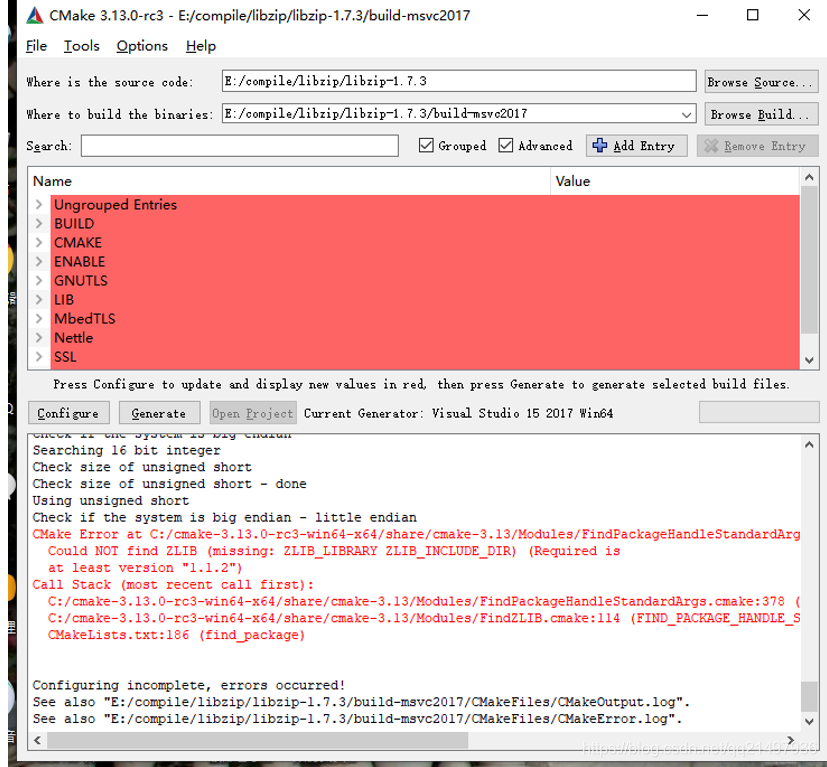
需要zlib,之前已经编译过vs2017 x64版本的zlib了,导入再配置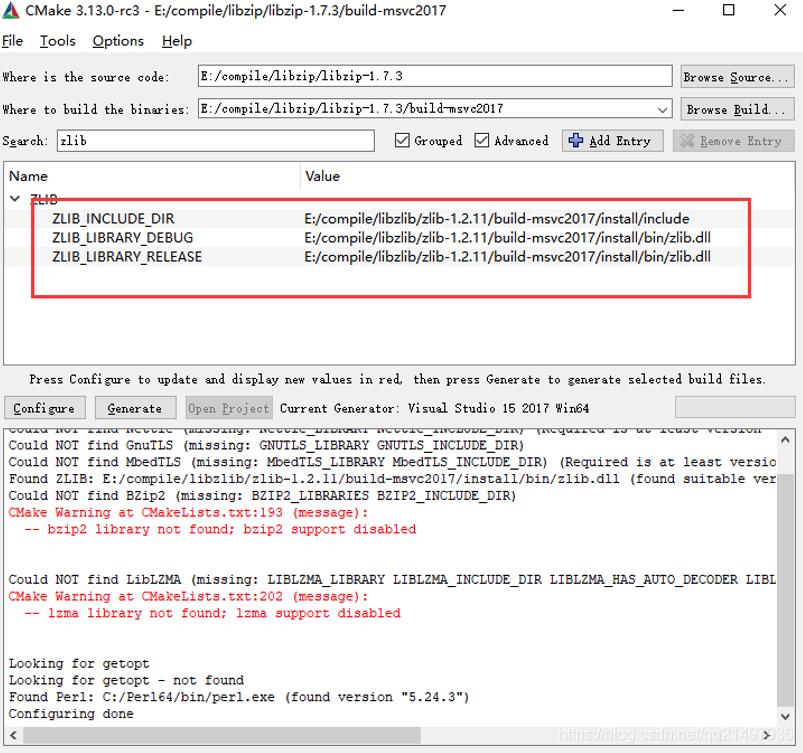
步骤三:生成工程
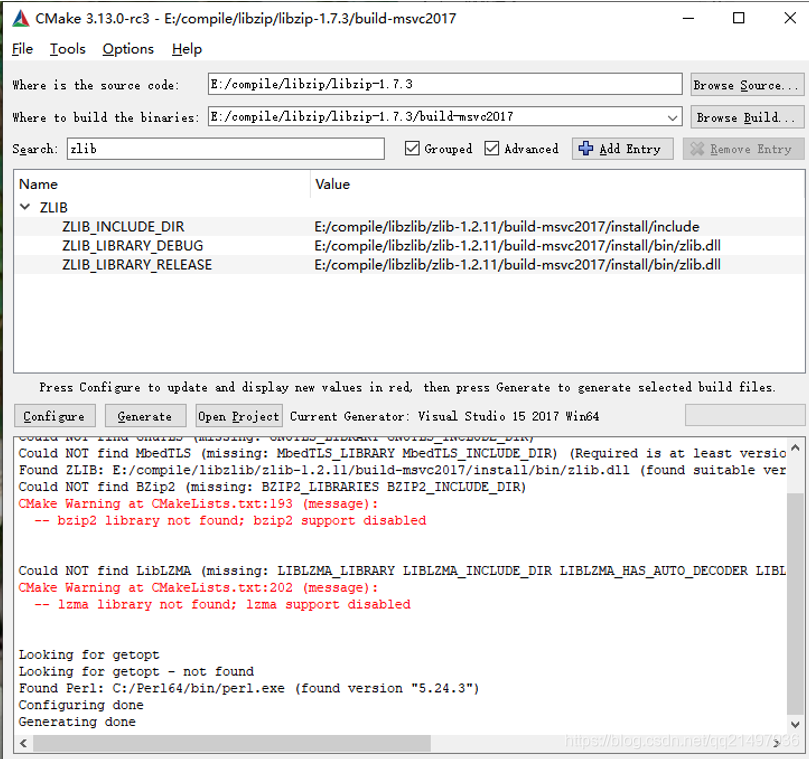
步骤四:打开VS2017编译
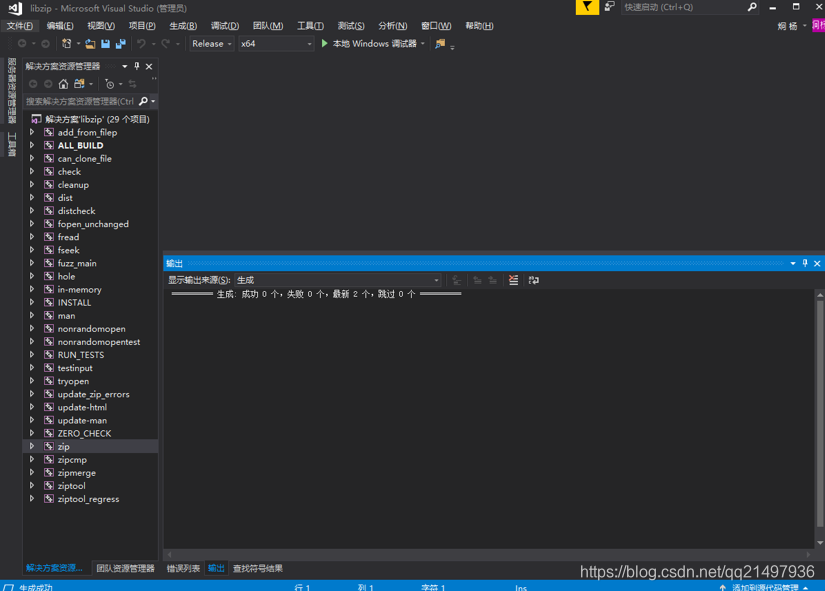
步骤五:安装install
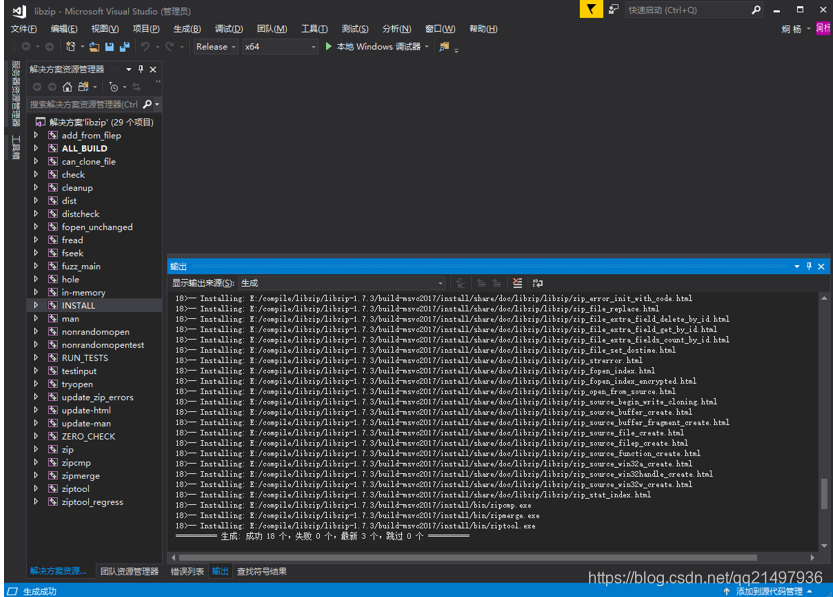
模块化

补充:查看命令行工具帮助和源码辅助开发
ziptool.exe -h
usage: ziptool.exe [-ceghnrst] [-l len] [-o offset] archive command1 [args] [command2 [args] ...]
Supported options are:
-c check consistency
-e error if archive already exists (only useful with -n)
-g guess file name encoding (for stat)
-h display this usage
-l len only use len bytes of file
-n create archive if it doesn't exist
-o offset start reading file at offset
-r print raw file name encoding without translation (for stat)
-s follow file name convention strictly (for stat)
-t disregard current archive contents, if any
Supported commands and arguments are:
add name content
add file called name using content
add_dir name
add directory
add_file name file_to_add offset len
add file to archive, len bytes starting from offset
add_from_zip name archivename index offset len
add file from another archive, len bytes starting from offset
cat index
output file contents to stdout
count_extra index flags
show number of extra fields for archive entry
count_extra_by_id index extra_id flags
show number of extra fields of type extra_id for archive entry
delete index
remove entry
delete_extra index extra_idx flags
remove extra field
delete_extra_by_id index extra_id extra_index flags
remove extra field of type extra_id
get_archive_comment
show archive comment
get_extra index extra_index flags
show extra field
get_extra_by_id index extra_id extra_index flags
show extra field of type extra_id
get_file_comment index
get file comment
get_num_entries flags
get number of entries in archive
name_locate name flags
find entry in archive
print_progress
print progress during zip_close()
rename index name
rename entry
replace_file_contents index data
replace entry with data
set_archive_comment comment
set archive comment
set_extra index extra_id extra_index flags value
set extra field
set_file_comment index comment
set file comment
set_file_compression index method compression_flags
set file compression method
set_file_dostime index time date
set file modification time and date (DOS format)
set_file_encryption index method password
set file encryption method
set_file_mtime index timestamp
set file modification time
set_file_mtime_all timestamp
set file modification time for all files
set_password password
set default password for encryption
stat index
print information about entry
Supported flags are:
0 (no flags)
C ZIP_FL_NOCASE
c ZIP_FL_CENTRAL
d ZIP_FL_NODIR
l ZIP_FL_LOCAL
u ZIP_FL_UNCHANGED
Supported compression methods are:
default
deflate
store
Supported encryption methods are:
none
AES-128
AES-192
AES-256
PKWARE
The index is zero-based.
libzip开发笔记(一):libzip库介绍、编译和工程模板的更多相关文章
- Qt开发笔记:OpenSSL库介绍、windows上mingw32版本的OpenSSL编译模块化
前言 Windows上mingw32版本的openssl的编译是属于比较棘手的,OpenSSL本身不提供支持.. OpenSSL 介绍 OpenSSL是一个开放源代码的软件库包,应用程序可 ...
- libzip开发笔记(二):libzip库介绍、ubuntu平台编译和工程模板
前言 Qt使用一些压缩解压功能,选择libzip库,libzip库比较原始,也是很多其他库的基础支撑库,编译过了windows版本,有需求编译一个ubuntu版本的,交叉编译需求的同样可参照本文章 ...
- Gif开发笔记(一):gif介绍、编译和工程模板
前言 实现gif图片的解码和生成. Gif 简介 GIF格式的名称是Graphics Interchange Format的缩写,是在1987年由Compu Serve公司为了填补跨平 ...
- iOS学习笔记9 - 组件库介绍1
总算成功开发完了第一个较大的功能(即时通信).毕竟不可能什么东西都从轮子开始造,于是用到了一些组件,这里简单列举一下吧. 1. FMDB 作为一种文件型的数据存储方式,SQLite在iOS开发中自然也 ...
- 流媒体服务器开发笔记(2)--RTCP协议介绍
http://blog.sina.com.cn/s/blog_53061af00100o2no.html ——————————————————————————————————————————————— ...
- iOS陆哥开发笔记(七) (AVFoundation简单介绍)
在AVFoundation框架中AVAudioRecorder类专门处理录音操作,支持多种音频格式. 以下是经常使用的属性和方法: 属性 说明 @property(readonly, getter=i ...
- Qt+MPlayer音乐播放器开发笔记(一):ubuntu上编译MPlayer以及Demo演示
前言 在ubuntu上实现MPlayer播放器播放音乐. Demo Mplayer MPlayer是一款开源多媒体播放器,以GNU通用公共许可证发布.此款软件 ...
- SDL开发笔记(二):音频基础介绍、使用SDL播放音频
若该文为原创文章,未经允许不得转载原博主博客地址:https://blog.csdn.net/qq21497936原博主博客导航:https://blog.csdn.net/qq21497936/ar ...
- zlib开发笔记(四):zlib库介绍、编译windows vs2015x64版本和工程模板
前言 Qt使用一些压缩解压功能,介绍过libzip库编译,本篇说明zlib库.需要用到zlib的msvc2015x64版本,编译一下. 版本编译引导 zlib在windows上的mingw32 ...
随机推荐
- Spring Boot 内置定时任务
启用定时任务 @SpringBootApplication @EnableScheduling // 启动类添加 @EnableScheduling 注解 public class ScheduleD ...
- 使用django的用户表进行登录管理
改写用户基本表 ... AUTH_USER_MODEL = 'appjwt.User' ... setting.py from django.db import models from django. ...
- PyQt(Python+Qt)学习随笔:QTreeWidgetItem项是否禁用disable、隐藏isHidden和允许选中isSelected
老猿Python博文目录 专栏:使用PyQt开发图形界面Python应用 老猿Python博客地址 树型部件QTreeWidget的项QTreeWidgetItem对象具有是否禁用disable.是否 ...
- 第15.14节 PyQt(Python+Qt)入门学习:Designer的Buttons按钮详解
一.引言 Qt Designer中的Buttons部件包括Push Button(常规按钮.一般称按钮).Tool Button(工具按钮).Radio Button(单选按钮).Check Box( ...
- crawlergo动态爬虫去除Spidername使用
本来是想用AWVS的爬虫来联动Xray的,但是需要主机安装AWVS,再进行规则联动,只是使用其中的目标爬虫功能感觉就太重了,在github上面找到了由360 0Kee-Team团队从360天相中分离出 ...
- Javascrip之BOM
重点内容 理解windows对象-BOM核心 控制窗口.框架.弹出窗口 利用location对象中的页面信息 利用navigator对象了解浏览器 BOM:浏览器对象模型[Browner Object ...
- python基本案例实现
案例一:test.txt文件中与输入的用户进行认证,超过3次用户被锁定,且把用户加入锁定的lock.txt文件中. # 需求点: # 1.输入用户名.密码 # 2.认证成功后显示欢迎信息 # 3.输错 ...
- zookeeper未授权访问渗透测试及修复方法
zookeeper未授权访问危害 服务器信息泄露.集群被破坏 一. 四字命令未授权使用 1.1 测试 工具:netcat ,Linux或Windows都可以测 命令行输入echo envi | nc ...
- centos7.5以上poenssl和openssh升级
2020年12月09日,360CERT监测发现 openssl 发布了 openssl 拒绝服务漏洞 的风险通告,该漏洞编号为 CVE-2020-1971 ,漏洞等级:高危 ,漏洞评分:7 ...
- 【题解】「AT4266」[ABC113B] Palace
AT4266 [ABC113B] Palace 水题解*n translation 有 \(n\) 个地方,第 \(i\) 个地方的海拔为 \(H_i\),该地方的温度为 \(T-H_i \times ...
