centos7 yum搭建lamp
环境
系统:centos7
安装apache
#yum 安装apache
[root@localhost ~]# yum install httpd httpd-devel

#启动httpd服务
[root@localhost ~]# systemctl start httpd
[root@localhost ~]# systemctl status httpd

#防火墙设置80端口开放
[root@localhost ~]# firewall-cmd --permanent --zone=public --add-service=http
success
[root@localhost ~]# firewall-cmd --permanent --zone=public --add-service=https
success
[root@localhost ~]# firewall-cmd --reload
success

#查看80端口监听
[root@localhost ~]# netstat -tulp

#浏览器测试

安装mysql
#查看安装包
[root@localhost ~]# yum provides mysql

#安装mysql
[root@localhost ~]# yum install mariadb -y

#安装mysql安装包
[root@nmserver-7 ~]# yum install mariadb mariadb-server mariadb-libs mariadb-devel
#启动服务
[root@nmserver-7 ~]#systemctl start mysql
#数据库安全设置
[root@localhost ~]# mysql_secure_installation
NOTE: RUNNING ALL PARTS OF THIS SCRIPT IS RECOMMENDED FOR ALL MariaDB
SERVERS IN PRODUCTION USE! PLEASE READ EACH STEP CAREFULLY!
In order to log into MariaDB to secure it, we'll need the current
password for the root user. If you've just installed MariaDB, and
you haven't set the root password yet, the password will be blank,
so you should just press enter here.
Enter current password for root (enter for none):
OK, successfully used password, moving on...
Setting the root password ensures that nobody can log into the MariaDB
root user without the proper authorisation.
Set root password? [Y/n] y
New password:
Re-enter new password:
Password updated successfully!
Reloading privilege tables..
... Success!
By default, a MariaDB installation has an anonymous user, allowing anyone
to log into MariaDB without having to have a user account created for
them. This is intended only for testing, and to make the installation
go a bit smoother. You should remove them before moving into a
production environment.
Remove anonymous users? [Y/n] y
... Success!
Normally, root should only be allowed to connect from 'localhost'. This
ensures that someone cannot guess at the root password from the network.
Disallow root login remotely? [Y/n] n
... skipping.
By default, MariaDB comes with a database named 'test' that anyone can
access. This is also intended only for testing, and should be removed
before moving into a production environment.
Remove test database and access to it? [Y/n] y
- Dropping test database...
... Success!
- Removing privileges on test database...
... Success!
Reloading the privilege tables will ensure that all changes made so far
will take effect immediately.
Reload privilege tables now? [Y/n] y
... Success!
Cleaning up...
All done! If you've completed all of the above steps, your MariaDB
installation should now be secure.
Thanks for using MariaDB!
#登陆数据库测试
[root@localhost ~]# mysql -uroot -p

安装php
#安装php
[root@localhost ~]# yum -y install php

#安装php拓展包
[root@localhost ~]# yum install php-mysql
[root@localhost ~]# yum install -y php-gd php-ldap
[root@localhost ~]# yum install -y php-gd php-odbc php-pear
[root@localhost ~]# yum install -y php-xml php-xmlrpc
[root@localhost ~]# yum install -y php-mbstring php-snmp php-soap curl curl-devel php-bcmath
测试
#网站发布目录为:
/var/www/html
#创建一个php文件并编辑:phpinfo
[root@localhost html]# touch phpinfo.php
[root@localhost html]# vim phpinfo.php
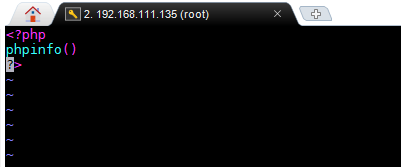
#浏览器访问

centos7 yum搭建lamp的更多相关文章
- centos7 yum搭建lamp环境
=============================================== 2018/1/14_第1次修改 ccb_warlock == ...
- yum搭建 Lamp环境
yum搭建Lamp yum install -y httpd yum install -y nano rpm 安装 Php7 相应的 yum源 rpm -Uvh https://dl.fedorapr ...
- 利用yum搭建lamp环境并进一步创建博客
用yum搭建lamp环境 第一.安装apache yum -y install httpd 第二.安装mariadb Yum -y mariadb mariadb-server 第三.安装php Yu ...
- centos7用yum搭建LAMP环境
用yum快速搭建LAMP平台 实验环境: [root@nmserver- html]# cat /etc/redhat-release CentOS release (AltArch) [root@n ...
- CentOS7下搭建LAMP+FreeRadius+Daloradius Web管理
注意:本文所有命令均在root命令下执行. freeradius服务官网:http://freeradius.org/ daloradius Web管理页面官网:https://sourceforge ...
- centos7 yum搭建lnmp环境及配置wordpress超详细教程
yum安装lnmp环境是最方便,最快捷的一种方法.源码编译安装需要花费大量的人类时间,当然源码编译可以个性化配置一些其它功能.目前来说,yum安装基本满足我们搭建web服务器的需求. 本文是我根据近期 ...
- CentOS 7 yum搭建 LAMP
CentOS 7 搭建LAMP环境 1. Apache 安装 Apache 的软件包名称叫做httpd,因此安装Apache,使用以下命令 [root@localhost ~]# yum -y ins ...
- centos7.3搭建lamp实现使用wordpress
``` 环境说明: 在同一台主机上实现LAMP(Linux + Apache + MariaDB + PHP) CentOS 7.3.Apache 2.4.6.MariaDB 5.5.52.PHP 5 ...
- CentOS7.X 搭建LAMP
第一部分搭建LAMP基础环境 1.检查CentOS是否为7.x版本 2.安装LAMP中的apache,采用yum源方法安装 yum install httpd httpd-devel A ...
随机推荐
- js try catch 获取错误信息
try{ alert(i); }catch(e){ console.log(e.message,e.name,e.lineNumber) } message -- 错误提示信息 fileName -- ...
- php 上传音频文件并获取时长
<input type="file" name="audio" id="voice_file" style="display ...
- linux命令使用 cut/sort/uniq
我记得之前去XX网面试的那个面试题是这样的:有个apache.log 文件文本内容如下:======================[niewj@centSvr ~]$ cat apache.log ...
- Spring源码之AbstractApplicationContext中refresh方法注释
https://blog.csdn.net/three_stand/article/details/80680004 refresh() prepareRefresh(beanFactory) 容器状 ...
- struts2中数据的传输
1.传统的写多个request接受参数方法. 2.struts2中的多个setter方法,getter方法 3.利用实体bean,让strut2 实例bean,少写setter方法,getter方法, ...
- win7-64位 jdk安装
1.jdk安装 jdk安装主要是进行jdk以及jre安装,注意jre需要安装到一个空文件夹内即可. 官网地址:http://www.oracle.com/technetwork/java/javase ...
- 4.Spring Boot web开发
1.创建一个web模块 (1).创建SpringBoot应用,选中我们需要的模块: (2).SpringBoot已经默认将这些场景配置好了,只需要在配置文件中指定少量配置就可以运行起来 (3).自己编 ...
- linux学习笔记全-如何学习linux?
简介 今天整理文件整理出了好多年前学习linux的笔记 就整理下发布在博客上怕文件形式会误删. linux入门基础对于新手而言不推荐看书!!不推荐看书!!(大牛跳过)先看视频看linuxcast的视频 ...
- sqlilab less28 less28a
less-28 less-28a 二者相差不大 单引号小括号包裹,黑名单过滤--,#,空格,union空格select(不区分大小写) less-28的黑名单 less-28a的黑名单 %a0,不被 ...
- bWAPP----SQL Injection (GET/Search)
SQL Injection (GET/Search) 输入单引号 报错,在%'附近出错,猜测参数被 '% %'这种形式包裹,没有任何过滤,直接带入了数据库查询 输入order by查询列 union ...
