kubernetes生产实践之mysql
简介
kubedb mysql 生命周期及特性
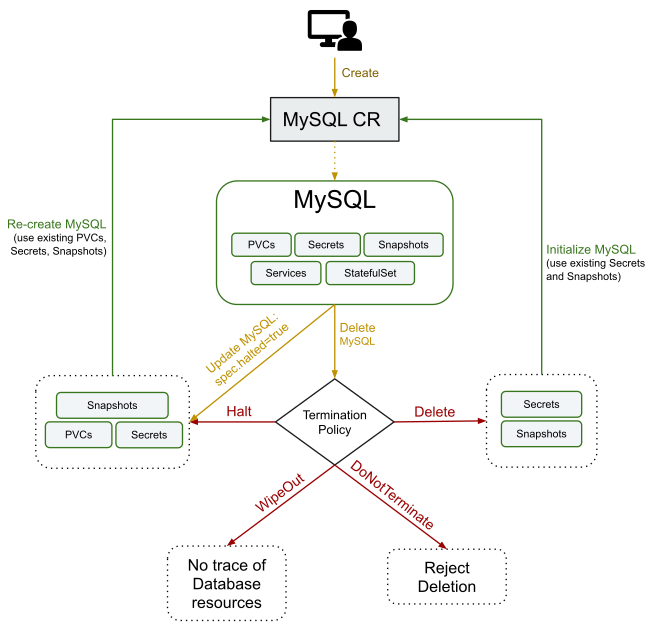
Supported MySQL Features
Features Availability
Clustering ✓
Persistent Volume ✓
Instant Backup ✓
Scheduled Backup ✓
Initialize using Snapshot ✓
Initialize using Script (*.sql, *sql.gz and/or *.sh) ✓
Custom Configuration ✓
Using Custom docker image ✓
Builtin Prometheus Discovery ✓
Using Prometheus operator ✓
查看kubedb支持的mysql版本
[root@qd01-stop-k8s-master001 mysql]# kubectl get mysqlversions
NAME VERSION DB_IMAGE DEPRECATED AGE
5.7.25-v1 5.7.25 kubedb/mysql:5.7.25-v1 17h
5.7.29 5.7.29 kubedb/mysql:5.7.29 17h
5.7.31 5.7.31 kubedb/mysql:5.7.31 17h
8.0.14-v1 8.0.14 kubedb/mysql:8.0.14-v1 17h
8.0.20 8.0.20 kubedb/mysql:8.0.20 17h
8.0.21 8.0.21 kubedb/mysql:8.0.21 17h
8.0.3-v1 8.0.3 kubedb/mysql:8.0.3-v1 17h
编写配置文件
mode: GroupReplication
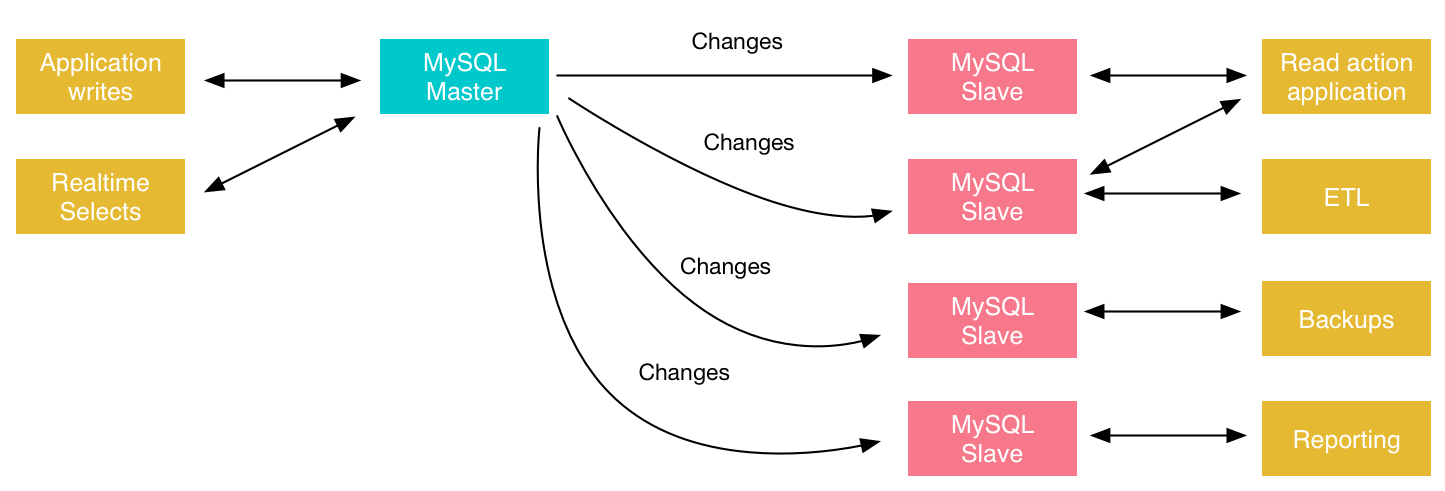
group.name可以使用这个网站生成:https://www.uuidgenerator.net/version4
apiVersion: kubedb.com/v1alpha2
kind: MySQL
metadata:
name: mysql-group-test
namespace: op
spec:
version: "8.0.21"
replicas: 3
topology:
mode: GroupReplication
group:
name: "d7f38430-d9ee-464b-af43-da9efa26fe02"
baseServerID: 100
storageType: Durable
storage:
storageClassName: "rbd"
accessModes:
- ReadWriteOnce
resources:
requests:
storage: 50Gi
terminationPolicy: Halt
安装Mysql
[root@qd01-stop-k8s-master001 mysql]# kubectl apply -f mysql-cluster-install.yaml
mysql.kubedb.com/mysql-group-test created
[root@qd01-stop-k8s-master001 mysql]# kubectl get po,ep,svc -n op
NAME READY STATUS RESTARTS AGE
pod/mysql-group-test-0 2/2 Running 0 14m
pod/mysql-group-test-1 2/2 Running 0 9m41s
pod/mysql-group-test-2 2/2 Running 0 4m19s
NAME ENDPOINTS AGE
endpoints/mysql-group-test 100.64.147.157:3306 14m
endpoints/mysql-group-test-pods 100.64.122.198:3306,100.64.147.157:3306,100.98.174.219:3306 14m
endpoints/mysql-group-test-standby 100.98.174.219:3306 14m
NAME TYPE CLUSTER-IP EXTERNAL-IP PORT(S) AGE
service/mysql-group-test ClusterIP 10.108.25.179 <none> 3306/TCP 14m
service/mysql-group-test-pods ClusterIP None <none> 3306/TCP 14m
service/mysql-group-test-standby ClusterIP 10.101.164.49 <none> 3306/TCP 14m
可以使用kubectl describe查看mysql集群详细信息
[root@qd01-stop-k8s-master001 mysql]# kubectl describe mysql mysql-group-test -n op
Name: mysql-group-test
Namespace: op
Labels: <none>
Annotations: <none>
API Version: kubedb.com/v1alpha2
Kind: MySQL
Metadata:
Creation Timestamp: 2021-03-11T02:03:38Z
Finalizers:
kubedb.com
Generation: 2
Managed Fields:
API Version: kubedb.com/v1alpha2
Fields Type: FieldsV1
fieldsV1:
f:metadata:
f:annotations:
.:
f:kubectl.kubernetes.io/last-applied-configuration:
f:spec:
.:
f:replicas:
f:storage:
.:
f:accessModes:
f:resources:
.:
f:requests:
.:
f:storage:
f:storageClassName:
f:storageType:
f:terminationPolicy:
f:topology:
.:
f:group:
.:
f:baseServerID:
f:name:
f:mode:
f:version:
Manager: kubectl-client-side-apply
Operation: Update
Time: 2021-03-11T02:03:38Z
API Version: kubedb.com/v1alpha2
Fields Type: FieldsV1
fieldsV1:
f:metadata:
f:finalizers:
f:spec:
f:authSecret:
.:
f:name:
f:status:
.:
f:conditions:
f:observedGeneration:
f:phase:
Manager: operator
Operation: Update
Time: 2021-03-11T02:03:39Z
Resource Version: 7283091
UID: 38d0b2c8-2d56-4fcf-ba3b-dff211d8a63d
Spec:
Auth Secret:
Name: mysql-group-test-auth
Pod Template:
Controller:
Metadata:
Spec:
Affinity:
Pod Anti Affinity:
Preferred During Scheduling Ignored During Execution:
Pod Affinity Term:
Label Selector:
Match Labels:
app.kubernetes.io/instance: mysql-group-test
app.kubernetes.io/managed-by: kubedb.com
app.kubernetes.io/name: mysqls.kubedb.com
Namespaces:
op
Topology Key: kubernetes.io/hostname
Weight: 100
Pod Affinity Term:
Label Selector:
Match Labels:
app.kubernetes.io/instance: mysql-group-test
app.kubernetes.io/managed-by: kubedb.com
app.kubernetes.io/name: mysqls.kubedb.com
Namespaces:
op
Topology Key: failure-domain.beta.kubernetes.io/zone
Weight: 50
Resources:
Limits:
Cpu: 500m
Memory: 1Gi
Requests:
Cpu: 500m
Memory: 1Gi
Service Account Name: mysql-group-test
Replicas: 3
Storage:
Access Modes:
ReadWriteOnce
Resources:
Requests:
Storage: 50Gi
Storage Class Name: rbd
Storage Type: Durable
Termination Policy: Halt
Topology:
Group:
Base Server ID: 100
Name: d7f38430-d9ee-464b-af43-da9efa26fe02
Mode: GroupReplication
Version: 8.0.21
Status:
Conditions:
Last Transition Time: 2021-03-11T02:03:39Z
Message: The KubeDB operator has started the provisioning of MySQL: op/mysql-group-test
Reason: DatabaseProvisioningStartedSuccessfully
Status: True
Type: ProvisioningStarted
Last Transition Time: 2021-03-11T02:21:17Z
Message: All desired replicas are ready.
Reason: AllReplicasReady
Status: True
Type: ReplicaReady
Last Transition Time: 2021-03-11T02:03:49Z
Message: The MySQL: op/mysql-group-test is accepting client requests.
Observed Generation: 2
Reason: DatabaseAcceptingConnectionRequest
Status: True
Type: AcceptingConnection
Last Transition Time: 2021-03-11T02:21:17Z
Message: The MySQL: op/mysql-group-test is ready.
Observed Generation: 2
Reason: ReadinessCheckSucceeded
Status: True
Type: Ready
Last Transition Time: 2021-03-11T02:21:18Z
Message: The MySQL: op/mysql-group-test is successfully provisioned.
Observed Generation: 2
Reason: DatabaseSuccessfullyProvisioned
Status: True
Type: Provisioned
Observed Generation: 2
Phase: Ready
Events:
Type Reason Age From Message
---- ------ ---- ---- -------
Normal Successful 17m KubeDB Operator Successfully created governing service
Normal Successful 17m KubeDB Operator Successfully created service for primary/standalone
Normal Successful 17m KubeDB Operator Successfully created service for secondary replicas
Normal Successful 17m KubeDB Operator Successfully created database auth secret
Normal Successful 17m KubeDB Operator Successfully created StatefulSet
Normal Successful 17m KubeDB Operator Successfully created appbinding
Normal Successful 17m KubeDB Operator Successfully patched StatefulSet
Normal Successful 17m KubeDB Operator Successfully patched StatefulSet
Normal Successful 13m KubeDB Operator Successfully patched StatefulSet
Normal Successful 11m KubeDB Operator Successfully patched StatefulSet
Normal Successful 7m39s KubeDB Operator Successfully patched StatefulSet
Normal Successful 102s KubeDB Operator Successfully patched StatefulSet
Normal Successful 16s KubeDB Operator Successfully patched StatefulSet
Normal Successful 16s KubeDB Operator Successfully patched StatefulSet
Normal Successful 16s KubeDB Operator Successfully patched StatefulSet
从以上输出可以看到,集群部署完毕。
验证数据库
1、获取root用户名密码
[root@qd01-stop-k8s-master001 mysql]# kubectl get secrets -n op mysql-group-test-auth -o jsonpath='{.data.\username}' | base64 -d
root
[root@qd01-stop-k8s-master001 mysql]# kubectl get secrets -n op mysql-group-test-auth -o jsonpath='{.data.\password}' | base64 -d
8(wVGGRfF4iQq1Zt
2、查看mysql pod 列表
[root@qd01-stop-k8s-master001 mysql]# kubectl get pods -n op -l app.kubernetes.io/instance=mysql-group-test -o jsonpath='{range.items[*]}{.metadata.name} ........... {.status.podIP} ............ {.metadata.name}.my-group-gvr.{.metadata.namespace}{"\t\n"}{end}'
mysql-group-test-0 ........... 100.64.147.157 ............ mysql-group-test-0.my-group-gvr.op
mysql-group-test-1 ........... 100.98.174.219 ............ mysql-group-test-1.my-group-gvr.op
mysql-group-test-2 ........... 100.64.122.198 ............ mysql-group-test-2.my-group-gvr.op
[root@qd01-stop-k8s-master001 mysql]# kubectl get svc -n op
NAME TYPE CLUSTER-IP EXTERNAL-IP PORT(S) AGE
mysql-group-test ClusterIP 10.108.25.179 <none> 3306/TCP 43m
mysql-group-test-pods ClusterIP None <none> 3306/TCP 43m
mysql-group-test-standby ClusterIP 10.101.164.49 <none> 3306/TCP 43m
3、现在可以使用获取到的信息连接数据库
[root@qd01-stop-k8s-master001 mysql]# kubectl exec -it -n op mysql-group-test-0 -c mysql -- mysql -u root --password="8(wVGGRfF4iQq1Zt" --host=10.108.25.179 -e "select 1;"
mysql: [Warning] Using a password on the command line interface can be insecure.
+---+
| 1 |
+---+
| 1 |
+---+
4、检查集群状态
[root@qd01-stop-k8s-master001 mysql]# kubectl exec -it -n op mysql-group-test-0 -c mysql -- mysql -u root --password="8(wVGGRfF4iQq1Zt" --host=10.108.25.179 -e "show status like '%primary%'"
mysql: [Warning] Using a password on the command line interface can be insecure.
+----------------------------------+--------------------------------------+
| Variable_name | Value |
+----------------------------------+--------------------------------------+
| group_replication_primary_member | 596744e1-820e-11eb-8425-f2f48f05462c |
+----------------------------------+--------------------------------------+
[root@qd01-stop-k8s-master001 mysql]# kubectl exec -it -n op mysql-group-test-0 -c mysql -- mysql -u root --password="8(wVGGRfF4iQq1Zt" --host=10.108.25.179 -e "select * from performance_schema.replication_group_members"
mysql: [Warning] Using a password on the command line interface can be insecure.
+---------------------------+--------------------------------------+---------------------------------------------+-------------+--------------+-------------+----------------+
| CHANNEL_NAME | MEMBER_ID | MEMBER_HOST | MEMBER_PORT | MEMBER_STATE | MEMBER_ROLE | MEMBER_VERSION |
+---------------------------+--------------------------------------+---------------------------------------------+-------------+--------------+-------------+----------------+
| group_replication_applier | 18b45cbd-820f-11eb-8060-9a70fb141a1f | mysql-group-test-1.mysql-group-test-pods.op | 3306 | ONLINE | SECONDARY | 8.0.21 |
| group_replication_applier | 1dd5699c-8210-11eb-b13a-9a07d15a7e1f | mysql-group-test-2.mysql-group-test-pods.op | 3306 | ONLINE | SECONDARY | 8.0.21 |
| group_replication_applier | 596744e1-820e-11eb-8425-f2f48f05462c | mysql-group-test-0.mysql-group-test-pods.op | 3306 | ONLINE | PRIMARY | 8.0.21 |
+---------------------------+--------------------------------------+---------------------------------------------+-------------+--------------+-------------+----------------+
5、故障测试
我现在把PRIMARY的mysql-group-test-0 pod删除,然后再查看集群信息,mysql-group-test-1会提升为PRIMARY
[root@qd01-stop-k8s-master001 ~]# kubectl delete po mysql-group-test-0 -n op
[root@qd01-stop-k8s-master001 ~]# kubectl exec -it -n op mysql-group-test-0 -n op -c mysql -- mysql -u root --password="8(wVGGRfF4iQq1Zt" --host=10.108.25.179 -e "select * from performance_schema.replication_group_members"
mysql: [Warning] Using a password on the command line interface can be insecure.
+---------------------------+--------------------------------------+---------------------------------------------+-------------+--------------+-------------+----------------+
| CHANNEL_NAME | MEMBER_ID | MEMBER_HOST | MEMBER_PORT | MEMBER_STATE | MEMBER_ROLE | MEMBER_VERSION |
+---------------------------+--------------------------------------+---------------------------------------------+-------------+--------------+-------------+----------------+
| group_replication_applier | 18b45cbd-820f-11eb-8060-9a70fb141a1f | mysql-group-test-1.mysql-group-test-pods.op | 3306 | ONLINE | PRIMARY | 8.0.21 |
| group_replication_applier | 1dd5699c-8210-11eb-b13a-9a07d15a7e1f | mysql-group-test-2.mysql-group-test-pods.op | 3306 | ONLINE | SECONDARY | 8.0.21 |
+---------------------------+--------------------------------------+---------------------------------------------+-------------+--------------+-------------+----------------+
等待一段时间 mysql-group-test-0起来以后,角色就变成SECONDARY
[root@qd01-stop-k8s-master001 ~]# kubectl exec -it -n op mysql-group-test-0 -c mysql -- mysql -u root --password="8(wVGGRfF4iQq1Zt" --host=10.108.25.179 -e "select * from performance_schema.replication_group_members"
mysql: [Warning] Using a password on the command line interface can be insecure.
+---------------------------+--------------------------------------+---------------------------------------------+-------------+--------------+-------------+----------------+
| CHANNEL_NAME | MEMBER_ID | MEMBER_HOST | MEMBER_PORT | MEMBER_STATE | MEMBER_ROLE | MEMBER_VERSION |
+---------------------------+--------------------------------------+---------------------------------------------+-------------+--------------+-------------+----------------+
| group_replication_applier | 18b45cbd-820f-11eb-8060-9a70fb141a1f | mysql-group-test-1.mysql-group-test-pods.op | 3306 | ONLINE | PRIMARY | 8.0.21 |
| group_replication_applier | 1dd5699c-8210-11eb-b13a-9a07d15a7e1f | mysql-group-test-2.mysql-group-test-pods.op | 3306 | ONLINE | SECONDARY | 8.0.21 |
| group_replication_applier | 596744e1-820e-11eb-8425-f2f48f05462c | mysql-group-test-0.mysql-group-test-pods.op | 3306 | ONLINE | SECONDARY | 8.0.21 |
+---------------------------+--------------------------------------+---------------------------------------------+-------------+--------------+-------------+----------------+
注意:因为本文部署是使用的是GroupReplication模式(目前kubed只支持这种模式),只能从PRIMARY节点写入数据,所有节点都可以读取数据;如下图所示。

如果想使用集群模式,参见以前的文章
kubernetes生产实践之mysql的更多相关文章
- (转)Kubernetes部署WordPress+MySQL
转:http://www.showerlee.com/archives/2336 这部分我们结合之前的k8s知识点给大家展示如何使用kubernetes部署wordpress+MySQL, 并利用NF ...
- kubernetes下安装mysql
参考文档:https://blog.csdn.net/sealir/article/details/81177747 注:有mysql安装在k8s集群内,集群外且通过k8s service endpo ...
- kubernetes案例 tomcat+mysql
该文章参考<kubernetes 权威指南> 环境: [root@master tomcat-mysql]# kubectl get nodesNAME STATUS AG ...
- Kubernetes 中部署 MySQL 集群
文章转载自:https://www.cnblogs.com/ludongguoa/p/15319861.html 一般情况下 Kubernetes 可以通过 ReplicaSet 以一个 Pod 模板 ...
- kubernetes生产实践之redis-cluster
方案一 自定义yaml文件安装redis cluster 背景 在Kubernetes中部署Redis集群面临挑战,因为每个Redis实例都依赖于一个配置文件,该文件可以跟踪其他集群实例及其角色.为此 ...
- kubernetes生产实践之mongodb
简介 先看下生命周期图 kubedb支持的mongodb版本 [root@qd01-stop-k8s-master001 mysql]# kubectl get mongodbversions NAM ...
- Linux、docker、kubernetes、MySql、Shell、kafka、RabbitMQ运维快餐
检查端口占用 lsof -i:[port] netstat -anp |grep [port] 监控网络客户TCP连接数 netstat -anp | grep tcp |wc -l 获取某进程中运行 ...
- 企业运维 | MySQL关系型数据库在Docker与Kubernetes容器环境中快速搭建部署主从实践
[点击 关注「 WeiyiGeek」公众号 ] 设为「️ 星标」每天带你玩转网络安全运维.应用开发.物联网IOT学习! 希望各位看友[关注.点赞.评论.收藏.投币],助力每一个梦想. 本章目录 目录 ...
- [译]Kubernetes 分布式应用部署和人脸识别 app 实例
原文地址:KUBERNETES DISTRIBUTED APPLICATION DEPLOYMENT WITH SAMPLE FACE RECOGNITION APP 原文作者:skarlso 译文出 ...
随机推荐
- 国产网络测试仪MiniSMB - 利用Ctrl+c/Ctrl+v/Ctrl+a快速编辑数据流
国产网络测试仪MiniSMB(www.minismb.com)是复刻smartbits的IP网络性能测试工具,是一款专门用于测试智能路由器,网络交换机的性能和稳定性的软硬件相结合的工具.可以通过此以太 ...
- Linux系统编程【3.2】——ls命令优化版和ls -l实现
前情提要 在笔者的上一篇博客Linux系统编程[3.1]--编写ls命令中,实现了初级版的ls命令,但是与原版ls命令相比,还存在着显示格式和无颜色标记的不同.经过笔者近两天的学习,基本解决了这两个问 ...
- 2.使用jenkins自动构建并发布应用到k8s集群
作者 微信:tangy8080 电子邮箱:914661180@qq.com 更新时间:2019-06-21 14:39:01 星期五 欢迎您订阅和分享我的订阅号,订阅号内会不定期分享一些我自己学习过程 ...
- meterpreter php payload && windows payload 学习
一 情景 本地kali linux 192.168.1.2 目标 windows NT 服务器192.168.1.4 目的是获取shell 二 过程 首先在linux建立终端 ,msfconsole ...
- IGS OPC UA 配置
igs项目-右键属性-选择OPC UA,如图配置 ,其他默认 如果打开的是IGS-administration,在右下角会有通知栏图标,右键图标选择 OPC UA 配置 添加服务器节点,网络适配器选择 ...
- codeforces 878A
A. Short Program time limit per test 2 seconds memory limit per test 256 megabytes input standard in ...
- Hacker101 CTF-Micro-CMS v2
一.打开网站是这个样子 找到一个登录框,存在注入漏洞 3.我们可以这样更改用户名中的输入: admin' or 1=1 -- 4.错误消息显示Invalid Password,因此我们也应该尝试构造一 ...
- Laravel Homestead 安装 使用教程详解!
1 Laravel Homestead 1 安装: 1 下载: http://www.vagrantup.com/downloads.html 1 配置: 1 1 测试: 1 1 ********** ...
- js double 精度损失 bugs
js double 精度损失 bugs const arr = [ 0.01, 0.01, 0.01, 0.01, 0.01, 0.01, 0.01, 0.01, 0.01, 0.01 ]; // [ ...
- Array.fill & String.padStart & String.padEnd
Array.fill & String.padStart & String.padEnd Array.fill arr.fill(value[, start[, end]]) http ...
