从零搭建hadoop集群之mysql安装
Linux RPM 方式安装 MySQL在 hadoop02机器上
1、 安装新版mysql前,需将系统自带的mariadb-lib卸载
[root@hadoop02 ~]# rpm -qa|grep mariadb #查询系统自带得mariadb-libmariadb-libs-5.5.68-1.el7.x86_64[root@hadoop02 ~]# rpm -e --nodeps mariadb-libs-5.5.68-1.el7.x86_64 #卸载系统自带得mariadb-lib[root@hadoop02 ~]# rpm -qa|grep mariadb #检查系统自带得mariadb-lib是否已卸载
2. 官网下载5.7版本:https://dev.mysql.com/downloads/mysql/
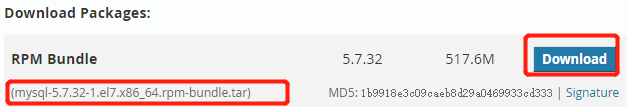
3.可以使用xftp上传到hadoop02机器得/opt/mysql目录下
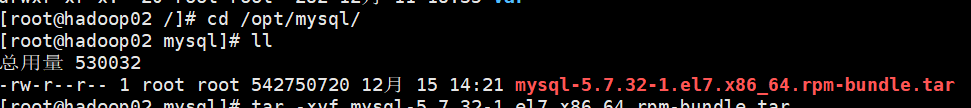
4. 解压安装包并
[root@hadoop02 mysql]# tar -xvf mysql-5.7.32-1.el7.x86_64.rpm-bundle.tar
mysql-community-client-5.7.32-1.el7.x86_64.rpm
mysql-community-common-5.7.32-1.el7.x86_64.rpm
mysql-community-devel-5.7.32-1.el7.x86_64.rpm
mysql-community-embedded-5.7.32-1.el7.x86_64.rpm
mysql-community-embedded-compat-5.7.32-1.el7.x86_64.rpm
mysql-community-embedded-devel-5.7.32-1.el7.x86_64.rpm
mysql-community-libs-5.7.32-1.el7.x86_64.rpm
mysql-community-libs-compat-5.7.32-1.el7.x86_64.rpm
mysql-community-server-5.7.32-1.el7.x86_64.rpm
mysql-community-test-5.7.32-1.el7.x86_64.rpm
[root@hadoop02 mysql]# ll
总用量 1060072
-rw-r--r-- 1 root root 542750720 12月 15 14:21 mysql-5.7.32-1.el7.x86_64.rpm-bundle.tar
-rw-r--r-- 1 7155 31415 26460548 9月 25 12:48 mysql-community-client-5.7.32-1.el7.x86_64.rpm
-rw-r--r-- 1 7155 31415 314936 9月 25 12:48 mysql-community-common-5.7.32-1.el7.x86_64.rpm
-rw-r--r-- 1 7155 31415 3918236 9月 25 12:48 mysql-community-devel-5.7.32-1.el7.x86_64.rpm
-rw-r--r-- 1 7155 31415 47479624 9月 25 12:48 mysql-community-embedded-5.7.32-1.el7.x86_64.rpm
-rw-r--r-- 1 7155 31415 23263144 9月 25 12:48 mysql-community-embedded-compat-5.7.32-1.el7.x86_64.rpm
-rw-r--r-- 1 7155 31415 130933732 9月 25 12:48 mysql-community-embedded-devel-5.7.32-1.el7.x86_64.rpm
-rw-r--r-- 1 7155 31415 2457204 9月 25 12:48 mysql-community-libs-5.7.32-1.el7.x86_64.rpm
-rw-r--r-- 1 7155 31415 1260336 9月 25 12:48 mysql-community-libs-compat-5.7.32-1.el7.x86_64.rpm
-rw-r--r-- 1 7155 31415 181712536 9月 25 12:49 mysql-community-server-5.7.32-1.el7.x86_64.rpm
-rw-r--r-- 1 7155 31415 124941892 9月 25 12:49 mysql-community-test-5.7.32-1.el7.x86_64.rpm
为了避免出现权限问题,给mysql解压文件所在目录赋予最大权限
[root@hadoop02 opt]# chmod -R 777 mysql/
[root@hadoop02 opt]# ll
总用量 4
drwxrwxrwx 2 root root 4096 12月 15 14:23 mysql
drwxr-xr-x. 2 root root 6 10月 31 2018 rh
严格按照顺序安装:mysql-community-common-5.7.29-1.el7.x86_64.rpm、mysql-community-libs-5.7.29-1.el7.x86_64.rpm、mysql-community-client-5.7.29-1.el7.x86_64.rpm、mysql-community-server-5.7.29-1.el7.x86_64.rpm这四个包
rpm -ivh mysql-community-common-5.7.32-1.el7.x86_64.rpm
rpm -ivh mysql-community-libs-5.7.32-1.el7.x86_64.rpm
rpm -ivh mysql-community-client-5.7.32-1.el7.x86_64.rpm
rpm -ivh mysql-community-server-5.7.32-1.el7.x86_64.rpm --nodeps --force
5. 配置数据库
vim /etc/my.cnf
添加这三行
skip-grant-tables:跳过登录验证
character_set_server=utf8:设置默认字符集UTF-8
init_connect='SET NAMES utf8':设置默认字符集UTF-8
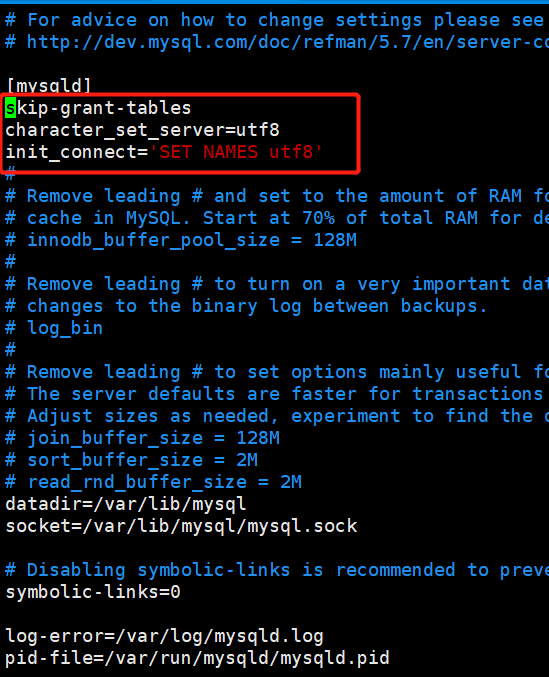
6 . 启动mysql服务
[root@hadoop02 mysql]# systemctl start mysqld.service #设置开机启动
[root@hadoop02 mysql]# mysql #启动mysql
Welcome to the MySQL monitor. Commands end with ; or \g.
Your MySQL connection id is 2
Server version: 5.7.32 MySQL Community Server (GPL)
Copyright (c) 2000, 2020, Oracle and/or its affiliates. All rights reserved.
Oracle is a registered trademark of Oracle Corporation and/or its
affiliates. Other names may be trademarks of their respective
owners.
Type 'help;' or '\h' for help. Type '\c' to clear the current input statement.
mysql>
7. 设置密码和开启远程登录
设置一个简单的密码
mysql> update mysql.user set authentication_string=password('123456') where user='root';
Query OK, 1 row affected, 1 warning (0.00 sec)
Rows matched: 1 Changed: 1 Warnings: 1
mysql> flush privileges; #立即生效
Query OK, 0 rows affected (0.01 sec)
退出mysql并停止mysql服务
mysql> quit;
Bye
[root@hadoop02 mysql]# systemctl stop mysqld.service
编辑/etc/my.cnf配置文件将:skip-grant-tables这一行注释掉 ,并重启mysql服务
[root@hadoop02 mysql]# vim /etc/my.cnf
[root@hadoop02 mysql]# systemctl start mysqld.service
再次登录mysql
[root@hadoop02 mysql]# mysql -uroot -p123456
重新重设密码
ALTER USER USER() IDENTIFIED BY '123456';
如果出现如下错误:
mysql> ALTER USER 'root'@'localhost' IDENTIFIED BY '123456';
ERROR 1819 (HY000): Your password does not satisfy the current policy requirements
是密码的复杂度不符合默认规定,查看密码得设置策略
mysql> SHOW VARIABLES LIKE 'validate_password%';
+--------------------------------------+-------+
| Variable_name | Value |
+--------------------------------------+-------+
| validate_password_check_user_name | OFF |
| validate_password_dictionary_file | | #指定密码验证的文件路径
| validate_password_length | 6 | #固定密码的总长度;
| validate_password_mixed_case_count | 1 | # 整个密码中至少要包含大/小写字母的总个数
| validate_password_number_count | 1 | #整个密码中至少要包含阿拉伯数字的个数
| validate_password_policy | LOW | #指定密码的强度验证等级,默认为 MEDIUM
| validate_password_special_char_count | 1 |
+--------------------------------------+-------+
设置密码的验证强度等级,设置 validate_password_policy 的全局参数为 LOW
set global validate_password_policy=LOW; #只验证密码得长度
set global validate_password_length=6; #密码验证得长度修改成功
开启mysql远程访问
grant all privileges on *.* to 'root'@'%' identified by '123123' with grant option;
by后面的就是远程登录密码,远程登录密码可以和用户密码不一样
从零搭建hadoop集群之mysql安装的更多相关文章
- 使用Windows Azure的VM安装和配置CDH搭建Hadoop集群
本文主要内容是使用Windows Azure的VIRTUAL MACHINES和NETWORKS服务安装CDH (Cloudera Distribution Including Apache Hado ...
- virtualbox 虚拟3台虚拟机搭建hadoop集群
用了这么久的hadoop,只会使用streaming接口跑任务,各种调优还不熟练,自定义inputformat , outputformat, partitioner 还不会写,于是干脆从头开始,自己 ...
- 搭建Hadoop集群 (三)
通过 搭建Hadoop集群 (二), 我们已经可以顺利运行自带的wordcount程序. 下面学习如何创建自己的Java应用, 放到Hadoop集群上运行, 并且可以通过debug来调试. 有多少种D ...
- 搭建Hadoop集群 (一)
上面讲了如何搭建Hadoop的Standalone和Pseudo-Distributed Mode(搭建单节点Hadoop应用环境), 现在我们来搭建一个Fully-Distributed Mode的 ...
- 搭建Hadoop集群 (二)
前面的步骤请看 搭建Hadoop集群 (一) 安装Hadoop 解压安装 登录master, 下载解压hadoop 2.6.2压缩包到/home/hm/文件夹. (也可以从主机拖拽或者psftp压缩 ...
- Linux下搭建Hadoop集群
本文地址: 1.前言 本文描述的是如何使用3台Hadoop节点搭建一个集群.本文中,使用的是三个Ubuntu虚拟机,并没有使用三台物理机.在使用物理机搭建Hadoop集群的时候,也可以参考本文.首先这 ...
- Hadoop入门进阶步步高(五)-搭建Hadoop集群
五.搭建Hadoop集群 上面的步骤,确认了单机能够运行Hadoop的伪分布运行,真正的分布式运行无非也就是多几台slave机器而已,配置方面的有一点点差别,配置起来就很easy了. 1.准备三台se ...
- Linux 搭建Hadoop集群 成功
内容基于(自己的真是操作步骤编写) Linux 搭建Hadoop集群---Jdk配置 Linux 搭建Hadoop集群 ---SSH免密登陆 一:下载安装 Hadoop 1.1:下载指定的Hadoop ...
- 阿里云搭建hadoop集群服务器,内网、外网访问问题(详解。。。)
这个问题花费了我将近两天的时间,经过多次试错和尝试,现在想分享给大家来解决此问题避免大家入坑,以前都是在局域网上搭建的hadoop集群,并且是局域网访问的,没遇见此问题. 因为阿里云上搭建的hadoo ...
- 虚拟机搭建Hadoop集群
安装包准备 操作系统:ubuntu-16.04.3-desktop-amd64.iso 软件包:VirtualBox 安装包:hadoop-3.0.0.tar.gz,jdk-8u161-linux-x ...
随机推荐
- Unity3D 不挂载脚本自动初始化
https://blog.csdn.net/piai9568/article/details/98886028
- Spring整合Mybatis原理
Spring整合Mybatis原理 目录 Spring整合Mybatis原理 1.@MapperScan注解发挥作用 1.1.导入MapperScannerRegistrar类 1.1.2.执行Imp ...
- 记录篇-浪潮服务器raid卡
在说raid卡之前,首先,我们要明确,不同的raid卡型号,会有不同的配置方式,但是总体来说是大同小异的 这里举例浪潮机架式服务器经常用到的raid卡型号: PM8204 (其实像3108 ...
- 08. AssetBundle.LoadFromFile
参数 path 文件在磁盘上的路径. crc 未压缩内容的 CRC-32 校验和(可选).如果该参数不为零,则加载前将内容与校验和进行比较,如果不匹配则给出错误. offset 字节偏移(可选).该值 ...
- WSL2安装nvm并配置npm镜像源
1.下载安装脚本并执行 curl -o- https://raw.githubusercontent.com/nvm-sh/nvm/v0.39.1/install.sh | bash 2.关闭命令行后 ...
- 数据库基础day1
数据库基础 MySQL概述 SQL 函数 概念 函数 是指一段可以直接被另一段程序调用的程序或代码. 3.1字符串函数 函数 功能 CONCAT(S1,S2,...Sn) 字符串拼接,将S1,S2,. ...
- oracle 2个数组列,剔除数组重复的数据。
一.下面这样不规则的,数据如何剔除掉.循环筛选replace替换掉. 序号 正常时间 剔除时间 1 2022-12-19,2022-12-20,2022-12-21,2022-12-22,202 ...
- Docker部署Springboot+Vue项目
1 docker使用nginx部署vue项目 1.1 打包vue项目 npm run build vue项目路径下会增加一个dist文件夹,里面就是网页文件 1.2 使用docker 拉取nginx ...
- (jmeter笔记) websocket接口测试
1.在进程选择WebSocket Sampler 2.Websocket Sampler 界面 webserver Server Name or IP:输入连接的websocket服务器ip Port ...
- Win10系统将bat文件注册成服务
代码语法: sc create ServiceName binPath= 路径 start= auto 示例语句: sc create Tomcat binPath= F:/tomcat/bin/st ...
