063_Apex 的 Test类说明
@isTest
public class TestUtil {
public static void createTestAccounts() {
// Create some test accounts
}
public static void createTestContacts() {
// Create some test contacts
}
}
或者
static testMethod void testName() {
// code_block
}
@isTest 定义为@isTest的类和方法可以是私有的也可以是公共的。 定义为@isTest的类必须是顶级的
注意 :有时候测试方法需要访问预先存在的数据。要访问组织数据,请使用@isTest注释测试方法(SeeAllData = true)
@testSetup static void methodName() {
}
@testSetup : creating common test records that are available for all test methods in the class.
1. 测试类
a. 为啥要写烦人的测试类
- 当SandBox 部署Code到正式环境时,SF强制要强(>=75%,平台要求)。
- 对功能模块检测(单元测试不保证程序做正确的事,但能帮助保证程序正确地做事)。
- 反馈速度快,一旦在执行测试类时,通过断言,出现预期结果与实际结果不符合时,就发现问题,比从测试人员反馈即时。
- 后期如果对程序修改,比如新加字段,修改字段类型,执行测试类时,可以发现新加的内容是否对原有逻辑造成影响。
- 文档作用。(因为测试类根据场景来做的,通过大致阅读测试类,不用看原有代码,可以大概知道对应的功能,前提是测试比效规范和有意义的说明)
- 对功能设计的反馈。(如果一个功能很难写出对应的测试类,则该功能的设计存在不良的缺陷)
b. 写测试类面临的问题
- 项目时间问题(认为测试类不重要,所以并没有预留出足够的时间用来书写测试类,导致开发人员抱着能部署的心态书写测试类,把目标定在75%这个点上)
- 开发人员不重视测试类,以完成功能开发为目地,而不是写出符合要求,且健状的程序来要求自己。
c. SF测试类
- 测试类中可直接访问的对象有如下 User,Profile,Organization,AsyncApexJob,CronTrigger,RecordType,ApexClass,ApexTrigger, ApexComponent,ApexPage
- 使用IsTest(SeeAllData=true) 可以直接访问系统中的记录
- 测试数据与系统数据隔离
- 测试类中无法创建字段历史,因为测试数据不会提交(之前遇到过更新记录后,查询历史,发现历史为空)
- 为了避免对一个对象的创建在每个测试类中书写,可以创建一个类,专门来创建每个对象,类似于这样。
@isTest
public class TestData {
public static Account getAccount(Id recordTypeId){
Account entity = new Account();
entity.Name = 'TestAccount';
entity.RecordTypeId = recordTypeId;
return entity;
}
public static Account getAccount(String nameIndex){
Account entity = new Account();
entity.Name = 'TestAccount'+nameIndex;
return entity;
}
public static Contact getContact(Id accountId,String nameIndex){
Contact con = new Contact();
con.LastName = 'TestContact'+nameIndex;
con.AccountId = accountId;
return con;
}
}
6 . 需要测试的代码
// 一个小例子
//@Test {UnitClass:[
// testAccountAction_getAccount(),
// testAccountAction_getContact()
// ]}
//@See {}
//@Schedule{}
//@Modify[
// {时间:2016年8月29日 00:18,修改人:在山的那边 ,描述:init}
//]
//
public class AccountAction {
@TestVisible private Account account; public void getAccount(){
this.account = [SELECT Id,Name FROM Account][0];
} public List<Contact> getContact(){
List<Contact> conList = [SELECT Id,Name FROM Contact WHERE AccountId =:account.Id];
return conList;
} }
7 . 创建测试类 SF创建测试类很简单,在类前加上annotation @isTest 或者 在使用关键字 testMethod 和 static 修饰方法(如下形式),个人偏向于测试方法写在一个测试类中,当测试类较多时,另起一个测试文件,而不是一个class写一个测试类文件
public class myClass {
static testMethod void myTest() {
// Add test method logic using System.assert(), System.assertEquals()
// and System.assertNotEquals() here.
}
}
@isTest
private class MyTest {
// Methods for testing
}
@isTest
public class UnitClass {
@testSetup static void methodName() {
Account acc01 = TestData.getAccount('01');
Insert acc01;
Contact con01 = TestData.getContact(acc01.Id, '01');
Insert con01;
}
//个习惯测试类的命名格式为:test+类名+"_"+方法名,在注释中同样写清楚测试类怀测试方法
//
@isTest static void testAccountAction_getAccount() {
AccountAction accAction = new AccountAction();
accAction.getAccount();
System.assertEquals('TestAccount01', accAction.account.Name);
}
@isTest static void testAccountAction_getContact(){
AccountAction accAction = new AccountAction();
accAction.getAccount();
List<Contact> conList = accAction.getContact();
System.assertEquals('TestContact01', conList.get(0).Name);
}
}
代码中的注释为多行 ,排版问题改为//
在sublime中通过shift + 双击可以导航到定义处,这就是为什么在注释中写明测试类与测试的方法
这样在程序中可以点击导航对应的测试方法,在测试方法中能快速导航到程序中
8 . 在控制台执行对应的测试类。
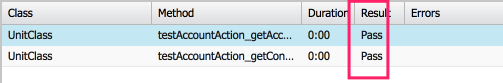
9 . @TestVisible 作用是访问类的私有变量,如一些内部类或者私有变量需要访问或者给值时
10 . @testSetup 在执行测试方法前执行,类似于junit中的@before 可以执行一些公共数据的新建等工作,但是一但该方法有错误,则整个测试类全部失败,建议只有一个testsetup方法
11 . 通过System.assertEquals or System.assert() or System.assertNotEquals() 来验证预期结果与实际结果 比较,一旦不成立,则测试类提示失败,日志中会体现预期值为多少,实际为多少。 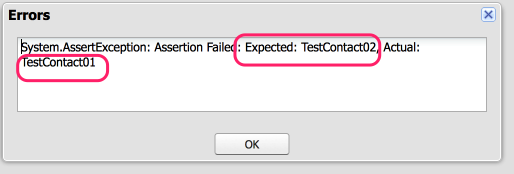
12 . runAs 模拟不同用户操作
public static testMethod void testBatch() {
user u = [SELECT ID, UserName FROM User
WHERE username='testuser1@acme.com'];
user u2 = [SELECT ID, UserName FROM User
WHERE username='testuser2@acme.com'];
String u2id = u2.id;
// Create 200 test accounts - this simulates one execute.
// Important - the Salesforce.com test framework only allows you to
// test one execute.
List <Account> accns = new List<Account>();
for(integer i = 0; i<200; i++){
Account a = new Account(Name='testAccount'+'i',
Ownerid = u.ID);
accns.add(a);
}
insert accns;
Test.StartTest();
OwnerReassignment reassign = new OwnerReassignment();
reassign.query='SELECT ID, Name, Ownerid ' +
'FROM Account ' +
'WHERE OwnerId=\'' + u.Id + '\'' +
' LIMIT 200';
reassign.email='admin@acme.com';
reassign.fromUserId = u.Id;
reassign.toUserId = u2.Id;
ID batchprocessid = Database.executeBatch(reassign);
Test.StopTest();
System.AssertEquals(
database.countquery('SELECT COUNT()'
+' FROM Account WHERE OwnerId=\'' + u2.Id + '\''),
200);
}
}
13 . startTest 和 stopTest 在这两个方法中间执行一些耗时操作,在stoptest 后再使用断言判断,如job,如果不在方法中间,则断言取不到值,原因是当执行判断时,job也许还没有执行完成。同时还能避免一些limit问题,webservice,remote acton 操作时都需要写在中间。该测试方法中只能调用一次。
14 . 测试方法中不要出现硬码,否则出现在Sandbox中正常,到正式中就出错,少依赖基础数据。
15 . Trigger 覆盖率必须>0
16 . try…catch 捕获代码中出现的异常,如trigger中 字段.adderror 等形为
以上仅参考,如果错误欢请指出,参考内容为SF的apex 指南, SF也建议不要将目光仅放在75%上,要尽量达到95%以上,最后需要通过断言判断程序是否与期望相同
本文转自 :https://my.oschina.net/SpringZhang/blog/739064
***************
I will recommend you to start using trailhead to learn about test classes
1) https://trailhead.salesforce.com/modules/apex_testing
Also please check below post
1) https://developer.salesforce.com/docs/atlas.en-us.apexcode.meta/apexcode/apex_qs_test.htm
2) https://developer.salesforce.com/docs/atlas.en-us.apexcode.meta/apexcode/apex_testing_example.htm
sample Test classes
1) http://amitsalesforce.blogspot.com/2015/06/best-practice-for-test-classes-sample.html
Please follow below salesforce Best Practice for Test Classes :-
1. Test class must start with @isTest annotation if class class version is more than 25
2. Test environment support @testVisible , @testSetUp as well
3. Unit test is to test particular piece of code working properly or not .
4. Unit test method takes no argument ,commit no data to database ,send no email ,flagged with testMethod keyword .
5. To deploy to production at-least 75% code coverage is required
6. System.debug statement are not counted as a part of apex code limit.
7. Test method and test classes are not counted as a part of code limit
9. We should not focus on the percentage of code coverage ,we should make sure that every use case should covered including positive, negative,bulk and single record .
Single Action -To verify that the the single record produces the correct an expected result .
Bulk action -Any apex record trigger ,class or extension must be invoked for 1-200 records .
Positive behavior : Test every expected behavior occurs through every expected permutation , i,e user filled out every correctly data and not go past the limit .
Negative Testcase :-Not to add future date , Not to specify negative amount.
Restricted User :-Test whether a user with restricted access used in your code .
10. Test class should be annotated with @isTest .
11 . @isTest annotation with test method is equivalent to testMethod keyword .
12. Test method should static and no void return type .
13. Test class and method default access is private ,no matter to add access specifier .
14. classes with @isTest annotation can't be a interface or enum .
15. Test method code can't be invoked by non test request .
16. Stating with salesforce API 28.0 test method can not reside inside non test classes .
17. @Testvisible annotation to make visible private methods inside test classes.
18. Test method can not be used to test web-service call out . Please use call out mock .
19. You can't send email from test method.
20.User, profile, organization, AsyncApexjob, Corntrigger, RecordType, ApexClass, ApexComponent ,ApexPage we can access without (seeAllData=true) .
21. SeeAllData=true will not work for API 23 version eailer .
22. Accessing static resource test records in test class e,g List<Account> accList=Test.loadData(Account,SobjectType,'ResourceName').
23. Create TestFactory class with @isTest annotation to exclude from organization code size limit .
24. @testSetup to create test records once in a method and use in every test method in the test class .
25. We can run unit test by using Salesforce Standard UI,Force.com IDE ,Console ,API.
26. Maximum number of test classes run per 24 hour of period is not grater of 500 or 10 multiplication of test classes of your organization.
27. As apex runs in system mode so the permission and record sharing are not taken into account . So we need to use system.runAs to enforce record sharing .
28. System.runAs will not enforce user permission or field level permission .
29. Every test to runAs count against the total number of DML issued in the process .
063_Apex 的 Test类说明的更多相关文章
- Java类的继承与多态特性-入门笔记
相信对于继承和多态的概念性我就不在怎么解释啦!不管你是.Net还是Java面向对象编程都是比不缺少一堂课~~Net如此Java亦也有同样的思想成分包含其中. 继承,多态,封装是Java面向对象的3大特 ...
- C++ 可配置的类工厂
项目中常用到工厂模式,工厂模式可以把创建对象的具体细节封装到Create函数中,减少重复代码,增强可读和可维护性.传统的工厂实现如下: class Widget { public: virtual i ...
- Android请求网络共通类——Hi_博客 Android App 开发笔记
今天 ,来分享一下 ,一个博客App的开发过程,以前也没开发过这种类型App 的经验,求大神们轻点喷. 首先我们要创建一个Andriod 项目 因为要从网络请求数据所以我们先来一个请求网络的共通类. ...
- ASP.NET MVC with Entity Framework and CSS一书翻译系列文章之第二章:利用模型类创建视图、控制器和数据库
在这一章中,我们将直接进入项目,并且为产品和分类添加一些基本的模型类.我们将在Entity Framework的代码优先模式下,利用这些模型类创建一个数据库.我们还将学习如何在代码中创建数据库上下文类 ...
- ASP.NET Core 折腾笔记二:自己写个完整的Cache缓存类来支持.NET Core
背景: 1:.NET Core 已经没System.Web,也木有了HttpRuntime.Cache,因此,该空间下Cache也木有了. 2:.NET Core 有新的Memory Cache提供, ...
- .NET Core中间件的注册和管道的构建(2)---- 用UseMiddleware扩展方法注册中间件类
.NET Core中间件的注册和管道的构建(2)---- 用UseMiddleware扩展方法注册中间件类 0x00 为什么要引入扩展方法 有的中间件功能比较简单,有的则比较复杂,并且依赖其它组件.除 ...
- Java基础Map接口+Collections工具类
1.Map中我们主要讲两个接口 HashMap 与 LinkedHashMap (1)其中LinkedHashMap是有序的 怎么存怎么取出来 我们讲一下Map的增删改查功能: /* * Ma ...
- PHP-解析验证码类--学习笔记
1.开始 在 网上看到使用PHP写的ValidateCode生成验证码码类,感觉不错,特拿来分析学习一下. 2.类图 3.验证码类部分代码 3.1 定义变量 //随机因子 private $char ...
- C# 多种方式发送邮件(附帮助类)
因项目业务需要,需要做一个发送邮件功能,查了下资料,整了整,汇总如下,亲测可用- QQ邮箱发送邮件 #region 发送邮箱 try { MailMessage mail = new MailMess ...
- .NET平台开源项目速览(18)C#平台JSON实体类生成器JSON C# Class Generator
去年,我在一篇文章用原始方法解析复杂字符串,json一定要用JsonMapper么?中介绍了简单的JSON解析的问题,那种方法在当时的环境是非常方便的,因为不需要生成实体类,结构很容易解析.但随着业务 ...
随机推荐
- js 防抖
// 防抖 作用:防止重复触发事件 var count = 1; var container = document.getElementById('container'); function getU ...
- 设计模式,mvc,mvp,mvvm
mvc model模型-视图view-控制器controller 视图可以直接访问模型,所以视图里面包括模型信息,mvc关注的是模型不变,所以在mvc中,模型不依赖视图,但是view是依赖model的 ...
- NTP网络时间服务器(时间同步服务器)产品介绍及技术研究分析
NTP网络时间服务器(时间同步服务器)产品介绍及技术研究分析 目前,市场上的NTP网络时间服务器鱼龙混杂,厂家良莠不齐,对此选择一家有实力的厂家及性价比高的NTP网络时间服务器厂家显得尤其重要. NT ...
- MATH1851 Trigonometric Formula Notes
大学里老师都默认我们学过 正割 \(\sec\),余割 \(\csc\) 与余切 \(\cot\) 再加上高中的一些公式都有点遗忘,开个贴做个笔记 常规的 \(\sin x, \cos x, \tan ...
- 网站提示:You Don’t Have Permission To Access
测试 apache集成环境访问网站,突然出现错误提示"You don't have permission to access /index.php on this server." ...
- 记录multipartFile表单类型转化为file
导入依赖 <dependency> <groupId>commons-io</groupId> <artifactId>commons-io</a ...
- Pytorch实战学习(八):基础RNN
<PyTorch深度学习实践>完结合集_哔哩哔哩_bilibili Basic RNN ①用于处理序列数据:时间序列.文本.语音..... ②循环过程中权重共享机制 一.RNN原理 ① X ...
- Linux 第五节 (shell脚本while循环,case,计划任务,用户及权限)
#!/bin/bash #this is a test script PRICE=$(expr $RANDOM % 1000) //将随机得出的数字取余 TIMES=0 while true do ...
- Jmeter学习:文件类函数
一.__StringFromFile 功能介绍: 从文件中读取一行数据,所有线程共享行数,依次读取,默认路径为$JMETER_HOME/bin/ ${__StringFromFile(参数 1,参数 ...
- [Javascript摸鱼记录] 关于js简单字符删减替换增加插入追加前中后处理
以前总是怕死js如其名,能让我入坑润不出来,然后最近被迫写点静态html,又要用到数值运算处理, 于是又开启了「好几十个标签栏解决一个问题」的"探索路程",顺便记录一下摸鱼结果希望 ...
