[python 学习] sax
#!/usr/bin/python
# -*- coding: UTF-8 -*- import xml.sax class MovieHandler( xml.sax.ContentHandler ):
def __init__(self):
self.stack = []
# 元素开始事件处理
def startElement(self, tag, attributes):
if len(self.stack) !=0:
print "\n","*"*4*len(self.stack),
attr = ""
# 属性值
if attributes.getLength() > 0:
for attrName in attributes.getNames():
attr = " " + attr + attrName + "=" + attributes.getValue(attrName)
print "<"+tag+attr+">",
self.stack.append("start") # 元素结束事件处理
def endElement(self, tag):
if self.stack[len(self.stack)-1] == "content" and self.stack[len(self.stack)-2] == "start":
del self.stack[len(self.stack)-1]
del self.stack[len(self.stack)-2]
elif self.stack[len(self.stack)-1] =="start":
del self.stack[len(self.stack)-1]
print "\n","*"*4*len(self.stack), print "</"+tag+">", # 内容事件处理
def characters(self, content):
if content.strip() != '':
self.stack.append("content")
print content, if ( __name__ == "__main__"): # 创建一个 XMLReader
parser = xml.sax.make_parser()
# turn off namepsaces
parser.setFeature(xml.sax.handler.feature_namespaces, 0) # 重写 ContextHandler
Handler = MovieHandler()
parser.setContentHandler( Handler ) parser.parse("movie.xml")
xml文档:
<collection shelf="New Arrivals">
<movie title="Enemy Behind">
<type>War, Thriller</type>
<format>DVD</format>
<year>2003</year>
<rating>PG</rating>
<stars>10</stars>
<description>Talk about a US-Japan war</description>
</movie>
<movie title="Transformers">
<type>Anime, Science Fiction</type>
<format>DVD</format>
<year>1989</year>
<rating>R</rating>
<stars>8</stars>
<description>A schientific fiction</description>
</movie>
<movie title="Trigun">
<type>Anime, Action</type>
<format>DVD</format>
<episodes>4</episodes>
<rating>PG</rating>
<stars>10</stars>
<description>Vash the Stampede!</description>
</movie>
<movie title="Ishtar">
<type>Comedy</type>
<format>VHS</format>
<rating>PG</rating>
<stars>2</stars>
<description>Viewable boredom</description>
</movie>
</collection>
解析输出:
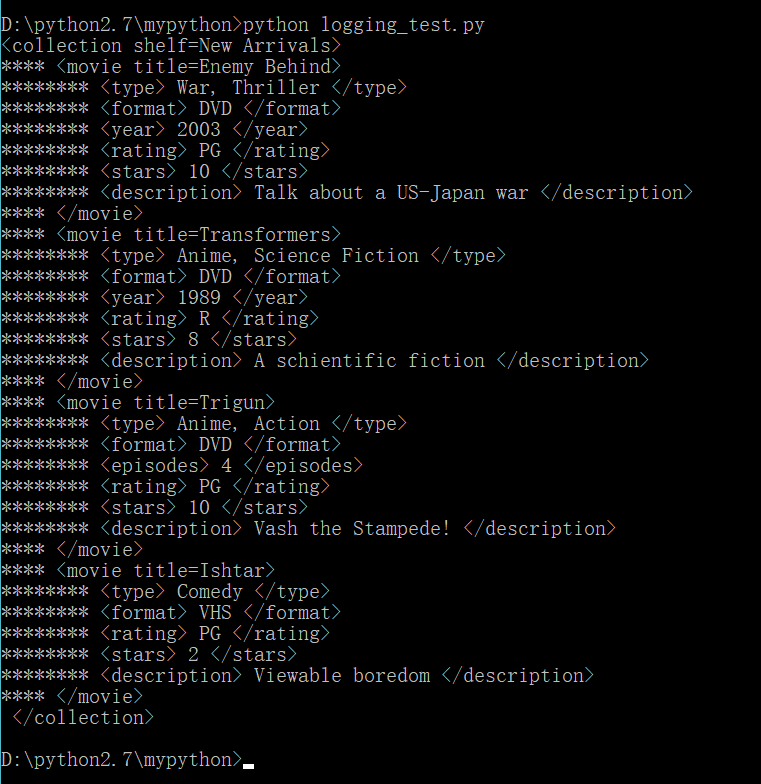
参见:http://www.cnblogs.com/hongfei/p/python-xml-sax.html
[python 学习] sax的更多相关文章
- Python学习--04条件控制与循环结构
Python学习--04条件控制与循环结构 条件控制 在Python程序中,用if语句实现条件控制. 语法格式: if <条件判断1>: <执行1> elif <条件判断 ...
- Python学习--01入门
Python学习--01入门 Python是一种解释型.面向对象.动态数据类型的高级程序设计语言.和PHP一样,它是后端开发语言. 如果有C语言.PHP语言.JAVA语言等其中一种语言的基础,学习Py ...
- Python 学习小结
python 学习小结 python 简明教程 1.python 文件 #!/etc/bin/python #coding=utf-8 2.main()函数 if __name__ == '__mai ...
- Python学习路径及练手项目合集
Python学习路径及练手项目合集 https://zhuanlan.zhihu.com/p/23561159
- python学习笔记-python程序运行
小白初学python,写下自己的一些想法.大神请忽略. 安装python编辑器,并配置环境(见http://www.cnblogs.com/lynn-li/p/5885001.html中 python ...
- Python学习记录day6
title: Python学习记录day6 tags: python author: Chinge Yang date: 2016-12-03 --- Python学习记录day6 @(学习)[pyt ...
- Python学习记录day5
title: Python学习记录day5 tags: python author: Chinge Yang date: 2016-11-26 --- 1.多层装饰器 多层装饰器的原理是,装饰器装饰函 ...
- [Python] 学习资料汇总
Python是一种面向对象的解释性的计算机程序设计语言,也是一种功能强大且完善的通用型语言,已经有十多年的发展历史,成熟且稳定.Python 具有脚本语言中最丰富和强大的类库,足以支持绝大多数日常应用 ...
- Python学习之路【目录】
本系列博文包含 Python基础.前端开发.Web框架.缓存以及队列等,希望可以给正在学习编程的童鞋提供一点帮助!!! 目录: Python学习[第一篇]python简介 Python学习[第二篇]p ...
随机推荐
- (转)C#_WinForm接收命令行参数
本文转载自:http://blog.csdn.net/lysc_forever/article/details/38356007 首先,我要仔细的声明下,本文讲的是接受命令行参数,让程序启动.而不是启 ...
- oracle 11g不能导出空表的解决方法
在oracle 11g r2中,发现传统的exp居然不能导出空的表,然后查询一下, 发现需要如下的步骤去搞,笔记之. oracle 11g 新增了一个参数:deferred_segment_c ...
- nginx的域名解析
1.创建域名解析结构: ngx_resolver_create(ngx_conf_t *cf, ngx_str_t *names, ngx_uint_t n) 这里面的names是dns服务器的地址 ...
- 《图解设计模式》读书笔记8-2 MEMENTO模式
目录 Memento模式 示例代码 程序类图 代码 角色和类图 模式类图 角色 思路拓展 接口可见性 保存多少个Memento 划分Caretaker和Originator的意义 Memento模式 ...
- Tclientdataset的CloneCursor问题 clientdataset 复制 赋值 的问题
http://www.myexception.cn/delphi/720245.html Tclientdataset的CloneCursor问题我的DBGRID所连接的数据源为cdsBook,然后用 ...
- 类Random
/* * Random:产生随机数的类 * * 构造方法 * public Random();没有给种子,用的是默认种子,是当前时间的毫秒值 * public Random(long seed);使用 ...
- javaweb学习总结(十)——HttpServletRequest对象(一) https://www.cnblogs.com/xdp-gacl/p/3798347.html
一.HttpServletRequest介绍 HttpServletRequest对象代表客户端的请求,当客户端通过HTTP协议访问服务器时,HTTP请求头中的所有信息都封装在这个对象中,通过这个对象 ...
- 查询IP地址
在黑窗口里面输入:ipconfig
- java如何台生成二维码详解
现在呢说明页面上展示二维码的两种方式: 1.使用img标签的src来请求生成二维码,后台会直接返回: 2.此处跟上方意思相似,获取到url给img标签设置src属性: 特别注意:如果url有amp;, ...
- 【报错】springboot thymeleaf超链接跳转 404
Whitelabel Error Page This application has no explicit mapping for /error, so you are seeing this as ...
